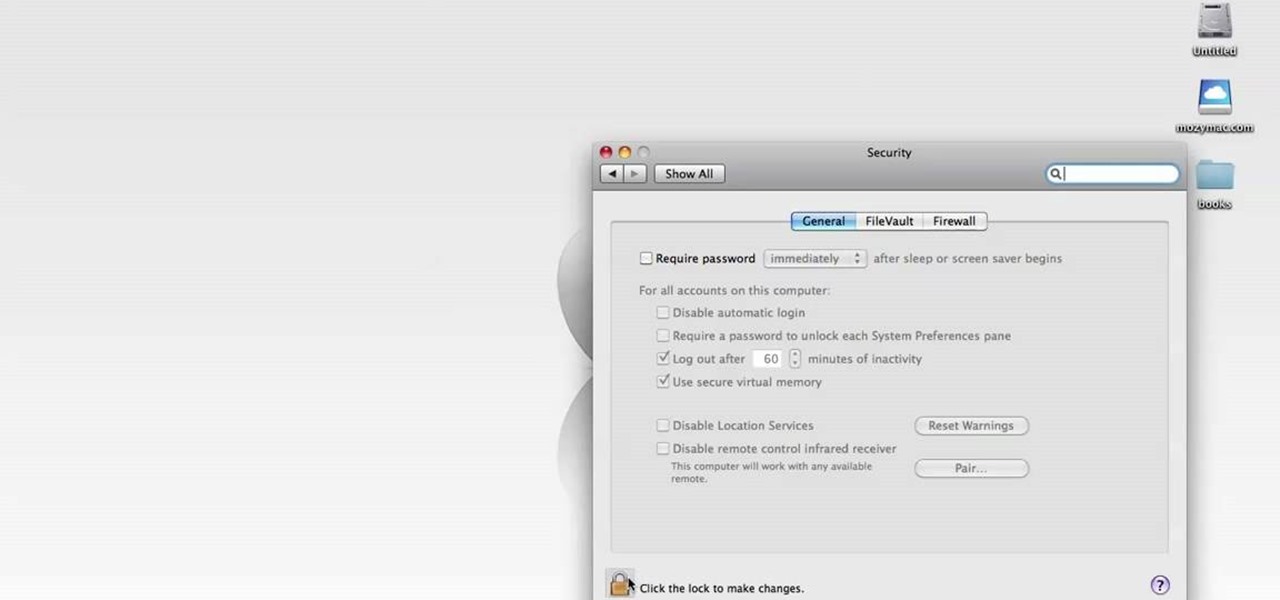Coinbase is the primary go-to for many users when it comes to investing in Bitcoin (BTC), Ethereum (ETH), Litecoin (LTC), Ripple (XRP), and more, due to its user-friendly interface. But before you join them, know that the ease of use comes with a price. Coinbase charges fees for each transaction, and your bank might even add charges on top of that. Plus, there is some fine print to be aware of.

Networking is built largely on trust. Most devices do not verify that another device is what it identifies itself to be, so long as it functions as expected. In the case of a man-in-the-middle attack, we can abuse this trust by impersonating a wireless access point, allowing us to intercept and modify network data. This can be dangerous for private data, but also be fun for pranking your friends.

Barrow's article on Pupy made me wish for a RAT that could target an OS frequently used by gatekeepers at startups, tech companies, and creative firms: macOS. Once run, a RAT can do severe damage by dumping a user's stored credentials for many accounts. The best loot lives in the Chrome Password cache, and EvilOSX, an OS X RAT, infiltrates macOS and dumps these credentials.

Your iPhone has a lot of personal information contained within it, so of course you want your device to be secure. You don't want that information getting into the wrong hands — or any hands other than your own, for that matter.

In 2013, Offensive Security released Kali Linux, a rebuild of BackTrack Linux derived from Debian. Since then, Kali has gone on to become somewhat of a standard for penetration testing. It comes preconfigured with a collection of tools accessible by a menu system, tied together with the Gnome desktop environment. However, Kali Linux isn't the only penetration-testing distribution available.

Every time you make a call or send a text, you're giving the recipient your phone number. This can be quite the security vulnerability, opening yourself up to scammers, spammers, and the feds. In this how-to, we'll look at what a burner phone is, why you might want one, and how to get started using a free second phone number on your regular smartphone.

Clumsiness is the great equalizer when it comes to smartphones — it makes no distinction between the most expensive flagship handset and cheaper mid-range models. A hard drop onto pavement will usually result in a shattered screen, regardless of how pricey your device is. And with a smartphone breaking every two seconds, we're truly our own handset's ultimate nemesis.

The world is full of vulnerable computers. As you learn how to interact with them, it will be both tempting and necessary to test out these newfound skills on a real target. To help you get to that goal, we have a deliberately vulnerable Raspberry Pi image designed for practicing and taking your hacking skills to the next level.

Social engineering makes headlines because human behavior is often the weakest link of even well-defended targets. Automated social engineering tools can help reclusive hackers touch these techniques, but the study of how to hack human interactions in person is often ignored. Today, we will examine how to use subtle, hard to detect persuasion techniques to compromise a human target.

The Galaxy S8 has finally touched down, and it's an absolutely gorgeous device. Samsung's brand new flagship comes jam-packed with new features — some refined, and some that aren't. Luckily, we've compiled some major features to help you get started as quickly as possible so you can go about the rest of your day and show off your shiny new S8 to friends and coworkers.

It's official — the newest version of Google's mobile operating system is called Android 8.0 Oreo, and it's in the process of rolling out to many different devices. Oreo has plenty of changes in store, ranging from revamped looks to under-the-hood improvements, so there's tons of cool new stuff to explore.

After months of leaks and rumors, Google has finally unveiled the Pixel 2 and Pixel 2 XL. If there were such a thing, the Pixel would be the one "true" Android flagship — so even if you don't plan on buying a Pixel 2, you'll want you learn more about this milestone device.

When it comes to modifying Android, the single, most powerful tool available is TWRP custom recovery. It's even more capable than simple root access when it comes to changing the look and feel of your software, and you can even use TWRP to root your device in a few simple steps.

New releases of iOS are always pretty exciting. I remember the anticipation buildup of iOS 7 before it was announced at WWDC 2013, as it was expected to be a complete game changer compared to previous versions—and it was.

I've been an Android user almost as long as the operating system has existed, so when I received my first iPhone in April, I felt like I was in a foreign land. Sure, it runs most of the apps I'm used to, and the phone itself feels about the same in my hand as any similarly-sized device, but everything else is just different.

It's been a while since I wrote up an article for this series but I did say that I'd be covering some WinAPI. So if you're interested in programming for the Windows platform, hop aboard and follow along.

Welcome back, my rookie hackers! As hackers, we are often faced with the hurdle of cryptography and encryption. In some cases, we use it to hide our actions and messages. Many applications and protocols use encryption to maintain confidentiality and integrity of data. To be able to crack passwords and encrypted protocols such as SSL and wireless, you need to at least be familiar with the concepts and terminology of cryptography and encryption.

NOTICE: Ciuffy will be answering questions related to my articles on my behalf as I am very busy. Hope You Have Fun !!!

In recent years, Hollywood has taken a shine to hackers, with hackers appearing in almost every heist or mystery movie now. This can be both good and bad for our profession. As we know, whichever way Hollywood decides to depict our profession is how most people will perceive it.

We've already seen the visual changes that Android 5.0 Lollipop has brought to the table, but Google spent just as much time altering things under the hood. Awesome new functionality and hardware capabilities have been added left and right, and with the OS already out now, it's high time we had a look at some of these tweaks.

The release of iOS version 8.1.1 brought some much needed bug fixes to Apple's mobile operating system, but with it came a patch for Pangu's jailbreak method, which worked on iOS 8.0 to iOS 8.1 using a Mac or Windows computer. Luckily, it didn't take very long for a new team of developers to come up with a method for jailbreaking iOS 8.1.1 devices, and much like its predecessor, the process is a cinch.

It seems like every day now that we see a new headline on a cyber security breach. These headlines usually involve millions of records being stolen from some large financial institution or retailer. What doesn't reach the headlines are the many individual breaches that happen millions of times a day, all over the world.

I love cryptography. It is like a great gigantic puzzle for me to solve. However, it is more important than that. It is also how we keep secrets safe. Not just sorta safe either, but really safe.

You saw our post on the 18 coolest new features of iOS 7, but now that you've had a chance to play around with your updated iPhone, it's time to lock it down.

Put your imagination into solid form by working with clay. Now all you need is the clay. No need to buy it at the store when you can make all the clay you like at home. Clay is a fun medium for adults and kids to work in.

Every new Apple computer ships with an Apple remote, which can activate the Front Row program and let you play music, view photos or watch videos when you are away from your computer. However, Apple remotes will connect to all nearby devices, so people with multiple Macs or iPods close to each other, may have trouble controlling them with the remote. In that situation, it's wise to disable the Apple remote connection on the devices you do not want to connect to.

Check out this video tutorial to see how to bluesnarf a Nokia 6310i handset (cell phone). What is Bluesnarfing exactly?

In these home security and safety videos, learn how to upgrade your house in some important ways. Our expert, Jon Olson, will show you how to secure your windows and sliding glass doors, some of your home’s most vulnerable entries, with bar locks. Learn how to install a door guard latch to keep small children from getting out, as well as a peep hole to see who’s at the front door. Finally, get some important fire safety tips and learn how to install smoke detectors for your home.

In this series of video clips you’ll learn how to install a keyless entry deadbolt security system in your home. Expert locksmith J. Daniel Nell takes you through the entire process step-by-step, showing you what tools you’ll need to complete the job, how to remove your old deadbolt lock from the door, how to install the electric wiring, program and operate the keypad, and offers tips on maintenance and more.

In this video series, learn how to tackle a fairly simple do-it-yourself home improvement project that can significantly strengthen your security system. Our expert, Daniel Nell, will show you how to install a single-cylinder deadbolt lock on any door in your home. Watch these step-by-step video clips and get tips on how to measure for the deadbolt, drill the hole, install the strike plate, and connect the latch.

In this welding safety video series, learn from expert welder and welding teacher Malcolm MacDonald as he gives welding safety instructions, tips, and techniques on topics including: safety equipment (gloves, helmets); protecting yourself from fumes, fires, welding smoke, electric shocks; what not to do; welding on closed vessels; welding in wet conditions; handling gas cylinders; proper ventilation; tool safety; and tripping hazards.

Someday, maybe not today, maybe not tomorrow, but someday, you'll find yourself on the road in your car, maybe on the highway, and you'll hear something.

Your iPhone is fairly secure by default, but Apple's Lockdown Mode takes it to Fort Knox levels of protection. If you're a high-value target for spyware, phishing attempts, and other sophisticated cyberattacks, it's an essential feature. But for almost everyone else, it's an extreme move. If you simply want to verify someone's identity when chatting, Contact Key Verification is a more practical option.

One UI has an exciting privacy feature that lets you lock apps, photos, videos, and files on your Galaxy device behind Samsung's defense-grade Knox security platform. Only you can unlock it using a pattern, PIN, or passcode, or with biometrics like fingerprint and iris locks. It's like having a safe built right into your smartphone, and it couldn't be easier to set up.

Privacy is a growing concern in the tech industry, but Apple has fallen behind many of its peers when it comes to email security. Fortunately, iOS 15 changes that. Your email address is the key to a vast amount of personal information, not to mention a stepping stone into your other online accounts, so it's great to see new features for iPhones that protect email accounts and their contents.

If you're concerned about your data ending up where you don't want it online, then a VPN is something you'll want to consider. A VPN can prevent your bank account information from leaking, your data from being taken directly from your device, and it doesn't come at the cost of any of the convenience we've grown to expect and require from the internet.

There's no better time to reset, improve yourself, and develop new skills than at the start of a brand new year, where you're stuck at home with nothing better to do. Thankfully, this amazing deal on The 2021 Career & Self Development Master Class has come at a perfect time. Right now, it's on sale for just $39.99 — that's a whopping 98% off the regular price of $2,000.

Okay, so you rooted your Android phone .... now what? There are a few ducks you need to get into a row, like backing up your stock boot image, getting SafetyNet sorted, and improving security with biometrics. But there are also awesome root mods waiting for you — just don't get ahead of yourself.

Amazon Web Services (AWS) offers over 200 services, including networking, computing, storage, analytics, blockchain, mobile, and developer tools. Not surprisingly, numerous companies rely on AWS's massive infrastructure. Instead of building their own server farms, they rent space and computing power from AWS's secure and robust system.

Using a virtual private network (VPN) is one of the safest ways to ensure your identity and data remain secure. Choosing one from the hundreds of services that now exist is another story. How do you tell which VPN truly provides the best protection at a great price?