
"What's the point of having a Nexus 7 for drawing if all of the drawing apps suck?" That's what my girlfriend said after buying her new Nexus 7 tablet. She draws a lot and was hoping to hone her doodling skills on it, but she's right—most of the drawing apps available on Google Play aren't that great.

There's two things I'm always looking for in my Samsung Galaxy Note 2. Efficiency and quickness. So, like any other softModder, I tend to download a bunch of apps and tweaks that help speed up my device's overall performance. In doing so, I often come across the "Complete action using" popup, which is oddly enough, one of the most inefficient features ever. You'll see this popup whenever you click on something that can be opened with more than one option. If you click on a link in Google sear...

Snapchat users upload a whopping 150 million pictures a day—which are deleted as just quick as they're sent. However, none of these images are coming from Android tablet users. If you try downloading Snapchat from Google Play on your Nexus 7 or other Android tablet, you'll get the "Your device isn't compatible with this version" message. Even those with the new Nexus 7 tablets that have the front and rear cameras are out of luck. Unless you're a softModder.

Welcome back, my greenhorn hackers! Continuing with my Wi-Fi hacking series, this article will focus on creating an invisible rogue access point, which is an access point that's not authorized by the information technology staff and may be a significant security vulnerability for any particular firm.

While we're usually responsible for leaking our own private information through mediums like Facebook, there are other times when we mistakenly and unwillingly allow certain applications to scour through our personal data. Some apps may have enabled permissions for internet access, thus allowing it to share said data with its external servers.
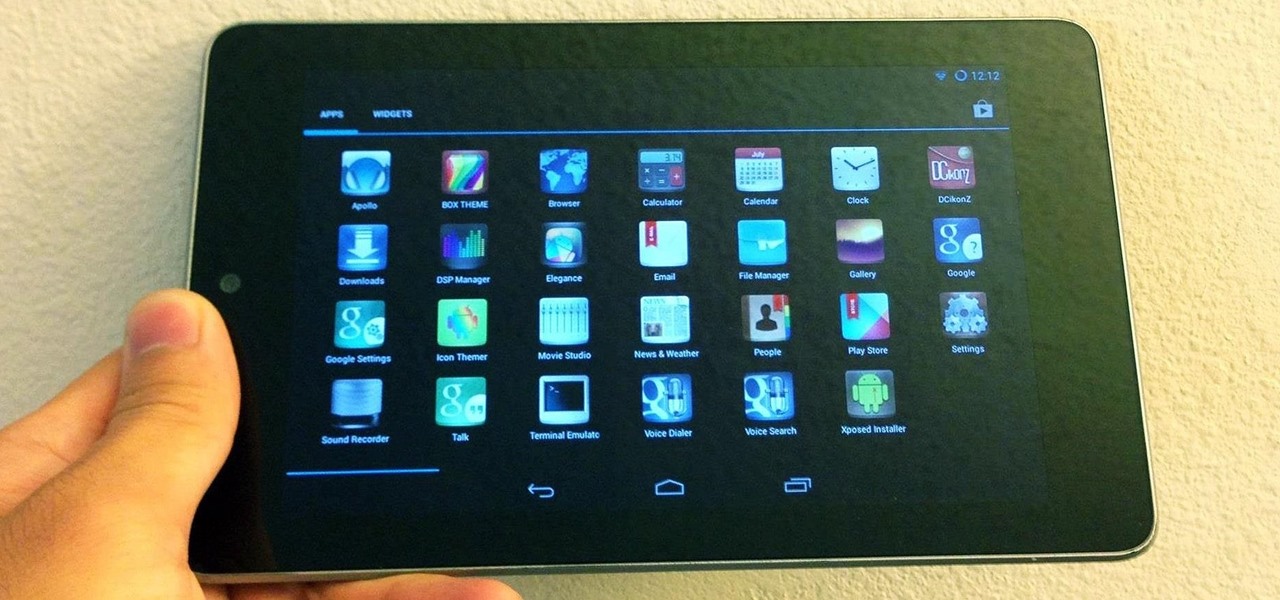
Android's stock appearance is easy on the eyes, but after a while, it's outright boring to look at. Unlike other tablets from some manufacturers, the Nexus 7 runs stock Android and is free from any special UI tweaks or customizations. Sure, you can download themes for a third-party launcher, but themes are launcher specific. They will not work for launchers they weren't designed for.

If any gamer knows their gaming history, one name is synonymous with starting the gaming revolution—Atari. Founded in 1972 by Nolan Bushnell, Bushnell helped kickstart the home video game market with their line of Video Computer Systems, or what we would call video game consoles. Old time favorites like Space Invaders, Pac-Man, and Pitfall made the system a success among the public and cemented itself as a worldwide cultural phenomenon. Despite two updated consoles released (Atari 5200 and 78...

If your Samsung Galaxy Note 2 has been feeling sluggish lately, or you've noticed the battery not lasting as long as usual, the problem could be that you have too many applications running in the background.

In a previous softModder guide, I detailed how to get the Jelly Bean 4.2 Photo Sphere Camera and Gallery on your HTC One running Sense 5, but that was quickly outdated with the release of the new Google Play Edition HTC One, which has a newer Camera that works great with our hardware.

There are very few things Android users would want to borrow from Apple's iOS, but let's move beyond the fanboy/girl biases and admit that Apple actually does a few things pretty well. One of those things is looks, and the new iOS 7 looks pretty amazing to me.

With over a billion videos uploaded to YouTube, passing your time browsing through the immense library can be an emotional roller coaster ride. One second you're bawling your eyes out over this devastatingly sad clip of Oden the dog's last minutes with his owner, and the next you're laughing hysterically at Spider-Man falling on his face.

While there were many highlights during Apple's keynote address at WWDC this year, the new advancements to the sassy personal assistant Siri in iOS 7 were amongst the most talked about—and something I was eager to test drive myself. Currently, there are ways to improve Siri in iOS 6, like making her play Spotify music or adding more commands, but those aren't easy tasks.

Snapchat's self-destructing nature is the perfect way to send funny and potentially embarrassing photos and videos (something Anthony Weiner wishes he knew about). That's why there are currently 150 million Snapchats sent each day. While it may be used for fun, many fail to recognize that there's a dark side to every good thing. While Snapchat claims that the pictures and videos on their application are completely obliterated—not only from the phone, but from the Snapchat server—there are oth...

International, T-Mobile, and Verizon customers all share something in common—their carriers provide unlocked Wi-Fi tethering for free. Of course, you still pay for the data used, but they don't charge you extra simply for using your Samsung Galaxy S4 as a wireless hotspot.

Facebook Home was just released in the Google Play Store a couple days ago, and for those of you eagerly waiting to get it on your Nexus 7, you'll unfortunately be stuck with this message: The new Facebook Home launcher app is blocked on the Nexus 7, because Facebook only released it for a few select Android phones. Home for tablets probably won't appear for months, but that's okay, because you don't have to wait that long! In this article, I'm going to show you how to get Facebook Home insta...

You've probably see this a million times on your Nexus 7 tablet: On some streaming sites it's "You need to upgrade your Adobe Flash Player to watch this video," and on others it may be "You need to install the Adobe Flash plugin." Whatever it is, you have the same problem—Flash does not work on your Nexus 7.

Having your phone ring loudly in a quiet environment could be potentially embarrassing for you, but also quite annoying for everyone else that didn't forget to put their smartphone on silent. Whether it's in class, at work during a meeting, at the library, or a movie screening—you can bet that someone's phone is going to ring loudly, pissing some people off. You don't really want to be that douchebag that interrupts a movie or the middle of a lecture with their annoying ringtone just because ...

Samsung just concluded their live unveiling of the Samsung Galaxy S4! A more in-depth look can be found here.

As with most things on the Internet, browser cookies can be either helpful or harmful, depending on how they're used. On one hand, they make your experience more convenient by storing information about sites you use frequently. On the other, they can help companies track you across the web or cause your computer to be more vulnerable to attacks on public networks.

Do you ever wonder how all these celebrities continue to have their private photos spread all over the internet? While celebrities' phones and computers are forever vulnerable to attacks, the common folk must also be wary. No matter how careful you think you were went you sent those "candid" photos to your ex, with a little effort and access to public information, your pictures can be snagged, too. Here's how.

The beauty of free apps is that, well, they're free. But as we all know, there is no such thing as a free lunch. Sometimes these "free" applications are only feature-limited mini versions, or they're so littered with ads that opting to pay for it is the only way to actually enjoy it.

Having all of your stuff in the cloud is super convenient if you want to access it on multiple devices, or if you want a backup in case it gets lost or wiped. The biggest downside with services like Dropbox, though, is security. With everything sitting there in one place, the last thing you want is for someone to break in.

If you have an iPhone or iPad, but use a Google account for most of your communication, syncing your contacts just got a lot easier. Google recently announced that they added CardDAV support, an open protocol that lets you seamlessly integrate Google Contacts into other services. Google states that "Syncing via CardDAV is only available over SSL for Apple devices on iOS version 5.0 and above." So, if you're running an older iOS version, you'll have to use Google Sync instead.

Tons of iPhone 5 users with Verizon Wireless hit the message boards last week complaining about their phones sucking down massive amounts of cellular data when they were actually using a Wi-Fi connection. Of course, that means Verizon customers could have been getting charged for cellular data they weren't actually using.

UPDATE: A patch to fix the exploit has been released. Download it here.

Considering how often many of us fly on commercial airlines, the idea that a hacker could somehow interfere with the plane is a very scary thought. It doesn't help to learn that at Defcon, a researcher found that the Automatic Dependent Surveillance Broadcast (ADS-B), transmissions that planes use to communicate with airport towers are both unencrypted and unauthenticated.

It used to be that you only had to worry about maids rummaging through your belongings in your locked hotel room. But now anyone with 50 bucks of hardware and some programming skills can hack their way in—as long as it's locked by keycard.

Most of the time, asking to borrow someone's car will elicit a really long string of excuses. But unlike letting your buddy use your car, which usually gets you nothing more than an empty tank, GM has found a way to make car sharing beneficial for everyone involved. If you're one of the 6 million people who have a GM vehicle that's connected to OnStar, you're in luck: according to an OnStar employee, you can make up to $1,000 a month just by letting other people rent out your car when you're ...

In this video from AppleGenius0921 we learn how to export videos using Screenflow in HD. Launch Screenflow, make sure you're editing is complete and go to File, then Export. A window will come up asking the name you want to save it as and where you want to save it. Make a good title that is relevant to your video. Now click customize. Then click settings. Now go to compression type and double click H.264. Set the quality on Best. Click OK and use no filter. Now go to size and click 1280x720 H...

In this tutorial, we learn how to rip a DVD with a free DVD ripper. If you want to rip a DVD that you own so you can play it on your computer, this is an easy way to do it for free. To do this, download and install Free DVD Ripper 2.25. First open the software and then open your DVD up and select the title. Next, change the language and other settings as you prefer. Play the DVD just to make sure it works after this. You can change the output settings as well, if you want the movie to be play...

This how to video shows you how to create wallpaper for your computer desktop. Open Photoshop and create a new file. Change the dimensions to the size of your desktop. Click okay and go to edit and fill. Choose color and select black. Click okay to fill the screen with black. Duplicate the layer. Once this is done, go to filter, render, and lens flare. Make sure the lens flare is in the center. Edit the settings to your liking. Click okay to add the effect on to the image. Go to filter, disto...

Firstly download the TweakUI into your computer, which is free. Fire up TweakUI and click on menu "Explorer", uncheck menus: "Allow help on start menu"; "Allow log off on start menu" and so on play with the settings however you like. And select "Light arrow", next click on "Thumbnails" menu and drag the slider all the way to the right, increase the size of thumbnails to 120 pixels. Next double click menu "Common Dialogs" and uncheck all three menus. Next double click menu "Taskbar and start m...

This video is a Microsoft Word 2007 tutorial on working with pictures. To insert a picture in your document, click on Insert and select Picture, then find the picture, select and insert it. To resize the picture without distorting it, click and hold on the corner circles. You can adjust Brightness and Contrast by using the various choices within these settings. The Recolor setting gives you a number of options for changing the coloring of the picture, such as sepia, black and white, or graysc...

In this how-to video, you will learn how to get 720p quality videos in Final Cut Pro HD. This is useful if you want to take advantage of the higher quality video settings found on YouTube. First, have your film ready. Go to Export and press QuickTime Conversion. Now, name the file. Next, click options and uncheck internet streaming. Go to sound settings and change the format to AAC with a quality of Best. Now, go to the video settings. Change the size to 1280 x 720 HD. Change the frame rate t...

Start by clicking start and type regedit in the search box. Hit enter and when the screen opens go under hkey current user and click on control panel and then desktop. Under desktop go to menushowdelay. Under menushowdelay right click and then click modify. In the box that pops up set the value to zero and click ok. Then close the registry editor. Next you will want to download ram booster 2. 0. Once you have downloaded and installed the ram booster program you will want to edit your options....

These are the steps required to set your D80's pop-up flash. First, go to the "Custom Shooting Menu." Then you choose #22 on the screen: "Built in Flash." Choose the "Commander Mode" option. The modes that are available for the pop-up flash include TTL, AA (Auto Aperture) M (Manual) and Off (no flash). If you are using an external flash unit, you use either group A or B. The light frequencies and proper settings are related to how much light compensation is needed. +3. 0 is high power, 1. 1 i...

Matthew demonstrates how to improve the performance of your computer without using new software. To improve your system performance by 15% to 20%, first open up your start menu. Right click on the computer option. Choose the properties option from the right click menu. In the properties menu, click on advanced systems settings on the left hand side of the window. In the system window, choose the advanced tab. Next, under performance click on the settings button. Next, toggle the adjust for be...

In this video, you will learn how to record using Apple Logic Pro 9. First, open the program and save the session. Make sure your audio interface is set before recording. Go to global settings and navigate to audio. Click on the general tab and change the audio settings. Wave files are the industry standard. Make sure 24-bit recording is checked. Software monitoring will allow you to monitor the audio. Save this and change the project settings. You can adjust the sample rate of your recording...

This video shows Nikon Autofocus setting for action. Getting started on setting up the AF for action.








































