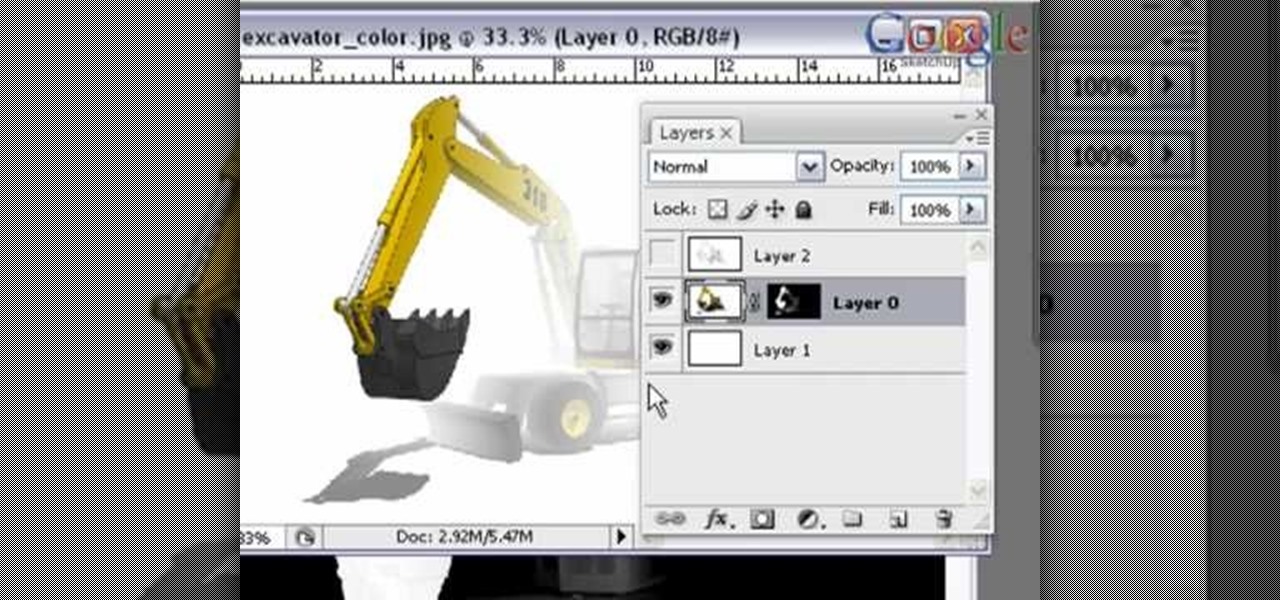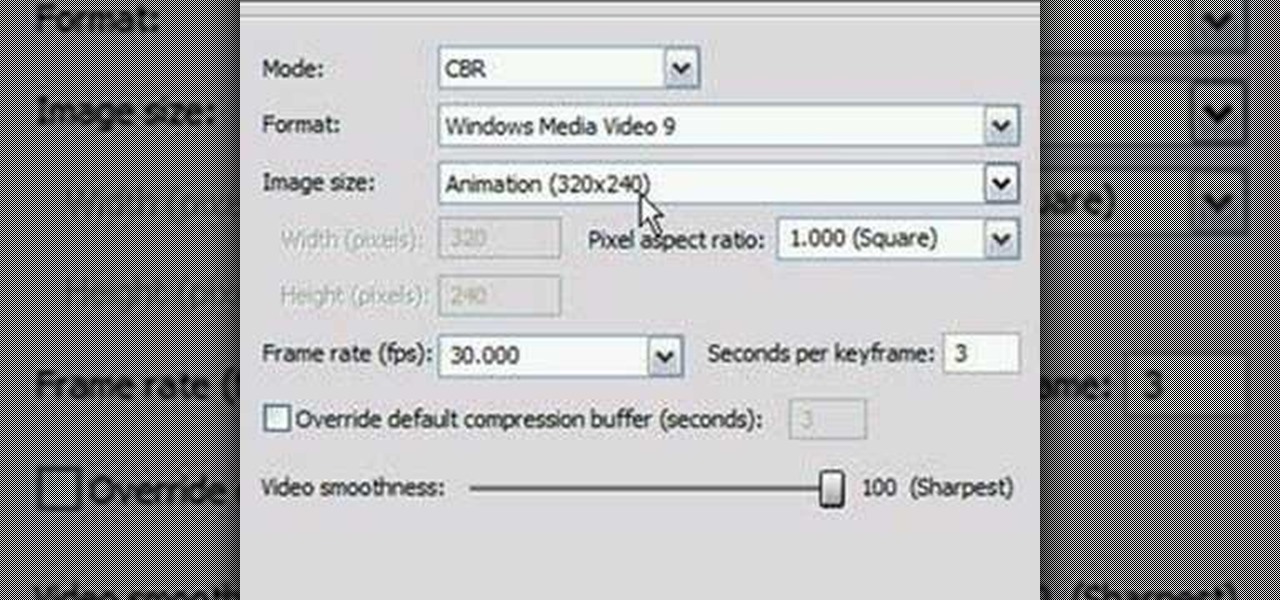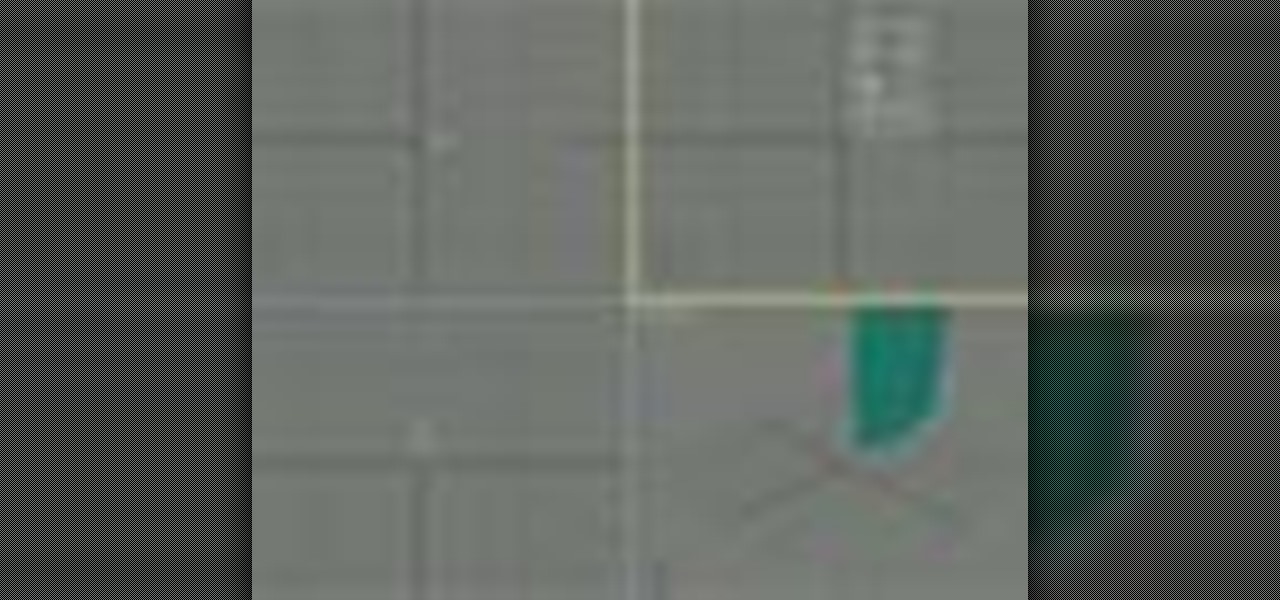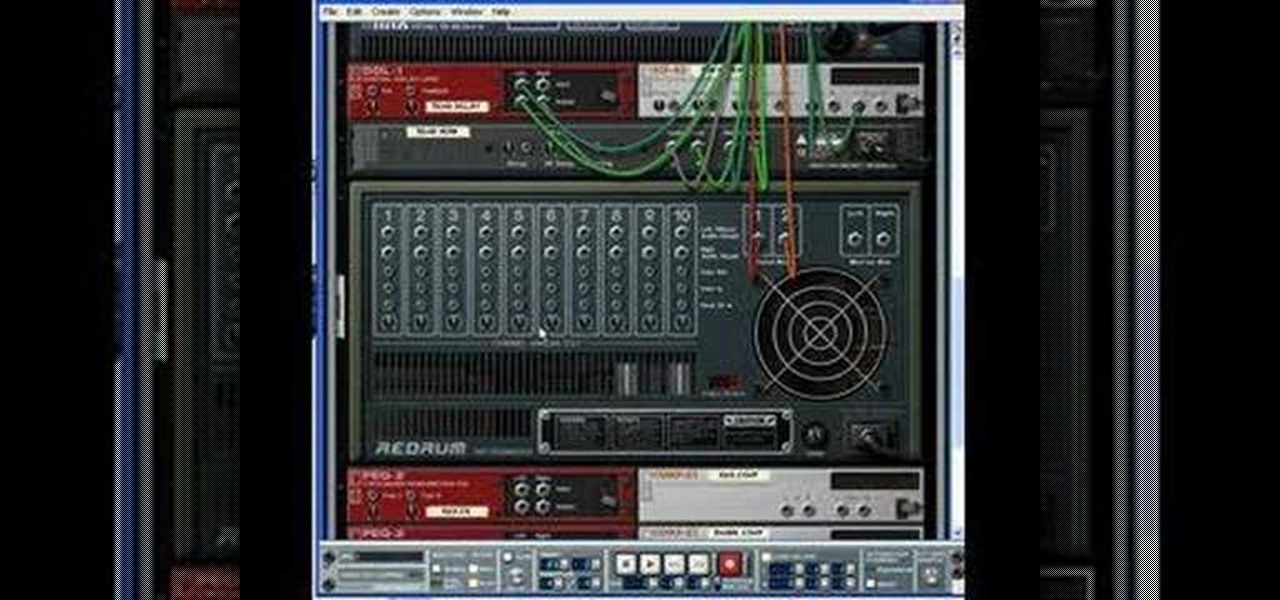Interested in teaching an online course using your own server but can't quite figure out how to configure everything? This video demonstrates how to adjust folder settings within Moodle, the free, open source course management utility, via the Webmin interface. For step-by-step instructions, take a look.
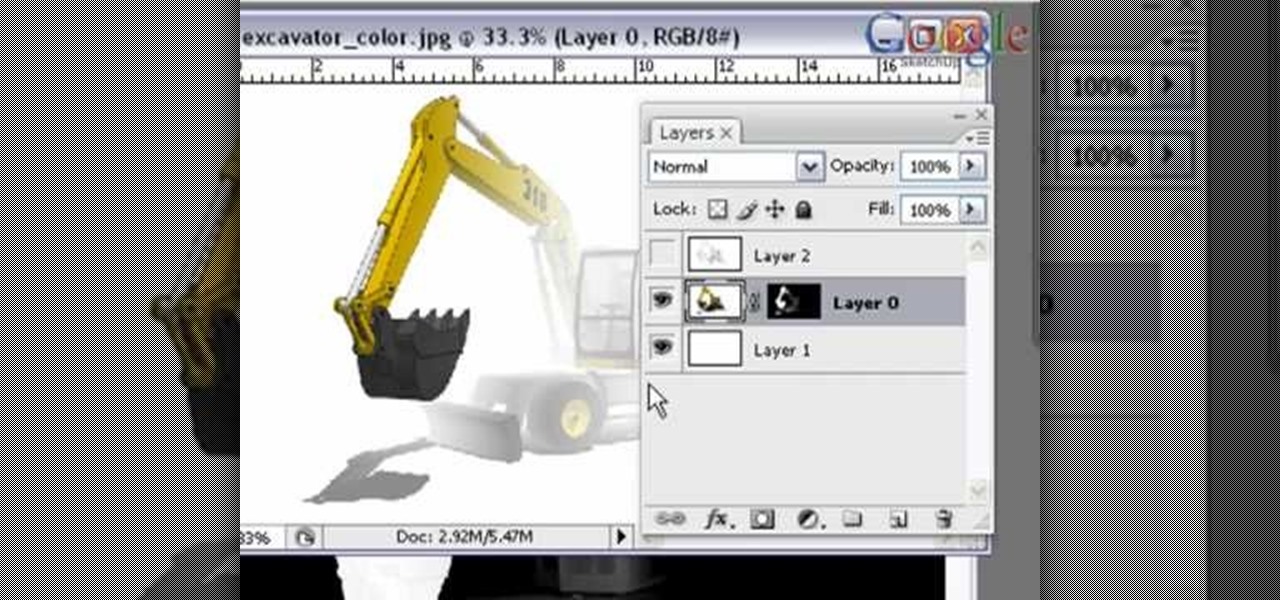
You can create some great image effects when you combine Google SketchUp with other graphics software such as Photoshop or Gimp. Take a look at this instructional video and learn how to use the fog setting in SketchUp to create a depth map that you can use in Adobe Photoshop for some very interesting effects.

Take a look at this instructional video and learn how to use the text and 3d text tools in Google SketchUp. There are several ways to create text and annotations in SketchUp. This tutorial covers how to create on-screen text and annotations, how to change text settings, the differences between pixel and real world text siz, and how to create 3d text.

Take a look at this instructional video and learn how to use the dimension tool in Google SketchUp. This tutorial covers how to add dimensions directly to your model and how to adjust dimension settings. To dimension a distance between two points, simply select the dimension tool and click between the two points your want to measure. Pull away and click to finish.

In this tutorial, Gary Rosenzweig of MacMost.com lists his favorite iPhone tips, including some typing and browsing tips. You also check out MacMost.com for free iPhone ringtones, iPhone games, and a guide to the iPhone.

Flags are colorful reminders for items you need to follow up on, whether tasks, messages, or contacts. Microsoft Office Outlook 2007 offers several options for setting flags to complement the way you work. Flags can give you pop-up reminders and they also appear in the To-Do Bar, where you can easily see what actions you need to take each day. Learn how to stay on top of things with reminders in Outlook 2007.

Whether you're a first day beginner or have been playing the drums for several years, learning the fundamentals of technique, rudiments and music reading is very important. In this installment from his video tutorial series on the fundamentals of snare drumming, Mark Wessels will guide you through the process of setting up your drum kit.

New to jazz drumming or simply looking for a few pointers? In this installment from his video tutorial series (in which he covers everything from improving timekeeping to creativity and orchestrations in patterns and drum fills), Brian Ferguson offers tips and techniques for setting up your drums so as to acheive the best possible sound.

Peter Erskine is best known for his versatility and ardent love of working in various musical settings. In this installment from his video lesson series in which he covers basic brush skills on the drumset, Peter will guide you through creating a smooth legato sound while playing with brushes.

One of the cheaper ways to create a captioned podcast is with QuickTime pro. This tutorial from Donna Eyestone will walk you through the captioning process, from generating a text document to deciding upon display settings. Take a look!

This Home & Garden how to video is a DIY basic about accentuating outdoor living space with solar lighting. Watch and learn all about strategic placing of solar powered lighting to enhance the look and feel of your front yard. Always start with a plan before setting up and installing the lights on your walkways.

If you are dedicated Warhammer painter, you know that you need a small, but extremely tidy workspace. Watch this instructional video for tips on setting up pallets, choosing brushes and painting mediums. Expand the limits of traditional Warhammer paints by mixing colors and using alternative brands.

You don't have to check the settings for every control individually — you can use the Logic Inspector to see a form's business logic displayed in a single window, grouped by features such as data validation, calculated data values, rules, and programming. Take a look at this instructional video and learn how to view the logic in a form template with Microsoft InfoPath.

This instructional photography video guides you in a step-by-step process with the most basic information on Nikon's flagship speedlight of the SB-800 photo camera. Watch this photography demonstration to better utilize your camera's settings and control your results. This video is great for photography enthusiasts.

Stuart shows you how to try to keep your higher quality video settings when uploading your tutorials and videos to YouTube. This tutorial is for people working in Final Cut Pro or Express to create movies, then do some final touches in Quicktime Pro. So check it out and see some methods to keep good video quality when uploading videos to YouTube that were made in Final Cut.

Take a look at this instructional video and learn how to control the Mac with either your iPod Touch or the iPhone. This is done by setting up VNC client on your iPhone/iPod touch and your Macbook.

Remodeling your kitchen or bathroom can be expensive. It doesn't have to be if you can install the tiles yourself. In this home and garden how-to video we will show you how to set tiles in adjoining rooms. Join tiles in two adjoining rooms for a smooth floor transitions.

Remodeling your kitchen or bathroom can be expensive. If you learn how to tile you can save a bundle on the project. In this home and garden how to video you will learn to set tile with your grid layout setup and mortar spread over vinyl.

Remodeling your living room or kitchen can be expensive, but you can save some money by doing it yourself. If you are re-doing a fireplace you can learn to set the tile and do the grout yourself. This Home & Garden how-to video covers setting marble and grouting a fireplace.

Watch this video to learn how to use recovery mode on the PSP. Recovery mode allows you to go into the PSP and change settings you normally can not. Recovery mode requires a Custom firmware.

This how-to video shows how to set up a Dome tent. Dome tents offer more head room than other styles and are great at withstanding wind. And setting one up is a breeze.

Is your Canon PowerShot SD600 digital camera ready for its close up? It is if you watch this how-to video on setting up macro mode. This photography tutorial video will have you shooting up close with a SD600 and taking great pictures in no time.

Want perfect color from your Nikon digital SLR? Then get familiar with setting something called the 'white balance' for better pictures. Watch this photography tutorial video to learn how to control the white balance on your Nikon D80, and your pictures will immediately improve.

Watch this Nintendo Wii tutorial video to learn how to control access to games on a Wii console by using their ratings. Setting parental controls on your Nintendo Wii will be easy after you've watched this helpful how-to video.

Bill Myers shows you how to choose render settings for Sony Vegas movies to get the best results with YouTube videos.

This 3ds Max video tutorial will take you through the process of setting up reference plates for precision modeling in Autodesk's 3D Studio Max. So get those Adobe Photoshop reference images ready for 3d Studio Max so you can display those modified photographs. It can be done in just about any digital 3D modeling software out there.

This AutoCAD 2008 tutorial covers setting drawing limits and drawing units.

Learn some tips on setting up your drums and routing them, also we'll talk about some workflow tips and organization for creating hip hop music in Reason 3.

Do you have a video that you want to share with the world? Learn how to sign up for a YouTube account, adjust your account settings, and upload new videos to YouTube.

This video demonstrates how to make your PC run faster. To do this, just right-click my computer and select properties, click the performance tab, hit settings, and click best performance.

A tutorial giving an overview of the Modes dial on your dSLR to help you make sense of the various different settings.

This video instructs on how to deliver a baby in a hospital setting.

Learn how to transfer English during a bank shot in pool. English is very important when considering and setting up a bank shot.

This video focuses on improving your lighting in a small budget webcam setting.

Watch this video to learn how to select, sharpen and care for your router bits. One of the keys is setting the proper router speed and feed rate.

This tutorial explains setting up your image planes in Zbrush 3.1 and burning textures into them so you can work on sculpting whatever you want from a reference image.

This is a tutorial on how to put a flash game on the PSP even if there is no download link.

This three part tutorial covers everything from downloading the needed programs, to saving an iso image, to converting the image into a playable file, to moving it to your psp, to explaining the optional settings.

Setting thumbnails for your Windows folders can be time-consuming. Tekzilla will show you how to make Windows do your dirty work.

This tutorial guides you through setting up a default email account using cPanel. This video is provided to you by Scandicsoft.