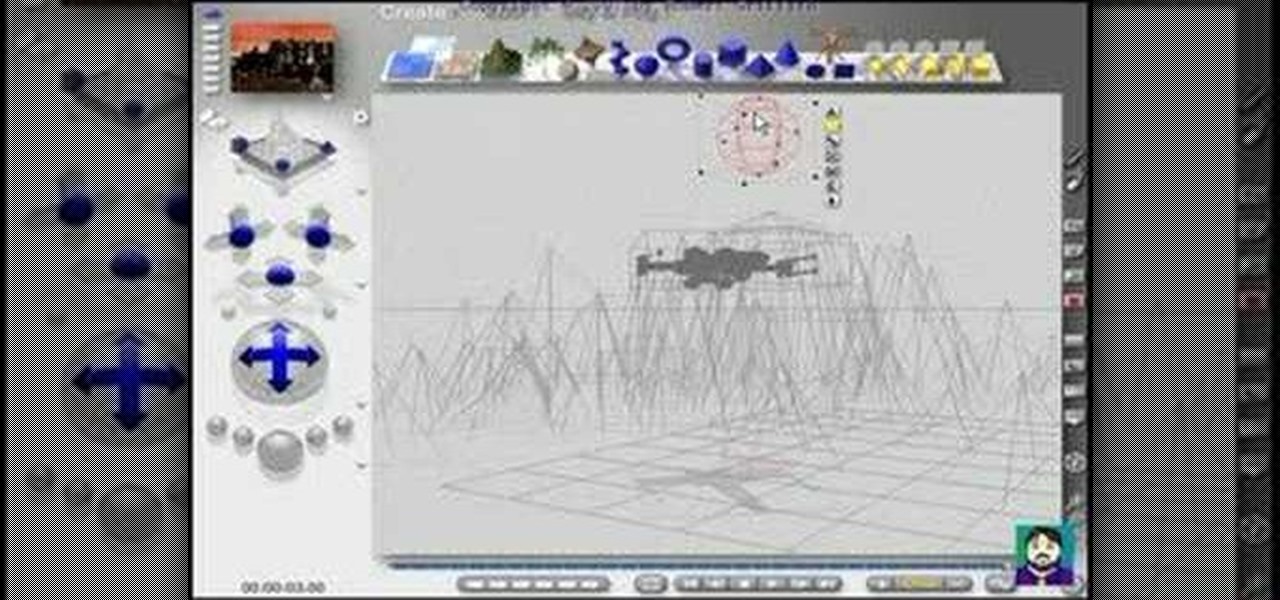Lenovo brought out the big guns for CES 2014, with the Vibe Z showcased as the Chinese company's' first foray into the LTE smartphone space. Slated for a February release, the ultra-thin and extremely light smartphone will certainly be in the running for top smartphones of this very new year. Photo via CNET

For a photo- and video-sharing app based around privacy, Snapchat sure has a lot of security holes floating around. At one time, you were able to take screenshots of Snapchats in iOS 7 without the sender knowing, which is something that you can still do on rooted Android devices.

Former Vice President Dick Cheney was so fearful of attacks, he had his heart defibrillator re-calibrated to block incoming wireless signals so that highly skilled hackers couldn't send him into cardiac arrest.

Welcome back, my rookie hackers! Several of you have written me asking about where they can find the latest hacks, exploits, and vulnerabilities. In response, I offer you this first in a series of tutorials on finding hacks, exploits, and vulnerabilities. First up: Microsoft Security Bulletins.

3D video capture isn't just for the Hollywood film makers, but it does take a bit of knowledge to set-up and configure. In this two part video series, the guide provides you with tips and information that will help you learn how to use your 3D camera rig and correctly adjust your parameters.

Starcraft 2, like it's predecessor before it, has a very robust level editor that allows you, the DIY modder, to create nearly any scenario within the bounds of the Starcraft 2 engine that you could imagine. We have compiled videos on how to do all sorts of fun things with it, from making RPG's and Tower Defense games to just making you dream Starcraft 2 level. This video will teach you how to create a WoW-like camera and control scheme in the SC2 editor, allowing for WASD control of your uni...

Everyone who has a digital camera, no matter how high-end, wishes that they had more megapixels and wider angles at their disposal. Do you want to increase your megapixel count without buying a really expensive camera or camera parts? This video will show you some tricks for taking pictures with more megapixels and wider angles without buying a nicer camera, which will make your photos look better and make your work more professional. You will need Photoshop, but if you're serious about photo...

In this two-part tutorial, you'll learn how to take advantage of the camera projection and GI features within C4D. Whether you're new to MAXON's popular 3D modeling application or are just looking to get better acquainted with Cinema 4D and its various features and functions, you're sure to enjoy this free video software tutorial. For more information, including complete instructions, watch this 3D modeler's guide.

Film and television cinematographers love sliding camera shots, especially since ER made them a standard device for television dramas. A professional sliding camera setup is expensive though. Why not make one yourself? This video will show you how to turn $20 into a high-quality filmmaking tool that you can use to give your films some very professional-looking shots. Now get out there and follow that gurney with the camera!

brusspup has tons of ingenious tips and tricks for everybody! In this video tutorial, he shows you how to achieve smoother pans on a camera with a rubber band.

Want a cool way to display your digital camera? It just takes a little clay and some time to make something really worthwhile, like this clay kitty cradle.

You don't have to spend lots of money for an expensive lens adapter! You can make one at home. This tutorial shows you how you can take some basic camera equipment, a little extra hardware and make a 35mm lens adapter for a Canon HV20 digital camera.

In this video, we learn how to use the camera on the iPhone 3GS. From the home screen, tap the camera icon. From here, the camera will appear on the screen with what you can take a picture of. At the bottom of the screen you will see the camera icon, thumbnail icon, and photo/video switch icon. You can tap the screen to do a focus and you can tilt the camera sideways to take a landscape portrait. To take a photo, tap the camera icon and then the photo will be saved to the thumbnail. Enjoy usi...

In this Adobe After Effects tutorial the instructor introduces to cameras. A camera is a different way of viewing your composition. You can have the camera move around and view it in all different kinds of angles and distances. Remember that the closer the camera is to the composition the bigger it appears and the further away you are the smaller it appears. To create a camera go to the layer, new and select Camera. Now a camera pops up in your layer panel. You can edit the camera there it se...

Learn how to draw with a concept of perspective based on a camera's field of vision. This instructional drawing video demonstrates how to draw with an awareness of objects as they exist within space. How will an object change, in the camera's of vision, as you slide it back and forth? It's important to draw things as they appear rather than how they might actually exist.

Digital cameras are the best way to take a quality timelapse pictures. While there are a variety of great cameras out there, you don't have to spend a lot of money. Watch this video photography tutorial and learn how to take a timelapse picture with a compact digital camera and how to choose a digital camera to meet your photography needs.

Making and using a Polaroid pinhole camera is a fun experiment for any photographer, amateur or professional. Learn to make and use a makeshift camera in this free photography video series.

Watch this video series for a tutorial on using the various features of the Bolex 16mm camera. Part 1 of 6 - How to Use a 16mm Bolex camera.

LEarn how to use the camera when creating animation in Bryce. This tutorial covers how to view your objects in camera mode, how to make the camera follow the objects, how to move the camera, and how to animate them all together.

How to build a camera out of K'NEX building pieces. Part 1 of 3 - How to Build a K'NEX camera case.

Matt, the Shirtless Apprentice, gives us some quick tips on how to sync timecode for multi-camera footage. He shows you how to sync multi-camera footage using cameras that support free run and cameras that don't.

Check out this video tutorial to show you how to use the Sony DSR-PD170 MiniDV camcorder. This video was made by the equipment room at CUNY Journalism School in New York.

Watch this instructional video brought to you by Richard Berry to learn how to operate the Nikon D90. This Nikon D90 video tutorial demonstrates how to use the control dial (auto mode, scene modes, program [P], shutter priority [S], aperture priority [A], and manual [M]); read the display and viewfinder; adjust the aperture, shutter speed, focus, spot meter, matrix, exposure compensation, etc.; use the back command dial; and more. Use this Nikon D90 tutorial to familiarize yourself with your ...

Most oil cooler kits cost $250 or more, but the guys at Poor Man Mods show you how to make your own oil cooler for only $60! Oil coolers are great security for longer lasting and better performing engines, especially high-performance engines and in warmer climates.

The built-in 3MP camera on the Samsung Galaxy Tab is perfect for taking pictures or recording videos. To see how to start using the camera on this Android tablet, watch this video! Get the full scoop on the tablet's camera, including how to share photos and videos with friends.

Fireworks are beautiful, but they can be extremely difficult to capture on digital cameras. This tutorial for digital photographers shows you how to optimize your DSLR camera's settings and use just the right techniques so you can get the most out of your next fireworks shoot.

In this tutorial, we learn how to delete Security Tool from your computer. First, you will need to restart your computer. After this, go to your documents on your computer. Then, type in "Type C:/Documents and Settings\All Users\Application Data". After this, delete the file with all of the numbers. If you now get an error that says "access denied" then restart your computer again. Once the starting screen appears, press "F8", then select safe mode and redo the steps that you just took. After...

Add an extra level of security to your website by creating your own dynamic 'Buy It Now' button for PayPal-using visitors to your website. Coding this button is very easy, and you can even animate it to draw more attention to your webstore.

Deadbolts are a security lock which are usually put on exterior doors. Many saftey experts recommend increasing the strength of your home deadbolt lock. This quick tutorial teaches you how to make your deadbolt extra secure and increase the safety of your house.

Spice up your next movie project with new and interesting camera angles. In this tutorial, learn all about the different options for aiming your camera that you can use to convey new moods or effects. These instructions are easy to follow and are great for first time filmmakers. So, follow along, grab your camera and start shooting!

Picking a secure password is not only important for protecting your privacy, it's also very easy. Provided, that is, that you know how to go about it. This free video lesson from CNET TV will walk you through the process. For more information, and to get started creating and using high-security passwords yourself, watch this video tutorial.

Need to install a pre-hung door? Lowe's has your back. A quality front door makes a positive first impression on guests... not to mention, a weathered and worn door can compromise your family's safety and security. In this video, learn how to install a new pre-hung exterior door with the following instructions from Lowe's.

Make sure you have the appropriate lens for your digital camera. Look for markers on the lens that correspond with any mark on the camera body. Different brands have different markers. Some have square dots while some have red dots. Line these marks In one hand, hold your camera body firmly pointing to you. While holding it, push the lens button. Firmly hold the bottom of the lens (where the lens meets the camera body), and twist. Some cameras let you twist clockwise, others counterclockwise....

Kip Kay, from Make Magazine, shows you how to take your radio controlled vehicle and turn it into a spy car, by mounting a camera onto it. Follow Kip, as he shows you how to remove the body from your radio controlled car, mount the camera inside the chassis using the triPod mounting screw hole on your video camera, and put it all back together. In just few short steps you, too, can have your very own radio controlled spy car.

Here's a new handle system for the RED ONE Camera. Allows multiple mounting points as well as an isolation plate for RED DRIVES. It's extremely robust, versatile, and inexpensive.

iPod and iPhone home automation remote control using Girder is only an install away. Run the lights, heat, security system among other things in your space age home for the 21st century. Make your home a modern marvel with this app for iPhone.

In this installment from the Unorthodox Hacking series of Internet security tutorials, you'll learn how to get a shell on a Microsoft SQL Server (or SQL Server Express.) See how easy it is to obtain a shell in a Microsoft SQL database with this how-to.

In this installment from the Unorthodox Hacking series of computer security tutorials, you'll learn a number of methods for hacking Windows shares as well as means of mitigating those hacks. For detailed instructions on Windows shares, and what you can do with them, watch this helpful video guide.

In this video tutorial, Wess does some research and builds a steady-cam for under fourteen bucks. Hooray for no more motion sickness!

This SketchUp software tutorial shows you how to work with moving cameras. Learn how to animate Sketchup "cameras" along a precisely drawn path using the camera position tool. You'll also cover the uses of Layers and Scenes to help create a final animation in SketchUp 6.