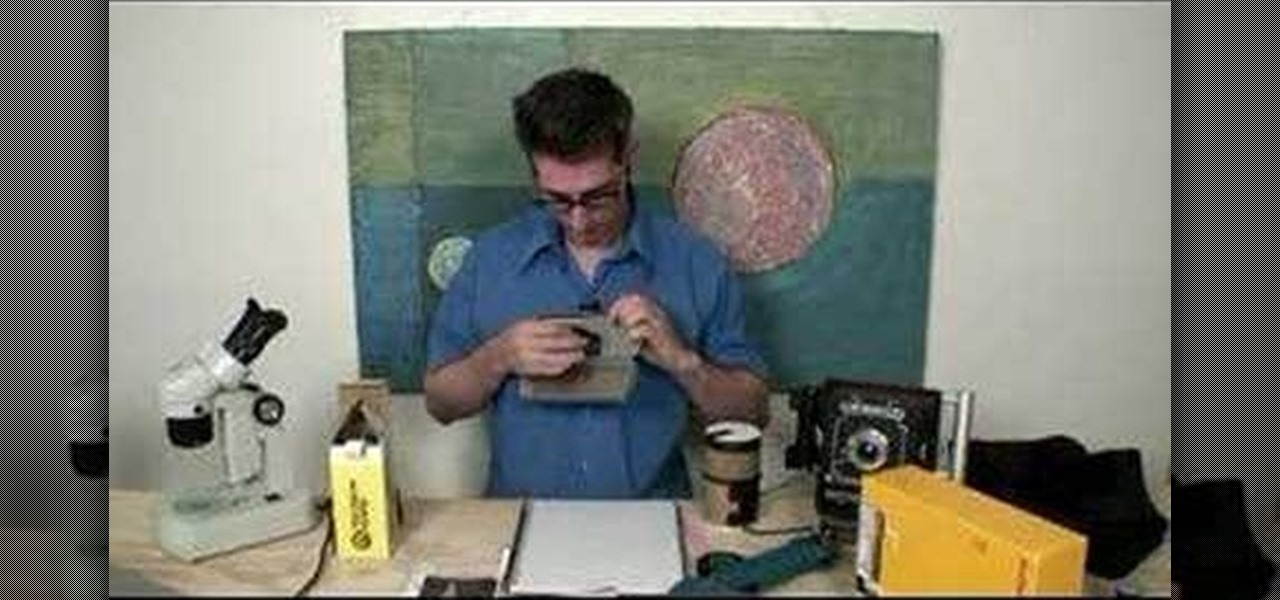Did you ever have trouble keeping a steady shot with a camera or camcorder when you didn't have a tripod ready? In this video, Steve from Cameras Brookwood shows you why a Manfrotto Super Clamp might just be the tool for you. A Super Clamp can open up to three inches and attaches any camera weighing up to fifteen kilograms to a post, beam, or table. To use the Super Clamp, open it fully and place it around the object that you want to attach it to. Turn the crank until the Super Clamp is snug,...

Nick from Greyscale Gorilla shows you how to do intermediate level camera animation in After Effects. He also demonstrates 3d layers and the use of depth of field for creating believable and realistic VFX.

This video shows you how to use the backup camera on a 2010 Toyota 4Runner to assist in backing up. The 4Runners that are equipped with the available navigational system also have the backup camera. When you shift into reverse, the navigation screen display changes and shows you what the camera sees behind the vehicle. There are also select models that are not equipped with the navigational system that are equipped with a backup camera. This select 4Runner has the rear view displayed in the r...

This video tutorial shows both the basic features and more in-depth uses of the Blackberry Curve II camera's capabilities. The tutorial goes through many options, providing a good description of how to access and use each. The viewer will learn the specifications of the camera including its mega-pixels, zooming capabilities, and so forth. Manipulation of lighting effects, color effects, and options when saving and deleting pictures are just some of the components reviewed.

If you're used to more basic cameras, digital SLRs can be intimidating at first. It's a whole new level of technology. What do all those little knobs and buttons mean? In this lengthy tutorial, we'll learn the basic camera operations for digital SLRs.

PixelPerfect teaches you everything you need to know about being a digital artist. Learn tips and tricks to turn your regular vacation photos into works of art worthy of museums.

MatttChapman shows you how to build a guerilla-style camera dolly to add to your filmmaking bag of tricks. This guerilla dolly is so simple, made with a rain gutter and cover from a local hardware store. This is ingenuity at its best. Don't spend a ton of money for a dolly to simply pan, build this rain gutter dolly!

Have a Cambox portable/professional DVR? Well, if you're one of the lucky few, then this video tutorial from Vofoo could help you out.

This shows you how to modify an old camera so it flashes at the push of a button. Annoy your friends. It's a perfect practical joke by modifying an old camera flash to create a strobe effect. This will make it so you don't have to wind it, just push the button

Turn an old tennis ball into a nifty camera tripod in just minutes. Inspired by an Instructables.com project: http://www.instructables.com/id/SDMK5MWFDO29GEZ/

When setting the shutter speed and aperture of a camera, use a light meter to take a reading, then set the aperture or shutter speed, depending on which is more important for the photograph. Set the shutter speed and aperture of a camera with the tips in this free instructional video on photography tips from a professional photographer. For novice photographers, setting the shutter speed and aperture is an important first step in mastering the art of photography.

A light meter can prove to be an invaluable tool on any film set, allowing you to quickly and efficiently set lights and know the correct exposure values of those lights. Light meters were initially designed for still photographers and cinematographers can easily calibrate them to a given film stock speed for shooting film. But what about today’s digital cinematographer? I’m glad you asked. In this video tutorial you'll see how you can use a light meter to quickly and efficiently light a scen...

See how to take an HDR photo set (three photos, each with different exposures) using a Nikon D50 digital SLR camera. This how-to video includes a walk through of the settings you should use to take the high dynamic range imaging photo. It pretty much works the same on most digital SLR cameras, so pay attention to this video tutorial.

This image editing software tutorial shows you how to use the hsl grayscale tab to remove the color from a photo and turn it into a black and white image in Adobe Camera RAW. Using the Grayscale Mix slider controls inside Adobe Camera RAW, you will see how to achieve some great looking black and white images.

Want to take flash photos with your Diana+, but don't want to drop $100 on a DianaF+? Here's how you take flash photos with your standard Diana+. You can use a simple two battery flash unit and flash bracket to hold the flash to the camera. Note well: There's a trick to making this camera modification work, so pay attention to this instructional photography video.

If your film camera shutter has stopped working, chances are that the shutter spring has become detached. This photography tutorial shows you how to disassemble the Lomography Diana Plus shutter assembly and re-attach the spring. You will need a small screwdriver to make this camera repair.

This 3D software tutorial shows you how to create and animate a free camera in 3D Studio Max. Not only will you learn how to animate the camera in 3ds Max, you will also learn how to use the timeline and auto key features. This 3ds Max tutorial is best viewed full screen.

Check out this instructional cinematography video to learn how to install the Nikon mount on a professional RED ONE camera. This is not an official method, but simply one way to do it until RED officially releases its own how to video. If you don't have steady hands, you may want to take more precautions into covering the sensor while you work. This video tutorial does an excellent job of guiding you step by step along the way to better utilize your RED ONE camera.

Shoot an action-packed close up, or film while you're biking around. All you need to do is build a simple bicycle camera mount. You'll need a tripod mount, PVC pipe, pliers, bungee cord, a U bolt and a bike. Watch this video cinematography tutorial and learn how to build a bicycle camera mount.

This instructional photography video guides you in a step-by-step process with the most basic information on Nikon's flagship speedlight of the SB-800 photo camera. Watch this photography demonstration to better utilize your camera's settings and control your results. This video is great for photography enthusiasts.

In this video segment, Veronica Belmont of Ask Mahalo shows how to clean a digital SLR camera. Follow the simple steps to get better quality photographs. Watch this video photography tutorial and learn how to clean a digital SLR camera and get crystal clear pictures.

It is difficult to keep the camera stabile during high g force accelerations. I built this arm to keep my mini DV cam from shaking all over the place and it worked pretty well. This tutorial video will show you how to make an awesome camera stabilizer.

See how to use the Sony Hi-Def PMW-EX3 digital camera, with a little help from Philip Bloom. This is a great video to teach you everything you need to know about this high definition camera, perfect for your short film.

Setting up the menu's and Custom Functions of the Canon 1D MKIII camera. Highly technical and boring except for owners of the Canon 1D MKIII who want some insight to setting up this camera.

Get better exposures by understanding how your camera's light meter sees a scene, and how this relates to histograms.

Check out these tips on how to take perfect sunsets with your camera.

Interested in making a pinhole camera out of an old polaroid packfilm camera? This will give you instant pinhole photos rather than waiting for a lab to process the film.

The guys at Indy Mogul show you the Camera Crane (turbo mini jib) that ANYONE can afford! Attach it to your tripod and that good looking girl in your English class might mistake you for George Lucas...not sure if that'll help your chances with her, though.

A steadicam can mean the difference between a professional and steady wide shot of Victorian era London or a wobbly, user-generated content-esque portrayal of some old lamps and streets. Having control over how your camera moves is so vital to good film production.

In this video tutorial you will learn how to quickly get started with Adobe Camera Raw. It includes tips on opening raw images in Adobe Camera Raw, setting white points in raw images, and toning raw images. You will learn to play around with tools such as the exposure and shadow sliders.

You can learn how to create single frame animation by shooting many photos with a digital camera and lining them up properly for editing. The video should run at 30 frames per second and you have to manually control the camera's settings.

Learn how to take photographs without a lens and develop film in your bathroom. Taken from the masters of the "weekend project", Bre Pettis and Make Magazine, you are sure to get some entertainment out of creating a camera and darkroom. Make sure to download the PDF to get all the details.

This is my first contribution in an ongoing series on detailing the best free, open source hacking and penetration tools available. My goal is to show you some of the quality tools that IT security experts are using every day in their jobs as network security and pen-testing professionals. There are hundreds of tools out there, but I will focus and those that meet four key criteria:

White balance is an important aspect of photography. Balance your camera correctly and you will take impressive pictures, balance it poorly and your photos will appear washed out or blurry.

When buying a camera flash, make sure it is compatible with the camera and can act as a fill flash for daylight photographs. Purchase a camera flash with the tips in this free instructional video on photography tips from a professional photographer. Now you will know what to do when you are hunting for a camera flash.

This tutorial video sequence will show you how to make a home made underwater camera housing for your camera. for under $50. This apparatus is made using a pvc pipe , a end cap , perspexs, and a screw end lid with rubber seal. This is a great way to keep your camera dry when making underwater shots.

This episode of Take Zer0 discusses the differences between the multi-camera format used in television, and the single-camera setup most often used in film production. Since it's likely that indie filmmakers have access to only one camera, we will explain and offer examples of how to efficiently shoot multiple takes with one camera to convey a single action.

In this tutorial, we learn how to operate the backup camera on the 2010 Prius. The Prius models can come equipped with a navigation and a backup camera. When you shift into reverse, the navigation screen will change to show what the camera sees behind the vehicle. You will also hear a repeating beep to indicate that you are going in reverse. This is a great tool to use while you are backing up your vehicle, which can help you avoid small things in the road. This is also a great tool to help a...

In this tutorial, we learn how to covert a matchbox into a camera. First, take your matchbox and cut out the bottom, then cut out a square piece. After this, paint the inside of it black with a marker. Next, cut a small hole in the top of the box. After this, cut a small square out of a soda can and hammer a small hole in the metal square. Now, tape the metal to the match top box, then cut the excess tape off. After this, take the bottom off of the top and place it over the metal hole in the ...

Have you ever found a camera lens that you forgot you left in the basement or garage? Have you ever been shooting out in the rain and lost track of time? If any of these things have happened to your camera, you may have developed a fungus. Not to worry! It is much easier than you would think to clean a fungus off your camera. This tutorial will walk you through the process, step by step so that you clean your lens safely and perfectly every time.