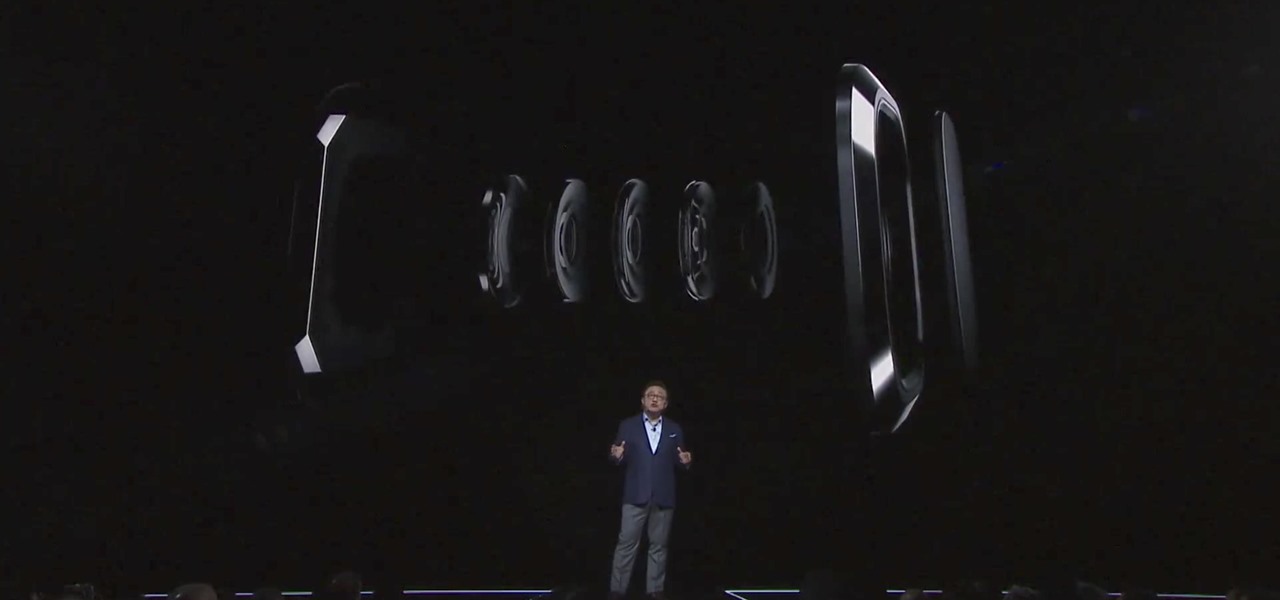Recently purchased a brand new digital SLR? Learn how to use your camera's functions properly by watching this tutorial on how to use your picture control settings on your Nikon digital SLR.

This quick Blender 2.5 video tip shows how to make a simple drop-cloth effect like those you see photographers often use. The tip also demonstrates how to make the drop cloth follow the camera's rotation. Whether you're new to the Blender Foundation's popular open-source 3D computer graphics application or are a seasoned digital artist merely on the lookout for new tips and tricks, you're sure to be well served by this free video software tutorial from the folks at CG Cookie. For more informa...

In this how-to video, you will learn how to remove the front case of an iMac G5. First, lay the case on its back. Remove the screws in order to get the ram bay cover off. Once this is done, pull on the release tabs to remove the ram modules. Next, remove the torx screws on the bottom side of the casing. Once these are removed, work your way around the casing to remove the front from the back. Do not pull too far as you might damage the wires to the camera. Unplug the camera once you are able ...

By default, iPhoto will open as soon as your Mac detects a digital camera or iPhone. In this tutorial, learn how to change your iPhoto settings so that it does not automatically open. The auto open is a good feature, but can be annoying, especially if you are just using your computer to charge your device and do not need to import any files. iPhoto's auto-open can disrupt other activities you may be involved in on your computer. In this video, Luke will take you step by step through the proce...

Learn how to knife someone in the face without using digital effects with this video tutorial. You will learn how to perform this effect without needing a computer and without actually hurting someone. You will need a hat and two identical knives. Cut the blade on one of the knives very carefully. Next, affix the knife to the hard hat or whatever hat you are using for this trick. The actor throwing the knife should pretend as though he is throwing the knife, but he won't actually be doing it....

When you need to gather information without anyone knowing you will need to utilize covert audio surveillance. There are a variety of ways and technique to most effectively get the information you need.

In this ten-step video tutorial, you'll learn how to quickly copy keys using a camera, printer and Dremel tool. With this ten-step process you'll learn the necessary steps to copy almost any key... even if you only have access to it for a brief period of time.

Go beyond the traditional 3D workflow to an immersive creative experience with the software Modo, created by Luxology. Modo is the next evolution of 3D modeling, painting and rendering for Mac and PC. Modo includes 3D sculpting tools, animation and network rendering, and advanced features such as n-gons and edge weighting.

Before you do any shooting on the Red One Camera, you must set up your project settings and format your media with the settings you plan on shooting with. 2K, 3K, or 4K and your FPS must be set or face bad consequences when you go to edit this footage.

Learn the Red One Camera basics. Installing, removing, and formating the compact flash cards.

This software tutorial shows you how you can blend three differently exposed images using Photomatix, and then demonstrate how to use some basic Photoshop techniques to touch-up the resulting image. [Note: the Flash overlay in this video doesn't sync completely with the audio; pausing for a second and then resuming it fixes the problem.]

Need to keep people out of your precious room? Tired of all of those "do not disturb" signs not working? Locks just aren't cutting it these days? Safeguard your privacy with your very own electric fence. Remember Jurassic Park, when the kid got zapped by the electric fence? Think that, but in the doorway of your room.

While most iOS updates will only improve the experience on your iPhone, some can cause more havoc than good. If an update unexpectedly breaks or degrades certain functions on your iPhone, you may be able to roll it back to the previous software.

It feels like every few months, some new feature is discovered in the Pixel's Camera app. By taking advantage of machine learning and the high-quality camera, Google continues to add hidden functions that improve your life even if they're a little niche.

No matter how many camera improvements a phone adds, you're always better off using manual mode. Known as "Pro Mode" on the Galaxy S20, this feature can remove Samsung's pre- and post-processing from photos, putting you in total control.

By default, as soon as you join a meeting on Zoom, both your microphone and camera turn on, sharing your audio and video to the other chat participants. While that isn't usually a problem, it can be an issue if the meeting hasn't started or you're entering in the middle of a class, and you don't want to disturb the video conference.

Whether you're trying to become an influencer or just want to share better photos and videos, the best camera to start with is your smartphone. It is likely the only camera you always have on you and it's probably capable of excellent pictures and video capture. But with a little help, it could definitely be better.

Estimates say that there are roughly 441 million Apple Pay users in the world, but with almost a billion active iPhones in the world, some of you have yet to jump on board the digital payment method. But once you're ready — or if you just need a refresher — adding your debit and credit cards to Apple Wallet is simple.

Chance are, you or someone you know is that person in the gym: flexing in front of a mirror, posing for the perfect photos to show off your workout results. But finding the right picture is hard. The thing is, it doesn't need to be.

Will the name "slofie" ever catch on? Probably not. But that won't stop the feature from being a hit. Slo-mo selfies aren't new in the smartphone world, but they are new to iPhone, arriving for the first time on iPhone 11, 11 Pro, and 11 Pro Max. Here's what you need to know before you start shooting your first slofie.

You may not have thought of dorks as powerful, but with the right dorks, you can hack devices just by Googling the password to log in. Because Google is fantastic at indexing everything connected to the internet, it's possible to find files that are exposed accidentally and contain critical information for anyone to see.

If you're a vlogger or somebody who relies on high-quality selfie cam footage, the iPhone 11, 11 Pro, and 11 Pro Max are right up your alley. Apple's newest iOS devices all come equipped with a 4K front-facing camera, and the video quality is spectacular. That said, your video won't be in 4K right out of the box. You'll need to set that resolution yourself.

In iOS 13, Safari has become even more powerful, especially when it comes to privacy. The browser will warn you when you create a weak password for a new account. Your history and synced tabs in iCloud are end-to-end encrypted now. And there are per-site settings that let you choose which domains can and can't have permission to use particular device hardware or sensors.

One of the best things about Android is the ability to customize every aspect of your device to make it your own. However, unless you have prior knowledge or experience with every single setting available to you, you might have missed a few critical features without even knowing it. Some settings are easy to find, while others might be tucked away in another menu of their own.

For lack of a better word, a missing iPhone sucks. Not only do you lose a physical device that cost you a small fortune, but there's also the probability you'll never see your precious data again. Hackers and thieves might, just not you. To keep this from ever happening, there are preventative measures you should take, and the sooner you do them the better.

Similar to last year, LG is mixing up its releases. Instead of the G series in the first half of the year and the V series in the second half, LG is releasing both heavy hitters together. However, unlike last year, this is a true upgrade from its predecessor, the LG V50 ThinQ 5G.

Your social security number, credit card information, and medical history can fall into the wrong hands if you're not careful about how and where you share your data online. If you really care about your data, there are tools and techniques you can utilize to protect yourself from cyberstalkers, advertisers, and hackers in a time when digital lives are a high commodity.

Just because augmented reality is the technology of the future doesn't mean it can't reach into the past of computing.

Imagine this: you have your finger poised to take the perfect picture — a once in a lifetime opportunity, like a solar eclipse — and you are suddenly caught off guard by a buzz, then "ding!" You look down at your phone to find your perfect pic ruined by distortion from the vibration, all because of an ill-timed notification. It's enough to make you crazy, especially when you find out it could have been prevented.

In the battle for best stock Android flagships, there are really only two choices: Google Pixel phones and OnePlus phones. Although the latter isn't true stock Android, it is impressively close and usually paired with more impressive hardware than the Pixel lineup. The latest is the OnePlus 6T, which will be a bit controversial for fans this year.

Starting in iOS 11, Apple introduced a QR code scanner for iPhone that's baked right into the Camera app, reducing the need for a third-party scanner. However, not everyone knew it existed, so a lot of users were still using third-party QR code scanners. In iOS 12 and later, Apple addressed the issue, making theirs much more visible, as well as improved QR code scanning in general.

When you want to post a breathtaking landscape or picture-perfect portrait that you just took with your DSLR camera to Instagram, Facebook, or some other social platform, there's an easy way to do so — even if you don't have a computer handy, which is typical when you're out and about.

Over the years, we've seen security breach after security breach, as well as high-profile data scandals where collected personal information was misused by companies. Apple makes customer privacy a priority, so there have been few issues to worry about when it comes to its services on your iPhone. However, there are still plenty of privacy settings to explore and change, especially within Safari.

As you're surely aware, your phone can be used against you. Thanks to our cameras and microphones, a clever hacker can obtain access to your device and invade your privacy. But spying isn't limited to just these two sensors — gyroscopes, proximity sensors, QR codes, and even ads can be used to paint a very clear picture about who you are and what you're currently doing.

Despite the wide availability of markerless augmented reality experiences for mobile devices, there is still a market for scanned triggers for content, as evidenced by the new image recognition capabilities on Facebook's Camera AR platform.

As a developer, before you can make augmented-reality robots that move around in the real world, controlled by a user's finger, you first need to learn how to harness the basics of designing AR software for a touchscreen interface.

For the unaware, RED is a company that specializes in high-end cameras and other recording devices. RED's cameras are used to shoot some of Hollywood's biggest films and TV shows. Their modular designs make them ideal for the user who does a lot of mixing and matching — and has a wallet to back their work up (their WEAPON 8K VV starts at $79,500).

Augmented reality developers are rapidly bringing science fiction tropes into the real world, with the latest example leveraging the TrueDepth camera on the iPhone X to emulate the cloaking technology made famous by movies like Predator and Marvel's The Avengers.

Face ID is one of the big selling points of the iPhone X, and the reception has been fairly positive so far. It's pretty impressive to watch the iPhone X magically unlock just by looking at it, but it's even more impressive to see how Face ID works its magic.

The OnePlus 5 may have received a lot of flak for its design mirroring the iPhone 7 Plus' very closely, but that doesn't change the fact that dual cameras have become increasingly more common over the last couple years. Samsung's next smartphone, the Galaxy Note 8, is rumored to be the next major smartphone to sport the technology. Now, Samsung may have confirmed those rumors as truth.