
News: Here Are All the Things in You Can Do in Augmented Reality with the Samsung Galaxy S9 & S9+
Samsung's big reveal of the Galaxy S9 and S9+ at Mobile World Congress revolved around its "reimagined" camera and augmented reality capabilities.


Samsung's big reveal of the Galaxy S9 and S9+ at Mobile World Congress revolved around its "reimagined" camera and augmented reality capabilities.

As the level of data being generated grows exponentially, past the Information Age and into the coming Hyper-Information Age of immersive computing — as resistant as many of us are to the idea — personal data security is becoming a necessary consideration in our everyday lives. Recognizing this, Mastercard, Qualcomm, and Osterhout Design Group have teamed up to show what secure shopping could look like in the very near future with iris authentication.

Hey, all you Instagram lovers, haters, or people who have no choice but to submissively bow down to the social app giant for other reasons, you've come to the right place. Today, I'm going to walk you through a very simple marketing trick to start boosting traffic to your IG account.

Although their effectiveness is waning, antibiotics remain a front-line defense against many infections. However, new science reveals using the wrong antibiotic for an infection could makes things much worse.

If you've got big plans to lose weight and get healthier in 2017, know up front that it will be an ongoing challenge. It's not easy to break bad habits, and it's even harder to form new and better ones.

Alcohol isn't exactly considered a healthy lifestyle choice; more often than not, it's associated with empty calories and bad decisions. But that doesn't mean there aren't a few benefits to drinking in moderation. In fact, gin is a liquor with a wealth of potential benefits to offer. So read on, and discover ten ways in which gin might actually be a good drink for you.

Whether you call 'em soda, pop, fizz, or coke, carbonated soft drinks are among the least healthy beverages out there, yet they're consumed by millions of Americans every day. For those of you worried about your health, there are diet and zero-calorie options available, but are they really better for you?

Some people put up their holiday decorations as soon as Thanksgiving is over. Some wait until Christmas Eve. Right now, the only thing in my whole apartment that would tip you off is a tiny little fake tree on the counter. I've been planning on decorating all month, but I haven't quite gotten around to it yet.

When life gets boring, you change it up. A little tweak in your schedule goes a long way in making your existence fresh again, and it could be anything from putting on deodorant to seeing a movie with someone you don't know. The more flexible you are in life, the more dynamic it should be.

Gotta catch 'em all, right? That's easier said than done, considering that Pokémon GO has region-specific characters that you may never get a chance to see. Sure, you can spoof your GPS location to make the augmented reality game think you're at a different spot on the map, but Niantic Labs seems to be catching on to this method, and some users have been soft-banned for a few hours after trying it.

Every year, tech companies use April 1st as a means to prove that they have a sense of humor. Sometimes their jokes are good for a chuckle, other times the gags backfire disastrously. For the most part, however, we'd be better off without the bulk of these annual antics.

When smartphones were first getting popular, apps were much more limited in scope. Because of that, it was easier to find better programs to do what was needed. Now, in the App Store alone, there are nearly two million apps for you to choose from. When you're just looking for an app that will work well for the task at hand, two million is a lot to sort through.

As the sports world slowly gets back to normal while observing pandemic protocols, fans are once again being folded into the mix in innovative ways.
The idea of squeezing your phone might have sounded a bit out there when it was new, but it's now a hallmark feature on Pixel devices. As useful as it is for summoning the Google Assistant, however, it certainly would be nice to be able pick and choose what action is triggered by squeezing the phone. Well, now you can.

It's not easy staying fit and healthy these days with addicting phones, oversized portions, and long workdays, to name just a few things. To succeed, it takes work, commitment, and an understanding of your mind and body — and your iPhone can help you with some of that. While Apple pushed its Screen Time tool to help curb unhealthy smartphone habits, its "Health" app can help with everything else.

If you're new to MyFitnessPal, it might seem daunting. The app is way more than just a calorie counter, but that's because getting fit is just as much about changing your lifestyle as it is about watching what you eat. So don't let it overwhelm you — there are just a handful of tips you should know to hit the ground running.

Waking up your Apple Watch to see "your heart has shown signs of an irregular rhythm suggestive of atrial fibrillation" might come as a shock. While your watch can send you warnings if it detects a fast or low heart rate, those messages are pretty vague, while the abnormal arrhythmia alert can downright scary. So what should you do if you receive one of these AFib notifications?

It was definitely a shocker when Microsoft proposed cross-network play between the Xbox One and PlayStation 4 last month. After all, Microsoft and Sony have been competing for the same user base for more than a decade now, and this new feature might actually decrease console sales as a whole.

With the countless daytime talk shows starring and featuring doctors, nurses, and other medical specialists, discovering new ways to live a healthy life is just a remote click away. Although their shows might draw you in with incredible facts and mind-blowing secrets to weight loss success, it's important to take each televised recommendation with a bit of suspicion—most of these familiar faces aren't exactly telling the truth.
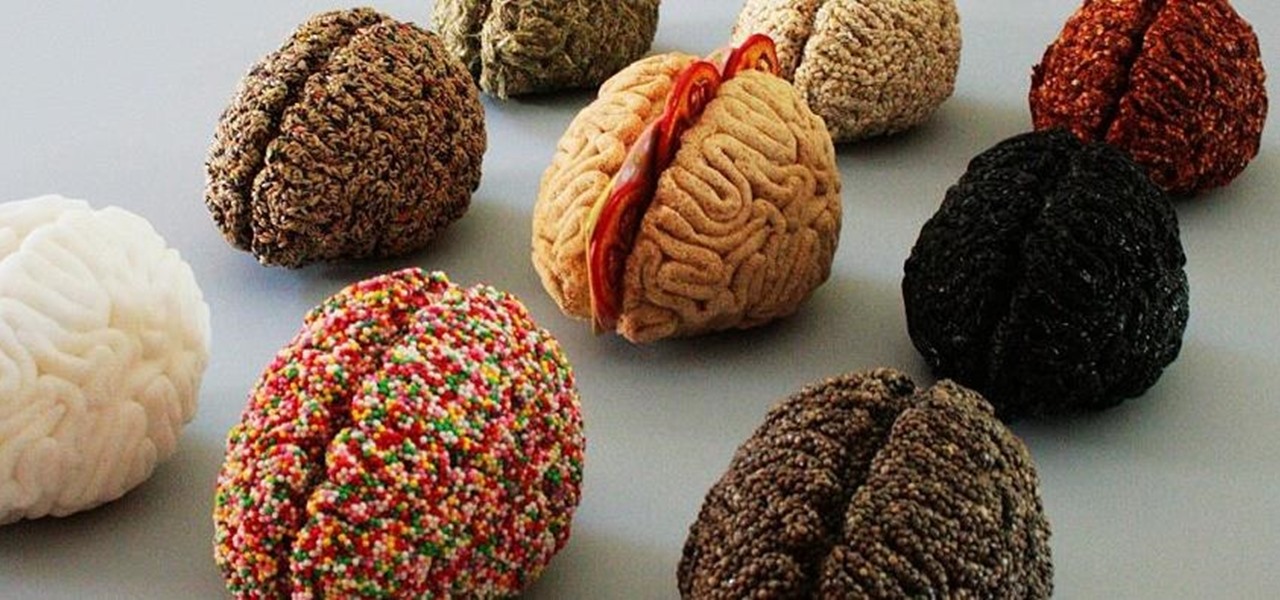
It's common knowledge that certain foods foster brain development, health, and memory. Fish almost always makes the list, as do any foods that are loaded with antioxidants like blueberries, nuts, whole grains, green tea, and dark chocolate. Spices like turmeric are being studied for their ability to prevent Alzheimer's, among other things.

During its annual autumn keynote address, Apple didn't move heaven and earth. Instead, the company pushed the envelope ever so slightly forward for its marquee consumer devices.

While we just called the Apple Watch Series 5 the "best lifestyle assistant and fitness wearable you can get," it doesn't mean that it's the model you should get. Whether you're shopping for yourself or someone else and are on a tight budget, the Series 4 offers the majority of features that the Series 5 does at up to $300 less than the newer comparable models.

I don't know about you, but I'm tired of hearing some of the same old jargon from people online who claim that all you need to make it on Instagram is to take good pictures and post consistently. Yes, for sure, but do you really think it's that easy?

Walsh, a new community under construction on 7,200 acres of former ranch land near Fort Worth, Texas, will one day contain 15,000 homes.

The start of a new year is generally thought of as a chance to start over, a time to improve or "fix" things in your life. Yet most people who set stringent New Year's resolutions find themselves failing within weeks—or even days—of setting their lofty goals.

A few years ago I went hog-wild trying to achieve a zero-waste lifestyle. I didn't succeed, but the experiment taught me that we throw away things we could—and should—be using more.

The Metaverse, or AR cloud, has been a sci-fi dream for decades, but only recently have companies begun to actually develop the technology to build it. With its latest funding round, Epic Games is suddenly a front-runner in this pursuit.

Captions are great for catching every word and important sound in a movie or TV show, but now there's a way in Google Chrome's desktop browser to enjoy captions for any audio file or source. You could ensure you never mishear a comment during an online meeting, and you could even follow along to a song's lyrics on platforms that don't already have in-sync lyrics, such as SoundCloud.

UPDATE: The OnePlus 8 Pro has been released! Check it out on the official OnePlus website or read through the rumored specs we've left below for posterity.

A good smartphone can be the perfect workout companion. You have music for motivation, videos for pushing through boring cardio sessions, GPS to keep you on course, and even an array of sensors for gathering data about your workout. But not all phones are created equal when it comes to helping you stay fit.

Apple Watch owners know the struggle — it's the end of the day, and those rings aren't met. Whether you forgot your watch before hitting the gym, let the battery run out, or just didn't move enough, you could feel the sting of fitness failure. But it doesn't have to be this way. You can actually close your Activity rings yourself; it just takes a little know-how.

There's a tool on your iPhone that can help you with your overall emotional well-being, one that can help you be more aware of your emotions throughout the day and build resilience against the stressors in your life.

The tech world was taken by surprise this week with the unexpected unveiling of Snap's augmented reality Spectacles smartglasses.

The OnePlus 7 Pro is definitely a beast on paper. With a specs page that ticks virtually every box and a price point that undercuts the competition by hundreds of dollars, it's hard to overlook this phone. But before you get too excited, know that OnePlus has repeatedly shown to be misleading with their official specs.

There have been concerns with how much personal information Google tracks and all the things they know about us. Of course, that's what makes Google services so useful, they can use that information to cater to each of us individually. So yes, it serves a purpose, but it's not great for personal data security.

The calendar app is one of the unsung heroes found within your iPhone. It's the ultimate personal assistant that you've come to rely on to keep track of your schedule and ensure you never miss a class or meeting, all while reminding you of upcoming birthdays and deadlines to help maintain good relationships with loved ones and colleagues.

The emergence of Facebook's collaboration with Ray-Ban to launch Stories smartglasses has finally put an exclamation point on a new category of smartglasses: the pre-augmented reality wearable segment.

Snapchat may trail Facebook and Instagram in terms of daily active users, but a new partnership with Samsung may get those innovative AR Lenses onto the mobile devices of a lot more users.

When they first appeared, smartphones came with a promise to make our lives easier and make us more productive so we could have more free time and energy. But now, the average user spends almost 5 ½ hours daily on their smartphone. If that sounds like you, there are ways to use your iPhone more efficiently — without getting sucked into distractions.

With iOS 17 on your iPhone, you have access to new health- and fitness-related features that can help you improve your mental well-being, reach your fitness goals, take your medication on time, avoid eye strain, and more.