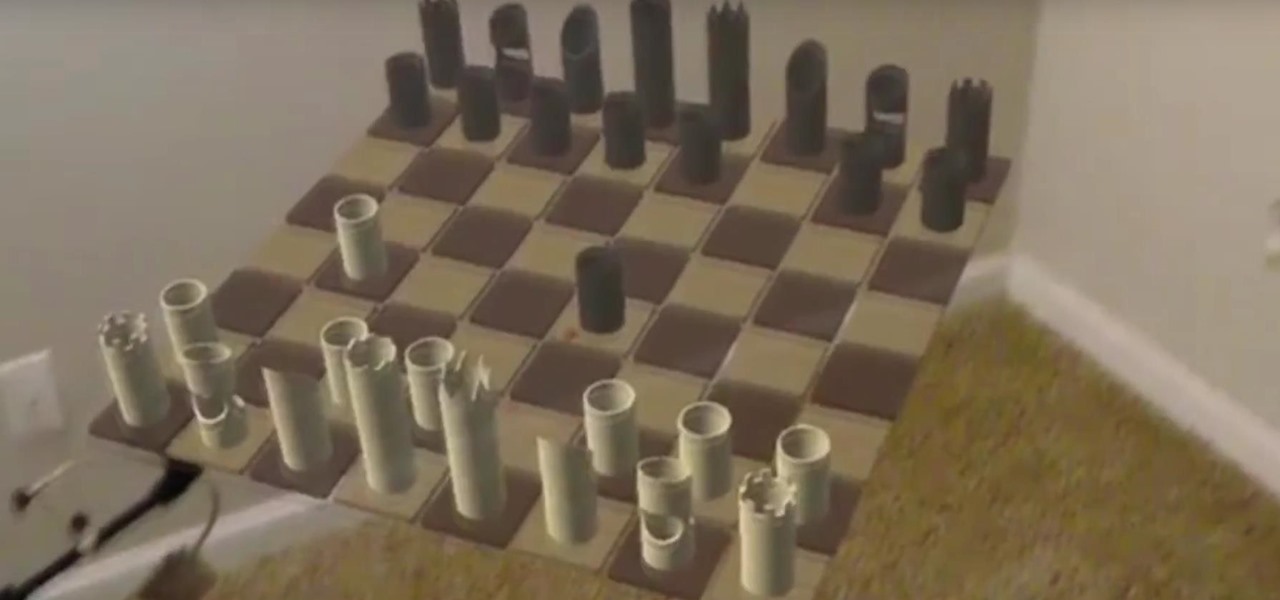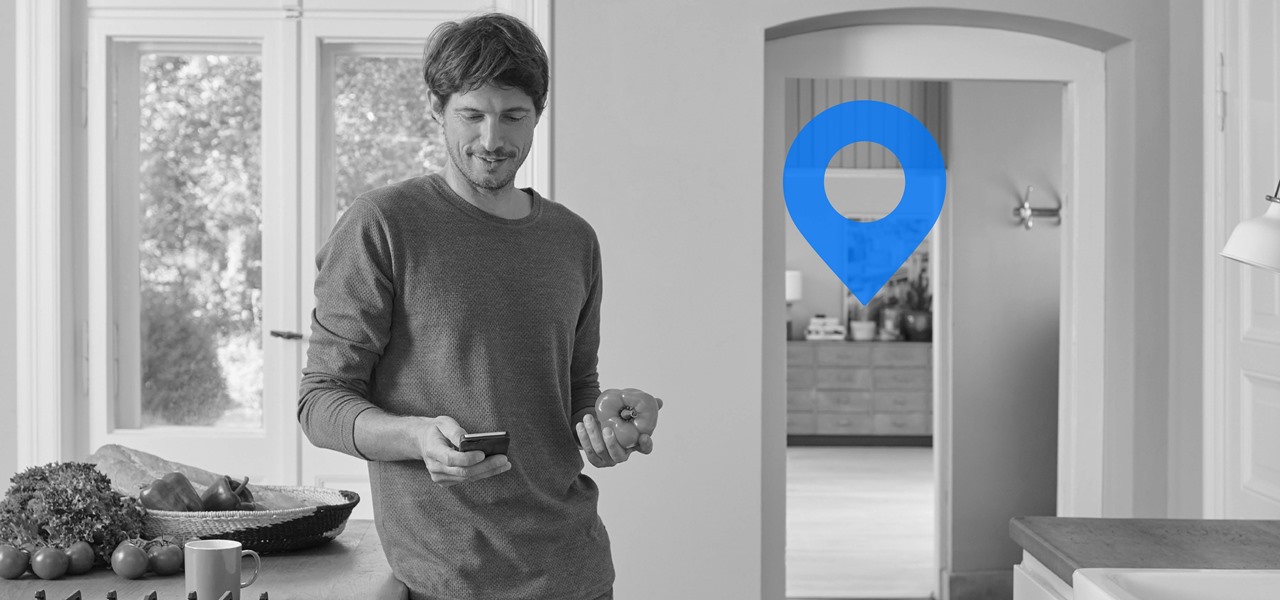
The ability for apps and devices to determine the precise location of physical and virtual objects in space is a key component of augmented reality experiences, and the latest advancements in Bluetooth technology may have a hand in facilitating such location services in the near future.

On Tuesday, the smartglasses startup known as North finally took the wraps off its Focals product, but in a very unique way: The team simply opened a couple of stores and invited the public in.

While many retailers have introduced try-before-you-buy features in their apps, Walmart has gone in another direction by bringing shoppers an augmented reality tool to help them compare products they want to buy.

Continuing our NR30 series this week, we focused on the leaders of the software development industry that make augmented reality experiences possible. In other news, two of the current leaders in making AR headsets, Microsoft and Magic Leap, are pursuing multiple verticals with their products, as both now appear to be interested in making AR headsets for the military.

An awesome new feature appeared in iOS 11 that lets you easily share your Wi-Fi password to anyone else with iOS 11 or higher just by tapping "Share Password" on your iPhone when they try to connect to the same network. However, if your friend is using Android or another mobile OS, this feature doesn't help at all — but there's still an easier way than dealing with long, complicated passwords.

Every industry has its own jargon, acronyms, initializations, and terminology that serve as shorthand to make communication more efficient among veteran members of that particular space. But while handy for insiders, those same terms can often create a learning curve for novices entering a particular field. The same holds true for the augmented reality (also known as "AR") business.

It has been an interesting few days in developer news. The Microsoft blog has been busy with information relative to the augmented reality space. Meta 2 has also announced an interesting development this week. Here is a collection of various tidbits that have been collecting up.

Facebook is aware that Snapchat is killing the social media game amongst the youths, which makes sense, because in 2017, video is king in social media currency. Facebook has continually shown that Mark Zuckerberg and crew seem to think the best strategy to keep up is to simply copy them.

I am often asked about getting started with HoloLens development and most of the time my answer, in short, is: Install Unity, install Visual Studio, install the HoloLens emulator, and make something.

Don't let the lack of owning a HoloLens stop you from joining in on the fun of creating software in this exciting new space. The HoloLens Emulator offers a solution for everyone that wants to explore Windows Holographic development.

When a new version of iOS comes out, everybody gets caught up in the craze of finding features and playing around with new functionality. But this generally leads to a lack of coverage on the finer aspects of the update—things like bugs, minor tweaks, and pain points that users discover along the way.

Virtual reality, along with its siblings, has the opportunity to profoundly change the way we interact with all things digital. As a visual medium, we often don't think about the impact on audio, but it plays a significant role nevertheless. When it comes to music—and music videos—the possibilities are enormous.

Microsoft's "Fall Update" to Windows 10, code named Threshold 2, has a lot of new tricks up its sleeve. It's the biggest update we've seen since Windows 10 was released this summer, and it's rolling out to all users right now.

Hello, everyone! Many of you don't even know about my existence here on Null Byte, so I thought of contributing something rather interesting. Recently, someone asked how to make your own "Bad USB," and I promised to make a how-to on this topic. In addition, it would be nice to have something related on our WonderHowTo world. So here it is!

LEGOs are more than just a toy for young children— it's an emerging art form combining photography, stop-motion (i.e., brickfilms), and imitative models that portray today's pop culture as it is. It's something visual culture analysts are sure to be studying over the next decade, and Chris McVeigh, from Halifax, Nova Scotia, is sure to be studied for his LEGO mastery.

This video presents a system for automatically producing a wide variety of video enhancements and visual effects. Unlike traditional visual effects software (e.g., After Effects, Shake, Boujou, etc), the system is completely automatic and no manual labor is required from the user. The major limitation of the work is that it can currently handle only videos of static scenes (i.e., videos shot with a moving camera but containing no moving objects in the scene). Efforts are being made to lift th...

Watch this automotive video tutorial to see how to clean the mass air flow sensor in a Toyota FJ Cruiser. These detailed instructions will show you exactly how to remove and clean the MAF (mass air flow) sensor in the FJ Crusier, to ensure that your engine runs at peak performance.

Frosted glass windows are meant for privacy, plain and simple. Sometimes you see it used for aesthetic effect, but primarily it's used to let a little light in while keeping wandering eyes out—unless those wandering eyes have some Scotch tape in their pocket.

Throughout this video, The Cupcake Special, with Realizing Nuala, you listen to the song "Happy" as you watch a young woman demonstrate the correct and incorrect methods of baking and icing cupcakes. She begins the video by baking several dozen chocolate cupcakes in small paper cups. Then moves onto beating the icing, starting with orange, and then chocolate, and continues on making several other colors. Amidst the creation of the icing, you are shown other decorative features made for the cu...

There are many functions in Microsoft Excel. One function that people rarely use is the Repeat function or REPT. In this video, an example used is a chart of people and their sales of a certain item. Just looking at the numbers, it is hard to compare the different sales easily, but a more visual approach may work better. Next to one of the cells, type in "=REPT(" which is the repeat function. A popup should say "=REPT(text, numbertimes)". For "text", type in *** or anything, really. For "numb...

Whenever you design elements for your garden, you should always keep in mind, that the more natural they are the better they seem to fit in. That's exactly what is done when you create this rustic bent wood trellis. But others have taken this idea a step further. In this how to video, Jim Long, author of the book Making Bentwood Arbors and Trellises, explains how to create these artistic garden ornaments.

In these videos, you will get an introduction to the art of origami. Origami, a form of visual representation defined by the folding of paper, originated in Japan in the 1600s.

When you take a photo of something interesting, like a landmark, piece of art, animal, or plant, there's a good chance you'll also want to know more about that something than just what you see in the frame. When this happens, you can take advantage of Apple's content recognition service for iOS and iPadOS without having to install any third-party apps.

It's no secret that the vast majority of Null Byte readers range from beginner to seasoned coding pros and developers. Regardless of whether you're interested primarily in building websites or creating best-selling apps and games, working with a wide variety of programming languages remains one of the best ways to make serious money in an increasingly app-driven world.

Whether you're coding a simple app, trying to learn a new programming language, or building an entirely new operating system from scratch, being able to quickly and clearly organize your thoughts is absolutely paramount — even as an ethical hacker or penetration tester.

Microsoft Excel is one of the most powerful programs for modern businesses. By allowing you to manage, sort, and analyze large collections of data, Excel provides an essential service for any company interested in using the power of data science to its advantage.

Producing professional video can be expensive and time-consuming. Green screens are cumbersome and require a lot of space, whereas dialing in the perfect lighting comes with its own challenges. For people working on a budget and space constraints, achieving the ideal background can be a nightmare.

The home bar first introduced on the iPhone X is a handy visual guide as you get accustomed to using gestures like swiping up to unlock or going back to the home screen. As you master the gestures, however, the home bar becomes less of an aid and more of an obstruction that you can't remove or resize, unless you've jailbroken your iPhone.

Lots of people sleep with their phone close by. When closing our eyes, our phones are often the last thing we see. But with help from Google's Wind Down Mode, we can have an easier transition into our sleepy time.

Now that iOS 13 is in the wild, developers are starting to show off the magical augmented reality powers ARKit 3 can deliver.

Video may have killed the radio star, but will volumetric capture and augmented reality kill the video star?

Over the past two years, Apple's Worldwide Developers Conference (WWDC) has become a showcase for new ARKit capabilities. This year, it could offer more information related to Apple's long rumored augmented reality wearable.

Apps that can display virtual furniture in the home are one of the most popular applications of mobile AR today, but Houzz has decided to raise the stakes with its latest update.

Last month, Leap Motion's vice president of design and global creative director, Keiichi Matsuda (a member of the NR30), suddenly left the company. Just days later, a story leaked that revealed that Leap Motion had twice failed to lock in a potential deal with Apple.

Samsung's Android Pie update — known as One UI — is bringing major changes to the Galaxy S8, Galaxy S9, and Galaxy Note 9. The main interface has received a visual overhaul, and this is no more evident than it is with notifications.

Samsung's version of Android Pie has landed on Galaxy handsets like the Note 9, S9, and S8, though we've known what to expect thanks to leaked beta versions of the software a few months back. The newly dubbed One UI has plenty of new features and improvements, but some of the first you might notice are the visual improvements to the default messaging app.

Snapchat continues to deepen its roster of clients adopting its Shoppable AR Lens, with clothing giant Levi's and Disney becoming the latest brands to try on the e-commerce platform for size.

Snapchat users are used to raising their eyebrows or opening their mouths to activate augmented reality face effects. Now, they get to use their voices as well.

Alongside ARKit 2.0, Apple revealed new Animojis alongside new Memoji virtual doppelgangers that compete with functionality quite similar to that of Samsung's AR Emoji.

When it comes to augmented reality apps, visually immersive experiences are plentiful, but audio experiences are somewhat underrepresented. A new app for iPhones and iPads seeks to shift the AR paradigm toward the latter.