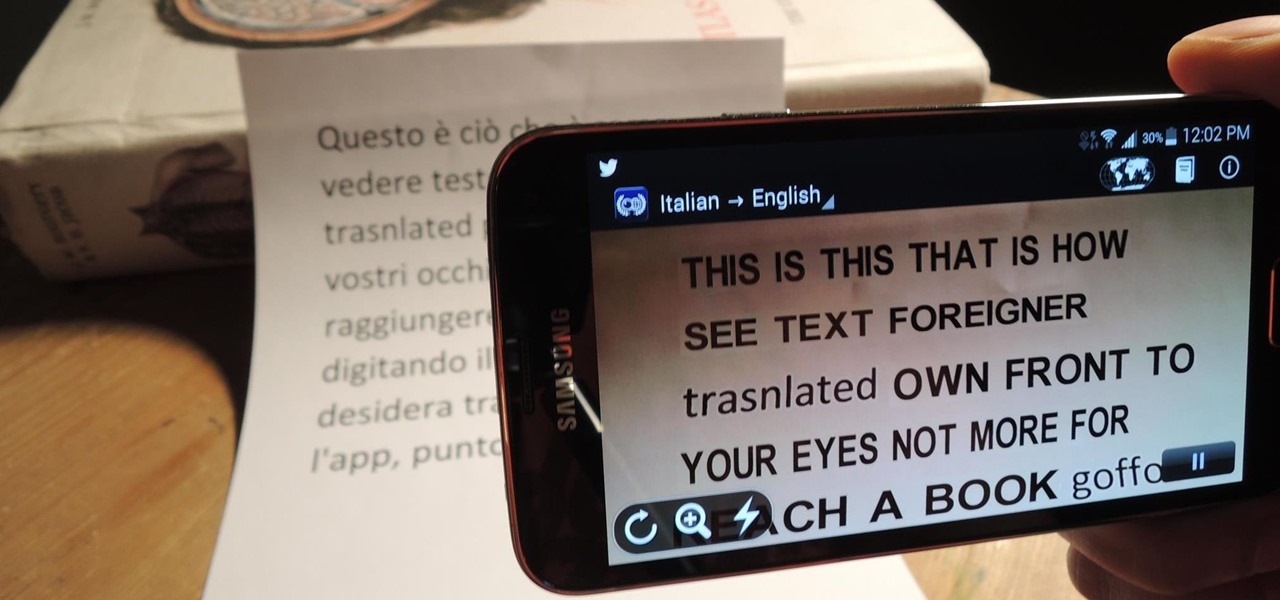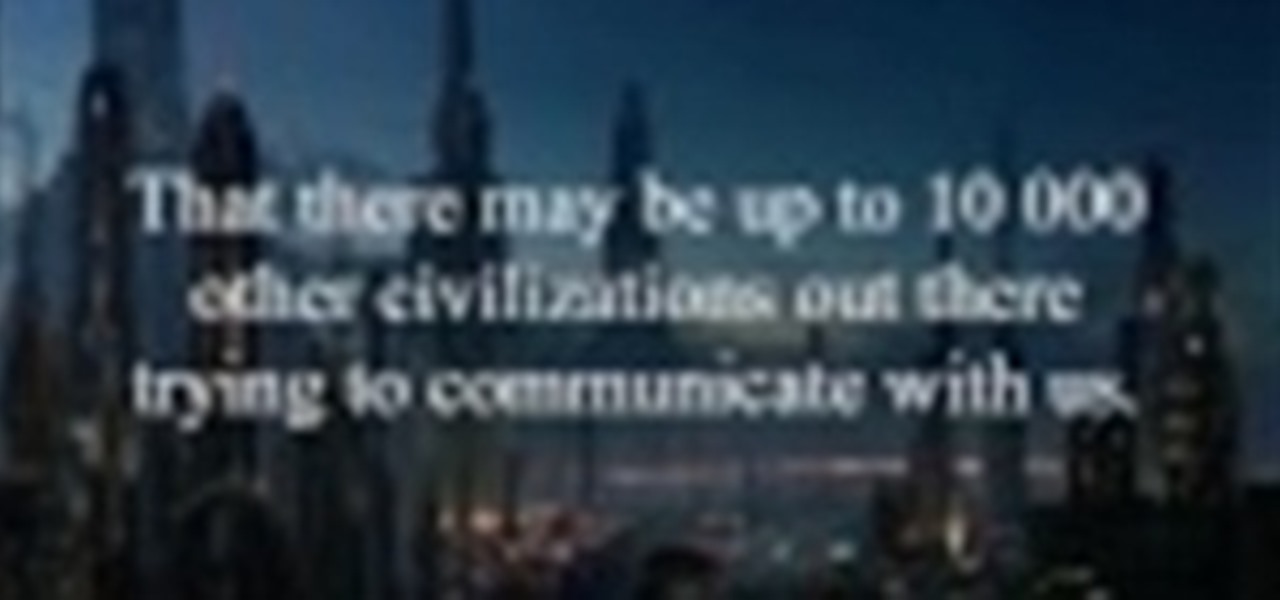Interested in creating your own dynamic, web-based applications using Microsoft Visual Basic 2005 Express Edition? In this installment from the Absolute Beginner's Series of VB/ASP.NET form control video tutorials, you'll learn how to use the Background Worker control to create a multi-threaded application. For more information, as well as tips for being a smarter user of Microsoft Visual Basic, take a look! Use the Background Worker control in Visual Basic 2005.

Interested in creating your own dynamic, web-based applications using Microsoft Visual Basic 2005 Express Edition? In this installment from the Absolute Beginner's Series of VB/ASP.NET form control video tutorials, you'll learn how to use the Picture Box control which allows you to display image files from your local machine or from the network. For more information, as well as tips for being a smarter user of Microsoft Visual Basic, take a look! Use the Picture Box control in Visual Basic 2005.

Interested in creating your own dynamic, web-based applications using Microsoft Visual Basic 2005 Express Edition? In this installment from the Absolute Beginner's Series of VB/ASP.NET form control video tutorials, you'll learn how to use the Rich Text Box control which allows users to input formatted text into your applications. For more information, as well as tips for being a smarter user of Microsoft Visual Basic, take a look! Use the Rich Text Box control in Visual Basic 2005.

Interested in creating your own dynamic, web-based applications using Microsoft Visual Basic 2005 Express Edition? In this installment from the Absolute Beginner's Series of VB/ASP.NET form control video tutorials, you'll learn how to use the SplitContainer control to create a multi-pane user interface. For more information, as well as tips for being a smarter user of Microsoft Visual Basic, take a look! Use the SplitContainer control in Visual Basic 2005.

Interested in creating your own dynamic, web-based applications using Microsoft Visual Basic 2005 Express Edition? In this installment from the Absolute Beginner's Series of VB/ASP.NET form control video tutorials, you'll learn how to use the Timer control which you can use to poll or monitor if an action has occurred in a given time interval. For more information, as well as tips for being a smarter user of Microsoft Visual Basic, take a look! Use the Timer control in Visual Basic 2005 Express.

Interested in creating your own dynamic, web-based applications using Visual Web Developer 2005 Express? In this installment from the Absolute Beginner's Series of Visual Web Developer VB/ASP.NET video tutorials, you will learn how to use the FlowLayout panel to create dynamically resizing Windows UI. This lesson will be particularly helpful to programmers to those with experience using both Visual Basic and simple HTML syntax. For more information, as well as tips for being a smarter user of...

If you want to learn how to make a 3D game using C++, then this is where you should start. This video lesson will show you how to download and set up OpenGL and GLUT for Microsoft Visual C++ Express on a computer running a Windows operating system.
QR Code is a 2D barcode symbology capable of encoding all types of data, such as numeric, alphabetic characters, Kanji, binary, text, url etc. To build a qr code generator in Microsoft Visual Studio, we can use a qr code generator .NET DLL by Avapose.com and follow these steps:

Interested in creating your own dynamic, web-based applications using Microsoft Visual C#? How about an RSS reader application? This lesson shows the design and planning of the RSS reader application. For more information, as well as tips for being a more effective user of Microsoft Visual C#, take a look at all five videos.

In this clip, you'll learn how to utilize octrees to resolve certain detection problems when working in MS Visual C++. Whether you're new to Microsoft's popular general-purpose programming language and IDE or are a seasoned developer merely looking to improve your chops, you're sure to find benefit in this free, official video tutorial. For more information, including detailed, step-by-step instructions, take a look. Use an octree to solve collision detection problems in Visual C++.

In this clip, you'll learn how to utilize materils to simulate transparency when working in MS Visual C++. Whether you're new to Microsoft's popular general-purpose programming language and IDE or are a seasoned developer merely looking to improve your chops, you're sure to find benefit in this free, official video tutorial. For more information, including detailed, step-by-step instructions, take a look. Simulate transparent objects with alpha blending in Microsoft Visual C++.

In this clip, you'll learn how to create simple reflections when working in MS Visual C++. Whether you're new to Microsoft's popular general-purpose programming language and IDE or are a seasoned developer merely looking to improve your chops, you're sure to find benefit in this free, official video tutorial. For more information, including detailed, step-by-step instructions, take a look. Draw reflections with OpenGL in Microsoft Visual C++.

In this clip, you'll learn how to create an eye-catching fog effect when working in MS Visual C++. Whether you're new to Microsoft's popular general-purpose programming language and IDE or are a seasoned developer merely looking to improve your chops, you're sure to find benefit in this free, official video tutorial. For more information, including detailed, step-by-step instructions, take a look. Create a fog effect when creating an OpenGL program in MS Visual C++.

In this clip, you'll learn how to create a simple "Hello, World" application with Visual C# Express 2005. Whether you're new to Microsoft's popular multi-paradigm programming language or are a seasoned developer merely looking to improve your chops, you're sure to find benefit in this free, official video tutorial. For more information, including detailed, step-by-step instructions, take a look. Get started programming with Visual C# Express 2005.

This lesson covers the basics of the Visual Studio IDE. Topics include the Toolbox and Properties window, as well as controls such as the button, label, MenuStrip, StatusStrip, and ToolStrip.

Interested in creating your own dynamic, web-based applications using Visual Basic 2005 Express? In this installment from the Absolute Beginner's Series of Visual Basic/ASP.NET video tutorials, how you can connect your applications to databases. You will learn how to enable your application to view and edit data stored. This will allow you to exercise the skills shown in the earlier videos. For more information, as well as tips for being a smarter user of Microsoft Visual Basic, take a look! ...

Interested in creating your own dynamic, web-based applications using Visual C# 2005? In this installment from the Absolute Beginner's Series of Visual C#/ASP.NET video tutorials, you will learn how to use the TableLayout control which enables you to dynamically add rows to your controls at runtime. For more information, as well as tips for being a smarter user of Microsoft Visual C#, take a look! Use the TableLayout control to add rows to controls.

Interested in creating your own dynamic, web-based applications using Visual Web Developer 2005 Express? In this installment from the Absolute Beginner's Series of Visual Web Developer C#/ASP.NET video tutorials, you will learn how to use the SplitContainer control to create a multi-pane user interface. For more information, as well as tips for being a smarter user of Microsoft Visual Web Developer, take a look! Use the SplitContainer control to build a multipane UI.

Interested in creating your own dynamic, web-based applications using Visual Web Developer 2005 Express? This video shows how to use the Windows Media Player ActiveX control to play wma and MP3 audio files in your application.his lesson will be particularly helpful to programmers to those with experience using both Visual Basic and simple HTML syntax. For more information, as well as tips for being a smarter user of Microsoft Visual Web Developer, take a look! Play MP3s in ASP.NET web applica...

Interested in creating your own dynamic, web-based applications using Visual Web Developer 2005 Express? This video will show you how to use the SoundPlayer control to play .wav audio files in your web application. his lesson will be particularly helpful to programmers to those with experience using both Visual Basic and simple HTML syntax. For more information, as well as tips for being a smarter user of Microsoft Visual Web Developer, take a look! Use the ASP.NET SoundPlayer control to play...

Ever wished you could check your cell's voicemail online? You can, for free, with the YouMail web application. In this tutorial, you'll find step-by-step instructions for signing up the the YouMail service. For more, or to get started signing up for you own YouMail account, take a look! Sign up for, and use, YouMail visual voicemail.

Interested in creating your own dynamic, web-based applications using Microsoft Visual Basic 2005 Express Edition? In this installment from the Absolute Beginner's Series of VB/ASP.NET form control video tutorials, you'll learn how to use the Menu Strip control which provides a standard Windows style menu in your applications. For more information, as well as tips for being a smarter user of Microsoft Visual Basic, take a look! Use the Menu Strip control in Visual Basic 2005.

This article will show you how to make an auto clicker program in Visual Basic Express Edition 2008. An auto clicker is a very useful program that makes your mouse click many times automatically, wherever it's pointed. It's a very good AFK (away from keyboard) program. Just point your mouse on your screen and turn it on! It's very useful for computer games (FPS, MMORPG, and others).

The visual style of this trailer looks like not only the amalgamation, but also the perfection, of all the great visual pieces that have been popping up on Vimeo lately. Handheld, dynamic natural lighting, you name it; ironically, this film makes Terrence Malick look self-reflexive in the best way possible.

While the new Facebook redesign doesn't include many usability changes, the visual tweaks are a definite improvement to the old design. Perhaps the best feature is the ability to scroll photo collections infinitely, as well as the new visual prominence given to your personal stats and photos (job, dating status, location, etc.).

Two trailers with the exact length in time, their audio is swapped and synchro magic occurs. Here is the Social Network trailer visuals with the Let Me Go Audio, then the Let Me Go visuals with the Social Network audio.

Part of being a good bartender is creating visual appeal for your drinks. This tutorial shows you how to use a zester to scratch appealing designs into the skin of your lime. Turn it into a pattern, or just be random. Dress up your garnish limes with beautiful designs in the peel.

Ever wonder how actors get bruises that look so real? Learn how to make these bruises and start your own visual effects for movies. Perfect for beginners or advanced make up artists, create real looking bruises for your next Halloween costume. Make convincing fake bruises.

Learn how to quickly color correct a difficult outdoor wedding portrait in PhotoTune. PhotoTune is a plug-in for Photoshop that has it's own visual based interface for image retouching. In this PhotoTune Photoshop plugin tutorial you will learn how to adjust skin tone and white balance in a wedding portrait. Retouch wedding portraits in PhotoTune for Photoshop.

Learn to make your own custom message box in Visual Basic. Program a message box in Visual Basic.

Mylenium goes over working with sound in MoGraph in CINEMA 4D. He explores techniques and tricks that will allow you to tie in sound with motion and create stunning visuals. Work with sound in CINEMA 4D's MoGraph.

Finally. A cross-over between Street Fighters and Tekken characters! It's actually two games, not just one. From the OP in the Neogaf Thread:

The provenance of this Sci Fi Airshow is unquestionable. With decades of experience interpreting science fiction from a written to a visual medium, Bill George is the perfect tour guide for this fantastical, photoshopped exhibit. Assembling the collective imagination of multiple authors into one Airshow is a rare treat.

According to a statement on its website, Quest Visual, the company behind the highly-regarded live translation app Word Lens, has been purchased by Google. This news has ripple effects across both the Android and iOS platforms, as it is likely Word Lens will be discontinued in the near future in favor of incorporating the technology into Google's own Translate app. For now, however, Quest Visual has made all Word Lens language packs available for free in celebration of their new deal with Goo...

Stu Maschwitz, creator of Magic Bullet and veteran visual effects artist, demonstrates the tools within the finishing app Magic Bullet Looks within After Effects. Watch and learn how to build a look from scratch or apply a look from a library of presets available withing Magic Bullet and then apply the look to your footage in After Effects. Use the Magic Bullet Looks plugin in After Effects.

Below are a number of balloon artist related books that I have collected over the years. If you do not see a book that you own listed here, please feel free to let me know about it as I would love to add it to my collection. Additionally, I would be more than happy to share information on the books that I have here if you are interested in trying to find them for your own collection. Wishing you all the best in your balloon career...

I watched Michael Mann's "Public Enemies" (DP: Dante Spinotti) last night for the first time and was struck by a very unconventional, yet effective (I think), cut. In the opening sequence (video below), Dillinger is driven up to the entrance of a prison and escorted out of the car. The scene is established in a long lens medium wide shot (probably 200mm from 150' away...Note: standard 35mm dimensions, not 2/3"). After a few steps/seconds, it cuts to a wide angle lens closeup (24-2mm from with...

The release of Windows 10 marked a big visual overhaul for the world's most popular desktop operating system, but Microsoft isn't done tweaking the interface just yet.

A very visual description of the Drake Equation, its importance to the SETI program and a thought or two as to what it means.