
News: Teoría de la percepción, en 3 minutos. www.explainers.tv
La teoría de la percepción visual, tambien llamada teoría de la Gestalt, explica como el cerebro percibe y organiza los elementos que nos rodean.


La teoría de la percepción visual, tambien llamada teoría de la Gestalt, explica como el cerebro percibe y organiza los elementos que nos rodean.
Sky Scream has a whole lot more going on in the audio & visual department. Inspirations from Sin and Punishment, Contra, and Megaman make up this quick blaze of action and intrigue!

ILM Visual Effects Master Dennis Muren talks about working with Spielberg, his VFX breakthroughs with Cameron and Spielberg, and working on JJ Abrams' Super 8.
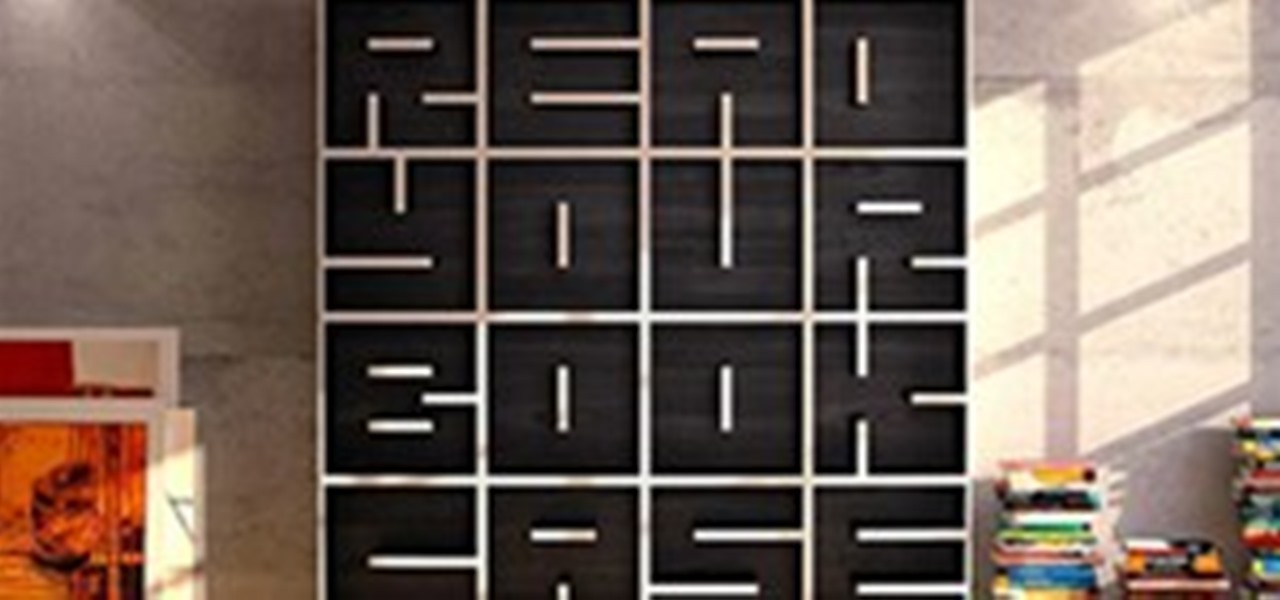
This bookcase is so gorgeous. I wonder what it'll look like all filled up. It's a great visual reminder to actually read the books you have.

Visual master Baz Luhrmann has dazzled us with his flamboyant style. Now a 17 year old editor from the Netherlands has cut together a beautiful montage of his work.

I am more excited for this indie gem from Supergiant games than I am for any other 2011 release. The gameplay, visual style, music, and unique narration all look focused and stimulating.
yumi sakugawa :: illustrations + comics.

StreetRally puts you behind the wheel of customizable racing cars to compete in actionpacked tracks and win trophys.
StreetRally puts you behind the wheel of customizable racing cars to compete in actionpacked tracks and win trophys.
StreetRally puts you behind the wheel of customizable racing cars to compete in actionpacked tracks and win trophys.

Todd Cole directed this beautifully shot (DP Matthew Lloyd) and art directed preview of the Rodarte Spring '11 line. The visual execution of this ostensibly simple concept is flawless; there are no extraneous colors whatsoever. Clarity of vision and preproduction certainly paid off.
Try to describe a movie in 4 icons was Kyle Tezak's challenge to self in these promotional movie posters. Kyle is a visual designer for Swink in Madison Wisconsin.

Photographer Sara Naim creates an oddly beautiful visual documentation of sound: Beethoven's classic Moonlight Sonata, envisioned with milk.

HBO's hit period drama, Boardwalk Empire, is chock full of elaborate effects, created by VFX company Brainstorm Digital. Below, get a behind-the-scenes survey of the before and after breakdowns of scenes from the first season.

Here is the movie trailer for the feature film "The Tempest" by Julie Taymor Here are 4 movie clips from the feature film "The Tempest" coming out December 2010. Julie Taymor is a visual master and Im sure this film will be quite visually inspiring. She just needs to learn how to hold an audiences attention with story, but perhaps tackling Shakespeare will help in this effort.

Finally, just in time for Halloween, a HowTo that gets you closer to the God of disgustingly amazing, edible body parts, Thai artist-baker Kittiwat Unarrom. Unfortunately, Claire at Poopscape's dough organs aren't edible like Kittiwat's, but they do make a wonderfully dark centerpiece for your Halloween festivities this year.

Can't help but love that visual, who knows how much longer this possibility will be around. The film gets jammed in the gate, the intense heat of the bulb begins to melt the celluloid.

The spreading of a strong visual concept occurs quite rapidly.

This year's Biennial of Photography and Visual Arts in Belgium presents work by photographer Thomas Lailaender. His whimsical series entitled 'The Acrobatic Squad' shows "a special motorcycle unit of the Préfecture de Police de Paris in full acrobatic mode as they were practicing their hobby at the Bourget military base".

Producer/editor Paul Mitton of Creation Trek Productions demonstrates a number of visual effects techniques in Avid Liquid including color correction, animated text and keyframing. Scroll down and click the "watch this video" link. Use the effects available in Avid Liquid.

In this video tutorial you will learn all about using Adobe Bridge. Adobe Bridge is a powerful, easy-to-use media manager for visual people, letting you easily organize, browse, locate, and view creative assets. It provides centralized access to project files, applications, and settings, as well as XMP metadata tagging and searching capabilities. Get started with Adobe Bridge.

How to download and install the free Visual Basic Express 2008 programming package. Download and install Visual Basic Express 2008.

Since its launch in 2001, Wikipedia has become the number one reference site on the web, used by anyone and everyone, written by anyone and everyone. With over 18 million collaboratively written articles, there's backgrounds and descriptions on practically everything—if it exists, there's probably a Wikipedia page for it.

This video tutorial series will show you how to create a magic wand particles effect, the sort of visual effect you might see when a “magic wand” is waved. This will be similar to a “pixie” dust effect, although not so complicated. Whether you're new to the Blender Foundation's popular open-source 3D computer graphics application or are a seasoned digital artist merely on the lookout for new tips and tricks, you're sure to be well served by this free video software tutorial from the folks at ...

In this clip, Sin City's Visual Effects Supervisor, Stu Maschwitz, shows you how to get the Summer Blockbuster look seen in Transformers 2, Terminator: Salvation, and The Taking of Pelham 1-2-3 using Magic Bullet Colorista & Magic Bullet Looks within Adobe After Effects. Whether you're new to Adobe's popular motion graphics and compositing software or a seasoned video professional just looking to better acquaint yourself with Magic Bullet, you're sure to be well served by this video tutorial....
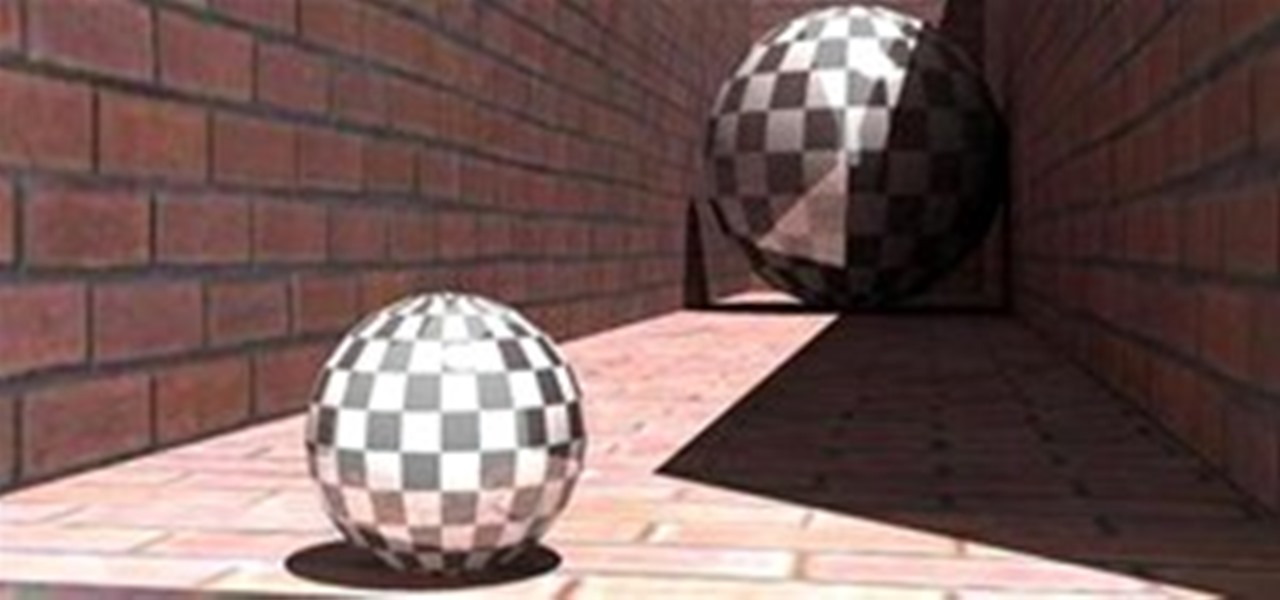
Does size matter? When it comes to optical illusions, it does. The size of a human brain's visual cortex determines how he or she sees the world, meaning not everybody observes optical illusions in the same way.

Camera mapping is a clever technique that allows you to take a still image and convert it into 3d geometry for use in an animation. This powerful technique is used extensively by visual effects studios for feature films, commercials and television shows. It's especially useful for faking helicopters flyovers because it costs just a fraction of the cost of hiring a real helicopter.Whether you're new to the Blender Foundation's popular 3D modeling program or a seasoned graphic artist just inter...

Adobe Fireworks CS4 software is used to rapidly prototype websites and application interfaces and to create and optimize images for the web more quickly and accurately. It is ideal for web designers, web developers, and visual designers. Simply having the software isn't enough, however; you'll need to know how to use it. In this CS4 video tutorial, you'll learn how to create HTML clickthroughs in Adobe Fireworks. Create HTML clickthroughs in Fireworks CS4.

Adobe Fireworks CS4 software is used to rapidly prototype websites and application interfaces and to create and optimize images for the web more quickly and accurately. It is ideal for web designers, web developers, and visual designers. Simply having the software isn't enough, however; you'll need to know how to use it. In this CS4 video tutorial, you'll learn how to create intereactive prototypes for review in Adobe Fireworks CS4. Create interactive prototypes in Fireworks CS4.

Adobe Illustrator Creative Suite 4, or CS4, software is a comprehensive vector graphics environment that is ideal for all creative professionals, including web and interactive designers and developers, multimedia producers, motion graphics and visual effects designers, animators, and video professionals. But having the program isn't enough; you'll need to know how to use it. In this video tutorial, you'll learn how to start a new document in Adobe Illustrator CS4. Start a new document in Adob...

Adobe Illustrator Creative Suite 4, or CS4, software is a comprehensive vector graphics environment that is ideal for all creative professionals, including web and interactive designers and developers, multimedia producers, motion graphics and visual effects designers, animators, and video professionals. But having the program isn't enough; you'll need to know how to use it. In this video tutorial, you'll learn how to incorporate text into your Adobe Illustrator CS4 illustrations. For more in...

Adobe Illustrator Creative Suite 4, or CS4, software is a comprehensive vector graphics environment that is ideal for all creative professionals, including web and interactive designers and developers, multimedia producers, motion graphics and visual effects designers, animators, and video professionals. But having the program isn't enough; you'll need to know how to use it. In this video tutorial, you'll learn how to use color groups and harmonies in the 14th iteration of Illustrator, Adobe ...

Adobe Illustrator Creative Suite 4, or CS4, software is a comprehensive vector graphics environment that is ideal for all creative professionals, including web and interactive designers and developers, multimedia producers, motion graphics and visual effects designers, animators, and video professionals. But having the program isn't enough; you'll need to know how to use it. In this video tutorial, you'll learn how to use the new blob brush tool in Adobe Illustrator CS4. Use the blob brush to...

Adobe Illustrator Creative Suite 4, or CS4, software is a comprehensive vector graphics environment that is ideal for all creative professionals, including web and interactive designers and developers, multimedia producers, motion graphics and visual effects designers, animators, and video professionals. But having the program isn't enough; you'll need to know how to use it. In this video tutorial, you'll learn how to export artboards to Flash from within Illustrator CS4. Export artboards to ...

You can't get away with working in Flash CS3 and not using ActionScript and code forever. If you are ready to make the jump and get started with basic coding, watch this tutorial. This tutorial starts with a visual analogy about how streaming Flash video works and moves on to explain the basic Action Script code behind delivering Flash video.

This Essentials iPhoto plug-in tutorial covers the advanced controls in the Texture, Sharpening and Film Grain control panes of the Enlarge It! tool. The Essentials plugin offers a visual interface for editing images and photos in iPhoto and contains many different tools. In this particular Essentials tutorial, you will learn how to use the advanced controls of the Enlarge It! tool. Use advanced controls of Enlarge It plugin for iPhoto.

In this clip, you'll learn how to utilize backface culling to speed up OpenGL programs created in MS Visual C++. Whether you're new to Microsoft's popular general-purpose programming language and IDE or are a seasoned developer merely looking to improve your chops, you're sure to find benefit in this free, official video tutorial. For more information, including detailed, step-by-step instructions, take a look. Speed up an OpenGL program with backface culling.

Adobe Illustrator Creative Suite 3, or CS3, software is a comprehensive vector graphics environment that is ideal for all creative professionals, including web and interactive designers and developers, multimedia producers, motion graphics and visual effects designers, animators, and video professionals. But having the program isn't enough; you'll need to know how to use it. In this video tutorial, you'll learn how to use the live color feature in Adobe Illustrator CS3. Use live color in Illu...

Adobe Illustrator Creative Suite 3, or CS3, software is a comprehensive vector graphics environment that is ideal for all creative professionals, including web and interactive designers and developers, multimedia producers, motion graphics and visual effects designers, animators, and video professionals. But having the program isn't enough; you'll need to know how to use it. In this video tutorial, you'll learn how to use the live trace and live paint features in Adobe Illustrator CS3. Use li...

Adobe Illustrator Creative Suite 3, or CS3, software is a comprehensive vector graphics environment that is ideal for all creative professionals, including web and interactive designers and developers, multimedia producers, motion graphics and visual effects designers, animators, and video professionals. But having the program isn't enough; you'll need to know how to use it. In this video tutorial, you'll learn how to create 3D images within Adobe Illustrator CS3. Create 3D graphics in Adobe ...