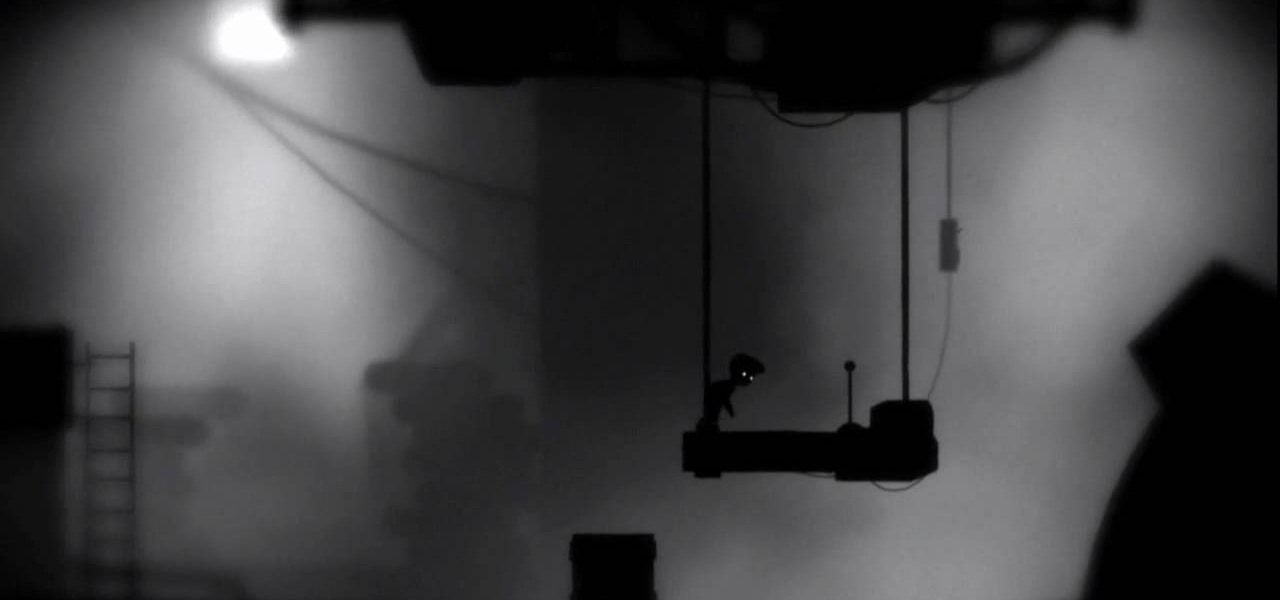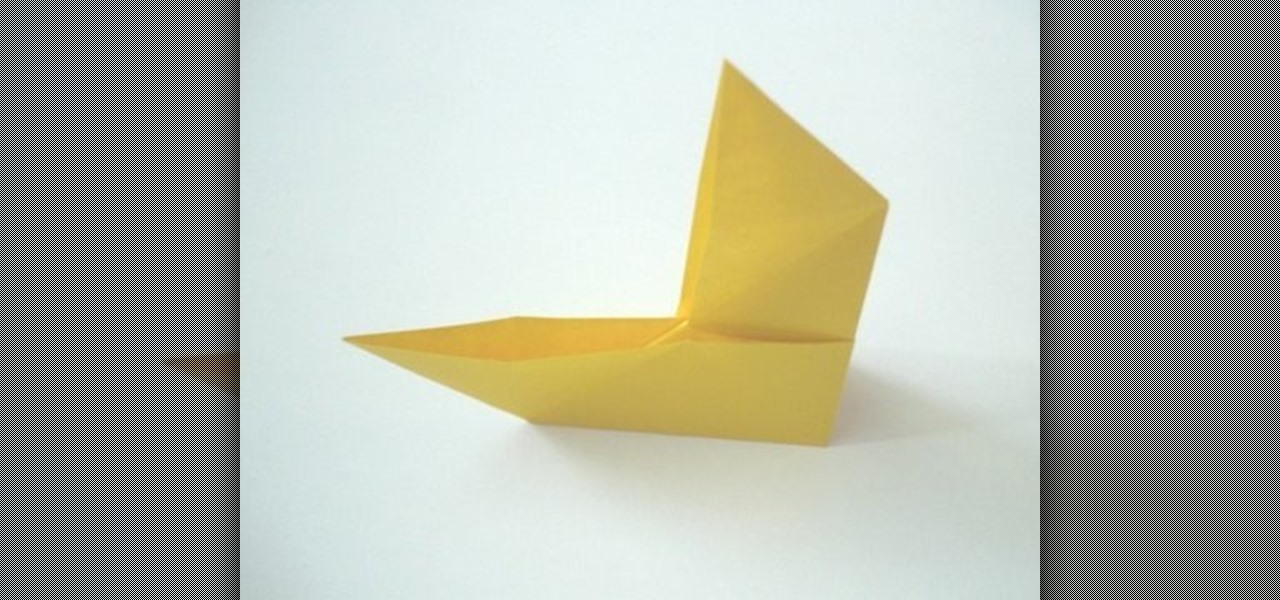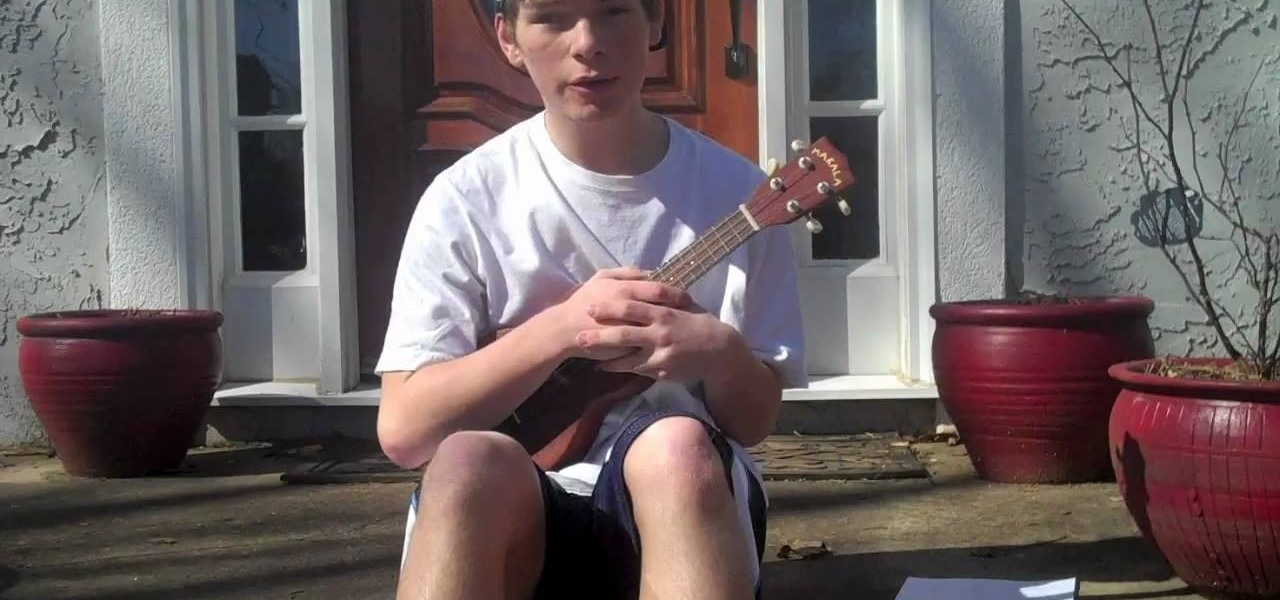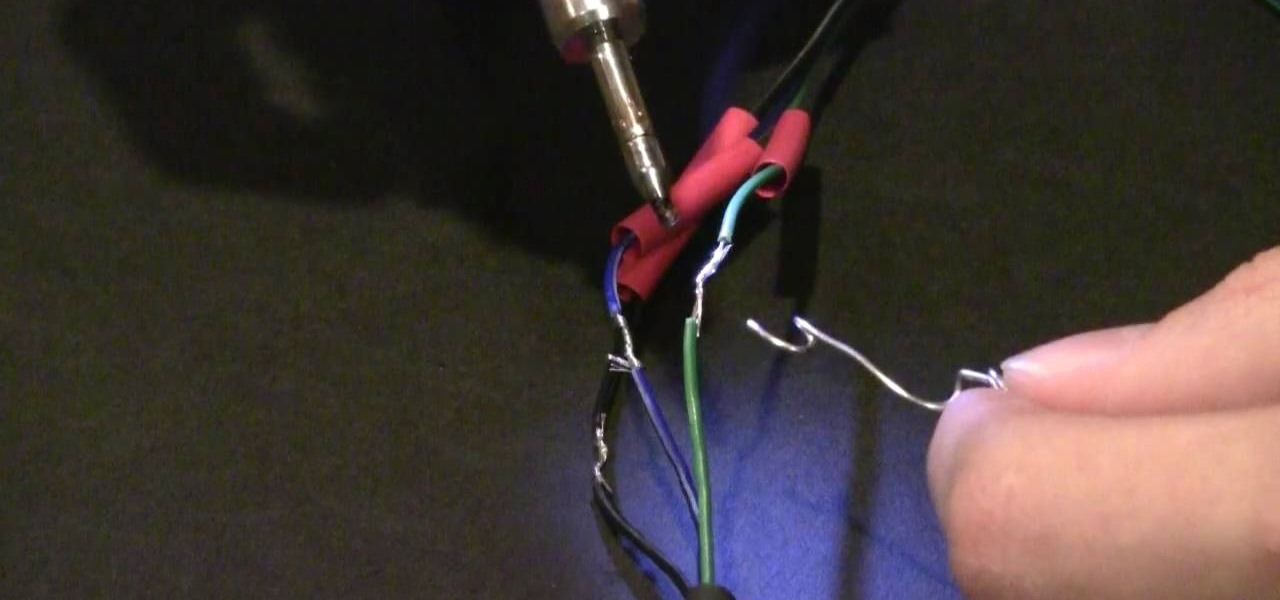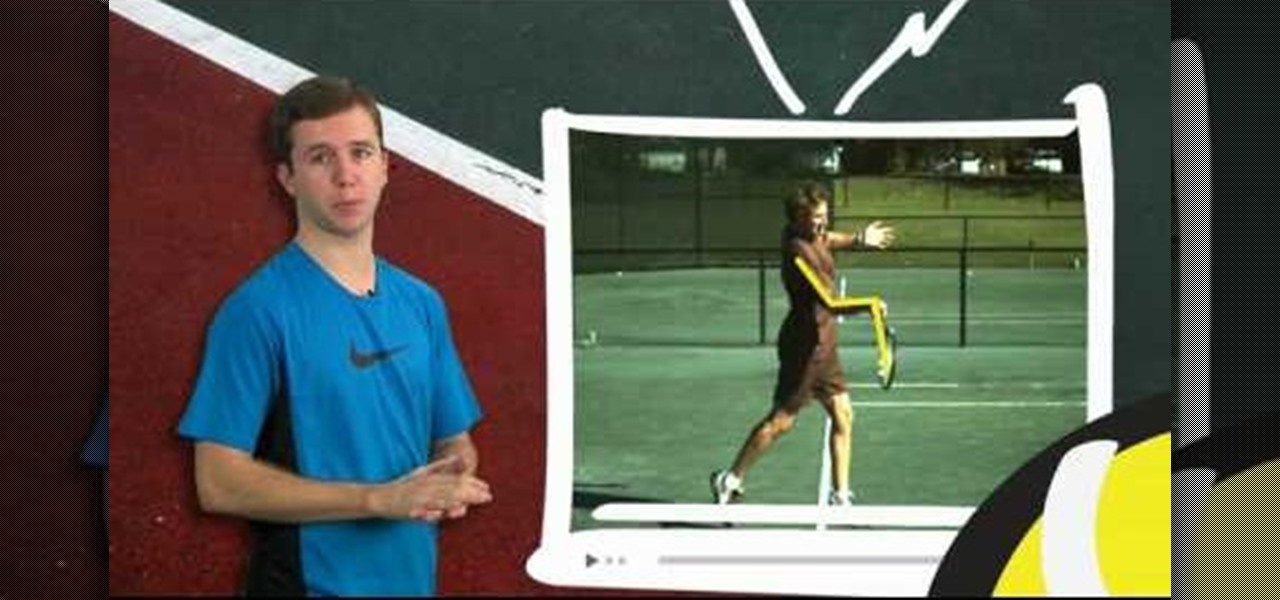Teach Excel demonstrates how to completely hide the Ribbon menu system in Excel 2007 as soon as the workbook is opened. This will be done by writing a macro which hides the Ribbon only for the specific workbook in which the macro is implemented. Some helpful shortcuts are Ctrl+F1 which partially hides the ribbon, Alt+F11, which opens the Visual Basic screen, and Alt+F8, which opens the macros list. First, hit Alt+F11 to open the Visual Basic screen. Then double-click "This Workbook" on the le...

Look away from this screen and try to remember the sound of your childhood hero's voice. Did you do it? Do it again, and this time pay attention to your eyes.

Do you win the prize for messiest room in America? That's a difficult contest, but how about messiest room in your house? It’s time to clean your room, so do a good job in the shortest amount of time and get your parents off your back.

This video tutorial shows you how to make your Vista look like Mac Os X To make Windows Vista look like a Mac Os X using Vista Glazz Application:

With the "Thor" movie coming out in 2011 and the actors recently debuting a five-minute trailer at Comic-Con, fanboy buzz about this Norse comic book hero has officially reached fever pitch. Guys like the story - the son of a king cast down to earth as punishment, who seeks to redeem himself while falling in love with a human nurse - while gals like the fantastically ripped men.
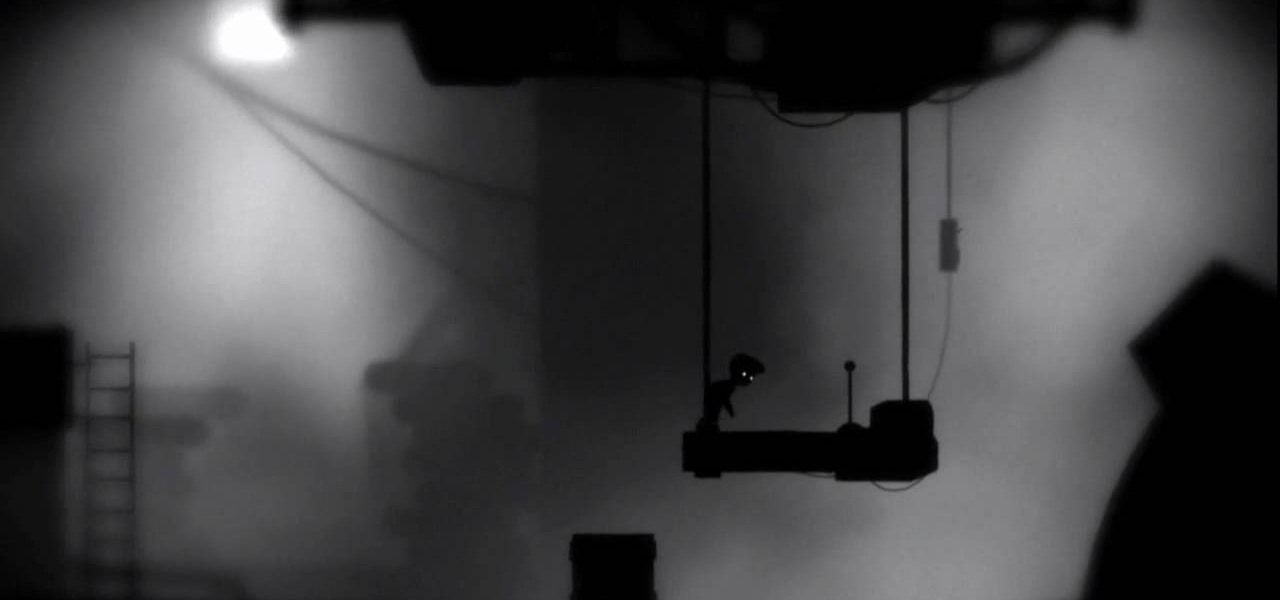
If you're looking to buy a game that doesn't cost too much and offers great looking visuals, then Limbo is for you. This puzzle-platform game is a sidescroller that has you controlling an unnamed boy who is searching for his sister. There's no soundtrack, it's in greyscale, and features some pretty gruesome deaths for your character.

Repeating a task using a For...Next loop : Excel: VBA in Depth from lynda.com Watch the entire course at http://www.lynda.com/home/DisplayCourse.aspx?lpk2=62906&utm_source=youtube&utm_medium=viral&utm_content=youtube&utm_campaign=youtube

This hair tutorial is called a wispy bird's nest after its, well, wispy quality and organized jumble of hair strands that forms into a cohesive whole.

This crochet stitch tutorial is definitely not for beginner crocheters, as it involves a rather difficult pattern called the crochet boxed block stitch, but the results are fabulous if you're an advanced or intermediate knotter and approach the project with patience.

Paper. It's usually just for writing, but for origamists, there's no lead or ink involved. It's all about the precision of the hand, the delicate touch. It's origami, not hunting with buckshot.

When it comes to art and design, the Japanese believe in tasteful minimalism. Never is this "tasteful" part so true than with their sushi and sashimi, artfullly arranged in little cubes or cylinders and punctuated with small bursts of radish red, tuna orange, and green spinach.

Another way to track your ovulation cycle is with a fertility microscope. A fertility microscope allows women to identify their most fertile days by testing and viewing the visual changes that take place in saliva throughout the monthly cycle. This method is reliable and effective, and can greatly increase your chances of getting pregnant. All this requires is saliva, so it is not invasive and doesn't use needles. So, check out this tutorial for advice and instructions on how to use one of th...

Whether you're new to Adobe Photoshop or a seasoned digital photographer after a general overview of CS5's most vital new features, you're sure to be well served by this official video tutorial from the folks at Adobe TV. New Photoshop CS5 helps you achieve the visual and emotional effects you’re after with re-engineered features for reducing and adding grain, performing post-crop vignetting, and sharpening. CS5 reinvents HDR imaging with Exposure Merge, which makes it easy to preserve the fu...

In this video tutorial, viewers learn how to play the song "Mad World" by Tears for Fears on a ukulele. Tears for Fears are an English pop rock duo formed in the early 1980s. Begin by tuning the ukulele. On the ukulele, there are four chords to this song. The chords are: E minor, G, D and A . This video is very descriptive and clearly explains the procedures. This video contains step-by-step instructions and a visual demonstration for viewers to easily understand and follow along. This video ...

This video is demonstrated completely through visual movement and accompanied with a brief written description. A young man speeds down the soccer field with a ball and scores a goal. His signature move leading up to the goal is broken down into very specific methods of movement, the first of which is a high speed attack as he races down the field. The next method to this signature move is the weight shift, in which the goal scorer shifts his weight, along with the ball, from foot to foot to ...

You can learn how to crochet a kingston cap! First step is to wrap the yarn over the hook and then slip the hook through the stitch. Next, wrap it over and pull through. After that you want to wrap the yarn over pull through to make two loops. Leave those loops on the hook. Then you want to wrap the yarn over the hook and insert it through the stitch. For more detail and visual demonstration of all of this, watch this how to video.

Soldering properly is a skill every electronics and computer hobbyist needs. Proper soldering appears deceptively simple, but it requires practice. One has to do the steps below to solder the wires which is as follows, First Clean the area you wish to solder and scrape the wire down to the metal and then wiping it clean with alcohol or acetone. Then you want to use a rosin-core solder for electronic applications, which comes normally with coils. Tin the tip of the first Wrap one or two inches...

There is a new function in MS Excel 2010 called ‘Sparkline’ which helps you quickly find trends associated with a set of data. To create Sparkline, you can go to ‘Insert’ tab and then select ‘Sparkline’ section and then select the graph type. After you enter the data range and location range, the Sparkline will show up indicating the trend based on the data range you identified earlier. You can change the types and styles of your Sparkline easily. As the video demonstrates, whenever you use E...

This video shows how to make a quick pivot table data filtering by using Excel 2010's ‘Slicer’ functionality. ‘Slicer’ delivers enhanced visual filtering method to allow you to get the data you need more quickly. When selecting a cell in the pivot table you will find ‘Slicer’ in the filter group of the ‘Insert’ tab. Click on ‘Slicer’ and an 'Insert Slicer' dialogue shows up where you can pick particular data fields from the slider list. Once you click on ‘OK’, the ‘Slicer’ objects with filter...

Being able to create documents that stand out and impress is the theme of this how-to video on creating 3D text. Using an open Photoshop window, the pleasant sounding narrator guides you through the process of turning regular text into 3D. The narrator also supplies helpful tips to further enhance 3D text by adding color, glow and special effects like reflection. If you're a visual learner, you will appreciate this straight forward, clear and detailed how to video on creating 3D text.

This video is a step by step demonstration of how to make a stained glass effect for cards or scrapbooking using glue, colored ink and sparkles on acetate. This is not for beginners, this is an intermediate level project for experienced stampers. You will be able to understand the process and will be able to copy it by the end of this six minute video. The audio instructions are easy to follow and the visual demonstrations make it very easy to learn.

This video shows the viewer how to paint their nails to give them a blood stained look for Halloween. This is done by first putting a small amount of dark red nail varnish onto a sheet of paper. Then apply this in many coats to the nail using a foundation brush to give a layered effect. Then place a small amount of black nail varnish on the paper and using the same section of the foundation brush apply some of the black nail varnish to the ends of the nails. Then apply some of the red varnish...

What's a proton pack without a ghost trap? Useless, that's what. Don't pay megabucks for some fake Ghostbusters costume when you can build your own with household materials.

Home security is as important as having a job. You have to protect your family and your valuables. If you can't afford a high tech security system, then maybe a fake security camera will do the trick. This security camera dud is also a cheap alternative for a film prop. Watch this video tutorial to learn how to build a fake cardboard security camera.

These Apple Shake 4.1 tutorials shows you the basics how to use the Stabilize Node in Shake 4.1 for match moving. Apple Shake 4.1 is a high-end compositing and visual effects package, which can help you make your graphics look as professional as possible. This tutorial also shows you how to use Shake 4.1's color correction to make the image blend. For more advice on using Apple Shake 4.1, search for Shake 4.1 on WonderHowTo.

One of the problems with the default history viewer built into Firefox is the unappealing and hard-to-find interface. If you're looking for a better way to organize your browser history, check out History Tree.

Welcome to a tennis lesson from FuzzyYellowBalls, the the best place to learn how to play tennis online. Our free video tennis lessons teach you how to play the game in a new way that combines technical analysis, visual learning, and step-by-step progressions.

Welcome to a tennis lesson from FuzzyYellowBalls, the the best place to learn how to play tennis online. Our free video tennis lessons teach you how to play the game in a new way that combines technical analysis, visual learning, and step-by-step progressions.

Welcome to a tennis lesson from FuzzyYellowBalls, the the best place to learn how to play tennis online. Our free video tennis lessons teach you how to play the game in a new way that combines technical analysis, visual learning, and step-by-step progressions.

Welcome to a tennis lesson from FuzzyYellowBalls, the the best place to learn how to play tennis online. Our free video tennis lessons teach you how to play the game in a new way that combines technical analysis, visual learning, and step-by-step progressions.

Welcome to a tennis lesson from FuzzyYellowBalls, the the best place to learn how to play tennis online. Our free video tennis lessons teach you how to play the game in a new way that combines technical analysis, visual learning, and step-by-step progressions.

Welcome to a tennis lesson from FuzzyYellowBalls, the the best place to learn how to play tennis online. Our free video tennis lessons teach you how to play the game in a new way that combines technical analysis, visual learning, and step-by-step progressions.

Welcome to a tennis lesson from FuzzyYellowBalls, the the best place to learn how to play tennis online. Our free video tennis lessons teach you how to play the game in a new way that combines technical analysis, visual learning, and step-by-step progressions.

Welcome to a tennis lesson from FuzzyYellowBalls, the the best place to learn how to play tennis online. Our free video tennis lessons teach you how to play the game in a new way that combines technical analysis, visual learning, and step-by-step progressions.

Welcome to a tennis lesson from FuzzyYellowBalls, the the best place to learn how to play tennis online. Our free video tennis lessons teach you how to play the game in a new way that combines technical analysis, visual learning, and step-by-step progressions.

Welcome to a tennis lesson from FuzzyYellowBalls, the the best place to learn how to play tennis online. Our free video tennis lessons teach you how to play the game in a new way that combines technical analysis, visual learning, and step-by-step progressions.

Welcome to a tennis lesson from FuzzyYellowBalls, the the best place to learn how to play tennis online. Our free video tennis lessons teach you how to play the game in a new way that combines technical analysis, visual learning, and step-by-step progressions.

Welcome to a tennis lesson from FuzzyYellowBalls, the the best place to learn how to play tennis online. Our free video tennis lessons teach you how to play the game in a new way that combines technical analysis, visual learning, and step-by-step progressions.

Welcome to a tennis lesson from FuzzyYellowBalls, the the best place to learn how to play tennis online. Our free video tennis lessons teach you how to play the game in a new way that combines technical analysis, visual learning, and step-by-step progressions.

Welcome to a tennis lesson from FuzzyYellowBalls, the the best place to learn how to play tennis online. Our free video tennis lessons teach you how to play the game in a new way that combines technical analysis, visual learning, and step-by-step progressions.