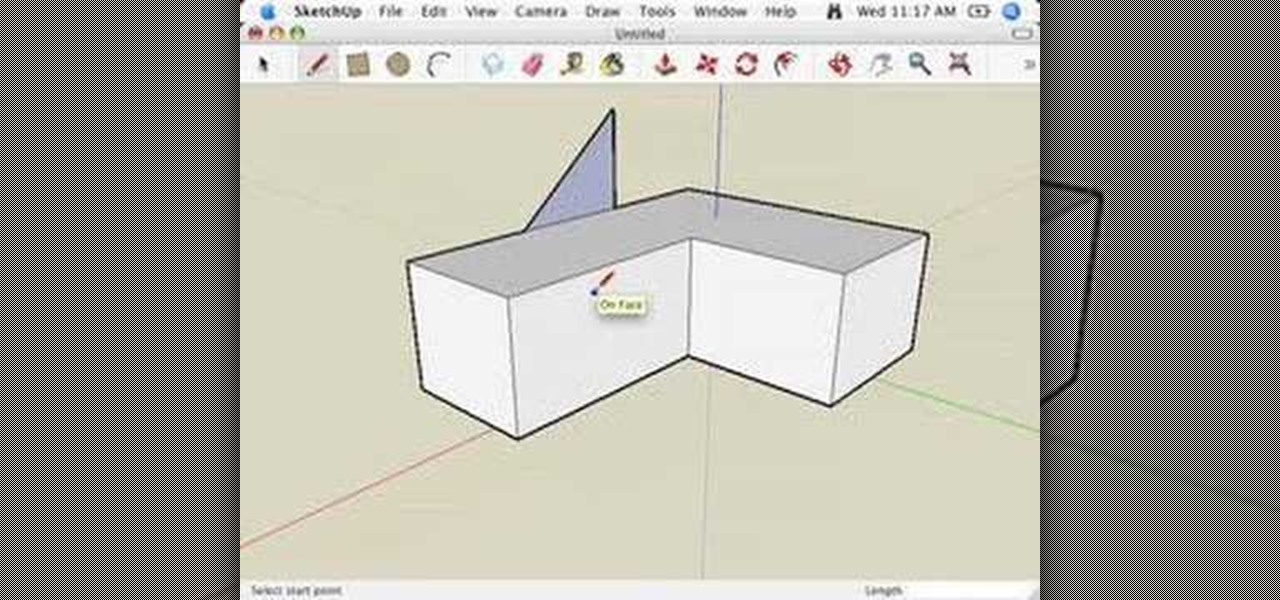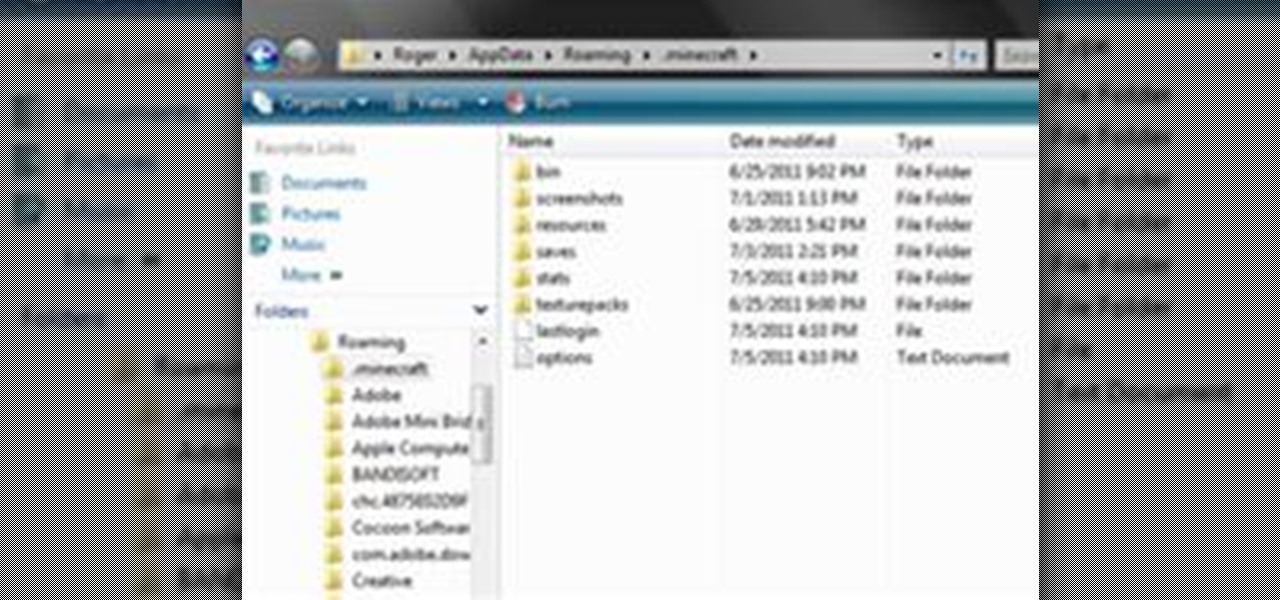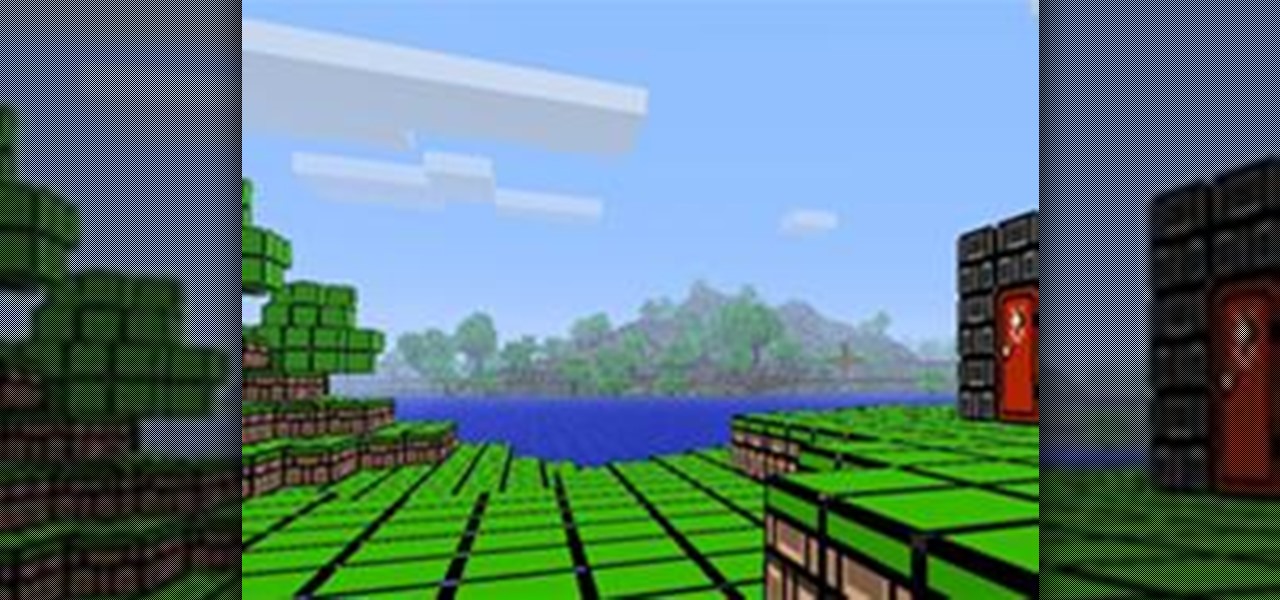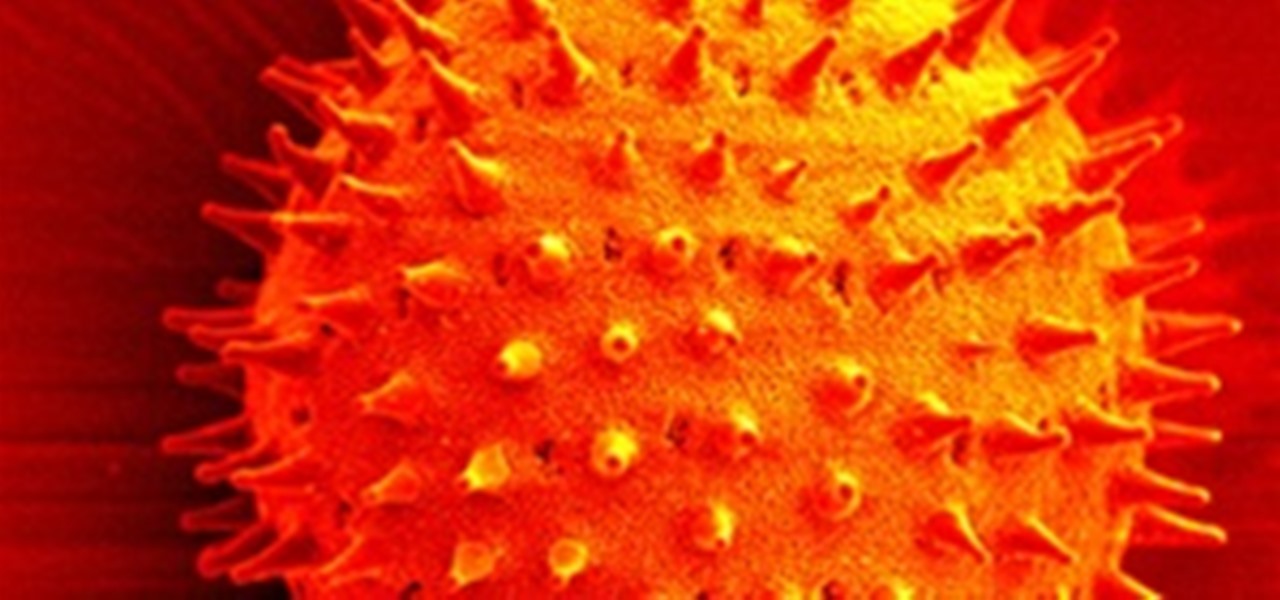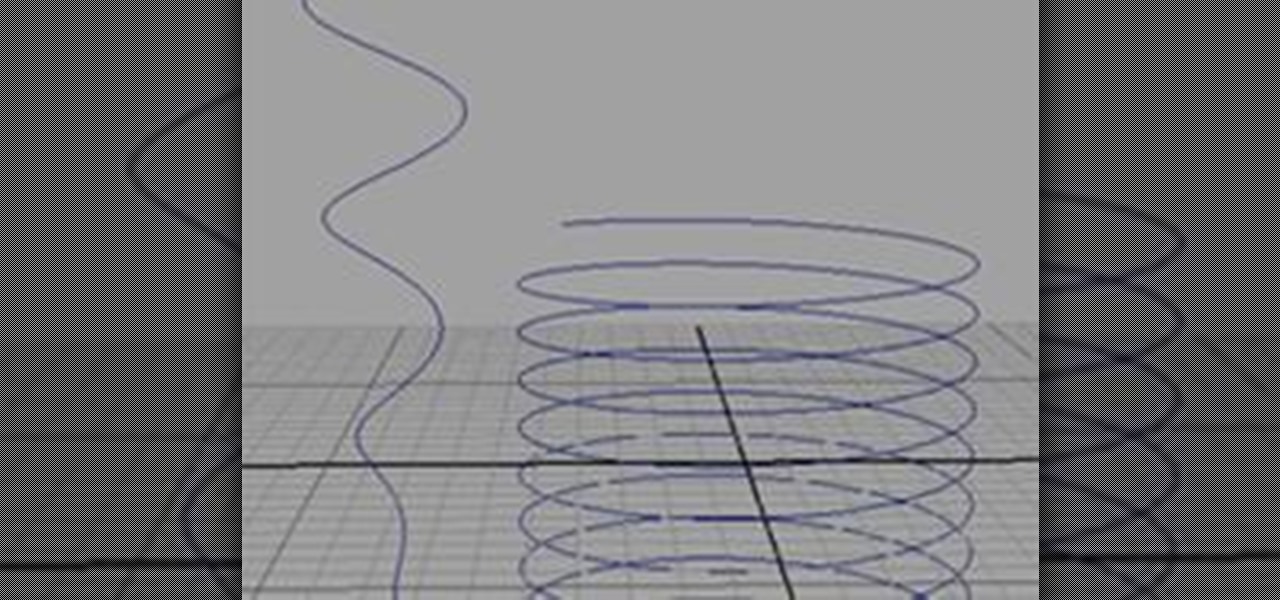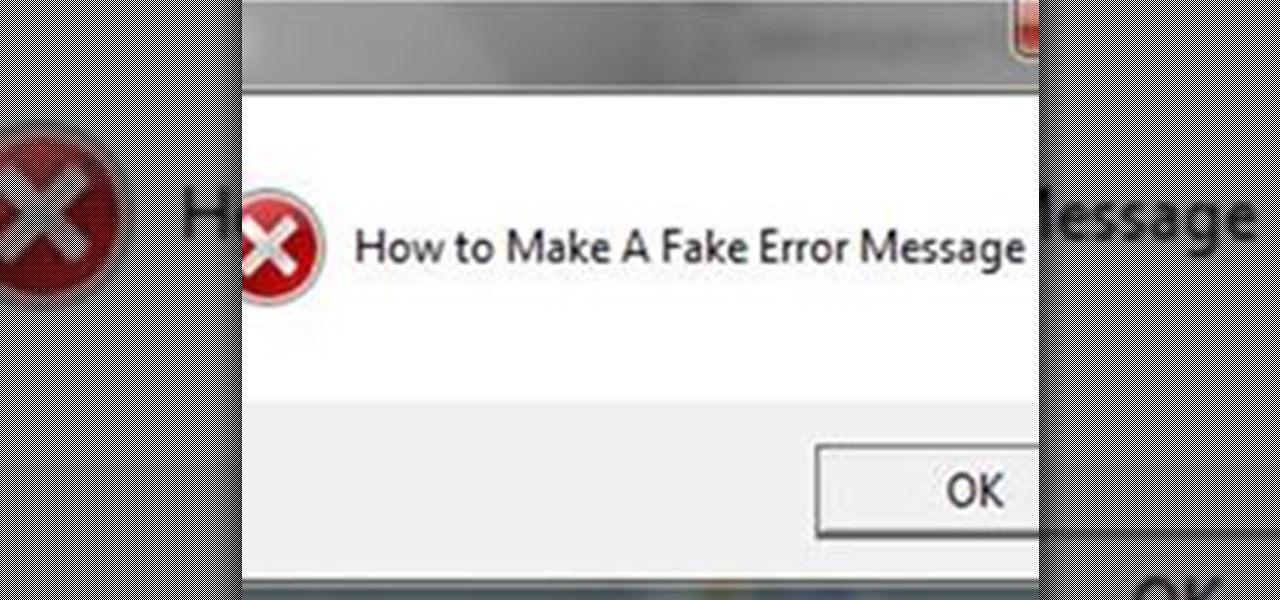Microsoft just revealed the preview of its latest incarnation of Webmail, Outlook.com. One particular Outlook.com feature worth noting, is its support of multiple e-mail aliases. They're a great way to protect your primary e-mail address. And because you can't log in to your Outlook.com account with an alias, it adds another level of security. How To Add an alias

You probably already know that your digital pictures have quite a bit of information embedded in them. What you might not know is just how much personal information is included in that metadata, including your camera information, and in some cases, even the precise GPS coordinates of where you took the picture.

We've all been waiting for it, and now it's finally here— Video Skype for the iPhone 4. It's no longer just a voice over the phone, now you can finally see those rosy-red cheeks of your fellow Skyper, and maybe even their underwear. Check out the official Skype for iPhone - now with video commercial: So how do you do the Skype iPhone video? It's so easy, I'm sure you can figure it out.

My girlfriend was going away for a few weeks, but where she was going, there was no easily accessible Internet. She works mostly on the web, so it was imperative that she have a decent Internet connection during her travels. So, tethering her phone was the only real possibility.

Don't let Bejeweled Blitz get the best of you. Show it who's boss and get the highest score possible. Of course, you'll need Cheat Engine to overpower the game, so make sure you have Cheat Engine 5.5 or higher and check out this video for the hacking Bejeweled Blitz (10/09/10).

This video shows how to enter values into cells using Excel macros and Visual Basic. This includes a sample Expense Report that is used in this demonstration. In this demonstration, we will create the macro that inputs a title as "Expense Report", Three columns i.e. "Date", "Item" & "Amount", and the summery field as "Total Expenses", as well as the formulas located at the respective cells. Now, we're going to use two keyboard shortcuts i.e. "Alt + F11" to open-up the VBA window and "Alt + F8...

Open another canvas. It doesn't matter what size you make it, as long as it is the same size or bigger than the area you want it to cover on the image. Open a new canvas by going to "File" and clicking "New." Select your dimensions and click "Okay."

Got video files on your computer? Watch them on your big-screen TV – using your Xbox! You Will Need

This video series helps you understand and get in the right mindset to model in SketchUp. It accompanies Chapter 2 of Google SketchUp for Dummies. PART 1 explains the relationship between edges and faces. PART 2 shows you how to give instructions with the drawing axes. PART 3 explains about keeping an eye out for inferences which help with accuracy. PART 4 shows you how to use those inferences to help you model - specifically locking and encouraging them. PART 5 covers how to get the best vie...

PDF is a convenient format for documents that can embed text and pictures and can be read by almost any device—personal computers, laptops, smartphones, etc. However, PDFs are mostly read-only files, so sometimes it's necessary to convert them to JPG images, a universal format for pictures. JPGs can be modified by software such as Adobe Photoshop or posted on Facebook.

In this article, you will learn how to move your Minecraft save files. This knowledge is very useful if you want to give your friends a copy of your offline world, or play on one of theirs. You can also make backups, or move your offline world to your server folder to play online.

Hello everyone, I am Brandon Hopkins from TechHut and I am going to be showing you how to install Minecraft Texture Packs on Windows, Linux, and Mac. I will also link you to one of the best Texture Pack I have used and a website where you can download 100+ different texture packs.

This article will show you how to make an auto clicker program in Visual Basic Express Edition 2008. An auto clicker is a very useful program that makes your mouse click many times automatically, wherever it's pointed. It's a very good AFK (away from keyboard) program. Just point your mouse on your screen and turn it on! It's very useful for computer games (FPS, MMORPG, and others).

It's 1976. The hottest arcade game on the market is Blockade (or Blokade), an 8-bit maze game for 2 players. You and your opponent must move your characters around the screen in 90-degree angles, leaving a solid line behind them. Whoever runs into one of the solid lines first, loses. But soon you'll be able to play this fascinating game from the comfort of your own home—

It seems like nowadays, whenever Facebook rolls out a new feature, it's immediately controversial. Social Ads put your name and face in the spotlight, Instant Personalization shared your information with partner sites, third-party apps were allowed to access your home address and phone number, and now Tag Suggestions implement facial recognition software to automatically identify your friends in uploaded photos. Most are calling it problematic or creepy, some insinuate CIA involvement, and it...

In today's world of social media, there's really only two powerhouses—Facebook and Twitter. And those of you with Twitter accounts know the power of a Tweet. Getting more followers means reaching more people, but the vast majority of Tweeters are following only a handful of Twitterers themselves. Do you ever wonder why them? What's so special about these selected followed users? Is it worth it to follow them, too? That's up to you, but if you're searching for more people to follow, then it's ...

Now that the iPhone 4 is on Verizon, there's an increasing number of ex-Android users wanting to know how to take a screenshot on their new iOS device. We all know what a nightmare it was to take a screenshot on your Android device. You had to download the Android SDK, enable USB Debugging, connect your Android to your computer, open DDMS, mess with Terminal, open up Screen Capture... well, you get the picture—complicated.

Did you know that you can use Gmail to make free phone calls to anywhere in North America? We're not talking computer to computer, but actual free phone calls to cell phones and home phones. All you need is a Gmail account, a microphone, and speakers plugged into your computer.

Creating any object you want is as simple as point and click if you have a 3D printer at home. If you don't have one handy, there are a few companies that offer printing services online. But to help services realize your design in extruded plastic, you have to make a 3D computer model for the printing machine. For beginners, the free Google SketchUp application is the best choice of software. Using only a few tool bar buttons and a scroll wheel computer mouse, you can model literally any obje...

Many windows users, if not all, run into a virus infection once in a while. This is unavoidable when using Microsoft's operating system. Without digressing too much, the fact that Windows is such a popular OS with no controlled software sources makes it easy for viruses and malware to spread. And while there's a plethora of antivirus tools for Windows, sometimes infections (such as certain scareware) can disable the install and/or use of antivirus systems and render your OS unusable until cle...

free online welding schools on www.weldingcourse.net covers tig mig smaw welding training program and also free online welding certification degree classes training information

Last week I had a quick look at V.I.K.T.O.R, the anthropomorphized automated editing app that lives on your iPhone, and today it’s time to put it to work.
Can anybody tell me how to enable quick post in frontierville. My little pop-up screen does not have the option to select.

Frustrated for losing your rar password ?RAR password unlocker provides your three options to choose to recover your rar password. Select a right way to remove your rar password . Take it !

+Nik Cubrilovic discovered last week that Facebook could track your web activities even after you logged out of your Facebook account. After some blatant denials from Facebook spokespeople, Facebook decided to fix the logout issue, but not before +Michael Arrington, on his new Uncrunched blog, made a concise post revealing Facebook's dishonesty: Facebook submitted a patent application for "tracking information about the activities of users of a social networking system while on another domain...

If you're interested in bypassing Windows and Linux passwords, there is a great tool from the good people at Kryptoslogic. Have you ever forgotten your administrator password? Have you ever bought a used computer with a password on it? Well, Kryptoslogic have created a boot-disc call 'Kon-Boot', which allows you to bypass any Windows 32 or 64 bit OS, as well as Linux passwords. There is both a paid and freeware version available.

Giveaway Tuesdays has officially ended! But don't sweat it, WonderHowTo has another World that's taken its place. Every Tuesday, Phone Snap! invites you to show off your cell phone photography skills.
If you want to express your creativity and have fun with all the selecting, cutting, pasting and journaling involved... I invite you to visit us.

Get Angry Birds and Other Games on Google Chrome

There are several ways you can go about creating your NURBS helix curve in Maya; I will demonstrate the two easiest ones.

This article will show how to make a simple, fake computer error message. These message boxes are 100% harmless, and make for funny pranks. They will display any text you want them to.

Ok, so your new film got selected for the fancy-pants film festival. Now what? Kris Booth, director of AT HOME BY MYSELF WITH YOU talks about going to Cannes, and sharing his passion..

North Koreans Not Known for Their Jetsetting This article from Deadspin does a bit of investigating into exactly who the DPRK fans are.

The top one is the move tool. Select it and move your animals, fruit trees and buildings around. Rotate is the green one.

Tip If some of your friends did not get the email, find one of the 5-15 people you selected who did, ask them for the link and fix it using the steps below then share it on your feed so it can get clicked by anyone!

The first in a four-part very slick min-series which follows a select group of surfers on a boat trip through Indonesia’s Mentawai Islands.
Beiber + Farmville = EEEEKKK So you love Farmville. And you love Justin Beiber. Well, what if you put them together for pure Beiber-Farmville madness!

In this episode Preston Bailey gives his tip on how to select flowers to make the most dramatic effect for your wedding. Create a dramatic effect with flowers.

This video shows you how to add and edit metadata in Bridge. It will also show you how to set preferences for thumbnails and select the Metadata Focus workspace to view more information. Check out this video created by Michael Ninness now! Apply metadata in Bridge CS3.

This video shows you how to use Adobe Stock Photos in Bridge. You learn how to browse, search, download for trial, and purchase a selected image. Check out this video created by Michael Ninness now! Use Adobe Stock Photos in Bridge CS3.