
How To: Perform the popular "whispers" card trick
Andy Field shows you how to perform the “Whispers” card trick by John Mendoza. This is a more advanced trick that requires a detailed setup that Andy demonstrates.


Andy Field shows you how to perform the “Whispers” card trick by John Mendoza. This is a more advanced trick that requires a detailed setup that Andy demonstrates.

Farkle hacks, cheats, glitches. How to hack Farkle. Watch this video tutorial to learn how to play Farkle and Farkle Pro on Facebook. Learn about scoring and gameplay in Farkle. What's you highest score?

New to Ubuntu Linux? This computer operating system could be a bit tricky for beginners, but fret not, help is here. Check out this video tutorial on how to create an animated desktop (GUI) on Ubuntu Linux.

Right out of the box, iPhone is incredibly easy to use. If you want to get the most out of every feature, you’ve come to the right place. This video tutorial straight from Apple will teach you how to take and share photos on the Apple iPhone 3G. The iPhone redefines what a mobile phone can do.

Make sure you use FLASH Player 9 First: Deinstall Flash Player 10

Minecraft is a great game as it is, but there are many mods out there that make it even more fun to play. Installing these mods may seem difficult, but with a little practice, it becomes extremely easy.

In this tutorial, we learn how to insert tasks in MS Project 2007. First, go onto your project and use the insert menu to enter in the insertion point before the selected task. After his, enter in the task name and then enter in the duration and the start and finish time. If you need to enter multiple tasks, you can simply highlight the number of tasks you want to fill in to do it more quickly. If you want to delete a task, simply right click on it and click the delete button, then it will be...

Create impact with your hanging baskets by following Rachel de Thame's comprehensive guide to planting up a traditional hanging basket, with advice on choosing and lining your container and tips on selecting and positioning your plants.

Learn how to use camera and light targeting in modo 302. Camera and Light targeting adds a finer level of control to an already robust system. In modo 302, targeting allows the Camera or light to automatically track the selected target item. In camera mode you can even have the target set the focus distance. The modo 302 update is free of charge to all registered modo 301 users. Use camera and light targeting in modo 302.

The world's fair know was created by Gary Martin and was selected by a panel of outdoor writers to be the best new know from nearly 500 knot entries. It was given the name World's Fair know by Mr. Martin because it was first demonstrated by him at the 1982 World's Fair.

Need to know how to use your Texas Instruments graphing calculator for your college math or statistics class? You're in luck... watch this video tutorial to see how to create scatter plots with a TI-83 graphing calculator.

We're on sheet, tab, filter. We want to talk about filter, but we also want to talk about an Excel table or list. It is simply a data set with field names at the top, records in rows, no blanks anywhere and no other data sets touching this data set. When we convert to a table, it does a lot of amazing things. The new keyboard shortcut is "Ctrl T". If data is set up correctly, it will work. Click Ok. You can build a function based on a column of data, i.e. "Alt =" which is the shortcut for sum...

How to Decompress an Archive File.

This is a video tutorial on how to create a mouseover link (button) in Flash. According to the author, this is an extremely easy task, the first step of which is to select the file in which the button is to be made. Then, on the extreme right-hand side, in the middle of the column of icons, one has to choose the button icon, and then select which shape and color of the button one would prefer. The text is then typed in the text box selected over the button, and converted into a symbol by pres...

In this simple video tutorial, you'll be learning how to change a label's font and text style using the Brother P-Touch Editor software (this applies to higher-end P-Touch Labellers and the QL series of label printers).

Beef brisket can be tough and dry when it is not prepared properly. Lucky for you this how-to video shows you how to select, season, and barbecue beef brisket to a moist perfection. Watch as several different barbecue experts share their tips on how to smoke and slice an excellent beef brisket.
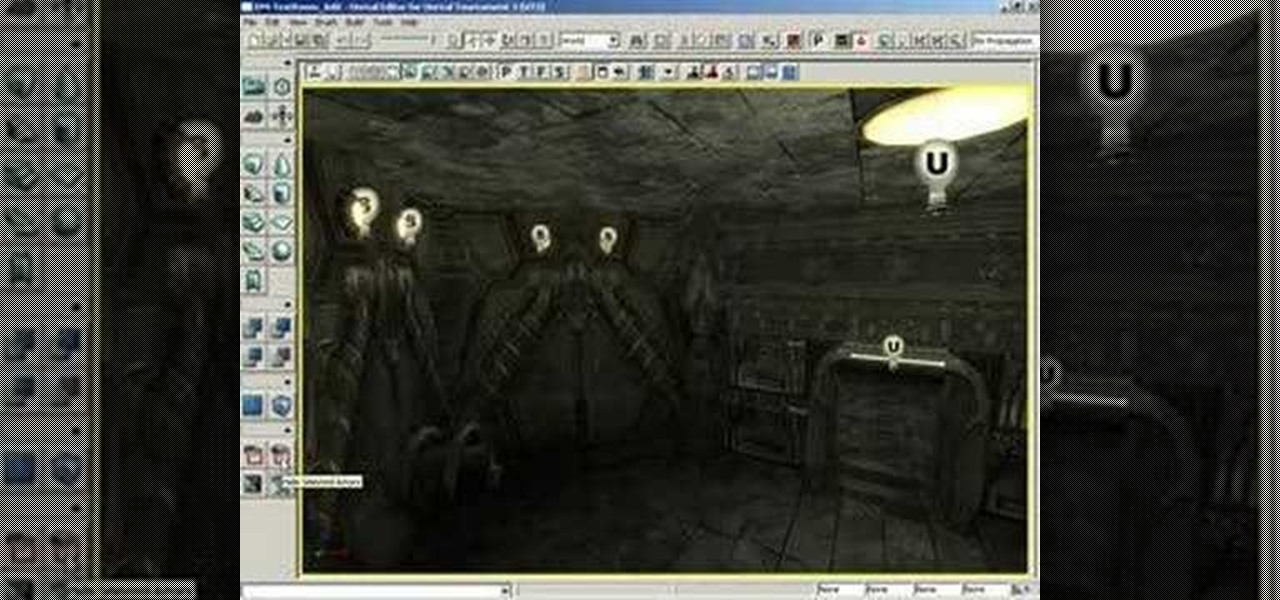
This video shows you how to show or hide selected actors (objects) in the Unreal Tournment 3 Editor (UT3).

Are you ever in another time zone, do you travel to other parts of the world, or are you just too lazy to figure out what time it is in Japan? Well with Windows 7 you can add up to two extra clocks from different time zones in your system tray. This will also work for Vista but screenshots are from Windows 7. Check out how to do it!

In this video tutorial, viewers learn how to set and encrypt the wireless password using WEP Apple Airport. Begin by opening the Apple Airport utility program. Then find the network's name and double-click on it. The Configure "Apple Airport Express" opens, click on the Airport tab. Then click on the Wireless Security button. Now click on the Wireless Security drop-down menu and select 128-bit. Click on the Set WEP Password button, type in the password and verify it. Finish by clicking on Upd...

In this video tutorial, viewers learn how to change the default password on Apple Airport Base stations. Begin by selecting the Apple Airport Express item. Then double-click the Apple Airport Express item or press the Configure button on the bottom right of the screen. Now enter your password and click OK. Then click on the Airport tab and click on Change Password beside your Airport name. Now type in the new password, confirm it by re-typing it and click on Change. Finish by clicking on Upda...

In this video tutorial, viewers learn how to make their information more private on My-Space. Users will need to begin by logging into their account. On your homepage, click in Account Settings and click on the Privacy tab. Under General Privacy, users are able control who sees their online status, birthday and photos. To only allow friends to view your profile, select "my friends only" from Profile Viewable by. Users are also able to block other users by age and to block specific users from ...

In this video tutorial, viewers learn how to set and encrypt a NET-Gear router with WEP password protection. Begin by opening your web browser and go to the router website: Router Login.. When the Prompt window appears, type in your router user name and password, and click OK. In the sidebar, under Setup, click on Wireless Settings. Once again, type in your user name and password, and click OK. In the Security Options, check WEP (Wired Equivalent Privacy). Then select the Pass-phrase box, typ...

I recommend you take a look into this issue and suggest that your friends delete their association with Gamers Unite and any other cheat providing site. This post is meant only as my advice for how to remove Gamers Unite or any other spammy app. This is all based on my personal feelings about the snag bar and websites that would hand out such cheats. I've provided this as INFORMATION ONLY. Please decide on your own what you think of the whole situation.
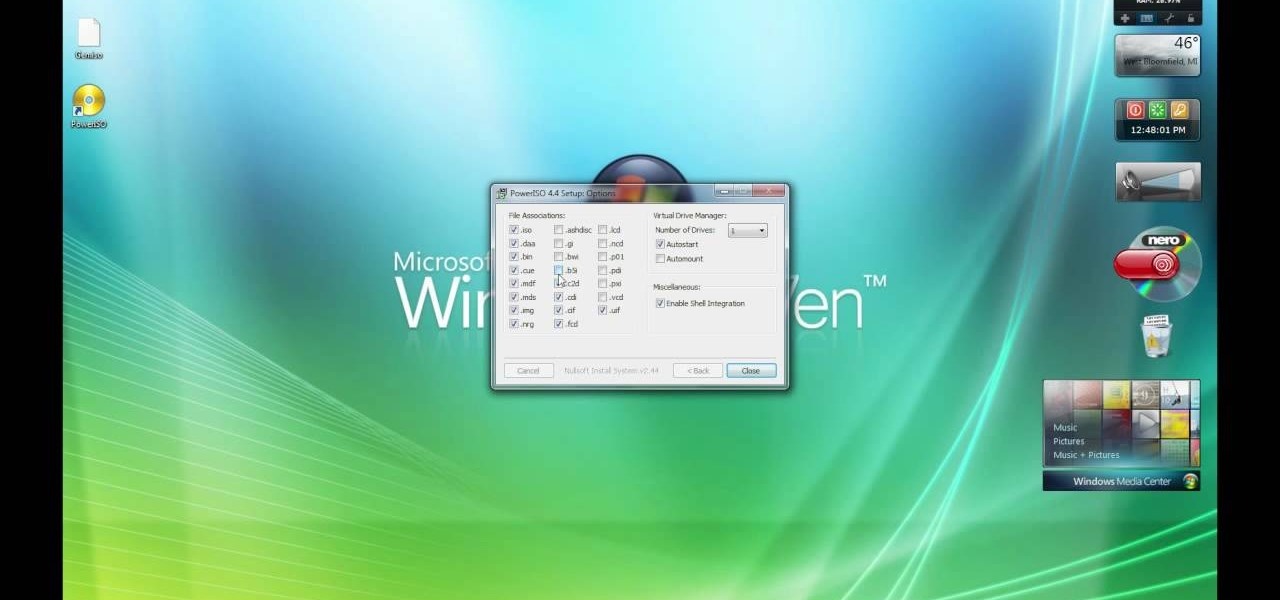
In this video, our author, Windows7User, shows us how to burn an iso file as a bootable image onto a dvd. First, please open your internet browser going to google. Next, please enter “empower iso” into the search bar.

In this Computers & Programming video tutorial you will learn how to establish a Remote Desktop connection in Windows XP. 1st you got to enable remote desktop. To do this go to start, right click on My Computer and click on properties. Then click on the remote tab and click on ‘allow users to remotely etc’ and click on ‘select remote users’. Click add and add your account. Click OK, apply and again OK. Now get your IP. Click start > run and type cmd. In the cmd prompt type ‘ip config’ and not...

The Tanooki demonstrates how to instantly stream Netflix onto your Wii. You must have a Netflix account to use this feature. To stream instant Netflix on the Wii gaming system, first select your desired disc channel. The Netflix streaming option will open. Click the start button. The Wii will now connect to the Netflix server. Use your game controller to select your desired categories and controllers. When you select your desired video, you can then choose to play it from the beginning or res...

Want to know how to make felt pouches to safely hold your Wiccan runes or any other small items? This video will teach you how. It begins by demonstrated an example of the finished product. The first step is to select whatever felt color and medium you feel most comfortable working with. Next, make a crease in the middle of the felt lending to two even sides. Third, create two rectangular holes in the middle of one side of the felt. Fourth, sew together a small plug to each hole that provides...

So you don’t need to have a full on conversation but you do want to relay some information to someone. A text message the perfect option to get a short message across using your cell phone or even just to say hi.

How to disable Wi-Fi SSID broadcast on an Apple AirPort in seven simple steps. Open your AirPort Admin Utility application. Find your network's name and double-click it or press the Configure button on the bottom right of the screen. Enter your password and click OK. The Configure "Apple AirPort Express" Base Station should open. Click on AirPort tab. Select the "Create a closed network" check box. Click OK on the dialogue box. Click the Update button on the lower right part of your screen. D...

Learn to make a chic hair bow for yourself or your daughter in 9 minutes using a glue gun and a few materials selected from a craft store. A little ribbon, a sequin or cameo and a plain metal barrette or scrunchie will help you complete this project. Once you understand the process, the possibilities are endless. This tutorial will prove especially helpful for those who have daughters in gymnastics, cheerleading, band or virtually any sport that involves a matching uniform. Create hundreds of...

Youtube Makeup diva Julie G gives us another installment in her glamorous makeup tutorials. Whether you're new to makeup application or you're a practiced hand, Julie's style ideas and tips are sure to give you some inspiration. This look is a flirty and romantic look, and can be recreated with these makeup supplies: MAC Select Cover-Up, Urban Decay Primer Potion, MAC Pigment- Sweet Sienna, MAC: Electra, MAC: Signed Sealed, MAC: Carbon, MAC: Blanc Type, Urban Decay 24/7 Glide On Pencil- Zero,...

Youtube Makeup diva Julie G gives us another installment in her glamorous makeup tutorials. Whether you're new to makeup application or you're a practiced hand, Julie's style ideas and tips are sure to give you some inspiration. This look is called earthy henna eyes, and can be recreated with these makeup supplies: MAC Select Cover-Up, MAC: Henna (MAC's Brunette, Blonde, Redhead Collection), MAC: Gorgeous Gold, MAC: Bronze, Jesse's Girl: Wicked, MAC: Apres-Ski (MAC Chill Collection), MAC: Bla...

Youtube Makeup diva Julie G gives us another installment in her glamorous makeup tutorials. Whether you're new to makeup application or you're a practiced hand, Julie's style ideas and tips are sure to give you some inspiration. This look is called "Mocha Pearl Eyes', and can be recreated with these makeup supplies: MAC: Select Cover-Up

Want to get blockbuster movies onto your iPhone or iPod? It's easy with iSkysoft DVD Ripper. This software video tutorial will show you how to convert DVD's to MOV, AVI, MP4 or MPEG files on a Mac.

Installing new cabinets in your kitchen can greatly enhance the look and functionality of your kitchen - plus, updated kitchens are a major selling point for homebuyers. All you need to do is select the prefabricated cabinet style that you like and spend a weekend installing your new cabinets.

This video demonstrates good technique for planning and executing a pool shot, beginning with the 90 degree rule or the 30 degree rule. First visualize the aiming and impact lines, then the tangent line where the cue ball will go. Decide how fast to shoot depending on how far the ball is from the pocket. Select your hand position then execute the stroke, keeping your head down. Plan a shot in pool.

Home Screen widgets come in various sizes on iOS 14 and later, and which size you choose will depend on how much content or data you actually want to see. But what happens when you pick the wrong widget size? In a perfect world, you would just edit the current widget's settings, but Apple didn't make it that easy.

The Galaxy Note 20 series has one of the largest screens on any smartphone. Such a massive display not only makes it easy to enjoy videos, but it also makes split-screen mode more viable, as each half of the screen is large enough to enjoy the content — including two different videos.

If you use iCloud Photos, Apple's iCloud link feature is meant to make sharing multiple photos and videos faster and easier, but it's not as great as you might think. Luckily, there's a way to stop your iPhone from creating them automatically, as long as you're running iOS 13 or later.

Choosing a movie to watch at home can be incredibly difficult when you don't already have one in mind. But there's a shortcut for your iPhone that can make it easier to browse your streaming media services for something good to play. More specifically, it lets you browse Netflix and Amazon Prime at the same time.