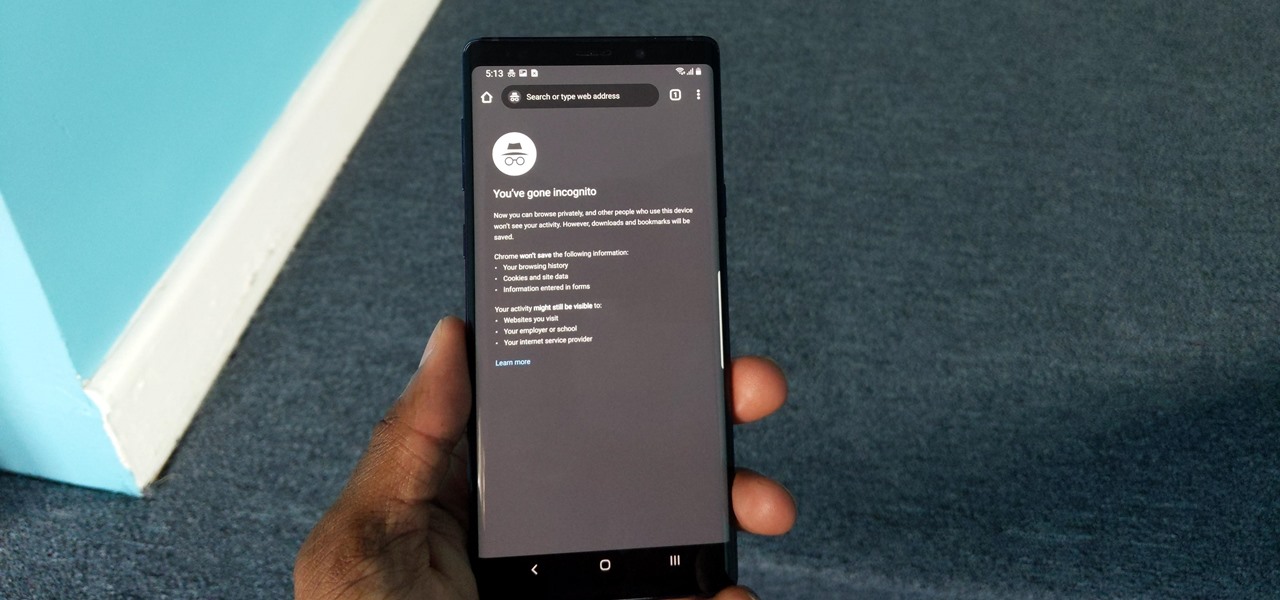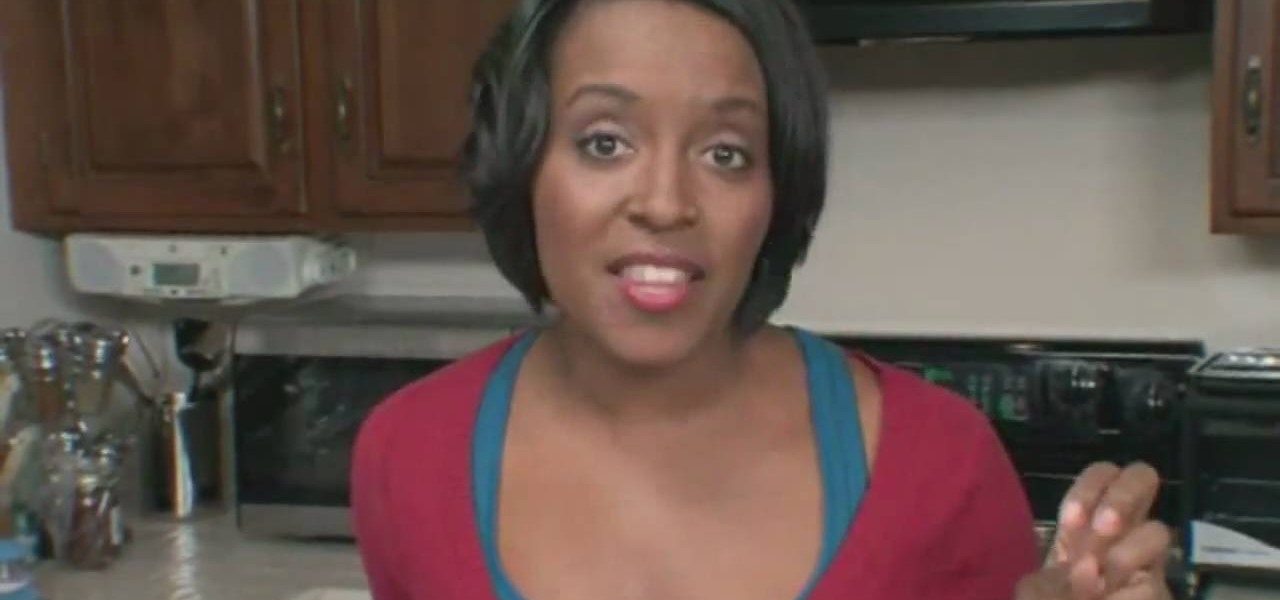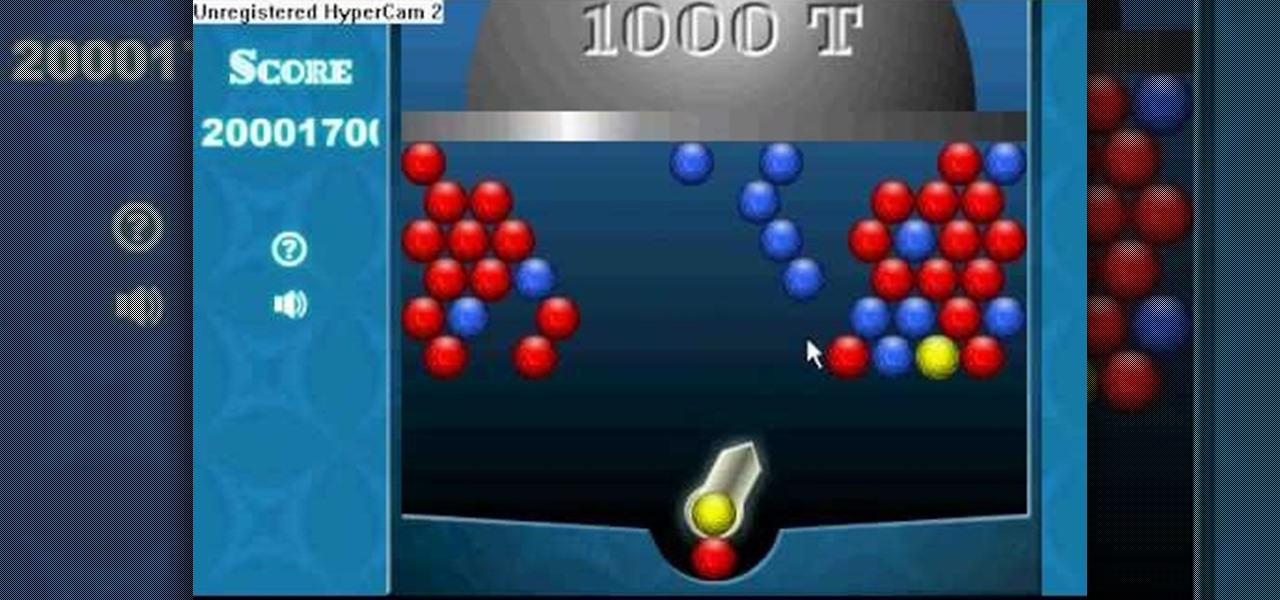These days, AirDrop's distinct "doo-doo-doo-doo" sound is almost as iconic as Apple's classic Marimba ringtone. And just like with ringtones, that AirDrop alert on your iPhone doesn't need to sound like everyone else's. In just a few taps, you can make it sound like anything you want.

There are plenty of apps that can translate text on websites and even in the real world. But when you need to write a message in a language you don't speak, it's your keyboard that will come in handy the most.

This extended period at home due to COVID-19 is the perfect time to try out new apps in the Play Store. But instead of buying premium versions, Google Play Pass will give you unlimited access to paid apps and games for about five bucks. And there's an even better deal now to help with coronavirus.

You might know that you can increase text size on your iPhone by digging around in Settings. But you also have the ability to text size with a quick toggle so you can use a larger font only when you need it.

By default, Gmail organizes your inbox into multiple categories to make it easier for you to avoid spam and other unwanted mail, and get to the email that matters. But as it stands, to access these folders, you need to open Gmail, open its side menu, then select the inbox you want.

Anytime you want, you can long-press the home button on an Android phone to bring up the Google Assistant. Or if you're using Android 10, you can swipe in from one of the bottom corners. But if you don't use Google Assistant that often, you can change the app that opens with these gestures and get a lot more usage out of it.

On the surface, deleting conversations in Messages seems harder in iOS 13 after Apple removed the "Edit" button on the main page. Fortunately, they added a new gesture that lets you remove entire threads and individual messages with ease.

Chrome's Incognito Mode gives you a layer of privacy when browsing. While it's enabled, your browsing history, cookies, site data, and information entered in forms is not saved, making it perfect for, cough, more private web usage. With an Android smartphone, you can jump right into this mode.

You can forward your Skype audio calls to your cellphone or landline. This way, you'll still receive calls when you have no Wi-Fi, and you don't have to worry about always being logged into Skype.

You open the App Store to see a huge red number hovering over your profile icon. There's a ton of updates to install, so you tap "Update All." But wait! You needed to check Instagram or send a reply to a timely WhatsApp message, but those apps are now stuck waiting for others to update first. Luckily, you don't need to stick to your iPhone's update queue — you can choose which apps to update first.

Snapchat has added three new features, letting you personalize your snaps more than ever. One of those is links, which was not allowed at all before. The other features allow for greater personalization of snaps, with both visual and auditory choices.
Hello, Hackers/Viewers, Today's topic is going to be based on how to disable autorun for Removable Disks and Drives. Doing that is very easy, i you read the below!

If you've got a Samsung Galaxy S3 or Galaxy Note 2, you probably either love or hate the Social Tag feature. Using facial recognition, much like Facebook does, it scans your photos and lets you tag a name to a face. If your device recognizes the face by itself, it will automatically tag it for you. If the person is in your contacts, it will give you the option of calling, texting, or emailing them. While it's a great feature for some, it doesn't always work perfectly. If the flash from the ca...

Firefox's hidden advanced menu gives you several ways to tweak the way it works under the hood. Here are a set of settings to change to get it to browse faster than ever.

Even though Instagram has been available to Android users for about 8 months now, there are a scarce amount of widgets out there for it. And by scarce, I actually mean none. There was BlinxBox, an Android home screen widget that displayed your Instagram feed, but that app no longer exists. That means there are no Instagram-centric widgets currently available for your Android device, except...

One of the features on the Samsung Galaxy Note 2 that has created quite a bit of buzz is Multi Window, which adds split-screen functionality and allows you to simultaneously task through two applications. This feature can be toggled through a menu that appears on one side of the screen and only works with a few selected applications (unless you mod your Note 2). Thanks to a new hack from XDA Developers, you can now turn the Multi Window task menu transparent, so you can still see what's under...

Anyone with a Mac knows the power of GarageBand, but not all iLife users know the ways to slow or speed up their songs in GarageBand. This video will show you exactly how to change the tempo of your song creations, which is actually a really simple thing to do.

Here you are, onto the final mission, The Pillar of Autumn in Halo: Reach. You've got the package, Cortana (foreshadowing for the first Halo for those of you who played the first.) and she's selected you to take her and deliver her to the Pillar of Autumn! If you're having trouble making it through this mission or are looking for a different strategy for finishing the mission, check out this video. You will get a full walkthrough of the last mission, The Pillar of Autumn in Halo: Reach for th...

In this video, we learn how to add ray so flight through trees in Photoshop. First, open up Photoshop and open up your picture. Now, go to your channels and choose the one with the most contrast by looking at all of the options. Now, duplicate the layer and go to "image", "adjustments", and then "levels". Now, make the image a lot darker, looking at the image preview as you go. When finished, click "ok", then select this layer and press "control", then click". Go back to the regular image, th...

In this tutorial, we learn how to create flashcards with Keynote to use on an iPod touch. First, go into Keynote and choose the flashcard with the plain white background. To format this, click 'masters' on the toolbar. Now, choose "title-center" and make the first slide the question slide and the second slide the answer slide. Double click the text box to insert text into each different card. Next, to add a picture, click 'photos' and insert a picture you already had loaded on your computer. ...

In this Home & Garden video tutorial you will learn how to building a bbq grilling station. The tools needed are a measuring tape, square, hammer and chisel, safety glasses, a deadblow hammer and work gloves. Select the location and measure the dimensions of the grilling station. Draw a simple plan using "How-to sheet #290" as your guide. This project will require five basic block shapes; AB Corner block, AB York block, AB Dublin block, AB Wall cap and AB Post cap. Mark the location of the fi...

In order to make a hair bow out of old magazines, you will need the following materials: a bobby pin, colored duct tape, a ruler, scotch tape, scissors, and old magazines.

In this Computers & Programming video tutorial you will learn how to make a favicon for your site in Photoshop CS3. A favicon is a little symbol that shows up on url bars and also on browser tabs. Open a new project in Photoshop by pressing ctrl+N. Select height and width to 64 pixels and click OK. Now open the title tool and type in whatever you want. In the video, it is ‘F’. Open the background layer and do a color overlay of black. Now change the color of the title to white so that it ...

First of all you have to start by terracing all the lands. Now select the varieties of trees that you want and start planting them in your garden. These trees shall help you in checking soil erosion. You may also use rocks fro land scalping and also checking soil erosion. Now you can plant ‘daisies’ all around the garden. These grow very fast and then they help to bind all the soil together. However you have to check their growth because they compete with other plants for the nutrients. They ...

PDF is a Portable Document Format, which is a popular format to represent documents and pass it over the internet. You can merge different PDF documents to obtain a single document. You can do this on your Mac, using the preview option. Preview does a lot more than the name suggests. You can actually merge PDF's and also rearrange pages inside the documents. There are some changes in the functionality in preview feature between the leopard and snow leopard versions. To use this first you will...

This video describes problems with fruit trees and how to deal with them. One problem is Chlorosis, identified by yellowing leaves with green veins between the sections of the leaf. This is caused by a micronutrient deficiency (usually iron) that results when the tree roots are unable to absorb all the nutrients from the soil. This problem can be temporarily treated with a foliar spray of iron. Another problem is pruning wounds with decay that results when trees are not pruned correctly. They...

First log into your Facebook account and sign in. Then when you sign in click under your "profile". You will be redirected to another page. This will be your main page, with all of your information that you have put in and what not. Next click on 'Photos'. It will take you to another page. Once in your in there, you will click on 'create a photo album'. You need to name the new album and then create album. Next it will ask the location of the files. It will be located on your computer. Usuall...

This is a tutorial on how to create a dash board app for Mac. All you have to do is go into safari, and find what you make the app for. The next step is to find right click on the back ground and click open in dashboard. Once you go to dashboard it will appear as a bright box. This new Widget is editable, you can change the boarder by pressing the "i" in the bottom right hand corner. You should have six options. For something more interactive such as YouTube, you can select a whole table and ...

1. To make tilt shift take one picture which is taken from high angle with any content like car and buses. Now open the picture in Photoshop and change it to quick mask mode to create and edit the selection.

Are you tired of crying and having puffy eyes after cutting a large onion for dinner? Learn how to spice up any dish with a nice mild shallot, without the tears. Shallots are similar to onions and just as flavorful.

This video is describing how to preview the pasted items such as from another PowerPoint or any other articles. These are all features available in the "Microsoft Office Power Point 2010". We will take the "conference1" presentation in that the first slide and we would like to add some text from another "Document" from another application like "Microsoft Word". So, we click and drop the mouse to select that and click the Copy button on the top of the word file or we can copy by the keyboard i...

In this Photoshop tutorial the instructor shows how to create a Polaroid photo. First open the regular photo and make it into square shape as Polaroid images are in square shape. So use the selection tool and crop it into square shape. Now unlock the layer from background mode. Now go to the image canvas size and increase the size of canvas like up to 800 X 800 pixels. Now the layer can be moved around in the canvas. Now add another layer and fill it with white. Now select the image leaving a...

This video tutorial is about adding an infrared effect to an image using Photoshop. First of all, open the image to which you wish to add the effect. After that, create a duplicate layer. Then go to the image option and click on it. A drop down menu appears. From that menu, click on adjustments and from that, select the option channel mixer. In the small window that appears, first tick the monochrome option. The idea of the channel mixer is that the total percentage of the colors must add up ...

Ever wanted to perform a magic trick but didn't really have the hand eye skills most magicians seem to have? Always thought magic can be performed only by face-to-face and not long distance (say over the phone)? Well think again as I teach you how to do the Mathematical card trick "The Power of Three"

You want to know how to get extreme scores in the flash game Pool Practice? This is how. Watch this video tutorial to learn how to cheat in the flash game Pool Practice (01/01/10).

Flash games are addicting, especially Bouncing Balls. But can you actually beat all of those high scores you see? Probably not, but you can if you use Cheat Engine.

Country Story hacks, cheats, glitches. How to hack Country Story. Watch this video tutorial to learn how to cheat Country Story: dog hack (09/26/09).

Pixel Perfect is the "perfect" show to help you with your Photoshop skills. Be amazed and learn as master digital artist Bert Monroy takes a stylus and a digital pad and treats it as Monet and Picasso do with oil and canvas. Learn the tips and tricks you need to whip those digital pictures into shape with Adobe Photoshop and Illustrator. In this episode, Ben shows you how to animate a 3D plane in Photoshop.

Pixel Perfect is the "perfect" show to help you with your Photoshop skills. Be amazed and learn as master digital artist Bert Monroy takes a stylus and a digital pad and treats it as Monet and Picasso do with oil and canvas. Learn the tips and tricks you need to whip those digital pictures into shape with Adobe Photoshop and Illustrator. In this episode, Ben shows you how to build a sign in Photoshop with 3D lightbulbs.

Pixel Perfect is the "perfect" show to help you with your Photoshop skills. Be amazed and learn as master digital artist Bert Monroy takes a stylus and a digital pad and treats it as Monet and Picasso do with oil and canvas. Learn the tips and tricks you need to whip those digital pictures into shape with Adobe Photoshop and Illustrator. In this episode, Ben shows you how to apply localized correction in Lightroom 2.