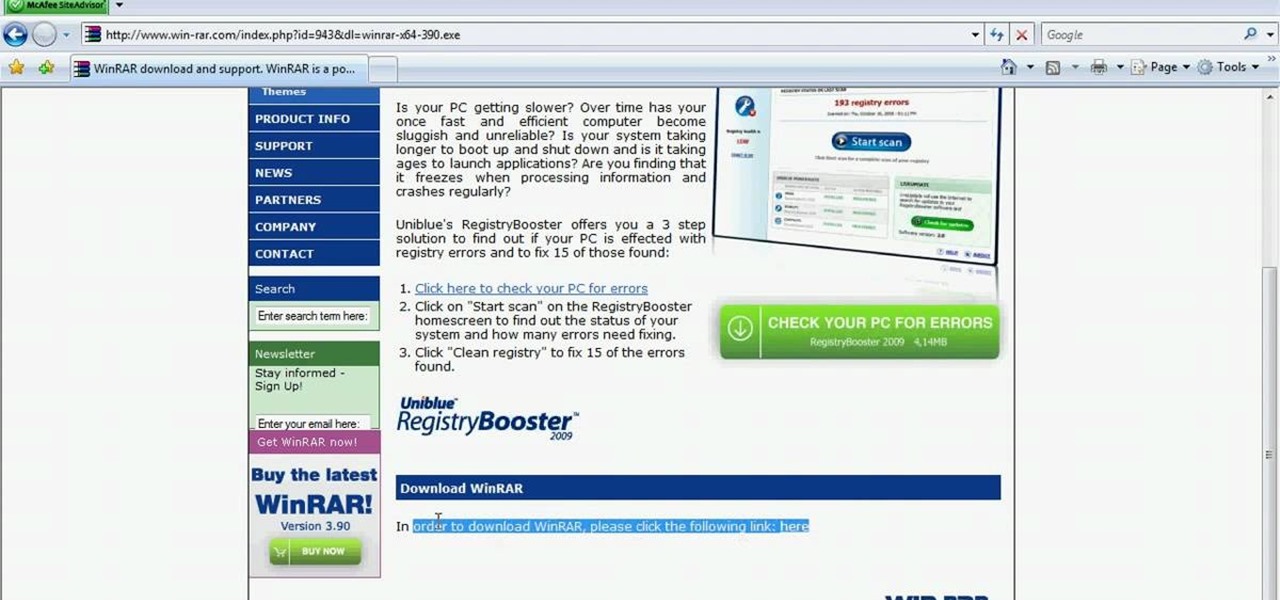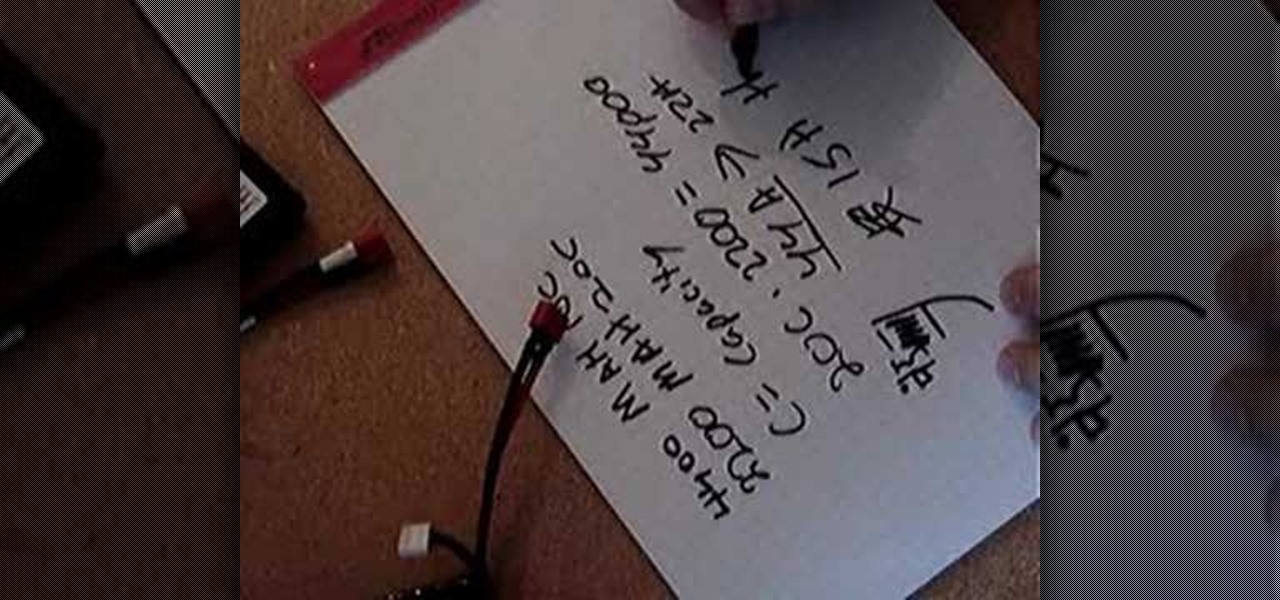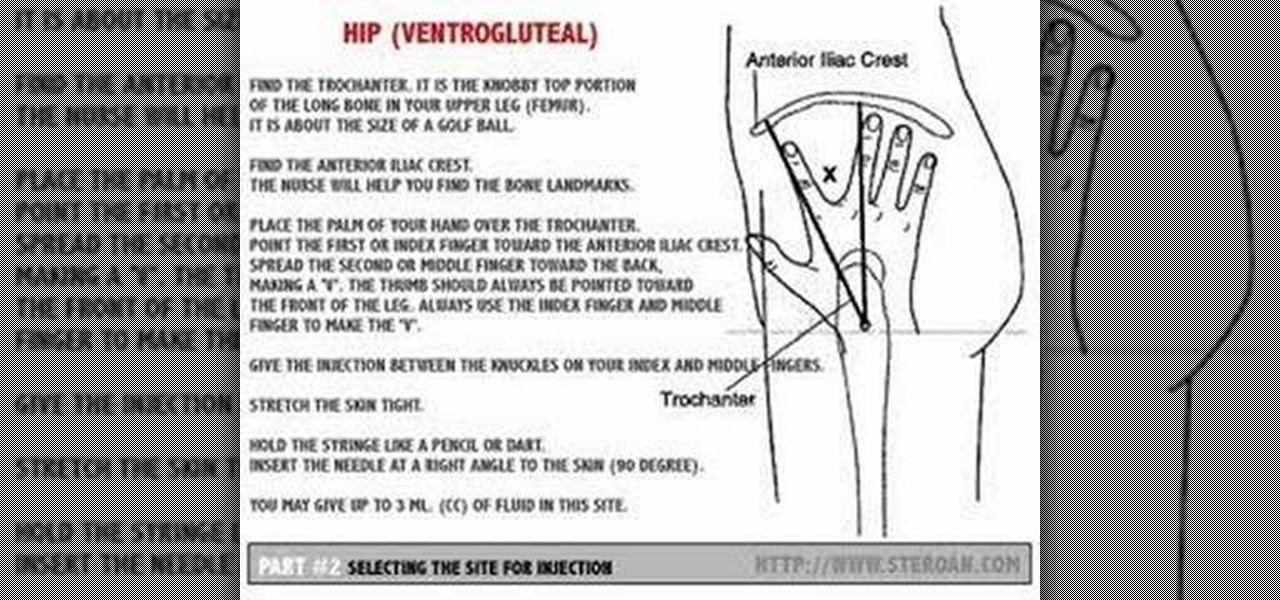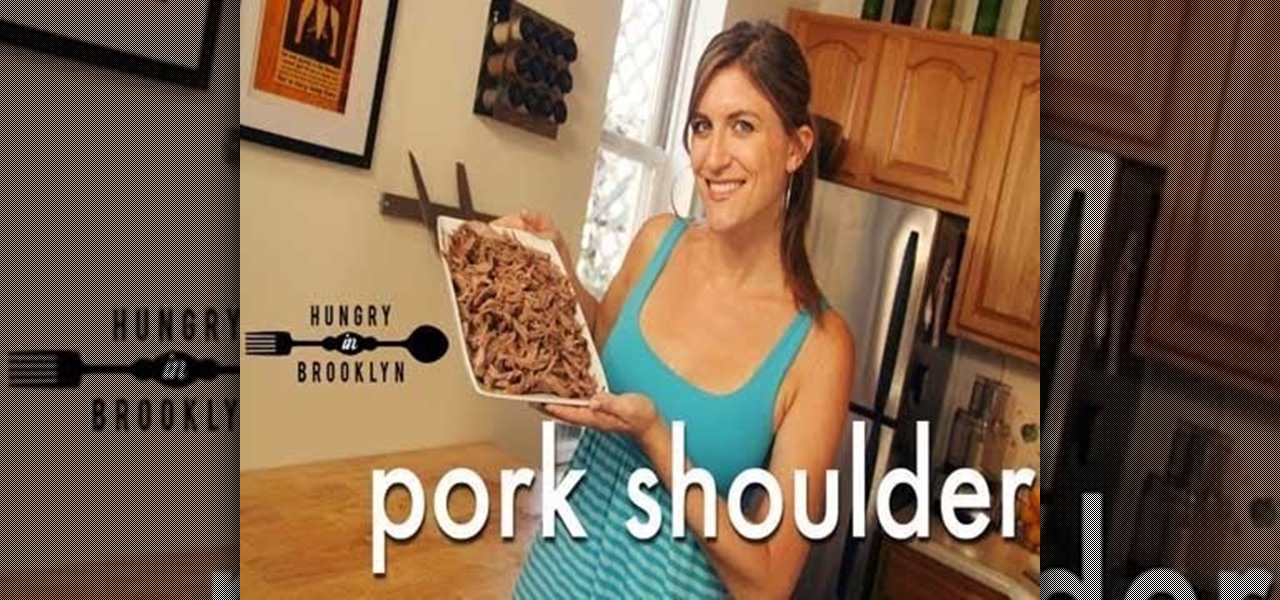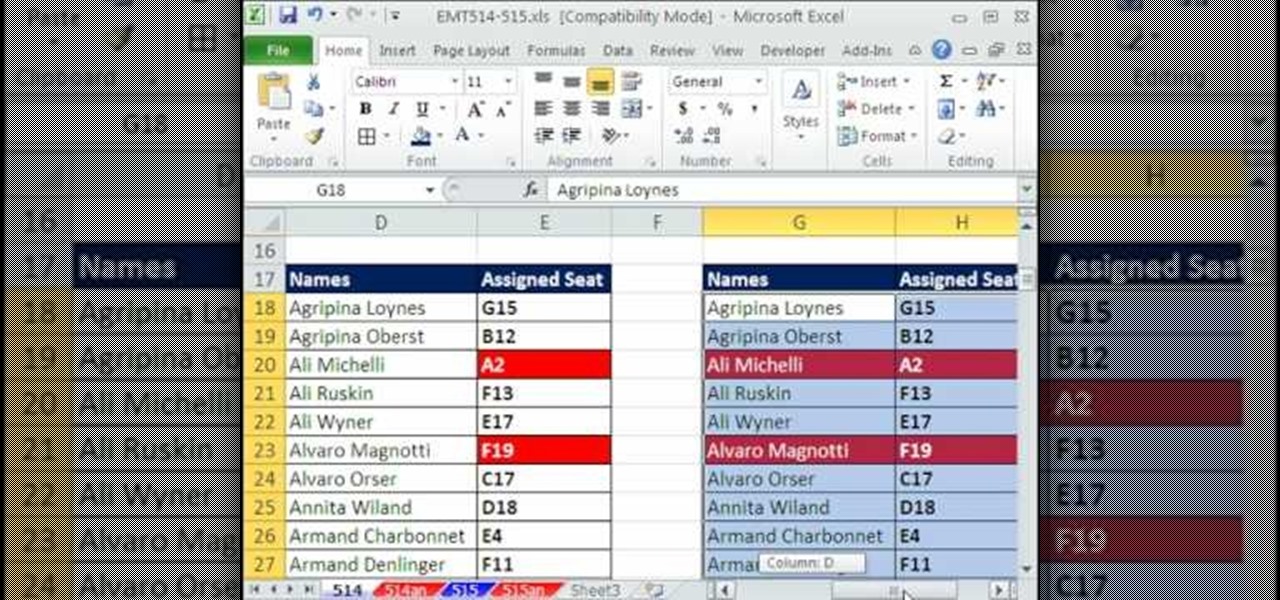Pixel Perfect is the "perfect" show to help you with your Photoshop skills. Be amazed and learn as master digital artist Bert Monroy takes a stylus and a digital pad and treats it as Monet and Picasso do with oil and canvas. Learn the tips and tricks you need to whip those digital pictures into shape with Adobe Photoshop and Illustrator. In this episode, Ben shows you how to transform a photo into a flashy poster in Photoshop.

Check out this video tutorial on how to get many of the multiplayer achievements in Unreal Tournament III.

As a Boy Scout, when the First Class rank is attained, a scout has learned all the basic camping and outdoors skills of a scout. He can fend for himself in the wild, lead others on a hike or campout, set up a camp site, plan and properly prepare meals, and provide first aid for most situations he may encounter. A First Class scout is prepared.

Let us help you install your JVC Everio software and hook up your JVC HD Everio video camera to your computer. Just select your operating system.

Reading crochet instructions for beginners isn't exactly the easiest thing to do. But fear not, I'm here to help! :)

Here's a quick, simple prank to pull on anyone in under 2 minutes. It works especially great for someone who has tons of icons on their desktop! It makes the computer look the same, but nothing on the desktop works!

This video tutorial from computerticket shows how to use Daemon tools and Img Burn applications. First, install Daemon Tools and ImgBurn programs. Both can be easily found using internet search engine.

This video tutorial from agseo presents how to unlock applications in Facebook social internet network. For more detailed information go to www.agseo.blogspot.comTo unblock Farmwille and other applications on Facebook social network login to your Facebook account.From top menu Account drop-down list select Privacy Settings.Then select Applications and Website from the newly opened window.Select Blocked Applications (click on Edit Blocked Applications button).A list of all blocked applications...

In this video tutorial, viewers learn how to unzip .rar files using Winrar program. Begin by opening your internet browser and download the program from the link in the video description. Wait for the time to pass and click Download. Select 32 bit or 64 bit, depending on your computer. Open the file and install the program by following the instructions. Once it's installed, select the file that you want to unzip. Right-click on the file and select Extract All Files. This video will benefit th...

In this video tutorial, viewers learn how to hide the call ID on an iPhone. The iPhone is a line of Internet- and multimedia-enabled smartphones designed and marketed by Apple Inc. This task is very simple and easy to do. Begin by gong to your main menu and select Settings. Scroll down and select Phone. Then select Show My Caller ID. Slide the bar to OFF. Now whenever the user makes a phone call, the receiver will not be able to see their ID. This video will benefit those viewers who have an ...

This video shows how to enable automatic login for Macintosh Operating System users: 1.Click on the Apple icon in the top-left corner and select System Preferences.

If you call yourself a hobbyist or a kid at heart, you know that remote-controlled vehicles are more than just fun. If you're a serious R/C man, you'll know all about doing everything to your model truck or car, like fixing wheels, vamping the pinion gears, waterproofing, troubleshooting, electronic diagnostics, setting up, programming and finally... racing. As much as you know about these remote-controlled vehicles, it will never be enough, you'll always be looking for more...

Injecting intramuscularly is a difficult thing to learn and it takes a lot of practice. This instructional medical how to video guides your through the step by step process of selecting a site for an intramuscular injection. Intramuscular injections should be given in areas where major blood vessels and nerves are avoided. Watch and read along. It is important to wash your hands before handling any injection material.

Learn to smoke and barbecue ribs like a professional. This how-to video demonstrates how to trim and prepare pork ribs for the smoker. Before you start though make sure you select the perfect ribs, pick ribs that have smaller bones and still have the hard bone attached.

Nothing on the web is ever private. If you thought you can control your privacy, you were wrong. Websites may give you security options to better hide your information from the world, but ultimately your privacy resides in the hands of the website itself. We've seen how websites let ad companies track our private usage. We've seen how Facebook mucked up their privacy controls. We even saw how websites like Gawker are prone to hackers stealing user information. And now, Etsy has made what was ...

Unlocking all the cool costume bits for your Sackbot is one of the most fun parts of LittleBigPlanet 2, but unlocking the same pieces for multiple Sackbots or seeing someone online with clothes you like and not being able to get them sucks. This video will show you how to share costumes between Sackbots, keeping you in style for good.

In this video from macmostvideo we learn how to import unsupported video in iMovie. This happens sometimes when you buy a camera that is not compatible with iMovie. You can add certain video formats to your Mac to make your Mac understand these video formats that don't work with your iMovie. A common one is called mpeg2. You can get this trough Apple. In other cases you get the software with the camera. If you need to convert a video file, try to open it through QuickTime first. If that works...

First double click on the image in layer window then name it and click on OK. Now if you use magic tool on the image and delete the background, it will also delete some of the image part. So to fix it you need to find that kind of places of the image and use brush tool to fill up that space. Now you can delete the background by selecting it with magic tool.

If you're the designated cook, outdoor BBQs should be fun, not time consuming and tedious. But this is what often happens when you're trying to barbacue beef, pork, or chicken and need to make sure each gets its marinade, the right coal or wood chips, and gets cooked long enough.

When you upload your videos onto YouTube, you will need to have your video in wide screen format, if you want to avoid having black bars on either side of your video. In order to do that, with Sony Movie Studio, you will need to go to "project". Click on "properties".

In order to make Custom titles in IMovie '09, you will need the following: Seashore or any other compatible program.

To do that click on tools in windows explorer and choose map network drive. Now click on "connect to a web site that you can use to store your documents and pictures" and then click on next and next. Now you have to type your internet or network address for example you type ftp://ftp.mozilla.org. This is a public server and it does not require a user name or password. Now click on next and there make sure you selected "log on anonymously" but if your server require a password then you have to...

There is more than one version of the Quick as a Wink card trick. This version begins with the deck of cards in the box, but the cards will need to be set up in advance. Put the 2 black sixes on top and the 2 red sixes on the bottom. You will leave the card that will be left in the visible. When you remove the cards from the box, press on the sides, in order to bow the box, which will enable you to pull all of the cards out except the one that you want to leave. Take the top 2 cards off the d...

This video shows us how to use the following functions in Excel: average, count, counta, min, max, and sum. First, start off by create a set of numbers to work with. After that, click on an empty cell that you want to use for the functions. To do an average, click on the functions button on the top right corner of the menu bar, you'll see a list of all the functions that are available. Select average, and then highlight all the numbers that you want to find the average of. Repeat the exact sa...

Teach Excel describes how to create a dynamically updating named range that goes from left to right using Excel. First, you define the named range by highlighting the cells containing numbers in a certain row. In the name box to the left of the formula bar, type the name of the data. In this example, the numbers correspond to sales, so type "sales." To check if the named range works, click on an empty cell and enter =sum(sales). That should return the sum of the highlighted cells. However, as...

This video is a tutorial on how to remove scroll bars, sheet tabs and objects in Excel. To remove scroll bars and sheet tabs, go to the Office button, then Excel Options. On the screen that comes up go to the Advanced tab and scroll down to “Display options for this workbook”, where you will see some check boxes. Uncheck the boxes for horizontal scroll bar, vertical scroll bar and sheet tabs. This will remove them from the current workbook. This feature only works with the current workbook.

Create drums sounds using Reason's Thor synthesizerYou can use the Thor synthesizer to make a kick, snare, hat and clap sound.Kick:Use the analog oscillator with triple wave form octave3. Set the source to mod envelope 45 destination oscillator 1.Use a very short attack to K and release time. You get the short effect of pitch. Try different oscillator types to get different textures.Snare: Use the same basic patch that we created for the kick. We will keep it as the basis for most patches for...

When you are sending any files over a network it is advised to encrypt it so that no can read it even if they get hold of it. You can encrypt files in Mac OS for this purpose. So first take any file or program that you want to encrypt. Open your hard disk and go to the applications. In the applications, under utilities open the Disk Utility program. Using this disk utility program you can create an encrypted disk image. Now this image will act as a disk image or other flash drive, but we can ...

New to Excel? Looking for a tip? How about a tip so mind-blowingly advanced as to qualify as a magic trick? You're in luck. In this Excel tutorial from ExcelIsFun, the 514th installment in their series of digital spreadsheet magic tricks, you'll learn three methods for conditionally formatting duplicate values:

1)Open image, go to channel. Look for the channel that gives the most contrast by going through them one by one.

Watch this video to learn how to add a contact using the Samsung Galaxy I7500. To Enter a New Contact: 1. From the homepage, tap the Contacts icon, then the Menu key. 2. Tap "New Contact" and enter desired contact information. 3. Enter the phone number. 4. Scroll to the bottom of the screen and press "Done". To Edit an Existing Contact: 1. Press and hold the contact. 2. Press the "Edit Contact" icon. 3. Add an image if desired by tapping the image icon and selecting a desired image. 4. Press ...

How to Make Anything demonstrates how to make a freeze frame in Sony Vegas. You can go to the preview window and click on save snapshot to file. The program will then create a jpeg which you can lay into your video to create a freeze frame. You can also use Vegas' velocity envelopes to create a freeze frame. First, zoom into your video in the timeline so that you see each individual frame. Make sure that quantize to frames is toggled in the options menu. Then, hit S to split the video. Right ...

Video demonstrates how to synchronize two folders on windows without doing much of copy pasting and does the job easily. This is a free wear, “FlagSync”.

This video from Do as I do presents a simple card trick. Cut the deck in half.

Advance Photoshop shows viewers how to make the Photoshop CS3 icon in Photoshop. First in Photoshop go to File and then click New. Make a new blank at 500 x 500 pixels. Go to your layer button and create a new layer. Next, go to your rectangular marquee tool, hold down shift, and make the rectangle slightly smaller than the canvas itself. Set it from foreground to background and change the background color to a dark blue, enter 15396F for the color. Click on foreground color and enter 3070CA ...

If you do not like your desktop background in Windows 7 and you do not know how to change it, this video will be very useful. In this video tutorial you will learn how to change desktop background in Windows 7.

This video explains how to add a bulleted or numbered list in Microsoft Word 2007. The shortcut to create a bullet-list is simple holding Shift and pressing the "A" key. After you hit the space bar or type a character the bullet will appear, and when you hit the Enter key it will continue the bulleted list. For numbering you just need to type the number you want and a dot after it and it should begin a numbered list. The list will continue if you press enter just like a bullet-list will. If y...

For inserting a picture, from the INSERT Tab click picture. Then the insert dialog box gets opened. From there you can locate the desired picture. Locate the picture to be inserted and double click it. We can also replace the picture selected. For replacing any one of the following can be done: Under PICTURE tools, on the FORMAT tab, in the ADJUST group, click Change picture OR right click the picture to be replaced and click CHANGE PICTURE. Locate a new picture, and double click it.

This is an easy guide on how to load a CD in a 2010 Toyota Prius. On units with standard audio system, insert CD into the slot to load. Press eject button on the left to eject. On units with JBL audio systems, press the load button in the right hand side and wait for the light. Next to the CD port to turn amber until solid green. Now you can insert a CD (if you'd like to load all 6 CDs), press and hold the load button and wait until light turns solid green. Now you can insert the next CD and ...

In this Adobe Photoshop tutorial the instructor shows how to prepare pan and scan images. To prepare an image by panning and scanning is quite different than preparing an image normally for using in your video. These images should be extra sized as you would perform special effects on the image in your video. This is also called as "Ken Burns" effect. Now go to the file, new menu and select the video format that you want to use according to your requirement. Enable the correct pixel aspect ra...