
How To: Lock and unlock your BlackBerry Storm
The BlackBerry Storm did not come with a lock/unlock option. Here are some directions on how to download an application to make it possible.


The BlackBerry Storm did not come with a lock/unlock option. Here are some directions on how to download an application to make it possible.

Google Homepage’s Theme is available from Google for customizing your Google Homepage. So, here’s what to do:

This video tells about the screen resolution of your monitor. In this video it is said that we can check our screen resolution by opening the site www.whatismyscreenresolution.com .While you get into that site our screen resolution will be displayed in the screen. But the screen resolution can be checked easily by clicking the right button of the mouse in the desktop and then selecting the properties button. In the small window that appears click on the settings tab. In that window we can see...

Learn how to whiten your teeth using Photoshop with this video tutorial. 1. First thing you will want to do is remove the padlock if your image has one. You should be able to find this in the top right hand corner of your screen or in the background layers option.

Little Lady Cupcakes describes how to apply frosting to cupcakes in her easy to follow Cupcake Swirl Tutorial that is simple enough for beginners to follow, but creates a professional look.

New to Audacity? Audacity is a free, open source software for recording and editing sounds. It is available for Mac OS X, Microsoft Windows, GNU/Linux, and other operating systems.

Don't be afraid to throw a couple of fillets or even a whole fish on the barbie. If you know what you're doing, it won't fall apart. Watch this video to learn how to make grilled fish.

Learn how to play hide-and-seek. If you need a rainy day activity for the kids, or just want to relive your childhood, hide-and-seek is a great game for everyone.

Learn how to sew a button by hand. Not wearing your favorite shirt because it’s missing a button? Don’t worry—sewing on a new one is simple and fast.

Team USA coach Ken Yokobosky on conventional grip. This bowling lesson demonstrates the conventional bowling grip.

Get out your iPhone or iPod and get ready for some jailbreaking! Watch this video to see how to QuickPwn Jailbreak your Apple iPhone 3G and iPod Touch. This jailbreak will work with the 2.0, 2.0.1 and 2.0.2 Apple firmware.

Purple and gold make for an eye catching color combo in the eye look in this how-to video. The cosmetics used by the demonstrator are: MUFE HD Foundation #110, MAC - Select Cover Concealer, MUFE HD Powder, Bare Essentials - Thistle Blusher, Bare Essentials - Heaven Blusher, Stila - Starlight Shadow, UDPP, MAC - Royal Hue Shadestick, MAC - Shadowy Lady, MAC - Noctournelle, MAC - Beauty Marked, Cargo - Toronto e/s, Bare Essentials - True Gold Pigment, Tarte - EmphasEYEs in Black, Two Faced - La...

The Panasonic HVX-200 video camera is capable of high definition recording, but how do you even use it? This how-to video demonstrates the basic functions you'll need to master to operate this advanced piece of electronic equipment. Follow along and learn how to change and charge the battery, select the right media, calibrate the video camera, use the audio, and adjust shooting functions. Watch this video tutorial and learn how to use the Panasonic HVX-200 video camera.

Let's say you're about to give a presentation and you want to print slides for your audience. Well, you probably want to customize your lay out so you don't waste ink, toner or paper. With Keynote, that's really easy to do. With your presentation open, go to File, the Print, and with the third dropdown menu, select Keynote. Here, you can customize your layout easily. For more, as well as step-by-step instructions for customizing print settings in Keynote, watch this video tutorial.

Have you ever worked on a document or graphic and found that perfect color but later were never able to recreate it? All you have to do is click on your colors palet, click on the magnifying glass, and select the color you wanted. To ensure that you don't lose it, drag it to the color well in the bottom of the palet. For a video demonstration of the color favoriting process in Mac OS X, watch this video tutorial.

MAC's Cult of Cherry is the basis for the alluring eye makeup look demonstrated in this how-to video. Use MAC's bare canvas paint, tempting quad: next to nothing e/s, tempting e/s, sharp e/s, dark edge e/s, Rimmel professional brow pencil and cork e/s - for eyebrows, Anastasia eyelights in pink, stubborn brown pencil, Revlon colorstay liquid liner in black brown, model 21 false lashes, select moisture concealer in NW37, Pur Minerals foundation in med dark, msf natural in dark, Pur Minerals bl...

This how-to video is not for church-going makeup; the makeup look demonstrated is based on the deadly sin of wrath, and is as intensely theatrical as it sounds. The cosmetic products used to create this look are MAC's Full Coverage Foundation, Select Moisture Cover Concealer, Blot Powder, & Peach Invisible Set, Bat Black Cream Color Base, Black Black Pigment, Bat Black Cream Color Base, Dark Soul, & Softwash Grey Pigments, Burnt Burgundy, & Black Black Pigments, Boot Black Liquid Liner, Bat B...

Not just the Disney princesses have enviable style. This how-to video shows a makeup look based on the villain from Aladdin, Jafar. The cosmetic products used to create this look are MAC's Face and Body foundation, Select mMisturecover concealer, Brunetter brow finisher, Mystery eye shadow, Pink Freeze eyeshadow, Bamboom paint, Shroom eyeshadow, Sushi Flower eyeshadow, Passionate eyeshadow, Sketch eyeshadow, Black creme liner, Fascinating eye kohl, #31 Lastes, All Black Fibre Rich mascara, Hu...
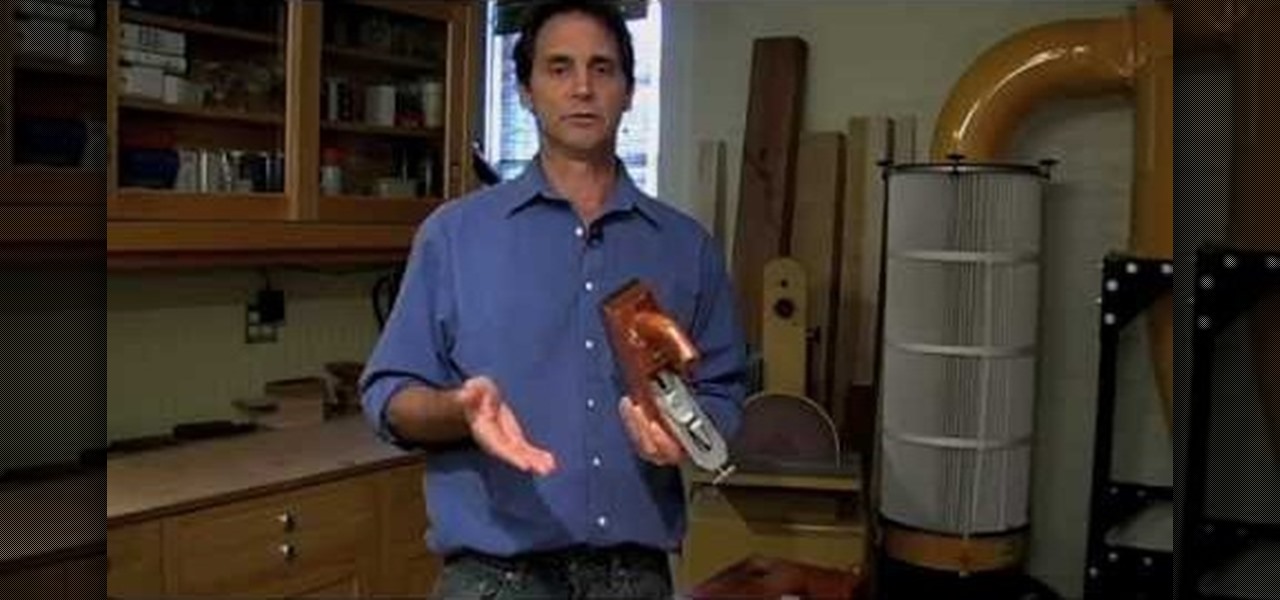
Learn about the most common, and popular, hand planes used by crafts people today. At first glance, the whole subject looks complicated, because there are dozens of major plane types and many different variations within each of those categories. But most accomplished woodworkers agree that there is a core list of planes that any woodworker should consider for their toolbox. This video introduces and demonstrates how to choose and select, and use five of the more useful handplanes used by cont...

Learn how to create the finest cocktails from Francesco LaFranconi, Vegas Master Mixologist and Bartender Extraordinaire! The right tools will make a big difference in the quality of a drink. Likewise, picking the right bourbon to suit the drink being made, or a mixer to suit the bourbon base is essential for making the best taste cocktail. Watch this video bartending tutorial and learn how to choose the right bar tools for a bartending kit, the right bourbon for a cocktail, and the right mix...

This makeup tutorial video will teach you how to make a bronze eyeshadow look that is great for summer. This makeup look is fantastic for heading to the beach or just hanging out at home. Although it may be bronze eyeshadow, it gets the gold medal.

This video series explains how to keep your SketchUp model organized. The videos correspond to Chapter 5 of the book Google SketchUp for Dummies. PART 1 explains how to group things together. PART 2 shows you how to select and replace instances. PART 3 covers making new components (like groups but changing one changes them all). PART 4 shows you how to make your own doors and windows. The last part, PART 5, shows you how to put it all together.

Does your dog like to jump in mud puddles and play in dirt? Learn how to give your dog a bath at home so you can save the cost of frequent trips to the dog groomer. In this case we are going to use a bath tub, but you can also bathe your dog in outdoor showers, indoor showers, or just use a hose. Now that we have the place to bathe the dog, we have to decide what type of shampoo to use. Remember, dogs have different types of fur, so you will want to select the appropriate shampoo for the type...

Tim Carter demonstrates how to use recycled cobblestones. Cobblestone can be used to edge gardens, driveways and walkways. These paving stones make a great border.

In today's world of social media, there's really only two powerhouses—Facebook and Twitter. And those of you with Twitter accounts know the power of a Tweet. Getting more followers means reaching more people, but the vast majority of Tweeters are following only a handful of Twitterers themselves. Do you ever wonder why them? What's so special about these selected followed users? Is it worth it to follow them, too? That's up to you, but if you're searching for more people to follow, then it's ...

There's an easy time hack available for Candy Crush Saga that let's you bypass the time restrictions to you can play more games faster, and this video guide from KiboshGaming will walk you through it on both Android and iOS devices.

In photography, creating a double or multiple exposure photo involves combining two different images to make one single image. This technique has been used in film photography by exposing a piece of film twice to two different images. The second image becomes superimposed onto the first image, creating various effects that may mirror one another or seem ghostly.

How to install Java JDK (Java Development Kit) Go to the Oracle Java SE Download Page and click "Download".

In this video, we learn how to transfer songs from an iPod to your personal computer. First, open up your computer and go into the folder with your iPod. Now, go to tools, folder options, view, and hidden files/folders. Apply this, then the folder with all of your music will show up! You can now unplug your iPod and then select all of the folders on your computer. Right click then and go to properties, then uncheck the hidden. Hit 'apply' and then transfer all the music to your computer. Now ...

This is a video tutorial in the Video Games category where you are going to learn how to how to connect to Xbox Live without buying a wireless adapter for the Xbox 360. By using only an Ethernet cable and computer you can get onto Xbox live. On your computer go to start > network > network & sharing center > manage network connections. When you have 2 connections; one to wireless and one to local area connection, select both and right click and click on bridge connections. Your computer now r...

this video first shows a type of modem that can be used to connect Xbox Live along with a router. It is shown that you must already have an internet provider and router for connecting more then one device into your modem. An Xbox live account is also required to gain access to Xbox Live. A DSL cable is then connect from the Xbox into the router which is then connect to your internet providers modem. You must then select connect in the Xbox Live access menu. After the Xbox has been connected y...

In this tutorial, we learn knitting basics. To knit, you will start out by selecting your choice and colors of yarns. After this, you will need to grab two knitting needles and then make a slipknot from the yarn with your finger. Attach this to one of the needles and then start a chain one on this. From here, you will continue to wrap the thread around the needle and then squish it all together. Then, take the other needle and wrap it into the first part of the thread. Then, continue to work ...

In this tutorial, we learn how to use Wiiflow USB Loader. First, go to the homebrew channel and then click on the wiiflow usb loader. After this, you will see a bunch of games for you to choose from. Browse through these until you see one you like, then select it. You can click the arrows to browse between different games and look at the covers of them. After you find one that you like you can play it right away from your PC. To change your settings, go to the lower left hand corner and chang...

One size does not fit all, at least when it comes to selecting what clothes flatter your figure. Despite what Hollywood actors and actresses try to make us believe - ie. that we're all size zeros with cheese grater abs, big boobs, and heavenly faces - each of us is created a little different.

In this tutorial, we learn how to delete Security Tool from your computer. First, you will need to restart your computer. After this, go to your documents on your computer. Then, type in "Type C:/Documents and Settings\All Users\Application Data". After this, delete the file with all of the numbers. If you now get an error that says "access denied" then restart your computer again. Once the starting screen appears, press "F8", then select safe mode and redo the steps that you just took. After...

In this video tutorial, viewers learn how to enable hidden God Mode in Windows Vista 32 bit and 7. This option does not work on Windows Vista 64 bit. Begin by right-clicking on the desktop. Then go to New and select Folder. Now name the folder to a desired name and paste this code behind it: .{ED7BA470-8E54-465E-825C-99712043E01C}. Users will now have a full list of control options for their computer system. This video will benefit those viewers who use Windows 7 and Vista, and would like to ...

Go to Cydia and add a new source http://Cydia.xselize.com. Now search there for supreme preferences and install it.

In this video, we learn how to clear browser cookies and cache in Internet Explorer 6. First, log onto Internet Explorer, then click on the tools menu. After this, click internet options, then go to the general tab. Next, click the delete button underneath browsing history, then select "delete files". A warning box will now pop up, click "yes" and your browsing history will be deleted. To delete your cookies, click on the button for "delete cookies", then click "yes". After this, your cookies...

In this Computers & Programming video tutorial you will learn how to get widescreen videos on YouTube from normal videos. This can be done in Sony Vegas Movie Studio. Go to project > properties > video. Here you set the template width to 640, height 360, frame rate 30, field order as none, pixel aspect ratio to square, full resolution rendering quality to good and deinterlace method to blend fields. Next you save this template for future use and click apply. One of the quickest ways of conver...
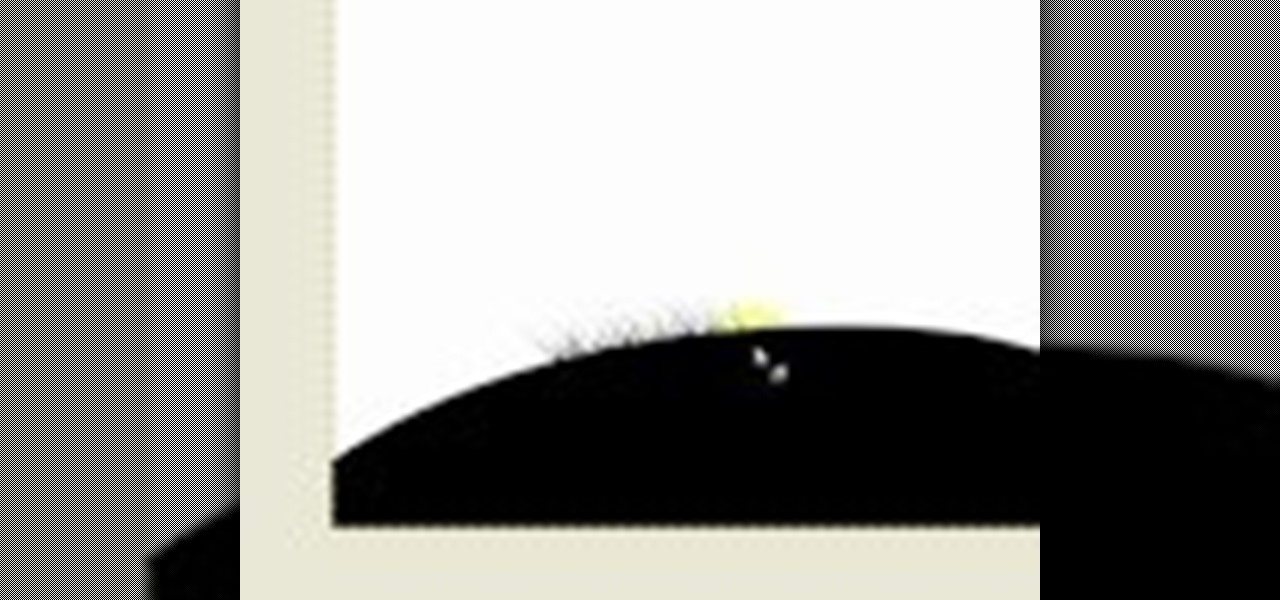
In this video, we learn how to do a grass silhouette effect in GIMP. First, draw a black mound and then close off your selection. After this, turn the path into a selection and fill it in with a black color. Next, select your smudge tool and use a small circle brush. Set the rate up to 95, depending on the length of grass you want. Now, use your mouse to push up on the mound and you will see wispy pieces of grass form where you are moving your mouse. Cross them over and cover as much of the a...