
A presenter from The Home Depot gives you several tips and professional secrets on how to hang your indoor Christmas lights making this tricky process a little bit easier. She takes you through the selection of lights, planning and the installation of lights.

Apple Pay can be used at retail stores, restaurants, markets, and millions of other locations in the US and abroad. It's used to buy everything from clothing to groceries and vending machine snacks, so it's important to ensure that the cards in your Wallet are always up to date with the correct billing and shipping addresses.

After exiting the mobile market, Microsoft has redirected its efforts to better integrating their services with Android. Thanks to a partnership with Samsung, that Windows integration is even better if you have a Galaxy phone.
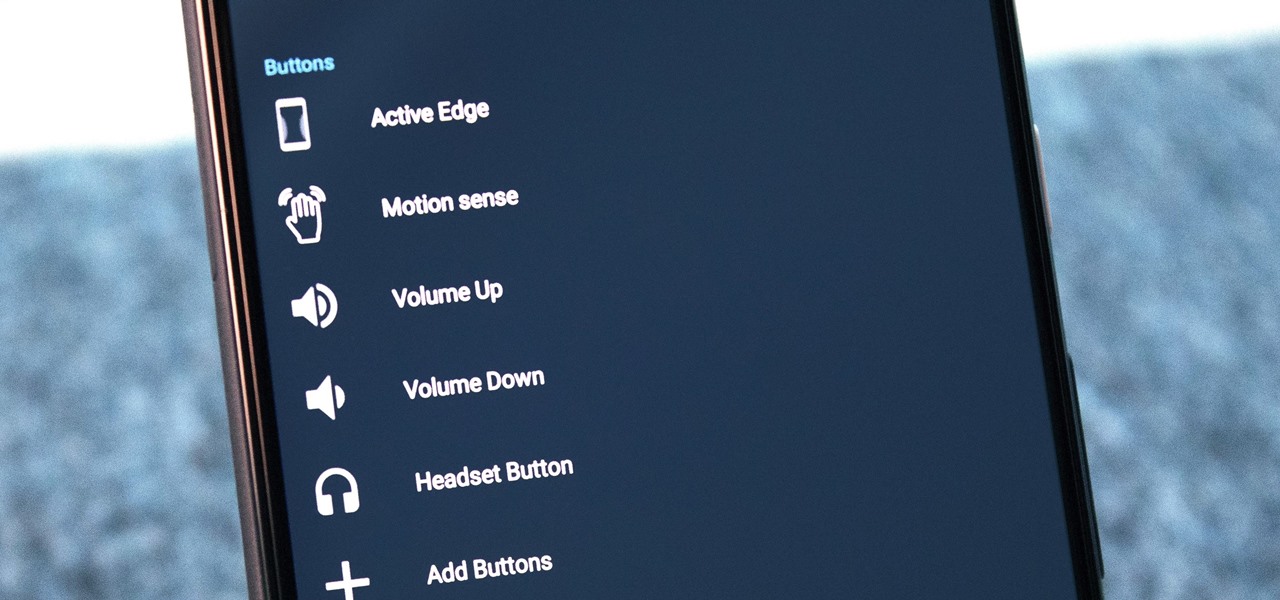
Whether you love Motion Sense or think it's a gimmick, one thing we can agree on is that its functionality is limited. It's currently limited to switching tracks on a playlist, snoozing alarms, silencing calls, lowering the volume of alerts, and checking notifications. But a new mod will help you do so much more with it.

From XXXTentacion to R. Kelly, many artists have been accused of inappropriate actions, so some of us just don't want to hear their music anymore. However, each time streaming services attempt to ban such artists, they face heavy backlash. Recognizing this, Tidal decided to offer a different solution.

Gmail has been the email standard for quite some time now, and for good reason: it's a free service provided by one of the largest tech companies in the world that offers users an amazing feature set to manage, send, and keep track of all their important emails.

CyanogenMod has always been on the forefront of ROM customization, and its newest release, CyanogenMod 12, is no exception. In the newest nightlies, they have included an updated version of their Theme Engine, which allows you to effortlessly change the way your entire system looks.

Nostalgia sometimes gets the best of us—hence the reason we geek-out when we see emulators for SNES on Apple devices or N64 on Android.

Continuity is a new feature for iOS 8 and Mac OS X Yosemite which allows users to connect their Apple devices to their Mac in order to access applications, send text messages, receive phone calls, and more while seamlessly switching between devices. Inside Continuity exists a feature called Handoff, which deals specifically with the back and forth use of apps between your device and computer. Draft up an email on your iPad and finish it off on your MacBook Pro. Stare a document in Pages and c...

Muzei Live Wallpaper is a popular Android app that refreshes your home screen background at set intervals, turning it into blurred pieces of artwork or photography while keeping your icons and widgets in the spotlight.

Accessing notifications and quick settings from the lock screen just makes things move quicker and more efficiently, unless of course we're using a secure lock screen. It makes sense that if we have face, pattern, or pin security enabled, we may not want notifications accessible, but really, that should be something we decide for ourselves—and now we can.

The app formerly known as Google Experience Launcher is now officially called the Google Now Launcher in honor of its most prominent feature, Google Now. Only problem is, this launcher is still exclusive to the Nexus 5 smartphone.

The status bar is an omnipresent force on our Samsung Galaxy S3s; always there to give us that vital information about battery life, date and time, Wi-Fi access, and much more. But there's just something about that default black bar that's so...boring.

Android's deeply customizable platform has long been the attraction for those of us looking to make our smartphones more unique, but that doesn't mean that it's always easy. Flashing mods and installing custom ROMs can be difficult at times, as well as dangerous.

My standard text greeting to friends is something along the lines of "Wazzup biznitch?"—but apparently the auto-correct function on my Samsung Galaxy S3 has a problem with that. Time after time I have to retype it or just add all my made-up words to the word list—and I use a lot of made-up words, because that's what bosses do. But texting isn't the only way I communicate. I also use email, chat, and social media on a daily basis—and I don't always use my phone. So, wouldn't it be awesome if m...

There is a substantial number of helpful tools at your disposal in Microsoft Word when it comes to writing; grammar check, word count, dictionary, thesaurus, and tons more. One tool that doesn't necessarily make itself obvious is testing your document's readability. With this built-in tool, you can not only check your spelling and grammar, but also the reading level of your document.

Who better to learn how to apply TV news makeup from than an actual TV news anchor? Emily Noel is a famous TV news anchor with several years in the biz, and she's here with this makeup tutorial to show you exactly how to get that flawless, shine-free TV anchor look you see in most news broadcasts.

In the field of break dancing, there is either win or lose, no try. That's because the superior upper body strength and advanced hand-eye-leg coordination required by the dance style are extremely demanding, leaving only a select few who work hard and get really good.

If you are considering buying a new bike to ride up and down the beach with, check out this video first. Riding a bike must be comfortable for you to really enjoy the workout, so follow along and make sure you select the right size.

In this video tutorial, viewers learn how to import, manage and export 16:9 footage in Adobe Final Cut Pro. Begin by opening the Log and Capture.Then configure the Logging, Clip Settings and Control Settings. For the Control Settings, set the Device Control as Fire Wire NTSC and the Capture/Input as DV NTSC 48 kHz Anamorphic. Then scroll through the sequence setting of the footage and check Anamorphic. To export, click on File and select Export. Click in Options set the the size to Compressor...

This video illustrates the quick and easy method to Identify and control garden pests on grapes and roses . The process is comprised of the following steps:Step 1:Garden pests are quite common in grapes and roses.Step 2: To identify these gardener needs to keep a very sharp eyes on the plants every day. Negligence may lead to disaster of the entire crop.Step 3:Garden pests can be commonly seen on the leaves on inner side or on the shoots of the plant.Step 4:Randomly select the plant and check...

Users will need to use Cheat Engine version 5.5. This hack will increase the gold and food amount. Begin the game and play at least 2 levels to earn some gold and food. Open Cheat Engine, click one the computer icon and select the internet icon. Multiply the amount of gold or food by 8. Type the number in the Value bar and click First Scan. Buy anything in the game, multiply the new amount by 8 and put the number in Values. Check the frozen box below and add a new value (should be a divisible...

In this video tutorial, viewers learn how to hack the flash game, Palisade Guardian 2: Modern Combat with Cheat Engine. Begin the game by entering your name and play the first level. After that, open up Cheat Engine and select your internet in the process list. Change the Value Type to Double and Truncated to Rounded (default). Enter in the value of your cash and press First Scan. Then buy something to lower your cash and enter in your new value. There should be only 1 address. Check the froz...

There are few cocktails more classic than the White Russian. Whether you are trying to perfect your recipe or make one for the first time, you will want to check out this step by step. In this tutorial, learn to make a White Russian. The White Russian is an easy to build cocktail that's very smooth but also really brings out the flavor of the vodka. So, make sure you select a good vodka, some delicious cream, a bit of Kahlua and you will be mixing like the Big Lebowski in no time.

1. The following lines describes how to create animated glowing text on Flash. 2. Open a new Flash Project and select first Key Frame and place a Text Box and Type "HELLO" 3.Select TextColor as red. 4. Then Go to Filters->Glow a. select color as Dark Yellow b. increase the Blur x,y Property value to 5 c. strength value to 200 d. Quality: Low 5. Select 15th Frame and Right click->Select Insert KeyFrame. 6. Then increase the Blur x,y Property value to 50 and strength value to 300. 7. Then selec...

For this Final Cut Studio video tutorial, Zach King will teach you how to create a spotlight effect in Final Cut Pro. To create a spotlight effect, just drag your photo of choice into the timeline, set and in and out point, go to video generators, and use the slug. Then press the red overwrite button. Next, select the clip, go to the Effects tab, go to Video Filters, Matte, and then Mask Shape. Check out the rest of the process in Final Cut. Let the Final Cut King show you how!

Have you ever gotten the error message, "BOOTMGR is missing" on your PC? Well, if you have check out this video. In this tutorial, learn how to remedy and fix this problem in no time.

This video tutorial from izbyfl shows how install Google Chrome and enable its plugins in Ubuntu. First download application from here: http://www.google.com/chrome/intl/en/eula_dev.html?dl=unstable_i386_deb.

This video tutorial from ruralgeek shows how to set up and use Wippien VPN on Windows XP. First, download Wippien client from here: www.wippien.com.

Do you have tons of friends on Facebook? Would you like to invite everyone you know to an event you are hosting or to try a product you are marketing? Normally to do this, you would need to select friends one at a time, reach Facebook's max invitee limit and then go in and do it again, and keep doing so until you get through your whole list. But what if you have hundreds of friends? This could take forever! Check out this tutorial and learn how to bypass Facebook's regulations and invite mass...

This video tutorial shows how to open a port for torrent downloading on your computer. Click Start menu, type cmd command in Search area. In cmd window type ipconfig and press Enter. Remember or write down your IP adress. Type exit and press Enter to close cmd window.

This video tutorial from Muaaz5903 presents how to copy music from an iPod that is synced to another Mac computer. First, visit Senuti, download and install Senuti application.Make sure your iPod is connected to your computer. You can use the application free for 30 days after that period you will have to buy it for 18 $.Once it's installed, run the program. Senuti main window will show all music files on your iPod. Select songs you want to copy and click Transfer on top menu and dialogue box...

This video shows you how to perform the Bandaram trick. Things you'll need: deck of playing cards, elastic band. Select a card and show it to the spectators. Ace of Spades is chosen as the selected card. Return this card back to the deck. Do a table cut trick of the deck so that this selected card is brought to the top of the deck. After the selected card is placed at the top of the deck give it a few shuffles and cut but keep it on the top only. Do a double turnover so that another card come...

Yanik Chauvin demonstrates how to do Non Destructive Dodging (lighten) and burning (darken) of images using the tools in Photoshop. He shows the image of a man lying on earth with his camera. To start the work he wants to make a new layer which can be done in two ways either by clicking on the ‘layer’ button on top of menu or by pressing down the alt key and clicking on the new layer at button of the layer palette. It will bring up the dialogue box. He named it “dodge and burn” and from the l...

This video describes how to insert keywords and SEO with the fusion essentials in the website. He asks you to first go to the site mode and then click on the home page and from there you can get in to the property box. There you can find three choices or tabs. He explains that the first one can be used to change the page name and page title and also can adjust the master border. The second tab is used to mention the page status, if it is done and can be displayed to the viewers or if it shoul...

Click in File and New to create a new document, press OK and select the text tool and click once on your file and write something, then close the window. Click in move the active layer to make easier to move the text. Go again to the text tool and click on the Color to change the text color. Press Crtl+O, select the background layer and change the color to the one you want, now select the bucket tool and click on the background to paint it with the color you have selected. Go back to the text...

how to create an Ocean in 3DS Max

In this video, Gary from MacMost demonstrates how to select items on a Mac computer. He explains that there are different ways of selecting items, both with the mouse and with the keyboard. Click to select a single item, and click an empty space to clear the selection. Hold Command or Shift to add to a selection or remove items from the selected group. Drag around an area to select multiple items, and use Command and drag to add more areas. To select items in a list, click to select a single ...

In this video from theXBox360GameReview we learn how start and join an Xbox Live party. Once signed into Xbox live, scroll to the friends channel, and select the friend you want to have your party with and press Y. Now that you have a party going, you can play some Halo wars. If you want more friends to join the party go to your friends list using the guide button and tap X to select who you want to invite. If you want everyone in the party join in, select Party and choose Invite Party to gam...

So, you've downloaded Boxee... Experience TV in a brand new way! This video will help you get started.








































