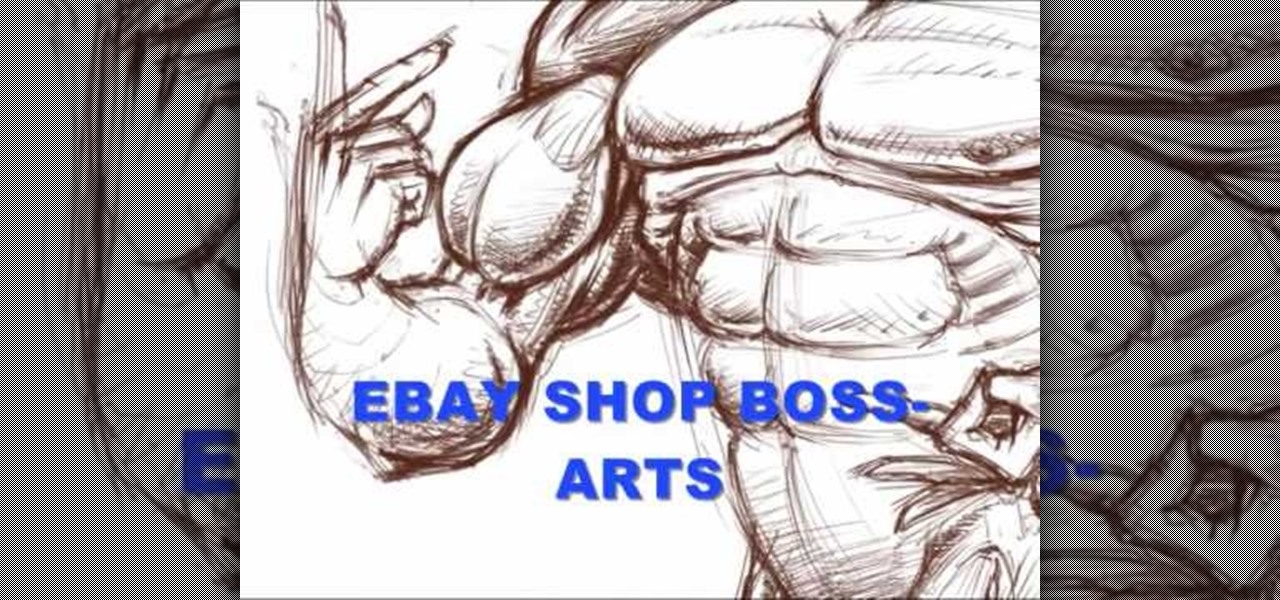
How To: Draw a superhero body
Superheroes have out of this world bodies. They are in perfect, prime condition and often look super-human. Learning to draw a superhero body is different than that of a normal person.

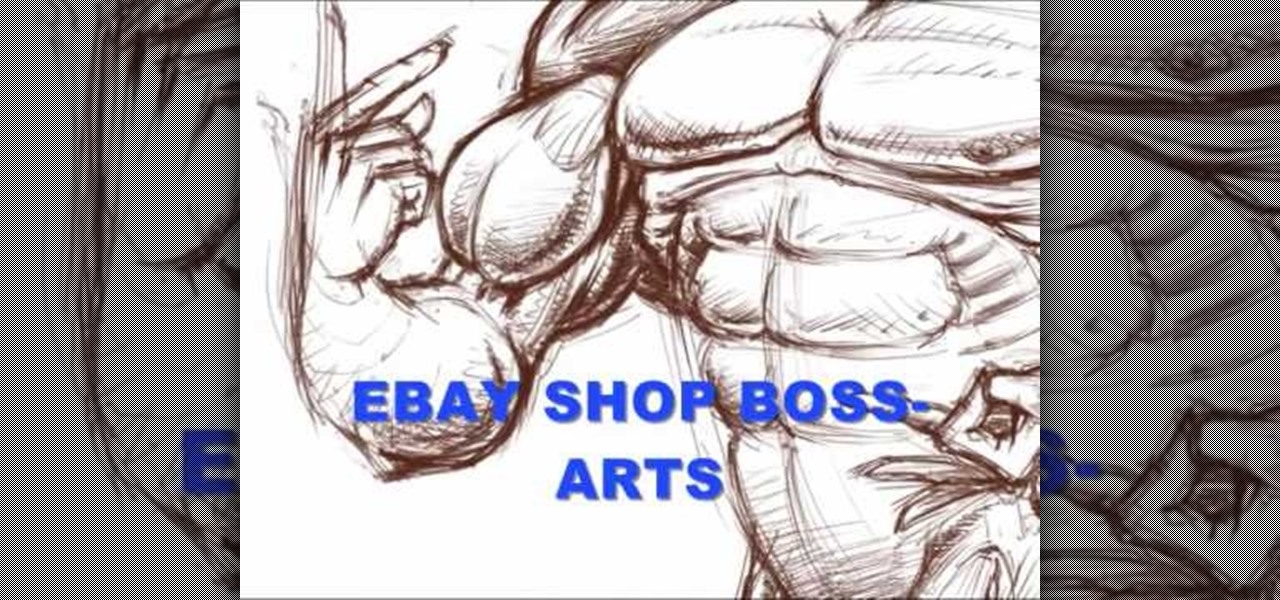
Superheroes have out of this world bodies. They are in perfect, prime condition and often look super-human. Learning to draw a superhero body is different than that of a normal person.

Microsoft Excel is used to store and work on data by storing them in rows and columns in tables. You can use a macros to check if a cell is empty. To do this you have to know two short cuts. The first is the VBA Window short cut which is Alt + F11 and the other one is View Macros short cut which is Alt + F8. So open an Excel spread sheet and insert some data into a small table. Now create a macro for this tutorial. You can use and IsEmpty() functions to check if a cell is empty. Use this func...

New to Excel? Looking for a tip? How about a tip so mind-blowingly advanced as to qualify as a magic trick? You're in luck. In this Excel tutorial from ExcelIsFun, the 186th installment in their series of Excel magic tricks, you'll see how to extract records that meet two conditions (criteria) and list them in order with no extra rows between records as well as how to create a formula to extract part of a table from a larger table based on two criteria. (All of this is accomplished through us...

Robert Scot, from ModernMom, shows viewers how to shrink an enlarged skin pore. Scott reminds us that genetics and aging do contribute to enlarged pores and skin condition, but there is still a way to deal with this. There is no way to permanently shrink enlarged pores but you can handle them with time. You can use cleansers and exfoliation to do the trick. Your cleanser should be for oily skin that will naturally purify your skin. You really want to focus on exfoliation and use exfoliates wi...

Getting into ballet? The arabesque ballet is a fairly difficult move and is usually put off until a dancer is conditioned and ready for such a move, usually around the third year of their training. Find out the proper way to do an arabesque with help from a ballet instructor in this video tutorial.

You can customize and select your preferred monitor settings to improve the clarity of your monitor display. First open the start menu and go to the Control panel. In the Control Panel select the Display link. In the Display option window to the right hand side there are a few options available. Select the screen resolution option from them. Now there are many options present in there like Display, resolution, orientation etc., Using the display option you can select the monitor you want to m...

David Rivers is back to give us some more tricks on using MS Outlook 2010. In this video he tells us how you can avoid sending email to the wrong person by setting up some email preferences in MailTips. MailTips actually has the ability to alert you when you are about to send an email under certain conditions. Don't worry about sending an email to your boss that was meant for your co-worker. Your MailTips folder contains many options that you can use to restrict some of your outgoing mail and...

Walagers helps us learn how to make graffiti in Photoshop. First, go to "Select" and click on "Color Range". Use the eye dropper tool to select the color of the background, then press delete. Next, press "alt" and double click on the background layer to convert it to a normal layer. Using the brush tool, select the type of brush you want and the brush's size. Brushes can be downloaded from Brusheezy.com. Use the eyedropper tool to select part of the graffiti. It is recommended to use the same...

Brought to you by www.how2soap.com this video shows you how to make a cold process to make soap. By measuring accurately and using proper equipment such as a container that won't break under more extreme conditions. Lye and other ingredients are used in this so it's important to mix properly and to have a well ventilated area. By following the steps in this video will show you exactly how to make your own soap that can be scented or have an added moisturizer if you choose for it to.

To continue getting the enjoyment out of your fireplace you should inspect it regularly. Check the condition of the mortar in the firebox. If it is loose, missing, or crumbling it needs to be professionally repaired. Look for black deposits inside of the chimney or flue using a flashlight; presence of black deposits inside of the chimney or flue indicates the need for a licensed Chimney Sweep to clean the chimney in order to prevent a chimney fire. The chimney should be free of obstructions t...

In this BBC Earth video documentary, you'll see some amazing tricks you can perform with alligators and chickens. You'll see the exact process to put alligators and chickens into a trance-like state.

Three time US water polo Olympian, Wolf Wigo, demonstrates some tricks he used over the years to improve his game. In this video he demonstrates head and foot juggling, picking up the ball with his head, around the world and the helicopter backhand. These are fun things players can do on their own to improve their game and have some fun. This is an excellent way to get conditioned for water polo. This also looks cool and might make you look like a water polo show off.

How to properly uncoil a rope without having a tangled mess.

One day, your car may break down and you won't be able to afford to hire a mechanic, so what do you do... you look on the web for some how-to vehicle repair videos and become your own car mechanic, that's what. You don't need any advanced training to perform repairs and simple maintenance on your automobile, but you may need a few tools. Invest in the basic tools and you'll be prepared for just about any car malfunction you can think of. These tutorials will help get you on your way, as long ...

Don't know how to add some line frames in Photoshop? Well, this video teaches the viewers how to exactly add line frames, or borders for their images using Photoshop. First of all, change the background layer into a normal layer. Next, go to image size and add in some more pixels in order to allow room for the border. Next, add another layer and set it to transparent. Now select where you want your border to be, then go to strokes, and select a color. At this point, the viewer should have a b...

In this video we learn how to make it seem like your photo is torn in half using Adobe Photoshop. The first step is to decide how you would like to have your photo "torn" up. The second step is to select the lasso tool and draw the tear line through the photo. The third step is to select the rest of the image you want to keep. The fourth step is to go into Quick Mask mode and select Filter, Brush Strokes, then Splatter. This creates the jagged edge torn effect. Finally select a smoothness bet...

This video is about using a luminosity mask in Photoshop. The luminosity mask is used to enhance the color and contrast in photos that lack each of these. The color is enhanced or punched up. Choose the manipulation tool: channel and RGB. To choose RGB, touch control and then select RGB. Select the 100 % white or light parts of the photo, it will not select the darker or black images. Copy the light parts of the image by using control J. Choose to copy the lightest parts by selecting overlay ...

Photoshop is a place where we can edit the image in different styles. One of the features is adjustment layer of a photo that is also called as filter correction. It is an easy step to color filtering of a photo. Open a picture in a Photoshop, and select add layer option that present at the right bottom of the screen, then a pop up menu appears. Select filters from the options available, then dialogue box appears consisting of sub options filters and colors. then select the main color from fi...

In this video we are going to light cast a window so we can add more focus to the photos. First take unremarkable photo, then find a window image to transfer and select all Ctrl+a. After that copy it to the previous image. Click layer 1, then select the white space in the window that allows the sun light to pass by using magic tool quick select the part of the window. Delete the layer, after that go to adjustment layer, select levels. Adjust the level so that the color of the window is darker...

Learn how to create glowing text in Photoshop with this awesome video! 1. Write any text using text button T on the selected image as a background. Write a suitable text and place it somewhere. 2.Select the text and make it Bold. 3. right click and set Opacity and Fill options. Opacity changes the color of the text as well as its effect. Whereas Fill changes the color only . If you have set it to 0% then you can't see the text if its exist also. Set Opacity to 100%. 4. For glowing text select...

Learn to use Zotero to create bibliographies and citations with this tutorial. In addition, collect and organize information from all sources. So help correct the sources research paper. Before using the excitation features, make sure to select and prepare the style of your paper. If you are not sure ask your instructor. She has a preference style. You will select by clicking on the action button +preference then choose the style. It will include the number of most common style. You can downl...

Septic shock is a serious and often life threatening emergency medical condition in which the blood pressure is extremely low. Insufficient blood therefore reaches the body tissues and this means that not enough oxygen and nutrients are delivered to the body. Medical shock is a serious circulatory condition not to be confused with emotional shock or surprise. Learn more about shock and the symptoms in this medical how-to video.

If you have super sensitive skin or annoying skin conditions like eczema or rosacea, argan oil is your savior. Made of only one ingredient, vitamin E, argan oil moisturizes without being too thick and can be used on skin, hair, and nails.

The first step to create a fax using Outlook 2003 and 2003 server. Using add/remove windows component make sure your fax equipment is properly installed. Under the start menu select the printers and fax option and select the share option. Then under administrator tools/users/new/users/fax to enter your password to turn our fax information transfer on. You must now select fax user and select advanced settings and double check to make sure the fax is able to see the object it needs to send the ...

This video explains how to diagnose and fix issues involving having no sound on your computer. How to figure out if you have on board sound or a sound board is shown based on how the audio plugs are positioned on the back of the computer. The narrator explains the importance of checking your speakers using an iPod to make sure the speakers are in working condition. The next trouble shooting technique shown is to go into control panel/device manager. Using device manager make sure your audio d...
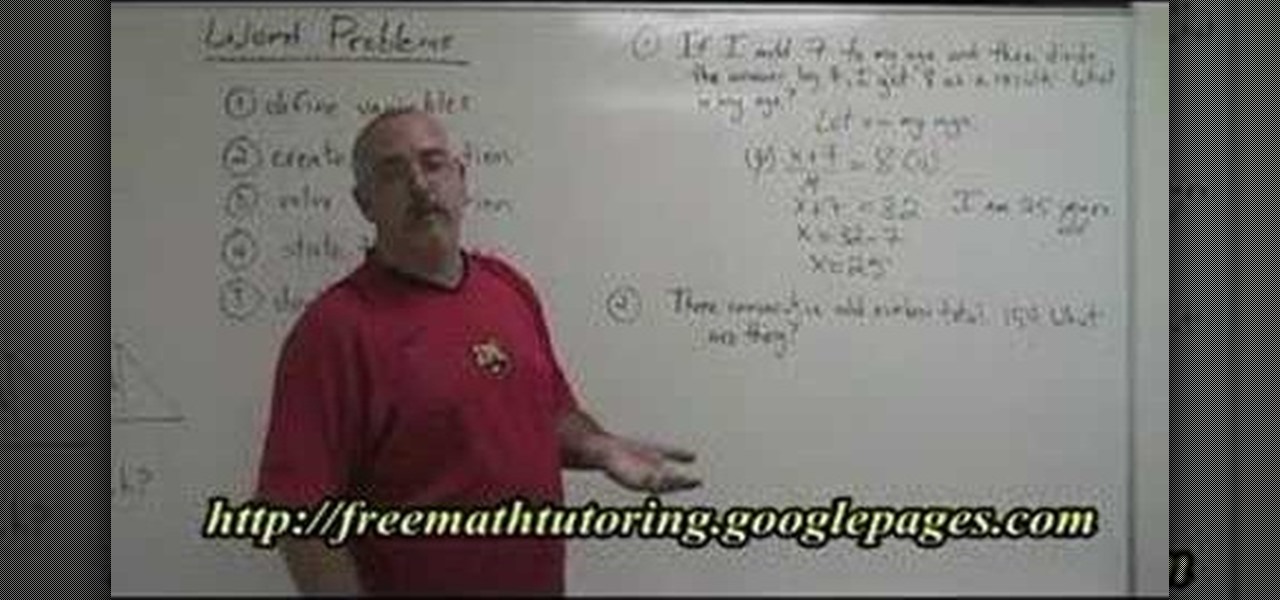
Having trouble with word problems in algebra? Watch this video to clear a few concepts as well as to learn how to systematically tackle word problems in exams.

If you own an RV and are noticing a leak from the area of the RV water drain, you may a problem on your hands. Depending on certain conditions, it might be a bit problem or a little one depending on the exact location.

This video tutorial is in the Computers & Programming category where you will learn how to set up an FTP connection using Firezilla. Open up your filezilla program. On the top left, click on the file menu button, and select 'site manager'. In the window that opens up, select 'new folder' and give it a name. Now create a site to store in this new folder. Click on 'new site' and name it. Now on the right hand side, enter the host and the port. The default port is 21. Under server type, select F...

In this tutorial, we learn how to keep your hair healthy. For your shampoo and conditioner, you can use Aussie Miracle Moist, which will take care of the hair and make it feel moisturized. You can also use Aussie 3 minute miracle color treatment, which will keep your hair color vibrant without damaging it. Trevor Sorbie blow dry spray is very important to use before you blow dry to help protect the hair from heat. Aussie Duel Personality Straightening Spray is great to use before you straight...

In this video tutorial, viewers learn how to remove CD/DVD scratches with an apple. This task is very easy, simple and fast to do. The material required for this task are an apple and cotton wool. Begin by butting the apple in half and apply the fresh apply onto the scratches part of the disc. Remember to rub gently on the disc. This should be done for 5-10 minutes. Now take the cotton and wipe the disc dry with it. This video will benefit those viewers who have a scratched CD/DVD, and would ...

This video introduces how to use Excel to sort data, perform the Frequency function, and present data in line chart. See how to apply condition formatting when working in Microsoft Excel 2007. Whether you're new to Microsoft's popular word processing application application or a seasoned MS Office professional just looking to better acquaint yourself with the Word 2007 workflow, you're sure to be well served by this video tutorial. For more information, and to get started creating your own li...

Football, soccer and baseball players, along with almost every sport can benefit from a little martial arts. Wait, what does martial arts have to do with playing a sport? Performance training usually makes people think of high-intensity drills, but what about Tae Kwon Do? Cross-training is actually a great way to keep youth players in shape and keep any young athlete in good playing condition. Watch this video for some warmup drills for Tae Kwon Do and some exercise and moves to keep your chi...

Wigs never look good if you just take them straight out of the bag and toss them on your head, hoping they look natural. You should actually style and even condition wig hair the same way you style your own hair in order for the faux hair to look real and to blend into your scalp.

Building your own skateboard half-pipe in the confines of your own backyard, is a great thing for anyone who enjoys a little challenge. Certain weather conditions or travel issues, can make it difficult for some skateboarders who are looking to spend some quality time trying new tricks and perfecting skills. In this tutorial, you'll find out how to build a skateboard half-pipe with the help of former NFL star, Michael Strahan. So good luck and enjoy!

If you are looking for a totally cool emo punk rock style ala Fall Out Boy, check out this tutorial. In it, you will learn how to tease up short hair into fun messy spikes. This method works fantastic for men and women with super cropped locks.

In this video tutorial, viewers learn how to create fog using Adobe Photoshop. Begin by importing the image into the program and duplicate the image. Now go to Filter, select Blur and select Radial Blur. Set the amount to 100, Blur Method to Zoom and Quality to Best. Now select the rectangular marking tool and select the sky. Then open the Hue/Saturation menu and set the Saturation to -100. Use the eraser tool to remove the gray from the edges. Now use the paint tool and paint white streaks o...

Backpacking sounds like the most basic way to travel but it is actually quite a large undertaking. In this tutorial, learn all you need to know to plan for a backpacking trip, no matter where you're traveling to. This will help you stay safe and prepared for anything. Of course, before arranging backpacking gear for a trip, it's important to make a plan of the trip in order to determine which items are necessary. Learn about bringing backpacking gear that fits the climate and conditions of a ...

In this tutorial, learn how to bypass Nintendo's copyright protection and burn Wii games to share with your friends. This video will show you exactly what you need to know to outsmart the system and copy your games to another disc.

In this video, we learn how to get rid of frizzy hair. First, when you wash your hair make sure you condition it well on the bottom half of your hair for 3-5 minutes. When you get out of the shower, apply leave-in conditioner to the bottom half of your hair. You can also use a small mixture of honey and olive oil on the ends of your hair, just make sure to rinse thoroughly. If you have naturally frizzy hair, don't run a towel through it or it causes more frizz. Don't blow dry your hair if you...

This video illustrate us how to use automatic word completion in pages'09.Here are the following steps: