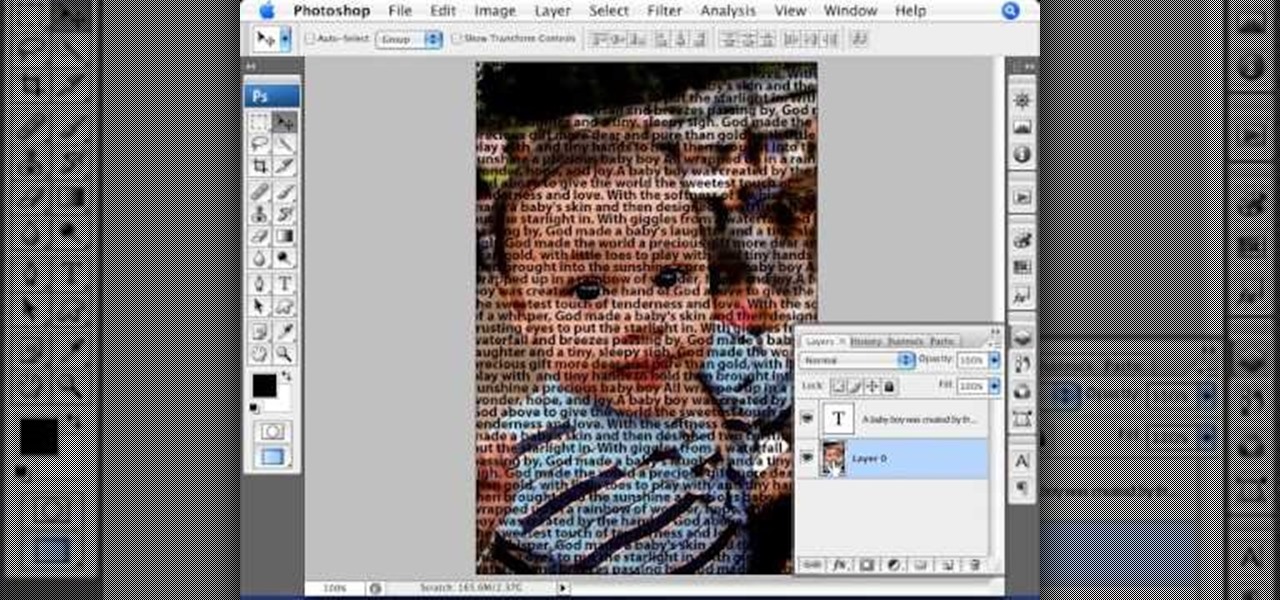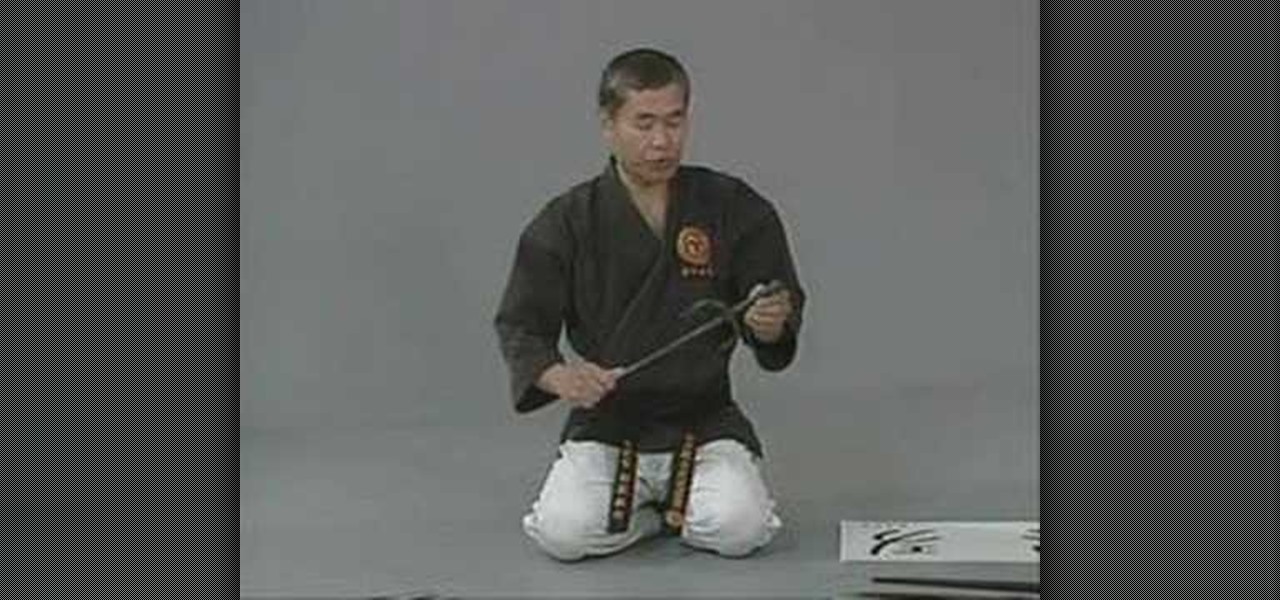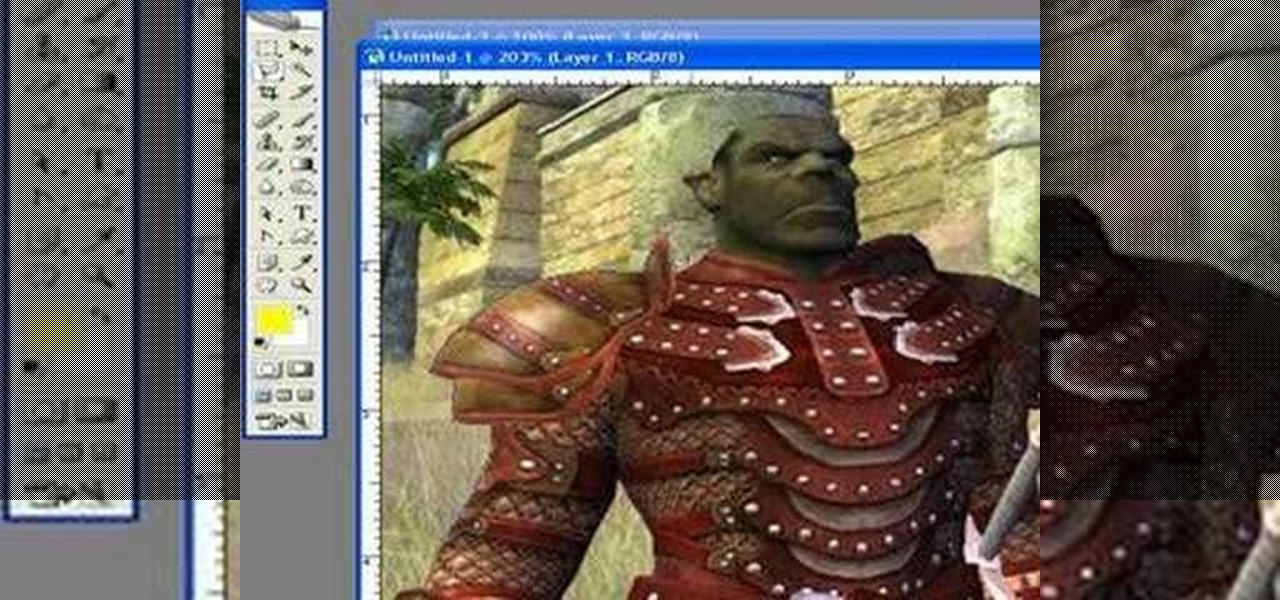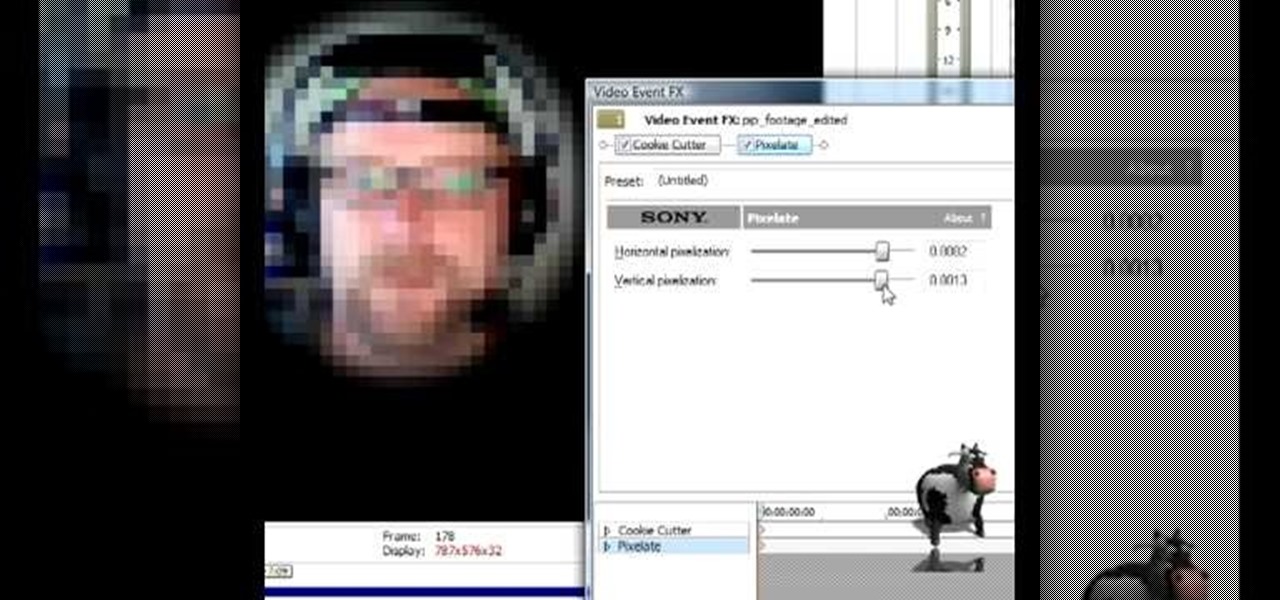
In this video tutorial, Mad Cow Moo shows you how to do blurs on footage in Sony Vegas. Looking on the time line for a break in the audio, place the cursor at this point and hit s on the keyboard to split the video into segments Go to the time line to the final frame you want and point the cursor here, creating a highlight, and hit the s key again. Right click on the audio, select group from the drop down and choose, "Remove From". Right click the video track on the left top corresponding to ...
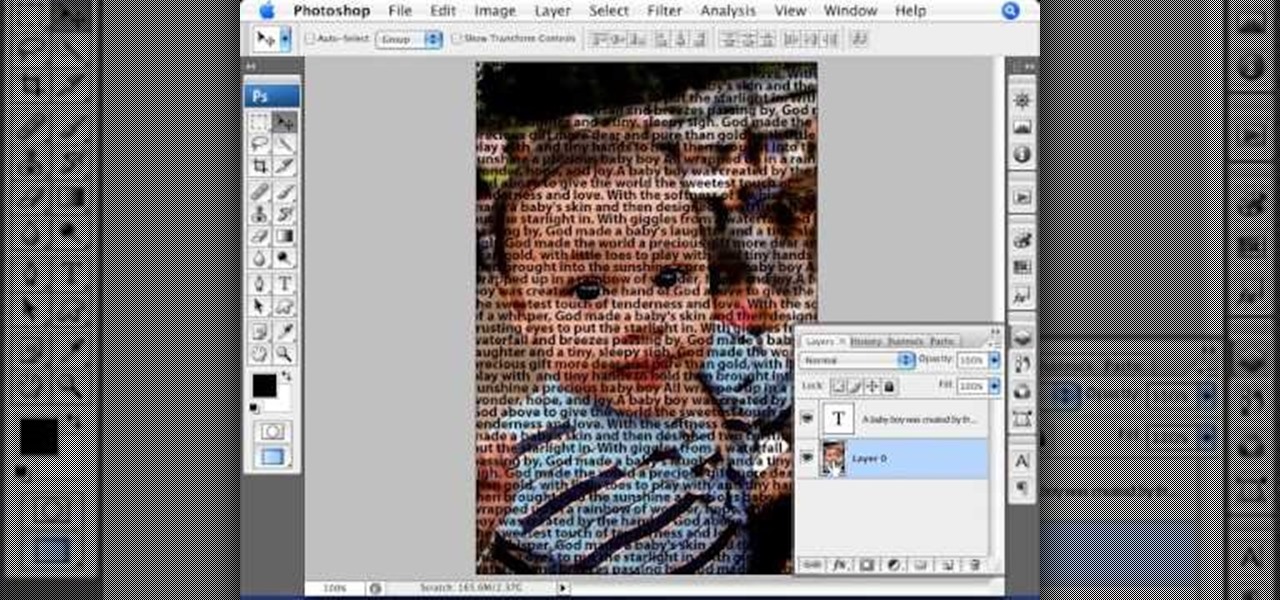
Photoshop Universe presents a step-by-step tutorial on how to mask images over text. First and foremost you'll need to have a poem or some other block of text in mind to use. Once you've selected your text you'll use methods such as copying and pasting, using clipping masks, and mild typeface editing. By the end of this tutorial you will have the abilities you need in Photoshop to make your very own text based image!

This episode of TUTCAST shows you how to get rid of blemishes in your photos using Photoshop. For this demonstration the patch tool in Photoshop is used to clean the blemish. Use the elliptical marquee tool to select the area including the blemish as shown and then feather the selection using the selection modify feather command. Use the patch tool to patch the area with the blemish and use the clone stamp tool to clean up the unevenness as demonstrated.

Watching this video will teach you a couple different ways to use the auto-focus function on your Canon 40D camera. You can set the auto-focus to the same for every shot, or you to change it for every shot very easily. Whichever one you choose, this video makes it easy to understand.

Learn how to add the Notebook bookmarklet to your browser. 1. Simply drag the 'Note This' link into your browser's bookmark bar 2. To see your notebooks, click on the bookmark. 3. To take a clip from a page, select desired text or image then click on the bookmark.

To draw birds accurately, you'll need to master drawing feathers. Feathers can be tricky, but if you can learn how to draw them you'll be able to depict birds with grace and accuracy. In this video, the artist walks you through the process, from selecting the materials to drawing the finished feathers.

Check out this tutorial video from Sessions Online Schools of Art & Design's "Dreamweaver I" course. This is part of Sessions' Web Design certificate programs.

Book a show locally by selecting a music venue that matches the music genre, and making contact with the club owner. Get a music gig with tips from a professional musician in this free video on music.

The most important items in a tool kit, are the protection and safety equipment, like a breathing mask, ear muffs, and eye goggles. Other than that, tools vary on your needs. Some basics are a handsaw, a hacksaw, a level, a hammer, screwdrivers, a measuring tape, a shifting wrench, a chisel, pliers, a combination square, a utility knife, and a clamp. Watch this video home improvement tutorial and learn how to select tools for a basic tool kit.

In this how-to video, learn how important the proper preparation for a painting project can be. You can spoil a well-done paint job before opening a can, so take advantage of tips on selecting the ideal drop cloth to prepping the wall and applying primer from the start. With the right procedure, you can create a professional look to your walls at home. Watch this video home improvement tutorial and learn how to prepare for a painting project.

The Microsoft Office Access 2007 relational database manager enables information workers to quickly track and report information with ease thanks to its interactive design capabilities that do not require deep database knowledge. In this Microsoft Access video tutorial, you'll learn about using a query rather than a table to create a form and select records. For more information, and to learn how to create a form from your own Microsoft Access queries, watch this how-to.

The Microsoft Office Access 2007 relational database manager enables information workers to quickly track and report information with ease thanks to its interactive design capabilities that do not require deep database knowledge. In this Microsoft Access video tutorial, you'll learn about using mathematical operands and other logical operators to select data in queries. For more information on using logical operators in your own Microsoft Access queries, take a look.

The Microsoft Office Access 2007 relational database manager enables information workers to quickly track and report information with ease thanks to its interactive design capabilities that do not require deep database knowledge. In this Microsoft Access video tutorial, you'll learn about using simple select queries on one or more fields. For more information, or to get started using simple queries in your own Microsoft Access databases, watch this how-to.

This medical how-to video demonstrates how-to suture an open wound. Follow along and learn the step by step process of closing open skin. Note that suturing should be performed by a medical professional.

Did you know that it's really easy to add objects, such as shapes and tables, to your Pages documents and Keynote presentations? All you'll need to do is click on the objects button in pages, or the shapes button in Keynote and select your shape. For more, or to get started placing and sizing shapes in your own Apple Keynote presentations and Apple Pages projects, watch this video tutorial.

This 3D software tutorial covers the basics of using the clone tool in modo 101. The clone tool works the same way in newer versions of modo. This tutorial is great for anyone new to learning modeling in modo. The clone tool allows you to make copies of the currently selected geometry and then use the handles to move the new copy.

The wrong kind of makeup can make you look tired, but with the advice from this how-to video, your skin is going to look fresh and glowing. Use MAC's mineralized satinfinish foundation NC42, msf natural med dark, select moisture concealer NW37, sunbasque blush, msf light flush, fix plus, and strobe cream to replicate this cosmetic look. Learn how to create this glowing skin MAC look by watching this video makeup application tutorial.

This video will be useful to a select group of people, who are still interested in developing film by hand using the Kodacraft film canisters. Practice loading Kodacraft film tanks with plastic film aprons. Use an exposed roll of film to do try this process in the light. Now, let's see if you can do it blindfolded, or in the dark room.

Take a look at this instructional video and learn how to draw a sphere in Google SketchUp. First you'll want to draw a circle, then orbit to a side view. Draw a second circle from the center and perpendicular to the first, then select the first circle. Pick the follow me tool and click on the second circle. Erase the first circle and you'll have your sphere!

Watch this instructional cooking video to prepare an appetizer of seared Ahi tuna on hot hot river rocks. Prepare your hot river rock by heating them on the grill for about one hour. The hot rocks will keep their heat for up to 20 minutes allowing you to sear the raw tuna bite by bite. You will need on Ahi tuna steak and a selected dipping marinade or dipping sauce to prepare this recipe.

Take a look at this instructional video and learn how to use the dimension tool in Google SketchUp. This tutorial covers how to add dimensions directly to your model and how to adjust dimension settings. To dimension a distance between two points, simply select the dimension tool and click between the two points your want to measure. Pull away and click to finish.

Ladies, here are some tips on selecting the right dance shoe. Depending on the specific kind of dance being done, a high heel vs a flat shoe might be more practical, comfortable, and aid in the dance technique. Watch this video dance tutorial and learn how to pick shoes for Latin dance.

Wedging two types of clay can give you a new color, which you can then use to further decorate your pieces. Make sure that the two kind of clay require the same firing temperature. You can mix your own personal clay to work with simply by selecting qualities in standard clays and kneading them together.

A basic tutorial for the GIMP software showing you how to use the Scissors Select tool to remove a background.

Your Nikon digital SLR has several ways to get the right exposure. Watch this photography tutorial video to learn how to select the right metering method. Metering the right way on your Nikon D80 camera can make a big difference in your photos.

Check out this hide and seek how-to video.

Here is a Bill Myers tutorial on how to get YouTube to select the thumbnail preview video frame that you want by positioning frames within your video.

This video will show you how to access the application store from your iPhone 3G, and then show you some demonstrations of a few selected apps that you could get. If you have a new Apple iPhone 3G, this is an awesome feature. Play games, keep organized, find movies... you can do it all on the Apple iPhone 3G, right out of the box.

This video demonstrates how to make your PC run faster. To do this, just right-click my computer and select properties, click the performance tab, hit settings, and click best performance.

Watch this video to learn how to select, sharpen and care for your router bits. One of the keys is setting the proper router speed and feed rate.

This Photoshop tutorial will show you one method for changing clothing color utilizing the Select Color Range command and fine tuning techniques to use on the mask of the Hue and Saturation adjustment layer. Also shows how to clone.

This is a Photoshop tutorial from NewDarkROom.com This tutorial will show you how to make selected areas of your images color while the rest remains black and white.

This video is an introduction to the sai, with historical background and proper size selection. If you want to learn how to use the sai, then you should start by watching this video before purchasing them.

This tutorial explains the history of tonfa and helps you get started by choosing the right one. Tonfa are Okinawan weapons.

A kobudo master describes how to choose a properly sized and constructed nunchaku.

Elizabeth Jones explains how to export your finished project for the web using Windows Movie Maker. You can select Windows Media low bandwith to significantly decrease the size of your movie file.

In this invigorating exercise, the Shirtless Apprentice leads us through the beautiful pastures of frame rates. Watch as Matt explains the intricacies of selecting the correct frame rate for your online video.

Want to select an area of an image using a quick and easy way? In this video tutorial you will learn the basics of using the Magic Wand tool in Photoshop. Learn to use the Contiguous option to make the selection you want.

In this video tutorial you will learn to use Photoshop to create one of those popular forum signature images seen at many places. Learn to use tool such as Transform to resize images. You will also see how to use Polygonal selection tool to select image areas.

It's been called the "Sin City" effect, and a myriad of other names, but really all you're doing is adding selected color to black and white photos or comic-type images. See how Bert suggests achieving this effect in his tutorial.