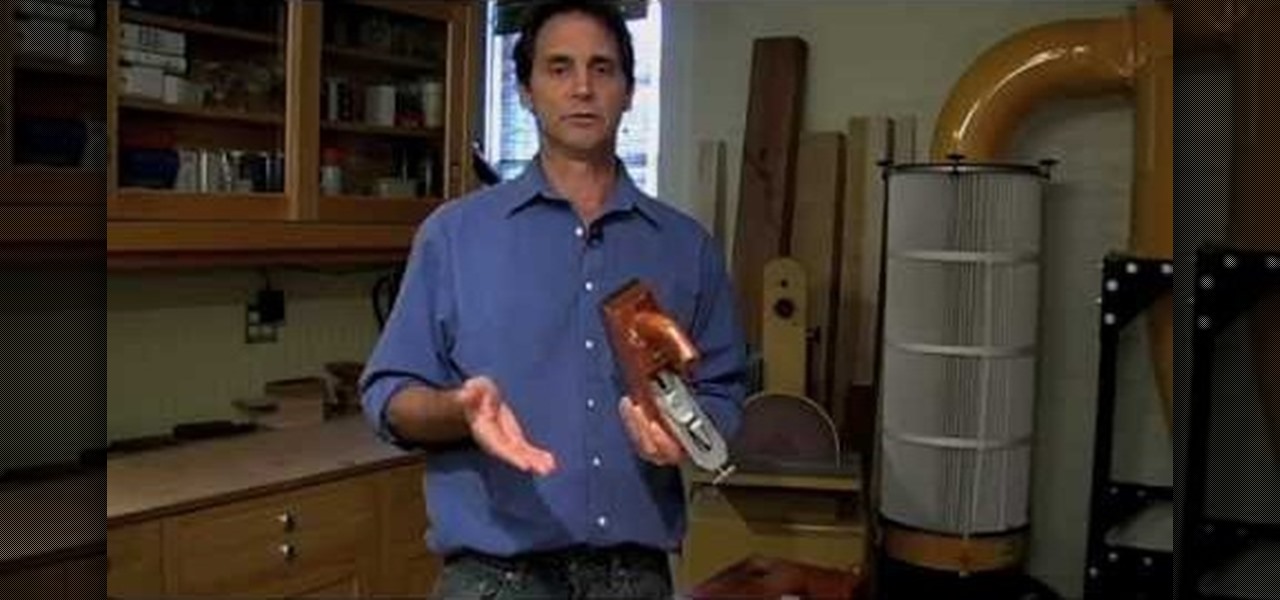Phil from droidboards.com demonstrates how to send a video file by email using a Motorola Droid. Before capturing the video make sure to change the settings on the Droid to optimize the quality of the video for distribution by email or MMS as shown in the video. This is essential to keep the video file to a smaller size as possible. Next after shooting the video select the video file using a file manager and send it via email as indicated. This allows you to instantly share videos shot on you...

This instructional video by ToyotaUSA guides you on how to use the rear cargo area of a 2010 Toyota 4Runner. The 2010 Toyota 4Runner is extremely spacious and the 5 passenger model has a sliding rear cargo deck which can be pulled out as demonstrated by moving the lever and pulling it to one of the two positions (halfway out or fully extended). There is also a concealed storage area between the second row seat and the cargo deck. It also has rear tide outs to secure cargo. The rear hatch has ...

The ExcelIsFun shows how to repeat a list of names seven times. He starts out by telling you a fast way to do this. He starts out by selecting the names already typed in then he presses Control C (Ctrl + c) on the keyboard. The next thing he does is move the cursor to a different column and in the first row. He presses Control V (Ctrl + v) to paste the names into the other column. By watching this video, you will find out how to quickly repeat a list of names 7 times or more.

In this video the author shows how to burn a movie file to a DVD using free software. He explains the requirements are the movie to be burned, the DVD burning drive and a software called DVD Flick which is used to burn the movie to the DVD. He shows how to download the DVD Flick software from the internet and how to install it. He opens the installed software and shows the various settings of how to select the movie and explains about the supported video formats, how to set the title of the m...

This video shows the viewer how to create a stylish centerpiece for a wedding reception using commonly available items. This is done by first placing a square mirror on top of a larger piece of light pink tulle. Then an artificial plant was selected and a number of glass beads were secured around the piece using another piece of tulle and a ribbon; this is to stop the plant floating. The plant is then placed in a tall square vase that is filled with water. A single drop of food dye is then ad...

To create a web photo gallery on Photoshop, first go to file show all menu items if you have then automate go to Web photo gallery then to changes the styles click on the style to see them the description on thee right then set up email address after Source images on (use) choose a folder, click all sub folders if you do not have any sub folders in Your folder. Go to options select one that you choose then click OK then in Photoshop it resizes all photos quickly after open up a web browser an...

The BlackBerry Storm did not come with a lock/unlock option. Here are some directions on how to download an application to make it possible.

Google Homepage’s Theme is available from Google for customizing your Google Homepage. So, here’s what to do:

This video tells about the screen resolution of your monitor. In this video it is said that we can check our screen resolution by opening the site www.whatismyscreenresolution.com .While you get into that site our screen resolution will be displayed in the screen. But the screen resolution can be checked easily by clicking the right button of the mouse in the desktop and then selecting the properties button. In the small window that appears click on the settings tab. In that window we can see...

Learn how to whiten your teeth using Photoshop with this video tutorial. 1. First thing you will want to do is remove the padlock if your image has one. You should be able to find this in the top right hand corner of your screen or in the background layers option.

Little Lady Cupcakes describes how to apply frosting to cupcakes in her easy to follow Cupcake Swirl Tutorial that is simple enough for beginners to follow, but creates a professional look.

New to Audacity? Audacity is a free, open source software for recording and editing sounds. It is available for Mac OS X, Microsoft Windows, GNU/Linux, and other operating systems.

Team USA coach Ken Yokobosky on conventional grip. This bowling lesson demonstrates the conventional bowling grip.

Get out your iPhone or iPod and get ready for some jailbreaking! Watch this video to see how to QuickPwn Jailbreak your Apple iPhone 3G and iPod Touch. This jailbreak will work with the 2.0, 2.0.1 and 2.0.2 Apple firmware.

Purple and gold make for an eye catching color combo in the eye look in this how-to video. The cosmetics used by the demonstrator are: MUFE HD Foundation #110, MAC - Select Cover Concealer, MUFE HD Powder, Bare Essentials - Thistle Blusher, Bare Essentials - Heaven Blusher, Stila - Starlight Shadow, UDPP, MAC - Royal Hue Shadestick, MAC - Shadowy Lady, MAC - Noctournelle, MAC - Beauty Marked, Cargo - Toronto e/s, Bare Essentials - True Gold Pigment, Tarte - EmphasEYEs in Black, Two Faced - La...

The Panasonic HVX-200 video camera is capable of high definition recording, but how do you even use it? This how-to video demonstrates the basic functions you'll need to master to operate this advanced piece of electronic equipment. Follow along and learn how to change and charge the battery, select the right media, calibrate the video camera, use the audio, and adjust shooting functions. Watch this video tutorial and learn how to use the Panasonic HVX-200 video camera.

Let's say you're about to give a presentation and you want to print slides for your audience. Well, you probably want to customize your lay out so you don't waste ink, toner or paper. With Keynote, that's really easy to do. With your presentation open, go to File, the Print, and with the third dropdown menu, select Keynote. Here, you can customize your layout easily. For more, as well as step-by-step instructions for customizing print settings in Keynote, watch this video tutorial.

Have you ever worked on a document or graphic and found that perfect color but later were never able to recreate it? All you have to do is click on your colors palet, click on the magnifying glass, and select the color you wanted. To ensure that you don't lose it, drag it to the color well in the bottom of the palet. For a video demonstration of the color favoriting process in Mac OS X, watch this video tutorial.

MAC's Cult of Cherry is the basis for the alluring eye makeup look demonstrated in this how-to video. Use MAC's bare canvas paint, tempting quad: next to nothing e/s, tempting e/s, sharp e/s, dark edge e/s, Rimmel professional brow pencil and cork e/s - for eyebrows, Anastasia eyelights in pink, stubborn brown pencil, Revlon colorstay liquid liner in black brown, model 21 false lashes, select moisture concealer in NW37, Pur Minerals foundation in med dark, msf natural in dark, Pur Minerals bl...

This how-to video is not for church-going makeup; the makeup look demonstrated is based on the deadly sin of wrath, and is as intensely theatrical as it sounds. The cosmetic products used to create this look are MAC's Full Coverage Foundation, Select Moisture Cover Concealer, Blot Powder, & Peach Invisible Set, Bat Black Cream Color Base, Black Black Pigment, Bat Black Cream Color Base, Dark Soul, & Softwash Grey Pigments, Burnt Burgundy, & Black Black Pigments, Boot Black Liquid Liner, Bat B...

Not just the Disney princesses have enviable style. This how-to video shows a makeup look based on the villain from Aladdin, Jafar. The cosmetic products used to create this look are MAC's Face and Body foundation, Select mMisturecover concealer, Brunetter brow finisher, Mystery eye shadow, Pink Freeze eyeshadow, Bamboom paint, Shroom eyeshadow, Sushi Flower eyeshadow, Passionate eyeshadow, Sketch eyeshadow, Black creme liner, Fascinating eye kohl, #31 Lastes, All Black Fibre Rich mascara, Hu...

Learn about the most common, and popular, hand planes used by crafts people today. At first glance, the whole subject looks complicated, because there are dozens of major plane types and many different variations within each of those categories. But most accomplished woodworkers agree that there is a core list of planes that any woodworker should consider for their toolbox. This video introduces and demonstrates how to choose and select, and use five of the more useful handplanes used by cont...

Learn how to create the finest cocktails from Francesco LaFranconi, Vegas Master Mixologist and Bartender Extraordinaire! The right tools will make a big difference in the quality of a drink. Likewise, picking the right bourbon to suit the drink being made, or a mixer to suit the bourbon base is essential for making the best taste cocktail. Watch this video bartending tutorial and learn how to choose the right bar tools for a bartending kit, the right bourbon for a cocktail, and the right mix...

This makeup tutorial video will teach you how to make a bronze eyeshadow look that is great for summer. This makeup look is fantastic for heading to the beach or just hanging out at home. Although it may be bronze eyeshadow, it gets the gold medal.

This video series explains how to keep your SketchUp model organized. The videos correspond to Chapter 5 of the book Google SketchUp for Dummies. PART 1 explains how to group things together. PART 2 shows you how to select and replace instances. PART 3 covers making new components (like groups but changing one changes them all). PART 4 shows you how to make your own doors and windows. The last part, PART 5, shows you how to put it all together.

Does your dog like to jump in mud puddles and play in dirt? Learn how to give your dog a bath at home so you can save the cost of frequent trips to the dog groomer. In this case we are going to use a bath tub, but you can also bathe your dog in outdoor showers, indoor showers, or just use a hose. Now that we have the place to bathe the dog, we have to decide what type of shampoo to use. Remember, dogs have different types of fur, so you will want to select the appropriate shampoo for the type...

Tim Carter demonstrates how to use recycled cobblestones. Cobblestone can be used to edge gardens, driveways and walkways. These paving stones make a great border.

Since the day of the Xbox 360 release, storage space for the device has been overpriced beyond belief. OEM 250GB HDD models still cost $110 USD! A 250GB hard drive should not destroy my wallet, Microsoft. Storage space, especially on HDDs, is cheap. You can buy a removable 2TB external for only $100 USD, so it's a little beyond my comprehension to see how they calculate their MSRP to yield such a large profit. On the other hand, Xbox 360 had very impressive hardware specs back in the day, equ...

So to do that you will need 5.03 firmware, ac adaptor to turn your battery to normal after this, download the easy installer from the link in the video description and check if your motherboard is capable to convert your battery by the link in the video description. Now Switch on your PSP on ac adaptor and then put your battery in. Now run the easy installer. Now go to battery options and select convert to service mode battery. It will make the Pandora battery. Now you can switch off your PSP...

In this how to video, you will learn how to master and mix a rap song using Cool Edit Pro 2. First, download the program and open the vocal track in the program. Double click the vocals to highlight it all. Next go to effects and pick amplitude and amplify. Choose center wave and click okay. Go to amplitude again and choose dynamic processing. Choose very fast processing. Go to delay effects and type in 250, 10, 1812, 20, 100%, and 30% in the window. Next, go to filters and pick FTT filters. ...

In this tutorial, learn how to install superstar fonts like those used for Hannah Montana and High School Musical in Windows XP.

ruffdeezy shows how to create ringtones for the iPhone from regular MP3 files. ruffdeezy begins by importing the desired file into the iTunes library. Accuracy of the file's info can be confirmed by selecting "get info" on the song title. Under the "get info" page, go to the "options" tab. Under this tab is a "start time" and a "stop time" option. Choose the desired start and end time of the ringtone. Do not make it longer than 30 seconds. Next, right-click the song and select "convert to AAC...

The wigwam was a shelter constructed by many Native American peoples in the eastern part of North America. With this video, you will learn how to construct a wigwam of your own using very basic materials.

Why type everything twice? If you don't know how to copy and paste you are missing out on an incredible time saver. Check out this tutorial and learn how to speed up your work.

It doesn't have to be freezing out to wear a scarf. You can wear a lighter scarf even in the summer to achieve a fun and fashionable look. Scarves are a great and versatile accessory that will add interest to any outfit.

In this video the instructor shows how to compress PSP ISO games. Normal size of a PSP .ISO game is too big. This can consume a lot of space on your hard drive or other storage media. One thing to do to solve this problem is to compress it using PSP ISO compressor which reduces the size. Download the software from the link given in the tutorial. Now open it and select the option Compress ISO to CSO in the left side. Now where it says input files click on the end with the three dots. Now brows...

A great way to save money and be more independent is to do your own repairs. Having a well-rounded tool kit is the best way to be prepared for those unexpected problems. A good base kit will last for many years and is a sound investment.

Before cutting the rotors select a centering cone that fits about halfway through the center hole of hub-less rotor or bearing spacer to center the rotor to the spindle. After select two identical clamps that fit the rotor without interfering with the machined surfaces of the rotor. Slide one clamp onto lathe shaft, open end out Slide spring, followed by centering cone. Slide on the rotor and outer clamp followed by the bushing, spacer, and nut. Tighten nut and Install damping strap. Adjust t...

This video is about downloading videos in Firefox. Firefox is a web browser, but it will be used rather than Internet Explorer because Firefox allows you to install plug ins. Go to the tools menu and click "add-ons". Download helper is the add on we will select. Click "get extension". A web page opens. In the search box, choose "search for add-ons". Add to Foxfire. Install now. Restart to complete installation. On the toolbar you will see three rotating bars which will let you know the add on...

One of the coolest features on a Blackberry is BBM or Blackberry Messenger. BBM allows you to talk to anyone with a Blackberry, anywhere in the world, absolutely free! You can send messages back and forth and you phone will even keep a record of the conversation in case you need to reference something later.