
How To: Do selective coloring in Photoshop
This is a Photoshop tutorial from NewDarkROom.com This tutorial will show you how to make selected areas of your images color while the rest remains black and white.


This is a Photoshop tutorial from NewDarkROom.com This tutorial will show you how to make selected areas of your images color while the rest remains black and white.
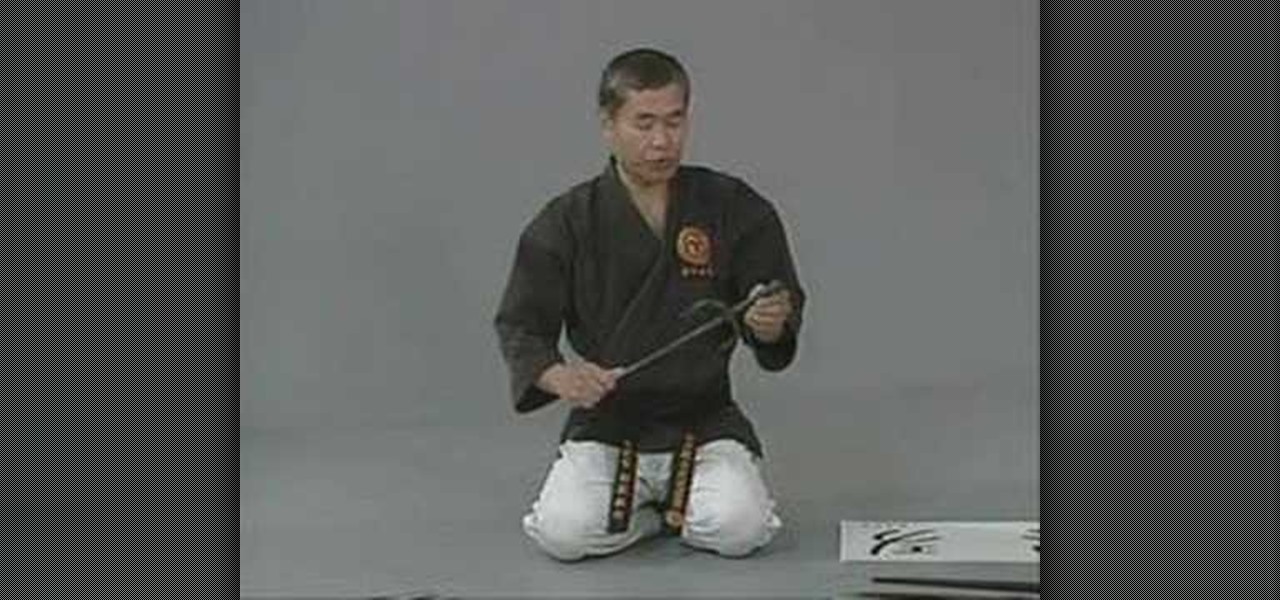
This video is an introduction to the sai, with historical background and proper size selection. If you want to learn how to use the sai, then you should start by watching this video before purchasing them.

This tutorial explains the history of tonfa and helps you get started by choosing the right one. Tonfa are Okinawan weapons.

A kobudo master describes how to choose a properly sized and constructed nunchaku.

Elizabeth Jones explains how to export your finished project for the web using Windows Movie Maker. You can select Windows Media low bandwith to significantly decrease the size of your movie file.

In this invigorating exercise, the Shirtless Apprentice leads us through the beautiful pastures of frame rates. Watch as Matt explains the intricacies of selecting the correct frame rate for your online video.

Want to select an area of an image using a quick and easy way? In this video tutorial you will learn the basics of using the Magic Wand tool in Photoshop. Learn to use the Contiguous option to make the selection you want.
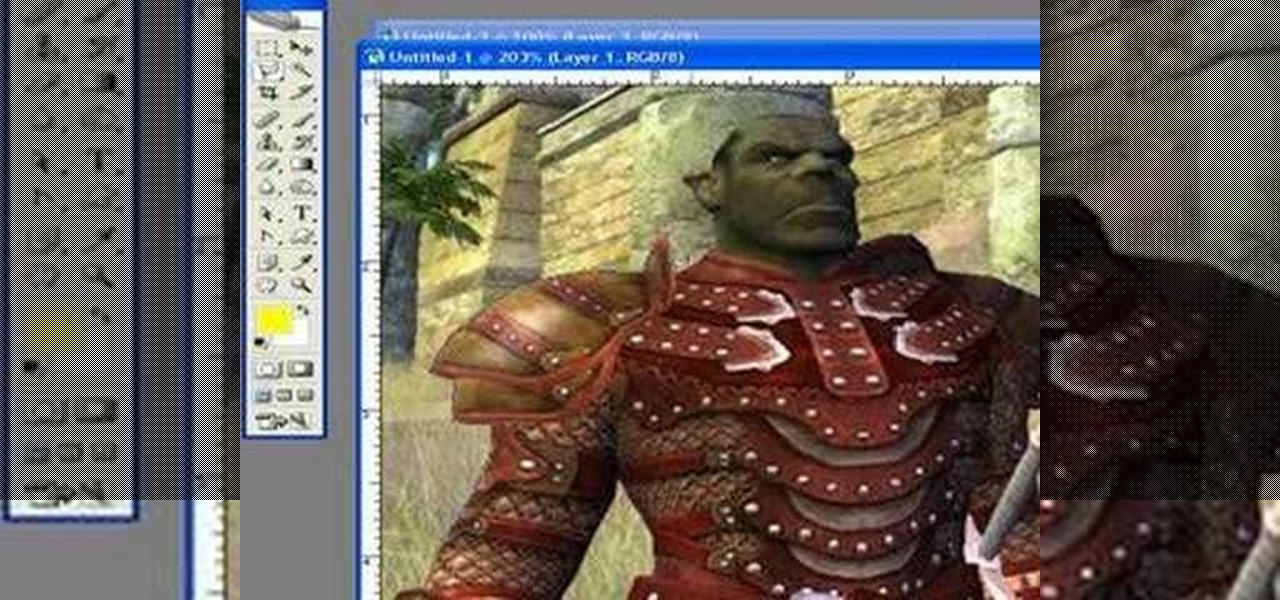
In this video tutorial you will learn to use Photoshop to create one of those popular forum signature images seen at many places. Learn to use tool such as Transform to resize images. You will also see how to use Polygonal selection tool to select image areas.

It's been called the "Sin City" effect, and a myriad of other names, but really all you're doing is adding selected color to black and white photos or comic-type images. See how Bert suggests achieving this effect in his tutorial.

You can select images in the Bridge and send them to Photoshop to make a presentation slideshow. In this video you'll see how to add some polish to those presentations as well as taking advantage of Acrobat specific transitions and settings. You'll also see how to tweak the settings to do automatic or manual slideshows.

Part of the romancing you palate series, Patricia Fine goes to the store and gets some great tips on how to select and buy fresh fish.

Use the Photoshop art history tool to transform photos into paintings. This tip includes learning about creating filled layers, selecting custom brush sets, and changing advanced brush settings.

For women who need tips on proper hair care, Akiyia demonstrates how to take care of your weave. These tips will help you maintain your weave, get some ideas for keeping it looking good and natural, and above all, stylish! For more styling ideas, search for hairstyling on WonderHowTo.

Want a makeup look that pops but is still neutral? This makeup tutorial teaches you how to create a bold eye makeup look that uses natural colors. The cosmetic products used for this look are Wales eyeshadow palettes number 3 and 4. This is a great look for African American women, women of color and darker skin tones.

Bluestone landings are athletically appropriate in just about any back yard. This how to video is a quick excerpt from a DIY show that demonstrates how to install a garden landing with bluestone. Learn tips for installing a stylish bluestone landing with various sizes of pavers.

In this how to video Chef Paul talks about making your own tea blends. Watch as he shows you how mash your favorite fruits and mix them up with some cold tea. You could also use the natural heat of the sun and use it to brew tea in a glass jar.

Flagstone is a beautiful natural stone that looks great in your yard. Learn this easy solution to custom cut flagstone without power tools with this how to video. Cutting flagstone can be a lot easier and neater than you may think with the steps in this tutorial from the DIY network.

This Diet & Health how to video discusses natural, healthy ways to prevent an enlarged prostrate, erectile dysfunction and more. Treating an enlarge prostate can be as simple as eating tomatoes and broccoli. To aid with erectile dysfunction you could try chili, chocolate, fenugreek, or nutmeg. Watch to learn more about treating an enlarged prostate and erectile dysfunction with a nutritional diet.

Shed those dead skin cells with homemade lip exfoliant. Using safe and natural ingredients, Roni Proter, host of Simply Beautiful, makes a gentle lip exfoliant. All you need is sugar and olive oil. Watch this how to video and you will have smoother, softer lips in no time.

You can prevent joint pain with vitamins and supplements. Amanda McQuade Crawford, medicinal herbalist and host of What a Relief, discusses natural remedies such as fish oil, SAM-e and garlic for joint pain. Watch this how to video and you will soothe your aching joints in no time.

Sharps, flats and naturals are musical notations called accidentals which indicate whether the pitch is raised or lowered with in a given key. This music theory how to video explains where the sharps and flats are on the piano keyboard and how to play them.

Learn how you can acheive a fun feminine makeup look with this how to video. This makeup tutorial uses the following MAC products:

Learn how you can create a flawless complexion with this how to video. This makeup tutorial uses the following products:

Watch this how to video to learn how to make a sachet with common safe and natural household items. Use an old t-shirt, or any other old piece of garment, and your favorite sent
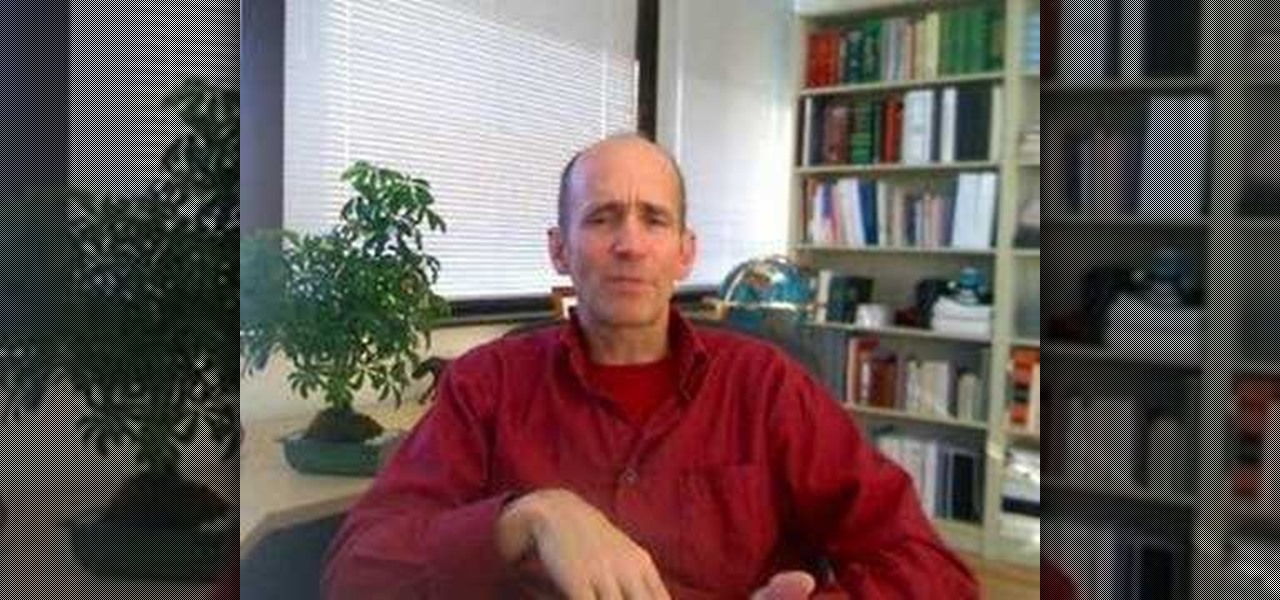
Dr. Mercola reviews the options for treating toenail fungus. He revies traditional medical models and a few natural methods.

Ask the Builder host, Tim Carter, shares an easy way to keep your homes roof shingles free from moss, algae, and mildew. With the natural wonders of copper, you'll never have to clean green scum off of your houses roof.

Milky Spore is the safe, all natural way to control grubs and Japanese Beetles. Watch this video to learn how use it.
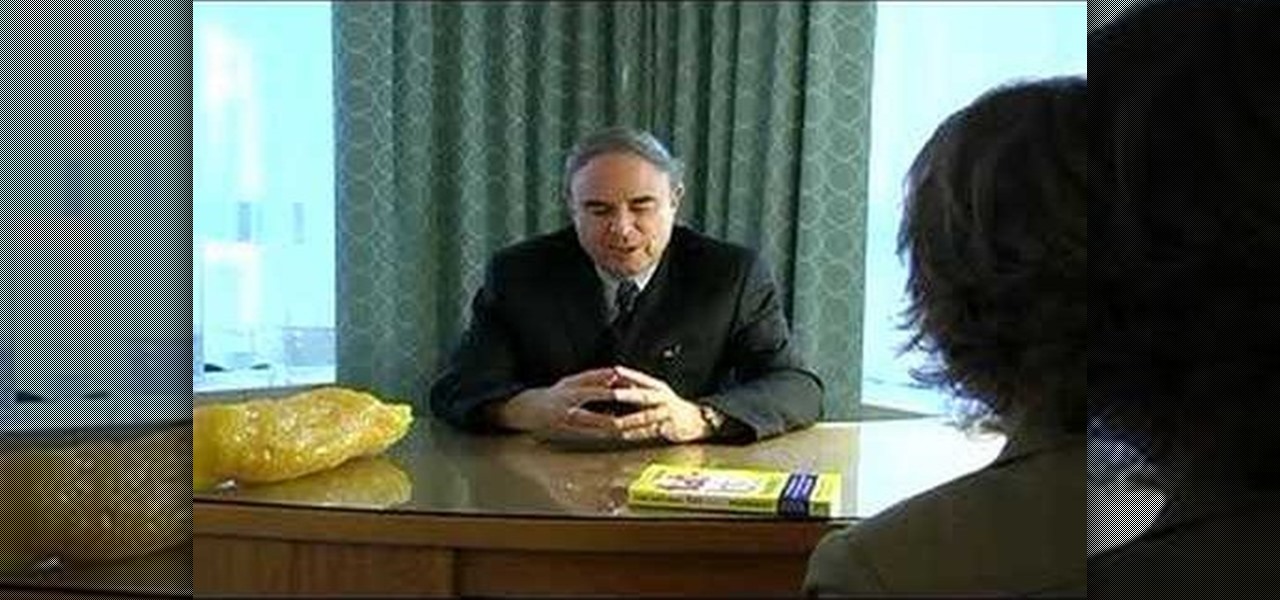
Dr. Harry Preuss explains how natural carb blockers work at stopping carbs from being absorbed into the body, so people can still eat carbohydrates.

Maternity Acupressure is one of the natural ways to induce labor and delivery when your pregnancy is overdue and you want to avoid medical labor induction. Watch this how to video and learn how.

Braiding the butt of this nymph fly to make it look more natural in the water, it can represent any swimming, burrowing, or even crawling nymph. You'll impress those fish with this.

Crayola Air-Dry Clay is a fine, natural white earth clay that air dries to a hard solid. No kiln or oven necessary! Watch this video to learn how to make a plethora of projects with this malleable clay. A great project to do with your kids!

Feng Shui and interior design expert Elizabeth Chamberlain shows you 10 quick methods of improving the Feng Shui of your home. Use these steps to enhance the natural flow of energy in your home.

I may be a bit weird, but I enjoy listening to music at night as I fall asleep. Sure, you could create a playlist of songs so that it stopped after all the songs finished playing, but I have a rather extensive database of music and I enjoy listening to them randomly. Also, I like to ensure it terminates after a specific amount of time (I don't want it playing all night). Or sometimes I use it when I am cooking so that when the music stops, I know I need to check on my food, etc.

Sometimes you come across problems and glitches when you're playing FarmVille, FrontierVille, any of your facebook games, or even just using the internet for ordinary purposes! It might just be getting really slow, or you might start losing data or in-game items. As the Zynga customer support article will tell you, you sometimes need to clear you browser and flash cache! Here are some simple steps to do just that!

You can replace the audio in Sony Vegas. To do this first delete the audio which you want to remove by selecting it on the right side and press delete. Now go to the website like findsound.com and download the sound and then import it to the Sony Vegas and drag it to the layers. If your sound file has some blank space you can delete it by just selecting it and press delete. Now drag the audio to the begining of the video. Now you can play the video and hear the sound is better than before. No...

You can export your iPhoto slideshow as a video. First select photos, you want to use in the slideshow. Now you need to click on + button in iPhoto which is located at the bottom of the iPhoto. Then click slideshow and make sure "Use selected items...." box is checked and then click create. It will create the slideshow on the left. You can change the settings of your slideshow by clicking the setting icon, located at the bottom. There you can change the settings of your slideshow like link th...

How to use Home Sharing in iTunes 9 to transfer music files to another computer. First make sure both computers have iTunes version 9 installed. To check this go to the iTunes 9 menu next to file in upper left and select the about item. On windows machines this will be in the help menu. In the computer with the music files we need to make sure the iTunes library is nicely organized. Again go to iTunes menu, this time open the preferences menu, and advanced icon. Check mark both sections "Keep...

John White, a Doña Ana County Extension Agent, highlights a new section on the show - a monthly checklist for the garden. This time, he talks about what to do in your garden in the month of February. The checklist includes planting dormant plants, pruning with a purpose and applying herbicides and pesticides. He shows us various types of dormant plants that can be purchased from nurseries in February for planting such as potted, bare-root or root-balled plants wrapped in burlap. As for prunin...

First we have to do is to create a new file with the size we want. Then we go to the layer tab in the left and duplicate the existing layer how many times we want (how many frames we want to have the GIF). After this we deselect all the layers by clicking on the eyes on left. Now we click again on one eye to select the layer we want to work with. Be sure to have only one layer selected. Then we can start "playing" with the images and create shapes, faces and so on with all the layers we had c...

Did you know that you can zoom in on your Mac laptop just as easily as you can on the iPhone? All you need is your fingers, your mouse and to activate the zoom function on your computer. Check it out!