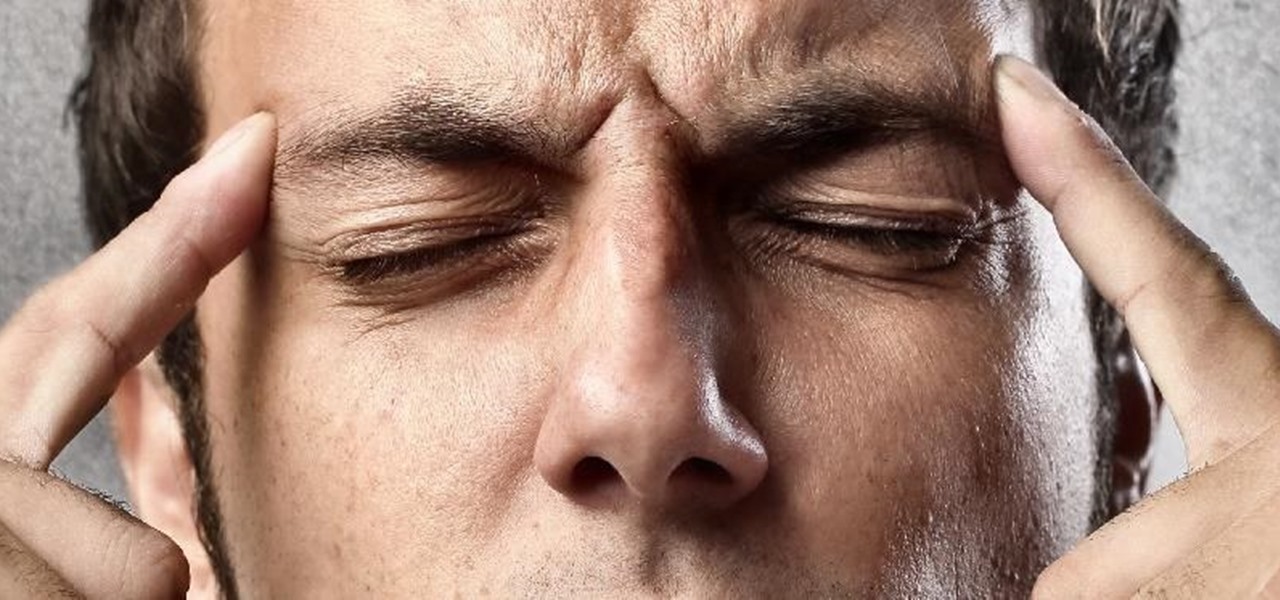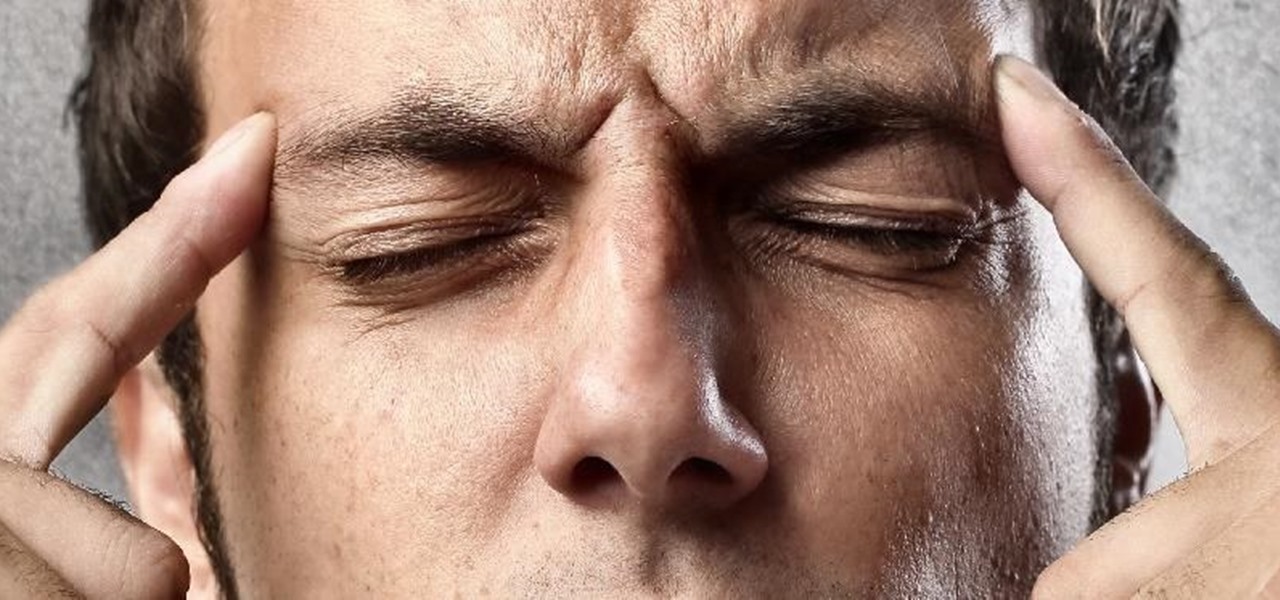
We all carry a bit of anxiety around with us. Is our boss still annoyed because we could barely stay awake in yesterday's pre-dawn meeting? Will our friend hate us forever because we forgot to call them back two weeks ago? Whatever worries pop up in your mind, whether they're monumental or insignificant, it can be hard to quiet those nagging voices, but you can shut down your nonstop mind with a bit of relaxation, distraction, and action.

Android is all about customization: "Be together. Not the same," as Google's latest ads for the platform put it. Changing your device's boot animation, for instance, is one of the many great ways you can add a touch of personal flair.

One of the few areas where Android lags behind iOS is a comprehensive backup solution for apps. Root tools, such as the popular Titanium Backup, are capable of backing up all of your apps and their data, but not everyone wants to root their device and potentially run into issues with voided warranties.

Social media is constantly evolving, and as a result, we're now capable of sharing much more than we were even just a few years ago. Television, on the other hand, continues to hold strong as one of America's favorite pastimes.

I've previously shown a few ways to make your iPhone a little more unique by customizing app icons on the home screen, and while those processes did not require a jailbreak, they were a pain in the ass. Thankfully, there's a better way to customize app and shortcut icons that's a lot less convoluted.

A few months ago, we showed off a great third-party keyboard for iOS 8 called CooolKey which lets you customize the keyboard itself with any background image you want. Well, take that idea and apply it to the Control Center and we have CCBackground.

It's not the additions Apple brought to iOS 8 that irk me, but what they didn't add that breaks my heart. We did get some cool new features, like battery stats and interactive notifications, but what about a simple customization feature that most—the option to have a transparent dock background?

Android 5.0 has a killer new feature that should make securing your device easier than ever. It's called Smart Lock, and it essentially lets you bypass your secure lock screen when you're in a "trusted environment." This means that if you're connected to a known Bluetooth device or near a pre-programmed NFC card, you don't have to bother entering your pattern, PIN, or password.

Since the days of Friendster and MySpace, social media platforms have taken leaps forward, revolutionizing how we live our lives by changing the way we communicate with others. Not only has social media become a catalyst for major uprisings around the world, but on a personal level, it connects people together in ways that were unimaginable even 10 year ago—no one was taking pictures of their brunch to share with the world in 2004.

Google's new Inbox by Gmail service offers a new take on email with a particular emphasis on productivity. But, as an invite-only service at this stage, not many people can access Inbox just yet.

Automatic brightness adjustments are supposed to make it easier to maintain good visibility on your phone, but it really never works as intended. It usually doesn't adjust properly, leading you to manually pull up the Control Center to adjust brightness via the slider.

With all of the top-notch specs that the Galaxy S5 sports, the only minor quibble users have had with its hardware is the speaker situation. A front-facing earpiece is used for phone calls, but all other media is restricted to a single rear-firing speaker.

As carriers finalize their variations of the Android 4.4.4 update, we're left with only brief glimpses of what the new "Eye Experience" holds in store for us while we wait. However, thanks to a system dump of an updated European HTC One M8 and some clever hackery by donmarkoni, we can now install the new camera app on any variant of the HTC One M8.

In my quest to find the perfect OS for my HTC One, I try any and every ROM I can get my hands on. This leads to countless repetitions of the wipe, install, and boot routine when I flash a ROM in recovery, especially when the newest ROM I try is a buggy piece of junk.

Linux may not be the most popular consumer operating system out there, but what it lacks in consumer app variety, it definitely makes up for in flexibility and security. And if you've ever tinkered with a Linux distro, you know how easy they are to install—most of the time, I skip standard installation and boot directly from a CD.

I love my MacBook Air, but the fact that it runs on only 128 GB of flash storage causes me to move most of my files to the cloud. I don't mind having to be connected to the internet in order to access my files, but it's definitely a hassle trying to figure out which files I should move in order to save the most space. Usually, I don't even bother even trying until I see the dreaded "Your startup disk if almost full" warning. Currently, the only real way to find your biggest files in Mac OS X ...

I may not be a well-traveled man, but one thing I've learned from my few excursions across the world is that currency exchange rates are a serious pain to keep up with. With global markets seemingly in a continuous flux, I started looking for anything to make staying on top of them easier, and thats when I found Price Helper.

Android's new Material Design language is truly a thing of beauty. Slated to make a full debut alongside the upcoming Android "L" release, the vision and simplicity of this UX design recently won Gold Prize at the annual User Experience Awards.

Mirror, mirror on the wall, who is the fairest of them all? Besides being one of the most notorious misquotes of all time (the line is "Magic Mirror on the wall, who is the fairest of them all"), it's a question that men and women probably have asked themselves more than once.

I spend an ungodly amount of time on Reddit, and while I do enjoy scrolling through memes and scandalous confessions, I must admit that I spend the majority of my time watching an endless stream of YouTube videos.

If you're anything like me, you started down the Android-modding path for two distinct reasons; to run cutting-edge software and squeeze every bit of performance out of your hardware. Utilizing the new F2FS file system on your rooted Nexus 4 or 5 fulfills both of those desires at the same time.

If you notice any issues with your LG G3, pinpointing the culprit can be an arduous task. It could be a hardware issue, a resource-heavy app, or a bloatware-infested operating system.

Jotting down notes is something we all do, and with the convenience of Google Keep, it is easier than ever to have them synced across all your devices.

One of Android's strengths when compared to other mobile operating systems is its ability to set third-party apps as the default handler of certain file types. Instead of being stuck with pre-installed system apps when it comes to opening files and links, you're free to choose a better-fitting alternative.

Even though there are over 1.3 million apps available for Android, we normally confine ourselves to a select few for day-to-day usage. With an average of 41 apps installed per user, most apps on our smartphones lay idle for the majority of the time we spend using them. Instead, we find ourselves constantly coming back to that small set of apps that meet almost all of our needs.

One of the most feature-packed camera suites out there resides on the Sony Xperia Z2. Along with the regular camera and video modes, it comes with Motiongraph, AR Effect, and Social Live.

Extremely important calls have a way of coming at the most inopportune moments: when you're in class during an important lecture, at a big business meeting for work, or even when you're just enjoying a day at the movies.

What happens when you accidentally delete a photo or video from your iPad or iPhone? How do you get it back?

LG has really made their new G3 handset something to drool over. The hardware and software behind it can be considered as good, or even better than most flagships out there, and it has left me second guessing my decision to stick with the M8.

Audibly, from iOS developer Nick Frey, allows you create playlists and sync your music across other iOS devices. Like the Samsung-exclusive Group Play or the older Seedio app, you can connect a slew of compatible devices to create a surround-sound stereo of sorts when playing your music.

For those of you who've already gotten Beta Preview or Developer Preview access to Mac OS X 10.10 Yosemite, I highly recommend installing it on a separate partition on your hard drive.

Apple just unveiled iOS 8 at the Worldwide Developer's Conference, and it has a lot of exciting features to play around with. Unfortunately, it won't be available to the public until this coming fall—but that doesn't mean you can't get it right now.

With limited storage options available on the Nexus 5, cloud storage can definitely come in handy. But sometimes, with the seemingly endless options of cloud services for us to choose from, our online data can get a bit disorganized.

I don't read all of my emails, and even though it may sound a little bit odd, I don't listen to all of my voicemails either. For me, the problem isn't reading or listening to them, it's how it affects my iPhone's home screen.

If you have Android KitKat, you're fortunate enough to be able to use the new Google Camera, which has tons of great features, including Photo Sphere, Tiny Planet, Panorama, and Fisheye. With so many photo options and no additional hardware needed, it's hard to not to like this camera.

Normally, your sound settings only let you change up a few of the sounds on your device—generally your ringtone and default notification sound. While some developers include the option to choose custom notification sounds within their app's settings, most of the time you are left with an ambiguous ringer for everything—not very helpful for identifying what app that alert just came from.

The official Google Hangouts app has been around for a while, and is the standard messaging app on Nexus devices, but Google didn't make each version equal. On the iOS version, you get the feature of adding "stickers"—GIF emoticons—but Google left that out of the Android version.

Seeing that you probably can't go ten minutes without lying (according to this study), you're probably interested in becoming a better liar. The best way to do so is to learn what makes a bad liar, and then do the opposite.

If you've followed our guide on unlocking KitKat's real full screen capability using the immersive mode mod, then your status and navigation bars will be hidden when not in use, giving you a more expansive full screen experience.

Fast moving cars, strangers in the background, and even birds flying by can all ruin a great shot. Thankfully, TouchWiz provides the tools to remove unwanted objects, right in the stock camera application.