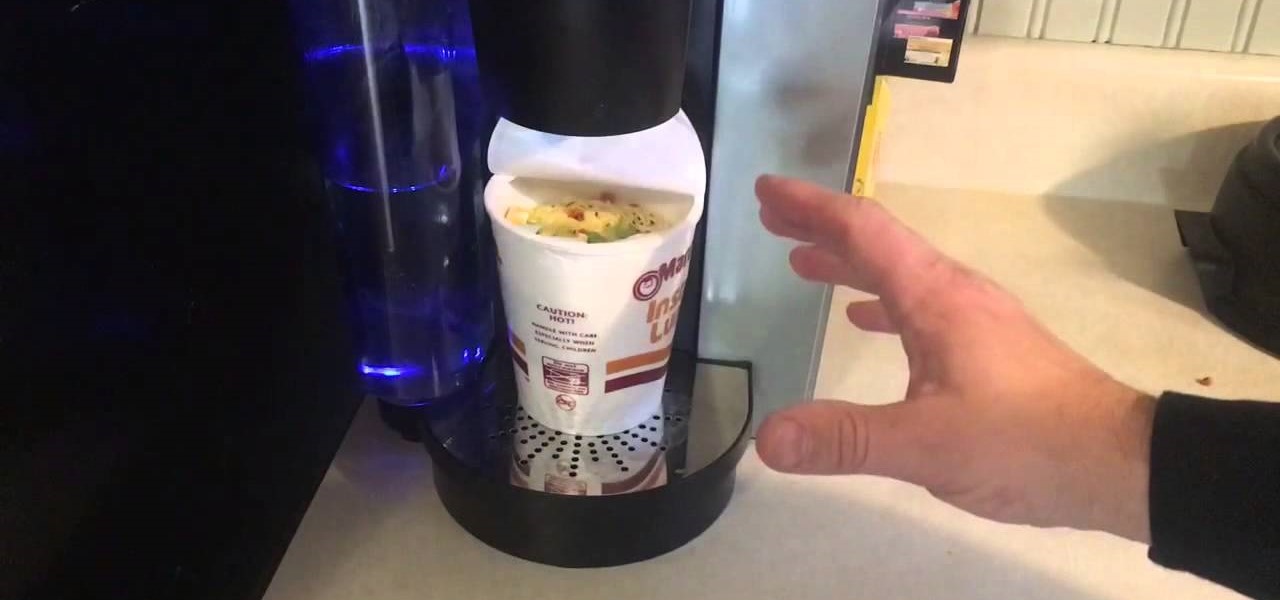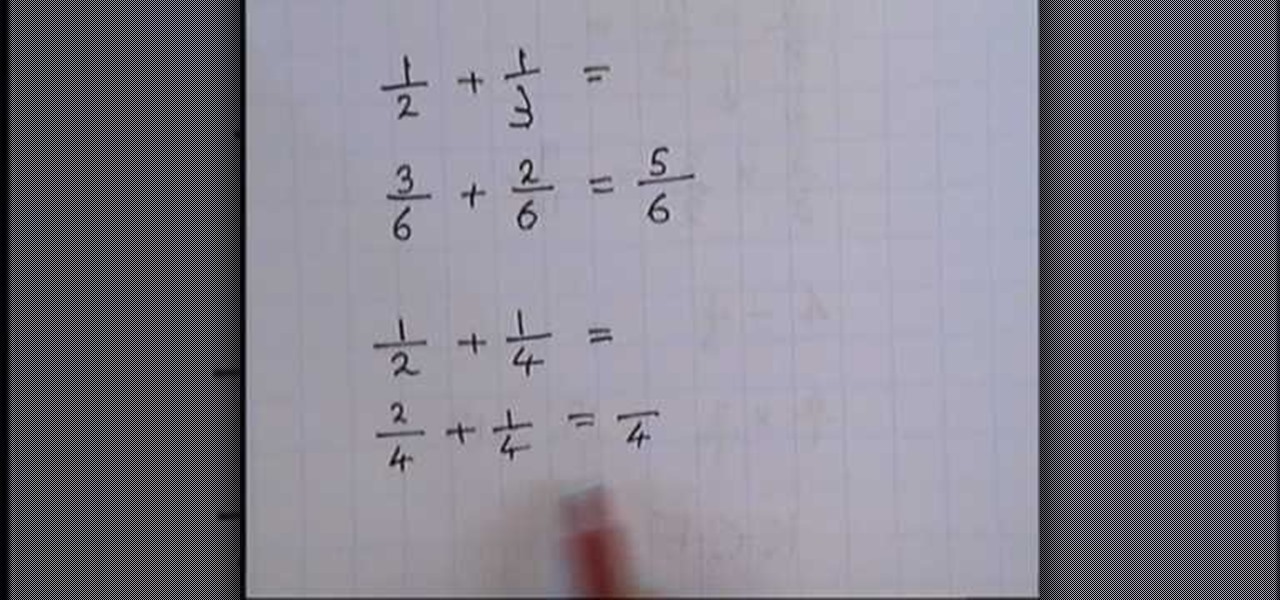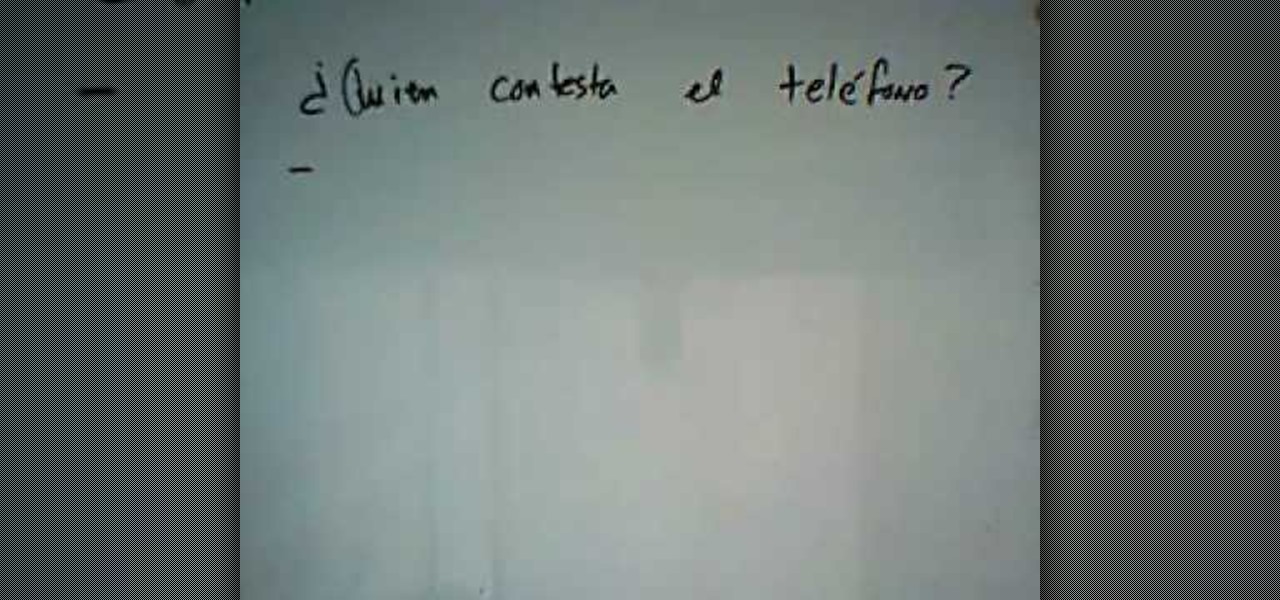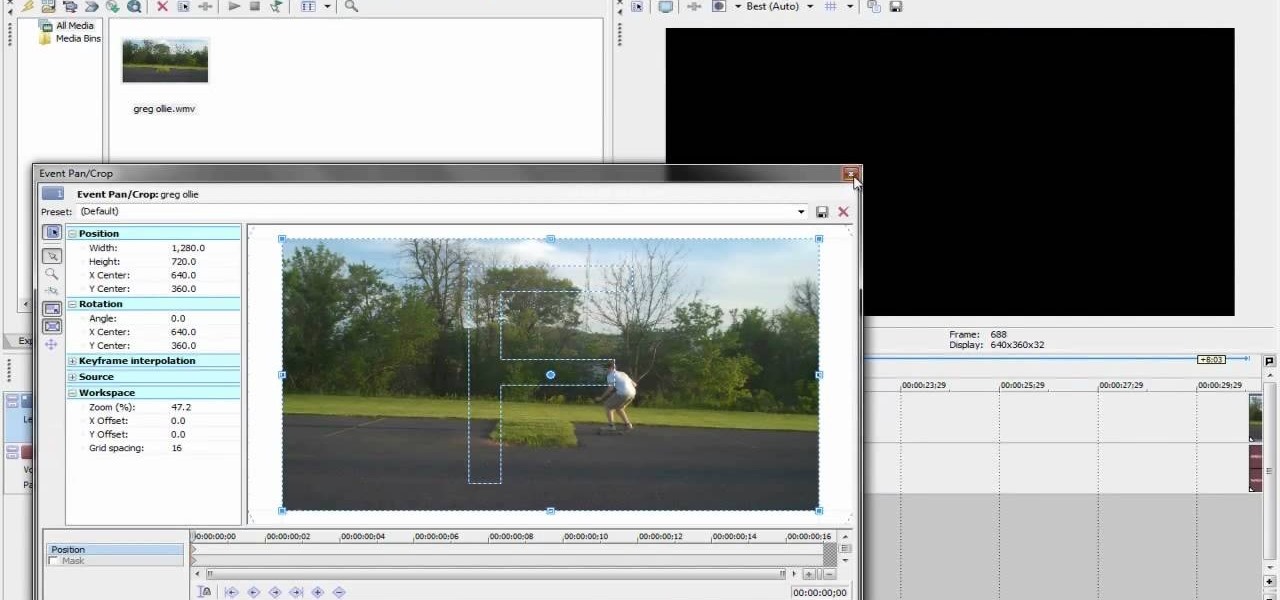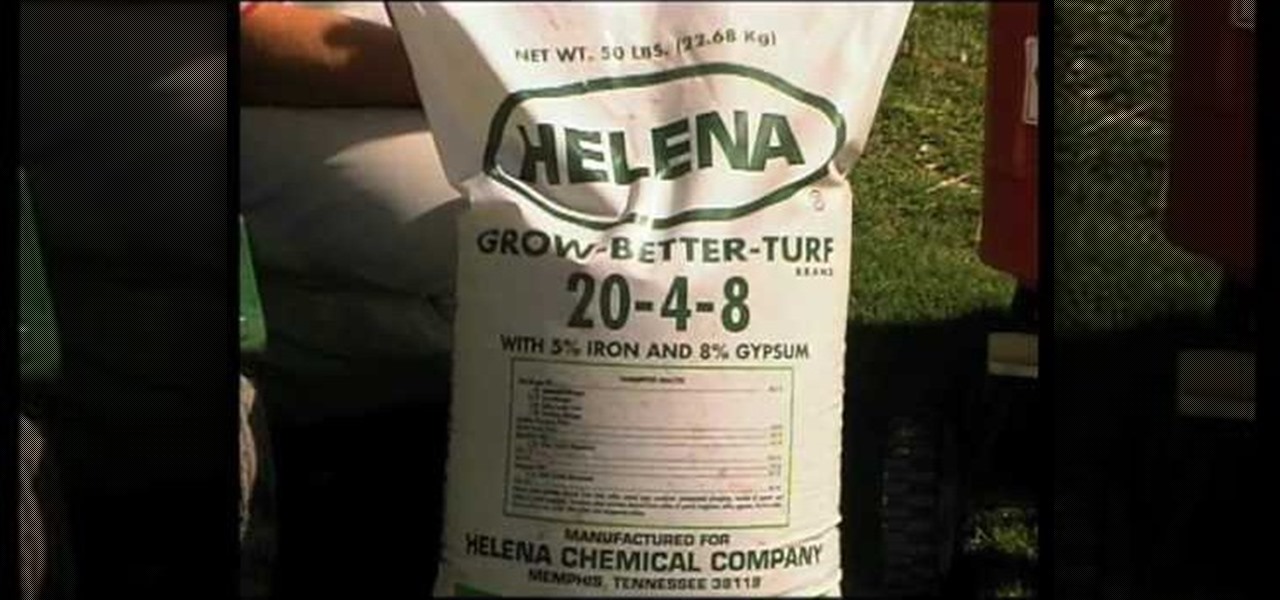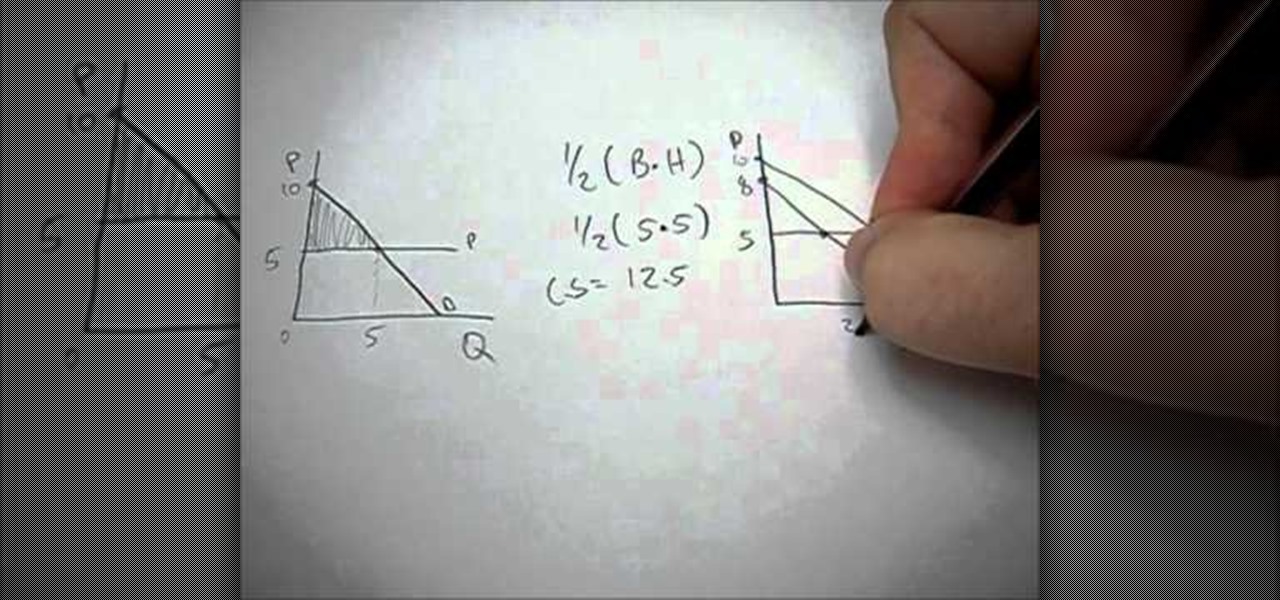This video gives detailed instructions for removing a hotspot or flash reflection in a photo by using layers and masks. Start by adding a new blank layer and naming it something like Flash Suppress. You will use a special blending mode for this layer called darken. With your paintbrush you will loosely paint out the hotspot, having selected the color tone that you need with the eyedropper tool. Later on you can use layer masks to clean this up. Adjust the opacity of the layer until you have t...

We all know how frustrating it can be to replace ink cartridges in a printer. With the Epson Artisan printer, the task is simple and easy. The hardest part about replacing the cartridge is selecting the correct one. Even this job is made easy by the numbers on the cartridge casings. Simply pull off the tab before replacing, pop in the new one until it clicks, and you're ready to start printing whatever your heart desires. Exceed your vision!

This video shows you how to disable the automated spell checker in Mozilla Firefox. The spell checker is supposed to be a great feature in Firefox, but lot of people find it annoying. The spell checker helps you correct your writing mistakes by underlining the misspelled word with red. You can easily disable it by opening the Tools tab in Firefox and selecting Options. Then, go to the Advanced tab in the popped-up window and uncheck "Check my spelling as I type". That's it! Good Luck!

Thanks to Apple's awesome user interface, it is extraordinarily easy to set your default printer. Instead of guessing which printer your document printed to, be certain of where it is every time.

Maintaining proper tire pressure improves the ride quality of your car and your gas mileage. To ensure that your tire pressure is at the correct level, follow these instructions to check the pressure and fill it to the correct level.

In this tutorial, we learn how to wash your hands the correct way. First, let the water run for a few seconds until it gets hot or warm. After it's done warming up, run your hands through the water, make sure to get your wrists wet as well. Next, apply a quarter sized amount to your hands and scrub through your fingers as well as underneath your fingernails and around your wrists. When you are finished scrubbing, rinse your hands with the warm water and then pat dry with a towel. If you are i...

This video on golf will show you how to correct the Over the Top Swing Path by the bottle drill. It is presented by Blake Famularo, a PGA apprentice. If you are troubled by your nasty slice, you can correct it by this bottle drill. Put an empty plastic bottle about four inches right of the ball and two inches over the ball. What this will do is if you are coming over the top, you will hit the bottle bang on. Blake demonstrates this. To correct this you need to come from the inside. If you do ...

In this video food writer Molly Watson shows you the real way to make nachos. She points out the common mistakes that are made while making nachos and demonstrates the correct way. The common mistakes in making nachos are using cheese dip instead of real cheese, microwaving nachos and ruining the cheese, and piling the toppings on the top. She shows you that the correct way to do it is to arrange in a single layer in a oven safe dish. Then she shows you how to arrange topping and cheese. The ...

In this video, Gary from MacMost gives some tips on how to set up a new printer with your Mac. Some printers don't work for Macs, so make sure it's compatible before purchasing it, by checking the internet. Check if a USB cable comes with a cable and buy one if necessary. Ignore the CD that comes with the printer, because it probably doesn't have the correct Mac drivers. Leopard or Snow Leopard systems will find the correct drivers for you automatically most of the time. You might need to dow...

Correct the midtones (the coloring) of your photos with this easy to follow guide on using the Photoshop program. Make the true colors shine through and brighten those washed out photos with just a few simple steps. He shows you how to make the improper colors show themselves with just a few clicks of the mouse and then how to fix them with ease. Don't waste precious money having a professional retouch your photos when you can do it from the comfort of your own home by calibrating the color o...

Oftentimes a subject in a photo will want to remove certain blemishes or correct his or her skin tone, and it is simple thing to do in Photoshop. This video takes us through the process of what is known as "facial scrubbing" using Photoshop software that can automatically give a person a flawless appearance like that in magazines. Retouching can be done by editing certain layers of a photo's subject. By following the steps in this video you can touch up the complexion of anyone in Photoshop.

This billiards video tutorial gives an example of how to use a bridge and different types of bridges to use in your stroke. Use the tips of your fingers, or lay your hand down. Making the best resting place for your cue stick is important in becoming a pool shark, so listen up. Learn how to use a pool bridge with the correct stroke.

This video teaches the skill of tinking, or unknitting, which is a way of working back one stitch at a time to correct mistakes in your knitting.

This tutorial shows you how to correct converging vertical lines (extreme perspective) or surface edges on photos using Photoshop tools.

Learn the correct form for running the "Back Pedal" drill around half the basketball court, then learn the correct way to warm up with this backward running drill.

Using the correct size Swiss Ball is essential to getting the most out of exercises using the ball. Here are some suggestions on determining the correct size ball.

Barrel distortion is a lens effect which causes images to be "inflated". Barrel distortion is associated with wide angle lenses and typically occurs at the wide end of a zoom lens. In this video tutorial you will learn how to correct the lens distortion in Photoshop.

This video will show you how to make Ramen noodles in your Keurig Coffee brewer, and the correct setting to use.

In this video, we learn how to add fractions together. First, try doing a simple equation like 1/2 + 1/2. From here, you will simply just add together across the board. Once you get the answer, it will be 2/4, but you must simplify this so it's lower. Check this and do the reverse to make sure it's correct. Do this for all of the fractions that come your way and you will be doing fractions more easily each time! Just make sure you simplify when you reach the end, or the answer will not be cor...

In this video, we learn how to use direct objects & direct object pronouns in Spanish. A direct object is the object of the subject inside of a sentence. An example of this is "yo contesto el telefono". The direct object in this sentence is "el telefono" and the subject is "yo". The direct object is the "what" of the sentence, not the who. Another example of this is "nosotros miramos las peliculas". In this sentence, the subject is "nosotros" and the direct object is "las peliculas". Pay clos...

If you're new to using Sony Vegas for your computer, nobody is perfect. Slowing down time, speeding it up, or rewinding it can be very challenging. So in this tutorial you'll find out how to do all three of those things correctly.

In this how to video, you will learn how to say "I Love You" in French. French is known as the language love, so it is very appropriate to learn how to say this properly. First, remember that "I Love You" is written as "Je t'aime" in French. Practice saying the pronunciation until you can easily say it. To answer "I love you too," note that it is written as "Mio aussi." Keep on saying this words until you learn the correct pronunciation. Once you can say both of these consistently and with th...

One of the first things you will learn when you start to play guitar is how to use correct finger styling. In this tutorial from Ulli Boegershausen, you will find out exactly how to use your fingers properly when playing acoustic guitar.

The Costsheet demonstrates how to enable macros in Excel 2007 to run correct spreadsheets. First, open up the spreadsheet. Make sure that the macros are enabled. If they have not, enable the macros by placing them in a trusted source by saving them in a particular folder. You can also choose to recognize the publisher as a trusted source. Click the office button and scroll down to Excel options. Click on the trust center option and go to trust center settings. Then, view the trusted locations...

Watch Southwest Lawn and Garden's John white and Dr. Bernd Leinauer Discuss the importance of Bermuda grass lawn fertilization and the correct techniques involved. You'll learn how to interpret the meaning behind the fertilizer label, and why a complete fertilizer, including nitrogen, phosphorus and Potassium. Along with how to calculate much fertilizer to use per square foot, You'll learn how each important nutrient helps your lawn, and why having the correct balance is so important. Most im...

In this Outdoor Recreation video tutorial you will learn how to ride a horse with some basic instructions. This video is from Livestrong. The first lesson is how to create a correct back position that enhances our ability to stay balanced in a saddle. You should create a straight line from ear to shoulder to hip to heel stay right in that position. If the leg moves too far forward, you will feel you are falling back from the saddle. There should be another simple line. From the elbow to the h...

Have a passion for photography but know nothing about the basics? This video might be a great place to start on the topic of shutter speed. Shutter speed is the amount of time that the film, or your digital sensor, is exposed to the light. Whether it be outdoors, at night, or low indoor light, the shutter speed allows your camera to take a photograph with the correct amount of exposure in reference to how much light is readily available in your setting.

This video includes instructions on how to get your PlayStation Portable (PSP) onto the BGSU wireless network.

In this tutorial, learn how to jailbreak your new iOS 4 on your iPhone or iPod. This jailbreak will let you take advantage of cool new features including the huge app superstore: Cydia. Enjoy!

Struggling to find and calculate the correct consumer surplus for an econ class or in any other situation? Take a look at this guide that will walk you through the different equations and graphs necesssary to understand and calculate consumer surplus.

This video shows you how to achieve the 'film look' for your digital projects by adjusting your depth of field to become more shallow. It also demonstrates the difference between the 60i and 24p modes of filming (the video says 30i, but the correct mode is 60i).

If you're new to tennis, you might not have realized that there are a lot of different "correct" ways to hold the racquet. These include Eastern, Western, and Continental, as well and single and double-handed backhands. Watch this video to learn about the different grips and how to decide which one is right for you.

In this clip, you'll learn how to use the Auto Levels and Auto Curves commands to correct the luminance of an image on a channel-by-channel basis in Adobe Photoshop CS5. Whether you're new to Adobe's popular raster graphics editor or a seasoned designer looking to better acquaint yourself with the new features and functions of the latest iteration of the application, you're sure to benefit from this free software tutorial. For more information, watch this video guide.

If you need to capitalize a word using Swype and aren't sure how, then this is the tutorial for you. This advanced quick tip will get you started so your texts can be both lightening fast AND grammatically correct.

Whether you're new to Adobe Photoshop or a seasoned graphic design professional after a general overview of CS5's most vital new features, you're sure to be well served by this official video tutorial from the folks at Adobe TV. In it, you'll learn how to automatically correct lens distortions and fix chromatic aberration and vignetting with Photoshop CS5 and Photoshop CS5 Extended, which use an image file’s EXIF data to make precise adjustments based on the type of camera and lens you used.

This Photoshop tutorial goes over the basics of using vanishing point. Learn how to setup a perspective grid and clone in 3D space, also place graphics in a perspective correct environment.

Mark Dommen, chef-partner of San Franciscos One Market Restaurant, advises viewers against the wrong approach: Do not use a dull knife, do not carve at the dining table (as much as you might want to), and do not hack at your bird willy-nilly. This video demonstrates all the wrong ways to carve a turkey. Pay attention for advice on the correct way to carve a turkey!

Aperture's white balance adjustment helps you improve the quality of colors in your images, correcting for a camera that wasn't properly calibrated for the lighting conditions under which it was used.

The enhance controls in Aperture's adjustments panel provide a number of tools for refining your tonal adjustments, controlling saturation, and for correcting color casts.

Aperture 2 includes new vignette and devignette adjustments that allow you to add soft, shadowed edges to your images for an artistic effect or to correct for unwanted darkened edges of images.