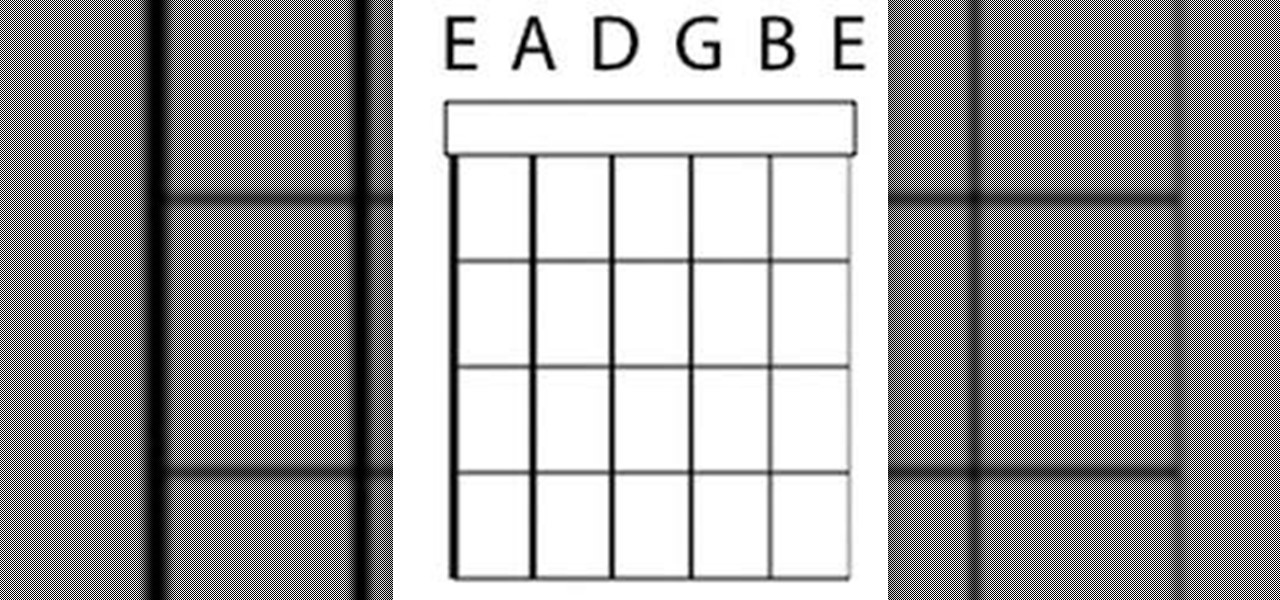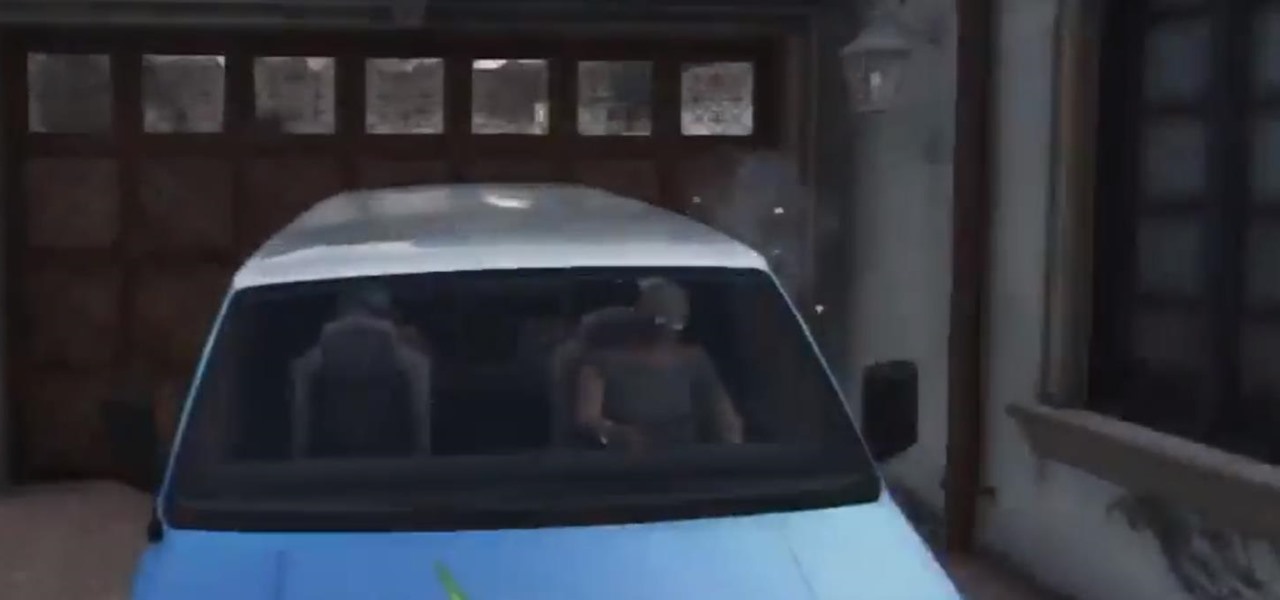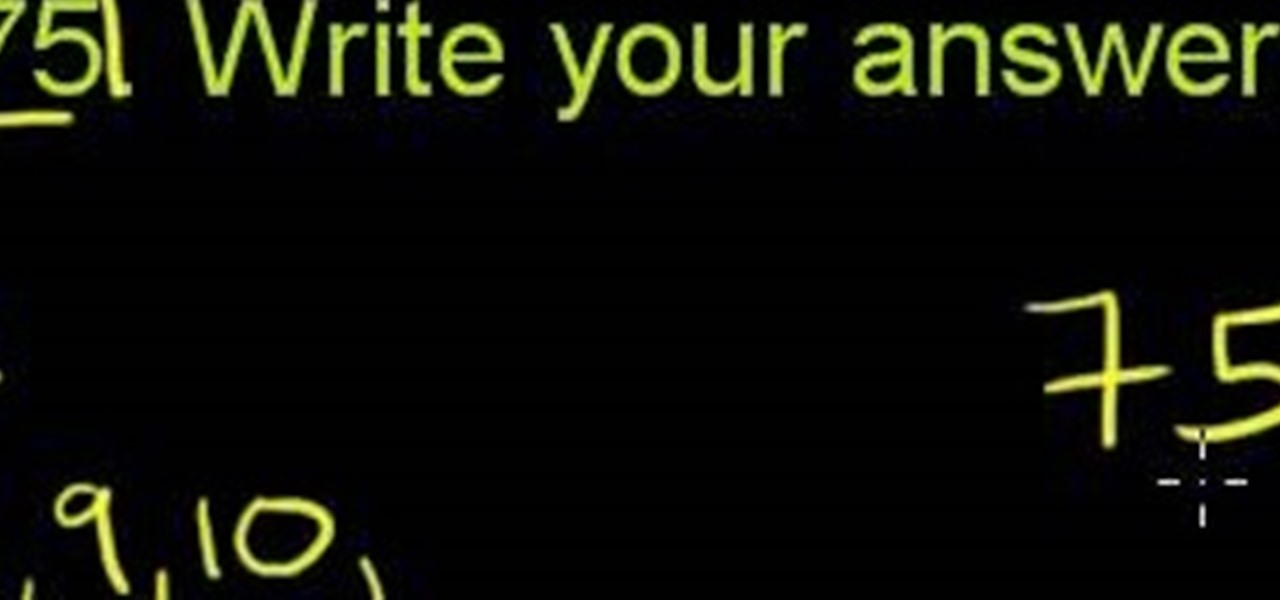Just recently, I was experimenting with a dual-boot Windows setup, and somehow managed to wipe my primary Windows installation in the process. "Why," I asked myself, "Why didn't I make a backup before I started this?" Still to this day, I'm going through the painstaking process of installing and configuring all of my favorite programs, and I may not ever get things back exactly the way they were.

In this video and food hack tutorial, you will learn how to open a Hershey's Kiss The Right Way . The correct way to open Hershey's kisses is probably not what you think.

If you updated to iOS 8.4 already to try out the new Apple Music service, there's one important change you need to know about—there's no longer a "Shuffle" option for all songs in your library.

After I traded in my Samsung Galaxy S5 for an iPhone 5S, the one feature I truly missed was the Smart Remote app. My television remote was broken and the S5 saved me from, you know, actually having to get up and change the channel.

CyanogenMod has always been on the forefront of ROM customization, and its newest release, CyanogenMod 12, is no exception. In the newest nightlies, they have included an updated version of their Theme Engine, which allows you to effortlessly change the way your entire system looks.
So, you wan't to become a Xbox Community Ambassador? Wan't to give support to other Xbox Customers and Earn loot doing it? Want to be different from a "normal" Xbox Customer? Want to share your knowledge to others who want it? Come on over here, friend! In this How-To, I will tell you how to become a Xbox Community Ambassador in the most correct way possible! In 3 Easy Steps! Here is the Link to the Website : http://ambassadors.xbox.com/

The Touch ID fingerprint scanner on the iPhone 5S was one of the phone's biggest selling points. Now, the Touch ID system can do more than just unlock your phone, like pay for stuff, and is even present on the new iPads (as well as iPhone 6 models, of course).

This past year, Facebook spent $19 billion purchasing the popular messaging app WhatsApp, and for good reason. Mark Zuckerberg isn't going to spend that type of money on just any application. WhatsApp is widely popular and frequently used by more than 500 million users worldwide, which is almost twenty percent of the Earth's population.

If you've done any root-level hacking or modding on any of your previous Android devices, you're probably well familiar with Rovo89's famous Xposed Framework.

Maybe it is narcissistic to take selfies, but it has become a socially accepted norm, no matter how stupid you might look doing it. Since so many people are seemingly in love with themselves and mobile photography, I thought it was about time to show you how to step up your selfie game.

Throughout history, the idea of the future has always promised better days, advanced technology, and of course—hover cars. Although we were correct about the better days (depending on who you ask) and advanced technology, we are still without hover cars, or pretty much any hovercraft vehicles—The Jetsons and Back to the Future were a lie!

The daily-problem of guitarists is very simple. It is to 'tune a guitar'. This post is for the most of the beginners who want to but couldn't tune their guitar. Here is a very short and easy process to tune a guitar.

You may not always be connected to the internet, but if you're anything like me, your thirst for web content is insatiable. Whether you're on an airplane or stuck in an area with no reception, having some offline content stored on your Nexus can definitely save the day.

Twitter found a sweet spot with its 160-character limit, but Snapchat sports a social media low of 31 characters, forcing us to condense our ideas into a few short words when typing in picture captions because of their ephemeral nature. While this severely limited amount of words is Snapchat etiquette, I've got so much more to say than 31 characters!

Multi Window, a feature that was greatly improved with the release of the Samsung Galaxy Note 3, is still quite limited on the older Note 2, allowing only the use of a few stock applications to multitask with.

Cooking spray is super convenient to have around, but it can be expensive compared to regular old oil, and sometimes comes with some nasty sounding additives like dimethylpolysiloxane and dimethyl silicone.

I hate typing in my password every time I want to install an application on my iPhone. My fat fingers make it so that I rarely get it correct the first time. If you're like my mom, you might not even remember it. Keyboard shortcuts are not a viable option either, since they are disabled for passwords.

This how-to article is about changing you Mac icons. It goes into detail on how to make your dock icons a different image, like your favorite sports team or just a cool looking image.

It was just released a few days, but Facebook Paper has already taken the world by storm. CNET said it was a better way to use Facebook. TIME said it's the future of Facebook. The Verge called it the best Facebook app ever. There's one problem, though...

There are thousands of fonts you can download online. Some are free, some you have to pay for, but they all have something in common—if you can get them, so can everyone else. If you want a truly unique font that no one else is using, you have to make your own, and what's more unique than your own handwriting?

Snapchat is like that very attractive girl at the bar that has one too many shots and ends up slobbering on the bouncer as she gets led out. Of course she can still recover since she is hot, but you only get so many chances before you just become a complete failure. And that's where Snapchat has been treading these past few weeks.

Whether it's because you travel quite often or have loved ones in another part of the country, Android makes it easy to place dual clocks on your home screen using a widget. While there are several other widgets you can use to tell the time, that's pretty much the only way you can get two different time zone clocks on your Android device. If you want an alternative option, I'm going to show you a mod that lets you get two different clocks in your Status bar on your Samsung Galaxy Note 2 or ot...

Regular wallpapers are like so 2012. That's where live wallpapers come in, bringing your background to life like a static wallpaper never could, with colorful animations, customization, and even interactivity. I've already shown off some of my favorite interactive wallpapers, but these type of apps are released at a rapid pace, making it difficult to choose just one that best fits your needs.

There are already hundreds of glitches out there for Grand Theft Auto 5 Online, but most of them are useless. Most of them don't do anything to benefit your gameplay, but they're still pretty fun to mess around with. One such glitch, shown off by YouTuber AquibTV below, lets you inside any building in Los Santos. Los Santos is a big ass city and there are tons of buildings that you cannot get into without using a glitch like this one.

Change is something everyone needs every now and then. President Obama used it as his campaign slogan and adult movie stars use it to hide their real identifies. Change is in itself versatile. You never want to have the same thing day in and day out, and that's why us Android users appreciate the massive amount of customization available.

Google hasn't let the throne make them complacent. The king of search has brought one of its newest and most popular mobile features to the desktop. Folks with the latest 4.4 KitKat software available on the Nexus 5 (or those who've installed the awesome APKs we covered for the Galaxy Note 2 and Galaxy S3) have had the "Ok, Google" search feature for a while now.

As mentioned before, the Home button is one of the most important keys on your Samsung Galaxy S3, and pretty much all Android devices for that matter. However, when it comes to customization, it's rather tame.

If you're studying human anatomy (or have ever visited a doctor's office), you're no doubt familiar with those plastic anatomical models with removable pieces meant to teach the different parts of the body. Before those, there were illustrated pop-up books. If you need to know the difference between the latissimus dorsi and the multifidus, you're probably better off sticking with your textbook diagrams. But if you prefer a more artful approach (and have a lot of time one your hands), this pap...

What Is Prime Factorization? Prime factorization is finding prime numbers that, when multiplied, equal the original number.

Robotic Rubik's Cube solvers are nothing new. We've seen ones that are run on Android, made of LEGO Mindstorms, and faster than the world record holder. The most recent Rubik's Cube robot making the news was made by high school student James Watson as a school project, but it's ended up getting a lot more attention than that.

While graffiti may never be fully accepted by the masses, it has already become a very large medium for creative artists across the globe, who make mundane and austere cityscapes a little more interesting for the rest of us. Walking past this Banksy stencil on my way to class (at UCLA) made my day. Art like this can cause people to stop and appreciate the otherwise boring and blank walls that surround the city. It can stir up artistic feelings, pensive thoughts, and other emotions stored insi...

Did you know that the average cost to make a penny is about 2.4 cents?!? That's why the Obama administration asked Congress earlier this year for permission to change the metals in the penny, hoping to get the cost back down where it makes sense.

The Google+ Sparks feature is a kind of social search that allows you to find and read different articles and websites that have been selected by the people you follow and other Google+ users. It can help you find interesting posts and information on a specific topic.

There's a funny little easter egg hidden away in Madden NFL 12. If you choose random enough times at the team select screen, you will be given the option to play the Madden NFL 12 developers who have amazing stats and dominate the field. This secret is more of an easter egg than a cheat.

Create crazy looking images by 'unzipping' a person or object using Adobe Illustrator to create the zipper and then adding it to an image in Adobe Photoshop. Your tools in Illustrator will be the basic shape tool, the brush pallet, and a transform filter. In Photoshop you'll need to use the select, puppet warp, and paintbrush tools.

Watercress is an extremely healthy plant when consumed, however it can also be deadly if you select the wrong plant! How exciting. This video will teach you how to recognize the good and bad kinds of Watercress in the wild and use them as an effective wilderness food source.

With the invention of mobile phones, alarms clocks are nearly extinct. Who wants a bulky tabletop alarm when you can use your mobile device to wake you up? Well, even tablets can make sure you get your coffee on time, and in the Samsung Galaxy Tab, there's the Android Alarm Clock application. Simply select APPLICATIONS < ALARM CLOCK and press the ADD ALARM icon in the top right. Press TIME to set the desire alarm time. Press RINGTONE to select the desire alarm sound.

When you're searching for a contact to message, sometimes it's a little better to see a face than a name. But it's even better to have both! With the Android OS on the new Samsung Galaxy Tab, adding photos to your contacts is a breeze. Select APPLICATIONS < CONTACTS and select your preferred contact. Choose EDIT and tap the blank photo space in the upper left corner. Press TAKE PHOTO or ALBUM to add the picture. See how in this video.

In this video you will learn how to add lyrics to your iPhone or your iPod player. To do that just follow these instructions from the video. If your iPhone or iPod is jailbroken go into Cydia or Icy and download the TuneWIKI application. This application works as a media player and can put or find lyrics for your songs but you will need internet connection(3G, EDGE, Wi-Fi). Another way is to copy the lyrics from the internet and then you need to open iTunes. After that right-click the song an...

In this video you will learn how to add various links from Google Maps to an email. The first step you will need to accomplish is to find a section of map you wish to attach to an email. After you have the section of map in view you will see a copy link option at the top right of the image. After you select the copy link you can now open your email program. Once you've accessed your email select attach link and copy/paste the address into the link field. The map image will now be properly att...