
How To: Polish rocks
Learn all about rock polishing from selection to preparation to polishing techniques in this free art and hobby video series.


Learn all about rock polishing from selection to preparation to polishing techniques in this free art and hobby video series.

Check out this how-to video to make ice cream in five minutes with liquid nitrogen, starring Charles Cox. Also, check out the shattering flower demonstration after learning how to make this liquid nitrogen ice cream!

Check out this how-to video if you want to fold an origami star to nice melodies.

Another somewhat unwilling piece of paper bites the dust. Check out this how-to video if you want to make spring into action origami. Maybe you are an expert at origami or maybe you don't know the first thing about origami; either way, check out this fun, origami instructional video for mastering spring into action origami.
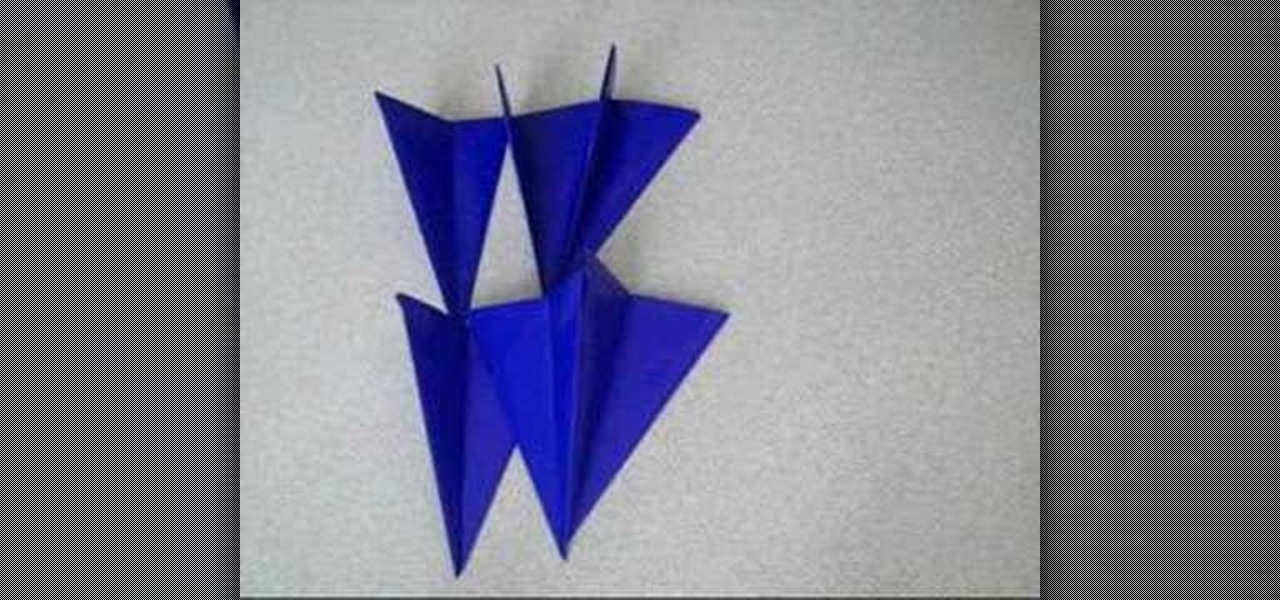
Check out this how-to video if you want to origami a giant, star.

Check out this how-to video if you want to origami a star that can be related to a geometry lesson. Maybe you are an expert at origami or maybe you don't know the first thing about origami; either way, check out this fun, origami instructional video for mastering an origami star.

Check out this how-to video if you want to origami a polyhedron with twelve pieces of paper. Maybe you are an expert at origami or maybe you don't know the first thing about origami; either way, check out this fun, origami instructional video for mastering a polyhedron with twelve pieces of paper.

Check out this how-to video if you want to origami a tetrahedron with a rectangular shaped paper. Maybe you are an expert at origami or maybe you don't know the first thing about origami; either way, check out this fun, origami instructional video for mastering a tetrahedron with a rectangular shaped paper.

Check out this how-to video if you want to origami a cube with one piece of paper. Maybe you are an expert at origami or maybe you don't know the first thing about origami; either way, check out this fun, origami instructional video for mastering a cube with one piece of paper.
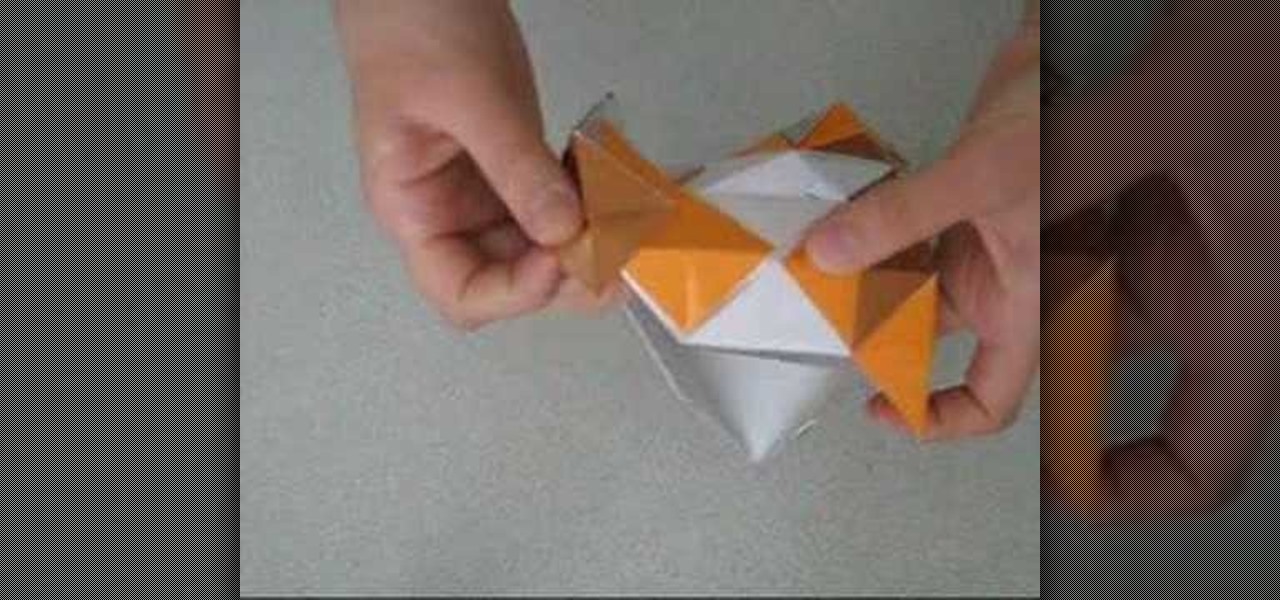
Check out this how-to video if you want to origami a cube with twelve pieces. Maybe you are an expert at origami or maybe you don't know the first thing about origami; either way, check out this fun, origami instructional video for mastering a cube with twelve pieces.
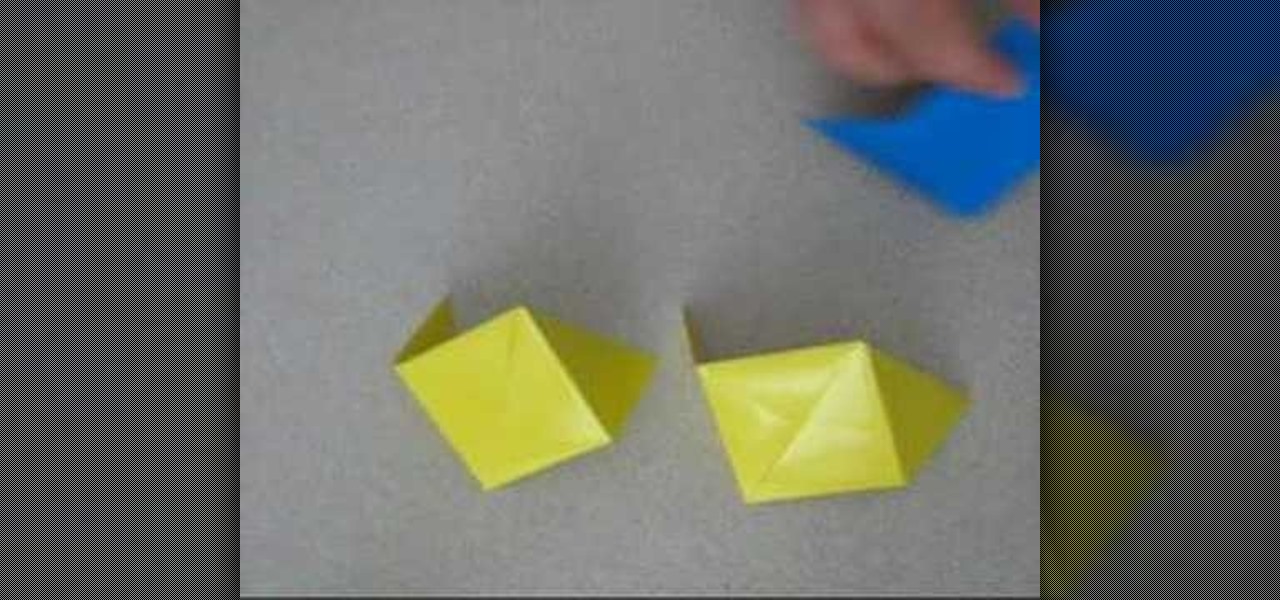
Check out this how-to video if you want to origami a cube with 6 pieces. Maybe you are an expert at origami or maybe you don't know the first thing about origami; either way, check out this fun, origami instructional video for mastering a cube with six pieces.

Check out this instructional video on how to darn a sock. Don't you want to know how darning a sock consists of? Check out this how-to video for information.

Check out this video tutorial on how to use the Band Website Template. This is just a quick tour of it, explaining why it was built and why it can be useful for bands and their web designers. So, if your a band or a CSS web designer, check this out, because you're Internet page isn't getting any prettier.

Check out this video on how to read a binary clock, courtesy of glassgiant. The current binary clock comes in both java and flash. So, check out this tutorial on how to actually tell time with a binary clock, because we all know it is quite confusing. Some people even have trouble with analog clocks, yikes!

In this home repair video, Bob Schmidt shows you how to check to see if your level is still accurate.

Tim Carter of AsktheBuilder.com demonstrates several ways to check for square to make sure your jobs turn out right. What is square? Are they talking about a framing square? No, they are indicating the all the corners in a project are 90 degrees. There is a way to check your object for square without doing a lot of fancy math. An essential video for properly remodleing a room.

Big Tony the plumber discusses the home heating oil fuel tank and how to use a gauge indicator to check the amount of oil in your tank.

This video shows how to check your shock absorbers also known as dampers, shocks, shockers or shox. If they are no longer doing their job, they will need to be replaced.

With the help of a friendly Blue Tongue Skink, Ron Dupont, shows you a simple way to check the general health and wellness of your pet lizard.

In this video, learn how to check your turkey for doneness using a thermometer.

When taking care of your dog, you need to check his ears - check for wax build up, funny smells and more. This video gives tips on keeping those dog ears clean.

Is the emoji you're using really the one you think it is? While you can use any emoji that looks like it fits what you have to say, it may have been created for a different purpose. On an iPhone, it's easy to find that purpose by retrieving the actual name of the emoji in Apple's operating system.

It's easy to copy text from webpages, messages, documents, and other views on your Android device — except when it isn't. Many apps block or prohibit text selection, forcing you to take screenshots or write out the whole excerpt manually. But you don't have to resort to those methods since there's a simple workaround to selecting and copying text from uncooperative apps.

While Snapchat had a head start in making augmented camera effects popular on smartphones, Facebook has spent the past few years in hot pursuit, with no less than three apps offering mobile AR experiences, plus its Portal hardware lineup of smart home devices.

The response to the COVID-19 pandemic means that social distancing has become the new normal. It also means that more Americans are using video conferencing to connect with colleagues working from home or friends and family in quarantine because of the new coronavirus.

The coronavirus pandemic has ushered in an unprecedented time in modern history where terms like "social distancing" and "self-quarantine" have pushed their way into the zeitgeist.

There may be questions from some about the future of Magic Leap, but in Japan, The Force is with the augmented reality startup.

After achieving viral and financial success with its Gender Swap and Baby Face camera filters, Snapchat has returned with the augmented reality equivalent of Benjamin Button.

In iOS 13, Apple finally took the built in Files app from an extremely rudimentary file browser to a full featured app that can serve the needs of most any user. Among the new features is the ability to compress a file or series of files into a standard ZIP archive right from your iPhone.

Homemade Halloween costumes that exhibit the maker's creativity are always better than off-the-shelf versions. It turns out that the same is true with virtual costumers.

There's something about alcohol that compels you to contact people. Most of the time, the drunken calls or messages you send out will have you cringing hard tomorrow morning. But if you have a jailbroken iPhone, you can help prevent this potential embarrassment with a free tweak.

Navigating and editing text is an essential part of any operating system, and with iOS 13, Apple has made some significant changes. Some things remain the same when working with text, but there are many updates to moving the cursor, scrolling, and selecting, cutting, copying, pasting, undoing, and redoing text.

There's something extremely satisfying about hunting down your online adversaries and knocking them out with a well-placed shot, which probably explains why shooting games are still one some of the most popular time killers for iOS and Android.

Cosmetics augmented reality specialist ModiFace appears to be really benefiting from the brand power of L'Oréal, which acquired the company last year.

Snapchat made augmented reality selfie effects famous, with Facebook copying the feature across its mobile apps. Of course, others have followed, but their face tracking apps often pale in comparison to the original.

Mobile app publishers are using augmented reality to solve everyday measurement problems from measuring the length or height of items to previewing furniture in the home.
Owners of Google Pixel devices now have a plethora of imaginary friends to play with thanks to the Playground augmented reality app.

Augmented reality experiences created in Lens Studio now have a permanent home in the Snapchat app. On Tuesday, Lens Explorer will begin giving users access to a scrollable screen full of a variety of new Lens Studio creations.

Voice-activated digital assistants from Amazon, Apple, and Google currently have the upper hand for home automation integrations, but a new augmented reality mobile app promises to give homeowners and renters visual control over their connected appliances.

Ever since iOS 8, Apple's quick reply feature had made it easy to respond to messages without leaving the lock screen or whatever app you're currently in, but you can't utilize all of Messages features when responding this way. You can't add photos, use iMessage apps, record audio, choose effects, or send handwritten messages. You also couldn't use Tapback, but iOS 12 just changed this.