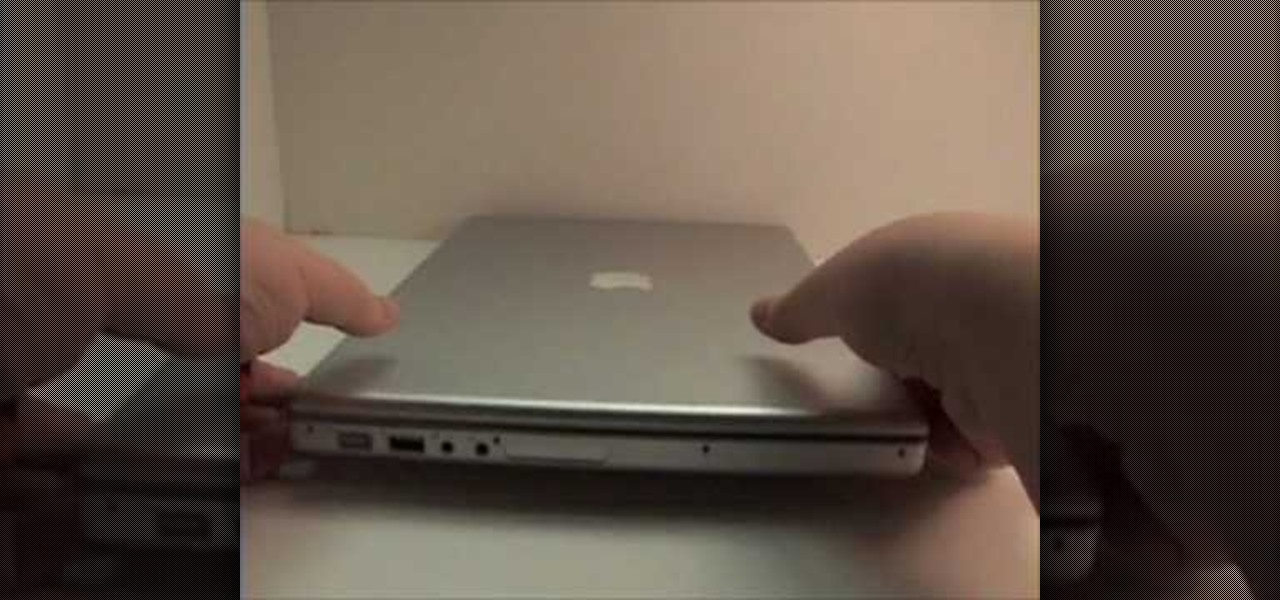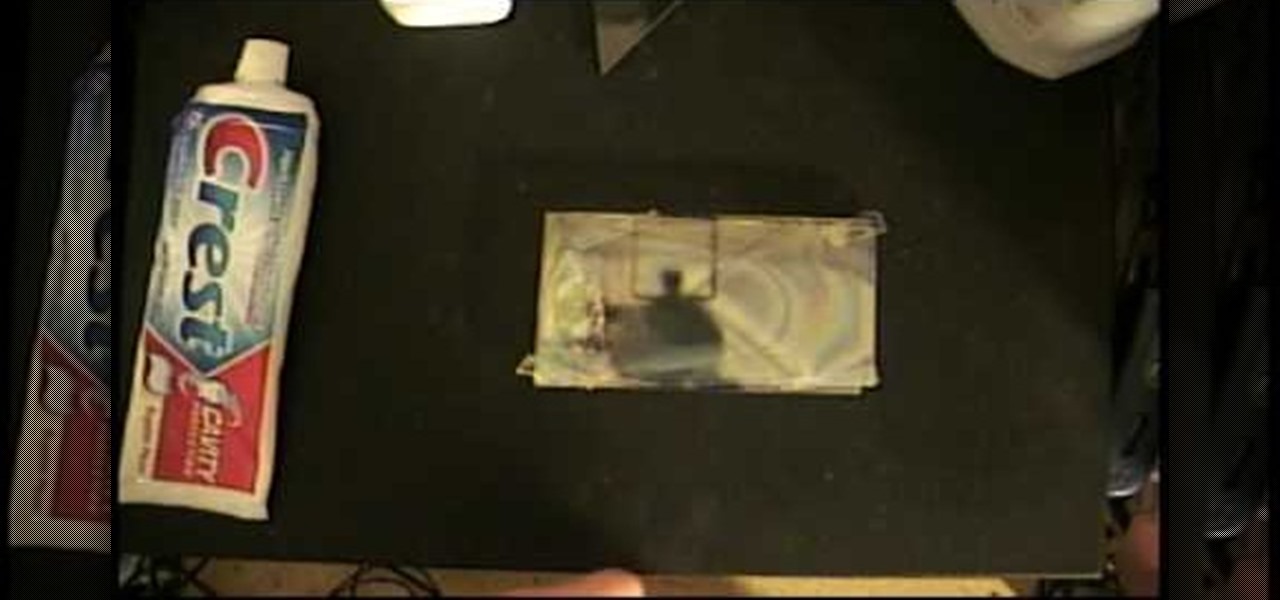Heidi Hewett demos AutoCAD 2009 and shows you how to use the Quick Access Toolbar. The Quick Acces Toolbar starts in the top right corner of the AutoCAD 2009 interface and contains the most common tools like new, open, save, plot, redo and undo. Learn how to use the quick access toolbar and how to customize the toolbar to include the tools you use most in AutoCAD 2009.
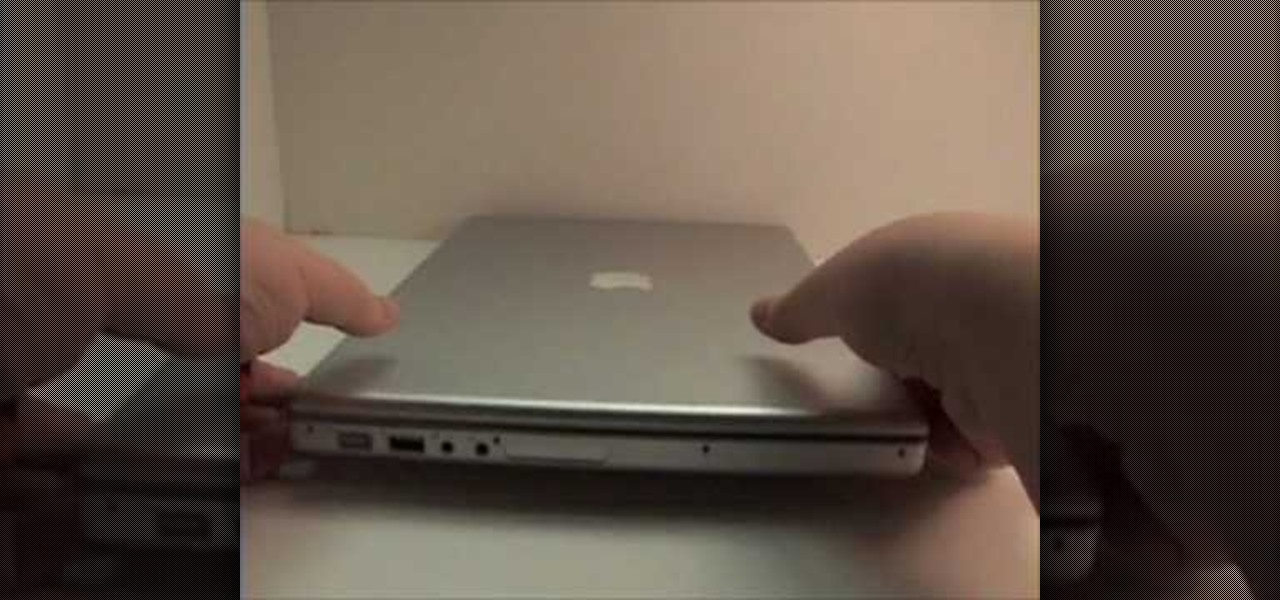
Accidents will happen. This brief how-to will guide you through the process of removing your 15" MacBook Pro's top case (which contains both the keyboard and trackpad) quickly and efficiently without damaging any of the components, the first necessary step of any successful repair. This tutorial will also be of use to those who wish to learn more about the guts of their MacBooks without actually disassembling their computers.

Take a look at this instructional video and learn how to customize progress meters, icons, color coding, and other graphical elements to emphasize sales trends, product performance, critical deadlines, or whatever information is contained in the data behind your diagram.

Take a look at this instructional video and learn how to use a Microsoft Office Excel worksheet that contains employee data to create shapes, connect them according to your organization's structure, and add data to each shape in your drawing automatically.

Here is Francesco LaFranconi, Master Mixologist to the stars, mixing the Classic Paloma cocktail. It contains grapefruit, lemon lime soda, tequila and lime juice. Looks like a refreshing and delcious cocktail!

If you're a piano teacher and need help arranging church hymns for your beginner students, this piano tutorial video will help you out. This lesson contains instructions on how to arrange hymns using basic triads and simple melodies and harmonies so that beginners will be able to play them. You'll be able to arrange hymns simply and beautifully after watching this helpful how-to video.

Watch this ceramics tutorial video to learn how to make a large pitcher or jug out of clay using a pottery wheel. This how-to video contains detailed instructions that are best for intermediate potters. This instructional video will help you make large pitchers and jugs yourself in no time.

Watch this ceramics tutorial video to learn how to make a drinking vessel for raku firing by throwing off the hump. This helpful how-to video contains detailed instructions best for intermediate potters who have never used the technique of throwing off the hump before.

Watch this ceramics tutorial video to learn how to use some different forms to help yourself throw better cylinders. This how-to video contains very detailed instructions that are best for experienced potters who need help throwing better cylinders.

Watch this ceramics tutorial video to learn how to throw a raku pot with lugs using clay and your pottery wheel. This helpful how-to video contains detailed instructions that are best for beginning to intermediate potters. This instructional video will have you throwing raku pots with lugs in no time.

Watch this ceramics tutorial video to learn how to throw a rounded raku bowl using clay and a pottery wheel. This helpful how-to video contains detailed instructions good for intermediate potters who have a little experience with the pottery wheel. This instructional video will have you throwing rounded raku bowls in no time.

Watch this ceramics tutorial video to learn how to throw a beer tankard using clay and your pottery wheel. This helpful how-to video contains detailed instructions that are good for beginner to intermediate potters who have used a wheel before but have never thrown a beer tankard.

Watch this ceramics tutorial video to learn how to glaze your pottery. This helpful how-to video contains detailed instructions that cover the basics of glazing and are perfect for potters of every level.

A 2.0 baseball bat that contains an accelerometer, a gyroscope and a wireless transmitter synched up to a computer was created to track a baseball batter's swing and test how fast Ryan Howard's swing is. Watch this video tutorial to learn how this baseball bat was assembled.

In this four-part video tutorial, Joe Stagner will demonstrate, using ASP.NET, uploading a single file from the client machine to your server.

The how to video contains rose recipes, such as making herbal vinegar and honey. This rose recipe makes use of rosehip. Learn some of these rose recipes by watching this video. Rose hip honey can heal a sore throat.

Urine does not normally contain glucose and protein. Testing urine for the presence of protein and glucose gives your doctor an insight to your kidney function and overall health.

This video contains the locations of pigeons 1 through 50 in Grand Theft Auto 4 (GTA IV) as detailed on the map above.

Learn to use a Layer Style, Color Overlay to create variety on a 1 layered document in Photoshop and generate a PDF slide show presentation containing 4 color variations!

Cow manure contains methane, a potent greenhouse gas. Farmers who collect and burn methane keep it out of the atmosphere while generating clean electricity.

How to format Microsoft Word documents that contain picture or clip art and how to import images into Word documents and capture images from your PC screen.

GarageBand '08 contains a ton of Apple loops that are already built in, but if you're a musician, you're probably going to want to create and add your own. This tutorial will show you how to add loops to your library and then how to add those loops to songs.

Now you can create really sophisticated tables in InDesign CS2. Your tables can contain text or graphics and best of all they can be created dynamically by importing tables from Microsoft Word or Excel. In this video you’ll see how to create tables from scratch as well as how to create them in Excel.

A traditional Italian sauce, pesto contains fresh basil, parmesan cheese, garlic, and olive oil. Try it with pasta or in recipes. You will need basil, garlic, parmesan cheese, pinenuts and extra virgin olive oil. In place of the pinenuts you can substitute cashews or not use nuts at all. This sauce can be frozen in an air tight container.

The Gallery app attached to the Android OS is a great way to view your photos, as well as friend's photos, on the Motorola Droid Bionic smartphone sold by Verizon Wireless. It serves to aggregate pictures from Flickr, Picasa, Facebook, and other photo hosting services. This Motorola support tutorial will show you how to manage the photos in the Gallery application.

There are many different applications available on the Android market today, and if you want to download and use a lot of them on your Droid Bionic smartphone, you'll need a great way to organize them. Thankfully, Motorola has provided this guide on creating "app groups" which serve to better categorize your apps into folders.

If you have a subscription with Verizon Wireless to use the mobile hotspot feature on the Motorola Droid Bionic Android smartphone, you can provide internet access to any nearby device with a WiFi connection by accessing the mobile hotspot application on your Bionic. This guide from Motorola will walk you through the process, but be careful because the hotspot feature will drain your battery!

One of the many new features in Mac OS X Lion is the new Launchpad utility. Launchpad allows you to gain access to all of your apps quickly by showing an overlay on the screen with several different icons. You can organize the icons into different catagories such as "Music" and "Photography." This way, all of your apps are just a click away on your Mac computer!

The more ways you know to start a fire in the bush, the greater your chances of survival. This video will show you how to use a Fresnel lens, a specialized magnifying glass, to magnify sunlight and start a fire. A more refined application of the magnifying-glass-melting-ants-on-the-sidewalk principle.

Develop your own Android app by following along this informative video. After installing the Eclipse IDE and the Android development environment, the walkthrough shows you the steps of compiling prewritten code into an Android app and viewing it on an emulator. Next, a step-by-step process to creating a simple "Hello World" app is demonstrated and explained.

Now here's a useful trick! Ever had to make an application window smaller just to drag something to your Windows desktop? No more! In Windows 7, you can drag files directly to the Show Desktop button in the Windows taskbar.

Glass normally doesn't conduct electricity, but there are all sorts of cosmetic and industrial applications for conductive glass. There are easy and hard ways to make it. This video will show you one so easy you can do it at home with only four ingredients: glass, Stannous Chloride, toothpaste, and alcohol.

In this video tutorial, we learn how to use Tweet Auto Post, an application which permits its users to schedule and, later, automatically post tweets to the Twitter microblogging service. For all of the detailsm and to get started using Tweet Auto Post yourself, take a look.

In this video tutorial, we learn how to mask when using Adobe Photoshop CS5. Whether you're new to Adobe's popular raster graphics editor or a seasoned designer looking to better acquaint yourself with the new features and functions of the latest iteration of the application, you're sure to benefit from this free software tutorial. For more information, watch this video guide.

Nail polish is such a fun and quick way to display your mood - or current fashion fascination - with pizazz. But we hate it when, just a day into application, we notice the first few chips and tears and cracks.

In this clip, learn how to adjust shadows and highlights in your digital images in Adobe Photoshop CS5. Whether you're new to Adobe's popular raster graphics editor or a seasoned designer looking to better acquaint yourself with the new features and functions of the latest iteration of the application, you're sure to benefit from this free software tutorial. For more information, watch this video guide.

Learn how to desaturate your photos by turning them into black and white with the grayscale mode in Adobe Photoshop CS5. Whether you're new to Adobe's popular raster graphics editor or a seasoned designer looking to better acquaint yourself with the new features and functions of the latest iteration of the application, you're sure to benefit from this free software tutorial. For more information, watch this video guide.

Looking for a guide on how to get rid of luminance noise with Photoshop CS5? Look no further! Whether you're new to Adobe's popular raster graphics editor or a seasoned designer looking to better acquaint yourself with the new features and functions of the latest iteration of the application, you're sure to benefit from this free software tutorial. For more information, watch this video guide.

In this clip, learn how to reduce color noise with filters in Adobe Phtoshop CS5. Whether you're new to Adobe's popular raster graphics editor or a seasoned designer looking to better acquaint yourself with the new features and functions of the latest iteration of the application, you're sure to benefit from this free software tutorial. For more information, watch this video guide.