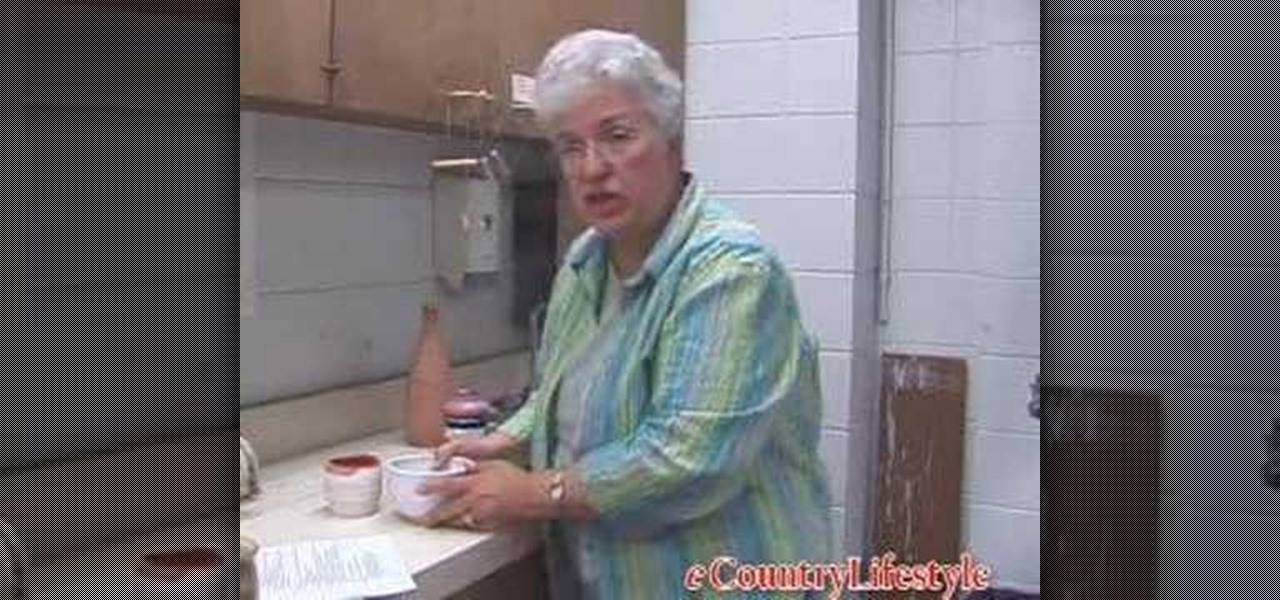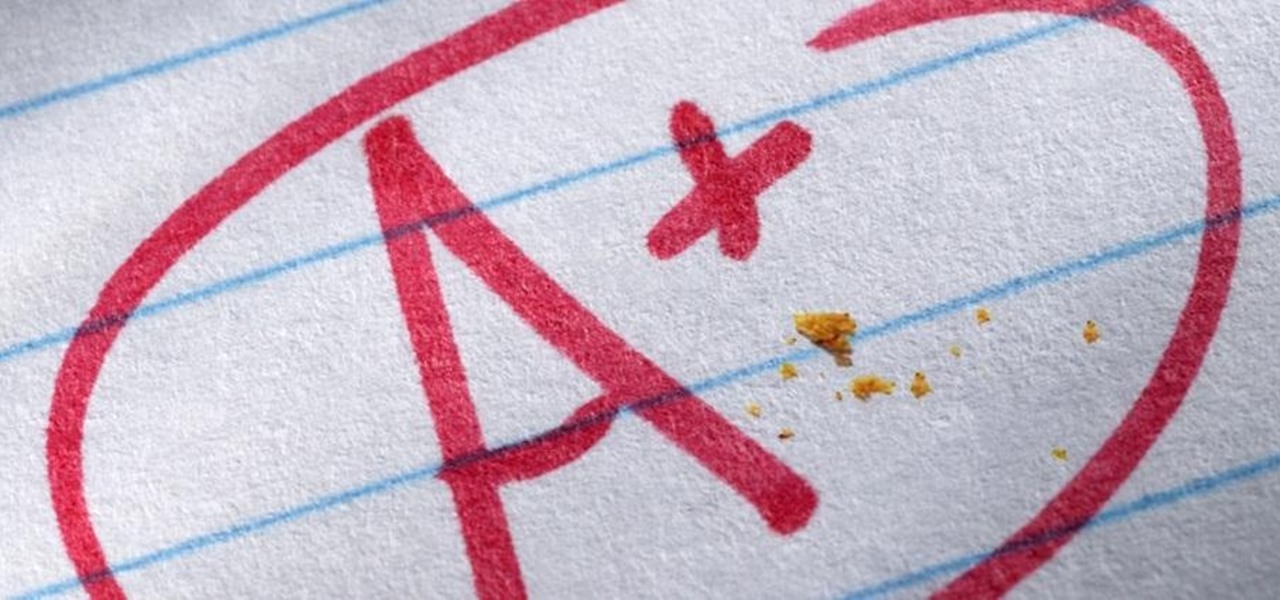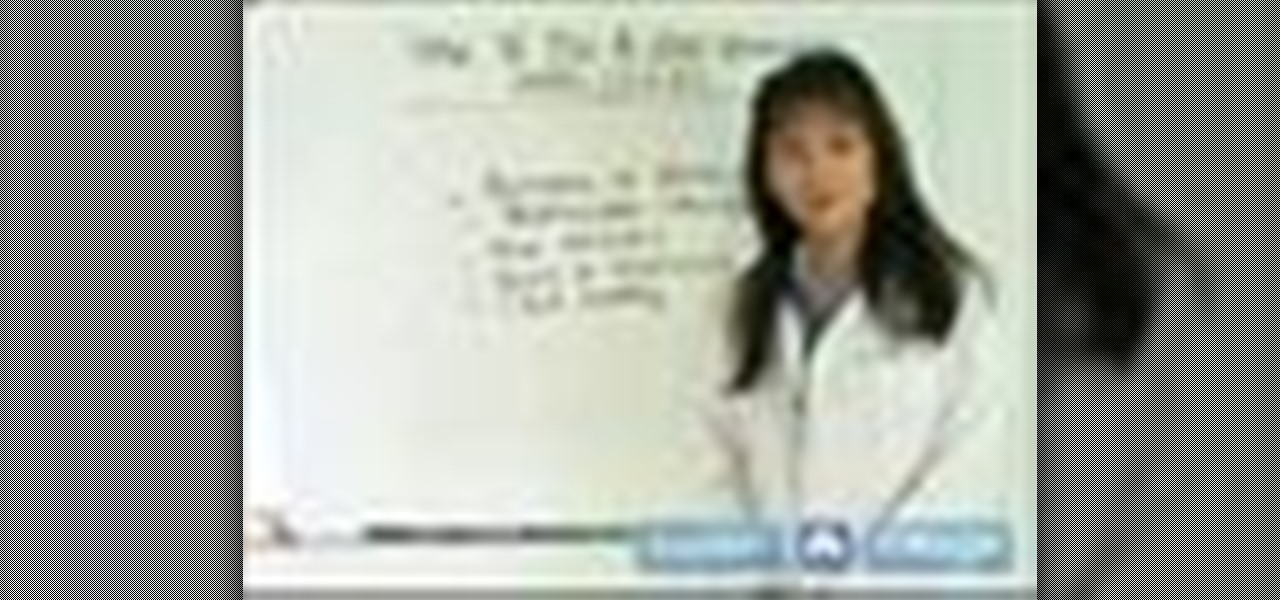If you haven't had a pile of pipe and fittings to play with before, it's hard to see what is so cool about a plain, plastic pipe. All it does in the house is carry the poop away. Really, who cares?

The popover is a useful bit of interactivity you can add to your iPad applications. This tutorial shows you how to go into Xcode and use a few other application development tools to code a popover or view controller into your iPad application.

Keeping score for a baseball game? Yup, there's an app for that. You don't even need to be a sports fanatic to use this app. Create your own rosters of players and teams for neighborhod games, or keep track at stadium games!

Wayne with Vodafone Help Centre demonstrates how to use the application center on a Blackberry Storm 2 phone. First tap on the Blackberry key to bring up the main menu. Then choose the application center option. Click yes to update the application list. Choose app world and install it on your phone by downloading it. Then, click run and accept the software agreement. You now have access to the Blackberry app world. You can search for the applications that you want and filter the results by pa...

In this video tutorial, learn how to delete unwanted applications on the iPhone or iPod Touch. Begin by finding the application(s) that you want to delete. Then, press the application(s) and hold it. All the applications will have an X on the top left corner. Click on the application(s) that you want to delete and select "Delete". Another window will pop up asking for a rating of the application. Users may choose to rate it or simply select "No Thanks".

Microsoft ASP.NET is a free technology that allows programmers to create dynamic web applications. ASP.NET can be used to create anything from small, personal websites through to large, enterprise-class web applications. All you need to get started with ASP.NET is the free .NET Framework and the free Visual Web Developer. Using an existing web application, this video tutorial will demonstrate how to use Visual Studio 2008 to debug JavaScript in a web application.

Microsoft ASP.NET is a free technology that allows programmers to create dynamic web applications. ASP.NET can be used to create anything from small, personal websites through to large, enterprise-class web applications. All you need to get started with ASP.NET is the free .NET Framework and the free Visual Web Developer. In this introductory video Diego Vega will show you how to use the Entity Data Source in an ASP.NET Application.

If you are building web applications in Microsoft Silverlight, and you want to give users the option to make the application or page full screen, then this Silverlight programming tutorial will be perfect. Watch and learn how easy it is to add some code to give users of your application the option to view it fullscreen, all within Silverlight.

Marilyn Wilken, professor of Ceramics at Olivette Nazarrine University, Bourbonais, IL, talks about glazing techniques, the different types and applications of glazing pottery, special effects used on pottery, as well as showing you some good and bad examples of each.

John demonstrates the Command+Tab features built-into OS X Leopard and Tiger. Learn how to easily switch between different applications on your Mac, hide applications, and even quit applications with this useful functionality.

If there's one hairstyle that's synonymous with Hollywood glamour, both past and present, it's definitely the blown-out hair with loose, large curls or waves. Effortlessly sexy since the age of Mae West, this style continues to be adopted by a new generation of rising Hollywood starlets like Ashley Greene and Carrie Underwood.

Hurricanes can occur any time with out any warning. So it is prudent to prepare you self for disaster recovery in case of any hurricane. To protect your self from hurricane by staying at home or to flee from a hurricane you will need some items ready. The main thing is water. So arrange for one gallon of fresh water for one person per day. It is good to store water sufficient for one week. So store enough quantity of water for all the persons in the home sufficient for one week. Make sure tha...

This instructional video demonstrates a technique for building a fire structure that will burn continuously and does not require ANY managing. This is a great method to know if you need the heat from a fire while you are sleeping, but do not want to wake up repeatedly during the night to add more wood.

With Google taking on the sidewalks with augmented reality walking navigation for Google Maps, Apple has its sights set on the road.

General Motors (GM) has begun production of 130 Chevrolet Bolt EV driverless test vehicles at its Orion Township, Mich. plant as it expands its fleet to total 180 models deployed in San Francisco; Scottsdale, Arizona; and Detroit.

There are many reasons to train Martial Arts. From self defense to self development, everyone chooses their own reason either consciously or unconsciously. What is your reason? This is a short film which asks you the same.

The use of smart phones is not limited only as a mode of communication now-a-days. There are many things that can be done with the help of a smart phone.

Today we show you how to relieve menstrual cramps through self massage.

Adobe apparently did not plan for it's AIR protocol to lead to people turning their websites into programs, but it turns out that it is fairly easy to do. This video tutorial explains in great detail how to create an AIR application using Flash CS4. Topics include how to create a digital signature and .swf files that you will need to create the program.

This video will discuss how to implement color changes in Photoshop editing. This step by step approach will tutor the novice Photoshop user how to utilize the various tools and applications to achieve, colorization in photos, swap select and hue, colors and backgrounds of photos, describes layering using saturation and blend techniques. This video tutorial will describe and demonstrate the correct settings and tool usage for easy application of each editing and color manipulation.

In this web application development tutorial we show you how to create an Adobe Air desktop application and how to produce an unsigned certificate. The example shows how to embed a browser into Adobe Flex 3.

Evidently, when you are thinking about a problem, you use up glucose. This can be seen by monitoring blood glucose as people work on math problems and the like.

In this video series, our expert Dr. Susan Jewell will teach you how to do testicular cancer self exams. You will learn all about testicular cancer and the male reproductive system, as well as getting tips on the types and signs of testicular cancer. Do testicular cancer self exam - Part 1 of 28.

Have you ever wanted to make your own Minecraft server on Windows? This tutorial will teach you how, without having to download Hamachi.

You can use your Ipod touch to SSH from windows. To do this go to Cydia and download Open SSH and Toggle SSH. Download and install these two applications. You will need to download and install Win SCP on your windows computer to work with the SSH. Now go to your Ipod applications and open the Toggle SSH application. From the welcome screen you can either enable or disable the SSH. Go ahead and enable it. Now close the application and open Win SCP on your desktop. From the first screen in the ...

The video is about the full uninstall of programs on a Mac computer using a program called AppZapper. The video begins with explanation on how files deleted from a system often leaves behind traces of files which slows down the system and leaves the hard drive fragmented. To avoid this a program called AppZapper can be used to uninstall the applications. This program is available as a trial version which will zap 5 applications and a full version with three updates for 13 dollars. So when you...

Using ASP.NET Secure Services and Applications Services

Watch this video for a helpful tip on how to use secret folder application and protect folders in your MAC PC by hiding it. you could download secret folder application from version tracker.com for free go to the Website and click download button to download the application on your Mac PC open the secret folder application. click on the required password button, put your desired password and re enter to confirm. to access your file, click the plus button at the lower left. choose the desired ...

This video tutorial is about Android, and no it's not a robotic creature, it's a software platform and operating system form mobile phones and PDAs. The Android system is based on Linux and was developed by Google and the Open Handset Alliance. Code is managed in the Java language, but can be written in C also, although C is not officially supported. A lot of the new cell phone and other mobile devices will be running off of Android, so know how to use it.

In this video tutorial, Chris Pels will show how to persist and restore information in the ViewState of a custom user control. First, learn how to persist simple values containing .NET primitive types such as String, Int32, Boolean, etc. Then see how to persist complex types such as Class which contain properties storing information. The sequence of processing View State information during the lifecycle of an ASP.NET page is also discussed.

In this video tutorial, viewers learn how to save and swap icons on a Mac OS X computer. Begin by selecting the application that you want to get the icon from, and copy it. Then open preview, go to the File menu and click on "Create new clipboard". Users are also able to apply the icons on other applications or drives. After you have copied the desired icon, select the application with the icon that you want to replace, press the Command and I buttons, select the icon and paste the copied ico...

A simple security flaw can allow an attacker to gain a strong foothold with little effort on their part. When a web application permits remotely hosted files to be loaded without any validation, a whole can of worms is opened up, with consequences ranging from simple website defacement to full-on code execution. For this reason, RFI can be a promising path to obtaining a shell.

If you have a taste for sweets, you have at least one thing in common with mosquitoes. While too much sugar is unhealthy for humans, a new product makes sweets deadly to mosquitoes.

We've heard a lot about self-driving taxis, as car and ride-sharing companies compete to win the driverless gold rush. But FedEx wants to bring its enterprise into the mix, as the head of its freight division has asked the US government to develop laws for self-driving trucks.

It looks like Chris Urmson has spent the six months since he left Google's Self Driving Car Project trying to build a get-rich-quick self-driving unicorn, along with Sterling Anderson, formerly with Tesla Motors. At least that is one of several scandalous accusations in a Tesla lawsuit aimed at the pair, and their secretive startup Aurora Innovation, LLC.

As soon as you plug a set of headphones into a Samsung Galaxy series device, a bar pops up in the notification tray that lets you select from a list of "recommended apps" for earphones. It's a convenient little feature that shows the apps you're most likely to use based on previous activity.

In this Windows 8 Tutorial you will learn how to change the application tile size for metro applications. If the application is not a metro style application you will not be able to re-size it. Their are a few benefits to changing the tile size of applications including the ability to have more applications viewable in smaller space so that you don't have to scroll through assuming you make applications smaller. Enlarging the application will allow you to see more information about that app. ...

When we think of search it's usually in regards to the internet. But when you are using a smartphone, searching your device itself can be just as important and useful.

YouTube is home to some of the most vile commenters on the internet—completely void of literacy, accuracy of facts, respect, and goodness in general. Known to many as the cesspool of the internet, the YouTube comment board can be a tough place for a person who's not accustomed to hostility on the web. "Tracking my cookies? They will never get my recipe!"

This is a great website to browse if you're not into slathering unpronounceable ingredients onto your skin. The beauty industry is very much self-regulated, which means it is not required by the FDA or by any law to disclose all of the ingredients in a product. And there is also no legal definition of "natural" or "organic." So yes, that "natural" jar of cocoa butter you're using might be no better for you than your generic body lotion, and it may still contain cancer-causing agents.