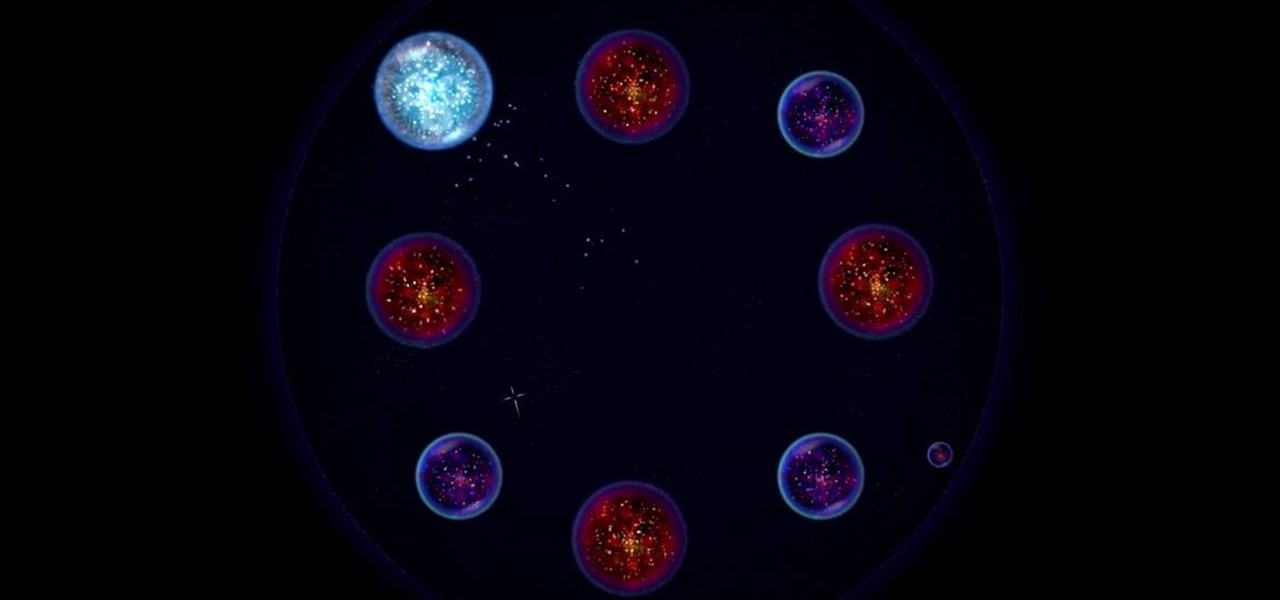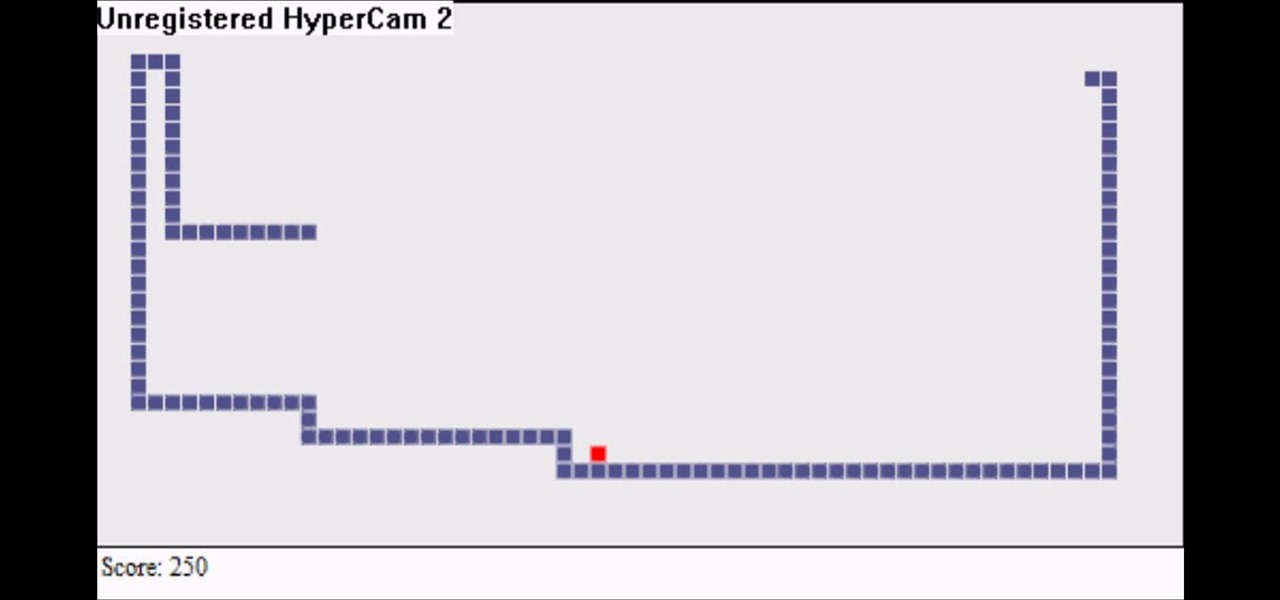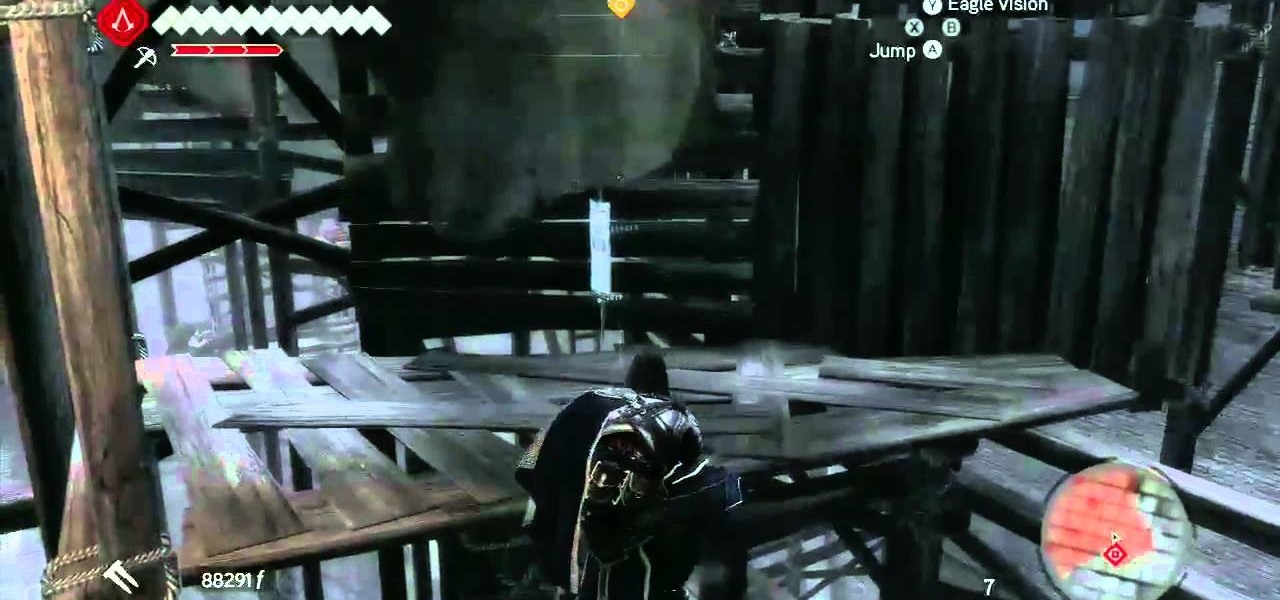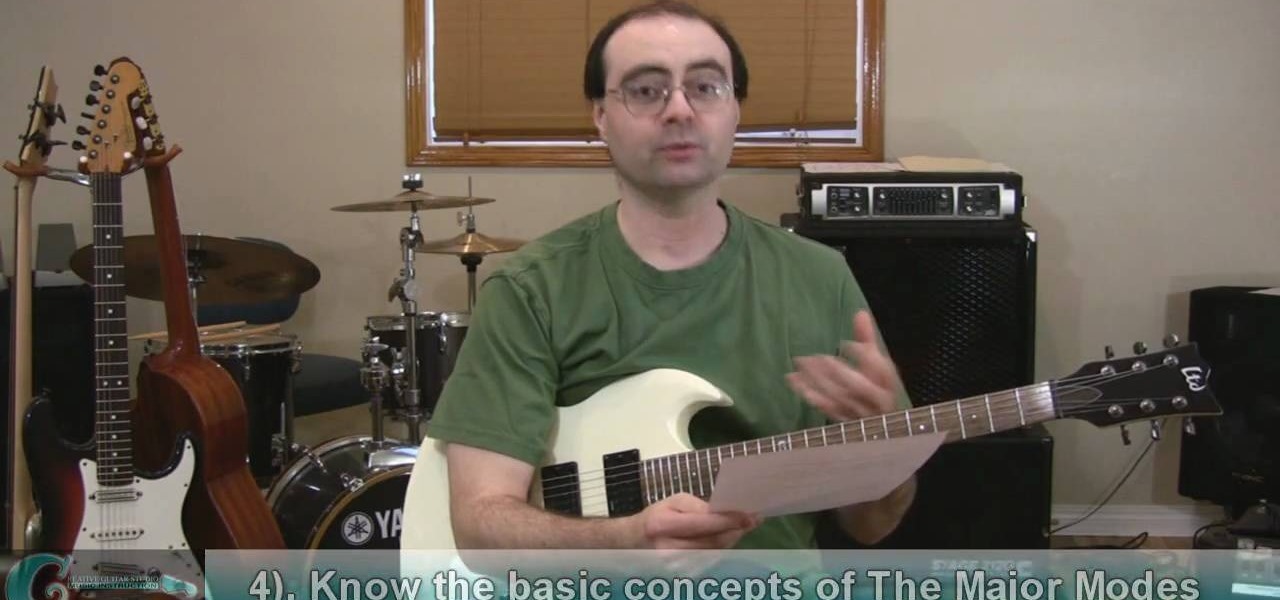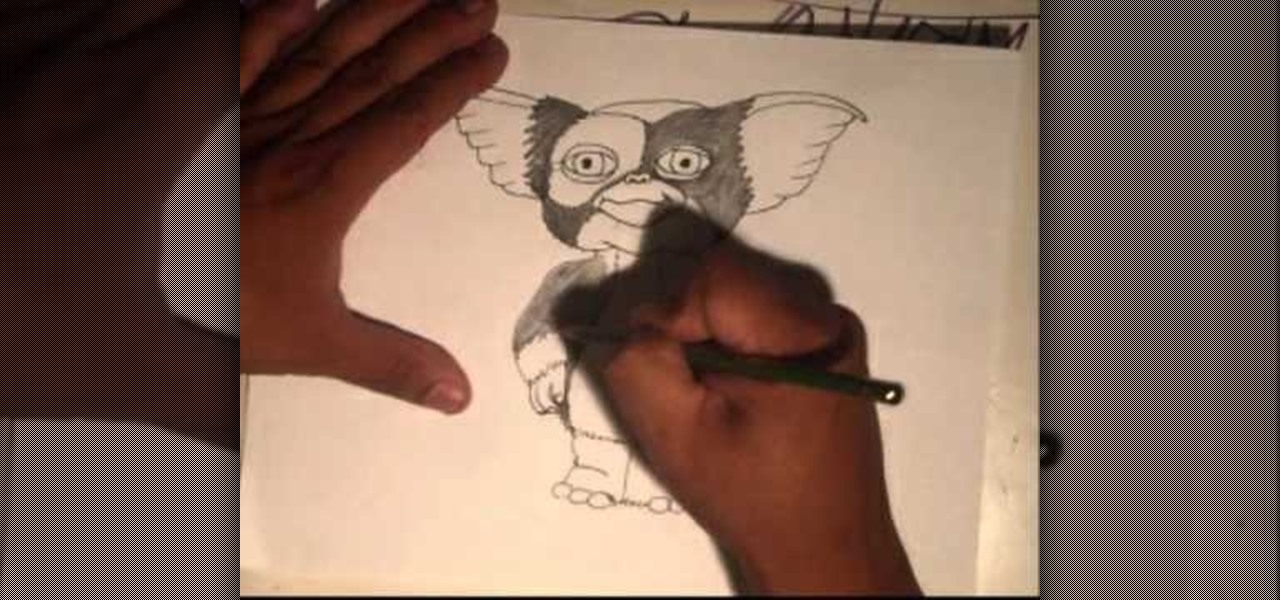Self-storage may not be a new industry, but it is one that is rapidly reshaping its operations to suit a progressively more modernized customer base. In order to stay competitive with your self-storage facility, you'll need to keep an open mind, embrace current marketing trends, and most importantly, have a well-defined set of marketing goals. Your main focus should revolve around the following points:

The first few levels are quite easy, but they get more challenging as the game progresses. This video is a complete walkthrough for all 21 levels of the new iPad/iPod game Bubble Ball. Direct your ball to the checkered flag in each level.

If you've set up a way with the IRS to pay off your taxes, you may want to consider signing up for the new Online Payment Agreement. This simple method lets you pay from your home computer and you can even set up direct debit for even more convenience.
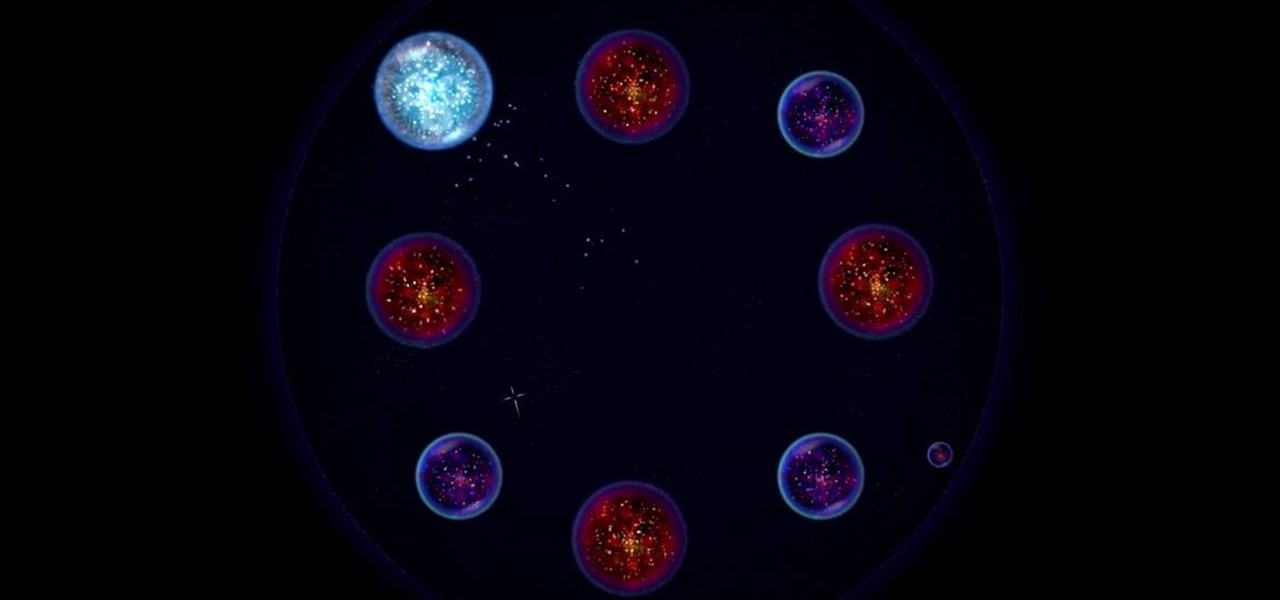
Osmos is a clever little indie game where you must have your cell incorporate all the other cells. This short video shows you the correct solution for level A2-3 of this game. Direct your cell around the petri dish using the spacebar!

Grow your snake to giant size using this glitch! Have your snake start growing from the tail - though you can still direct it around the screen to make fun shapes and patterns. This tutorial shows you where the glitch is and how to use it.
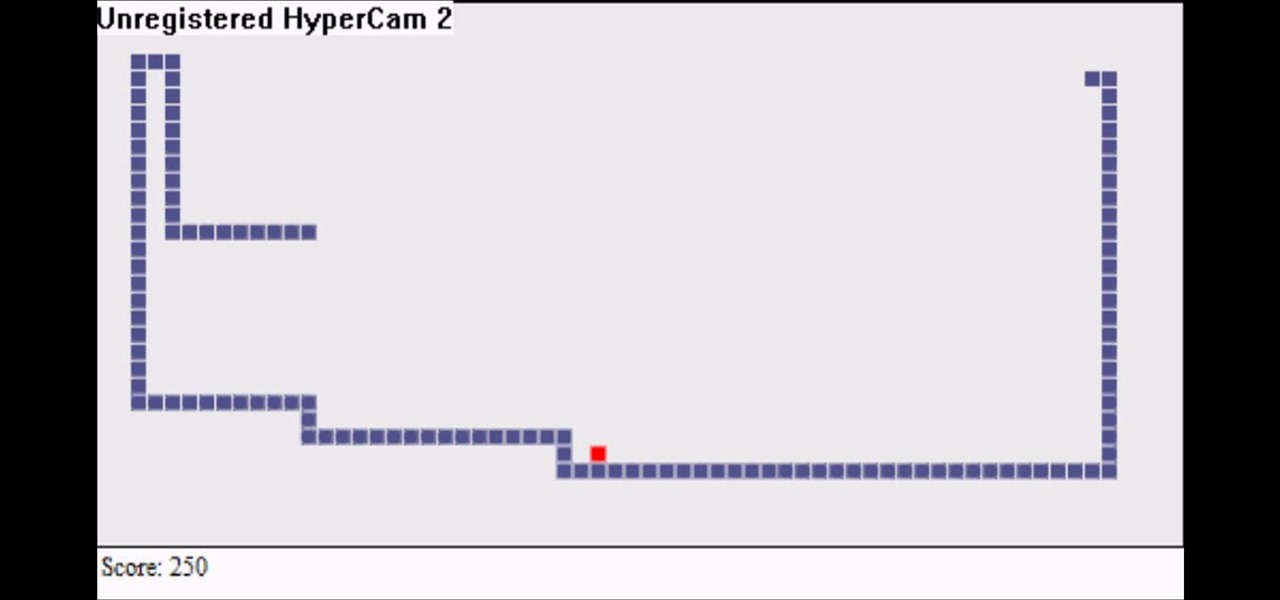
Snake is a fun arcade throwback where you try and direct your snake to eat little pixels of food - but it grows longer with each nibble, making it harder to control. This video shows you a few good tips on how to achieve a high score when playing this game.

Amen. An easy achievement with a simple name which, appropriately enough, you can earn while adventuring in the Vatican. This video direct from Achievement Hunter shows you the best way to earn the Amen achievement when playing Assassin's Creed: Brotherhood.

Although laser pointers are the favored pointing tool of teachers at large college lecture halls and can be great for directing students to various signs or areas in the classroom, often times students and kids have these pointers as well and use them just for fun.

Here's how to zombify your sims in Sims 3 without cheating! Kill off one of your sims, and then give another one a job working with the paranormal. Once they've been promoted high enough, you can find the special resurrection phone... a direct line to the Grim Reaper. Buy back your dead sim, and he'll return as a zombie!

This how-to video will show the proper use of key modulation in music. Follow Andrew Wasson of Creative Guitar Studio as he takes you through the uses of key modulation in music writing. Watch as he explains the difference between direct modulation and pivot chord modulation. Once you know the different types of modulation, you can learn how to introduce both of them to your music writing as you continue growing as a muscian.

Learn how to save money by not hiring a professional and install your new laminate floor on your own. In this video, Matt from Build Direct shows how to install a laminate floor, making sure you don't break the tongue on the laminate flooring boards.

In this video, learn how the professionals should be converting your 8mm, Super 8, or 16mm film to DVD. With no projector, no projection... just a frame by frame direct shoot. Myths about film transfer are dispelled.

Remote Server is a very handy tool for users wishing to utilize OnTime Windows and OnTime VS.Net without having direct access to SQL Server. This installment from Axosoft's own series of video tutorials on the OnTime Project Management Suite covers Remote Server in detail and how to set it up. Take a look.

Need some help getting started running reports? This installment from Axosoft's own series of video tutorials on the OnTime Project Management Suite covers the basics of running reports and sending data to those reports. Did you know there are four ways you can manipulate what data is sent to a report without any direct report customization? Take a look!

Learn how to ski by watching "The way to better skiing." This skiing tutorial sequence consists of 11 professional teaching videos taught by six of the best Danish ski instructors for all levels in all terrain: Lasse Lyck, Klavs Klavsen, Rasmus Lundby, Tue Bak, Martin Hulten and Pernille Hornhaver. In the eleventh lesson, learn about women in skiing. Although skiing is for everyone, it is only within the last several years that particular attention has been directed towards women.

In this video gardening tutorial, you'll find step-by-step instructions for cloning any plant from a clipping (or "cutting"). Plant propagation is very simple and can save you a lot of money in the long run. To learn more about the cloning process, watch this cloning how-to. (NB: Do NOT, as the video suggests, put freshly cloned plants in direct sunlight while in a hot house or you will have steamed plants!)

This tutorial will walk you, step by step, through, the process of establishing a connection between Oracle database server and DreamCoder for Oracle using the TCP-IP Direct connection option. To learn more about connecting to an Oracle database without an OCI client, press play!

Take a look at this instructional video and learn how to tie a standard starting knot. As the name suggests, this knot is used for starting off your crosses and can withstand direct tension. It's not something your want to use for the end of your mains or crosses on the racket.

In this video tutorial, Scott Golightly shows how to create an ASP.NET HttpModule to “rewrite” the URL when a request for a web page comes in. You may want to rewrite URLs to create friendly URLs or to direct an old URL to a new URL. We will look at the code needed to implement URL rewriting and also how to handle page post back events.

Once you have created a few shapes you can modify them with the path selection tools in Photoshop. The Path Selection tool selects all points on a path. The Direct Selection tool selects individual points on a path.

Torrents can also be used to download trial software quicker than regular speeds, if you have enough seeders and such, and the direct download speed is really slow.

In this movie is going to teach you how to increase your wireless signal strength with a soda can. Cut the aluminum can in half to create a parabolic shape. Then fit the can around the WiFi antenna to help boost the signal's strength and direct it towards your wireless computers or laptops.

Learn how to do basic popping and hitting, hip hop style. Direct and easy, this fun tutorial will get you up and on the dance floor.

As strange as it may seem, the Hustle "Wobble" is actually a form of line dancing. But rather than tossing your cowboy hat on and your boots for an old West rendition of the Cowboy Boogie, the Hustle Wobble is more about shakin' what your mama gave you and getting down with your bad self.

Thinking about baking some cupcakes for Halloween? Whether you're looking for simple seasonal cupcakes that aren't overly decorated (these are very plain orange and white colored cupcakes) or need a delicious recipe for cupcakes that you will be decorating, this recipe is perfect.

In order to make paper cutting art for your home, you will need: paper, pencils, X-acto knife, card stock, scissors, self-healing cutting mat, poster board, adhesive, and a scanner.

We don't remember much about the 1984 movie "Gremlins," but we do remember the adorable protagonist/lead Gremlin Gizmo! Who can forget his big, pleading eyes, doll-like stature and chubby tummy? Our four-year-old selves swooned over the fantasy that we could own our very own Gizmo as a pet. Unfortunately for us, our pipe dreams went bust when we discovered that Gizmo shockingly wasn't real, but at least we can still recall the tender days of yore by drawing this Gizmo character.

Want to add location data to posts on a self-hosted WordPress blog or website? This clip will show you the way. Every version of WordPress brings with it new features, new functions and new ways of doing things. Fortunately, the very same technology that allows an open-source blog publishing application like WordPress to exist in the first place also makes it easy for its users to share information about the abovesaid things through videos like this one. Take a look.

Summer's almost over, which means going back to school (boo for 6 AM wake up calls), getting back on the fast track, and, most depressingly, losing our hard-earned summer glow. Okay, maybe it wasn't THAT hard-earned (unless you count lounging on the beach with a martini in hand hard), but we're quite saddened that we will once again rebound to our former sallow selves.

Forget Sephora and "Allure" - we subscribe to the old Italian grandmother school of beauty. Italian women like the gorgeous Sophia Loren are known to soak their faces in a vat of olive oil to help replenish moisture. And with skin so soft it feels like a baby's bottom, they've got the right idea in mind.

Tired of carrying that purse around while you are trying to have a conversation or dance the night away? How about a cute little handbag to swing around while you maintain your social life.

So it's bikini season and you've done everything you can to prep for the copious skin-baring opportunities, exfoliating, self-tanning, and lotioning up a storm to create touchable gams. And then, of course, there's the far less glamorous part of the otherwise tolerable primping ritual: shaving.

Stop serving a scoop of ice cream and put some effort into your next dessert dish! Steal this recipe from Sue McMahon, cookery editor at Woman's Weekly, for a delicious chocolate ruffle cake. To make this ruffle cake you will need about two-and-a-half hours and the following ingredients:

In this video, Megan shows us how to do a self septum piercing. First, take your favorite brand of astringent and clean the area you are piercing. Next, take a clean needle and clean it with the astringent. Now, place the needle inside your nose and poke through on both sides of the nostril until it's all the way through. Once the needle is in, grab your nose ring and keep pushing the needle through replacing it with your nose ring when it leaves. Make sure to clean regularly with the proper ...

This short safety guide Colhane gives you several tips to use a machete safely without harming your self or others. These tips are not only limited to machetes but can be applied to the general use of all large knives. The first rule is always cut away from your body as shown in the video the consequences of not following this rule can be deadly. The next tip gives you the optimal angle to cut through trees and other foliage. He also gives several tips on how to create a trail and follow it i...

For a mom, there is always so much to do that your own personal care routine may take a back seat. But in this video, top hair stylist Gary France offers tips on how to style very short hair for the busy mom. France shows us his process on a busy working mom. The client receives a lighter color to brighten up her look, a trim to texturize her hair and styles the hair without using a blow dryer, which is great for saving time. France shows us that just because you have kids to take care of doe...

Adobe Bridge -- why should you use it? That is one of the most frequent questions for Adobe Design users. Most don't even know what it is. This entire video explains some of the great reasons why you should actually use the Bridge. By the end of the video, you should be a die-hard Bridge user. Don't use the plain old regular file browser!

Check out these tips on the Adobe Bridge Center. Not only does the Bridge have excellent features for file browsing and file organization, but it also has the central area, consider it the hub, where you will find features that will further streamline your workflow. In this video tutorial, learn how to use the Adobe Bridge Center, which is a default favorite in the Favorites pane.

Here, see some tips on the collections and smart collections in the Adobe Bridge. Bridge has a lot to offer and is a great organization tool. Collections and smart collections are great workflow features available to you. In this video tutorial, learn about organizing your files without messing up your folder structure and automatically bringing files in that you want based on your settings you assign to that collection. Check them out and learn a great new feature of Adobe Bridge CS4.

Today, see how to use GoLive CS2 to create pure CSS layouts. That's using CSS to lay your website out, which is a really nice way to layout your webpages. It's laying it out without tables, and allows the site to change based on the users resolution. In this video tutorial, see how to create website layouts made entirely of CSS using GoLive's new CSS tools and the new liquid layouts available in GoLive CS2.