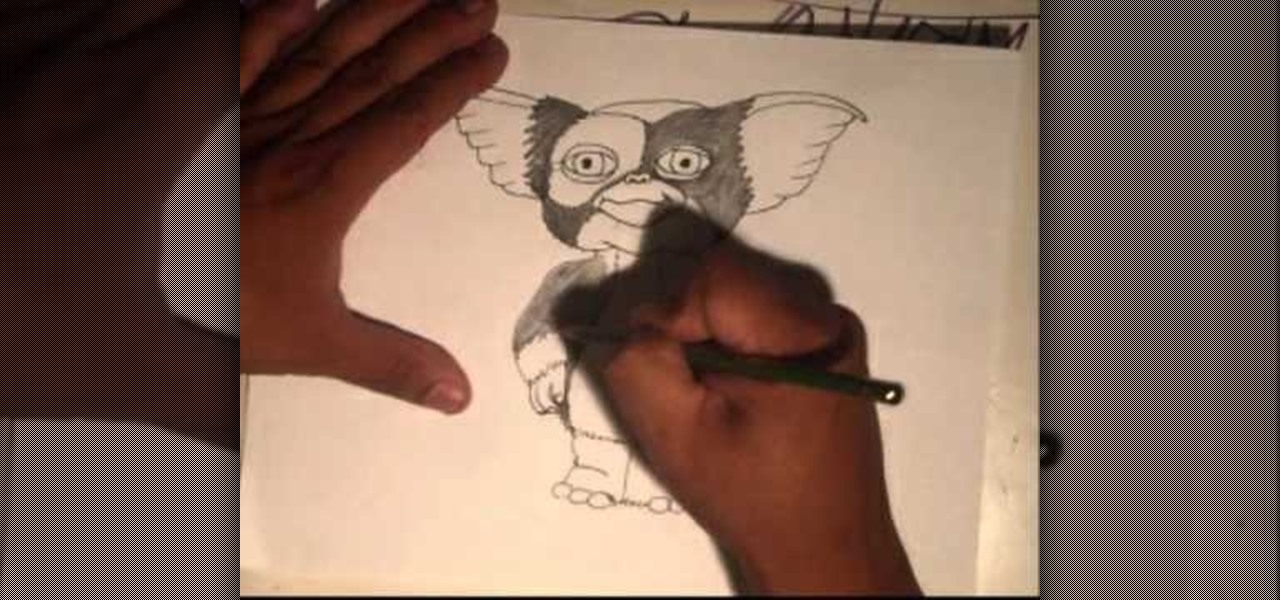Krazyboytx shows viewers how to make self-igniting spell incense! First you need an incense burner and place your incense in this. You then light this mound and it will ignite itself. One should note that this soap is very thick but it will light. First, to make this incense you need to base which is just sawdust. Next, you can add mugwart in this, or whatever choice you would like to add. Next, you should add in some potassium nitrate or a common name for this is 'peter salt'. For a stronger...

In this how-to video, you will learn how to dance with a girl at a school dance or club. This will be helpful for guys who are too self conscious to start dancing. It is important to just have fun. The main thing is to be confident so you do not feel embarrassed the entire night. Be prepared to get rejected. If you dance closer to a girl and she walks away or gives you an excuse if you ask her to dance, move away. Move around and find another girl. If she is with a group of friends, be carefu...

1. This video describes how to use the application Infinidock for the iPhone and iPod Touch. This is used to set how many icons to be placed per page, this Infinidock Cracked is doing full document customization like scrolling, adjustable icon amounts and can add as many icons as you want. We can download and install in the phone 2.For using Infinidock first click the "Settings" and select the Infinidock into that you can see the "icons per page" options now you can add the number of icons yo...

Want to impress your friends by solving a puzzle? Watch this video tutorial to learn how to solve the Hanayama Cast Enigma metal puzzle. This Cast Enigma puzzle from Hanayama provides a difficult solution, and has a 6 out of 6 difficulty rating.

Tim Brownson talks about how to tap into self-confidence during this video. This technique is called anchoring. An anchor is an idea or event that links to another event that is usually not related in some way but provides some kind of reminder of an emotion. This can also be called a conditional response. Tim gives a lot of real examples of anchors and conditional responses. First start by calming down as much as possible. Then think of some activity that you are confident you can do, and th...

This video details how to set up a generator to provide back-up power for a home or business. Generators are the ideal emergency power solution for a home or business, generators can automatically transfer the power load from the utility power line to the generator when an outage occurs. To make sure the generator is always ready, generators can self run weekly and perform self diagnostics so maintenance issues are minimized or eliminated. When planning to use a portable generator, it should ...

This video tutorial is about how to install Adobe Shockwave Player in Internet Explorer browser. This video tutorial is provided by ClearTechInfo.com. One can clarify any computer technology-related doubts using this site.

Hypnotizing yourself may seem like a magic trick, but is actually a great way to manage your stress or change a habit.

A better body image in six steps, and dieting isn't one of them. This video will show you how to build a better body image.

Learn how to play "One Step At A Time" by Jordin Sparks, an acoustic guitar tutorial. Follow along with this demonstration, tabs and lyrics here:

Learn how to play "Take Back The City" by Snow Patrol, an acoustic guitar tutorial. Follow along with this demonstration, tabs and lyrics here:

Learn how to play "Miss Independent" by Ne-Yo on guitar, an acoustic guitar tutorial. Follow along with this demonstration, tabs and lyrics here:

There's no better time to reset, improve yourself, and develop new skills than at the start of a brand new year, where you're stuck at home with nothing better to do. Thankfully, this amazing deal on The 2021 Career & Self Development Master Class has come at a perfect time. Right now, it's on sale for just $39.99 — that's a whopping 98% off the regular price of $2,000.

CarPlay is no doubt the best way to use your iPhone when behind the wheel since you can safely drive without too many distractions. It gets even better with all the music and podcasting apps available, as well as third-party navigation apps such as Google Maps and Waze. With more apps being added to CarPlay every day, it becomes more necessary to rearrange your home screen.

Cruise Automation, the driverless car startup General Motors (GM) bought for $1 billion in 2016, is readying a formidable fleet of robo-taxis for rollout in cities throughout the US. But when it comes to details about how the company plans to realize these lofty goals, it's been fairly tight-lipped.

Even before we are born, our immune system is hard at work. New research shows how the developing fetal immune system takes advantage of the time and opportunity of gestation — in the presence of mom's cells and tissues — to develop a sense of self.

The next-generation Audi A8 to launch in July is expected to be the world's first Level 3-capable production car to go on sale in retail channels.

The sun-drenched people of Phoenix can now sign up to ride in an automated car, for free, courtesy of Waymo. The Alphabet affiliate announced its "early ride program," which will (hopefully) demonstrate how self-driving cars will fit into people's everyday lives. Highlighting a challenge Nissan CEO Carlos Ghosn has spoken about that faces the driverless industry.

Rumors that Apple is honing its automated car technology have skyrocketed. Thanks, now, in no small part to some enterprising members of the media who leaked the names of Apple's self-driving car team to the public.

Apple is notoriously private when it comes to perspective products, but the latest leak from their De Anza office in Cupertino suggests that a new augmented reality device could be coming to a store near you.

Japan is in the process of curbing its aging population and mature workforce. According to The Diplomat, the country's population has been declining at a steady rate. To meet future productivity demands in commercial and industrial sectors, local officials are turning to self-driving technology, including truck platooning, where three or five vehicles travel autonomously in a string formation. This practice, according to a study by MIT, can reduce fuel consumption by up to 20% (more about thi...

God, chili is amazing this time of year. It's hearty, filling, freaking easy to make, and it warms you from the inside out.

Journals are a great source of hilarity and embarrassment, detailing everything from your elementary school crushes to those super awkward middle school dances. While rereading your old hand-scrawled entries might make you cringe, that old journaling habit could benefit you as an adult.

When you post something online, it pretty much stays there. So it's no surprise that Snapchat, the self-destructive photo-sharing app, became such a huge hit, boasting an estimated 50 million users. Its ephemeral nature has proven popular, especially with teenagers—who are now well aware of the burden that permanence on the internet has.

As strange as it may seem, the Hustle "Wobble" is actually a form of line dancing. But rather than tossing your cowboy hat on and your boots for an old West rendition of the Cowboy Boogie, the Hustle Wobble is more about shakin' what your mama gave you and getting down with your bad self.

Thinking about baking some cupcakes for Halloween? Whether you're looking for simple seasonal cupcakes that aren't overly decorated (these are very plain orange and white colored cupcakes) or need a delicious recipe for cupcakes that you will be decorating, this recipe is perfect.

In order to make paper cutting art for your home, you will need: paper, pencils, X-acto knife, card stock, scissors, self-healing cutting mat, poster board, adhesive, and a scanner.

We don't remember much about the 1984 movie "Gremlins," but we do remember the adorable protagonist/lead Gremlin Gizmo! Who can forget his big, pleading eyes, doll-like stature and chubby tummy? Our four-year-old selves swooned over the fantasy that we could own our very own Gizmo as a pet. Unfortunately for us, our pipe dreams went bust when we discovered that Gizmo shockingly wasn't real, but at least we can still recall the tender days of yore by drawing this Gizmo character.

Want to add location data to posts on a self-hosted WordPress blog or website? This clip will show you the way. Every version of WordPress brings with it new features, new functions and new ways of doing things. Fortunately, the very same technology that allows an open-source blog publishing application like WordPress to exist in the first place also makes it easy for its users to share information about the abovesaid things through videos like this one. Take a look.

Summer's almost over, which means going back to school (boo for 6 AM wake up calls), getting back on the fast track, and, most depressingly, losing our hard-earned summer glow. Okay, maybe it wasn't THAT hard-earned (unless you count lounging on the beach with a martini in hand hard), but we're quite saddened that we will once again rebound to our former sallow selves.

Forget Sephora and "Allure" - we subscribe to the old Italian grandmother school of beauty. Italian women like the gorgeous Sophia Loren are known to soak their faces in a vat of olive oil to help replenish moisture. And with skin so soft it feels like a baby's bottom, they've got the right idea in mind.

Tired of carrying that purse around while you are trying to have a conversation or dance the night away? How about a cute little handbag to swing around while you maintain your social life.

So it's bikini season and you've done everything you can to prep for the copious skin-baring opportunities, exfoliating, self-tanning, and lotioning up a storm to create touchable gams. And then, of course, there's the far less glamorous part of the otherwise tolerable primping ritual: shaving.

Stop serving a scoop of ice cream and put some effort into your next dessert dish! Steal this recipe from Sue McMahon, cookery editor at Woman's Weekly, for a delicious chocolate ruffle cake. To make this ruffle cake you will need about two-and-a-half hours and the following ingredients:

In this video, Megan shows us how to do a self septum piercing. First, take your favorite brand of astringent and clean the area you are piercing. Next, take a clean needle and clean it with the astringent. Now, place the needle inside your nose and poke through on both sides of the nostril until it's all the way through. Once the needle is in, grab your nose ring and keep pushing the needle through replacing it with your nose ring when it leaves. Make sure to clean regularly with the proper ...

This short safety guide Colhane gives you several tips to use a machete safely without harming your self or others. These tips are not only limited to machetes but can be applied to the general use of all large knives. The first rule is always cut away from your body as shown in the video the consequences of not following this rule can be deadly. The next tip gives you the optimal angle to cut through trees and other foliage. He also gives several tips on how to create a trail and follow it i...

For a mom, there is always so much to do that your own personal care routine may take a back seat. But in this video, top hair stylist Gary France offers tips on how to style very short hair for the busy mom. France shows us his process on a busy working mom. The client receives a lighter color to brighten up her look, a trim to texturize her hair and styles the hair without using a blow dryer, which is great for saving time. France shows us that just because you have kids to take care of doe...

Adobe Bridge -- why should you use it? That is one of the most frequent questions for Adobe Design users. Most don't even know what it is. This entire video explains some of the great reasons why you should actually use the Bridge. By the end of the video, you should be a die-hard Bridge user. Don't use the plain old regular file browser!

Check out these tips on the Adobe Bridge Center. Not only does the Bridge have excellent features for file browsing and file organization, but it also has the central area, consider it the hub, where you will find features that will further streamline your workflow. In this video tutorial, learn how to use the Adobe Bridge Center, which is a default favorite in the Favorites pane.