
How To: Take a group portrait
Taking a group portrait can be a pain. Here’s how to make it go as smoothly as possible. Check out this Howcast video tutorial on how to take a group portrait.


Taking a group portrait can be a pain. Here’s how to make it go as smoothly as possible. Check out this Howcast video tutorial on how to take a group portrait.

This tutorial is made for people who are having trouble learning or have no clue how to go about learning a back complete with a spin. Here's how you spin: initiate the spin by throwing your arm around your chest and looking over your shoulder. This will cause your chest to start rotating; the rest of the rotation is in the hip movements. You start your rotation until you are facing the opposite direction, and then you use your hips to spin the rest of the way.. on double fulls and triple ful...

Do you sometimes wish you were an only child? Yeah, so does your irritating little brother or sister.

Just because your XBOX 360 account isn't linked to your Netflix or Hulu account doesn't mean you can't catch up with the latest episode of "Gossip Girl." In fact, you can stream movies and TV shows from either website by simply installing a program called PlayOn on your networked PC.
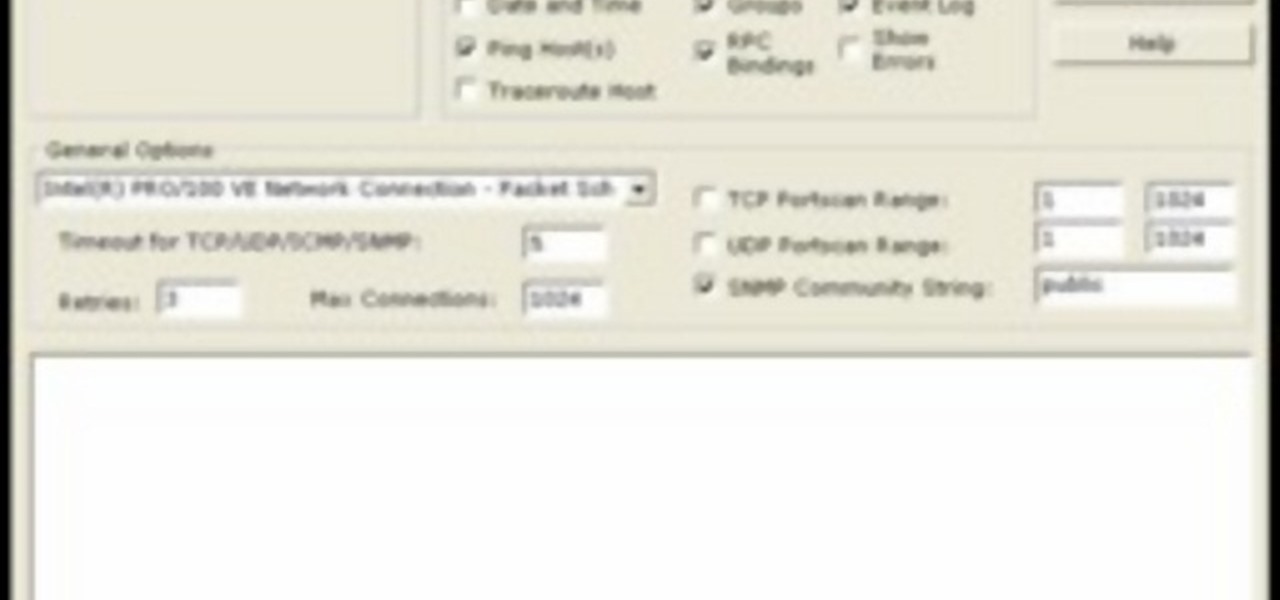
In this video tutorial, a CEH-certified Ethical Hacker will teach you how to exploit the old netbios remote IPC$ share while also demonstrating the beginning stages of a successful network security audit. For more

Never again will being out of the office mean you are out of luck when it comes to working with your files. Thanks to the Offline Files and Folders feature in Windows Vista Business, Enterprise, and Ultimate editions, you'll have access to documents, even when you aren't connected to the network. For more on how to work with offline files and folders in Microsoft Windows Vista, watch this video tutorial.

With Windows® Fax and Scan feature that works with the Windows Vista™ operating system makes it even easier to share fax and scanning capabilities with multiple users. Where previous fax and scanning programs allowed an individual user to send and receive faxes or scan documents with a locally-connected fax or scanner; Windows Fax and Scan provides a flexible system for multiple users to share local or network-connected scanners and fax devices. F

Make this in minutes on your stovetop grill or under the broiler. Follow along as Robin Miller from the Food Network shows you how to cook up some grilled nectarines with honey. Who said you couldn't make dessert on the grill. This grilled nectarines with honey dessert recipe is great for those summer days when you make dinner out on the grill.

Marinated grilled provolone and zintinis are a party that's ready to start. Follow along as our Food Network Host, Michael, shows you the best way to cut, marinate and grill provolone cheese. Serve with some toasted ciabatta bread.

In this video tutorial, you'll learn how to install VNC, or Virtual Network Computing, remotely onto a Windows machine for GUI access. This tutorial assumes you know how to start a session and get into active command line access in a remote Windows PC. For step-by-step instructions, press play.

Facebook is a popular social networking site, that has a specific mobile phone application. The internet capabilities of the Palm Treo and Centro keep you on top of the game. Stay connected to friend updates, messages, upload pictures, and whatever else keeps you checking your Facebook compulsively. Watch this video cell phone tutorial and learn how to use Facebook on a Palm Treo or Centro.

Luckily, a Mythbox won't get you into nearly as much trouble as Pandora's Box if opened and used. That's because Mythbox is an open source software that allows you to run Myth TV, which is a free way to turn your TV into a PC. You get a much larger interface as well as cool options like a video recorder and network streaming.

self defense someone might need to call upon. Learn many of these tips from an Aikido expert in this free video clip series.

Rear assaults can leave women helpless if they are not prepared. Learn how to defend yourself from rear attacks with tips from a martial arts expert in this free self defense video series.

Looking for a fun sculpture project? Why not make your self a cat! In this free online art lesson on video, learn how to make a clay cat sculpture from expert Jorge Benlloch, including tips on shape, details, tools and more.

Learn all the basics for maintaining and repairing the sunroof of your car. This video tutorial from the DIY Network will show you all about how to maintain and repair the sunroof of your car. If you've been having your sunroof open, then it starts raining, and you can't close the sunroof on your automotive, then get these maintenance tips, like lubricating and cleaning your vehicle's sunroof.

Overcome hardware differences in just a few simple steps- share files between your mac and PC and make your network truly seamless.

This will show you how to make an oversea account on the Playstation Network.

How to get a Japanese PSN account to download Japanese games to your PS3.

Use an old PC that has been setup as a server to perform helpful tasks such as backing up computers on your network, storing media files in a central location, share one printer with every computers computer in the house.

Facebook is the world's fastest growing social networking site with over 50 million users worldwide. ImageChef is a cool, online application that allows you to personalize a range of images, some famous, by adding your own text.

Learn how to connect an XBox 360 to Xbox Live via a wired Windows computer network connection.

So what exactly is ISA Server? ISA Server, which stands for Internet Security and Acceleration Server, is Microsoft's software-based firewall, proxy, and web caching service/product. Now what does all of that mean? This video helps explain it!

Learn to create a script in Windows XP that will find the IP address of a network PC.

Gary Rosenzweig answers viewer questions about saving Web pages, sharing a network connection and creating a podcast playlist.
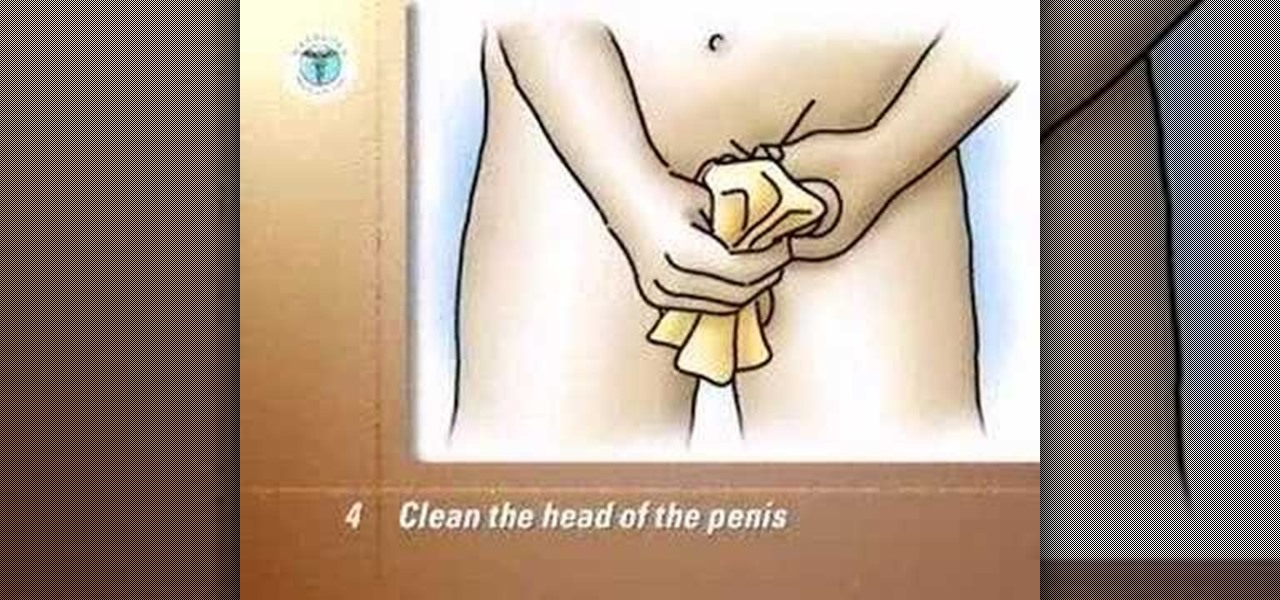
Void into the hat. Measure the amount of urine and record it in the voided volume column on your record sheet.

In this episode we demonstrate how to sniff Voice Over IP (VOIP) conversations, which basically means how to tap an Internet phone.

This video demonstrates how to discover the dating history of people by searching on the website www.rateabull.com. The site searches their own dating database, as well as several other social networking sites.

Need internet access and you don't have a login? Hack into a private or controlled network with this tutorial. Thefixed.org also shows you how to build a smoke bomb!

Got movies and music on your PC? See how to stream through your Xbox 360 right onto your TV screen. You'll need to have your Xbox 360 connected to your home network first.

DNS spoofing - how to use the hosts file in Windows XP to block unwanted spyware/popups/etc, block programs from reporting to a site, filter/block/redirect websites, and locally create forward lookups (IP to name resolution in network)

In this video tutorial you will learn to use Photoshop to create a shiny reflective logo in a web 2.0 style. Not sure what Web 2.0 is? It generally refers to a perceived second generation of web-based communities and hosted services — such as social-networking sites, wikis and folksonomies — which facilitate collaboration and sharing between users.

This video helps you to protect your computer against viruses and spyware often contracted when using peer to peer (p2p) networks like limewire, kazaa and emule.

Speed up your EDGE network connection on the iPhone up to 5xs. Change your settings to optimize connection speed not using WiFi.

Learn how to exercise by doing the tricep self stretch with yoga strap. EXERCISE DETAILS:

Learn how to exercise by doing the rectus femoris self stretch with yoga strap. EXERCISE DETAILS:

Learn how to exercise by doing the it band self stretch with yoga strap. EXERCISE DETAILS:

Learn how to exercise by doing the hamstrings self stretch with yoga strap. EXERCISE DETAILS:

Learn how to exercise by doing the hip flexors self stretch. EXERCISE DETAILS:

Learn how to exercise by doing the inner thigh self stretch with yoga strap. EXERCISE DETAILS: