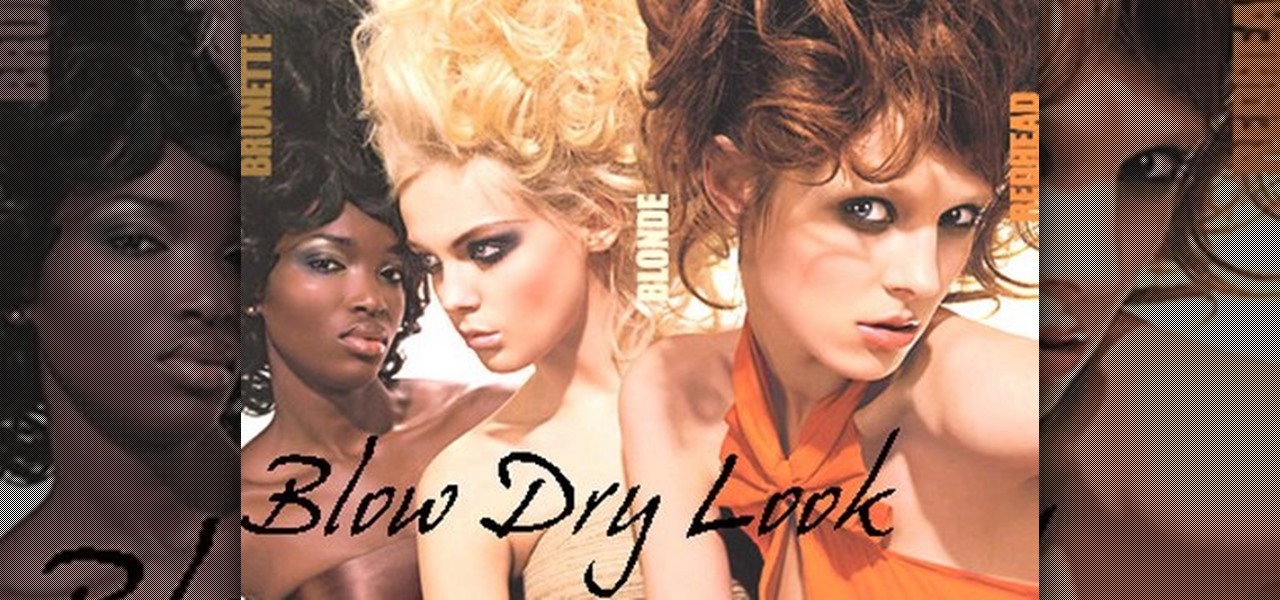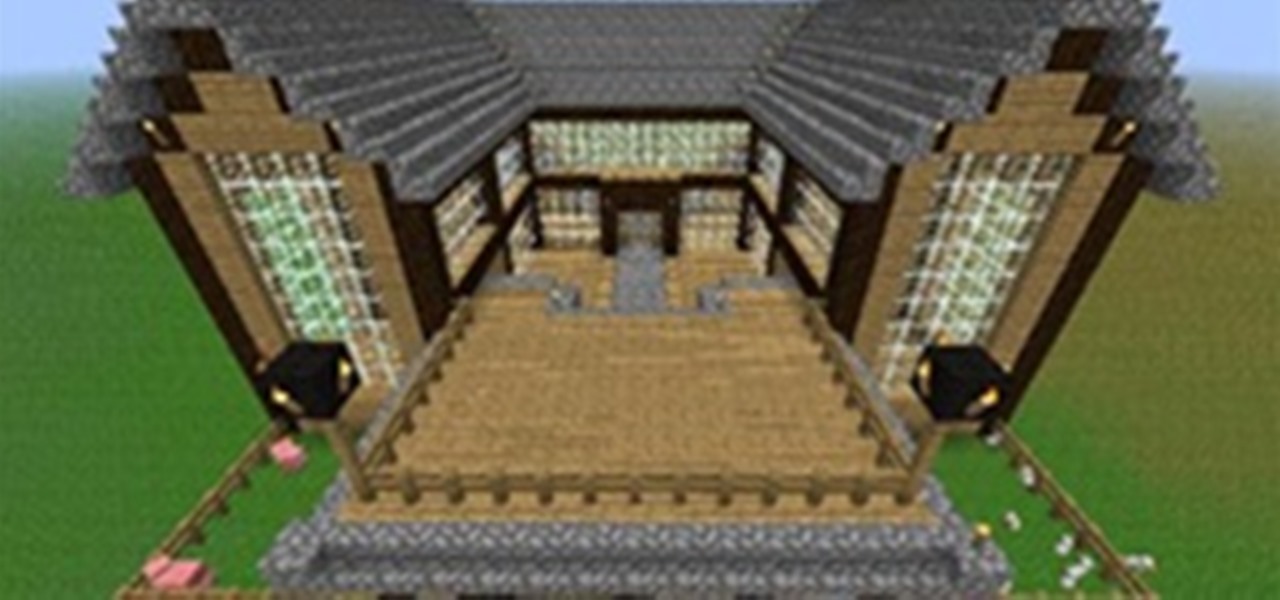This is all about vector, swirling rainbows. Have you ever seen those looping, swooshing, swirling rainbow graphics used in all kinds of graphics ranging from logos, and sketches, to grungy and retro illustrations? Well, you are going to create one of them in Illustrator. Watch this Illustrator video tutorial to create vectored rainbows. Also, learn how to export it to a program, such as Photoshop, as a smart object, to utilize it as a smart object so we can both retain vector scalability whi...

Take a look at some vectored hearts… it's fully vectored. Older versions of Illustrator should be able to handle this project just fine. Watch this Illustrator video tutorial to learn this heart-shape design. A vector heart is great for Valentine's Day. No source files are needed. Just Adobe Illustrator and some time. Learn about using the grid, the basic pen tool, gradients, swatches, blend modes, masking, and so much more.

Increasing the contrast in Photoshop could help when performing this Illustrator technique. This subject: the eyeball. Watch this Illustrator video tutorial to learn how to vector an eyeball in CS3. Vector an aye of a model of your choice using simple techniques that will be useful, not only in vectoring eyes, but tracing techniques that are used for full face and body vectoring and vexeling.

Changing the way the Bridge looks is a personal touch everybody can make to streamline their workflow. Changing layout settings in the bridge is actually quite easy and very helpful for customizing for individual needs. In this video tutorial, see the ways that you can change the Bridge's look and feel to suit your work environment and to free up the space necessary to have a comfortable working window. This video also covers the viewing options given to you by the Bridge to allow for quick a...

If you never used Adobe Bridge before, learn the basics of the Bridge now! Bridge has been around since CS2, and is a file brewing and organizing piece of software, designed to streamline your workflow using Adobe applications. This video tutorial is geared toward all you new Bridge users, with the hopes of getting you firmly situated and comfortable with Adobe Bridge, as well as understand some of the basic features it has to offer.

This beauty video demonstrates how to create an easy smoky eye for beginners.

This beauty video demonstrates how to create a Barbie Loves MAC makeup look with MakeupGeek.

This beauty video demonstrates how to create an arabic makeup look with MakeupGeek.

This beauty video demonstrates how to apply eyeliner. If you are just beginning to wear makeup, you may be overwhelmed by the many types and brands of eyeliners out there. Depending on what look you want to achieve, you will want to use different eyeliners to get that desired result.

This beauty video demonstrates how to do rockstar makeup photoshoot style.

This beauty video demonstrates how to create sexy Valentine's Day makeup.

This beauty video demonstrates how to do a MAC brunette blonde redhead makeup look.

This beauty video demonstrates how to do a MAC danger zone makeup look: red and black .

This beauty video demonstrates how to create a green & white holiday makeup look.

This beauty video demonstrates how to do a retro Christmas makeup look .

This beauty video demonstrates how to do fast and simple Urban Decay makeup.

This beauty video demonstrates how to create a snow angel Halloween makeup look.

This beauty video demonstrates how to create a dark fairy Halloween makeup look.

This is a tutorial on Rerooting Blythe Doll Hair from the CRAFT Video Podcast. Blythe dolls are great for making three-dimensional self portraits. There is an enormous community of customizers working with the Blythe Doll. One of the main online sources for customization is Puchi Collective, which houses oodles of tops for changing her eyechips, face makeup, and clothes.

Take the stress out of your Thanksgiving dinner showpiece when you roast up a moist, golden bird. Learn how to cook the perfect Thanksgiving turkey.

Giveaway Tuesdays has officially ended! But don't sweat it, WonderHowTo has another World that's taken its place. Every Tuesday, Phone Snap! invites you to show off your cell phone photography skills.

The shop-built router jig detailed in this video uses an innovative system to position a workpiece square and centered when cutting matching mortises for loose mortise-and-tenon joinery. This jig relies on two vertically aligned, rotating circles with protruding metal bolts to align a workpiece, and a moveable fence to set the width of a mortise. After watching this video, you should easily be able to use this tool. Use the self-centering mortise jig.

Tim Brownson talks about how to tap into self-confidence during this video. This technique is called anchoring. An anchor is an idea or event that links to another event that is usually not related in some way but provides some kind of reminder of an emotion. This can also be called a conditional response. Tim gives a lot of real examples of anchors and conditional responses. First start by calming down as much as possible. Then think of some activity that you are confident you can do, and th...

This video details how to set up a generator to provide back-up power for a home or business. Generators are the ideal emergency power solution for a home or business, generators can automatically transfer the power load from the utility power line to the generator when an outage occurs. To make sure the generator is always ready, generators can self run weekly and perform self diagnostics so maintenance issues are minimized or eliminated. When planning to use a portable generator, it should ...

Hypnotizing yourself may seem like a magic trick, but is actually a great way to manage your stress or change a habit.

A better body image in six steps, and dieting isn't one of them. This video will show you how to build a better body image.

Know the right thing to say – and do – if your loved one suddenly finds themselves out of work. This video will show you how to console your partner if they lose their job.

There's no better time to reset, improve yourself, and develop new skills than at the start of a brand new year, where you're stuck at home with nothing better to do. Thankfully, this amazing deal on The 2021 Career & Self Development Master Class has come at a perfect time. Right now, it's on sale for just $39.99 — that's a whopping 98% off the regular price of $2,000.

Even before we are born, our immune system is hard at work. New research shows how the developing fetal immune system takes advantage of the time and opportunity of gestation — in the presence of mom's cells and tissues — to develop a sense of self.

The next-generation Audi A8 to launch in July is expected to be the world's first Level 3-capable production car to go on sale in retail channels.

The sun-drenched people of Phoenix can now sign up to ride in an automated car, for free, courtesy of Waymo. The Alphabet affiliate announced its "early ride program," which will (hopefully) demonstrate how self-driving cars will fit into people's everyday lives. Highlighting a challenge Nissan CEO Carlos Ghosn has spoken about that faces the driverless industry.

Rumors that Apple is honing its automated car technology have skyrocketed. Thanks, now, in no small part to some enterprising members of the media who leaked the names of Apple's self-driving car team to the public.

Japan is in the process of curbing its aging population and mature workforce. According to The Diplomat, the country's population has been declining at a steady rate. To meet future productivity demands in commercial and industrial sectors, local officials are turning to self-driving technology, including truck platooning, where three or five vehicles travel autonomously in a string formation. This practice, according to a study by MIT, can reduce fuel consumption by up to 20% (more about thi...

Journals are a great source of hilarity and embarrassment, detailing everything from your elementary school crushes to those super awkward middle school dances. While rereading your old hand-scrawled entries might make you cringe, that old journaling habit could benefit you as an adult.

When you post something online, it pretty much stays there. So it's no surprise that Snapchat, the self-destructive photo-sharing app, became such a huge hit, boasting an estimated 50 million users. Its ephemeral nature has proven popular, especially with teenagers—who are now well aware of the burden that permanence on the internet has.

My DIY EEG, taken with HTC Desire HD with SenseCamera

HTC Evo 4g - Edit - LittlePhoto