
Exclusive: Meta Company Asks Court for More Time in Patent Infringement Lawsuit Case
The legal drama framing the closure of Meta Company continues even after the company's assets have been sold to a new owner.


The legal drama framing the closure of Meta Company continues even after the company's assets have been sold to a new owner.

After entering the UK's version of bankruptcy last month, Blippar's assets are up for sale, and bidding ended today.

Despite the hype and potential of immersive computing, the augmented reality industry is showing that it is not invincible, as another AR hardware maker, this time Osterhout Design Group (ODG), is reportedly going out of business.

Despite the fact that Snap Inc.'s Spectacles weren't the hit some were expecting, the company is nevertheless taking another swing at it by releasing an updated version.

The latest update to the Christie's app for iPhones and iPads extends its augmented reality capabilities to the famed private art collection of David and Peggy Rockefeller.

What many thought was inevitable, based on recent hints, has been revealed to be in the planning stages: Snapchat is working on smartglasses. The surprising information came out on March 2 in a report that also claims Snap Inc. is planning to release version two of its Spectacles product in the third quarter of 2018.

The would-be role of Snap Inc. as the first step toward mainstreaming wearable tech in the form of glasses has stalled, and now we have proof. In the company's third quarter financial results report, released on Tuesday, Snap Inc. revealed that it will lose nearly $40 million due to unsold Spectacles, the camera glasses first sold at kiosks throughout the US.

Nintendo's Super NES Classic system, a pint-sized version of the iconic Super NES from the '90s, is highly anticipated in the gaming world. The retro system has already met its fair share of controversies and it's been a long journey to preorder. Finally, the Super NES Classic is officially available for preorder, but it's selling out fast.

As my fellow cheapskates know, Groupon is an oasis. From discounted vacations to reduced-price massages, it has — nearly — anything and everything. It's great for discounts on dining and travel, but I've never thought of it as a place to shop for smartphones ... until now.

From Instagram bot farms in China all the way to vending machines in Moscow that promise to sell you fake followers — the Facebook-owned empire is attracting the attention of the world around. When it comes to Russia especially, the country seems to be developing a little crush on the glorious IG queen.

On Tuesday, Apple held a public conference call for its Q2 earnings report. During the call, Steve Milunovich from UBS asked Tim Cook about a recent 451 report, and how it reflects a pause in current iPhone sales. Cook's response was more than interesting, to say the least:

The battle of the budget phone is well and truly underway, as both T-Mobile and ZTE have launched affordable new devices simultaneously.

Bose Corp is the latest company trying to make another dollar off of you without your permission. Bose Connect, the companion app to the swag $350 Bose headphones, is not the Jane to your Jack that maybe we all hoped it to be.

Vodafone India has merged with telecom company Idea Cellular to become India's largest mobile player this week.

China just confirmed a sixth avian flu outbreak since October. On Tuesday, the Ministry of Agriculture stated that there had been another instance of bird flu in the Hubei province, of the H5N6 influenza virus. The outbreak occurred in the city of Daye, which is home to some 900,000 people, but hasn't been linked to human infections yet.
Long before Apple and Android became household names, Nokia dominated the mobile industry. The Finnish company was one of the first to develop smartphones, and their classic N95 with 2G "high-speed" internet connectivity was declared the "best smartphone ever" by some in 2007. Outside of the US, before the iPhone became all the rage, owning a Nokia phone was a status symbol akin to wearing a Rolex or Omega watch.

People have been transforming mud into art, aka pottery, for thousands of years. This is not a new phenomenon, but often the finished product has a certain utilitarian aesthetic, such as a bowl or vase.

In 4.74 seconds, I can barely bend over to tie my shoes, and somehow this guy managed to crush the human world record for solving the Rubik's Cube in that time exactly.

Images of the newest Moto X flagship phones surfaced over the weekend, and it looks like Motorola has a cool new feature in store for the handsets, which are tentatively titled Vertex and Vector Thin.

Whether you're a seasoned wine drinker or just beginning to explore the wondrous world of fermented grapes, finding fantastic wine on a budget isn't as difficult as one may think. With these 8 tips, you'll see how and why you need not shell out $45 to get a great-tasting, high-quality bottle of wine without settling for vino.

There was one company at the 2015 LA Auto Show that had everyone intrigued. They didn't have a big booth, and they only had one car on display, but they definitely had everyone's attention.

Hackers are claiming money for a security flaw in Apple's new update. Quick Summary:

Step aside, vodka—whiskey will soon be the best-selling hard liquor in the United States. The whiskey renaissance has been largely attributed to the current trend for locally- and artisan-produced goods. Local whiskey distilleries are rapidly increasing in number across the nation while bars in every state are including the old-fashioned cocktail on their menus in an attempt to capitalize on the trend (which we can probably thank Mad Men for).

When you go to the grocery store, chances are you're confronted with the usual piles of apples, berries, bananas, and melons. All well and good, right?

When you hear a song you like but can't quite catch enough of its lyrics, it can be nearly impossible to search for it online. That's where Shazam comes in. For the past decade, they've been making music easier for us to identify by analyzing a track's acoustic footprint, requiring only a few seconds of audio for accurate identification.

With the countless daytime talk shows starring and featuring doctors, nurses, and other medical specialists, discovering new ways to live a healthy life is just a remote click away. Although their shows might draw you in with incredible facts and mind-blowing secrets to weight loss success, it's important to take each televised recommendation with a bit of suspicion—most of these familiar faces aren't exactly telling the truth.

The most anticipated of the Android Wear devices—the Mote 360—was not only officially unveiled, it's also available to buy right now, for the low price of $249.99.

Welcome back, my fledgling hackers! As nearly everyone has heard, Target Corporation, one of the largest retailers in the U.S. and Canada, was hacked late last year and potentially 100 million credit cards have been compromised. Happening just before Christmas, it severely dampened Target's Christmas sales, reputation, and stock price (the company's value has fallen by $5B).

Sony's Xperia Z, which has generated quite a deal of excitement since its launch at the CES in Las Vegas last month, is already sold out in France with its expected U.S. release to be sometime in March. It's 5-inch, 1080p display puts it up there with some of the best smartphones in the market. It runs on Jelly Bean 4.1.2 and comes with expandable storage. Also, the Z comes with an incredible 13MP rear camera with the capability to dish out 9MP photos at 14fps, shooting roughly 999 stills in ...

What's your Twitter handle worth? If it's considered "desirable" (aka short and simple), it'll get you around 100 bucks, or, if you prefer, the affections of a teenage girl.

Most Flash games have holes in their programming that can be exploited if you have the right program - the right program in this case being Cheat Engine. Learn how to use it to cheat or hack nearly any Internet game.
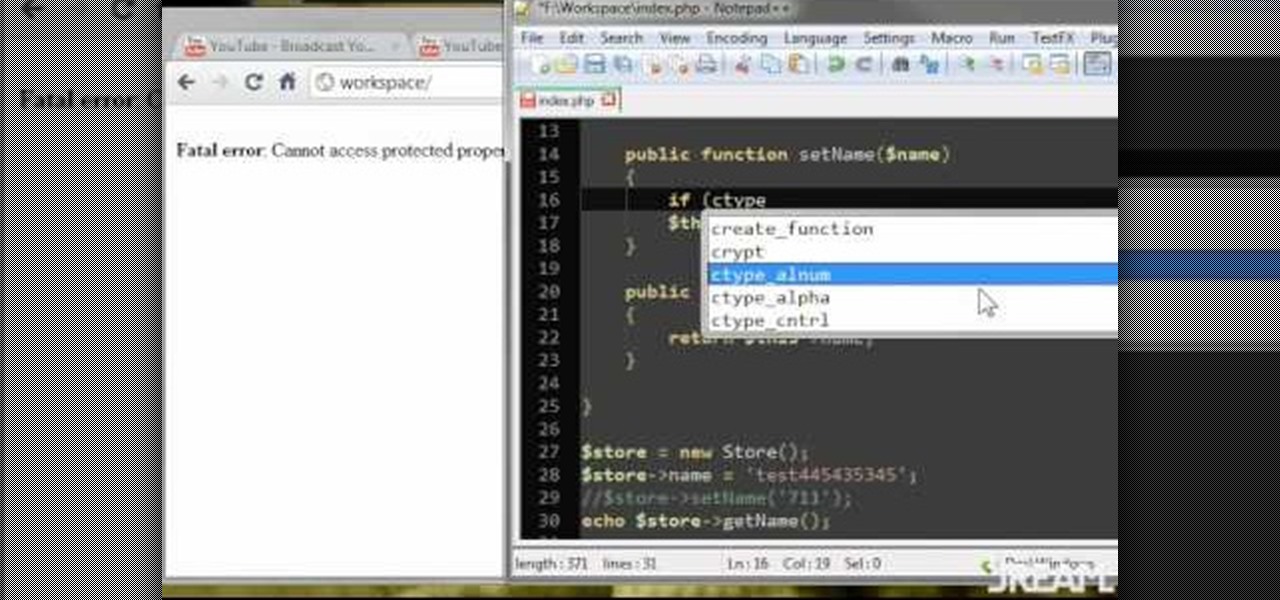
Learn how to properly use and implement getters and setters in your PHP programming by following along with this informative video. By constructing a very simple program on his computer, JREAMdesign demonstrates how getters and setters work within PHP programming.

Arrays are little pockets of data distributed throughout your program. They're useful because having arrays keeps you from needing to work with hundreds of variables when programming. This specific tutorial shows you how to work with arrays when you're using Java to program.
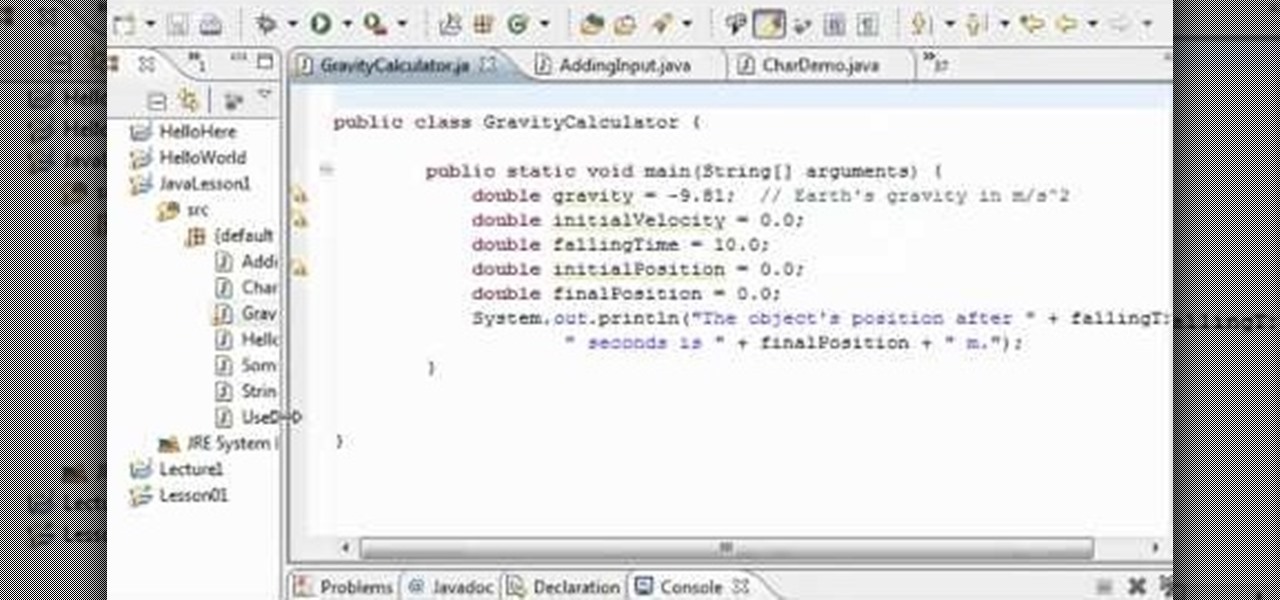
In this clip, you'll learn how to create a simple calculator program with Java. Whether you're new to the Java object-oriented programming language or are a seasoned developer merely looking to improve your chops, you're sure to find benefit in this free video programming lesson. For more information, including detailed, step-by-step instructions, take a look.

This clip presents a general overview of what you'll need to get started writing code in the Java programming language. Whether you're new to the Java object-oriented programming language or are a seasoned developer merely looking to improve your chops, you're sure to find benefit in this free video programming lesson. For more information, including detailed, step-by-step instructions, take a look.

In this video tutorial, viewers learn how to burn CD with the program, CD Burner XP. Begin by downloading the program. Once downloaded, open the saved file and follow the procedure to install the program. Once installed, open the program. Then drag the desired files into the bottom window of the program to burn onto the disc. Users may also add the files by clicking on the Add button. Now insert a blank disc into the hard drive. Finish by clicking on Burn to start the disc burning. This video...

This video tutorial is in the Computers & Programming category which will show you how to set startup programs in Windows XP. To begin click on the start button and go to the 'run' command, type in 'msconfig' and click OK. On the next window click on the 'startup' tab and here you will see all the programs that can run when you start up your computer. Here you check the programs that you want to run at start up and uncheck the ones you don't want to run. Then click 'apply' and in the next win...
This video will show viewers how to make an icon for a computer program on a Windows operating system. In order to perform this, you will need two programs, IcoFX and GIMP. First, open GIMP and create the icon which you would like to use by drawing it on the program. Make sure that the size of the icon is about 256 x 256. Next, download IcoFX from the internet and install it on your computer. After opening IcoFX, select "Open" and change the files of type to images and open it. Make any chang...

Programming a remote can be confusing, especially if the manual is not clear. In this tutorial, save an hour of frustration and learn how to program a Comcast remote in less than 3 minutes. By programming your remote control you will be able to sit back and relax while clicking away at your TV, DVR, cable box, VCR, DVD player and anything else you can program into it.

In this how to video, you will learn how to use Narrator in Windows 7. To use the program go to start, accessories, ease of access, and Narrator. The program will now open. From here, the program will announce what you can use the program with. Press the control key to pause the program. Use control shift enter to read the currently selected item or the item with current keyboard focus. Ctrl shift space will read the contents of the current window. The narrator window has many options, such a...