
How To: Program slices in Python
Bucky from The New Boston serves up this Python video tutorial on how to program slices in Python. This is the program you use to write all of your Python code down. Slice Python!


Bucky from The New Boston serves up this Python video tutorial on how to program slices in Python. This is the program you use to write all of your Python code down. Slice Python!
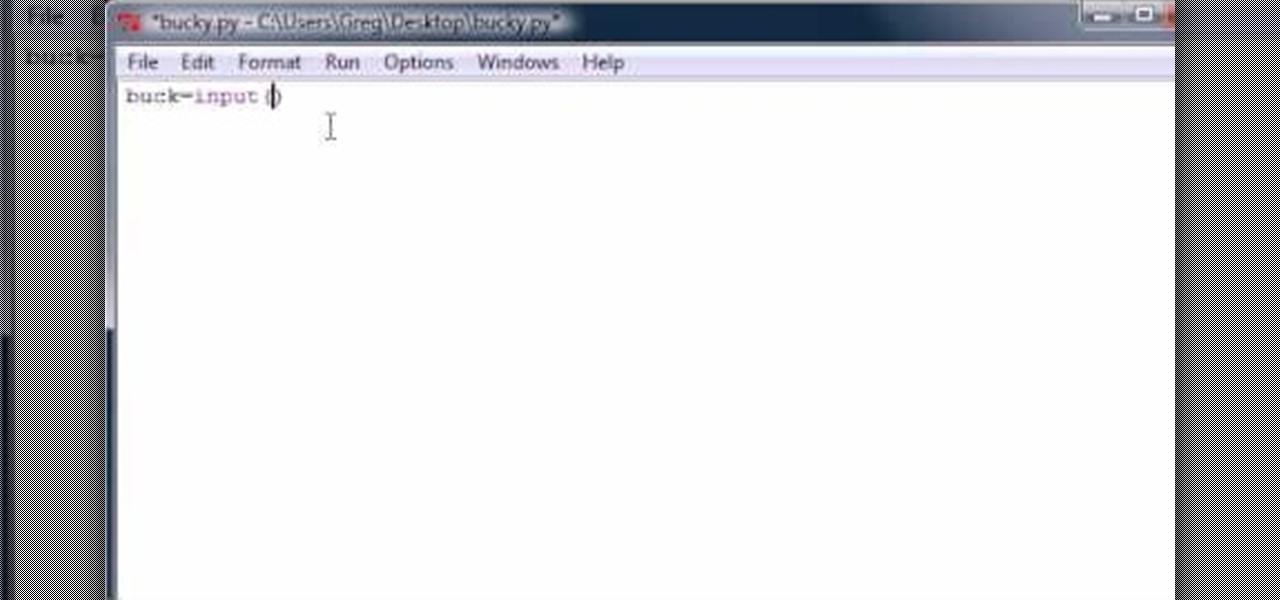
Bucky from The New Boston serves up this Python video tutorial on how to program raw input in Python. This is the program you use to write all of your Python code down. Fun with input versus raw input!
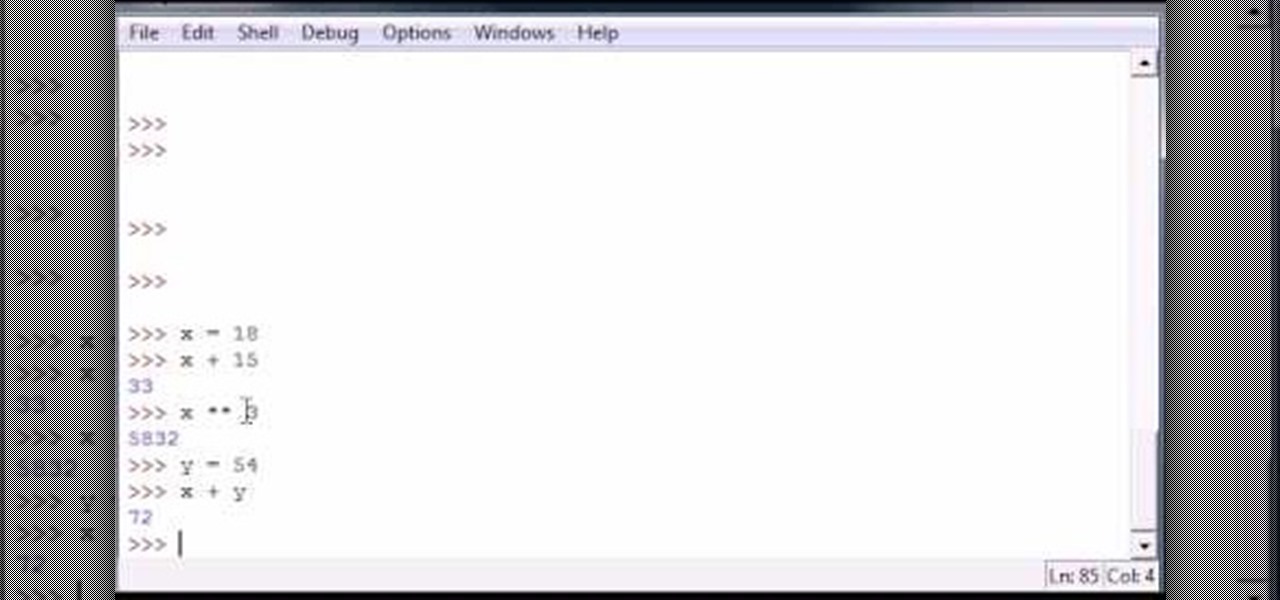
Bucky from The New Boston serves up this Python video tutorial on how to program variables in Python. This is the program you use to write all of your Python code down. Fun with variables!
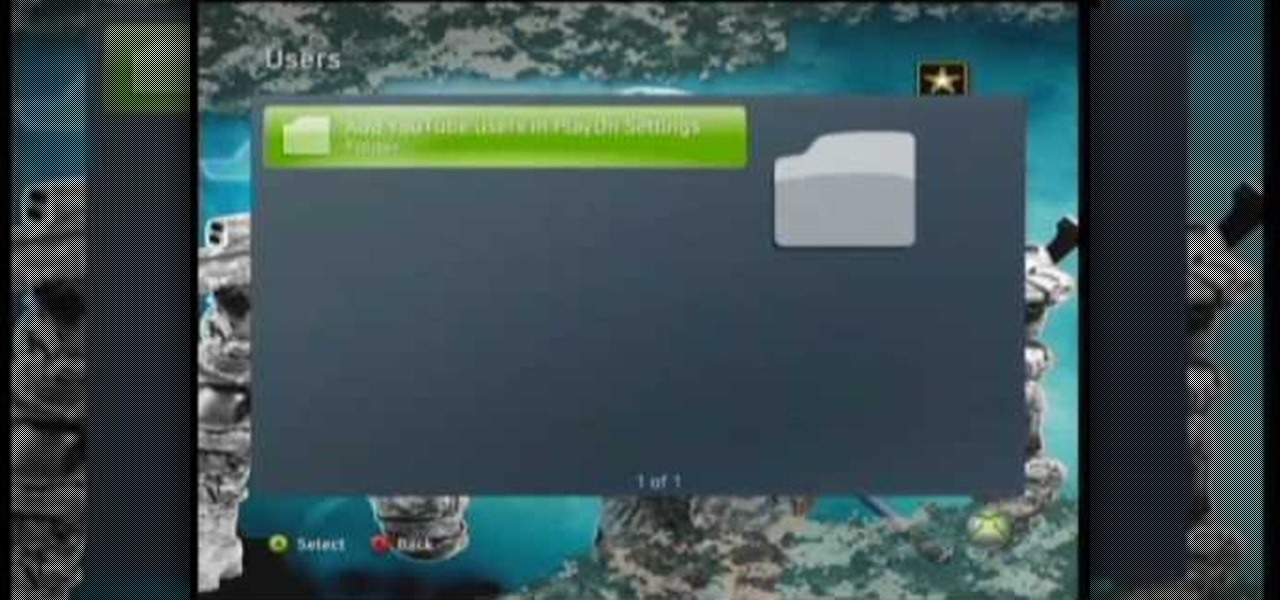
H0LY.J3SUS shows us a neat program he found. This program allows you to view TV shows and movies, from you computer using Play On!

Want to learn more about the C# programming language but aren't sure where to get started? In this video tutorial, you'll learn how to write a simple dictionary application using C# and the Microsoft Visual C# IDE, or integrated development environment. For more information, including step-by-steps instructions for writing this simple program, take a look.

If you just bought a Valentine 1 radar detector for your car or truck, this tutorial will show you how to install it and program it and use it. Learn what all the modes do and what the different beeps and blinks mean. Keep yourself speeding along and keep the cops from catching you by watching this tutorial and learning how to program a Valentine 1 (V1) radar detector.

Learn how to program While and For statements (loop statements) when programming in Java. This tutorial uses Java 1.6 with NetBeans 5.5.1 beta.
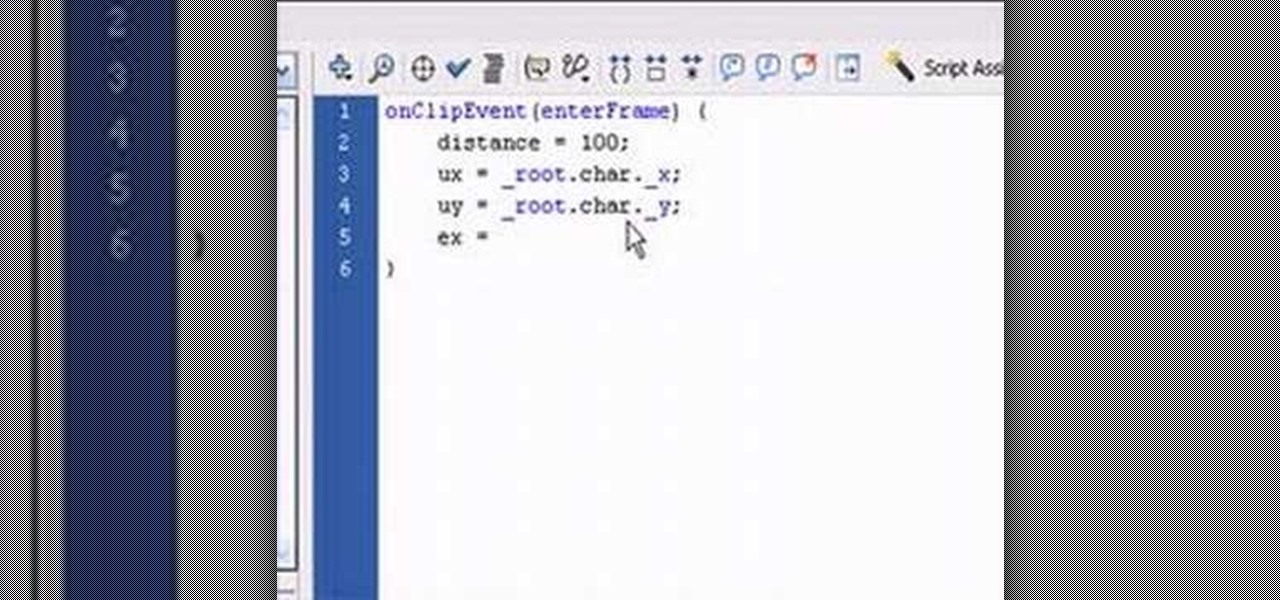
A two-part tutorial series on creating artificially intelligent characters for your Flash-based games.

Even when you delete a program, remnants of it can remains on your system and take up valuable memory. The Lab Rats, Andy Walker and Sean Carruthers, teach you how to completely remove programs from you Windows XP and Vista PC.

This video explains how to get more money for items you're selling on eBay. If you're trying to create a business, you need to think differently than if you're cleaning out your closet.

Windows 7 is the hot, new operating system replacing the past XP and Vista systems. Windows 7 is the most simplified, user-friendly version that Microsoft has developed - ever. Get acquainted with your new version of Windows straight from Microsoft.

Windows 7 is the hot, new operating system replacing the past XP and Vista systems. Windows 7 is the most simplified, user-friendly version that Microsoft has developed - ever. Get acquainted with your new version of Windows straight from Microsoft.

If you ever download a game you find sometimes not a exe file but an ISO file. First, you need the program called "Daemon Tools." This is a very simple tool to open ISO files like you put CD or DVD in a DVD rom and open it by just going the drive.

When you start your computer you can set it up so that your favorite programs automatically open as a part of the computers boot up. To do this, click “Start” and then “All Programs”. When the list opens up, click on “Startup”. Drag the program icons you want to open into the startup bar. The next time you start your computer, the programs you put in the startup will automatically open.

This is a three part video programming tutorial series on Ruby on Rails. These screencasts allow you to program your own web server using Ruby on Rails!

Using Visual Studio 2008, this video introduces the novice programmer to the world of programming in C#, first with a brief discussion about programming and the learning process itself, and then by teaching a Hello World program.

With all the recent activity around augmented reality, the possibilities involving immersive computing and commerce are quickly becoming obvious, and digital payments giant PayPal has no plans to sit on the sidelines

Apple has introduced a special edition iPhone 8 and 8 Plus to bring attention to the ongoing worldwide battle against AIDS. As the second iPhones to carry the (PRODUCT)RED name, these rare iPhones may quickly sell out when preorders open up on Tuesday, April 10, at 5:30 a.m. (PDT), so we'll go over some tips to help you secure a red iPhone before it's gone.

Waymo claims in court documents filed yesterday in its lawsuit against Uber that ex-Uber CEO Travis Kalanick knew that former Google engineer Anthony Levandowski was in the possession of stolen documents while employed at the troubled ride-sharing firm.

Verizon Wireless executives recently cooked up a plan so devious that it could have only come from one of the four major US carriers. Apparently, they aren't satisfied with simply loading every Android device they sell with their own bloatware, so now they're reaching out to big brands to see who would be the highest bidder for a spot on your home screen.
It seems like everyone is getting in shape these days (or at least trying to improve their fitness), and as a result, there's an endless supply of fitness trackers and smartwatches hitting the market. This is all very wonderful, unless of course, you're broke and can barely afford a decent pair of running shoes.

Microsoft had boasted that Windows 10 starts up as much as 30% faster than Windows 7 would on the same device, but depending on your setup, this can still be incredibly slow. Many programs choose to start up alongside Windows, which can make booting your PC quite a hassle.
What is Programming? Why need to learn? How to get started? Which language to choose? While surfing web, you must be encountering various softwares, games, etc. and might be thinking to make one, but don't know where to start. Here, I am starting series in Programming.

Club Penguin is a flash-based website with an a virtual world of online games for kids to play. Learn how to hack Club Penguin with tricks and cheats. Watch this video tutorial to learn how to hack Club Penguin for loads of money with WPE Pro (03/22/09).

Start by clicking start and type regedit in the search box. Hit enter and when the screen opens go under hkey current user and click on control panel and then desktop. Under desktop go to menushowdelay. Under menushowdelay right click and then click modify. In the box that pops up set the value to zero and click ok. Then close the registry editor. Next you will want to download ram booster 2. 0. Once you have downloaded and installed the ram booster program you will want to edit your options....

OK, so visitors are coming to your website and they're even leaving comments! Now, with some simple PHP array programming you can find out what browser and OS they're using. This tutorial shows you how to create a simple and efficient user agent sniff script to get the information you want. Sniff, sniff. Is that Chrome running on OS X I smell?

Replicate the old arcade games like Pac Man or Galaga by downloading the free software Gamemaker 7.0. After you've downloaded the program, create your own sprites in an image editor, use the sounds already provided in the software and finally load your background. Then set up your game script, and you have your own arcade-style video game!

Add a chat program to your website and allow the logged in users to talk to each other! You can write this program using Adobe Flash CS3, PHP and MySQL. This tutorial shows you how to write your own Flash chat program incorporating all three systems.

This video will show viewers how to use Adobe Flash and how to make a cartoon character talk in this program. This tutorial covers aspects such as recording the voice of your characters, drawing their mouths to speak, and how to sync the recorded speech to the animation. Furthermore, this video will also show how to create subtle facial expressions that display emotion in the character. In order to record the sound, the host recommends a program called Audacity which has a free downloadable v...

This tutorial will work for iPhone, iPod Touch or even the iPad to jailbreak your Apple device by going to spiritjb.com, downloading the program and running it on your PC or Mac computer. Once you've downloaded it, all you need to do is run the program while your device is connected to the computer.

Most email programs feature very basic text. So when you copy and paste a document directly into your e mail, much of the formatting is lost. Attach and send it as a file instead! You'll also have a much better looking file for both personal and business correspondence. Whether you're an Apple or Microsoft user, have Gmail, Hotmail or another email program, you can use this tech tip to send files quickly and easily.
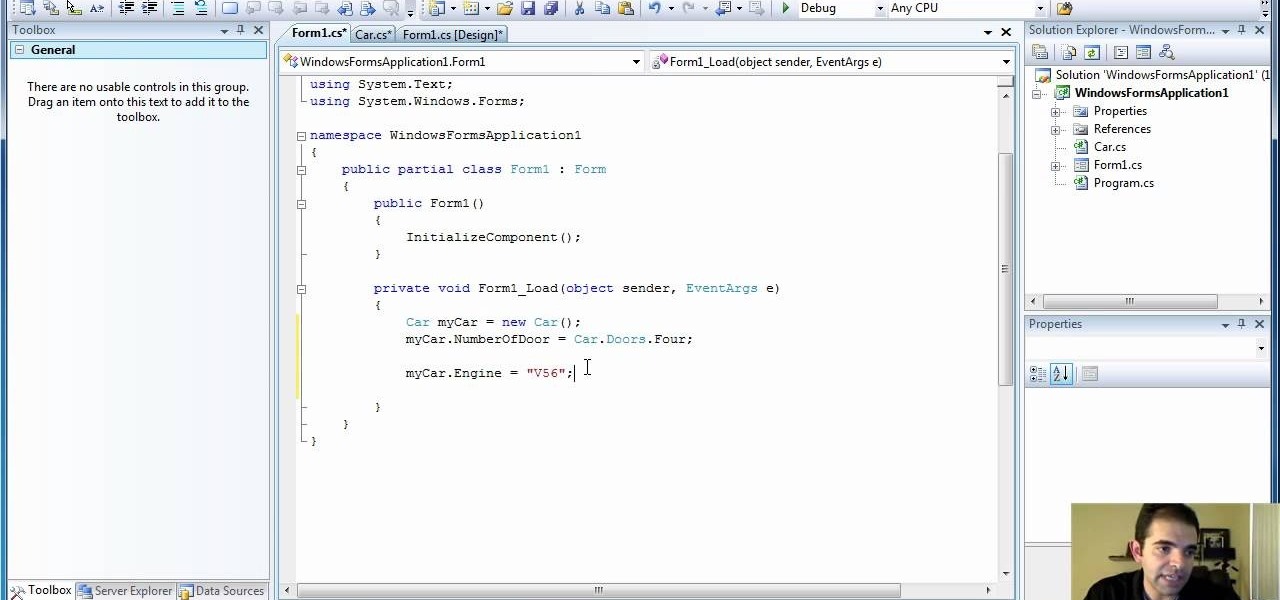
So, you know how to create a class in Visual Studio using C# programming, and you know how to add methods to a class, what's next? Adding properties. This video tutorial will show you the trick to add properties to your class in Microsoft Visual Studio.
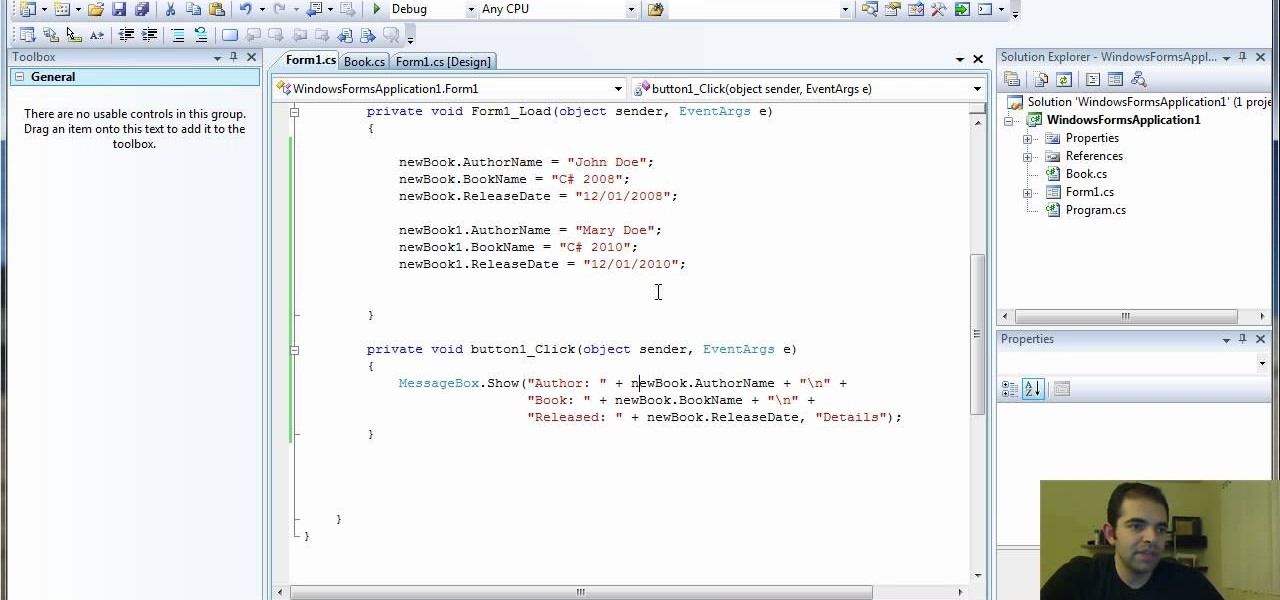
If you know how to create a class in Visual Studio using C# programming, then you should be able to handle adding methods to a class. So open up Microsoft Visual Studio and follow along with this video tutorial and learn how to add methods.

This is a basic lesson with an intro for arrays in the C# programming language. You'll learn how to create and declare and add date to a C# array. An array is a data structure, or object, that contains several variables of the same type. Learn all about it!

Looking for a guide on how to program MOUSE_WHEEL events in Flash AS3? It's easier than you'd think! So easy, in fact, that this free video tutorial can present a complete overview of the process in just over ten minutes' time. For specifics, including detailed, step-by-step instructions, take a look.

Whether you're new to the Python Software Foundation's popular general purpose programming language or a seasoned developer looking to better acquaint yourself with the new features and functions of Python 3.0, you're sure to benefit from this free video programming lesson. For more information, including detailed, step-by-step instructions, watch this video guide.

Repeating a task using a For...Next loop : Excel: VBA in Depth from lynda.com Watch the entire course at http://www.lynda.com/home/DisplayCourse.aspx?lpk2=62906&utm_source=youtube&utm_medium=viral&utm_content=youtube&utm_campaign=youtube

In this video tutorial, viewers learn how to remember Windows Explorer positions. Users will need to download the Shell Folder Fix program provided in the video. Once downloaded and installed, the program will remember the position of every Windows Explorer window that is opened. Now whenever ever the user opens that folder in the future, it will be displayed in the same location as before. There are also some additional features to the program such as: displaying the windows title and saving...

In this video tutorial, viewers learn how to access every Windows 7 setting at once. Users will need to download the Windows 7 in a Box program provided in the video. Once downloaded, simply click on one of the functions (Functions, Folders, Internet Settings, Programs, Tools and Settings) on top of the window and select the option that you wish to use. This program will organize all the Windows 7 settings into an easy to comprehend layout. This video will benefit those viewers who use a Wind...

So you want to start your own website / blog / forum / web empire. Good, at least you aren't getting into financial services! This video will show you how to install three important programs that will help you get started: XAMPP, Wordpress, and MyBB. These programs will help you set up your web server, blog, and forum respectively, three important tool that you will need to use effectively to become a force on the web.