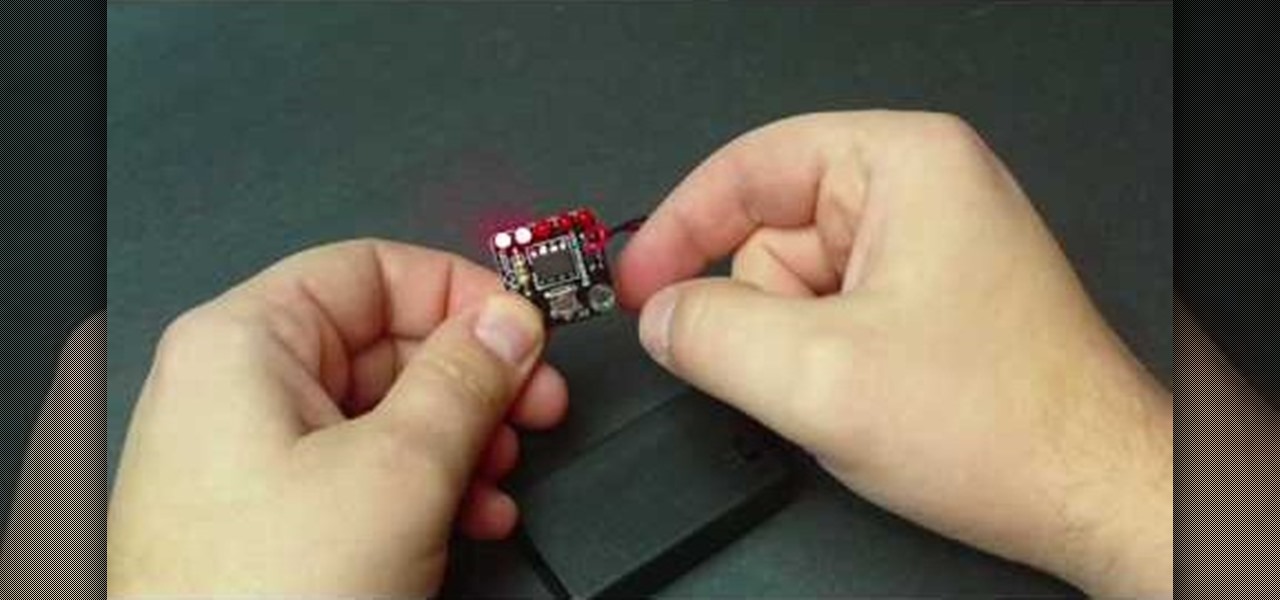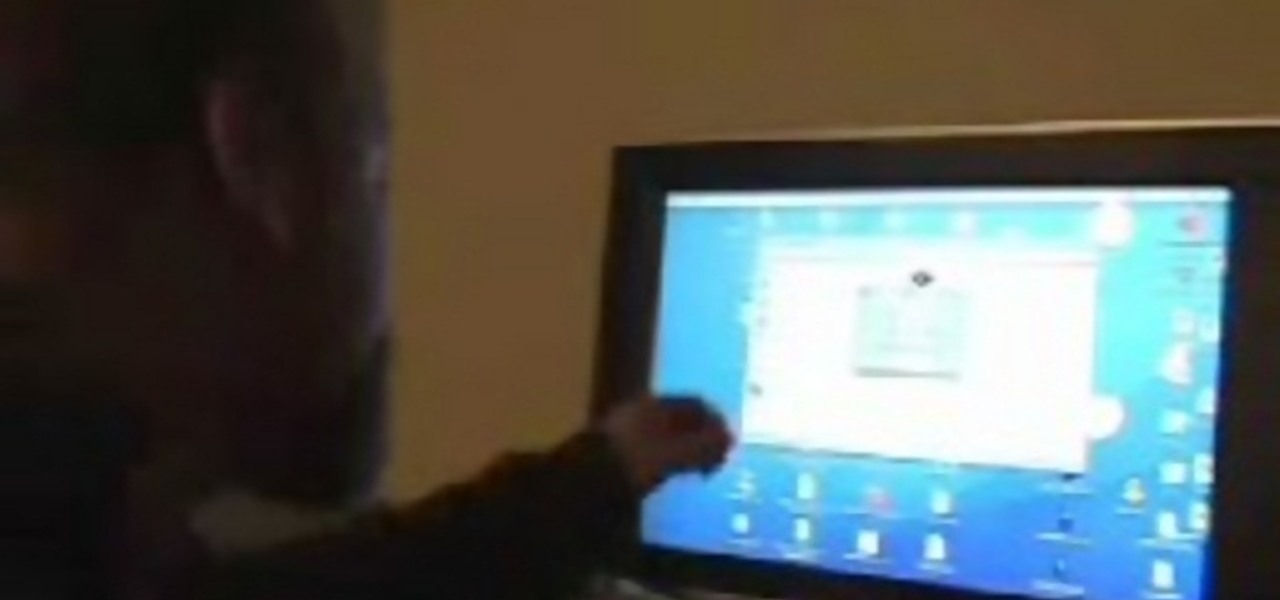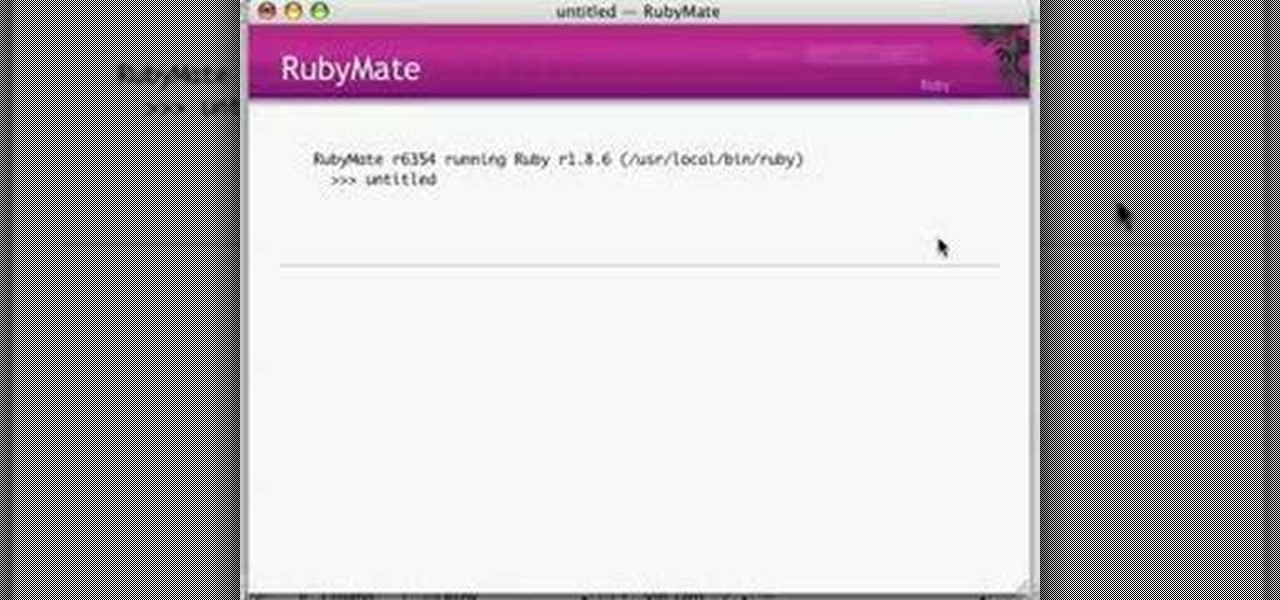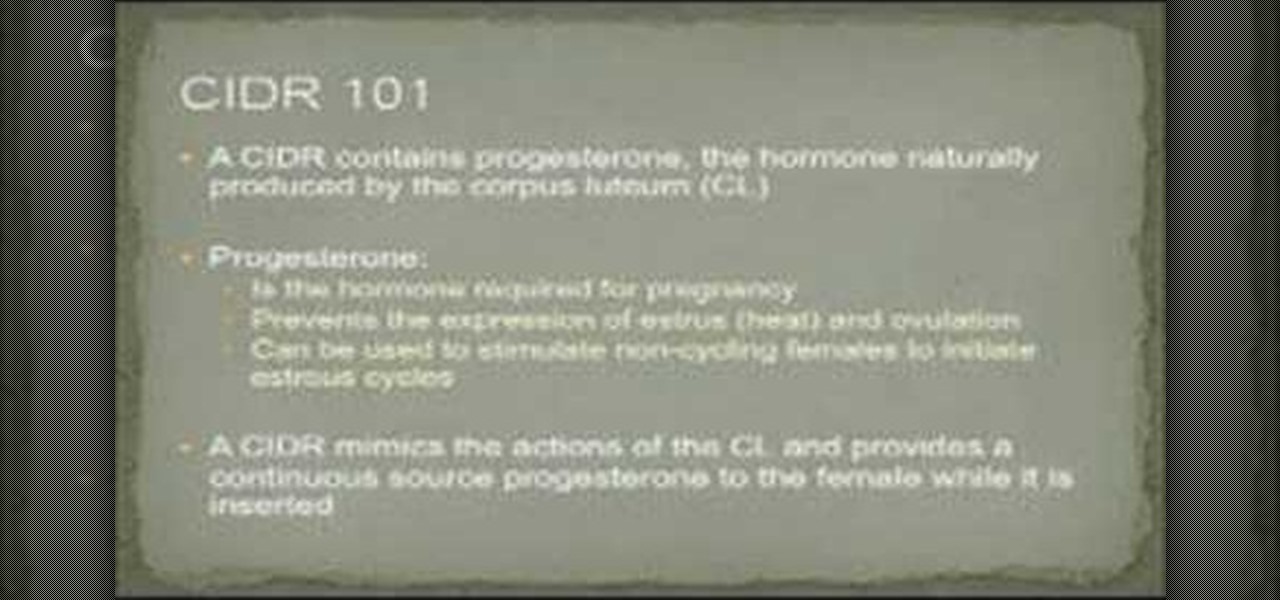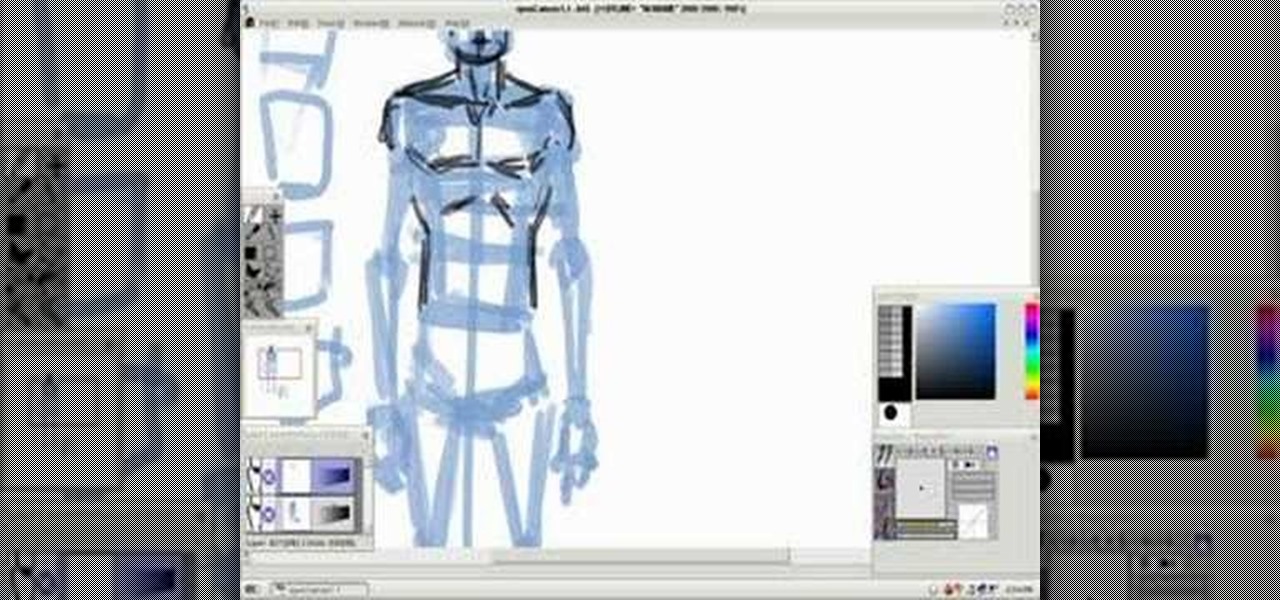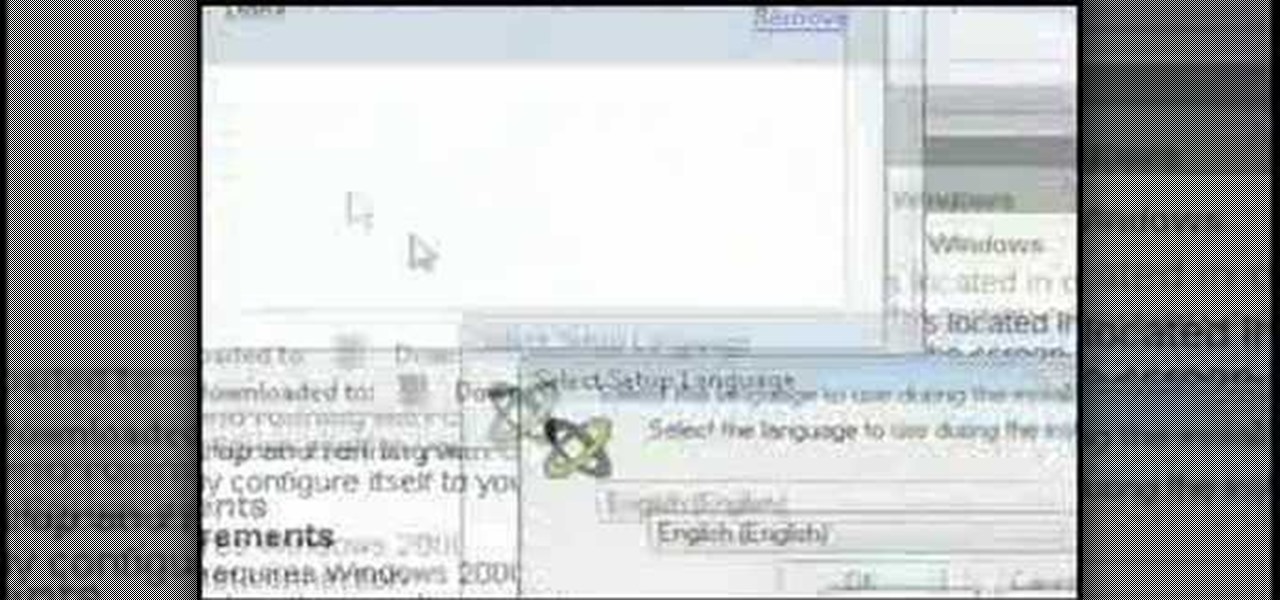Nero 7 is software program that will let you create your own movies on DVD, and this video shows you how. You can even set up your own template for a menu screen. You can even alter the resolution or format when you burn your DVD.

So-called "anti-virus" program doing more harm than good? In this clip, you'll learn how to uninstall fake anti-virus and anti-spyware software from your computer. It's easy! So easy, in fact, that this home-computing how-to from the folks at Britec can present a complete overview of the process in just over five minutes. For more information, including step-by-step instructions, take a look.

This clip offers a general introduction to using VBA within MS Excel. Whether you're new to Microsoft's popular digital spreadsheet application, new to Visual Basic for Applications (VBA) or merely new to using the two in tandem, you're sure to benefit from this free video software tutorial from the folks at Lynda. For more information, including detailed, step-by-step instructions, take a look.

Wondering how to make a custom gradient in GIMP? This clip will show you how it's done. Whether you're new to the GNU Image Manipulation Program, GNU's popular free graphics editor, or a seasoned designer just looking to pick up a few new tips and tricks, you're certain to enjoy this free video software tutorial. For more information, including detailed, step-by-step instructions, and to get started making your own custom gradients, take a look!

Want to create a quick and easy space backdrop using GIMP? This clip will show you how. Whether you're new to the GNU Image Manipulation Program, GNU's popular free graphics editor, or a seasoned designer just looking to pick up a few new tips and tricks, you're certain to enjoy this free video software tutorial. For more information, including detailed, step-by-step instructions, and to get started making your own outer-space backgrounds in GIMP.

Just got yourself a brand new copy of Sony Vegas 8 or 9 but don't want to commit the next ten years of your life crawling as a snail's pace through the exhaustive instructions manual?

Did your USB just bite the storage drive dust, but you have a paper you have to print out within an hour for English class? Tap your technie magic wand on your iPod Touch or iPhone to turn it into a USB jumpdrive.

Are you suffering from severe back pain or tension? Releave that pain naturally with help from this video. Author and Creator, David P. Morrow of the Fat Into The Fire books and program provides a free demonstration of how to reduce back pain, reduce muscle tenstion and reduce stress. It is a simple yet effective breathing and stretching technique.

Magic tricks are a fun way to pass the time or entertain a group of friends. The ball and vase trick is easy to learn using the basic principles of magic trick deception. Pick one up and start spreading joy and wonder to people near you.

The cost of scrapbooking can really add up. You can still create wonderful scrapbooks to artistically document your memories by shopping smart and cutting costs by being resourceful. You can use things you already have around the house.

This video will show you how to move music from your iPod to iTunes with the Senuti application. Follow these steps to move your music from your iPod to your iTunes: Search for a program called Senuti and download the free trial. Drag Senuti into your applications folder and open it. Insert your iPod, but do not sync it with iTunes, but rather enable disk use. Transfer your songs.

Free Internet is one of the biggest problems on the iPod Touch… where is it? Well, you have to be around hotspots in order to get free Wi-Fi. But to get WiFi anywhere on iPod Touch, just watch this video tutorial! You will have to use a little known program called Easy WiFi Radar to find free internet.

Having problems with your anti-virus software on Windows? Check out this video tutorial to learn how to remove AntiVirus Pro from your computer. AntiVirus Pro is a rogue and fake scanner program that could destroy your Windows computer... see how to remove personal antivirus!

Check out this video from Chemical Reaction Tutorials (CRTutorials). If you love filmmaking, prop making, editing and everything else that goes along with making movies, then you'll want to see what Adam has to say about cloning.

This week I made the tinyCylon kit from the Maker Shed. It's a fun little project that has a lot of cool light patterns programmed onto the chip. this is a tiny programmable robot from Make Magazine.

Ubuntu Linux offers panels that you can create and customize to launch your most commonly used programs and applications quickly and with ease. Ubuntu panels and the applications launcher are found at the top of your screen–at least initially. This video tutorial offers step-by-step instructions for customizing your own Ubuntu panels. For more information on using panels within Ubuntu Linux, take a look!

In this video tutorial, you'll learn how to speed up your Windows computer's startup efficiency (and so its startup time) with MSConfig, or the Microsoft System Configuration Utility. MSConfig will allow you to disallow unnecessary programs from starting up when you boot your PC. For more information on using MSConfig to speed up your computer, take a look!

Sending email with the Evolution client in Ubuntu Linux is much the same as with any other email program. In addition to offering step-by-step instructions for the setup and use of Evolution, this Ubuntu tutorial also will teach you how to access your address book when writing an email. For a detailed look at the Evolution email client, take a look!

Ever wanted a quick way to toggle between programs? If so, you're in luck: This video tutorial demonstrates how to use the keyboard shortcut for switching among open applications, an often-overlooked feature available in Windows, Ubuntu Linux, and Mac OS X. Make time for this time-saving how-to.

New to the Ruby programming language or simply looking to brush up on your skills? In this installation from his Rubyology series of Ruby tutorials, YouTube user cmatthieu demonstrates how to use SOAP-based web services with Ruby. To learn more, take a look!

If you're a Visual [blank] programmer heretofore intimidated by the thought of programming for the Linux operating system, take heart: this video tutorial will teach you how to visually code GUI applications with Ruby and Glade.

With this how-to, you'll learn how to mount an SSH server on your Mac as part of the file system. The key is a third-party program called MacFuse, which is available, free of charge, through Google Code. To get started running SSHFS, or the secure shell filesystem, on your own Mac, take a look!

Wii Saber is a new MAC program that allows the player to hook up a Wii remote to the MAC OSX and play lightsaber games. Finally, the long-awaited union of MAC and Star Wars nerds. Watch this video computer tutorial and learn how to play lightsaber on a MAC with a Nintendo Wii remote.

Squirrels are cute until they start causing damage to your home. This short video program helps you find answers to preventing squirrel damage. Watch this video animal care tutorial and learn how to control a squirrel problem.

Manuel Terron shows you to make one of the most well known cocktails in the world the good ol' Cosmo from this cocktail program, "Mixing with the Best." You will need vodka, Grand Marnier, cranberry juice, and lime. Watch this beverage-making tutorial and learn how to mix a Cosmopolitan martini cocktail.

In this GIMP tutorial you will learn how to overlay textures onto images to create cool effects. GIMP is a free image editing program available for Linux operating systems.

For new Mac users, figuring out how to install and remove programs can be vexing. Don't worry; it's way easier than you may have thought! Watch this software video tutorial to learn how to add and remove applications in OS X for Mac. This how-to video will help you easily make the transition to Mac.

See how BitComet can handle more than just torrent downloads. Watch this software tutorial video to learn how to drag, drop, and download with the program BitComet. This how-to video is geared toward beginning BitComet users.

Before SOAP and REST, there were Remote Procedure Calls. Ruby on Rails ships with native RPC support and this screencast programming tutorial will show you how to build powerful remote API queries with 3 lines of Ruby on Rails code!

This Ruby on Rails instructional screencast demonstrates credit card validation within a Ruby on Rails application. It uses the credit card library from Lucas Carlson. This library validates the structure of a credit card number and can also return the type of card being used. Informative Ruby on Rails computer programming how to video.

Robert Whitacre is a professional artificial inseminator (AI) of cattle. This video shows how to artificially inseminate cows as part of an advanced breeding program for promoting favored genes in cattle livestock.

Dr. Allen Bridges details methods for detection of estrus in beef cattle, part of an efficient breeding program. Poor estrus detection results in poor pregnancy rates. Learn how to maximize pregnancy rates and increase the health of female beef cattle by watching this video tutorial.

Dr. Allen Bridges shows how to incorporate the use of the CIDR (controlled intra-vaginal drug releasing devices) in a synchronization program for beef cattle. CIDR devices can be used to manage the reproductive cycles of female cows. Learn how to insert and CIDR devices and how to manage the estrus cycles of female cows for farming convenience, by watching this instructional video.

Learn how to draw a realistic and proportionate male human body on the computer. Learn how to draft a man's figure on a paint program, from basic sketch to developed drawing by following along with this instructional drawing video.

Check out this video tutorial on how to use the Runtime RAID Reconstructor software to create a destriped image with a two drive RAID 0. So, get your data back with this copy of your RAID to have recovery options for your computer. This program will collect, sector by sector.

Bike Racks on Buses Have no fear! The bike racks on the front of Muni and other regional buses are easy to use - just check out this short video how-to, brought to you by DPT's Bicycle Program, and Brian McCarthy and Dave Winters of Muni.

This is a very basic introductory video on how you can use the Sony Vegas video editing program to edit your videos. It covers the basic features of Sony Vegas.

This tutorial details how you can use a program known as FRAPS to record your video games. The second video in the sequence details questions not addressed in the first video.

With the help of the free program MusicZilla, you can download pretty much any streaming music and videos that you come across on the internet.

Control anyone's computer remotely using the free program Crossloop. This is great for performing remote technical support.