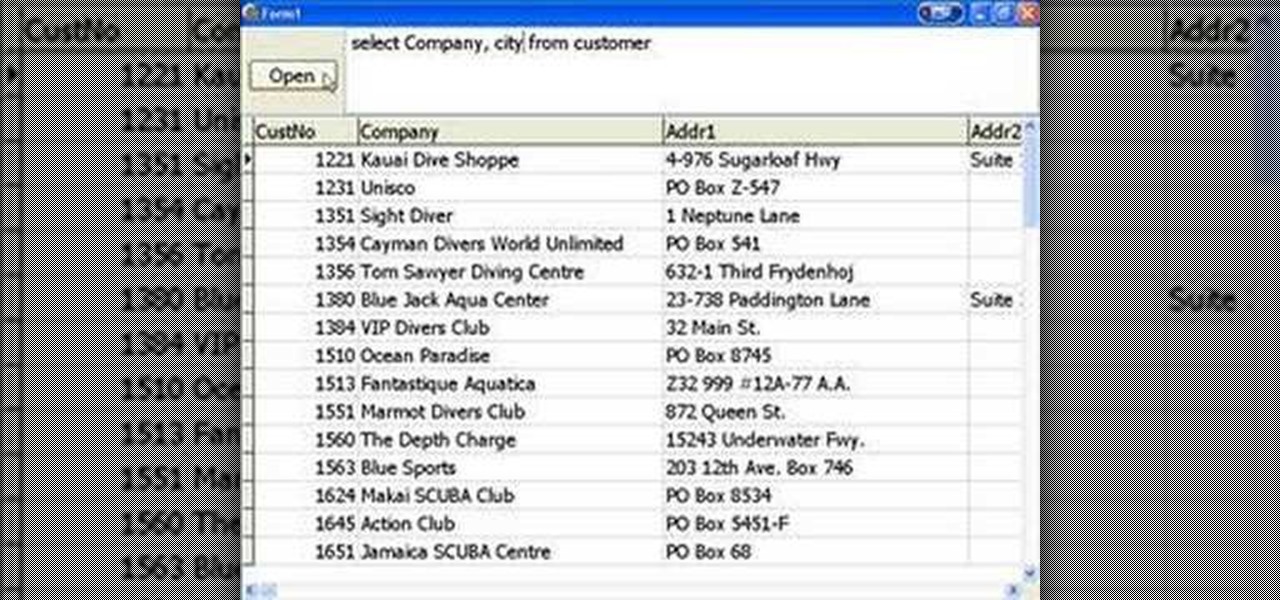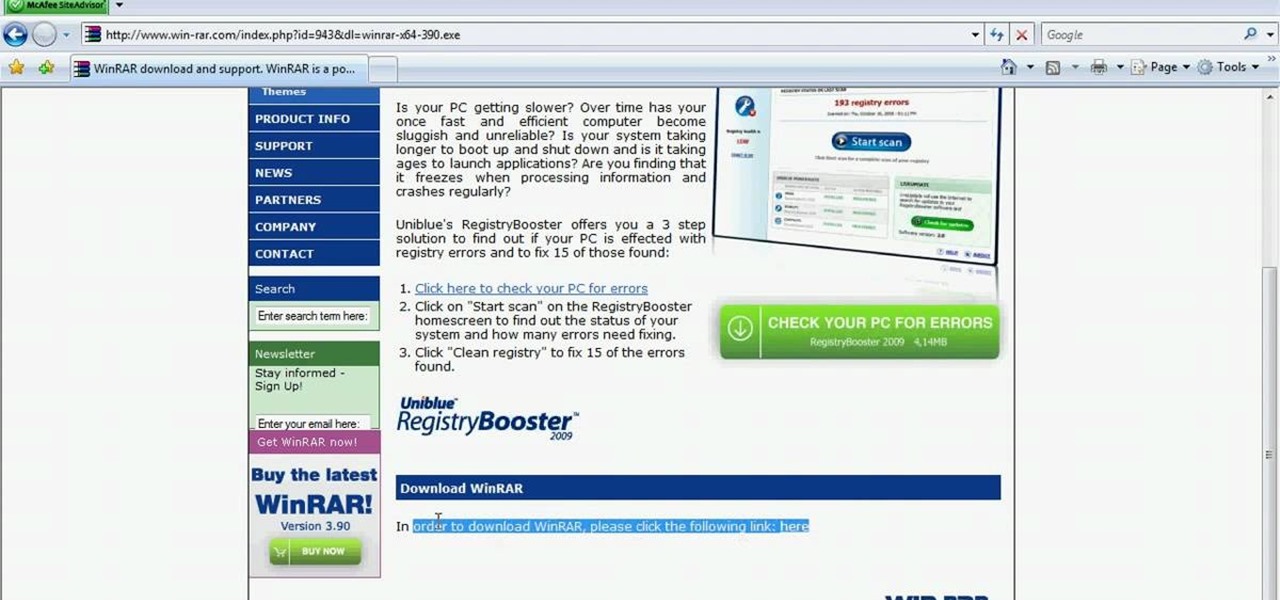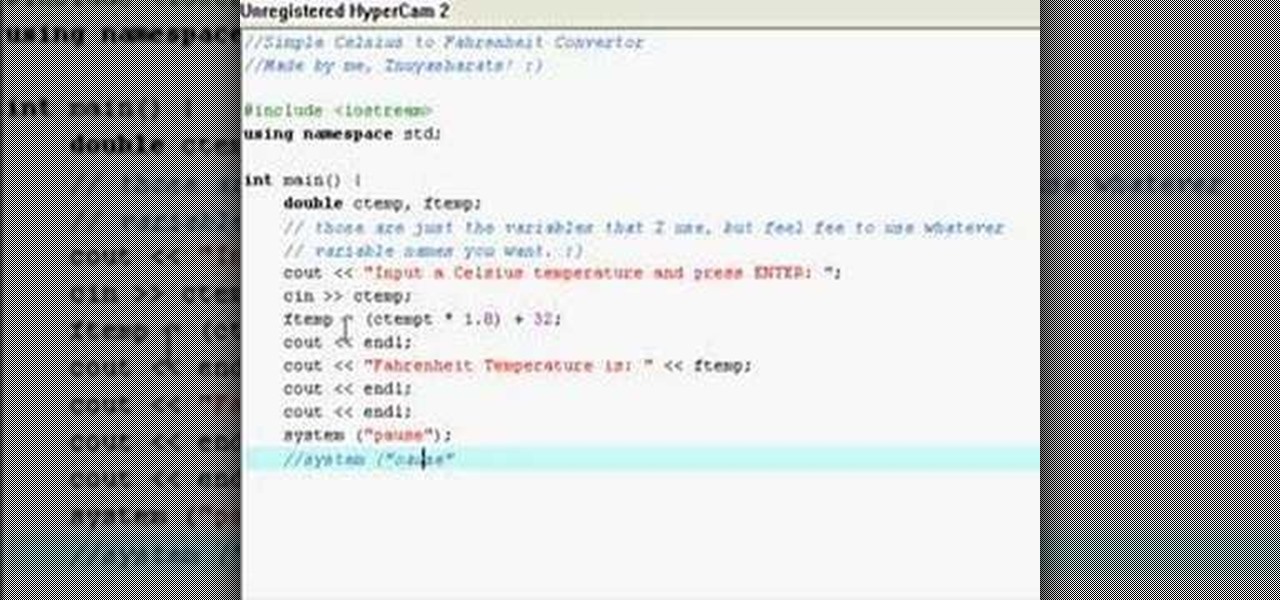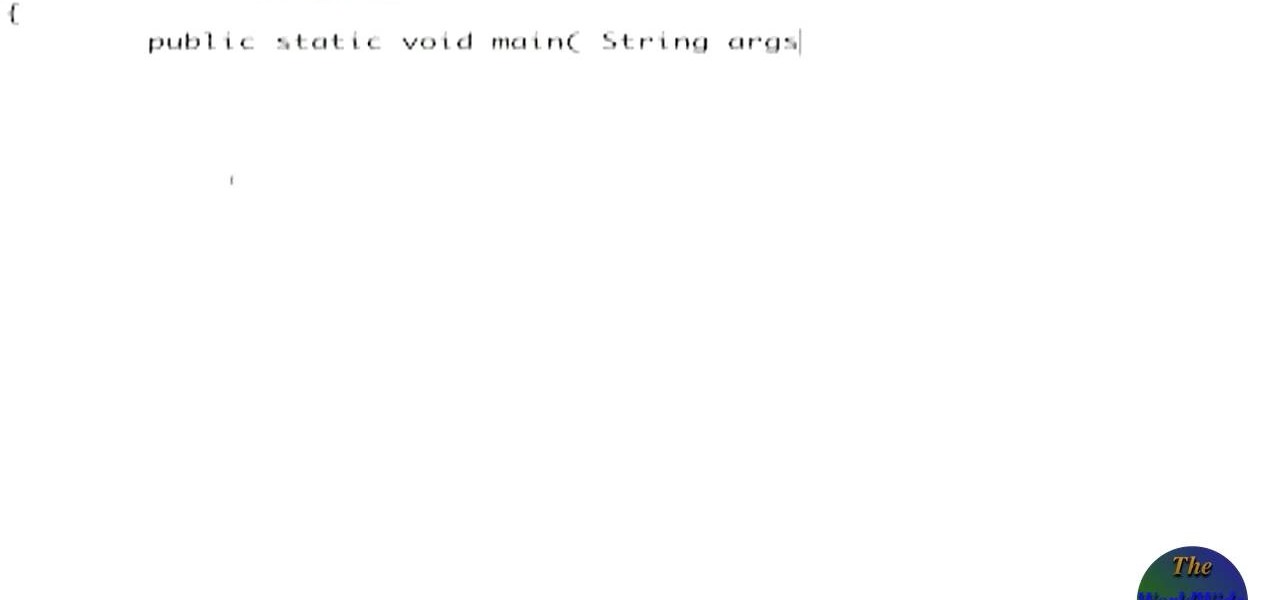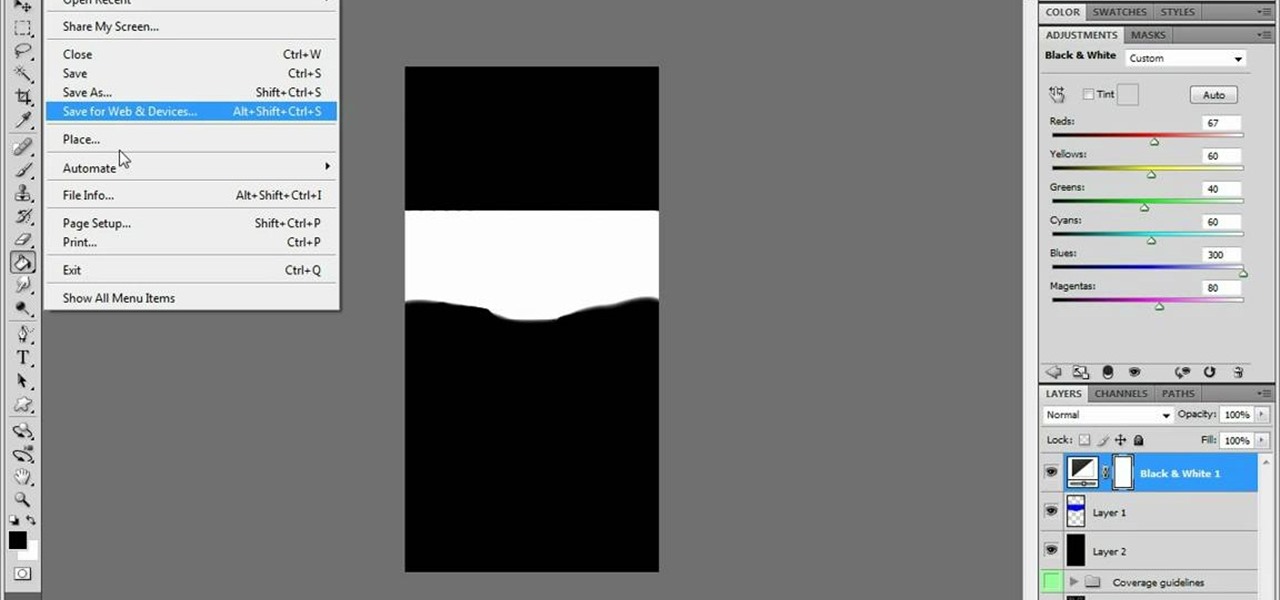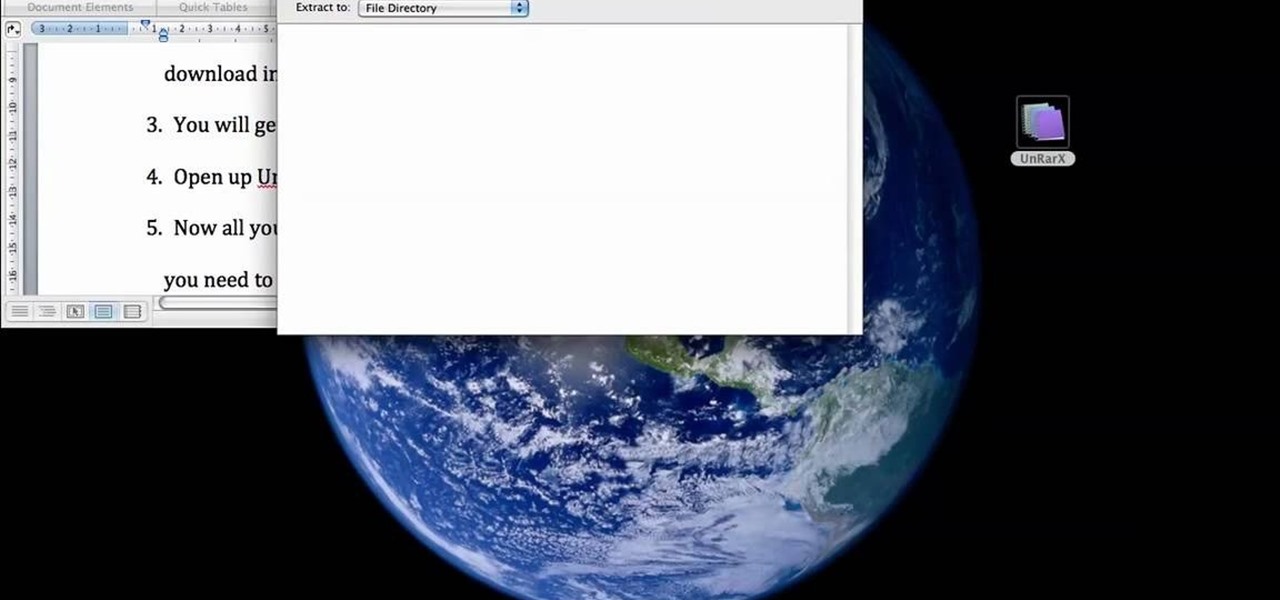Watch this video tutorial to see how to make stop-motion animation with Windows Movie Maker. First, you'll have to take all of the pictures for your animation, with your action figures, Legos... dolls. Import all of your pictures onto the timeline in Windows Movie Maker. Now, just learn how to edit it and time it out right in the software program. Before you know it... one sweet ass animated video.

This video tutorial program is designed to promote ground crew safety when working under and around helicopters during external load operations. This is not a safety-training and is only intended to be used with the participation of a ground crew safety officer, trainer or other qualified personnel. All training and refresher courses must be done in accordance with federal and provincial regulations and the Canada Labour Code.

Want to mix and scratch like a professional DJ? To be a good DJ you need to understand the concepts of mixing tracks, adding cool effects, and of course you need a good sense of rhythm to line up the beats. This how to video explains how you can use the MIX CONTROLE 10 from DJ-TECH. This mixer comes with the Mix vibes program enabling you to use the music off your PC and the mixer. Watch this DJ tutorial and you can learn how to use MIX CONTROLE 10 from DJ-TECH.

This tutorial shows you how to download, install and use the free program Stop Motion Animator. See how to set up and configure your animation settings, how to set the proper compression and then use the camera on your computer to shoot the frames for a stop motion animation. When finished, just output directly from the Stop Motion Animator software and you'll have your stop motion film done. Stop Motion Animator makes creating films as easy as this three minute tutorial.

Photoshop is a great computer software program designed to help people manipulate images and text. Learn how to create a clown picture from an ordinary photo from a Photoshop expert in this free video series.
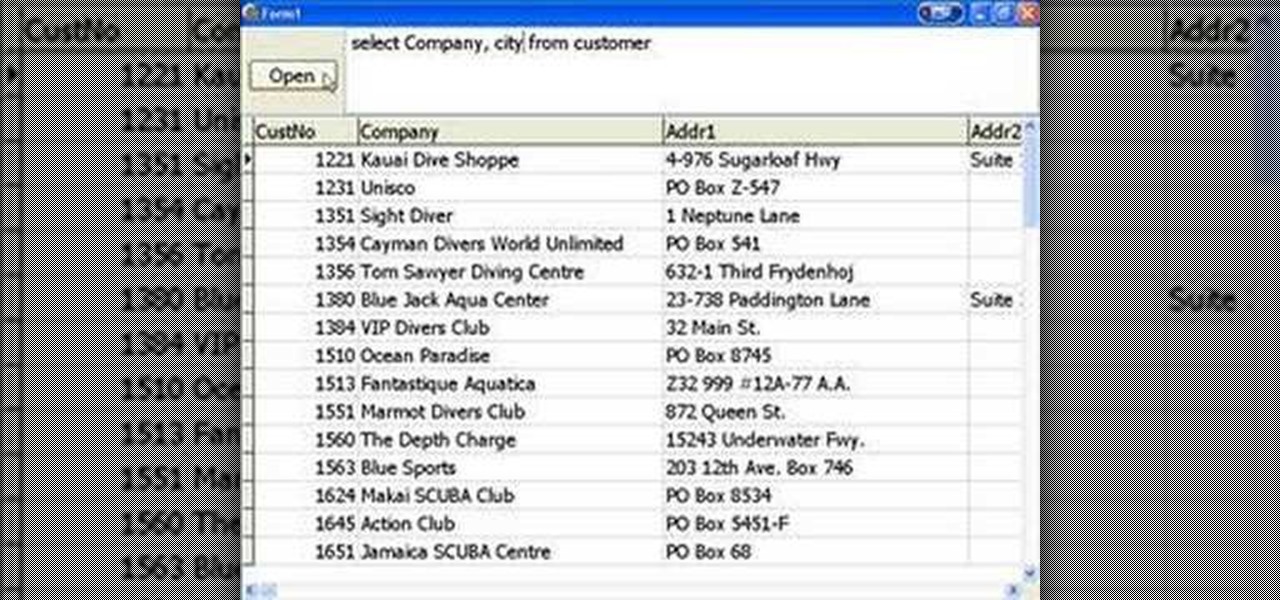
A tutorial on using SQL when programming GUIs in Delphi. Part 1 of 3 - How to Use SQL when programming in Delphi.

There may be a time when you want to run a program for 24 hours straight. If that app happens to quit unexpectedly, you have some options to get it going again without having to manually reopen it. Check out this video on how to restart a crashed program automatically on Windows. You need WatchDOG.

http://www.enigmasoftware.com/support... Having problems with your anti-virus software on Windows?

Gary Rosenzweig and Eve Park take a look at two programs for the Mac that allow you to draw. The first is Eazy Draw, a vector drawing program. The second is Doozla, a drawing program for kids.

In this video tutorial, viewers learn how to unzip .rar files using Winrar program. Begin by opening your internet browser and download the program from the link in the video description. Wait for the time to pass and click Download. Select 32 bit or 64 bit, depending on your computer. Open the file and install the program by following the instructions. Once it's installed, select the file that you want to unzip. Right-click on the file and select Extract All Files. This video will benefit th...

The procedure involves downloading a program called "hand brake". Hand brake is free to download. You can find it by searching for "hand brake" on Google. The direct website is Handbrake. You have to install this program on your computer. You must also download a program called DVD43. That program can be found the same way as hand brake, by using Google. DVD43 is also a free program to download. You use the DVD43 program to by pass copy protection on a DVD. You can use hand brake to change th...

In this video, the instructor shows how to convert Celsius to Fahrenheit using a C++ program. This video shows how to do this by a live example where the instructor writes down the code to do it. First, code the basic structure of a c++ program that contains the include and all other statements. Now accept the value of temperature in Celsius from the standard input. Now multiply that value by 1.8 and add 32 to it to get the value in Fahrenheit. Display the value to the output. Finally, compil...

In this video the instructor shows how to install a program or a game which is in ISO format. The first thing you will need is the ISO file that contains the game or program. Next you will need a program that can open the ISO file. Use the daemon tools for this purpose. Right click on the daemon tools icon in the notification area. From the menu choose the mount image option and point to the virtual disk. Now browser and select the ISO file that you want to open. This mounts the image to the ...

A very unfortunate event is to realize that you deleted some PC files that you need. This happens to a lot of people, but the files can be restored! To do this you will have to download a freeware program called Restoration! After you have downloaded and installed it, start the program, and select the driver for the program to search. The program will search that driver, showing you all of the deleted files in the past. The list will be long, but with a bit of patience, you should find the mi...

gotbletu teaches you how to mount an ISO image file in Ubuntu using AcetoneISO2. You can see what's inside a regular ISO image in Ubuntu, but not when it's 'mdf'. The program you need for this is AcetoneISO2. Start the program and at the bottom of the main window you'll see a button called mount. Click on that and choose your 'mdf' file. The program also opens and mounts 'ISO', 'nrg' 'bin' 'img' files. After you've mounted your file you go at the top of the main Ubuntu screen to Places and yo...

Darts in fashion design collect fabric and add texture to a garment, and a fashion illustration needs to communicate darts well to sell. Learn to draw darts for fashion designs from a pro designer in this free fashion illustration video series.

The Rubik's Revenge (4x4) is a limited release upgrade on the world's best selling puzzle - Rubik's Cube (3x3).

In this tutorial, we learn how to use the HLSW game server organizer program. First, go to the HLSW website and download their product. After this, save it to your computer and then install it. Next, register an account with them, then fill out your information. Now, when you are in the program you will be able to find servers that don't require key checks for games. Then, you will be able to add the servers to your computer. To download the server list, you will have to login, then you will ...

This video is a tutorial for Windows computer users in order to write very simple java programs very quickly. The first thing that you do is open a brand new text edit window. Then you should write in html code your java program, by using html you will need to include all of your brackets and all of your commands. Do so in this text edit window. Then you should save your file somewhere that you will be able to find it. Save it as test java.java you need to write your file name with .java at t...

Redecorating your home can seem like an overwhelming task but it doesn’t have to be. You don’t need a professional as long as take into consideration the key elements such as your budget, the style you want and a color pattern.

Greg French talks to us about the different ways to reboot a computer to resolve issues in the computer. The first way is by pressing F8 key while startup after rebooting the system. When you insert a wrong driver for video card or something, sometimes when you boot the computer, it gives a black screen. Now he says you can resolve this problem by rebooting the computer and pressing the F8 key while startup. This will take you to a menu selection where you should select 'Safe Mode' and hit en...

Learn how to burn copyrighted DVDs with this video tutorial.

Michael Jackson, the King of Pop, has changed the way audiophiles listen and create music. He's a very influential part of everyone, whether they know it or not. Pay tribute to the King of Pop by drawing a skillful sketch of him and his signature dance. DragoArt has this video tutorial on how to draw a Michael Jackson sketch. Get more detailed instructions on the step-by-step cartoon drawing here.

Need to make your avatar a little sexier? Photoshop can help. What you need is a cool corset texture for your IMVU character. It's pretty simple to make, you just need a little Photoshop skills.

If you're looking to try your hand at a virtual existence, IMVU is the world to go to. Start out by creating your very first account on IMVU. See about building your avatar.

Create your very own font with the built in XP Program! Check out this hidden Windows XP program and do wonders.

Learn about class helpers in Delphi and how to use them when programming.

This guide will cover the SQL Insert statement and how to use it when programming in Delphi.

Made the upgrade from Windows XP to Vista, but you're having troulbe with some of your old programs? The Lab Rats, Andy Walker and Sean Carruthers, teach you some software troubleshooting tips for Windows Vista.

This tutorial shows the use of the Excel program PROPER. This capitalizes the first letter of every word of a text stream in a spreadsheet program.

This video demonstrates how to use the Excel function ASINH. This program determines the inverse hyperbolic sine of a number within a spreadsheet program.

CAUTION: This video is slow to load. This video shows you how to make an installable Debian package (".deb") out of a python program. The example program to demonstrate this technique is a little Python game called "rock, paper, scissors".

In these Halloween costume videos, learn how to dress up like the man who sold the world a new identity every ten years or so. Whatever music, fashion, or art decade you decide to portray Bowie in, things should all be hunky dory.

A miter saw used to refer either to a large unpowered backsaw or metal frame saw with replaceable blades suspended on rollers in a metal guide that allowed making accurate crosscuts and miter cuts. These types of miter saws are still sold, the Nobex brand being notable. Today, they are generally used in picture framing but have largely been displaced by the power tool in carpentry and joinery operations.

In this video tutorial, viewers learn how to turn off the system firewall without admin privileges. Begin by clicking on the Start menu and open he Run program. Type in "system.msc" and click OK. Scroll down the Services list and look for Windows Firewall. Double-click on it and under the General tab, click on Stop. Then click Apply and OK. This video will benefit those viewers who use a Windows computer and would like to turn off the firewall, even if they are not running the administrator a...

First of all you shall need a program called "Disk Inventory X". You can download this program from the link Once you have downloaded you have to install this program. Now launch "Disk Inventory X". This shall take some time to load because it processes your hard drive and looks at all the files and folders. This program provides you a visual representation of the files that are there in your hard drive. Therefore for every folder that is shown in this application it shows...

This video demonstrates how to surf the web without ads. The first step is to download Mozilla Firefox. Go to Get Firefox and click on 'free Mozilla download'. Do not select on e-bay or campus edition. Download the file and install the program successfully. Go to Get Firefox once again. Select on add-on and type in 'ad block' in the search tab. The results come up and select on 'Adblock Plus'. Install the program. Restart Firefox. ON the top right corner of the window a small red icon that re...

This is a tutorial that will learn you how to extract or unzip files on a Mac using UnRarX. First go on the site mentioned in the video scroll down and click on download. Go where you selected to download the file and open the program. Drag all the files you need to extract or unzip there then select the folder or destination where you want to get the files and the program will do all the work. The file you have selected to be unzipped or extracted will be in the place you selected and ready ...

If you want to program an RCA universal remote control, you can follow this professional's advice. Make sure the batteries are in place, and turn on the device you want to control. On the top row of the remote control, there are buttons labeled with the names of different devices. Press the button for the device you want to program, and press ON/OFF button at the same time. The light under the ON/OFF button will light up indicating you are in program mode. Press the play button on the lower p...

Most people have multiple email addresses these days. Gmail is one of the more popular services, but did you know you can access your Gmail account using the Mac OS X mail program? Not only is it possible, but it is incredibly easy!