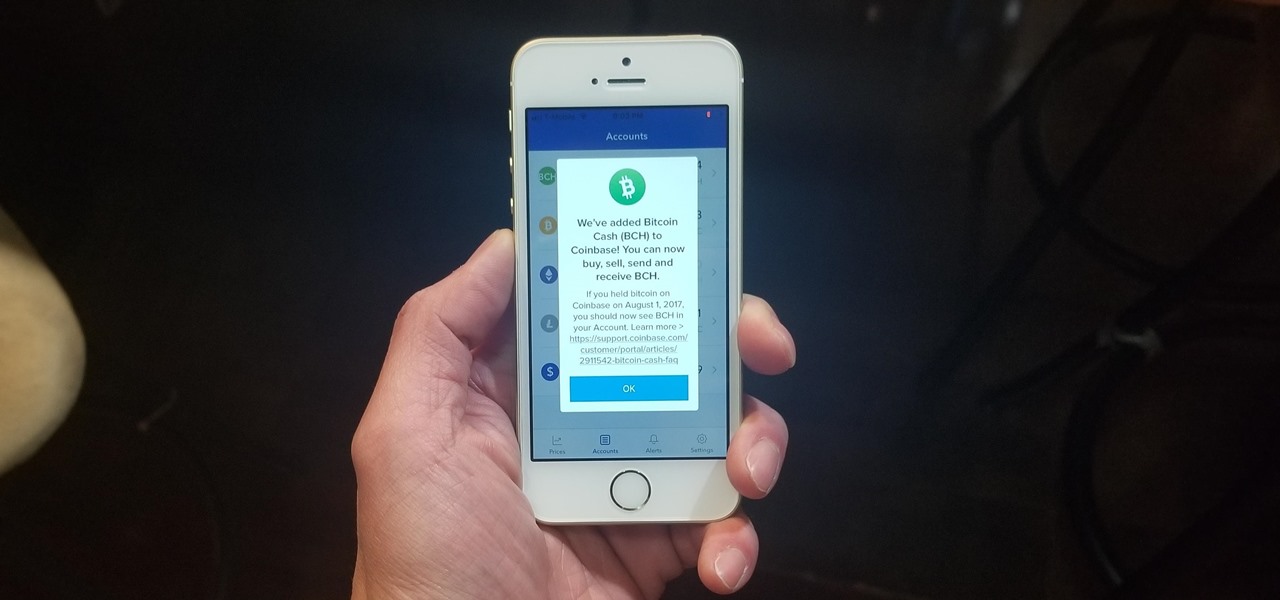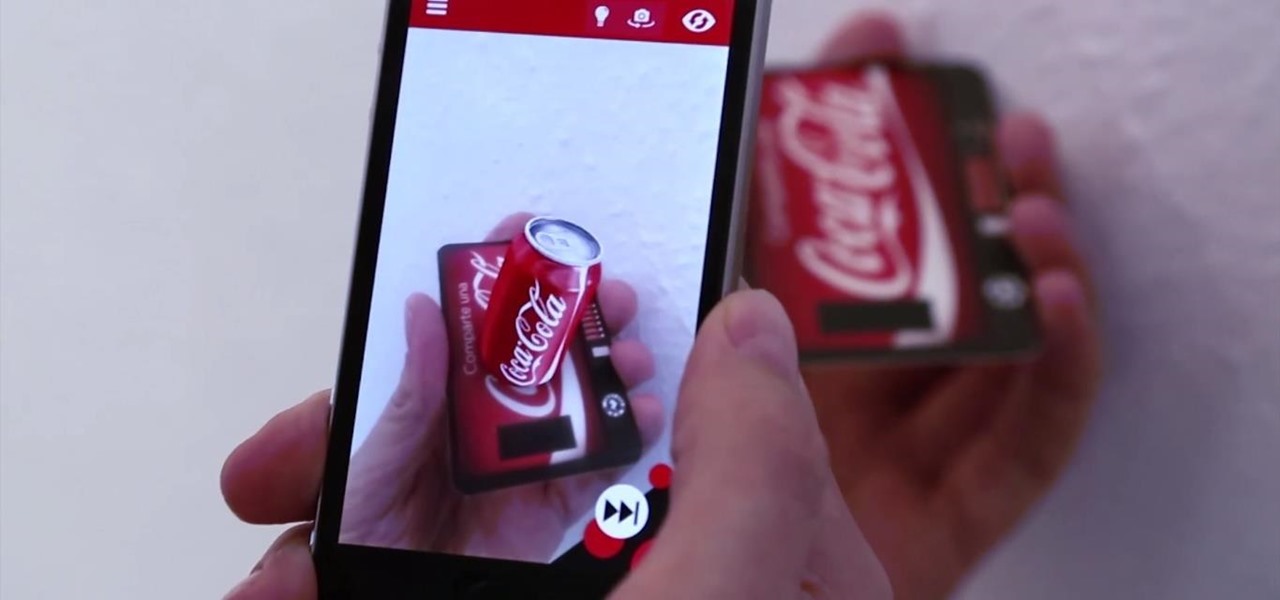Tow Ready 24x60 Cargo Carrier has a capacity of 500 pounds and requires a 5/8 pin and clip which are sold separately. This video shows you how to put it together and a couple of hints to make it easier.

Digidesign has transitioned all of their plug-in software copy protection from floppy drive based key disks to copy protection authorizations that reside on the iLok technology provide by PACE. The following is some information about iLok technology.

Learn tips for using the Celtx free screenwriting software, including project library, production schedule, editors, and online services in this free screenwriting video series.

Are you secure when downloading security software? Sounds like quite the conundrum, but CNET has answers. See if you're really secure when getting that software, and telling the difference between a rogue antivirus website versus a legit site. See how not to get scammed and destroyed!

The rumors have been circulating for months, but now there's a source attached to the notion that Magic Leap is looking to sell itself off after a rough couple of years following the launch of its Magic Leap 1 augmented reality device.

Given the volatility of cryptocurrencies like Bitcoin (BTC), Ethereum (ETH), and Ripple (XRP), it's good to keep track of your transaction history and get a better idea where you stand financially. Though tracking down past trades on Binance may seem convoluted at first, it gets surprisingly intuitive once you get the hang of it.

When it comes to marketing, sexy sells, a point that has been lost on most augmented reality hardware makers focused mostly on the geek space. But a new promotional spot from AR-in-the-car accessory maker WayRay indicates that AR companies are beginning to see the virtual sizzle reel light.

Bitcoin's wild price fluctuations — and by extension, Bitcoin Cash, Litecoin, and Ethereum — can be terrifying if you're new to trading cryptocurrency. Seasoned traders, however, see these price movements as opportunities to maximize their holdings and profits. With Coinbase, you can trade cryptocurrencies more efficiently.

Bitcoin Cash (BCH) has officially arrived on Coinbase, which means you can now easily buy, sell, send, and receive the digital currency without having to manually set up a wallet or trade on an exchange like Poloniex. This addition has boosted the price of BCH, which is currently trading at around $3,400 a coin.

Coinbase is the primary go-to for many users when it comes to investing in Bitcoin (BTC), Ethereum (ETH), Litecoin (LTC), Ripple (XRP), and more, due to its user-friendly interface. But before you join them, know that the ease of use comes with a price. Coinbase charges fees for each transaction, and your bank might even add charges on top of that. Plus, there is some fine print to be aware of.

Nike's newest app is changing the way we shop. Called SNKRS, it uses augmented reality to sell the limited edition Nike SB Dunk High Pro "Momofuku" sneakers.

Some Montana inhabitants have been making impassioned pleas to legalize raw milk this week. The debate took place during a hearing on House Bill 325, which was held by the Senate Agriculture, Livestock, and Irrigation Committee on Tuesday, March 21.

When an album sells a million copies, it gets certified as platinum and cements itself as one of its generation's biggest hits. When an album sells 10 million copies, it reaches diamond status and transcends generational gaps. But when an album sells well over 40 million copies, there's only one thing you can call it—Michael Jackson's Thriller.

Hackers are claiming money for a security flaw in Apple's new update. Quick Summary:

The most anticipated of the Android Wear devices—the Mote 360—was not only officially unveiled, it's also available to buy right now, for the low price of $249.99.

While the majority of photos taken on phones are used for personal reasons, mediums like Instagram and Flickr offer a means to show them off to the world. But those pictures of your brunch or beach day can actually go beyond that to make you some money.

How much privacy are you getting as an AT&T customer? With the recent leaks confirming the National Security Agency's surveillance on AT&T users, and the ongoing trial of Jewel v. NSA, it seems not much at all.

Trojans, viruses, and malware can be more than a simple nuisance to your computer--they can destroy data and ruin your system. This video tutorial shows how to get rid of malicious software on your computer. When combating a virus, it's best to use multiple applications to insure system extraction.

See how to generate an initial state within RealFlow with this software tutorial. Whether you're new to RealFlow's popular fluids and body modeling software or are just looking to get better acquainted with the application its various features and functions, you're sure to enjoy this free video software tutorial. For more information, and to get started using this trick in your own RealFlow projects, watch this 3D modeler's guide.

This quick clip presents a general introduction to creating macros and automating processes within Mac OS X using QuicKeys 4. Whether you're new to Startly Software's popular macro and automation application or are merely looking to pick up a few new tips and tricks, you're certain to be well served by this free video software tutorial. For more information, including detailed, step-by-step instructions, watch this video guide.

Learn how to use iStopMotion to create stop motion animation on your computer with expert tips from a professional graphic designer in this free software tutorial video series.

Scrabble isn't just for playing Scrabble anymore— there's a whole world of uses for the game and its pieces. One particular use is in jewelry— those Scrabble letter tiles are the perfect size for creating DIY pendants!

Interested in learning how to do advanced green screen tricks to show a subject flying? After this tutorial, you'll be a pro. How to launch: Light the screen and the subject. Frame the subject so that you do not see their feet on the ground. Do this by cutting off the lower 1/3 of the subject. Sell the effect by using a fan from above. Add in a background which works with the flying that you are trying to achieve. How to fly: Have a prop that you can use for effect that can be cut out later (...

The era of AT&T and Magic Leap has quietly entered a new phase that ramps up the mainstreaming of the cutting edge augmented reality device.

With the same starting price as its predecessor and a nice list of improvements, the OnePlus 6T is a great buy for a number of reasons. But for many Android users, the main selling point for the latest OnePlus flagship is how easy it will be to root and mod the device.

Augmented reality sells, but who's buying? Over the past week, two companies made executive hires to capitalize on the growth of augmented reality as a service to sell to other businesses. Meanwhile, two companies joined forces to offer augmented reality tools to headset makers and content providers.

Microsoft Build 2017, the first of Microsoft's big developer conferences for the year, is just a few weeks away. This very popular conference, which has been going on since 2011, is known to sell out fast. In 2015, it sold out in under an hour, and in 2016, in less than 5 minutes. This year was no different, according to VentureBeat; While not quite as fast as last year with so many rumors of HoloLens on the horizon at the time, this year's Build was sold out in 8 hours. And for this year's B...

In most cases, when the free trial of software is over, that's it—you're left to either pay for it or find an alternative. But what happens if the trial wasn't long enough to sell you on the product? It'd be nice if there was a way to test it out again without having to whip out your credit card.

Welcome back, my greenhorn hackers! As hackers, we often take for granted that nearly all of our hacking tools and operating system are free and open source. I think it's important to examine a bit of background on how we arrived at this intriguing juncture in the history of computer software. After all, we pay for nearly all of our other software (Microsoft, Adobe, etc.) and nearly everything else we use in life, so how is it that Linux and all our hacking tools are free?

The bread at your local supermarket will most likely always be fresh, but how do you know which loaf is the freshest out of the bunch? You can squeeze and inspect them like an annoying TSA agent, but there's actually a much simpler way to do it.

Using the Wii Options menu, it is possible to upgrade your Wii software to the latest version released from Nintendo for the gaming console. You will need to have an active internet connection to download the update first, so make sure that the Wii is connected to your home network. Be sure to check for upgrades every so often so that you have the latest features!

MS Removal Tool is the latest in the long line of malware programs that pose as official antivirus software and actually put virus and other tracking software on your computer. This video will show you how to remove MS Removal Tool from your computer and get it working good again.

Learn how to downgrade the software on a BlackBerry phone over a wireless network. This clip will show you how it's done. Whether you're the proud owner of a BlackBerry smartphone or are merely considering picking one up, you're sure to be well served by this video guide. For detailed information, including step-by-step instructions, take a look.

Learn how to update the software on your BlackBerry device over a WiFi or Wi-Fi network. This clip will show you how it's done. Whether you're the proud owner of a BlackBerry smartphone or are merely considering picking one up, you're sure to be well served by this video guide. For detailed information, including step-by-step instructions, take a look.

Gambit is one of the coolest X-Men, and his kinetic energy powers are awesomely powerful. If you want to depict them using special effects in a film, this video will show you how to do it using three free pieces of digital editing software:

Virtual cameras enable you to add all sorts of cool effects to your animations by making it seem like they were filmed with a camera that could move and focus. This video will show you where to acquire and how to use the vcam software plugin for Flash CS4 to create all of the aforementioned effects and more! This can also be useful for video games.

This Photoshop software tutorial shows you how to add lightning effects to a monster castle scene in Photoshop CS3. ZAP! Remove the background behind lightning and flame images so you can add special Layer Effects, and avoid Blending Modes when necessary. Whatever your lightning and fire needs may be, no need to go to a compositing software, this Photoshop how-to will cover it all.

QuicKeys 4.0 includes a nifty feature for quickly automating a task. This quick video tutorial will show you how to use the program's instant recording and replaying feature. Whether you're new to Startly Software's popular macro and automation application or are merely looking to pick up a few new tips and tricks, you're certain to be well served by this free video software tutorial. For more information, including detailed, step-by-step instructions, watch this video guide.

One of the biggest pains is finding a way to convert files. Most of the time, you would need to download software in order to do so, but that can be a problem within itself. This tutorial will help those that are interested in converting their AAC iTunes files into MP3 without using software. It's easy to do and will make your life a bit more easier. Enjoy!

This short one-minute tutorial shows you how to record an audio file using Skype and Pamela software. This feature may be convenient for those who would like to have a recorded audio of their conference call or an interview conversation to be able to go back to it at a later time. In order to be able to record a call via Skype, you need to install Pamela Call Recorder software. After the software is installed and ready to be used, hit the green button in Skype to call and click Record button ...