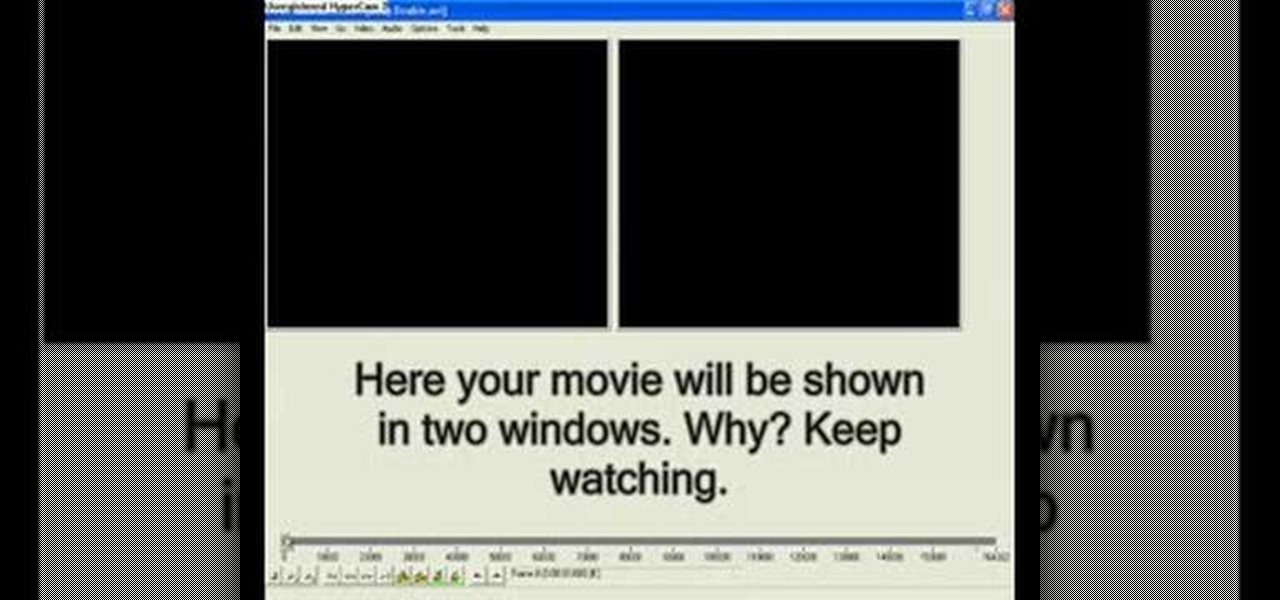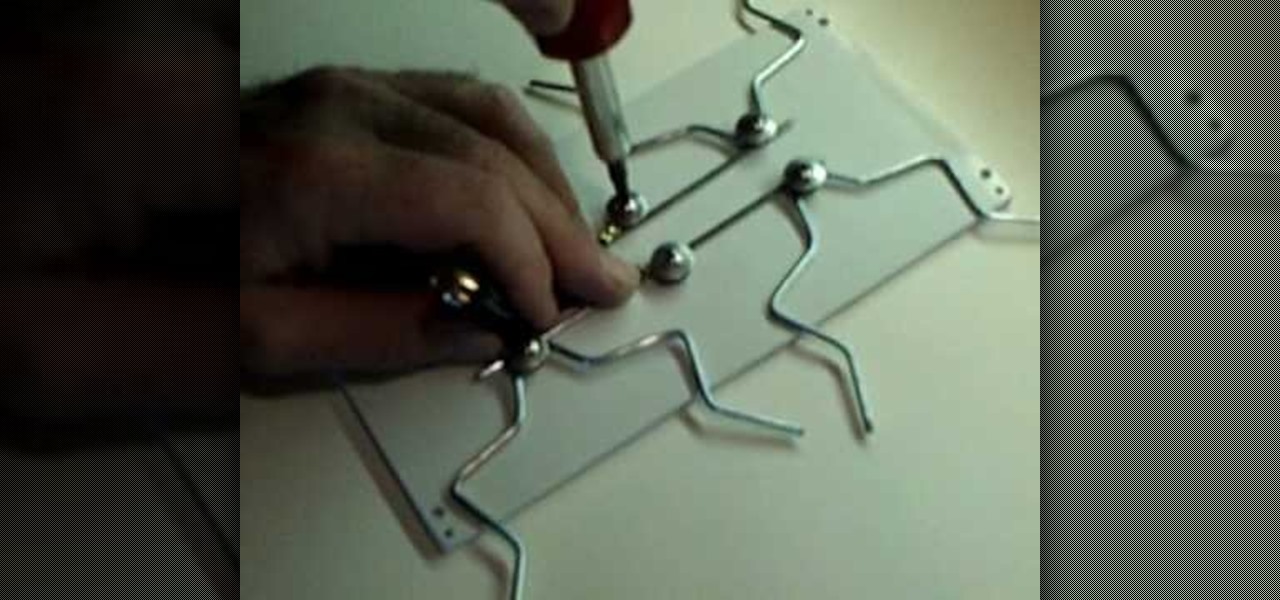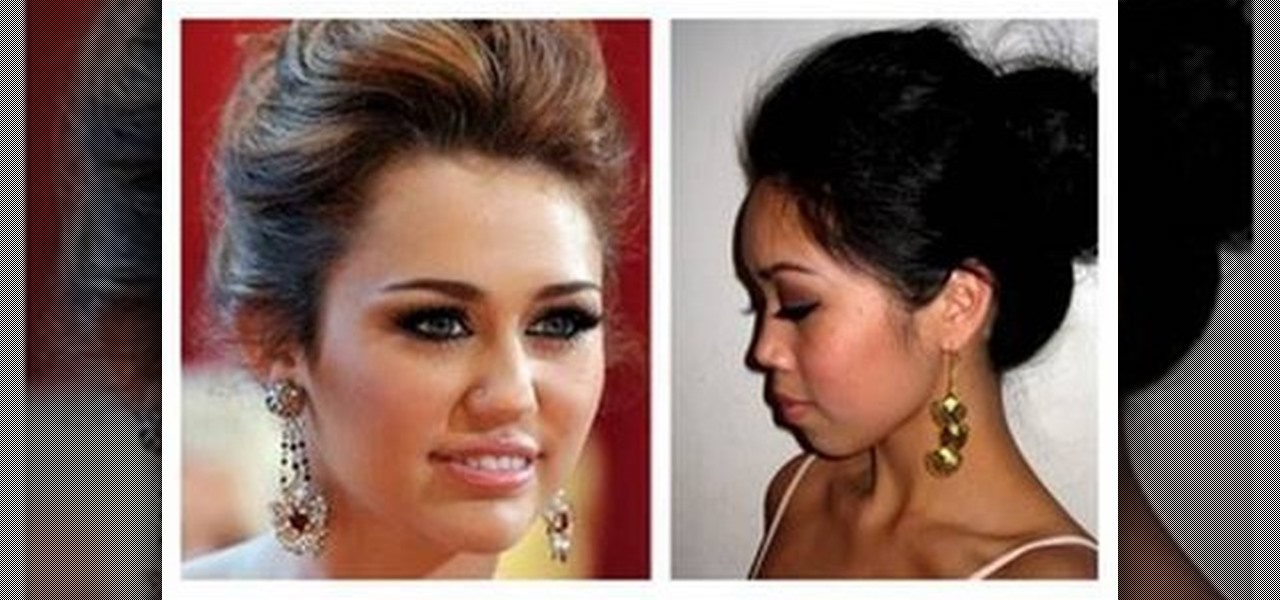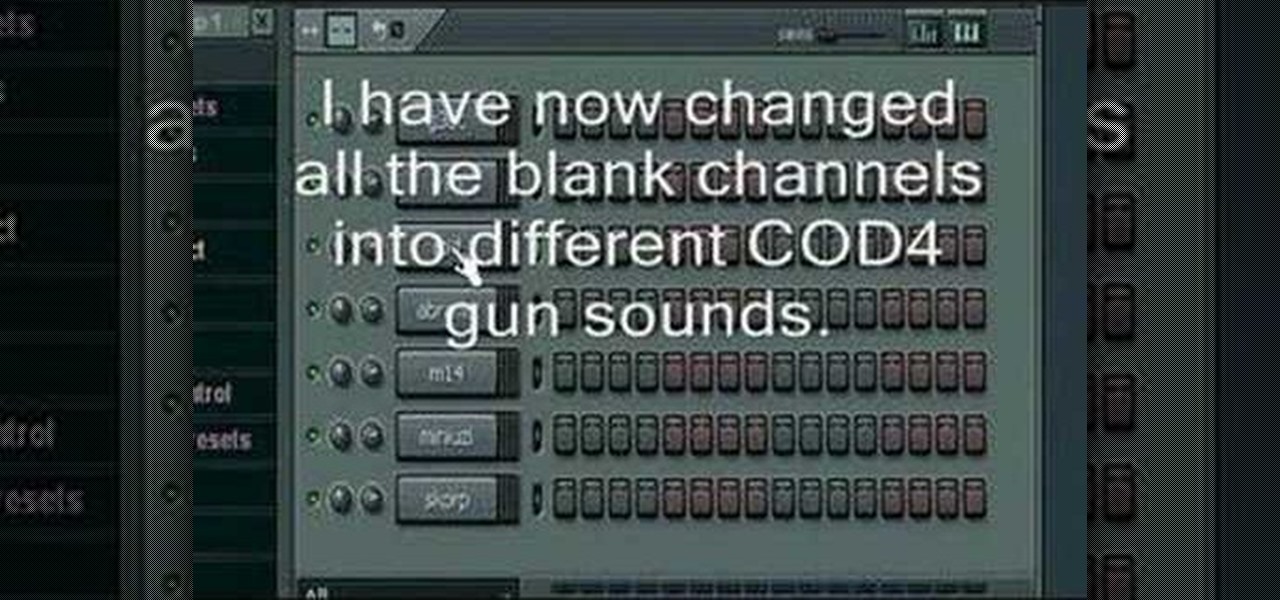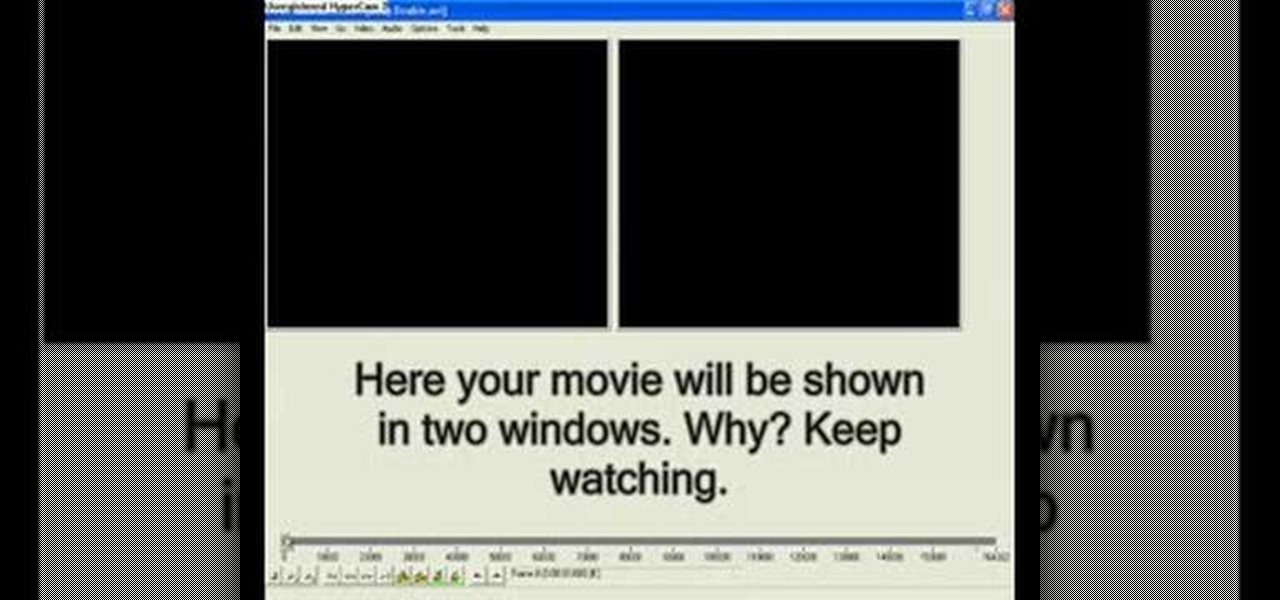
Adding subtitles to a movie is super handy. That's because whether or not you speak English it can be hard to hear exactly what a movie star is saying. He could have a thick accent, or maybe the volume on your computer just sucks and everything comes out muffled. For times like these, subtitles help combat the confusion.

Want to mix and scratch like a professional DJ? To be a good DJ you need to understand the concepts of mixing tracks, adding cool effects, and of course you need a good sense of rhythm to line up the beats. This how to video explains how you can set your up faders on your DJ mixer. You might want to have the up fader at the top, so you have less chance of accidentally increasing the gain or volume and in turn getting a distorted sound. Watch this two part DJ tutorial and you can learn how to ...

If you have a new Mac and run OS X, you probably already use your Apple Remote for your photos, music and movies. But did you know you can use it for your Keynote presentations as well? While running Keynote, press play to begin the presentation, use the forward, or back, buttons to move between slides, and use the up and down buttons to raise or lower the volume. To put your computer to sleep, just hold down the play button. For a video demonstration for each of steps, watch this OS X tutorial.

Check out this video tutorial to see how to keep your private files private, even if you have to email them to yourself at your office? TrueCrypt, an open source piece of software, lets you encrypt your files so they remain accessible only to you. This works on any platform; Windows, Linux, or Mac. So, watch this video to see the TrueCrypt download process, how to install it, and how to create an encrypted volume on your hard drive.

The Galaxy Note 20's speakers are so loud and capable that they almost never need to be set to 100%. But by the same sense, it can be hard to find that just-right volume level since one increment represents a bigger change in sound output. Believe it or not, there's actually a first-party tool to fix this problem.

For people that like to get things done, Android's home screen widgets are almost indispensable. Rather than packing your launcher with a bunch of icons, you can utilize widgets to get quick information in a beautiful package or provide one-tap access to a particular functionality within your apps.

Want great reception? Then a fractal antenna may be your answer. And you can make one yourself, right at home! Fractal antennas uses a fractal design to maximize the perimeter of the material that can receive and transmit electromagnetic radiation within a given total surface area or volume. Sounds complicated, right? Not after you watch this DIY video. Just follow along and see how one is built!

There is nigh a celebrity who walks the red carpet without long, luscious locks her mama didn't give her. Most of Hollywood's young and beautiful starlets are genetically gifted, but that doesn't mean they don't need a little help in the makeup and hairstyling department, too.

If you're a gal and you don't know what a Brazilian is, then you've clearly been living under a rock for the past year. A recent development in hair straightening and, er, fluffing, the Brazilian blowout makes coarse, tumbleweed strands as smooth as silk while creating envious volume that lasts not for one day but a few months.

In this video, we learn how to make 50 Cent-style drums in Fruity Loops. First, you will need to have the 50-cent drums software to use in Fruity Loops. After this, use the different drums that will be on the left hand side to create different sounds. Test them out and then add them together until you have a beat that you like. Change the pattern of the drum beats and the tempo, then change the volume if you want to as well. After this, you can play through your entire beat and then edit more...

Hikaru Utada is a drop dead gorgeous Japanese pop star who isn't afraid to take chances with her makeup. Though she plays it safe with neutral eye and lip colors when she's just walking around town, for music videos she amps up the volume and goes for a sexy feminine look.

In our opinion, blowouts at salons are WAY overpriced. A few spritzes of heat protectant, a few good twirls of the blowdryer, and you're done. Well, after you pay $50.

In this tutorial, we learn how to eject devices from the use of the terminal for Mac. First, go to the terminal of your computer where you will see a notepad sort of page. Next, type in "df" and then press return. You will now see a list displaying processes on your computer. On the bottom will be your public zoning device, which is your USB device. Next, type in "hdiutil eject -force (the code under "mounted on)- volumes-publiczone". This is not case sensitive, but don't forget or add in any...

Unknown to common man, celebrities are not in fact born with perfect proportions, perfect hair, and don't wake up in the morning looking like they do on red carpet events (after spending four hours in the makeup chair).

Windows Movie Maker is the PC's answer to iMovie. It is a user friendly, relatively easy way to create and edit movies.

In this video, Sharon Connolly shows us hot to get fuller, sexier and thicker hair. First, add a heat protector to your hair and brush it through. Next, add your favorite mousse and spread throughout your hair mixing it in well up to the roots. Now, take your hair dryer and brush your hair in the opposite direction as your dry it. This will cause your hair to almost stand up, but create great volume. Do this for all sides of your hair including sides and front to back. Now, grab a round brush...

How to format a USB thumb drive to NTFS in Windows XP Go to my computer, click to the USB flash drive properties, in that click on Hardware, click on SanDisk Cruzer USB device, and then to its properties, then click to policies, in that click on the optimize for performance button, click ok. Again click ok on the properties icon.

For this look, you need some hot rollers and some bobby pins. Using these two items, and some hair spray, you will be able to get a look similar to the one Miley Cyrus was wearing at the 2010 Oscars. She begins the style by putting rollers in all of her hair and allowing them to cook for about 15 minutes. After she removes the rollers, she sprays in some "invisible dry shampoo" in her hair. Next she teases the hair, and puts it in a pony tail in the back of her head. She takes a little stick ...

This video will show you how you can come out of the shower with wet hair and have a wavy style and volume in minutes. If you use Herbal Essence, 'It's a curl thing' and a conditioner it will naturally start the hair curling process. Part and blow-dry mainly the roots of your hair. Then use L'Oreal Studio Out of Bed Fiber Puddy to defrizz and mold your hair. Work it into the curls of the hair and the crown and blow dry. Repeat until your hair is dry.

Learn how to get Kim Kardashian's side bun hairstyle with this video tutorial. •Start off with air dried hair. Use moose.

This video shows us how to clean coins using 3 simple products. Pour lemon juice, vinegar, and iodized salt into a small container.

Learn how to apply a makeup look inspired by Keira Knightley from the premier of Pirates of the Carribean: Dead Man's Chest. The products used for this look are Dark Brown Shadow (the palette's so old, the name's rubbed off... any dark brown shadow will do), Gold Shadow from the Profound Palette, Champagne Shadow from the Profound Palette, Maybelline Define-A-Line eyeliner in Ebony, MAX Factor Volume Couture Waterproof Mascara in Rich Black, Sonia Kashuk blush in Royal Rush, and Covergirl Lip...

This three part tutorial teaches you the basics of using FL Studio 7 with the free version you can download. First you will learn the basics, then part two will explain how to add in some effects to make your song more... lively, and part three covers how to make Automation Clip patterns with volumes and pitches.

In this first clip, Chef John shows the basic restaurant technique for poaching eggs. Due to the high-volume of a brunch service, it is almost impossible to poach eggs “to order.” They are poached ahead of time and held in cold water until final plating, when they are re-heated in simmering water for a few minutes. This method also works great at home for smaller batches as you’ll see. Once you’ve poached your eggs and have them in cold water you are free to set up the rest of the plate

In this series of instructional videos you'll learn how to cut and style hair into a choppy, layered hairstyle with lots of volume. Expert hairstylist Jan Cuni shows you step by step how to pump up the volume in your hair with a combination of a haircut and styling secrets. You'll learn how to cut your hair, use a blow dryer to add volume, and pick the right styling products to maintain your new funky look.

In a departure from Apple's newer iPhone models with Face ID technology, the 2020 iPhone SE goes back to the old days where the Home button ruled, and Touch ID was the biometrics method. But if you've never owned an older iPhone with a Home button, something as simple as shutting down and restarting the iPhone SE could elude you.

A virtual private network is a necessary part of your arsenal if you're insistent on surfing the web privately and securely on your iPhone. The App Store is littered with hundreds of different VPN services that encrypt traffic and mask your IP address, but what they all have in common are connectivity issues.

The fact that the iPhone X, XS, XS Max, and XR don't have Home buttons means that you'll need to learn a few new gestures. There's the home gesture, the multitasking gesture, and even a new way to access Apple Pay, among others. But one less-common action that has issues due to the lack of a Home button is taking a screenshot.

Hello, ladies and gents! Today I will be discussing the fun and excitement of backdoor on an OSX system.

There are several reasons that you might want to restore the factory firmware on your device—maybe you need to send your phone back for warranty purposes, or perhaps you're getting ready to accept an over-the-air update and need to unroot first. In some cases, reverting to the stock firmware can even resurrect a soft-bricked phone.

Given how much use it gets on a daily basis, the power button is always one of the first hardware features to call it quits on an Android phone or tablet. So if your power button is acting up, or you don't want it to, you can extend its lifetime by simply finding ways to use it less.

If you are among those lucky ones who got a chance to pickup the Yu Yureka from Amazon and looking for a detailed guide on how to root your yureka, then I doubt that there is any better place than this. You might have visited some XDA threads for the same but those are generally brief explanations and you might miss something or the other. Moreover, in most of them, ported Clockworkmod recovery has been used which is less stable and lacks features. So keeping your worries aside, look nowhere ...

Google inconspicuously announced an Android update yesterday, and while it's not quite the overhaul that the initial Lollipop release was, version 5.1 brings plenty of bug fixes and new features.

While Android devices made by HTC, Samsung, and others have long utilized IR (infrared) blasters to offer remote control functionality, Apple has still yet to embrace it on iPhones.

Whenever a new Android device is realized, the first thing I figure out how to do is to get it root access. Generally speaking, rooting has never been easier, with many one-touch methods like Stump and Towelroot available. But as manufacturers and carriers increase security with each new product, there is one tried-and-true root method that continues to work on most Samsung devices—Chainfire's CF Auto Root.

There are many different reasons that you might want to revert your Samsung Galaxy S5 back to stock. The main one would probably be that you need to return your device to the manufacturer for warranty purposes. And if you've used root to modify system-level files and components, you'll need to undo those changes before you send the phone back.

The Samsung Galaxy S4 is a great smartphone, but do you know all the tips and tricks within the handset?

Mobile carriers have been the bane of my existence for as long as I've had a phone. First, they take away unlimited data, and then when you try and switch carriers, they hold your phone hostage for a up to a week before unlocking it from their network.

Android has come a long way in a very short period of time. One of its largest leaps, at least in terms of aesthetic value, was a design pattern called Holo UI. Originally debuting in Android 4.0, many of these design elements are still in place today.

Every morning I walk out the door with my headphones plugged in and music blaring. While it's not be the most difficult thing in the world, unlocking my phone and starting my music manually every time feels like a hassle. Pressing play on my headphone's remote will auto-start music in the HTC Music app, but I prefer Google Play Music instead.