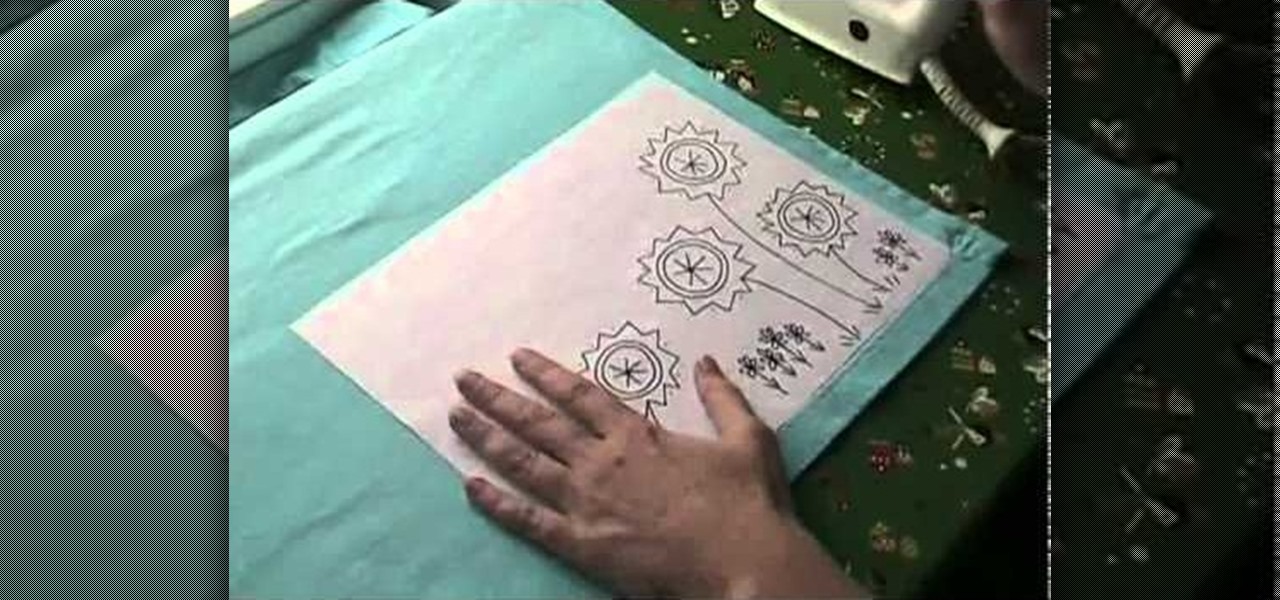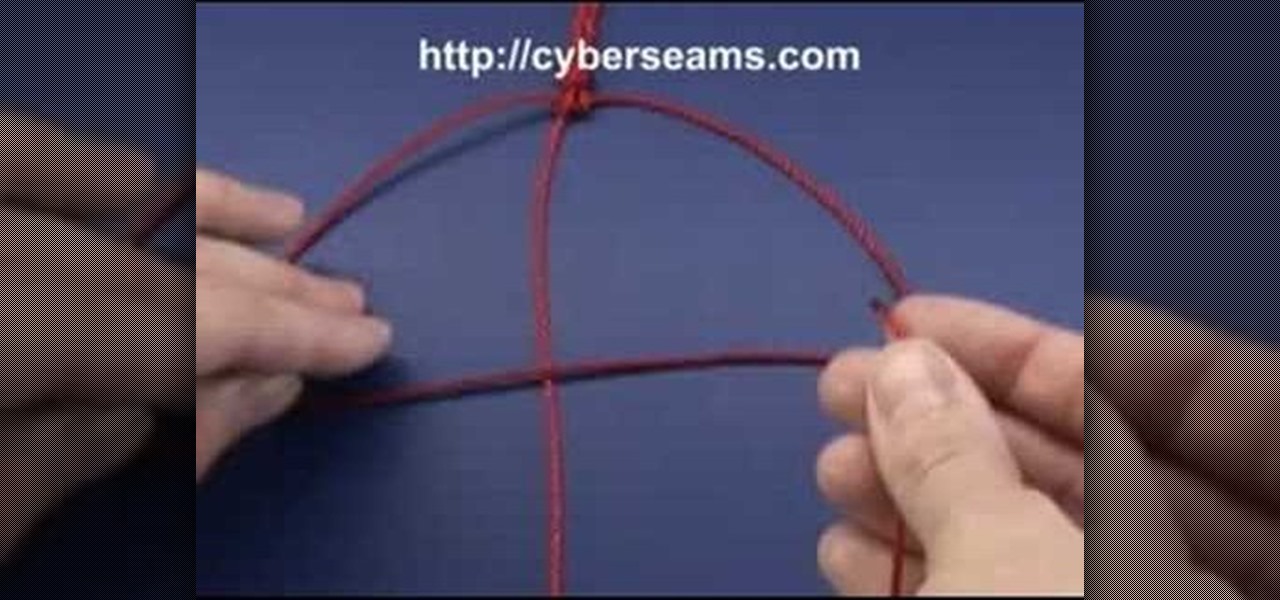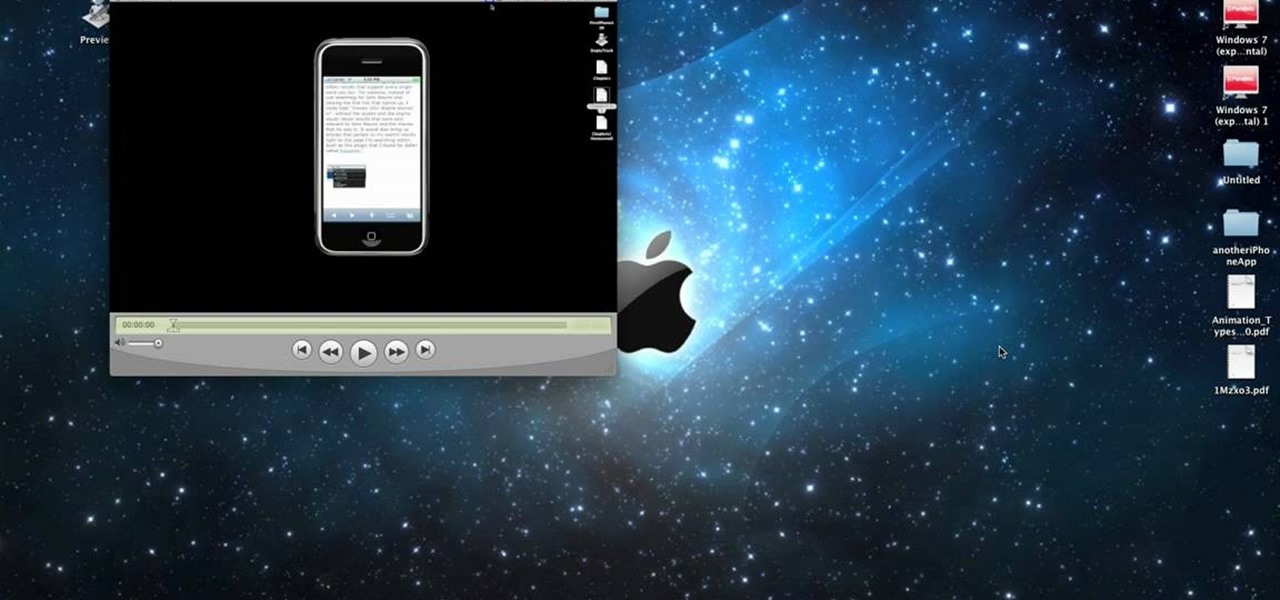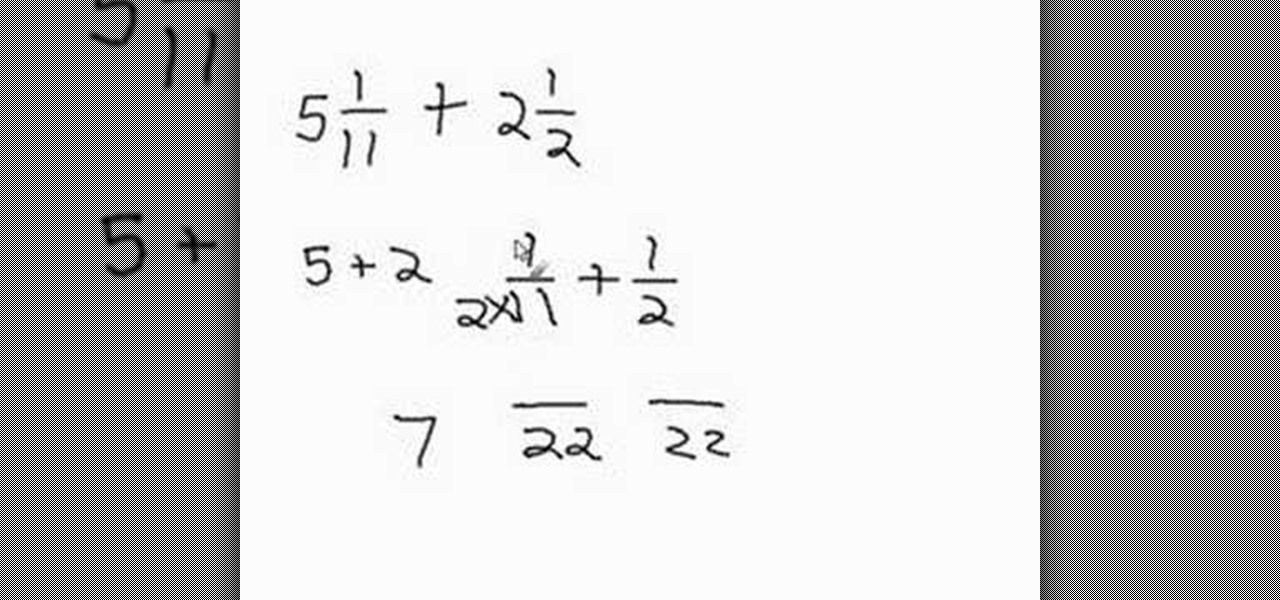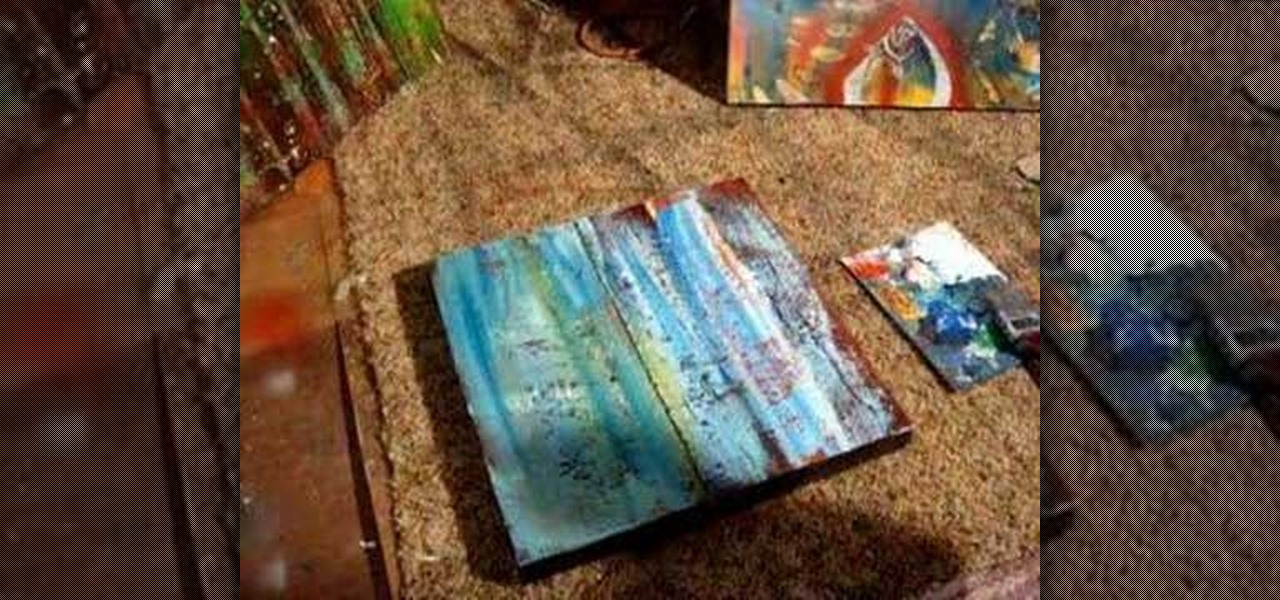You've just received your first flute! Now how to play it? This video starts by demonstrates the correct way to handle your flute and separate the mouthpiece from the body of the instrument. Then you're shown the proper technique for blowing into the mouth piece to get your first music tone or note. It's just like a whistle!

Want to blend two or more separate radio stations on Pandora? This brief video tutorial from the folks at Butterscotch will teach you everything you need to know. For more information, including detailed, step-by-step instructions, and to get started creating your own QuickMix Pandora stations, take a look.

In this tutorial from the folks at Butterscotch, you'll learn how to create calendars using Windows Live Mail. You can have a number of calendars and you can add calendar descriptions or separate your calendars by color. For more information, including detailed, step-by-step instructions, and to get started creating and scheduling with calendars in your own Windows Live Mail account, watch this helpful guide.

Looking for a primer on how to blend two separate surfaces in AutoCad 2011? Whether you're new to Autodesk's popular 3D drafting application or a seasoned professional just looking to better acquaint yourself with the newest iteration of the program, you're sure to be well served by this video tutorial. For more information, including step-by-step instructions, watch this free video guide.

In this trick, bet someone that they can't transfer two corks between their hands and separate them without getting stuck. Unless you know the trick, you won't be able to do this. Check out this tutorial and let Scuba show you exactly how to do this funky illusion and win many bets.

Sealing the bead on a tire with starting fluid so it can be inflated. This is a great Redneck trick to fixing old tires that are separated from their hubs. Spray the starter fluid into the space between the tire and the bead. Light with match or lighter. Have a fire extinguisher on hand in case something unintentionally ignites.

The Nessus vulnerability scanner, is the world-leader in active scanners, featuring high speed discovery, configuration auditing, asset profiling, sensitive data discovery and vulnerability analysis of your security posture. Nessus scanners can be distributed throughout an entire enterprise, inside DMZs, and across physically separate networks. In this network security video tutorial, you'll learn how to hack a network using Nessus 3.

MapForce includes a powerful visual function builder that lets you create new data processing functions in a graphical way using existing functions and libraries. Learn how to combine multiple separate functions that returns a single result with this tutorial.

Learn how to separate your model based on texture and material in the pre-modeling stages in Zbrush 3.1. This is important for people who hard model in another software and texture in Zbrush.

What is MnSO4 and MNO2, anyway? They are they molecular formula for Manganese Sulfate and Manganese Dioxide. And you can make one from the other. But how?

Three point lighting is the key to MAKING videos look professional. Tom Skowronski, the associate editor of Videomaker, guides us through the process of three point lighting. Three point lighting involves the use of three types of light to create a professional appearance when video taping. First, a key light is used to provide bright illumination of the subject. Then, a fill light cleans up the dark areas on the face. Lastly, a backlight fills serves to separate the subject from the background.

Moonwalking zombies? Sure, why not! This video shows you how to find and exploit two separate glitches - the zombie walk and the moon walk in Call of Duty: Black Ops. They're easy to find, and fun to show off!

Curling irons can be damaging to your hair, but curls look so good! This video bridges that gap, teaching you two separate techniques for curling your hair without having to use a curling iron or other heat tool. You might need a little mousse, though.

There are several different techniques you can use to transfer a pattern onto the fabric you want to embroider, depending on the color and type of the fabric you want to embellish. This video shows you three separate techniques, such as chalk pencils or tracing paper.

Many professional videographers record their audio separate from their video. This tutorial shows you the best equipment to make your finished clips and film as professional as possible. Make sure you have a post production program like Final Cut Pro which will allow you to sync up your tracks.

To execute this mod, you will need to be able to hook up your Xbox 360 to your computer as a separate device, and you will also likely to have .NET framework on your computer as well. If you do, then this will show you how to mod Fallout: New Vegas.

Make a fashion purse for your little princess! You'll need four squares of fabric in two separate colors (one for the outside and one for the lining), beads for decoration, a shoelace to use as a strap, needle and thread (or a craft sewing machine) and a pair of scissors.

The granny knot, or square not, is one of the most basic knots used in macrame. This easy to follow tutorial shows you how to tie this knot using two separate strands of macrame, and even different colors for your next project.

Granny squares are a basic crochet project, which you can use to make doilies, coasters or even connect together to make an afghan or blanket. This tutorial shows you how to make a basic granny square with two separate colors and a circle in the center.

Add a little extra touch of realism to your project or image in Adobe Photoshop CS5. If you're building a digital scrapbook or photo album, you can Photoshop in a few pieces of tape at the edges, and this short tutorial demonstrates a few separate techniques to achieve this effect.

Save space on your page by adding a scroll bar! This tutorial teaches you two separate techniques: first, how to create custom movie clips or similar content for your webpage; and then how to incorporate a scrolling list into that particular element of your website.

Using separate knitted squares in five different colors, this tutorial shows you how to lay out each square on the floor of your craft room in preparation for creating a seven by seven granny square blanket. End the tutorial with a beautiful and colorful blanket!

Get a cool animated wallpaper for your iPhone or iPad Touch! You'll need to have jailbroken your device, then go the Cydia website where you can find two separate apps that let you download a live wallpaper. This even works for first generation devices.

Were you aware that you can force the Safari web browser to open hyperlinks in tabs? This brief video tutorial from the folks at Butterscotch will teach you everything you need to know. For more information, including detailed, step-by-step instructions, and to get started using this great Safari trick yourself, take a look.

You might be unaware that Facebook has a separate settings menu for what your friends can share about you. This includes information about you that can be shared through websites and applications. This clip provides instructions on how to adjust friend- a group-specific privacy settings on Facebook. For more information, including detailed, step-by-step instructions, and to get started adjusting your own Facebook privacy settings, take a look.

Want to show two separate scenes at once? Learn how to create a split screen effect in Adobe Premiere Pro. Whether you're new to Adobe's popular non-linear editor or a seasoned video professional just looking to better acquaint yourself with the program and its various features and filters, you're sure to be well served by this video tutorial. For more information, including detailed, step-by-step instructions, watch this free video guide.

English, or putting spin on the ball, is what separates really skilled pool players from the casual bar player. Inside English is the kind of English where the ball bounces off of the wallward-side of the cueball. This video details a drill for improving your inside English, allowing you to play many more pool positions effectively and win more games.

Want to separate a foreground object from its background? Whether you're new to Adobe's popular image editing software or simply looking to pick up a few new tips and tricks, you're sure to benefit from this free video tutorial from Connor Tuts. For more information, including step-by-step instructions on how to get started extracting elements from pictures in Photoshop yourself, watch this graphic designer's guide.

If you have multiple clips that you need to splice together, check out this tutorial. In it, you will learn how to combine different clips into one using Quicktime Pro. This is a very easy process and takes less than two minutes to demonstrate. If you are looking to sequence separate clips into one big movie, just follow along with the step by step you see here and you will have a masterpiece in no time.

This video shows you how to knit a basic purl stitch. Watch as Staci shows you step-by-step how to do the most basic of knitting stitches. Just remember: train wreck, wrap front needle, right needle down, pull the loop to the back, and then separate the needles. You'll be knitting like a pro in no time at all!

New to Microsoft Excel? Looking for a tip? How about a tip so mind-blowingly useful as to qualify as a magic trick? You're in luck. In this MS Excel tutorial from ExcelIsFun, the 8th installment in their series of digital spreadsheet magic tricks, you'll learn how to take a column of text and break it apart into separate columns using Excel's text-to-column tool.

Going to the salon to get bangs and layers can get expensive, so this video shows how one girl transformed her hair from all over length to having swooping bangs and face framing layers. To create this look, she separates out her hair and uses hair scissors to cut small pieces at a time to achieve the desired style. This is not aimed at being a how-to video, but this is a good one to watch if you are contemplating cutting your hair at home.

Remember that DVD Shrink is basically a free software that backs up DVD movies on your computer by shrinking them to a manageable size as configured by you. You would need a separate DVD/CD burning software to actually write the disc. This video is for newbies to DVD Shrink and basically gives the user a good overview of the main function(s) of the software.

This simple video tutorial teaches you how to add mixed numbers with uncommon denominators. It takes a step-by-step approach to the issue by first explaining how to separate the whole numbers into whole numbers and fractions, and then adding up those two groups of numbers separately. The video uses simple and easy calculations with audio instructions to illustrate the procedure. Lasting for only a little over a minute, the video manages to explain the procedure rather adequately.

Getting large spiral curls is fast and easy. First, separate your hair into two sections. After that, take smaller sections of your hair and wrap them around the curling iron. Turn the curling iron vertically and hold for three seconds. After each section, place towards the back and continue on until all of your hair has been curled.

Nuts n Bolts is great at providing advice on do-it-yourself projects and woodworking. In this episode, Nuts an Bolts shows you how to hang a sliding door. For more do-it-yourself videos from Nuts n Bolts, search for diy on WonderHowTo.

The double fishermen's knot, as demonstrated in this how-to video, is a safe knot to secure to separate lengths of rope together, forming high-strength loops of cord. This makes it useful in rock-climbing and in search and rescue, especially as a backup for other knots. Check out this video survival training tutorial and learn how to tie a double fisherman's knot or double overhand knot.

Watch this instructional painting video to create a water like effect on the surface of canvas, wood or paper. Use acrylic paint and a spray bottle with some paint thinner. Spray the turpentine onto wet paint and watch the paint separate into shapes that look like the surface of water, splashes and wave patterns.

Take a look at this instructional video and learn about the basics and functions of components in Google SketchUp. The difference between components and groups being that groups have no relation to each other. Any of copy of a group is a completely separate entity. This tutorial covers components versus groups, how to edit components, and the component browser.

This video will show you how to embed subtitles into video files using the free softwares VirtualDub and dvXLand. Embedding subtitles with VirtualDub and dvxland allows you to add subtitles to your videos without having to keep two separate files.