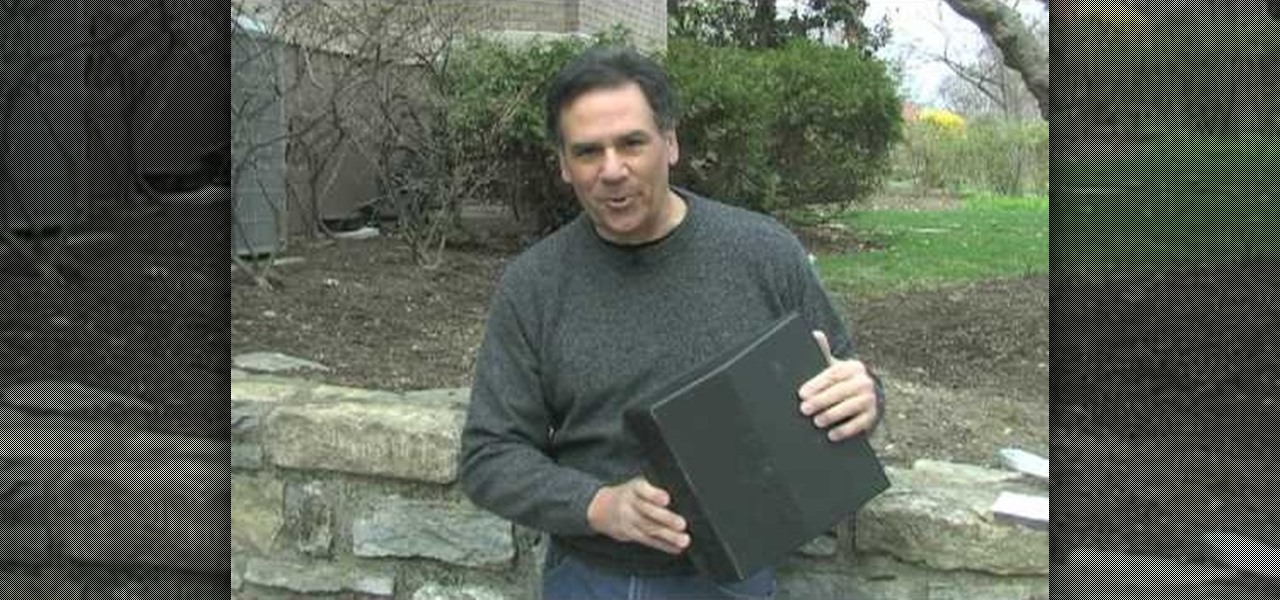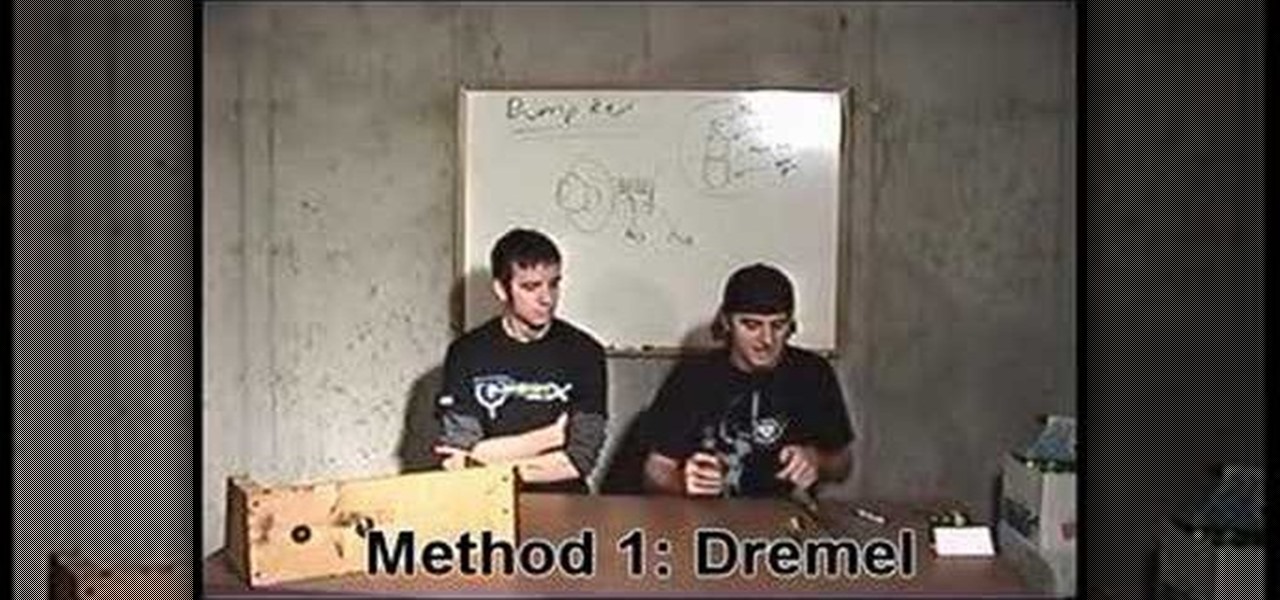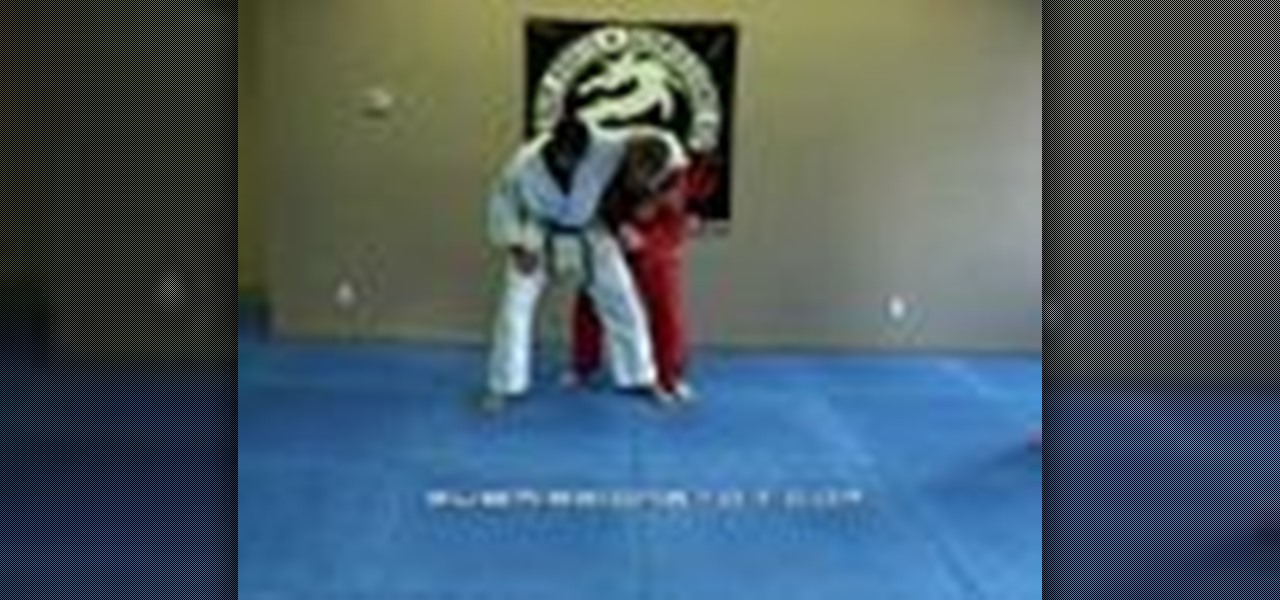Lock screen exploits are becoming increasingly common in the mobile world. Four weeks ago there was the iPhone 5 passcode bug (which just got fixed yesterday...kinda). Then there were a couple lock screen bugs on the Samsung Galaxy S3 two weeks ago.

It used to be that you only had to worry about maids rummaging through your belongings in your locked hotel room. But now anyone with 50 bucks of hardware and some programming skills can hack their way in—as long as it's locked by keycard.

Trying to focus on studying for your Stats final in the library but getting a serious ADD spell? Then make use of your time - while having a little fun with whoever else is in the library - by hacking into your computer's command prompt.

Pro Tools is THE software choice for digital audio recording and editing. You've got some serious power at your disposal and you'll want to know how to handle it all. This video shows how to take your finished Mix from Pro Tools SE, and burn it to a CD that will play in any CD Player.

The thunder gun is one of the new deadly weapons in Call of Duty: Black Ops, and this quick little guide from IGN will get you up and gunning. Learn how to use the awesome power of this death stick, to clap some serious hurt down on your enemies.

Here's a fun hack! In this clip, we learn of a bug that will permit you to circumvent the passcode lock screen on any iOS 4.1 iPhone 4. For detailed, step-by-step instructions, and to get started using this exploit yourself, watch this video guide.

If you're in the mount in a MMA fight, you might have a slim advantage but it could all turn around at any time. Watch this video to learn one great way to get into a leg lock

Want to know how to delete locked, undeletable files on a Microsoft Windows PC? With FileASSASSIN, it's easy! So easy, in fact, that this home-computing how-to from the folks at Britec can present a complete overview of the process in just over five minutes. For more information, including step-by-step instructions, take a look.

This video tutorial will show you how to create a fixed loop knot using a piece of amsteel, and the locked brummel splice. This type of knot comes in very useful, especially when you're camping. You've got to be prepared for anything and everything! Just follow along, and you'll be making fixed loops like nobody's business.

This is a dangerous recipe for anyone who's a serious connoisseur of chocolate. Those who love chocolate (chocoholics, if you will) dig just about anything and everything coated with cacao plant treat, but this recipe for chocolate peanut rocks coated with coconut flakes will just about burst your taste buds and get you eating them nonstop.

In this tutorial, learn how to get a little bit of Droid on your iPhone. You will get a step by step on how to install the Android locking screen on your iPhone 3G or 3GS. This requires a jailbroken, Cydia-enabled phone and a little work, but the cool effect is totally worth it. Check it out!

For teens, getting a new car is so much more than passing drivers ed. A car is a chance for parents to teach their teenager responsibility. One of the ways you can do this is to ensure your child takes care of their new vehicle. Teach them how to keep their car running smoothly by checking fluids, tires and various other maintenence areas.

Don't let all those pesky rodents overrun your house and ruin your home environment. A serious rodent infestation can be a major strain on even the most amazing homes. This video from Ask the Exterminator is full of helpful tips that will show you how to get rid of those rodents for good.

Video games can be quite expensive, especially if you're a serious gamer building up a collection. The last thing you want to do is replace games you've already paid for. Learn how to backup your games so you never have to buy a second copy. This video will show you how to copy XBox 360 games without a mod chip.

Have some files you don’t want anyone to see? Or maybe it’s just been a while since you’ve emptied your trash bin. The trash bin function is not a permanent delete but you can erase files off your Mac with this tutorial.

You could be going into a job interview with the wrong ideas. This video, however, teaches a person how to go into an interview and have a higher chance of landing the job. Learn how to go into the job with the right mindset. You can make the job interviewer see you're serious about working for their company, and not the opposite by having the right mindset.

This is a great spring bumping demo from UK Bump Keys. Spring bumping involves inserting a spring over a bump key to disledge the mechanisms in a lock. This is a locksmith and lockpick demonstration.

I'm going to show you how to pick a 5 pin padlock with a normal paperclip in this lock picking tutorial. Use a homemade tension wrench and homemade pick using a paperclip. First, take your tension wrench and put it in the bottom of the lock. You will need to keep pressure on it until the lock is picked. Then put the paperclip in the upper part of the lock. Just mess with the pins until the lock opens.

Check out this instructional con video that demonstrates how to pick a Wafer lock. They are commonly used in thefts. Regardless of the security level, the picking technique is the same. Follow the simple instructions outlined in this tutorial video and learn how to pick a wafer lock. Start picking locks like a pro!

This video teaches you how to pick a lock using only a tweezer from a swiss army knife and a safety pin. Only use this information for proving that you're cooler than your other friends.

Here are some camping and party tips for you would-be burners out there. Be prepared for some serious excitement around the water truck.

How to make and use a bump key to quickly unlock most residential grade locks.

Watch this video to learn how to pick a master lock n0.3 with a Uni-ball pen clip as the tension wrench and a bobby pin or hair pin as the pick.

Learn to use Jiu Jitsu techniques to execute a head lock escape while someone is punching you.

Learn to execute a Jiu Jitsu sutemi (or sacrifice) throw from a head lock

Learn to escape a basic head lock (a wrestler's headlock) using Jiu Jitsu for self defense.

Learn to execute a Sambo leg lock from a mounted position.

Learn to execute a Jiu Jitsu Kimura shoulder lock from a side control position.

Learn to execute a Jiu Jitsu Kimura shoulder lock from side control (or side mount) position.

Having serious hardware problems with you computer? Unexplained blue screens or crashes? Updating your system BIOS can help resolve this problem. The Lab Rats, Andy Walker and Steve Carruthers show you how.

Before you go out to protest, understand what you are facing. Sometimes these demonstrations become infected with looters and rioters, which could mean interaction with law enforcement and potentially arrest. And if your phone is on you, it can be used as a tool against you.

Samsung's popular Good Lock app has been updated to work on One UI and now lets you take full advantage of its awesome add-ons to customize your S10 in a few simple taps. One add-on in particular lets you get rid of mostly redundant indicators like the NFC "N" for a cleaner status bar.

The Android 9 Pie update brought a lot of visual changes, some of which are a little too reminiscent of iOS. There's the new gesture controls, which are okay, but then there are things like a left-justified clock and the fact that the recent apps menu now scrolls horizontally instead of vertically. Luckily, Samsung has given us a way to bring back the classic Android style.

Samsung reintroduced its well regarded Good Lock app, so now you can tweak parts of your Galaxy's interface without the need for root or other labor-intensive mods. Thanks to an awesome add-on, you can even tidy up you phone's status bar — so if you've always wanted to get rid of that pesky NFC "N" icon or any other indicator at the top of your display, you're now just a few taps away.

Customizing the lock screen, status bar, and other aspects of your Galaxy's UI usually requires root. Thankfully, Samsung has reintroduced a well-regarded app that gives you the freedom to tailor parts of your Galaxy's interface in just a few simple steps.

Since the San Bernardino shooting in 2014, Apple's been engaged in a game of cat and mouse with law enforcement. Authorities want access to evidence on criminals' iPhones, but Apple wants to protect all of its customers' personal data equally. The latest installment in this saga has Apple outright disabling the Lightning port.

If you follow tech, you're probably familiar with Siri, Apple's personal voice assistant, which has been integrated heavily into iOS ever since iOS 5. But you might not have known that Siri is capable of performing some tasks when the iPhone is in a locked state. The default state of iOS is to allow access to Siri from the lock screen, most likely for the convenience of hands-free access to the phone.

When you hand your unlocked iPhone to somebody so they can use the internet real quick, check out some cool photos, or do whatever, there's a possibility that they could snoop around where they don't belong. If you have some secret recipes, login credentials, intellectual property, or other sensitive information in your notes, you'll want to add some protection to them.

When you have some form of lock screen security enabled, Android makes sure that you don't have to fumble around to enter your pattern, PIN, or password before you can call 911 in an emergency. It does this by adding an "Emergency Call" button to the bottom of the screen—but as handy as this may sound, most of the time it's more trouble than it's worth.

Smartphone users often wish for a privacy, where no one is able to poke his/her nose in their personal stuff. Unfortunately, none of the smartphones have been able to guard their privacy in this fashion. Smartphones usually come up with none or almost negligible built-in security to serve your purpose.