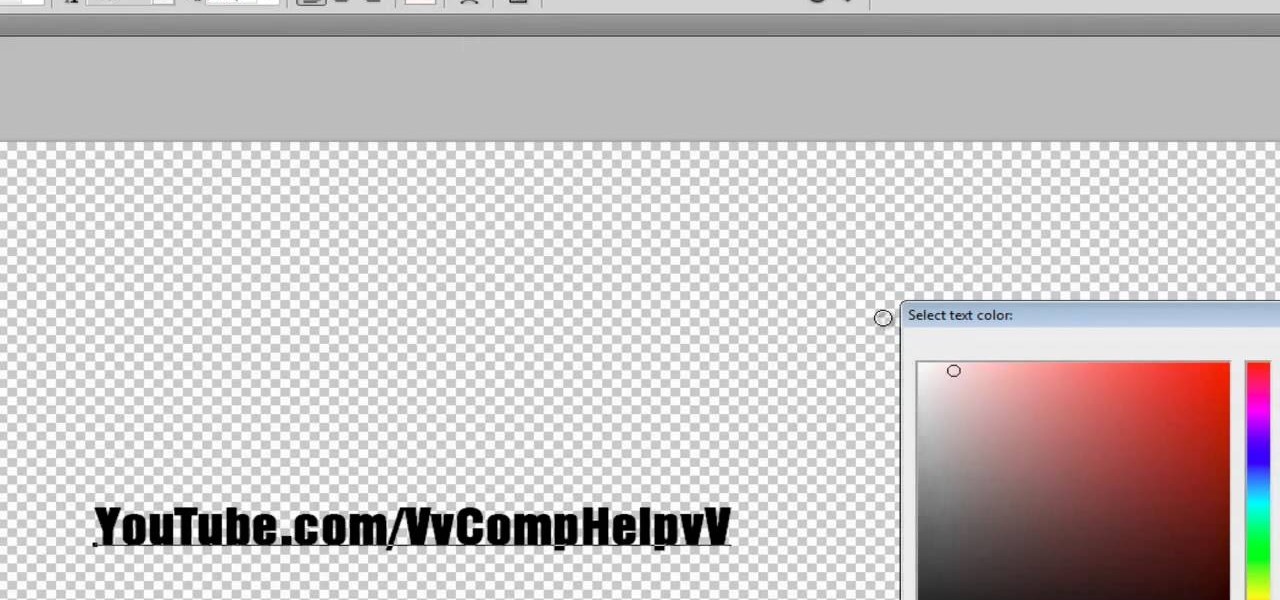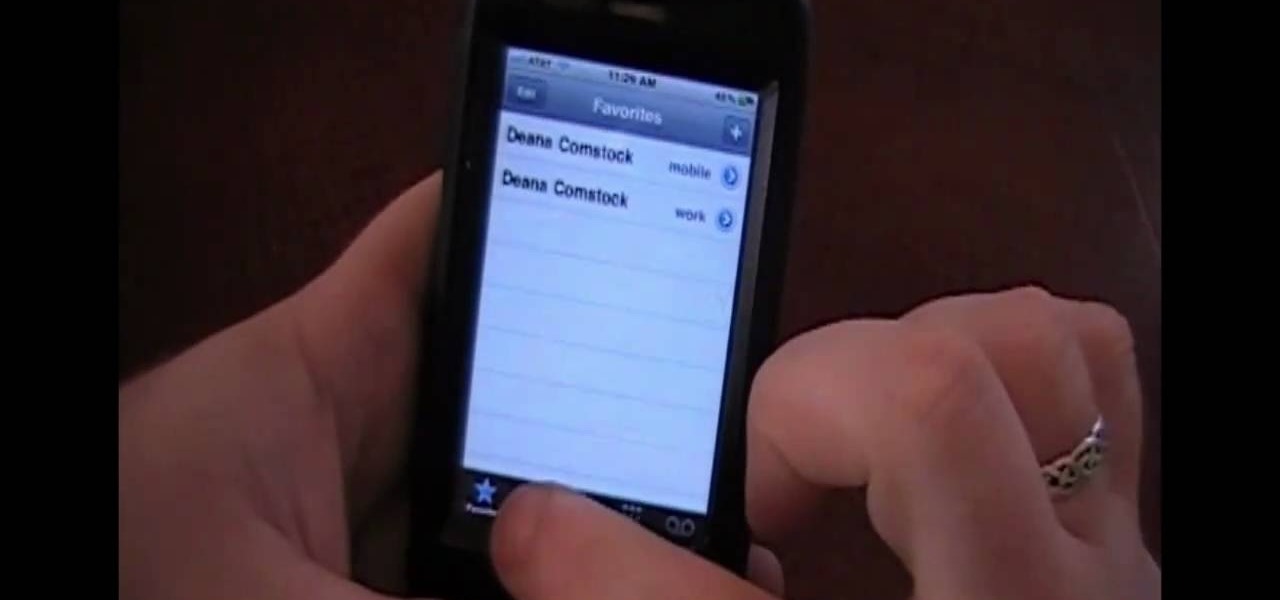Android Lollipop still doesn't have a simple way to add a custom lock screen wallpaper, so when I came across Corgi For Feedly from developer Stan Dmitriev, I had to check it out. What sets Corgi apart from other lock screen replacements is that it connects directly to your Feedly account to display top stories from your favorite RSS feeds as your background.

Beginning with KitKat, I've been used to customizing every aspect of my Android phone, but with the release of Lollipop, there is quite a bit of catching up that developers need to do. Most customization features, like quick settings rearrangement and theme support have already been ported over, but any type of lock screen customization has been noticeably absent.

I think it's safe to assume that most of us appreciate a little privacy and security when it comes to our mobile devices, which is exactly why we have lock screens that require unique passwords, patterns, or PINs. Although someone can discretely peer over your shoulder to see what your password is, it's much more difficult for them to duplicate your face to unlock the device.

Keeping prying eyes off your device isn't always the easiest thing to do, especially once you lend somebody your phone to make a call. Seems that whenever someone is scrolling through your pictures or checking out your new phone, they always end up somewhere you don't want them be. You could always hover over their shoulder to make sure they're not getting into your texts or photos, but that isn't always possible.

It happens to everyone: you set a lock screen password in a hurry and cannot remember it the next day. To unlock your device again, you need to reset the password (or PIN, pattern, etc). There are two official methods of doing this.

Figuring out someone's password, pattern, or PIN isn't very difficult—simply watching over their shoulder or following the oil marks left across their screen is enough to figure them out and bypass whatever lock screen security they have.

Some of my favorites hacks are the ones that speed up the process of accessing my favorite and most-used apps. So, in this softModder guide, I'll be showing you a super fast way to open those apps straight from your Samsung Galaxy Note 3's lock screen.

Overall, I love the Nexus 7 tablet, but one thing that I truly dislike about it is having to press the Power/Lock key to lock my screen.

If you still have time left on your warranty, taking your HTC One in for repairs can be a serious pain if you've modified it in any way. To avoid the chance that they'll reject your phone because it's been tampered with, you'll have to return it to stock condition.

One day, you may find yourself in an emergency situation where you need to undo the chain lock of your home's front door, or somebody else's front door. Maybe someone forgot the unlock it when exiting the back door. Maybe you're grandfather is having a heart attack. Maybe your wife is cheating on you. Whatever the reason, it's fairly simple to break in by undoing the chain lock.

In this video, we learn how to use the smart key for the 2010 Prius. You can use this just like any other keyless entry system. Press the lock button to lock the doors and the unlock button to unlock the doors. When you press unlock once it unlocks the drivers door, if you press it twice within 3 seconds, it unlocks all the door. After 60 seconds, the Prius will automatically lock itself. Press the red alarm key if you need to draw attention to yourself in an emergency situation. Make sure yo...

If you want to lock your iPhone's screen position in one place to make it easier to read when laying down or whatever you're doing, you can actually do it. This video will show you the steps to locking your Apple iPhone's screen in place. You need to open up Cydia and search for "Rotation Inhibitor". Simply install Rotation Inhibitor, restart the SpringBoard, then open up Cydia again and click on "Future Packages" and install "SBSettings". Then re-Spring again.

Looking to enter the world of the pop & lock? Learn the difference between the two with help from this free lesson. In dance, popping is all about popping the body by flexing muscles and grinding shoulders, while locking is a way to cut off flowing movements.

In this video tutorial, viewers learn how to change the lock pattern on an Android phone. The lock pattern allows minimum security on the phone to prevent other people from tampering with your mobile files. Begin by going into the Settings and click on Location & security. Under Screen unlock pattern, select Change unlock pattern. In order to change the unlock pattern, users will have to type in the current unlock pattern. Now type in the new unlock pattern and press Continue. Then retype the...

This video tutorial is in the electronics category and it is going to show you how to lock and prevent an extension cord from unplugging. When you plug in an extension cord, there is always a chance it getting undone accidentally. There is also the possibility of the pins getting slightly bent. So, you need to lock the extension cord. There is a real simple way to do this. All you got to do is just tie a simple knot before plugging in the cord. Now even if someone pulls at both the ends of th...

If you are into lockpicking but don't have a ton of supplies, check out this video to learn how to lockpick with merely a bobby pin and a pen. With a bit of pressure you should be able to get all of the pins up and open the lock. If you don't get it as fast as the person in the video, keep at it. It may take longer depending on the lock!

Here is a short tutorial on how to gut and reassemble an American 1105 series lock. This isn't for beginners. You should have some experience in gutting and reassembling locks.

The end of the ugly split ring and soldering jump rings has arrived! Jumplocks "are easy-to-use jumprings that "LOCK" into place! This video jewelry-making tutorial demonstrates this new product and the technique used to "LOCK" them!

This tutorial video will show you how to pick a Master Lock. This is an excellent video for anyone looking to learn about lock picking. Heck, it's even got a whiteboard.

This video shows you how to pick a Fortress 40mm lock. You have to actually pick the lock because you can't bypass it.

Grab a thin tension wrench and a thicker tension wrench, combine them with your favorite pick, and you'll be ready to unlock that 700 series American Lock that you, or someone you know has lost the key to.

Build up your arsenal with some serious Minecraft firepower. Watch this video and learn how to make a cannon. This Minecraft guide will show you what materials to use and how to use them when building a cannon in Minecraft.

Cole's got one more super power that you might not have known about. Watch this video to learn about a glitch in Infamous for the PlayStation 3 that allows you to super jump using a car. Get serious air with this super jump glitch.

Time for some serious auto repair. This video will show you how to remove the wheel bearing hub for the rear wheel of a 1998-2004 Dodge Intrepid, and install a new wheel bearing hub on the rear wheel. You will remove the wheel and brakes to get to the wheel bearing hub.

Are you obsessed with bobs now after watching bombshell actress Olivia Wilde donning one (albiet it was a wig) in the futuristic action film "Tron"? If you're serious about taking the plunge into short hairhood, then check out this video for your introduction to cutting and styling an A-line bob.

Adding a watermark to your video shows the world you're serious about the content you've created. In this tutorial, learn how to watermark a logo over a video usin Sony's Vegas video editing software. Keep control of your content with this simple video.

If you're serious about your video creations you're going to want to watermark them. To do this, you'll need Adobe Photoshop to create, in this case, a text watermark with a transparent background. It's not hard to do with this simple tutorial, so get going!

Finally purchased a tree from the tree lot but in serious lack of pretty ornaments? Not a problem. You can make a bundle of these Finish 8-pointed star ornaments quickly, and they look quite impressive.

Creepers and zombies aren't very smart, but if you're on a multiplayer server for Minecraft, you're going to want to be able to protect your stuff! Here is how you can construct a locking door using cobblestones, an iron door and redstone.

Even if you're not a fan of the Bad Girls Club, you have to admit that bad girl Lea's got some serious style. She loves to rock the retro winged eyeliner and bright red lips. Watch this video to learn how you can get the same look for yourself.

Determining whether your dog is sick is and how is seldom easy, even for vets. Canine kidney disease is a very serious problem for dogs, and recognizing it early is vital to successful treatment. Watch this video to learn how to diagnose the symptoms and get your dog the care they need.

Want to get into both of the locked levels for the popular phone game Angry Birds? This video shows you how to access both of them when you're using a Droid phone. This is a very easy hack to replicate!

Learn how to replicate the much-publicized iPhone lock-screen hack (before Apple patches it)! This hacker's how-to will teach you everything you need to know. For complete instructions, including a detailed, step-by-step overview, and to get started unlocking your friends iPhones, watch this video guide from Household Hacker.

Having a wasp problem? Take action and get rid of them. This video guide from Mahalo will help you to determine how serious the problem is, whether you should take action at all, and what sort of action you should take if you do elect to do something.

In this video, couples issues-expert Dr. Karen Stewart discusses how to maintain and encourage open communication committed relationship. For more information, and to learn more about how to keep the lines of communication open when in a serious relationship, watch this helpful video guide from the folks at Mahalo.

If you makes serious scrapbooks, you've probably known the desire to make them look older and more antique. Fortunately for you, there's an easy way to age / stress white card stock in order to make it look antique, and this video will teach you how to do it.

Here's a quick tip that will show you how to set up your Blackberry PDA to lock by pressing just one button. This is a faster and easier way to make sure your Blackberry is safe from 'pocket dialing' than the factory settings.

Most wheel bearings that aren't brand new make some noise when you're driving. If you want to be able to tell whether there's a serious problem, watch this video to learn how to lift the car up and use a listening device to figure out exactly where the noise is coming from.

In Minecraft, it's not just about making the building and leaving everything else open to the various creatures of the night to just waltz right in! You're going to need to make a door! But once you have it installed, what if they decided they wanted to open it? In this video you'll learn how to make a button that will allow you to lock the door and only be able to open it by pressing the switch!

In this clip, you'll learn how to use two of the lesser-known new features of the Apple iPhone 4 — to wit, the screen lock and spell check tools. Whether you're the proud owner of an iPhone 4 or are merely considering picking one up, you're sure to be well served by this video tutorial from the folks at Butterscotch. Take a look.