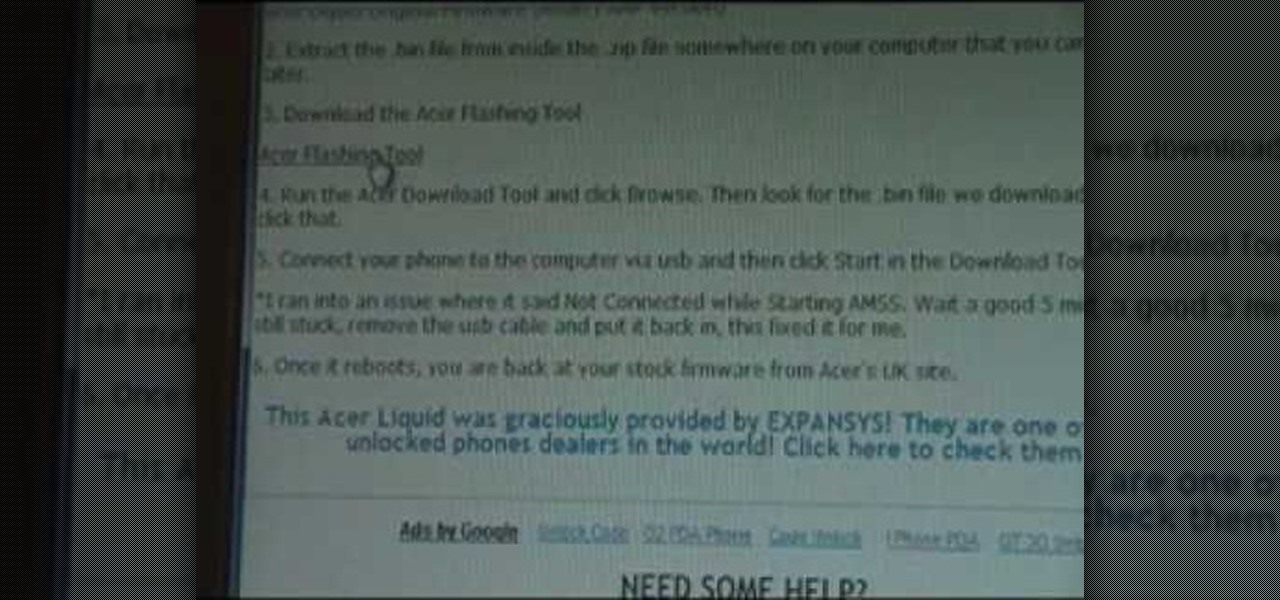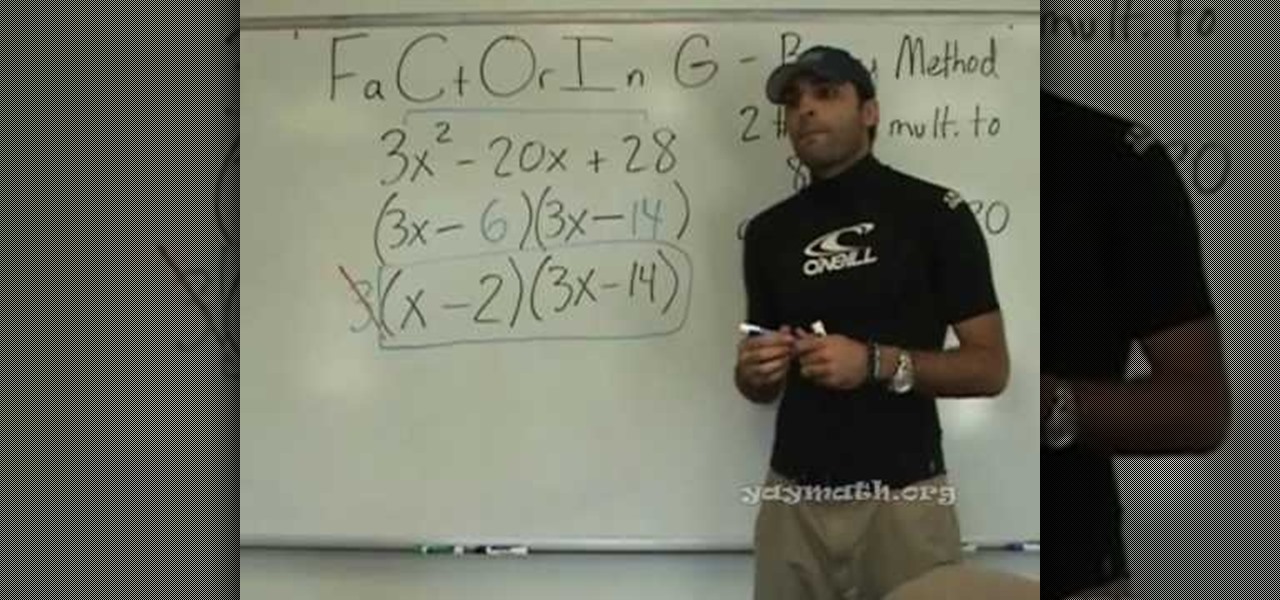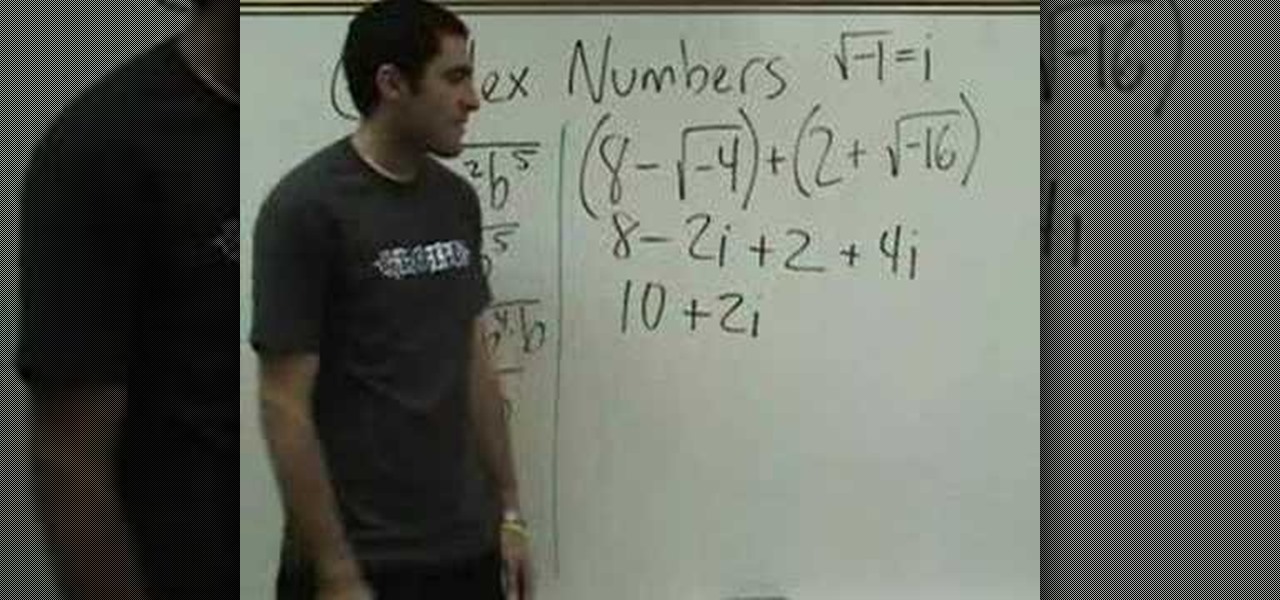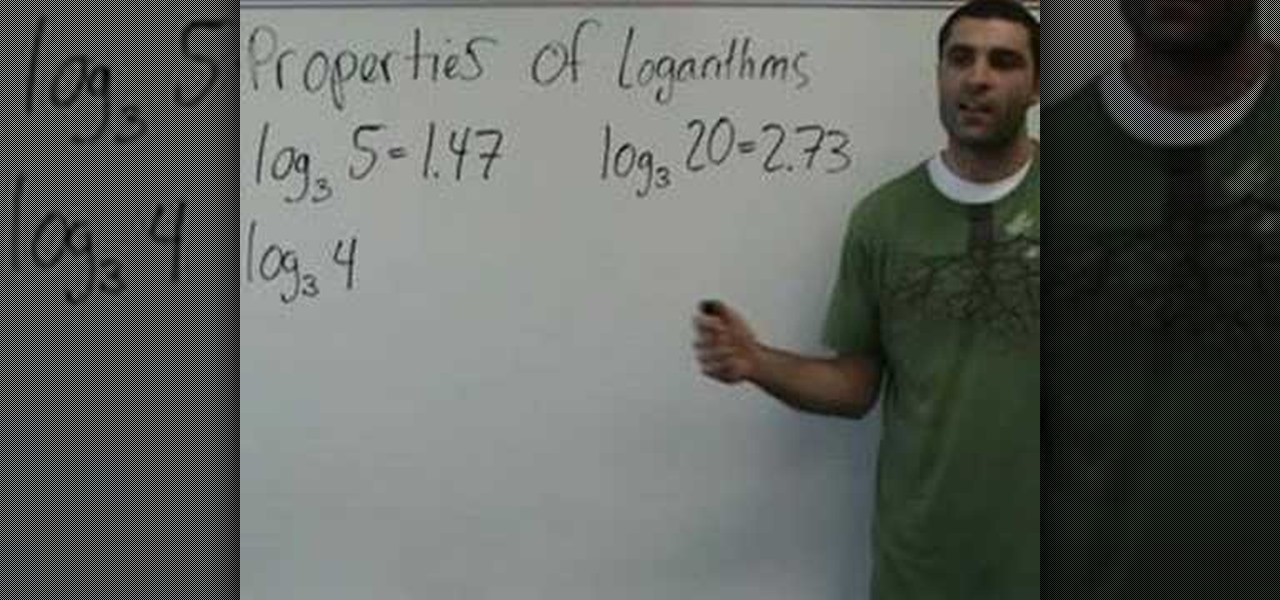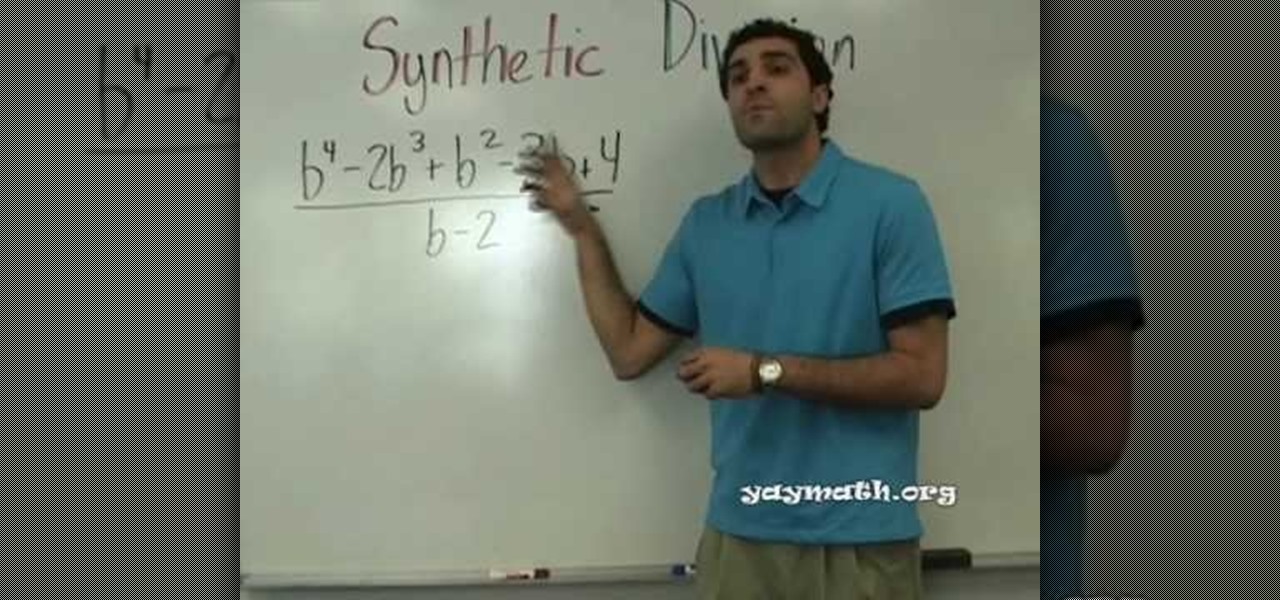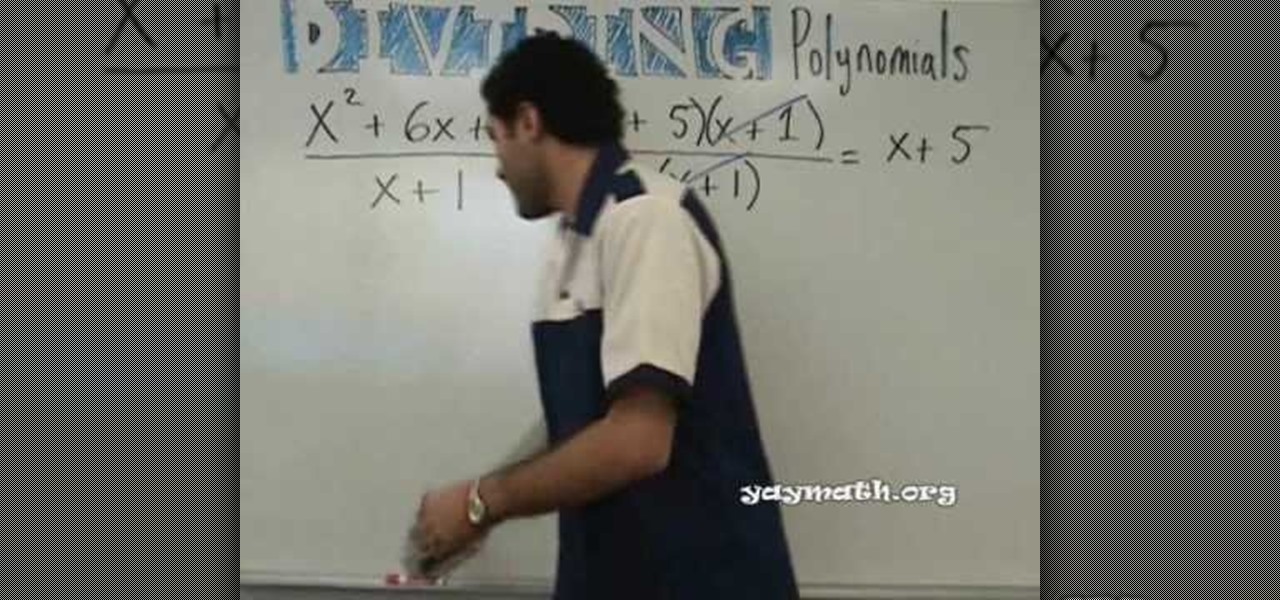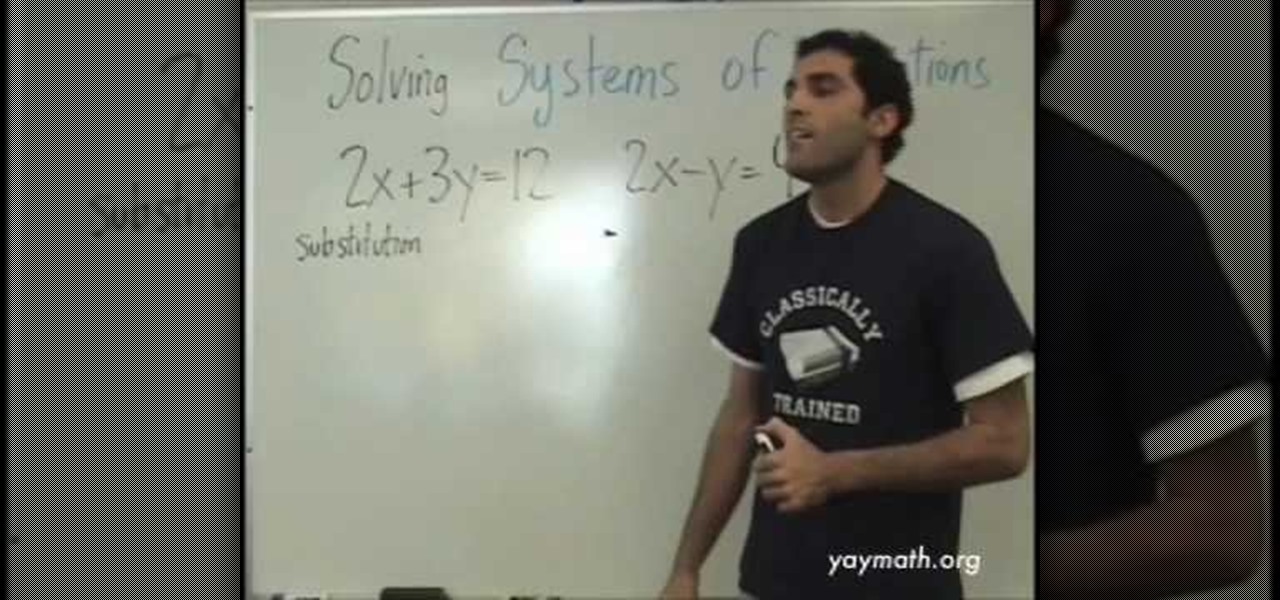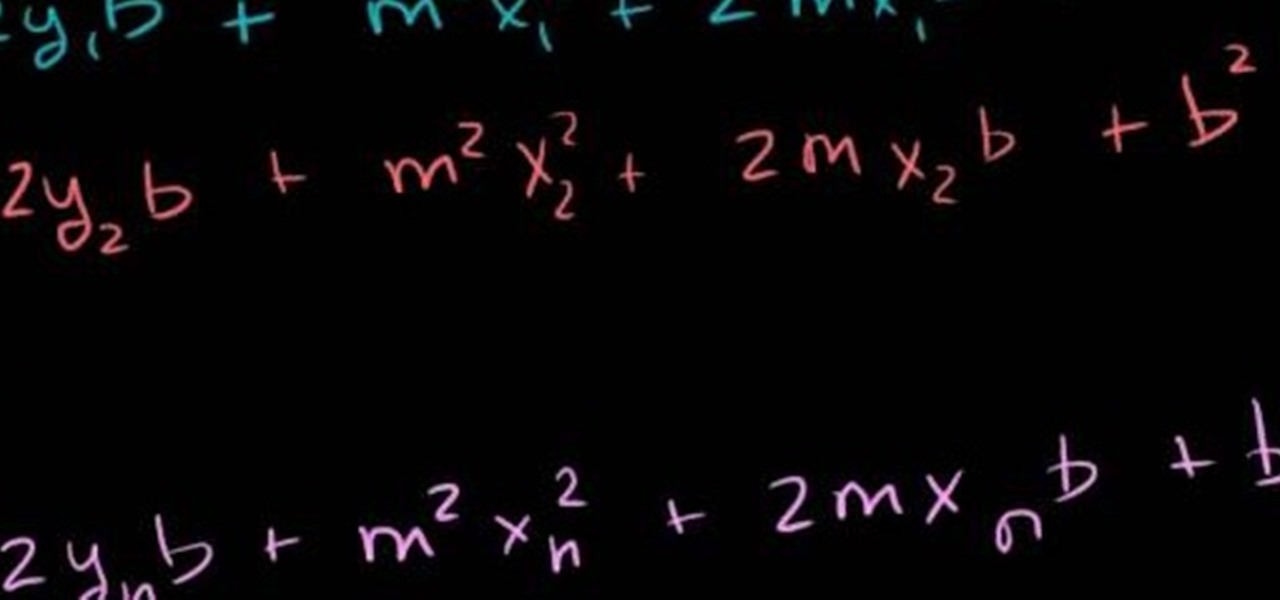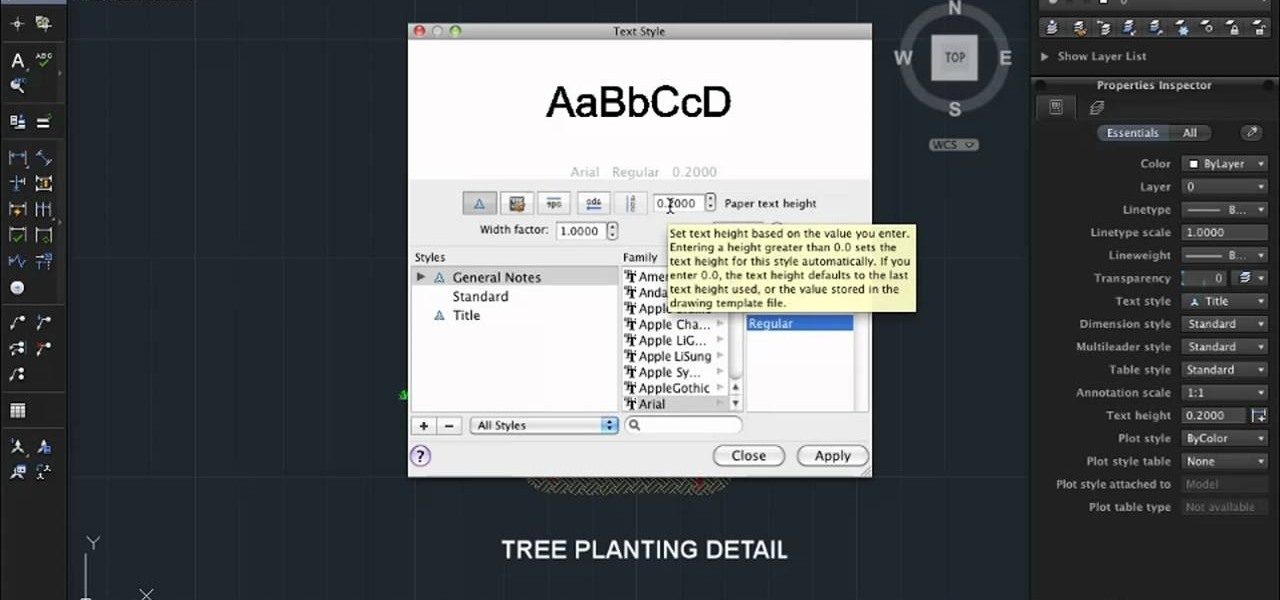Learn how to create dynamic, eye-catching title text effects within Sony Vegas 7 with this two-part software tutorial! Whether you're new to Sony's popular non-linear editor or a seasoned video professional just looking to better acquaint yourself with the program and its various features and filters, you're sure to be well served by this video tutorial. For more information, including detailed, step-by-step instructions, watch this free video guide.

Want to create a peaceful ocean scene within a video project? This clip will show you how it's done using only stock After Effects CS5 plug-ins.

Want to create a force field effect within a video project? This clip will show you how it's done using only stock After Effects CS5 plug-ins.

Interested in becoming a special effects wizard? Learn how to remove a greenscreen with Keylight in After Effects CS5!

In this clip, we learn how to transform layers in After Effects CS5. Whether you're entirely new to Adobe's popular motion graphics and compositing software or a seasoned video professional, new to AE CS5, or just looking to pick up a few new tips and tricks, you're sure to be well served by this video tutorial. For more information, including detailed, step-by-step instructions, watch this free video guide.

Ever dreamed of beaming someone up, Star Trek-style? With After Effects CS5, it's easy! And this two-part teleportation tutorial will teach you everything you need to know.

Interested in using After Effects to create an intro for your next video project? Learn how with this video guide, which will teach you how to create and position title text within 3D space in AE CS5.

Null objects in After Effects CS5! In this clip, you'll learn all about them: what they are, how to create them and how to link layers to them. This clip also looks at adjustment layers and their relative advantages over making changes to individual layers within your projects.

The first step in any After Effects CS5 project is importing your footage and setting up a custom composition with reference to the technical settings of your individual clips. Learn how it's done with this video tutorial.

Before you can get started creating eye-popping videos with After Effects CS5, you'll need to learn how its user interface works. Happily, this guide presents a very thorough overview of all the most important functions, features and filters.

If your family veers on the smaller side (so we're talking more the Gilmores than than the Duggars) then a 20 pound Thanksgiving turkey is probably a bit too much food for you to handle. Luckily, there are alternative ways to serve turkey without needing to pull out a big bird.

Rooter's remorse! It's a common affliction. So what do you do when you want to restore your Samsung Galaxy's factory firmware and put your mobile phone back as it was? This video's got the goods.

Rooter's remorse! It's a common affliction. So what do you do when you want to restore your Acer Liquid's factory firmware and put your mobile phone back as it was? This video's got the goods.

In this free video math lesson YAY MATH, we learn how to factor trionmials using the Berry method. With mathematics, as with anything else, not everyone progresses at the same rate. Algebra is no exception. Happily, in the age of Internet video tutorials, this isn't a problem. Those who progress quickly can go beyond what's being taught them and those who are struggling likewise have all the time in the world to catch up. Whether you need help finishing your homework or studying for that next...

In this free video math lesson YAY MATH, we learn how to work with imaginary numbers in intermediate algebra. With mathematics, as with anything else, not everyone progresses at the same rate. Algebra is no exception. Happily, in the age of Internet video tutorials, this isn't a problem. Those who progress quickly can go beyond what's being taught them and those who are struggling likewise have all the time in the world to catch up. Whether you need help finishing your homework or studying fo...

In this free video math lesson YAY MATH, we learn about logarithms — what they are, how they work and how to solve math problems involving them. With mathematics, as with anything else, not everyone progresses at the same rate. Algebra is no exception. Happily, in the age of Internet video tutorials, this isn't a problem. Those who progress quickly can go beyond what's being taught them and those who are struggling likewise have all the time in the world to catch up. Whether you need help fin...

In this free video math lesson YAY MATH, we learn how to divide a polynomial by a linear factor (e.g., x - a) using synthetic division. With mathematics, as with anything else, not everyone progresses at the same rate. Algebra is no exception. Happily, in the age of Internet video tutorials, this isn't a problem. Those who progress quickly can go beyond what's being taught them and those who are struggling likewise have all the time in the world to catch up. Whether you need help finishing yo...

In this free video math lesson YAY MATH, we learn how to divide two polynomials using long division. With mathematics, as with anything else, not everyone progresses at the same rate. Algebra is no exception. Happily, in the age of Internet video tutorials, this isn't a problem. Those who progress quickly can go beyond what's being taught them and those who are struggling likewise have all the time in the world to catch up. Whether you need help finishing your homework or studying for that ne...

In this free video math lesson YAY MATH, we learn how to simultaneous equations — sets of equations with multiple variables — in basic algebra. With mathematics, as with anything else, not everyone progresses at the same rate. Algebra is no exception. Happily, in the age of Internet video tutorials, this isn't a problem. Those who progress quickly can go beyond what's being taught them and those who are struggling likewise have all the time in the world to catch up. Whether you need help fini...

In this video, we learn how to cook country style green beans. To start, you will need to purchase two cans of green beans, it doesn't matter what style you buy, whatever you like. From here, pour the green beans and all the liquid into a sauce pan. Now, add in 1 tbsp oil (whatever kind you like) into the pan along with one packet of Goya ham flavored seasoning. This will season your dish as if 1/4 lb of smoked country ham has been added. Sprinkle this in and then heat it up and stir. When fi...

In this video, we learn how to make lemon ice cream. First, grate the zest of one lemon into a large mixing bowl. After this, cut the lemon in half and squeeze them into the bowl. Now, pour in 200 g caster sugar and mix together. Now, take 450 ml of cream and beat it with an electric beater or hand whisk to make the cream for the ice cream. Now, combine the two bowls together and mix them with your hand until well combined and smooth. Pour into a dish and keep in the freezer until hard, then ...

This video shows various ways to create marinara spaghetti sauce. Making marinara sauce takes around thirty minutes if created from scratch. marinara sauce generally contains onion, carrots, sugar, white wine, parsley and bay leaves. The dish is started by heating olive oil in a sauce pan which garlic is added. All of the herbs are then added to the heated olive oil. one can of tomato sauce is then mixed in to complete the last ingredient required. The Sauce must then simmer for thirty minute...

In this tutorial, we learn how to make "dirt farmer" fudge. Ingredients include: 6 c sugar, 1 1/3 c cocoa, 1/4 tsp salt, 3 c milk, 2 tsp vanilla, 1 stick butter, and peanut butter (optional). Now, grab a big saucepan and add in your cocoa, salt, and sugar. Mix the dry ingredients together really well, then add in the milk and put on the stove over medium heat. Stir constantly until it comes to a bubbling boil. From here, quit stirring and let it cook down a little bit. After this, add in the ...

In this tutorial, we learn how to cook soul food style string beans. First, drain all the water out of the can of green beans. Then, leave half the liquid in another can of green beans. Put them all into a pan, then add 2 tbsp olive oil along with salt, pepper, garlic powder, seasoned salt, onion powder, and soy sauce. Then, add in 2 tbsp of butter to the string beans. Add as much or as little of the seasoning to the beans as you'd like and just let it heat up. When finished and hot, serve an...

In this video, we learn how to cook bacon for a BLT. First, take an entire package of bacon and put it into the pan. After this, you will cook them until they are crunchy and all the way cooked. After this, take the bacon out of the pan and let the pieces drain on a paper towel. From here, fry your bread in the bacon grease to give it some extra flavor. After this, stack the bacon on your lettuce and tomato and then serve with your favorite sauces or just eat as it is. This is easy to make an...

In this video, we learn how to write a mission statement. The mission statement answers the question of what your organization's core purpose is. You will have a great mission statement if you keep it short, memorable, and inspiring. It should also be market focused, knowing who you are serving and what value you are providing. Keep in mind what you want to be remembered for and take that into account when you are writing your mission statement. It should say who you are and be something that...

Learn how to minimize the sum of squared error for regression line problems in stats. Whether you need help studying for that next big stats text or just a hand finishing your homework, you're sure to be well served by this four-part free video math lesson from Salman Khan.

Need some help figuring out how add notes to an AutoCAD 2011 project on a Mac OS X computer? This clip will teach you everything you'll need to know. Whether you're new to Autodesk's popular 3D drafting application or a seasoned professional just looking to better acquaint yourself with the newest iteration of the program, you're sure to be well served by this video tutorial. For more information, including step-by-step instructions, watch this free video guide.

Want to know how to save a PowerPoint for Mac 2011 presentation as a PDF file? This video will show you how it's done. Whether you're new to Microsoft's popular word digital slideshow application, new to MS PowerPoint 2011 or even an expert merely looking to brush up on the fundamentals, you're sure to be well served by this quality video tutorial from the folks at Lynda. For detailed, step-by-step instructions, watch the video.

Want to know how to add a video to a slide in a PowerPoint for Mac 2011 document? This video will show you how it's done. Whether you're new to Microsoft's popular word digital slideshow application, new to MS PowerPoint 2011 or even an expert merely looking to brush up on the fundamentals, you're sure to be well served by this quality video tutorial from the folks at Lynda. For detailed, step-by-step instructions, watch the video.

Need to know how to paste an Excel table into a Microsoft PowerPoint for Mac 2011 presentation? This video will show you how it's done. Whether you're new to Microsoft's popular word digital slideshow application, new to MS PowerPoint 2011 or even an expert merely looking to brush up on the fundamentals, you're sure to be well served by this quality video tutorial from the folks at Lynda. For detailed, step-by-step instructions, watch the video.

Interested in giving your PowerPoint presentation a personalized look and feel? Try applying a custom theme. This video will show you how it's done. Whether you're new to Microsoft's popular word digital slideshow application, new to MS PowerPoint 2011 or even an expert merely looking to brush up on the fundamentals, you're sure to be well served by this quality video tutorial from the folks at Lynda. For detailed, step-by-step instructions, watch the video.

If you use Outlook for Mac 2011, one of the first things you'll want to know is how to respond to and share emails. This video will show you how it's done. Whether you're new to Microsoft's popular word processing application, new to MS Outlook 2011 or even an expert merely looking to brush up on the fundamentals, you're sure to be well served by this quality video tutorial from the folks at Lynda. For detailed, step-by-step instructions, watch the video.

Still baking your turkey all traditional-like in the oven? Why not try a new way of serving turkey this year for Thanksgiving that doesn't even involve the oven? It may sound odd and even a bit difficult, but deep frying a turkey is one of the best ways to eat a turkey.

Interested to learn how to insert and format text boxes in Word for Mac 2011? This video will show you how it's done. Whether you're new to Microsoft's popular word processing application, new to MS Word 2011 or even an expert merely looking to brush up on the fundamentals, you're sure to be well served by this quality video tutorial from the folks at Lynda. For all of the details, and to get started using text boxes in your own Mac 2011 projects, watch the video.

Interested to learn how to adjust page border settings in Word for Mac 2011? This video will show you how it's done. Whether you're new to Microsoft's popular word processing application, new to MS Word 2011 or even an expert merely looking to brush up on the fundamentals, you're sure to be well served by this quality video tutorial from the folks at Lynda. For all of the details, and to get started using the Scrapbook tool in your own Office for Mac 2011 projects, watch the video.

Want to know how to style tables in Microsoft Word for Mac 2011? It's easy and this video will show you how it's done. Whether you're new to Microsoft's popular word processing application, new to MS Word 2011 or even an expert merely looking to brush up on the fundamentals, you're sure to be well served by this quality video tutorial from the folks at Lynda. For all of the details, and to get started using table styles in your own Office for Mac 2011 projects, watch the video.

With Quick Style Sets, it's easy to quickly reformat a Word 2011 document. This video will show you how it's done. Whether you're new to Microsoft's popular word processing application, new to MS Word 2011 or even an expert merely looking to brush up on the fundamentals, you're sure to be well served by this quality video tutorial from the folks at Lynda. For all of the details, and to get started using Quick Style Sets in your own Office for Mac 2011 projects, watch the video.

Need some help figuring out how to use the Scrapbook in Office for Mac 2011? This video will show you how it's done. Whether you're new to Microsoft's popular word processing application, new to MS Word 2011 or even an expert merely looking to brush up on the fundamentals, you're sure to be well served by this quality video tutorial from the folks at Lynda. For all of the details, and to get started using the Scrapbook tool in your own Office for Mac 2011 projects, watch the video.

Need some help making sense of the Office 2011 Ribbon UI? This video will show you how it's done. Whether you're new to Microsoft's popular word processing application, new to MS Word 2011 or even an expert merely looking to brush up on the fundamentals, you're sure to be well served by this quality video tutorial from the folks at Lynda. For all of the details, and to get started using the Office for Mac 2011 Ribbon interface yourself, watch the video.