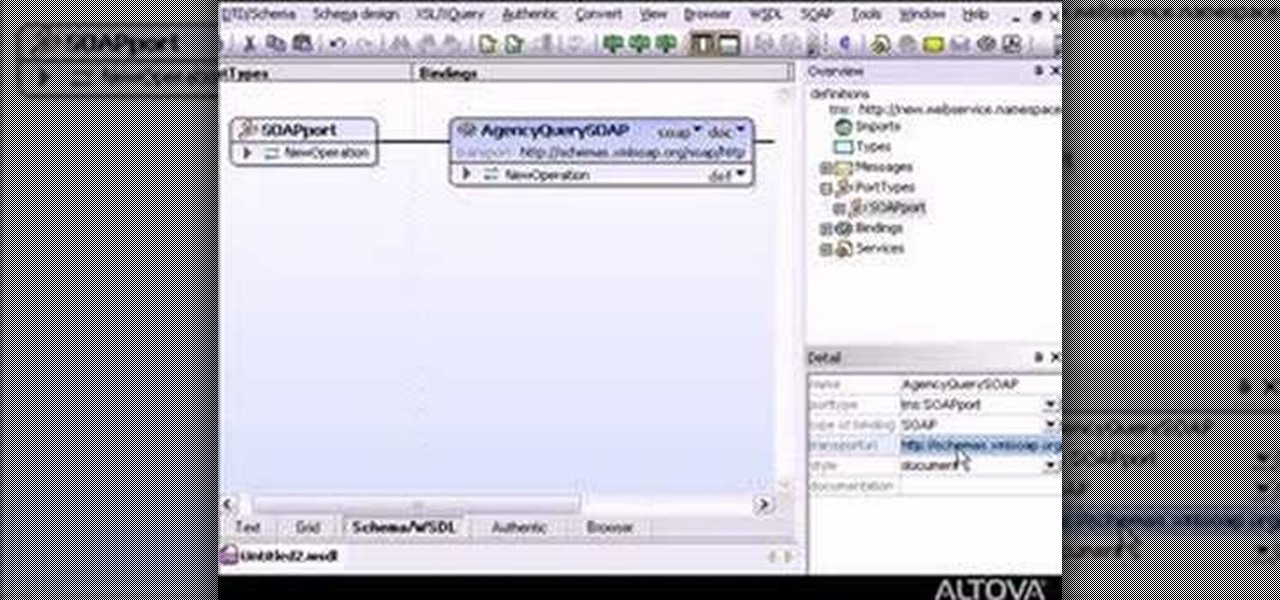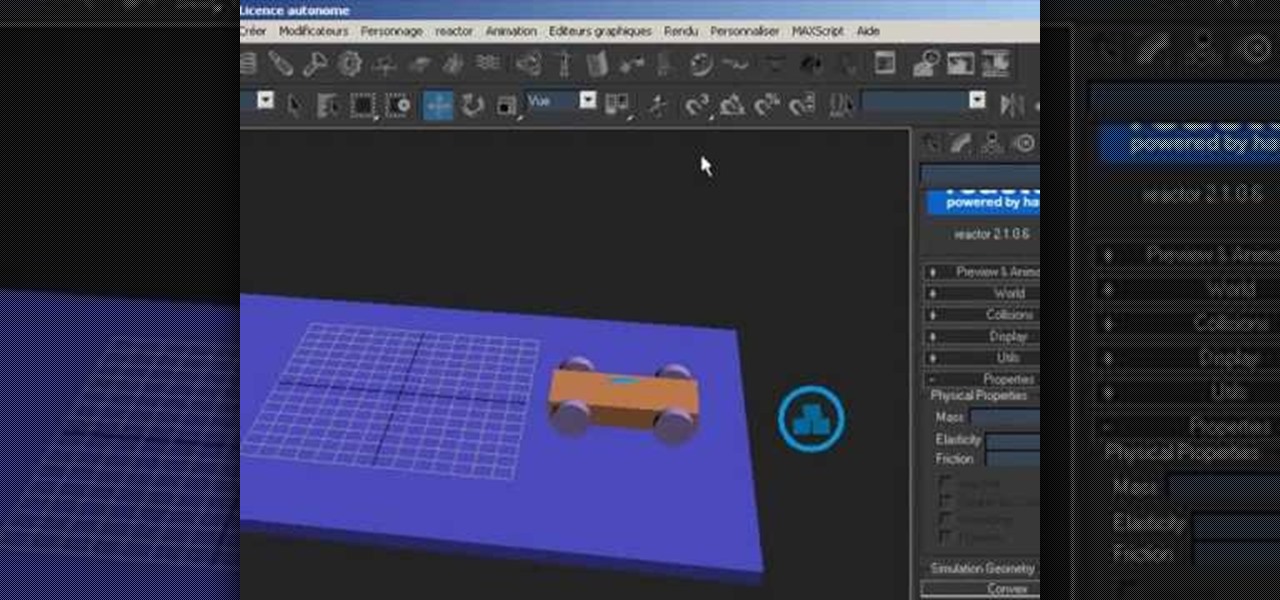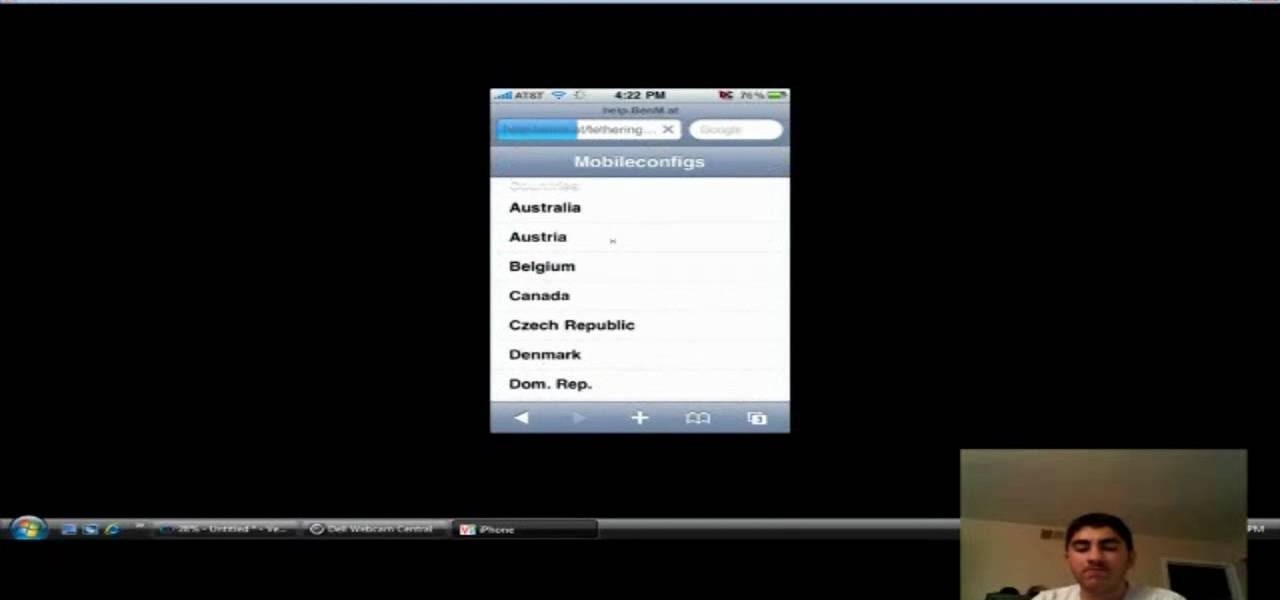Have access to a Battistella T220P ironing table and, however improbably, wondering how to use it? Well, you're in luck: With this video demonstration, you'll learn how to operate the Battistella T220P ironing table in the service of ironing a shirt. For more, or to get started using your own Battistella T220P ironing table, watch this video tutorial.

This automotive customization tutorial shows you a method to try to save gas by deactivating a fuel injector. Get your car to run on three cylinders instead of four and save gas. Be careful, you will need to remap your vehicle's ECU or live with the check engine light being continuously on. This method of deactivating a fuel injector to make your vehicle run on one less cylinder will save gas, as long as your car still runs.

Do a unicycle running mount with tips from this how-to video on wonderhowto.com. Even if he can't do the running mount very well, you can always try on your own unicycle or your friend's uni.
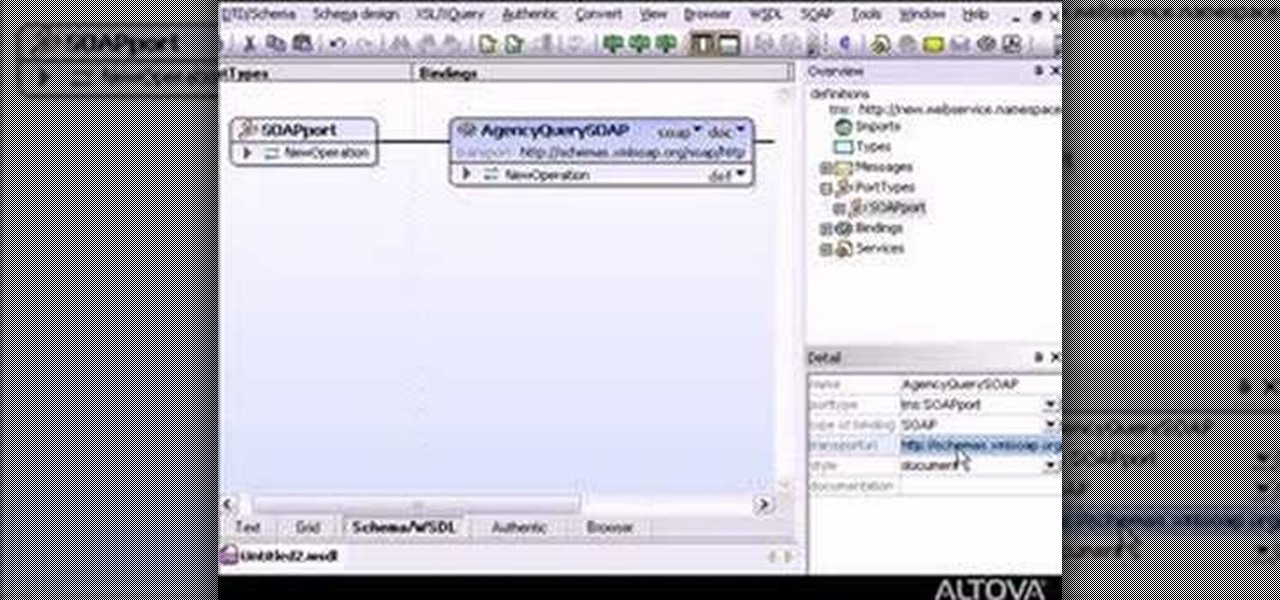
If you want to do some easy XML editing, then this markup language video is the one to watch, for XMLSpy. The graphical WSDL editor allows developers to design the interface for Web Services in an intuitive manner.

In this video learn how to run a drill to practice the cross court. This is basically an on line drill modified, the players are hitting a running forehand and then, playing it out.

Cheat Engine is a free program that you can use to hack into nearly any Flash game on the web. It's recommended you have these games running in Firefox. Then open up Cheat Engine when the game is running, and hack away!

Hurdlers are some of the least appreciated, most athletic people in the world. Hurdling does amazing things to the human body. If you're new to track and have been thinking of trying hurdles, watch this video for a general idea of how to run and jump the hurdles and ways you can practice.

This video turtorial is on how to make a free website (without any cost at all). There are two ways to make a website and you can choose whichever one you want. First, go to Webs.com. Go down to "pick a site address" and create a password. Click "create a website". Fill in the information requested. Choose a template. Agree to terms of service. Click create site. Press "No thanks" and continue to next page and start to build. Click content box button. Choose page options. Edit template.

Shaun Alexander was an amazingly productive NFL running back. In this video, he takes some time to explain for young running backs how to hold the ball properly, protecting it from the defense and potential fumbles. Proper finger positioning and placing the body between opponents and the ball are both crucial elements.

So, your buddy's getting married and it's time for that age-old tradition the "bachelor party". Make sure the party goes off with out a hitch by remembering the goal is to have fun and not to ruin the wedding, get a DUI or destroy the reputation of your friends. Plan accordingly.

With a little bit of planning, you can avoid a lot of blood-pressure-raising traffic messes. You Will Need

RC Car Action Magazine Editor Kevin Hetmanski shows you how to put after run oil in your nitro engine. Lubrication is essential to keep the parts working optimally and prevent rusting. Watch this video tutorial and learn how to put after run oil in a nitro engine of an RC vehicle.

Running colors in the wash is always frustrating. This how to video is a quick tip to stop running colors once and for all.Doing your laundry is much easier than people think, and by taking these extra steps you'll be much happier with your laundry.

This is a video of the basic kicks for the melbourne shuffle and running man.

Learn how to run an obstacle course to improve ball handling and dribbling speed in soccer.

Buying a home is a big step so find out just what is involved when you are ready to bid for the house of your dreams. The whole process can be bit nerve-racking but as long as you stick with it you’ll be a home-owner in no time.

Corn on the cob is delicious but chewing threw all the little silk hairs is not. Next time you prepare corn try running a wet paper towel over the corn after removing the husk for a silk free corn eating experience.

A short tutorial showing how to make a very basic car running simulation using the 3D Studio Max reactor.

Learn the correct form for high knee runs while practicing them around half the basketball court.

Learn the basics of form when running for the goal in cross country.

Learn how to play the song 'Run around' by Blues Traveler on the harmonica.

Fiverr.com is a website that allows people to offer different services for $5. If you are interested in making some of your unique skills or talents available online for $5, this video explains how to take advantage of Fiverr.com and start earning money online.

This video is a useful one to restore sound in our PC. If the audio or sound systems does not functions in your system this video will surely help. This video has many solution to the problem and any of these solutions will certainly help you to rectify the problem. First this video instructs us to check whether the service for sound is enabled or not. Then it describes about the drivers needed for the sound. Some of the drivers may be outdated so that type of drivers must be updated for the ...

Facebook is the most powerful social network web site that helps you to connect and share with the people in you life. You need to register an account with the face book website, which is free of cost, to use their service. In face book home page you can show others your live status updates. To do this first log in to your face book application. From the left hand side column select the status updates link. This opens the 'Status Updates' web page, where you can see the status updates of all ...

This video shows you how to enable internet tethering on your iPhone 3GS. What are the perks to internet tethering? Well, for starters, it allows you to log into the internet from just about anywhere by sharing your laptop's internet connection. This will also allow for faster browsing speeds if you don't have the fastest cell service at the time.

In this video, viewers are shown how to use the iChat feature on a Mac computer. To begin, the video creator instructs us to open Safari (or your preferred) browser and to navigate to www.aim.com. This is the AOL Instant Messenger site (AIM) and from here, you are able to create a screen name. This is important because you have to have a screen name with a instant messaging service to be able to chat using the iChat application.

This method works for anything except sidekicks. First open your browser then in the address bar go to MYXERTONES. Look through the site and choose a ring tone that you think you might like. Click the song and upload it, then type in your phone number, or edit the song to just get the part you like. Make sure you keep in mind that this is a free service. The song will take a while to download, but as long as you have a web enabled phone, it should work.

Learn a little bit about technology with help from EMBARQ. Watch this how-to video tutorial on installing your EMBARQ 660 Modem. This will cover exactly how to install your EMBARQ Modem for EMBARQ High Speed Internet service. This is the complete process step-by-step from box to connected online.

The jump serve is an aggressive overhand volleyball serve designed to score quickly and, as you will see in this sports video, is very difficult to return. Learn how to jump serve in this volleyball video tutorial.

In this lesson, I will demonstrate how to play on the lyre, the traditional melody usually sang to "Adon Olam"(Lord of the World); one of the beautiful closing hymns sang at the end of a traditional Shabbat Service.

This video tutorial is in the Electronics category which will show you how to quickly remove CD and DVD scratches with toothpaste. You will need a disc with scratches, tooth paste, water and a towel. First wash your disc with running water and wipe it dry with towel. Wait for about 5 seconds. Now take toothpaste on your fingertip and apply it over the scratches. Don't rub in the toothpaste; just apply it softly as shown in the video. Wash the disc under running water and dry it with towel and...

If you've been struggling to get ChickHEN R2 installed and running on a PSP 3000, check out this video.

This basketball coaching video shows you how to run the fast break play. Get as many players running to the other hand while on offense.

Another way to quickly turn wifi, ssh(and other services) on and off is the BossPrefs application. This video shows you how to use it.

In this how-to video, you will learn how to find the IP address you are using on your computer without using any third party sites. First, go to the start menu and click run. If you are using Vista, go to search in order to the run the file. Next, you should type in cmd.exe into the prompt. A window should now open up. In this window, type in ipconfig /all. From there, your IP address should be listed. This simple video shows you a very easy way to find your IP address without having to use a...

A computer’s safe mode is useful when fixing problems or saving work after, say, your hard drive malfunctions. Safe mode can easily be accessed as your computer starts up and is a useful tool to have in your belt.

How to make your computer run faster is very easy to understand. The steps involved are as follows:

Renato shows some tips on how to dry your hair properly in order to style it. After washing your hair with water, it is important that you are very gentle with your hair and to keep it as straight as possible. While your hair is a bit wet, use mousse on your hair and run it evenly using a comb in order to add more volume into your hair. After that, slowly blow dry your hair by section, separating sections using clips and a large circular brush to run through your hair as you dry it. By follow...

This video shows you a quick and easy way to apply eyeliner to your waterlines as well as some makeup basics, complete with recommendations on which products to use. The upper waterline is right under your upper eyelashes; just tug up on your eyelid and run it through the area. The lower waterline right above the lower eyelashes; just tug down and run it through. You can then complete your makeup routine with some foundation, blush, highlight and mascara. Lastly don't forget to curl your eyel...

In this five-part video, learn the art of stair-making. If your deck or porch needs a new set of steps, why not do it yourself?