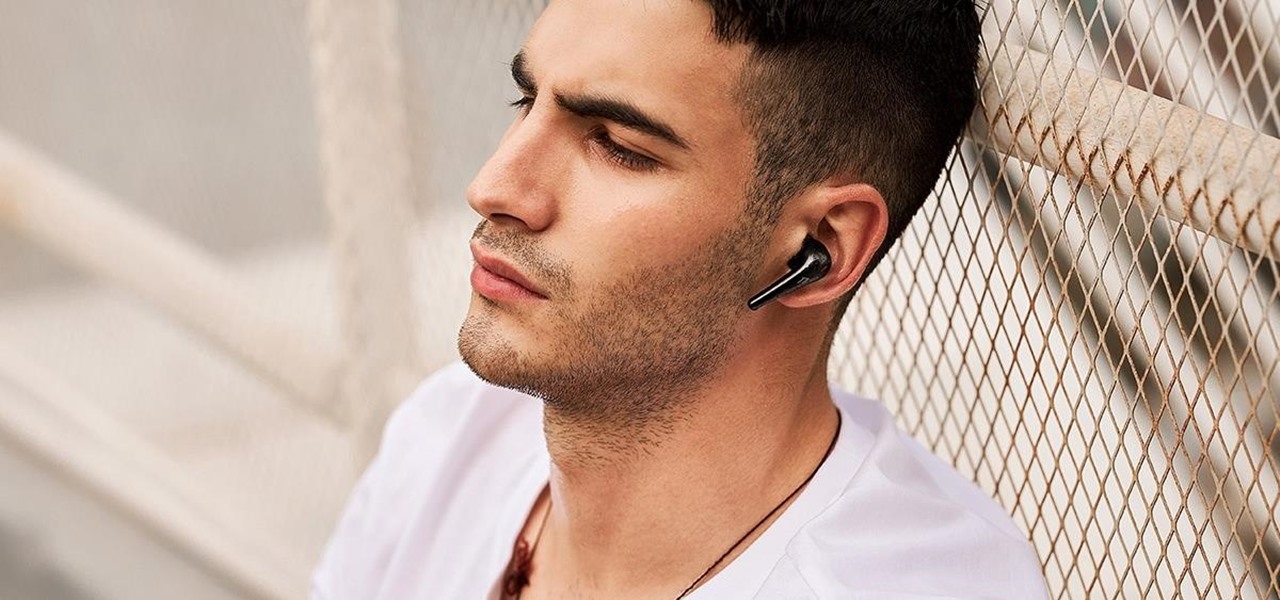Knowing what traffic lies ahead is detriment to getting home on time. If you get stuck in a traffic jam or road construction, then the only thing you gain is frustration. But with Ford's new SYNC system, you can get up-to-date real-time traffic reports for your local area or specific drive home. Real-time traffic reports help keep you posted on construction, accidents, and other accidents in your commute. You just need to set up some simple preferences on your online owner's account.

If it's an emergency, sometime you just don't have enough time or energy to pick up your mobile phone and call 9-1-1. Sometime you just can't move and the only thing still working is your mouth. Ford's new SYNC system provides an option for hands free 911 Assist. In a crash involving airbag deployment, 911 Assist places a call directly to a 911 operator. Your bluetooth phone must be on and stored somewhere inside the vehicle.

Sometimes pairing your mobile phone with your car is a difficult and unwritten chore to accomplish. But now with Ford's new SYNC system, you can easily pair your cell phone. It's as easy as pressing the Phone button. Let it search for already stored bluetooth devices, and if none are stored, simply press the Arrow buttons until you see the Add Bluetooth Device option. It's that easy!

To make sure your car is healthy and up to par with required maintenance, you can use Ford's new SYNC system to get vehicle health reports for you car. It gives you vehicle diagnostics, scheduled maintenance, recall information, and more. You just need to go online to your owner's account and set up your reports.

What if you're in the middle of a call before you enter your car? Ford's new SYNC system has a solution. As long as your cell phone is paired with SYNC, you can continue the conversation uninterrupted. See how to use hands free calling with Ford SYNC.

Texting is one of the biggest problems in automobiles today. It's very dangerous and distracting. Ford's new SYNC system makes texting safe for everyone, with audible texting. If you receive a text message on your mobile phone, SYNC can read the message to you out loud with the touch of a button. It can even translate LOL and smiley faces. See how!

Customizing your user account online for Ford's new SYNC system is a cinch. Simply go to the website and customize news and sports, vehicle health reports, and your personal favorites. You can even start out by adding your favorite destinations for turn-by-turn directions later. Learn how to customize your Ford SYNC online user account.

Turn-by-turn navigation is easy with Ford's new SYNC system. Cities, businesses, your favorite places - name your destination and SYNC returns with your turn-by-turn directions. To add your favorite locations, you simply need to visit your owner account online, then you're ready to find your favorite directions, or any other directions needed.

Welcome to a tennis lesson from FuzzyYellowBalls, the the best place to learn how to play tennis online. Our free video tennis lessons teach you how to play the game in a new way that combines technical analysis, visual learning, and step-by-step progressions.

Welcome to a tennis lesson from FuzzyYellowBalls, the the best place to learn how to play tennis online. Our free video tennis lessons teach you how to play the game in a new way that combines technical analysis, visual learning, and step-by-step progressions.

Welcome to a tennis lesson from FuzzyYellowBalls, the the best place to learn how to play tennis online. Our free video tennis lessons teach you how to play the game in a new way that combines technical analysis, visual learning, and step-by-step progressions.

Foundstone Hacme Shipping is a web-based shipping application developed by Foundstone to demonstrate common web application hacking techniques such as SQL Injection, Cross Site Scripting and Escalation of Privileges as well as Authentication and Authorization flaws and how they are manifested in the code. Written in ColdFusion MX 7 using the Model-Glue framework and a MySQL database, the application emulates the on-line services provided by major shipping companies. This video will get you st...

How to Use Your Mac as a Server: Turn your Mac Mini into a server! Yes, that's right, with a little know-how and a little spunk, you can turn an inexpensive Mac Mini computer into a server to provide services over you network. You won't even need the Mac OS X Server, just the Mac OS X Client, so there is no extra software to buy, just the Mac Mini and it's operating system.

How to Use Your Mac as a Server: Turn your Mac Mini into a server! Yes, that's right, with a little know-how and a little spunk, you can turn an inexpensive Mac Mini computer into a server to provide services over you network. You won't even need the Mac OS X Server, just the Mac OS X Client, so there is no extra software to buy, just the Mac Mini and it's operating system.

How to Use Your Mac as a Server: Turn your Mac Mini into a server! Yes, that's right, with a little know-how and a little spunk, you can turn an inexpensive Mac Mini computer into a server to provide services over you network. You won't even need the Mac OS X Server, just the Mac OS X Client, so there is no extra software to buy, just the Mac Mini and it's operating system.

How to Use Your Mac as a Server: Turn your Mac Mini into a server! Yes, that's right, with a little know-how and a little spunk, you can turn an inexpensive Mac Mini computer into a server to provide services over you network. You won't even need the Mac OS X Server, just the Mac OS X Client, so there is no extra software to buy, just the Mac Mini and it's operating system.

How to Use Your Mac as a Server: Turn your Mac Mini into a server! Yes, that's right, with a little know-how and a little spunk, you can turn an inexpensive Mac Mini computer into a server to provide services over you network. You won't even need the Mac OS X Server, just the Mac OS X Client, so there is no extra software to buy, just the Mac Mini and it's operating system.

How to Use Your Mac as a Server: Turn your Mac Mini into a server! Yes, that's right, with a little know-how and a little spunk, you can turn an inexpensive Mac Mini computer into a server to provide services over you network. You won't even need the Mac OS X Server, just the Mac OS X Client, so there is no extra software to buy, just the Mac Mini and it's operating system.

How to Use Your Mac as a Server: Turn your Mac Mini into a server! Yes, that's right, with a little know-how and a little spunk, you can turn an inexpensive Mac Mini computer into a server to provide services over you network. You won't even need the Mac OS X Server, just the Mac OS X Client, so there is no extra software to buy, just the Mac Mini and it's operating system.

How to Use Your Mac as a Server: Turn your Mac Mini into a server! Yes, that's right, with a little know-how and a little spunk, you can turn an inexpensive Mac Mini computer into a server to provide services over you network. You won't even need the Mac OS X Server, just the Mac OS X Client, so there is no extra software to buy, just the Mac Mini and it's operating system.

In the early days of the internet, if something was there and not password protected, you could see it. In the process of becoming the indispensable work and entertainment resource that it is, the internet also grew the same borders that countries have while also getting less safe for the people using it. If you want to watch something, you have to hope it was available in your country. If you want to keep your information safe, you have to take some extra steps to make sure that happens. The...

Whether you're using your phone's map to navigate or entrusting your passenger with the responsibilities of the mobile DJ, your phone needs a secure place in your car. And if it could charge while it's there, that's great too. The Naztech Smart Grip Wireless Charging Car Mount is exactly what you're looking for if you need a place to keep your phone secure, charging, and able to be used when it's safe to do so. Right now, this adjustable phone mount is on sale for $39.99, an 11% discount.

As great as Macs are, they're often limited by the apps you have installed. Your computer might have the processing power to render a 4-hour movie in the time it takes you to have lunch, but if you don't have the right apps, you're not putting all that power to use. The All-Star Mac Bundle Ft. Parallels Pro gives you access to programs that will put your Mac to use and give you the best functionality out of it, and right now this whole bundle is on sale for $49.99.

Reading is as gratifying as it is time-consuming, the more you put it off, the bigger your to-be-read stack gets. Eventually, that stack will become a shelf, then a case, and then even if you want to read, who has the emotional fortitude to pick just one from all those unread books. With 12min Micro Book Library: Lifetime Premium Subscription you can read an entire book from start to finish in 12 minutes without losing any of the meaning, and it's on sale now for $39.

Having earbuds that don't work for you is kind of like having shoes that don't fit. They're never where they're supposed to be, and every second you're using them, you're acutely aware of how much they aren't working for you. And if they fall off, you'll probably step on them. ComfoBuds Pro True Wireless Headphones are the right fit, the right sound, and the right choice if you want to listen to music instead of being distracted by the place your music is supposed to come from.

When you're working, in class, or just browsing the internet away from an outlet, the last thing you want is to string your devices along with a portable charger that can't recharge them as fast as you need. The Ultimate Charger: Portable Multi-Device Power Bank is exactly what it says it is — the ultimate portable charger that can power even a laptop at full speed, and it's on sale for $149.99 (it's normally $179.99).

Learning to work from home doesn't just require you to figure out how to do your work remotely. You also have to build a workstation that gets you in the professional mindset. Otherwise, you might start feeling the stress of working at home.

Learning different coding languages can be difficult. You spend so much time mastering one and getting used to thinking along the channels you need for it that learning something new can sometimes be more difficult than starting from scratch. Starting from scratch, notably, is also difficult.

A good endoscope camera can be an incredible tool for a variety of jobs. Whether you have to look under something heavy before you move it, look down a pipe before you clean it, or just give yourself extendable, bendable vision, an endoscope camera can be a fantastic tool when it works.

As much value as you can get out of reading, finishing a book takes a while, even if it's a best seller or a unique and valuable piece of work. To save you time while still giving you the value of reading, 12min Micro Book Library: Lifetime Premium Subscription provides access to hundreds of micro-books that can be fully read in just 12 minutes, and you can get it for $39 while it's on sale.

If you're looking to improve your browsing experience, then a VPN is the right way to go. If you're tired of censored or geographically blocked sites and wary of companies selling your data, then a good VPN can be your answer to a problem that limits every aspect of your experience online.

The season for outdoor activities and indoor heavy cleaning has arrived, and with that comes all the aches and pains of enjoying it. If you find yourself with sore muscles and no easy way to fix it, then a portable massager you can use whenever you're in pain is something that could put the spring back in your step.

Learning to code is difficult, particularly if you're doing it alone. While coding may be among the most valued job skills in many markets, the education is sometimes inaccessible.

If you're looking to get started with your training in web development, a natural starting point is learning to code with Python and then saving and sharing your work on Git and GitHub. These are standard tools of the industry, and mastering them will put you one big step closer to succeeding in the professional sphere.

Game design is among the fastest-growing industries in tech. What once was a passing hobby or niche job has become a thriving industry with a huge variety of work. If you are interested in learning game design, either as a hobby or a profession, then The 2021 Complete Learn to Code by Making Games in Unity Bundle will hold some interest for you — and it's on sale for $39.99.

Becoming a competitive candidate in IT and Data Science takes more than knowing a few coding languages and being good with computers. To really stand out from the crowd, your knowledge should be extensive and your experience should be diverse. The 2021 Complete Computer Science Training Bundle provides that depth of knowledge and a starting point for gathering that experience. Right now, it's on sale for just $39.99.

There are so many things in place that make browsing the internet difficult. From geographical walls to malicious software and spying — there's a lot to consider any time you do the most basic of functions online. VPN.asia: 10-Year Subscription is a VPN that can streamline your security process and make browsing the web so much easier, and right now, it's on sale for just $79.99.

Python is one of the most commonly used programming languages in the world. From data science to game design, Python appears in almost every industry that requires coding of some kind. If you're looking to get into or get promoted to a higher level in one of those industries, then your next step is to learn this versatile programming language.

Becoming a successful web developer is more than knowing coding languages. Learning to craft functional, intuitive designs is as much coding as knowing how the user will interact with what you've built. The Complete Become a UI/UX Designer Bundle can take you from introduction to mastery in designing the best user experience, and right now, it's only $34.99.

These days, everything is connected. No, really — we mean everything. Your phone, your smart speaker, and even appliances like stoves and refrigerators can be connected and communicate with one another. Welcome to the Internet of Things, the start of our interconnected future. It's projected by 2027 that there will be more than 41 million internet-connected devices in use around the world.