
How To: Do Magnetic Polish Nail Designs ?!
Check out this video to learn how to do this awesome magnetic polish nail art design! Video: .


Check out this video to learn how to do this awesome magnetic polish nail art design! Video: .

Check out this video to learn this awesome Christmas Tree Nail Design - A perfect combination nail art pattern for the holidays ! http://www.youtube.com/watch?v=fbABQO5tmDU

Check out this quick step by step how to so starry nights nail art designs video tutorial to learn how to do star nails for Christmas and new years eve !

Check out this step by step, easy nail art design video for elegant black and white nails that can be done in less than a minute on each nail !

Let it snow nail art - how to do easy winter snowflake nail polish stamping designs ! http://www.youtube.com/watch?v=kl1kcibD3xk

Check out this video to do these black and white pattern nails ! Video: .

Like pop art ? Need some design for kids ? Want to go crazy with colors ? Check out this awesome new version of dripping paint nails !

How to Do Love Letter Nail Art Video: .

This is a very easy to do flower nail design pattern on ombre look without sponge ! Video: .

Check out this video to learn how to do velvet nails / flocking nails: Video: .

Party Nail Art Design Video With a How to Tutorial : http://www.youtube.com/watch?v=o3-Har41j0c Video: .

Optical Illusion Nails - Stripes or Checks ? Check out this surprisingly easy nail art design in this step by step how to tutorial and create one yourself ! - http://www.youtube.com/watch?v=mg_7sEO2_pM

Lace Nail Art Tutorial step by step tutorial video - http://www.youtube.com/watch?v=JZ9-KIOl52c Video: .

How to Do Chevron Nails Manicure - Nail Art Video Tutorial for Beginners To Do At Home! Video: .

Glitter nail polish Swatches Video ! Video: .

Just wanted to share my latest new nail polish with all nail lovers in this video of mine! This is just a casual video for fun sake and is NOT a how to tutorial :-)
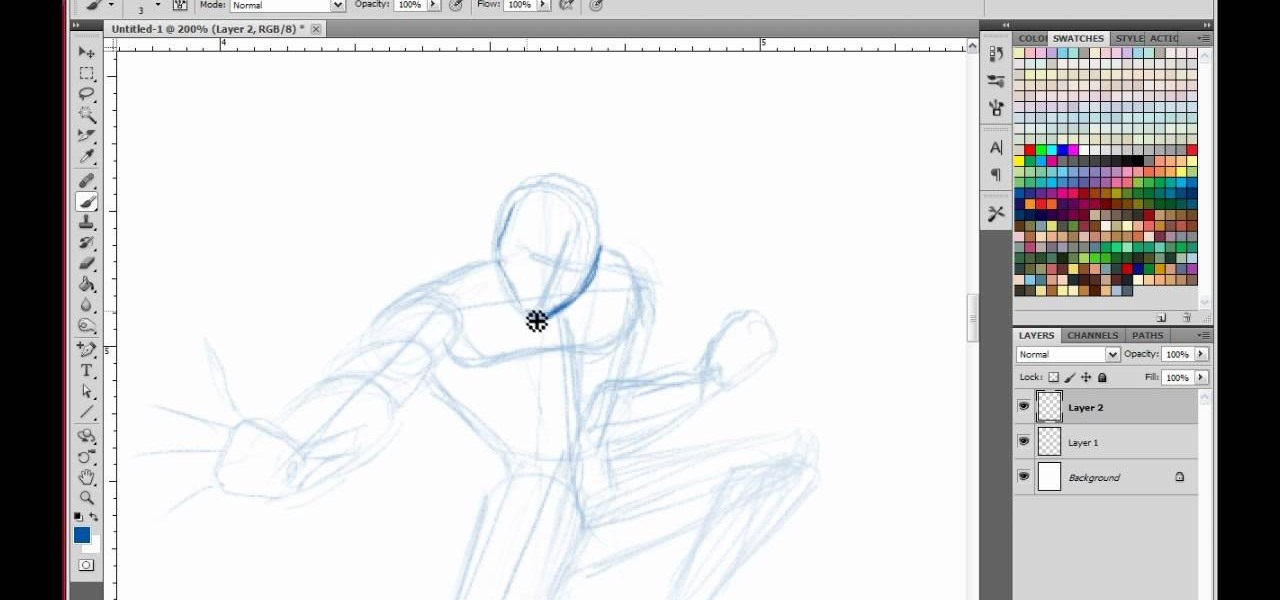
Video: .

Youtube comments - some of the most beautiful pieces of rhetoric displayed on the internet. There are any number of reasons why you may wish to link directly to a youtube comment. A specific youtube comment perhaps, one that captures the essence of the emotional response a viewer might have when watching that particular Youtube video.

You may wish to block websites from being accessed on your computer for any number of reasons. Maybe you're a concerned parent who wants their kids to browse the internet safely. Maybe you're an employer who wants to secure office computers or blacklist innapropriate websites.

Do you wish there were more of you? Well, at least two? At least in a video? This sweet video will show you how to do just that with Apple's iMovie. You'll also need a sturdy tripod that you DO NOT move. This is essential to creating the effect. If you move the tripod, this effect will NOT work, or come off as convincing. Also, of course, you will need a video camera. This technique is also possible by using other video editing software tools as long as they are capable of doing blue screenin...

Ever wish there were a way to see thumbnails of each of your open tabs in Chrome? There is. And this clip will show you how it's done. It's easy! So easy, in fact, that this handy home-computing how-to from the folks at Tekzilla can present a complete overview of the process in about two minutes' time. For more information, including detailed, step-by-step instructions, take a look.
Everyone who has a digital camera, no matter how high-end, wishes that they had more megapixels and wider angles at their disposal. Do you want to increase your megapixel count without buying a really expensive camera or camera parts? This video will show you some tricks for taking pictures with more megapixels and wider angles without buying a nicer camera, which will make your photos look better and make your work more professional. You will need Photoshop, but if you're serious about photo...

Microsoft has behaved pretty douchily as far as managing the hard disc drive (HDD) sizes it made available for the XBox 360. The 20GB drive included in most models of the system is woefully inadequate, and many have been convinced to give Microsoft even more money to get a larger one. That's not necessary. This video will teach you how to upgrade the XBox 360's hard drive yourself, putting in any large-capacity SATA drive you wish and massively increasing the storage capacity of your XBox 360...
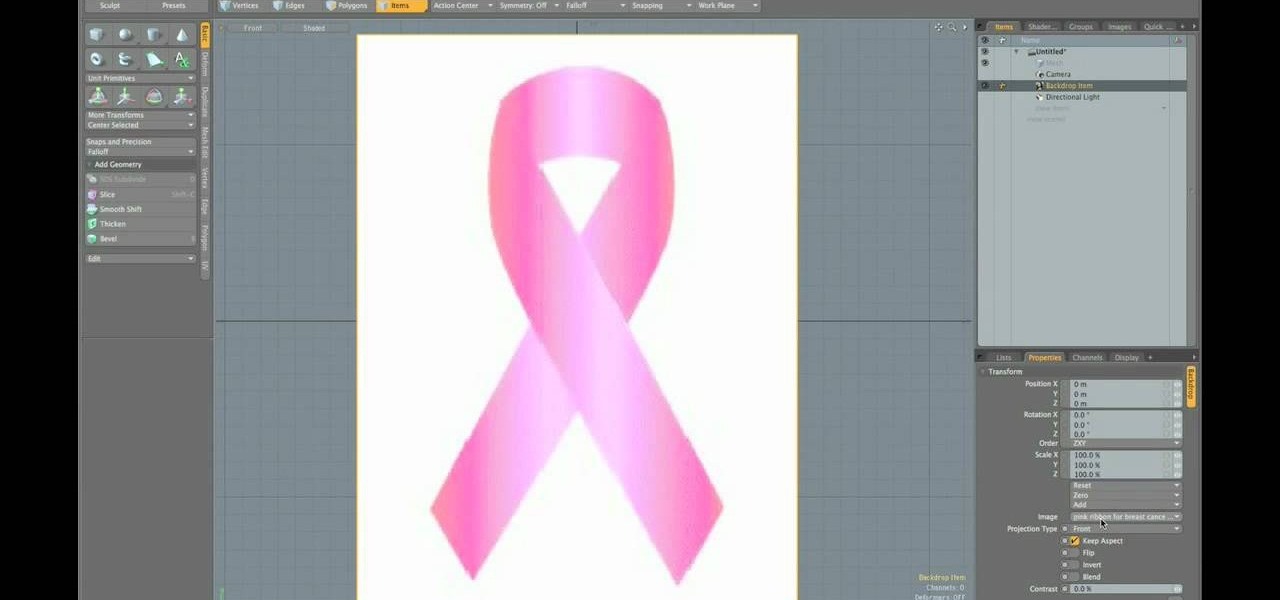
Breast cancer is one of the most deadly and tragic diseases afflicting women today. If you are interested in spreading breast cancer awareness and also in 3D modeling, then this video is a must-watch. It will teach you how to create a 3D model of the pink ribbon synonymous with breast cancer awareness, which you can then use on your website or in any other digital locale you wish.

Typing notes with Swype is as fast and easy as you can get and in this clip, learn how to tackle less common word combos like double letters. For example, how would you type "cool", "common", "letters" or "bubble"? In this quick tip tutorial from the makers of Swype, learn how to add these words to your texts and not lose a second of speed! So, follow along and get started typing things like "speed", "follow", "Google".. there is no limit to the "speedy" words you will be sending!

We all make mistakes and in this tutorial, learn what to do if you decide to go back and change a word after you've already typed it. Fixing a word with Swype - the fastest way of text messaging - is super easy and won't slow you down at all. So, if you've typed that rambling, soul baring text message at 3 am and want to go back and change a few choice words save yourself with this feature.

Using Swype - the new lightening fast way to text message from your cell phone - and need to type a word like "juggle" or "bubble" or something else with a double letter? No problem! In this tutorial, from the creators of the Swype app, learn how to add words like these to your texts and e-mails with ease.

As good as Swype's word prediction software is, sometimes we all make mistakes. If you are wondering how to go back and fix something that isn't right in your text messages, check out this tutorial. Fixing words with Swype is just as fast as texting with this lightening fast application.

When using Swype to send faster than life text messages on your mobile phone, you may need to capitalize something once in a while. Luckily, it is just as quick to add proper caps to your messages as it is to type out a super speedy text.

These chrysanthemum flower cupcakes look almost too pretty and delicate to eat...not that that's going to prevent you. Save money on your wedding reception desserts or surprise the mommy-to-be at her baby shower with these flower-shaped cupcake goodies, whose shape recalls spring, rebirth, and feminine beauty.

Have you ever wondered why your cat does wacky things like head butt you? Do you wish you and your cat could speak the same language? With input from an expert animal behaviorists, you can! In this video, Sara gives you the low down on why your cat is so aggressive, why he won't stop scratching your furniture, and how to interpret your cat's meows. Now you can finally understand what exactly is your cat is trying to tell you. Here you'll find a brief introduction to some common behaviors you ...

Fruit flies are the biggest pain in the you know what. They come out of nowhere, swarm in packs and are virtually impossible to get rid of without tearing your kitchen apart. Don't you wish there was a simpler way to rid yourself of these annoying pests?

Ming Tsai with Simply Ming explains some shrimp basics. When you prep shrimp, you have to de-vein it, and you have to take the shell off. First cut off the head. Take a knife and slice sideways through the shell. Take out the vein, then get 3 bowls of water and add salt to 2 of them. After de-veining, put the shrimp in the first bowl of water. Keep adding shrimp until you get about a half pound of shrimp, or however much you wish to cook. Then peel the shrimp, and put it into the second bowl....

In this Electronics video tutorial you are going to learn how to magnify to edit text on an iPhone. This video is a part of a series of tips on iPhone finger tips. This is very simple and easy to do and takes practically no time to complete. If you wish to add something to a list or change an email, go to the springboard and click on the ‘mail’ icon. Then scroll and find the text you want to edit. Now simply touch and hold your finger on the text. This will bring up the magnifying glass. Now ...

Learn how to delete the game history on your Xbox 360 from Ryan Treit in simple steps. You can get rid of the nasty unused game history from your Xbox 360 by following the steps below: 1. First go to your profile, press the guide button and then slide to the left one tab to Games and choose 'Achievements'. 2. Now a list of all the games you used will be displayed in order. 3. Select the game you wish to delete and press the X button and select 'Yes' to delete the game history. 4. Delete all t...

Want to disguise your URLs so that they appear suspicious? In the style of websites such as Tiny URL that take your original URL and give you a shortened one to post on your blog or twitter feed, Shady URL takes your original URL and gives you one that might convince people not to click it. Go to Shady URL and paste the URL you wish to disguise. Click submit, and on the next page it will give you a URL that looks, well, shady. It might include something about a mail order bride or an investme...

In order to make your own resin tabletop, you will need the following: a clean piece of wood (e.g. 2' x 2' piece of plywood, resin, gloves, objects to imbed in the table, and ultra seal.

Now that you've got your Nikon SB-900 professional-grade speedlight, make sure that you get the most out of it with this free photographer's guide, which will walk you through the flash unit's basic features and functionalities.

To begin take a 28 gauge copper sheet and cut out a pattern that you wish your earrings to be. Your pattern can be any shape that you wish. Cut out both earrings. Next sand your two earrings so that a texture will begin to arise on the copper sheet. Then you can color the copper with colored pencils to add the colors that you would like. Now with a break machine feed the copper sheet into the break in order to form the texture on the earrings. Then take a pair of pliers and exaggerate your pa...

StuffWorks shows viewers how to play high definition MKV videos on their PS3! First, visit www.mkv2vob.com and visit the forums. Under announcements click on the heading 'New Releases and Downloads. Click on the thread that reads "Download MKV2VOB here". Click on the download link, save the file to your computer, download and click run to install the program. When downloaded, open the program. Under output type, click which output type you would like, select the language as English, and the t...