
How To: Open a PayPal account
PayPal is a fast, secure online service that allows you to send and receive money online. This film help you to set up your own PayPal account with no difficulties. Open a PayPal account.


PayPal is a fast, secure online service that allows you to send and receive money online. This film help you to set up your own PayPal account with no difficulties. Open a PayPal account.
On June 23, 2003, Linden labs created a free client program known as Second Life. This program allows users, or residents, to interact with each other in a virtual world by using avatars. Thanks to this program, residents are able to explore, socialize, and create and trade virtual property, and services with each other. Second Life has become one of the most popular programs used by various age ranges from 16 to 60, but how do you enter this world and get your own avatar?

Adobe InDesign CS3 software is used to create compelling print layouts, immersive content for playback in the Adobe Flash Player runtime, and interactive PDF documents. It is built for graphic designers, prepress and production professionals, and print service providers who work for magazines, design firms, advertising agencies, newspapers, book publishers, and retail/catalog companies, as well as in corporate design, commercial printing, and other leading-edge publishing environments. Simply...

Adobe InDesign CS4 software is used to create compelling print layouts, immersive content for playback in the Adobe Flash® Player runtime, and interactive PDF documents. It is built for graphic designers, prepress and production professionals, and print service providers who work for magazines, design firms, advertising agencies, newspapers, book publishers, and retail/catalog companies, as well as in corporate design, commercial printing, and other leading-edge publishing environments. Simpl...

Adobe InDesign CS4 software is used to create compelling print layouts, immersive content for playback in the Adobe Flash® Player runtime, and interactive PDF documents. It is built for graphic designers, prepress and production professionals, and print service providers who work for magazines, design firms, advertising agencies, newspapers, book publishers, and retail/catalog companies, as well as in corporate design, commercial printing, and other leading-edge publishing environments. Simpl...

Adobe InDesign CS4 software is used to create compelling print layouts, immersive content for playback in the Adobe Flash® Player runtime, and interactive PDF documents. It is built for graphic designers, prepress and production professionals, and print service providers who work for magazines, design firms, advertising agencies, newspapers, book publishers, and retail/catalog companies, as well as in corporate design, commercial printing, and other leading-edge publishing environments. Simpl...

Adobe InDesign CS4 software is used to create compelling print layouts, immersive content for playback in the Adobe Flash® Player runtime, and interactive PDF documents. It is built for graphic designers, prepress and production professionals, and print service providers who work for magazines, design firms, advertising agencies, newspapers, book publishers, and retail/catalog companies, as well as in corporate design, commercial printing, and other leading-edge publishing environments. Simpl...

A network Tarpit, sometimes know by the German word Teergrube, is a service or set of hosts that deliberately try to slow malicious network connections down to a crawl. The idea is to put up unused hosts or services on the network that respond to an attacker, but do things to waste their time and greatly slow their scanning (or spreading in the case of Worms). To follow along with this video tutorial, you'll need a package called LaBrea by Tom Liston and an unused IP address to tarpit. Set up...

So many people have searched for bypassing the time limit on Google for sites like videobb and VideoZer, I figured it was time to tell people the easiest way to bypass those 72-minute time limits without downloading any software from third-party sites. This is a very easy guide on how to use a website to bypass time limits.

So you own the latest smart phone beast, the HTC Thunderbolt, but you don't get 4G service in your area yet and it's killing your battery life because of the constant 4G searching. What to do? The 4G network is spreading throughout the country which is great, but it's not provided in your area or you've traveled to a non-4G destination. Why not turn off the 4G and save battery life? Turning off the 4G on your HTC Thunderbolt is very easy to do and the procedure is reversible.

Google AdSense is a beautiful thing. They pay you for posting content online, whether it be through a third-party website like WonderHowTo or on your own website. WonderHowTo seems to be a good place to start from if you plan to make money with AdSense, but it's not the only place that you can submit content to and receive all of the revenue generated by the AdSense ad units. You may want to get a wider audience and more traffic, and for that you must look beyond the horizon of just one site.

When you think squid ink, you don't normally think of pasta, but that's just because you're not thinking of black pasta! Yes, squid ink is indeed edible, despite its thick, gooey texture, and it's used most commonly as food coloring for pasta dough. And adding color to fresh pasta opens up a world of ideas for sauce, meat, herb, or cheese pairings!

How to Find Cheap Airfare In a world with a troubled economy and where travel costs climb daily, getting the cheapest ticket for your flight home can be a scary task. Before you buy, check out this guide to help you find the best deal.

Wade Bourne of MyOutdoorTV.com shows you how important it is to take care of leather hiking boots. Leather boots are expensive, and they should be treated like an investment. This means giving them proper care to extend their life and receive the greatest use and value for your dollars spent. Here are tips on how to care for leather boots to extend their useful service.

Watch this video from This Old House to learn how to install a programmable thermostat. Steps:1. Turn off service switch at boiler.

10 Ways to Make Your Goals Easier to Achieve Do you have goals in your life? Most people do. You may want to lose weight, advance your career, or make your relationship better. You think about where you want to be and then find a way to get from where you are to where you want to be.

I just found out that I might be expected to tip all the vendors... on top of the exorbitant fee they charge! Sigh... Here is a great tipping cheat sheet courtesy of theknot.com.

Once you already have a keyword-researched name, it's time for you to register your domain in your favorite registrar/web hosting service—Godaddy, America Registry, Asia Registry, etc. You can definitely register foreign-sounding names, which are most likely not taken, but if you want a name that's rich with relevant keywords, this video can help.

Ever wished you could check your cell's voicemail online? You can, for free, with the YouMail web application. In this tutorial, you'll find step-by-step instructions for signing up the the YouMail service. For more, or to get started signing up for you own YouMail account, take a look! Sign up for, and use, YouMail visual voicemail.

Learn how to use the new displacement ratio tool in modo 302. The Displacement Ratio render option optimizes projects which utilize large displacement mapped surfaces such as ground planes or water. modo 302 is a service update, free for all modo 301 users. Use displacement ratio in modo 302.

This 3D software tutorial shows you how to use the enhanced sculpting shader in modo 302. Get a look at the improved OpenGL shader for sculpting in modo 302. modo 302 is a free service update to all registered modo 301 users. Use the enhanced sculpting shader in modo 302.

This modo 302 video shows briefly how to use the enhanced Symmetry Fix tool which now has a topology traversal method. This new method dramatically improved the ability to heal meshes that have become asymmetrical. modo 302 is a free service update for all modo 301 users. Use the enhanced symmetry fix tool in modo 302.
You and I know that everyone's lookin for a killer deal for cellphone service. A lot of us hear about good deals for the plans, or who's got the hottest phones at the moment. Though most of us these days are just looking for something simple, that has all we need, and is fairly cheap too. But how cheap is too cheap?

NEW YORK (Reuters) – Top electronics chain Best Buy will launch this month its planned online service CinemaNow that allows consumers to buy, rent and download movies and television shows.

Adobe InDesign CS3 software is used to create compelling print layouts, immersive content for playback in the Adobe Flash Player runtime, and interactive PDF documents. It is built for graphic designers, prepress and production professionals, and print service providers who work for magazines, design firms, advertising agencies, newspapers, book publishers, and retail/catalog companies, as well as in corporate design, commercial printing, and other leading-edge publishing environments. Simply...

Adobe InDesign CS3 software is used to create compelling print layouts, immersive content for playback in the Adobe Flash® Player runtime, and interactive PDF documents. It is built for graphic designers, prepress and production professionals, and print service providers who work for magazines, design firms, advertising agencies, newspapers, book publishers, and retail/catalog companies, as well as in corporate design, commercial printing, and other leading-edge publishing environments. Simpl...

Adobe InDesign CS4 software is used to create compelling print layouts, immersive content for playback in the Adobe Flash® Player runtime, and interactive PDF documents. It is built for graphic designers, prepress and production professionals, and print service providers who work for magazines, design firms, advertising agencies, newspapers, book publishers, and retail/catalog companies, as well as in corporate design, commercial printing, and other leading-edge publishing environments. Simpl...

Adobe InDesign CS4 software is used to create compelling print layouts, immersive content for playback in the Adobe Flash® Player runtime, and interactive PDF documents. It is built for graphic designers, prepress and production professionals, and print service providers who work for magazines, design firms, advertising agencies, newspapers, book publishers, and retail/catalog companies, as well as in corporate design, commercial printing, and other leading-edge publishing environments. Simpl...

Adobe InDesign CS4 software is used to create compelling print layouts, immersive content for playback in the Adobe Flash® Player runtime, and interactive PDF documents. It is built for graphic designers, prepress and production professionals, and print service providers who work for magazines, design firms, advertising agencies, newspapers, book publishers, and retail/catalog companies, as well as in corporate design, commercial printing, and other leading-edge publishing environments. Simpl...

Adobe InDesign CS4 software is used to create compelling print layouts, immersive content for playback in the Adobe Flash® Player runtime, and interactive PDF documents. It is built for graphic designers, prepress and production professionals, and print service providers who work for magazines, design firms, advertising agencies, newspapers, book publishers, and retail/catalog companies, as well as in corporate design, commercial printing, and other leading-edge publishing environments. Simpl...

Adobe InDesign CS4 software is used to create compelling print layouts, immersive content for playback in the Adobe Flash® Player runtime, and interactive PDF documents. It is built for graphic designers, prepress and production professionals, and print service providers who work for magazines, design firms, advertising agencies, newspapers, book publishers, and retail/catalog companies, as well as in corporate design, commercial printing, and other leading-edge publishing environments. Simpl...

Adobe InDesign CS4 software is used to create compelling print layouts, immersive content for playback in the Adobe Flash® Player runtime, and interactive PDF documents. It is built for graphic designers, prepress and production professionals, and print service providers who work for magazines, design firms, advertising agencies, newspapers, book publishers, and retail/catalog companies, as well as in corporate design, commercial printing, and other leading-edge publishing environments. Simpl...

Adobe InDesign CS4 software is used to create compelling print layouts, immersive content for playback in the Adobe Flash® Player runtime, and interactive PDF documents. It is built for graphic designers, prepress and production professionals, and print service providers who work for magazines, design firms, advertising agencies, newspapers, book publishers, and retail/catalog companies, as well as in corporate design, commercial printing, and other leading-edge publishing environments. Simpl...

The new and improved Repeat last command and the much anticipated Headless modo are covered in this modo 302 tutorial! modo_cl has been proven to work nicely with render controllers such as Butterfly NetRender and modo mojo! Learn how to use the repeat last command and how to use headless modo (no interface). modo 302 is a service update, free for all modo 301 users. Use repeat last command in modo 302.

This 3D software tutorial shows you how to use the flex tool in modo 302. The Flex tool combines the selection border action center with a selection falloff and the transform tool. This preset combination makes an incredibly efficient method for smoothly editing meshes. This tool is part of modo 302, a free service update for registered modo 301 users. Use the flex tool in modo 302.

This video shows you how to upload files to your Internet service provider (ISP), and reviews the differences between Put and Get operations. You learn about the difference between local and remote files, how to check files in and out in order to edit them, and how to post new information to a remote server. Check out this video by Garrick Chow now! Upload content to a web server with Dreamweaver CS3.

In this article, you will find out how you can simulate poor network service on incoming callers on your Android phone using an Android app called CallDropper.

Check with your ISP about alternatives to the Internet. The speed of your Internet connection is the most important variable in your download speed. If you have dial-up Internet access, consider upgrading to a Digital Subscriber Line (DSL) or cable connection. Even if you already have cable, your ISP could have faster cable service available.

My girlfriend was going away for a few weeks, but where she was going, there was no easily accessible Internet. She works mostly on the web, so it was imperative that she have a decent Internet connection during her travels. So, tethering her phone was the only real possibility.
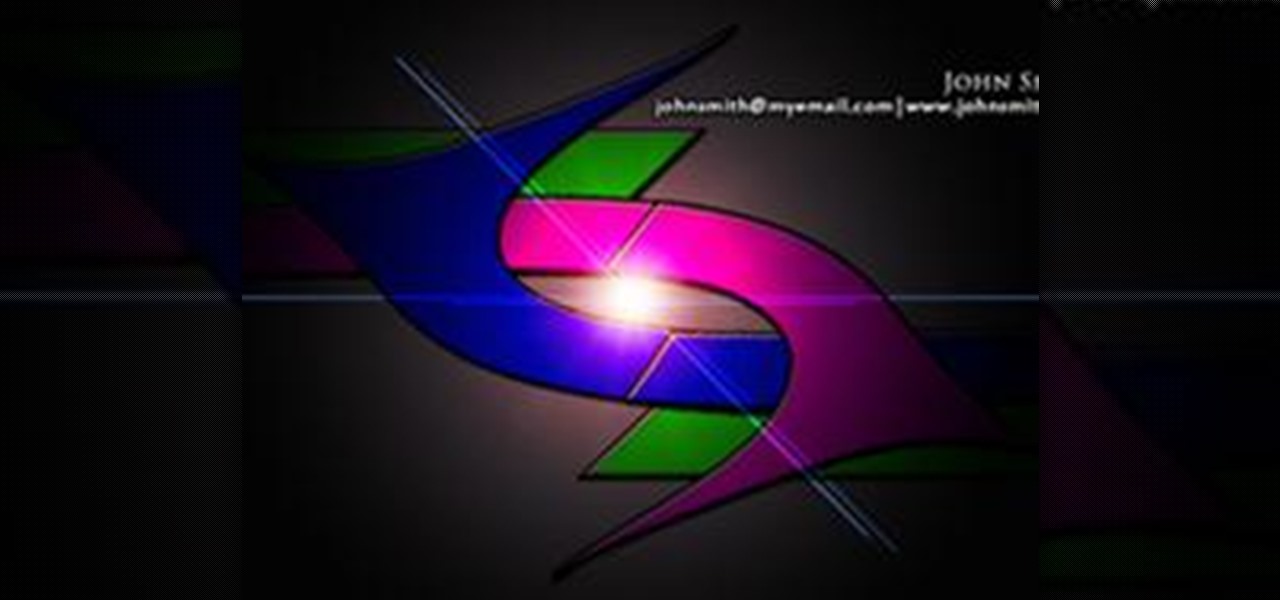
When we speak of business cards, the first thing that comes into our minds is a white piece of paper with contact information. This is the traditional design – it’s safe and you can never go wrong. But in these contemporary days, the key to getting the market is by grabbing attention. So why settle for safe? Make custom business cards and start getting noticed.