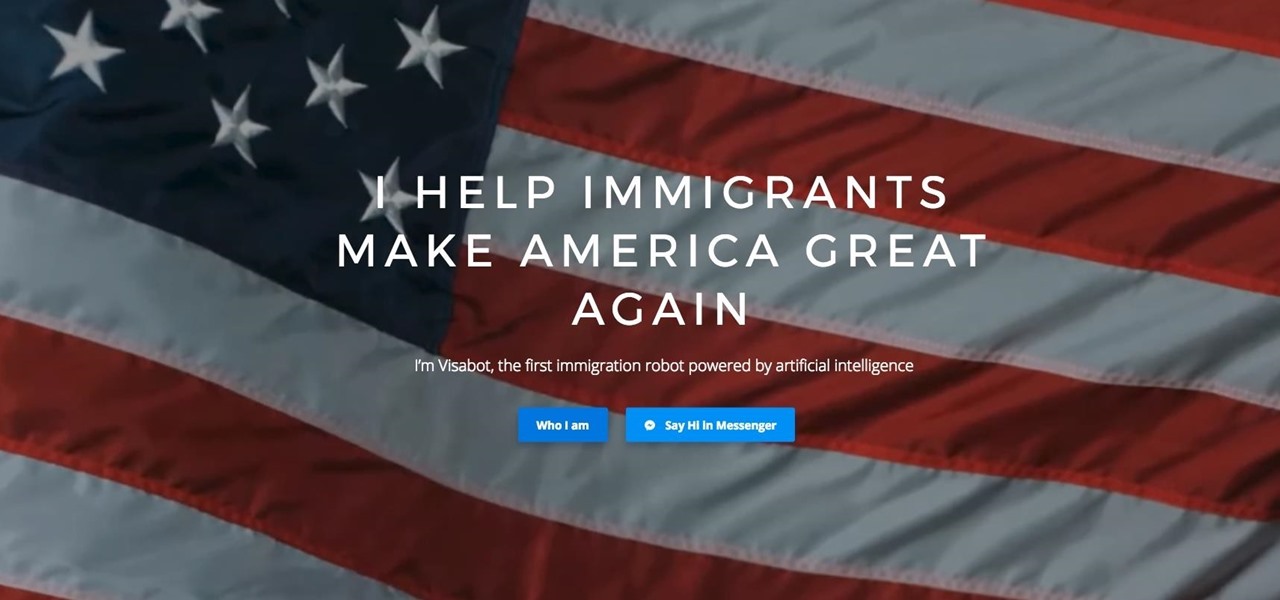Using the CES tech conference in Las Vegas as the launch pad, Dell has announced that it's partnering with Meta Company to offer its augmented reality headsets to business customers.

With iOS 11.2's introduction of Apple Pay Cash, you can send and receive money to others directly through iMessage, using the convenience and security Apple Pay is known for. However, if you want to make sure your efforts go uninterrupted, you'll want to make sure you verify your identity with Apple.

The OnePlus 5T was just released, and it's packing several new useful features. While many OnePlus 5 buyers are feeling frustrated with the quick release cycle, lots of fans are still clamoring to buy the new device. Aside from the larger screen, most of the buzz around the 5T has centered around the new face unlock method. Thanks to a clever hack, you can now get this feature on almost any phone!

With the holidays fast approaching, our smartphones are more important than ever — keeping in constant contact with family, organizing trips and gatherings, and online shopping is only a taste of what we put our smartphones through. All of that means a big strain on your smartphone's battery. That's why portable chargers are so necessary, and what better time to pick one up than on Black Friday.

Augmented reality software provider Ubimax unveiled their graphical authoring and publishing tool for their Frontline enterprise platform to attendees at Augmented World Expo Europe today.

In off-record discussions with AR experts, the consensus on ARKit is that it takes a software approach to the depth-sensors available on Tango devices. As a result, the toolkit has shortcomings, such as detecting walls and vertical surfaces.

As augmented reality gains popularity, the demand for delivering related services and generating content increases. This is demonstrated by a pair of investments from the past week, one in the expansion of a technology lab and another in the form of seed funding for a content studio.

CyberTimez and the Wounded Warrior Program, using the Vuzix M300 monocular smartglasses, are teaming up to help supply veterans with little to no sight. The overarching goal here is helping these injured service members to find a new level of independence in a sight driven world.

Spotty cellular reception is a fact of life that we all have to deal with, especially when you're traveling. For those of us who rely on our smartphones for navigation, driving through areas with bad mobile data service can be a cause for major headaches.

The Google Assistant is an incredibly useful tool that's now available for both Android and iOS. You can use plain English to send voice commands that range from turning off your smart lights to answering almost any question — but many of these features won't work properly if you have certain Google activity controls disabled.

Nissan has confirmed reports that the Nissan Leaf's Propilot option will go on sale in the US in September, but when it does, don't expect it to compete against the Tesla Model 3's driverless features.

Getting your green card can be an extraordinarily complicated and difficult task. Often times it seems so daunting that it's hard to know where to begin. Thankfully, Facebook Messenger introduced "Visabot" last year, a chatbot in the app that helps with all things immigration. Now including applying for your green card.

Making a custom location on Instagram is one of the best ways to generate traffic to your account. It gives you that extra uniqueness when it comes to standing out amongst other companies. It also allows people to check in at the same location, further promoting your account across other platforms.

Solid-state LiDAR is cheap, robust, and compact in size — this is why the device is seen as the LiDAR of choice for future high-volume production of level 3 and level 4 cars.

T-Mobile just unveiled two new services—Scam ID and Scam Block—which specifically target those pestering robo-calls that reach out to 2.4 million Americans every month.

Android is Google's project, so of course you can see the search giant's fingerprints all over the operating system. Aside from the obvious user-facing apps, there's Google Cloud Messaging, Google Connectivity Services, and the much-maligned Google Play Services running in the background, to name a few.

Android is a highly customizable operating system. Sometimes, we use these capabilities to add core functionality or streamline the user experience, but there are other times when customization is just about having fun and making your smartphone's interface more enjoyable.

The VLC Player app for Android has a really nice feature that allows you to adjust brightness and volume by sliding your finger up or down on the left or right side of your screen, respectively. It helps keep you immersed in the video while you're in full screen mode, since you don't have to mess around with any popups or overlays to perform these basic functions.

Android's stock battery menu is pretty decent. You can see which apps have been using the most power, and you can tell when your CPU was awake or asleep, among other things. But a lot of times, battery-sucking services will get lumped under the generic "Android System" header, and even though you can see when your CPU was awake, you can't exactly see why.

Over the years, YouTube ads have become more and more integrated with the videos themselves, which means traditional Android ad blockers can no longer block the ads without blocking the videos. It's gotten to the point where the only ways to get rid of the ads are to either subscribe to Google Play Music and YouTube Red, or go through the complicated process of installing the Xposed Framework.

For most Android phones, the system clock is set using a protocol called NITZ, which relies on a connection with your carrier to ensure that the time stays in sync. The trouble here is that this feature won't work when you're outside of cellular range, and a lot of times, the carriers themselves have technical difficulties that can result in your phone's clock being minutes or even hours out of sync.

Now that smartphones have ensured that we're connected to the internet 24/7, online privacy has become more important than ever. With data-mining apps hoping to sell your information for targeted ads, and government agencies only one subpoena away from knowing every detail of your private life, encryption has become our last line of defense.

Just about a year ago, Google launched an update to the Gmail app for Android that let you link accounts from other email services to Gmail, allowing you to read and respond to everything in one place.

As one of the most powerful Android apps for connecting your phone or tablet to your other devices in various ways, Pushbullet had always been a fan—and Gadget Hacks—favorite.

Hello everyone Today I will show a different way to exploit a windows machine with a reverse https payload..."wait...why https? Isn't tcp good anymore?"

Microsoft decided to give users a free upgrade to Windows 10 if they were previously running Windows 7 or 8—but it came with a catch. Their main motivation for knocking off over $100 from the normal going rate was to get more people using new Microsoft services like Cortana and the Windows Store. To bolster these services, Microsoft implemented a host of new tracking "features" in Windows 10.

You must have read news about hackers dumping the data online, recent one was Ashely Madison. It's only the big companies' data, which gets noticed once it is out. There are many other small leaks which don't even get a mention. So this article is the first one of my series which will help you to find hacked accounts. Some of you must already know about this, but this post is intended for the new learners. This also serves as an example of my learning how a good service can be used in other w...

Microsoft's new voice-enabled virtual assistant, Cortana, is a lot like a blend of Siri's personality and Google Now's predictive capabilities—but the best part is it's baked right into the taskbar in Windows 10.

So you finally decided to make the switch from iOS to Android, huh? Well first off: welcome to the world of tomorrow. And secondly: good call, mate.

This past weekend, one of the most notorious hacker organizations in the world, Hacking Team, was hacked by some unknown organization. The Hacking Team is an Italian company that sells it software and services to companies and governments (yes, my rookie hackers, there are legitimate companies who sell their services to governments—Vupen, being one of the most famous and lucrative).

The Nexus 6 has an AMOLED screen that uses virtually no power to display black pixels. To take advantage of this feature, Google included an Ambient Display notification system that shows a black and white version of your lock screen when you get a new message. As a result, the Nexus 6 doesn't use an LED light to notify you of new incoming messages like most phones.

I've been lucky enough to never be a victim of street crime, but I have read and seen too many articles and videos to completely rule it out as a possibility. You can do some things to prevent it, but if your life suddenly turns into a scene from Friday the 13th, you'll want to be prepared with some sort of way to let others know you need help. This is where Shake2Safety comes in, a free Android app from Phontonapps.

There are a lot of music apps on my iPhone's home screen, and the reason I have so many is because I can't get all of the songs I want from just one service. I use Spotify to listen to new releases, SoundCloud for remixes and unreleased tracks, and YouTube for just about anything else that isn't available through the rest. If you're thinking that it's a pain in the ass to jump from app to app, you're right—but not anymore.

The attention to detail and build quality that Motorola put into the new Nexus 6 is amazing. Its curved backplate fits the hand like a glove, and fingers slide effortlessly across the rounded edge of its glass front, making the swipe gesture for side navigation menus feel more natural than ever—even for its huge, nearly six inch display.

Snapchat is definitely not known for its stellar privacy or security features, but that hasn't stopped them from gaining millions of users. Now, those millions of users can do more than just share pictures and videos—they can share money.

Silencing my phone always gives me mild anxiety; while my Android is muted, my girlfriend or boss may be trying to reach me with some urgent news or task. On the one hand, I want to enjoy some peace and quiet, but on the other, I don't want to come back to a phone with 100 missed calls and countless exclamatory texts.
This how-to is for everybody who faced the problem of intercepting personal data sending through the Internet and is looking for fast and secure method to protect his activity in the global network.

While I consider myself to be a pretty organized guy, there are often times where I just can't find a file I put on my phone. Most of the time, when I download a file it goes automatically into my Download folder, but when I use a third-party to download other files, like torrents, they could end up in a number of places. Filtering abilities on file explorers often fall short, so it was time to find an app that would automatically sort files in real time.

With apps and games getting bigger and more memory-hungry every year, storage space is at a premium. High-definition videos and photos of innumerable pixels certainly don't help the matter, either.

Welcome back, my budding hackers! We've spent a lot of time learning to compromise Windows systems, and we've successfully compromised them with Metasploit, cracked their passwords, and hacked their Wi-Fi. However, very little time was spent developing ways to extract the information from the system once inside.