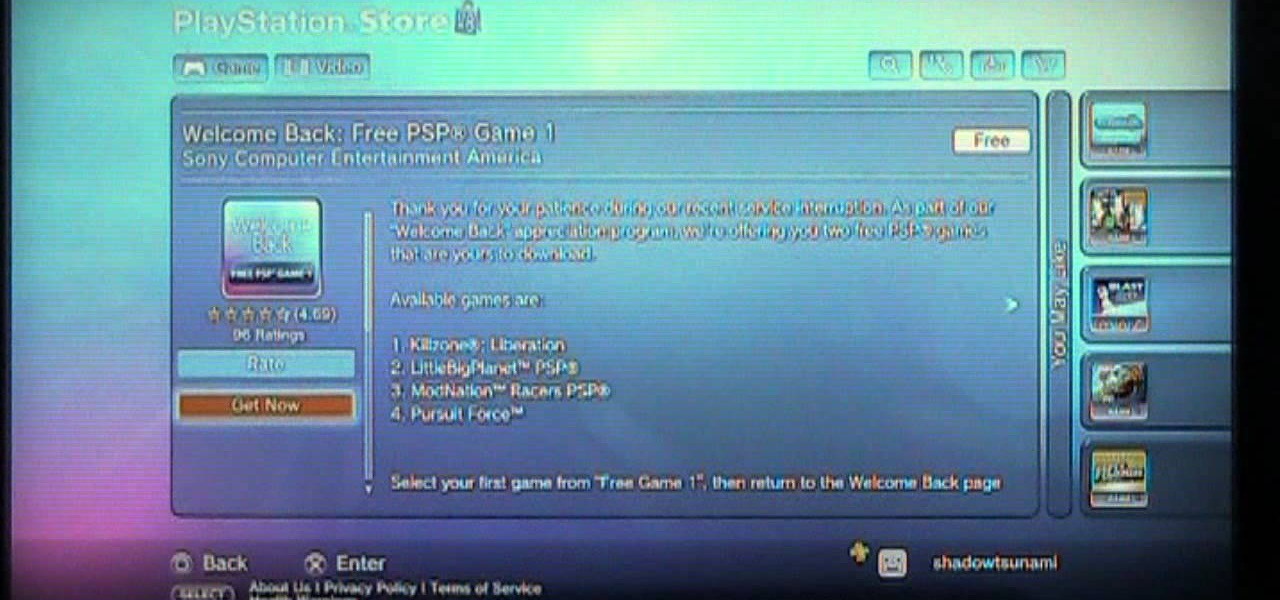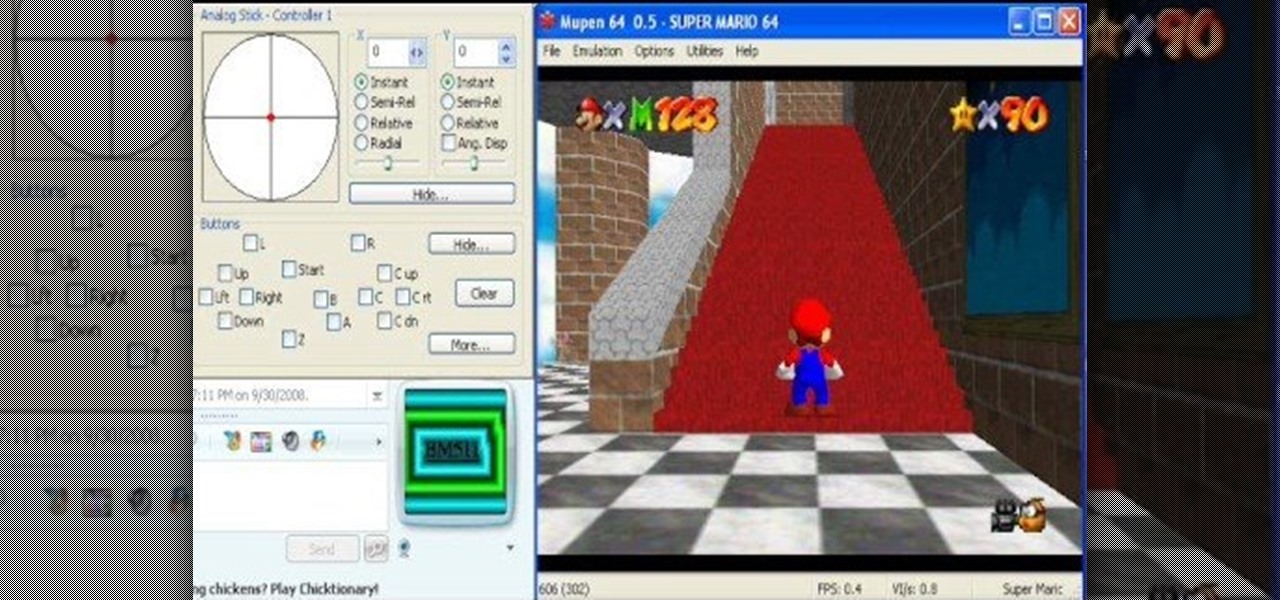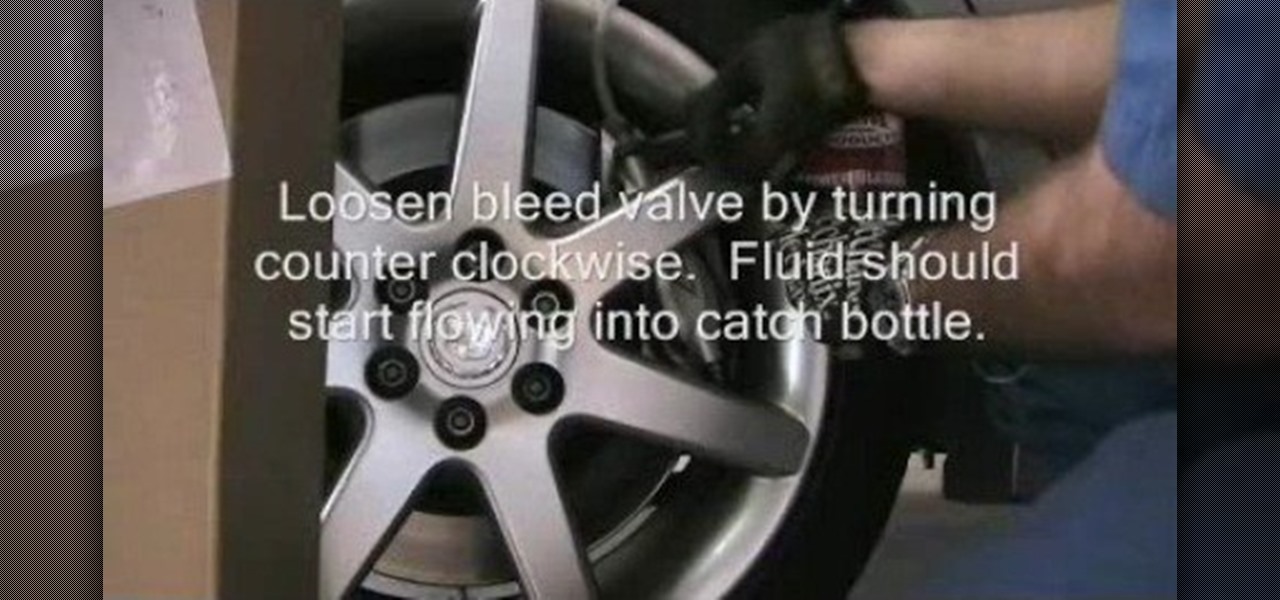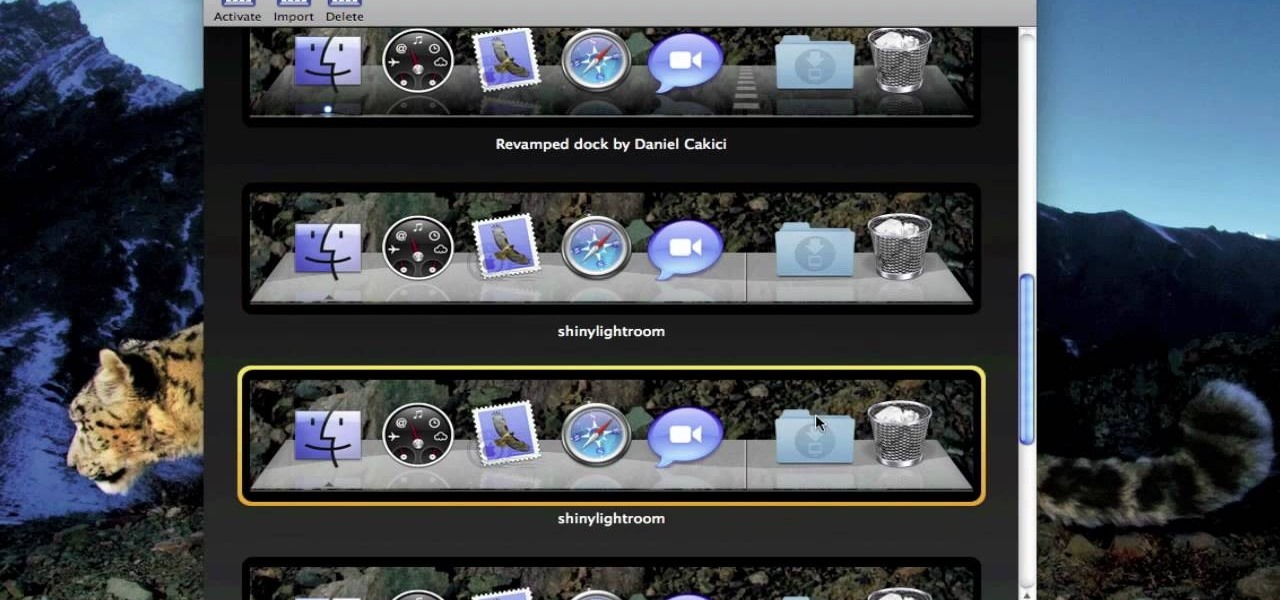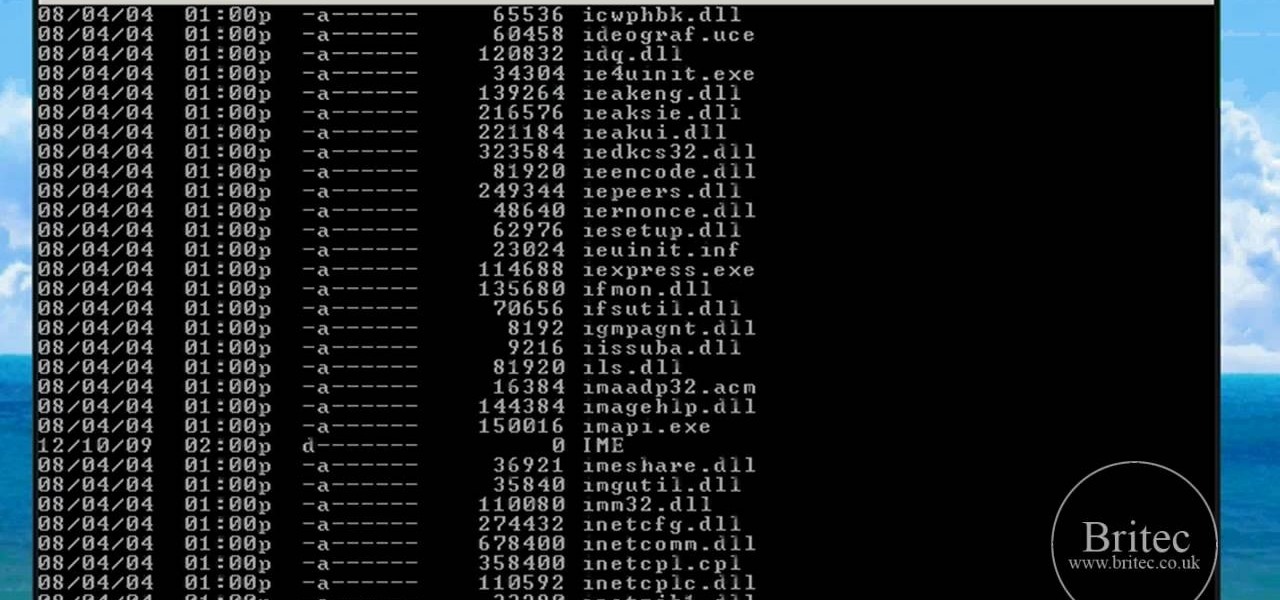International, T-Mobile, and Verizon customers all share something in common—their carriers provide unlocked Wi-Fi tethering for free. Of course, you still pay for the data used, but they don't charge you extra simply for using your Samsung Galaxy S4 as a wireless hotspot.

"Dude-man-bro, are you going to Coachella this year?" If I got a dollar for every time I was asked that question, I might just have enough money to actually buy the dang ticket. Concerts have been, for a very long time now, a great way to spend a night or a weekend having fun with friends and listening to some great tunes.

To say that I am disappointed with the new Maps application in iOS 6 is an understatement. And it seems like the rest of the world is with me, so I needed to find a solution—and quick. Installing the Google Maps web application is a nice quick-fix, but those looking for a beefier navigation solution should check out one of these free map apps.

It's already August, which means school will be back in just a few short weeks. If you're getting ready to start or go back to college, that means you'll probably be dropping a few hundred bucks on textbooks. Here are some of the best places online to buy, sell and rent textbooks so that you can get back to more important things, like making your papers look longer than they really are and getting around your school's website blockers. Plus you can spend your money on more exciting things, li...

It's summer, which means vacations, barbeques, and, most importantly, no school. But that doesn't mean you can't learn something while you lounge by the pool. Schools and organizations all over the country are offering online courses taught by real professors—for free.

The Toolbox in Office 2008 for Mac is more than just a simple formatting palette. There's so much you can do, so much you accomplish, but you need to know how to take advantage of everything offered in the Office Toolbox, whether in PowerPoint, Entourage, Word, or Excel. The Microsoft Office for Mac team shows you just how to format, insert, research, and clip with the Toolbox in this how-to video. Check out all of the things it can do!

Sure, not everyone will want to create brochures, but for some of us, it's the best way to get around paying a design firm— making them yourself in Word 2008 for Mac. The tools and templates inside Word 2008 make it easy to create visually stunning brochures for any occasion. The Microsoft Office for Mac team shows you just how to design a professional brochure in this how-to video.

FAST is an expedited travel program for commercial truck drivers that travel between the US and Canada. FAST cards are available to citizens or permanent residents of Canada or the US. The FAST program is viewed as a privilege by both Canada and the US. You can be denied for the FAST program if you do not have a clean driving record and a clean record with the Canadian Border Services and The US Customs and Border Protection. Things such as being caught with undeclared items and having a crim...

Stop guessing if you need to take your RV into a service center, answers are here in this tutorial video. Learn how to maintain the water heater on your RV.

Looking forward to the Welcome Back Package Sony is offering PlayStation network members? Watch this video to learn how to connect to the PlayStation store and retrieve the Welcome Back Package from Sony. PSN members can download two free games!

Get your numbering straight with Adobe's InDesign and this helpful tutorial, showing you what you need to know. It's essential when creating a project for yourself or a client, to get your numbering right the first time. There is no second chance. So, check out the steps and see how to turn this sometimes tricky task into a much easier one. InDesign offers a lot of options, and if you're going to master all it's tricks, watch this how-to to learn one of the most simple and essential tricks.

Looking for a video guide on how to install a waterless urinal in a commercial restroom? You've come to the right place. This video guide offers a detailed, step-by-step guide to the installation process. For complete instructions, and to get installing yourself, take a look!

Having trouble beating the Shark Tooth island in Poptropica, the popular web game? With the right strategy, it's easy! So easy, in fact, that this gamer's guide can offer a complete walkthrough of the stage in about six and a half minutes. Learn how to get through Shark Tooth island with this gamer's guide.

Every time you see one, you just have to put a quarter in an try your hands at the CLAW! But WTF? You never win anything from those darned claw machines! You can waste ten bucks in quarters and still come out empty handed.

Making a fast TAS is time-consuming and mind-bending business. Fortunately, this video offers not one but four tips on how to make your TAS times faster in Super Mario 64. he covers how to go up certain slopes, do a stair blj, a quick turn, and how to a ground jump dive. All vital skills for truly masterful M64 TAS.

In this video from exosploit we learn how to find your system specs in Windows XP. If someone is trying to help your computer, you might need this information. Right click My Computer, and click Properties. Here you'll see your operating system, service pack, and how much RAM you have. Also google cpuz. Go to the first link and download it. Extract it and click the main file. Here it will tell you your processor, mother board, what bios version you have, how much RAM you have, and it will tel...

MocoSpace is a relatively young social networking site, primarily designed for people who have mobile phones or smartphones. Make sure you can stay connected to all your prospective customers and clients by using the advertising tools and opportunities that MocoSpace offers!

Headbands are one of our favorite accessories to wear because they offer comfort, fashion, and practicality all in one. Just ask Blair Waldorf, who does all of her scheming and catty confrontations with nigh a hair out of place.

In this tutorial, we learn how to powerbleed your brakes. First, test for any leaks and then release the pressure so you can fill the bleeder tank with fluid. After this, you will screw the pump on and then start to pump pressure to approximately 15 psi or check your service manual for recommended pressure. As the pressure builds, you will see fluid traveling through the tube to the brake reservoir. Use a bottle to catch the fluid that is bleeding through the system. When you bleed your brake...

In this clip, you'll learn a simple registry hack to speed up the Microsoft Windows Start Menu. With a little bit of know-how, it's easy. So easy, in fact, that this video guide can offer a complete overview of the process in a matter of a few minutes. For more information, including a complete demonstration and detailed, step-by-step instructions, watch this home-computing how-to.

In this clip, you'll learn how to change the default color of highlighted text on a Windows Vista PC. With a little bit of know-how, it's easy. So easy, in fact, that this video guide can offer a complete overview of the process in a matter of a few minutes. For more information, including a complete demonstration and detailed, step-by-step instructions, watch this home-computing how-to.

In this clip, you'll learn how to alter the look of the OS X Dock. With a little know-how, it's easy. So easy, in fact, that this video guide can offer a complete overview of the process in a matter of a few minutes. For more information, including a complete demonstration and detailed, step-by-step instructions, watch this home-computing how-to.

In this clip, you'll learn how to use Dashboard widgets directly from your Apple Mac OS X desktop. With a little know-how, it's easy. So easy, in fact, that this video guide can offer a complete overview of the process in a matter of a few minutes. For more information, including a complete demonstration and detailed, step-by-step instructions, watch this home-computing how-to.

You don't need to sync your phone to get your pictures. Many phones offer the capability to send photos taken with the camera to send to either someone else or to yourself through email. This tutorial shows you how to send!

If your kids have a lot of energy and aren't into sports, it might seem hard to find ways for them to release their energy. This video offers a way. It will teach you how to build an obstacle course in your back yard that will be fun for the kids and keep them healthy and calm.

If you already have a stereo or receiver and want to increase your sound by buying stereo speakers, picking the right ones can be confusing. This video offers tips for choosing what sort of stereo speakers are right for the room, sound system, and purpose you need them for.

Head isolations are a type of hip-hop moves where the head moves separately from the body or vice versa, which is central to many popular types of dancing including popping and tutting. This pair of videos offers great step-by-step instructions on how to do different types of head isolations and incorporate them into your dance combos.

If you're working on a LLV postal truck, this video will show you how to determine if you've got a bad fuel pump or not. It's a quick diagnosis trick to determining if there's an electrical problem with the fuel pump, and first you need to take out the ECMB fuse, plug a jumper wire where it was, use a multimeter and labscope to see what's going on. The United States Postal Service (USPS) uses these trucks for all their postal deliveries, and if you're the mechanic working on it, this and the ...

Are you one of millions of Americans without the time or energy to prepare themselves a delicious breakfast in the morning? This video offers a solution. It will show you how one gamer-about-town can make three bacon, egg, and cheese breakfast sandwiches at once on his stove top. The twist? He does it all one-handed! If making a tasty breakfast with one hand sounds like something you want to do, watch on.

The control arm on a Grumman Long Life Vehicle, or LLV, postal truck (used by the United States Postal Service (USPS)) is exactly the same as the control arm on the Chevrolet S-10 pickup truck, so the replacement procedure is almost identical. This video will show you that procedure, but it's important that you get the right part for the side you're replacing. The LLV is right-side steering, so the driver's side is the passenger's side on the S-10. It's a little confusing, so be careful.

The truck in this video was having a misfire problem during routine service. This video for mechanics will show how to find the problem of this misfire. The first thing to look at is the lab scope. After that, comes time for the smoke machine test to identify a possible cylinder compression leak. Watch and learn. This is very similar for a lot of different automobiles.

Smoking is proven to be unhealthy in a myriad of ways, but nicotine is a difficult addiction to overcome. Use these self-improvement tips (like offering incentives) to not only help your partner overcome the habit, but you might even improve your relationship!

The breast stroke may seem like an afterthought at modern Olympics dominated by the Freestyle and IM events, but it still has two of it's own races and is a part of the IM and Medley Relays, so knowing how to do it well is still great for any competitive swimmer. This video, put together by one such person, offers great advice on all areas of the stroke, from the stroke itself to starts and turns. If you already do breast stroke and just need to get a little bit faster, this video has tips fo...

Protect your Windows desktop or laptop computer from malicious software with anti-virus applications. This handy how-to presents a complete overview of the process. It's easy! So easy, in fact, that this video guide can offer a complete overview of the entire process in just over four minutes. For more information, including step-by-step instructions, take a look.

Optimize your Microsoft Windows PC from the Windows Control Panel. This handy how-to presents a complete overview of the process. It's easy! So easy, in fact, that this video guide can offer a complete overview of the entire process in just over four minutes. For more information, including step-by-step instructions, take a look.

Got gunk on the screen of your notebook computer? This handy hardware how-to presents a complete overview of the cleaning process. It's easy! So easy, in fact, that this video guide can offer a complete overview of the entire process in just under two minutes. For more information, including step-by-step instructions, take a look.

Faced with a missing log-on screen startup problem? This clip offers some advice for resolving it. It's easy! So easy, in fact, that this home-computing how-to from the folks at Britec can present a complete overview of the process in just over five minutes. For more information, including detailed, step-by-step instructions, take a look.

Google is the biggest and best search engine on Earth, and if you are a webmaster and want your website to be a big success it would really behoove you to know as much about how it works as possible. The Google Webmasters series of videos and website were created to teach webmasters, SEO professionals, and others how Google works by answering their questions and giving them insights into how they can best integrate and utilize Google's functionality to improve their business. This video expla...

Google is the biggest and best search engine on Earth, and if you are a webmaster and want your website to be a big success it would really behoove you to know as much about how it works as possible. The Google Webmasters series of videos and website were created to teach webmasters, SEO professionals, and others how Google works by answering their questions and giving them insights into how they can best integrate and utilize Google's functionality to improve their business. This video will ...

Google is the biggest and best search engine on Earth, and if you are a webmaster and want your website to be a big success it would really behoove you to know as much about how it works as possible. The Google Webmasters series of videos and website were created to teach webmasters, SEO professionals, and others how Google works by answering their questions and giving them insights into how they can best integrate and utilize Google's functionality to improve their business. This video will ...