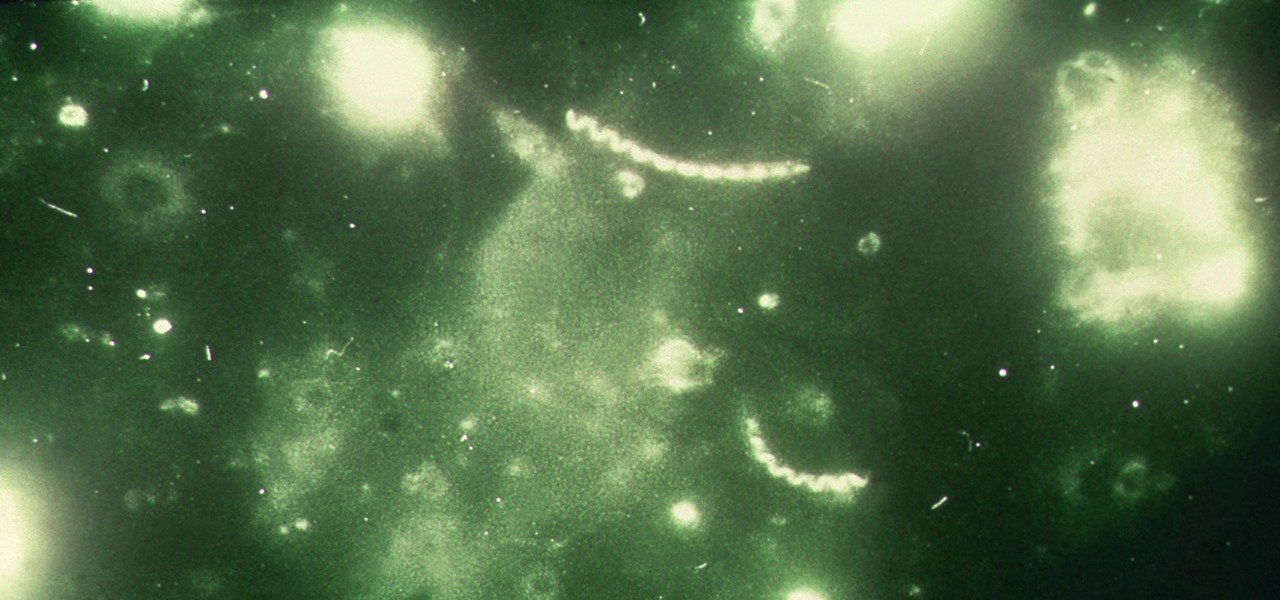IFTTT is a fantastic tool that lets you trigger actions on your smartphone that normally require more advanced hacking. With the help of its friendly user interface, turning your phone into a more personal device has never been easier. However, the app has some more intricate options under the surface, making advanced implementations of applets difficult for beginners.

IFTTT (short for If This, Then That) is an amazing piece of software that automagically links actions on your phone with online services and real-world objects. For example, an applet could read: "if you come home, then turn on Wi-Fi." IFTTT goes further than just using simple smartphone functions, though — thanks to applets, it's fully configurable with a ton of smartphone apps.

For all those times when an app either isn't available or simply won't cut it, your phone's internet browser provides access to your favorite websites and services. But some browsers are flat-out better than others, and chances are, the browser that came pre-installed on your phone isn't the best option out there.

Apple first added a "Drag and Drop" feature to iPads in iOS 11, but your iPhone can do a little of the magic, too. It's just not so obvious. While you can't drag and drop items from one app to another like you can on an iPad using Split View and Slide Over, you can move things around in certain stock applications. And it works the same whether you're using iOS 11, 12, or 13.

While IKEA is collaborating with Apple for its ARKit furniture app, Marxent is ready to help the rest of the interior decorating and home improvement crowd with their apps.

The world around us keeps getting smarter. Not only do we have advanced AI services like the Google Assistant, but now we've got the Internet of Things connecting physical objects to the digital world. It's amazing when you think about it, but the real sci-fi stuff starts to happen when these two technologies intersect.

Despite longer live spans, almost half a million people die of healthcare-associated infections (HAIs) each year, many of them preventable.

Over the past week, companies took a variety of approaches to investing in augmented reality. Lampix is backing its own effort to build an ecosystem for augmented reality platforms. Nokia and Xiaomi are teaming up on numerous fronts, potentially including augmented reality.

This week's Market Reality covers a variety of business news from acquisitions and partnerships to competitive and technology assessments to quarterly financial results.

The Shadow Brokers, a hacker group known for its dump of NSA hacking tools in 2016, has just leaked their remaining set of data which implies that the NSA compromised SWIFT, the global provider of secure financial services, to spy on banks in the Middle East.

Every Friday, Next Reality reviews the latest headlines from the financial side of augmented and mixed reality. This Market Reality column covers funding announcements, mergers and acquisitions, market analysis, and the like. This week's column is led by two companies cashing in on visual inputs.

What do Leo Tolstoy (writer), Beethoven (composer), Paul Gaugin (artist), and Adolf Hitler (politician) have in common? They are all considered to have suffered from the sexually transmitted disease syphilis.

Amazon is running a pre-sale deal on a few unlocked smartphones by BLU and Motorola, which will be released on July 12, 2016. The 8 GB BLU R1 HD is on sale for just $49.99, and the 16 GB version is available for $59.99, for a savings of $50 off either phone. You can also grab the 16 GB Motorola Moto G4 for $149.99, or the 32 GB variant for $179.99, again a $50 discount on each.

Android's stock battery menu is pretty decent. You can see which apps have been using the most power, and you can tell when your CPU was awake or asleep, among other things. But a lot of times, battery-sucking services will get lumped under the generic "Android System" header, and even though you can see when your CPU was awake, you can't exactly see why.

Very often we have processes in Linux that we want to always run in the background at startup. These would be processes that we need to start at bootup and always be available to us.
Welcome back Hackers\Newbies!

Samsung created quite a buzz when it debuted a built-in heart rate sensor on the Galaxy S5 back in 2014, but amazingly, not many other manufacturers decided to follow suit. It's really a shame, too, since data from a heart rate sensor would go perfectly hand in hand with the increasing fitness- and activity-tracking features that most smartphones sport these days.

When it comes to smartphones, the biggest complaint voiced by most users is battery life. Sure, it's unrealistic to expect your Android device to run for weeks without a recharge, but many folks struggle to even make it through the day without having to top off their battery.

In the era of smartphones and cloud-based computing, it almost seems irresponsible to keep a stash of paper documents. Not only is a physical paper printout environmentally impractical, it's also a lot harder to organize and keep track of than a digital file stored on a hard drive.

HTC's Sense UI is generally regarded as one of the best manufacturer-skinned versions of Android. This is mainly due to the subtle and classy styling of the interface, as well as some unique features that are added in here and there.

It's been rumored for months, but now we've got some official news about Google's newest music offering, YouTube Music Key. The subscription service will allow for an ad-free experience with background listening (i.e., having your screen off) and offline playback.

Welcome back, my budding hackers! We've spent a lot of time learning to compromise Windows systems, and we've successfully compromised them with Metasploit, cracked their passwords, and hacked their Wi-Fi. However, very little time was spent developing ways to extract the information from the system once inside.

Welcome back, my budding hackers! In my continuing series on Linux basics for aspiring hackers, I now want to address Loadable kernel modules (LKMs), which are key to the Linux administrator because they provide us the capability to add functionality to the kernel without having to recompile the kernel. Things like video and other device drivers can now be added to the kernel without shutting down the system, recompiling, and rebooting.

The newest Android operating system, Android 4.4 KitKat, has been unleashed with the arrival of the Nexus 5, and soon to be rolled out to other Nexus devices and Google Play Edition smartphones any day now. Only problem is, the Samsung Galaxy S3 isn't getting 4.4 for a very long time. It doesn't even have 4.3 Jelly Bean yet.

Welcome back, my fledgling hackers! One of the first issues any hacker has to address is reconnaissance. Before we even begin to hack, we need to know quite a bit about the target systems. We should know their IP address, what ports are open, what services are running, and what operating system the target is using. Only after gathering this information can we begin to plan our attack. Most hackers spend far more time doing reconnaissance than exploiting.

Welcome back, my nascent Hackers! In my last blog, we looked at a passive way to gather information necessary for a hack. The advantage of using passive recon is that it's totally undetectable, meaning that the target never knows you're scouting them and you leave no tracks. The disadvantage, of course, is that it's limited to only some websites and not entirely reliable.

Welcome back, my novice hackers! Most of my tutorials up until this point have addressed how to exploit a target assuming that we already know some basic information about their system. These include their IP address, operating system, open ports, services running, and so on.

Send an email prematurely? Forgot to attach a file? Accidentally addressed it to the wrong person? It happens to the best of us. But what can you do to get it back? Hack into the other person's email account and delete the email before they get a chance to see it? Unless you're a hacker extraordinaire, that option is unlikely. So, what can you do? If the email has already been sent, you're probably out of luck. Even if they didn't read it yet, your chances of retrieving it are slim. But some ...

Android comprises an entire ecosystem of apps, games, functions, and features, so it would only make sense that it has its own lexicon. Words, phrases, and acronyms that didn't exist ten years ago are now used in an off-the-cuff style by developers and support technicians across the web.

For all intents and purposes, Google could have called its 2023 developer conference A/I instead of I/O. Capitalizing on the artificial intelligence hype, Google devoted most of its keynote address to AI research, experiments, and developments. But there's some substance behind the hype in the form of new features in the Google services you already use on Android, iOS, and desktop.

There's more than one way to get free credits and discounts in the Google Play Store for apps, games, books, movies, in-app items, and other Play Store content. You may know a few of them — but some of these may surprise you.

Your iPhone's Weather app received its biggest update yet. Apple finally incorporated its Dark Sky purchase into Apple Weather, so you'll see more information for each location's forecast. Plus, there are a few surprises to be excited about, such as the ability to add more trackable cities.

Amazon really wants to make itself at home in your home. Like, everywhere in your home, from your doorstep to your kitchen, your kids' rooms, and everywhere in between.

For many, phones are starting to replace televisions as the primary device for watching videos. Thanks to their portability and easy to use apps, it's often simpler to watch Netflix, Hulu, YouTube, or Prime Instant Video on the smaller screen. But not every phone is suited to fit this need, so we did some testing to find the best of the best when it comes to streaming videos.

Over the years, we've seen security breach after security breach, as well as high-profile data scandals where collected personal information was misused by companies. Apple makes customer privacy a priority, so there have been few issues to worry about when it comes to its services on your iPhone. However, there are still plenty of privacy settings to explore and change, especially within Safari.

With so much stimuli in today's world, it can be hard to keep track of all the places we've visited and the events we've attended. Thankfully, a great feature in Google Maps lets you view a detailed log of your phone's location history to help you remember where you were at almost any given point in time.

In the first part of this series, we took a factual and technical look at the history of the Internet. I explained how all of these wires and servers got here in the first place. Obviously, a firm did not just create and build the Internet around 1995! Now that we know how the Internet came to be, we can get into the really fun stuff—what the Internet looks like now! Well, that's not quite the network design I was talking about, but it does show what the Internet looked like back in 2007 befo...

If you read my article on the OSI model, you got a good overview on communications from that model's perspective, but how does that relate to TCP/IP? We're going to take it a step further, getting into the idea behind the two address concept. How does an IP address and a MAC address work together? If you want to hijack sessions and all sorts of lulz like that, you need to understand these concepts. Let's get into it, mates!

You may not always want to, but there will probably be a time when you'll want to know if an email you send — like a job application or a support request — is opened by the recipient. It's actually easy to implement, and you may be using an email client on your device right now that supports email tracking.

The ability to browse the web in coffee shops, libraries, airports, and practically anywhere else you can imagine is more than convenient, but convenience has risks. Using public Wi-Fi allows others to spy on you easily. Even your own internet service provider can see every website you've ever visited. Don't fall into the trap of protecting your identity, data, and devices after it's too late.