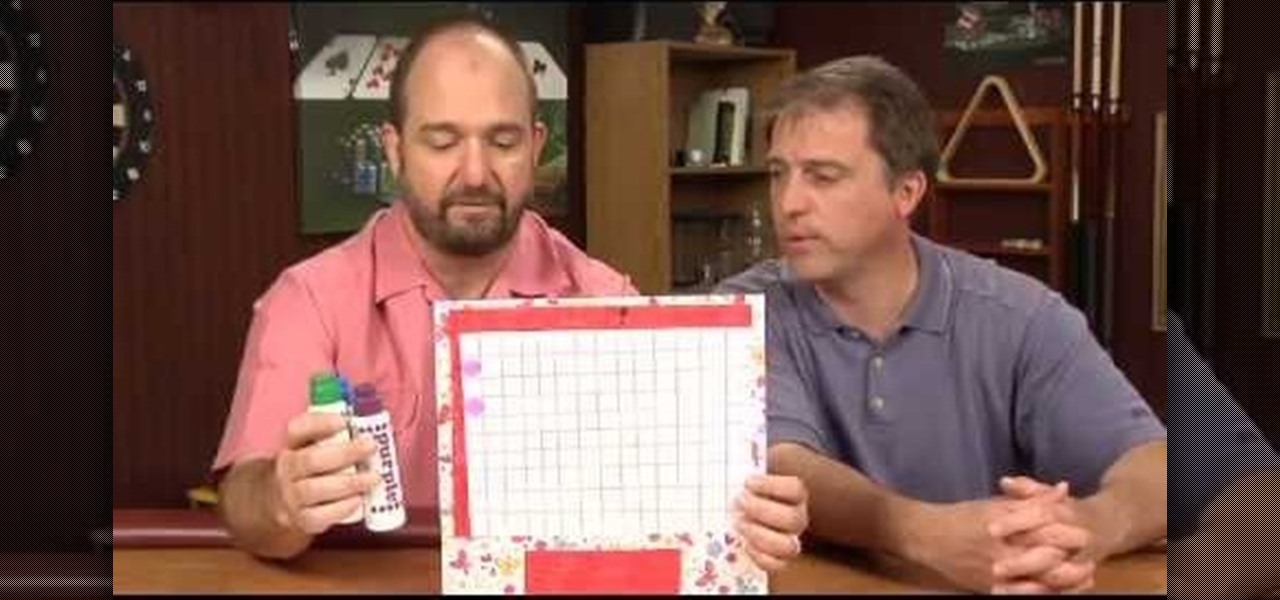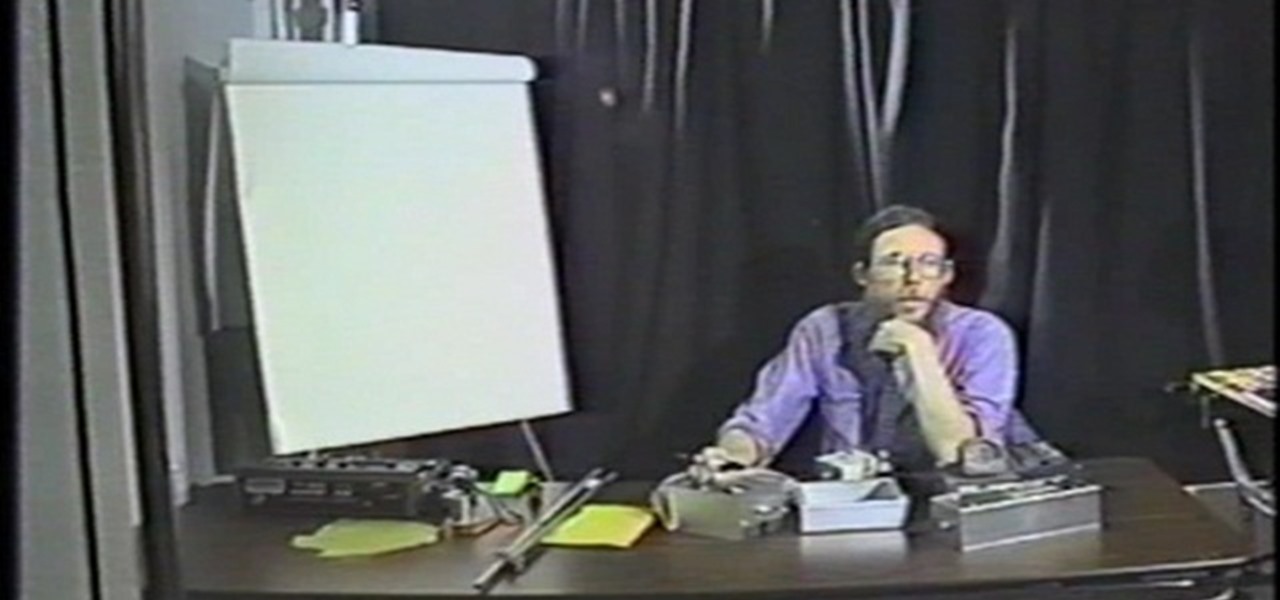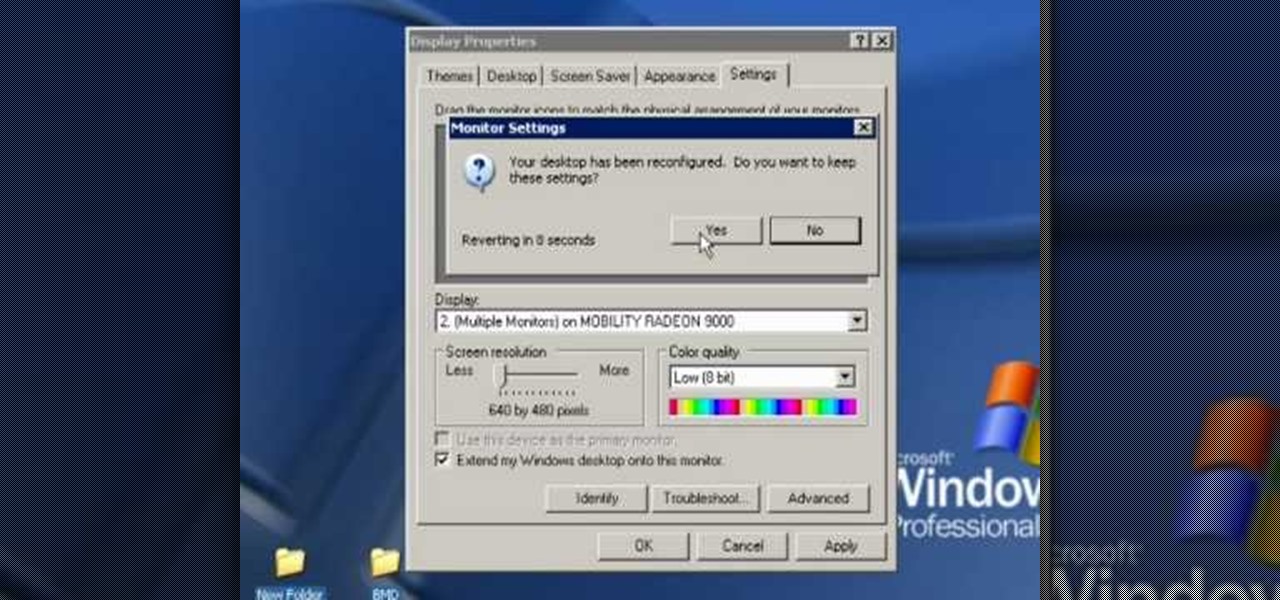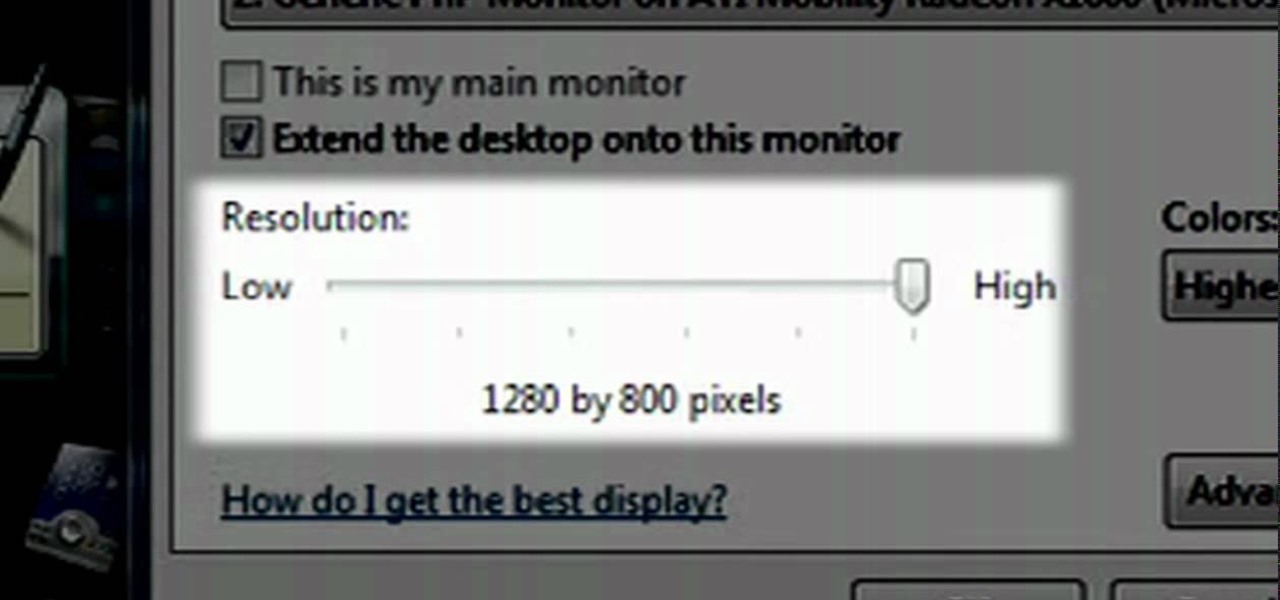Love entertaining but don't want to shell out a fortune to throw a good party? Then you're in luck. Check out this video to learn how to make a variety of cheap and chic table settings, from colorful wine glasses to monogrammed napkins, quickly and easily.

With Quick Style Sets, it's easy to quickly reformat a Word 2011 document. This video will show you how it's done. Whether you're new to Microsoft's popular word processing application, new to MS Word 2011 or even an expert merely looking to brush up on the fundamentals, you're sure to be well served by this quality video tutorial from the folks at Lynda. For all of the details, and to get started using Quick Style Sets in your own Office for Mac 2011 projects, watch the video.

In this video, we learn how to get the Happy Birthday trophy in Heavy Rain. To start, you will first need to complete your drawing, set the table, and then play with your kids. You play the game as an architect, so this will be fun if you like to draw. Draw in the picture by pressing the buttons on the remote as they come up on the screen. Do the draw over and over until it's final. Then, as you set the table press the buttons on the remote to correspond. When you finish playing with the kids...

In this tutorial, we learn how to sign in offline to Xbox LIVE (Xbox 101). First, you will go to your Xbox console and then go to 'my Xbox'. After this, you will go to your preferences and then go to 'Xbox live'. From here, change your setting to make it say that you are offline. Save this and then everyone will think you are offline when you are really on and playing! This can help you out if you don't want to play group games or chat, but your friends want to. Just make sure to set it back ...

In this tutorial, we learn how to save power with your Xbox 360 (Xbox 101). This can save you money on your energy bill as well! First, turn on your console and then go to the guide button. Scroll to settings and then choose 'system settings'. From here, choose 'console settings' and then scroll down and select 'shutdown'. Make sure 'auto off' is enabled and then your console will automatically power down after six hours of inactivity. With this setting, you will never have to worry about tur...

In this tutorial, we learn how to take pictures right after sunset. To get the optimal setting for pictures after sunset, you will first want to place your camera on a tripod. You want to get a view of both the sky and the tops of buildings that have just turned their lights on. After sunset, set your flash to a setting for outside and then take a picture of the sky with the clouds showing lightly in the air. Make sure to take a wide angled shot so you can see a clear view of the surrounding ...

Love the idea of a superhero MMO, but prefer the feel and controls of a first person shooter? You can actually set up your controls and targeting system in the game to make the interface behave more like your favorite FPS!

Need some help figuring out how to set up Ruby on Rails from the Apple Mac OS X terminal? Let this video be your guide! Whether you're entirely new to Ruby on Rails 3 or are a seasoned developer merely looking to brush up on a few of the basics, you're sure to find much to take away. For more information, take a look!

Medieval knights did not have access to plastic, but modern reenactors certainly do! This tutorial shows you how to take a food-grade plastic barrel (at least a quarter inch thick) and turn it into a set of medieval style armor!

Teach your children responsibility by having them do chores. But sometimes, the stress of getting your children to do their chores seems more than it's worth. Here's a useful tutorial to set up a chore matrix or chore chart and get your children to do their chores.

In this video tutorial, we learn how to set up user permissions when using Joomla 1.5. Whether you're new to Joomla's popular content management system or are a seasoned pro merely looking to brush up on Joomla! 1.5, you're sure to be well served by this clip. For more information, and to get started employing the lessons imparted by this free video tutorial yourself, take a look.

In this video tutorial, we learn how to set up VST plug-ins and virtual instruments within Studio One. Whether you're new to PreSonus' DAW or new to digital recording more generally, you're sure to find much to take away from this free video software tutorial. Take a look.

Here's another effective build order for Terran players of the popular StarCraft II strategy game. This build order centers around setting up a double command center for your armies, and is especially effective when you're waging a battle on a large map.

Want to start your own rebellion against the hegemony of the American media? You can set up your own FM radio station and start broadcasting what you want. This tutorial shows you everything you need to know to become a pirate radio producer.

In this video tutorial, we learn how to create custom action sets in Adobe Photoshop CS5. Whether you're new to Adobe's popular raster graphics editor or a seasoned designer looking to better acquaint yourself with the new features and functions of the latest iteration of the application, you're sure to benefit from this free software tutorial. For more information, watch this video guide.

In this tutorial, we receive some tips on how to calibrate a high-definition television when setting up a home theatre. For a complete demonstration of the process and detailed, step-by-step instructions, watch this home-theatre how-to from the folks at CNET.

In this tutorial, you'll learn about the cables required for setting up a small home or office network. Fortunately, cable selection is an easy process and this video presents a complete guide. For more information, including a full demonstration and detailed, step-by-step instructions, watch this helpful home-computing how-to.

In this clip, you'll learn how to set up a website within Adobe Illustrator CS5. Whether you're new to Adobe's popular vector graphics editor or a seasoned graphic arts professional interested in better acquainting yourself with the new features and functions of Illustrator CS5, you're sure to benefit from this free software tutorial. For more information, and to get started using this trick in your own Illustrator projects, watch this video guide.

In this clip, you'll learn how to set up and configure a dual-monitor desktop on a Microsoft Windows Vista or 7 PC. For more information, including a complete demonstration, and detailed, step-by-step instructions, as well as to get started using this trick yourself, take a look.

In this clip, you'll learn how set up and use a Wacom Cintiq 21UX pen display. It's easy. So easy, in fact, that this video tutorial can present a complete, step-by-step overview of the process in just over three minutes. For more information, including detailed, step-by-step instructions, take a look.

In this clip, you'll learn how set up and use a Wacom Cintiq 21UX pen display. It's easy. So easy, in fact, that this video tutorial can present a complete, step-by-step overview of the process in just over five minutes. For more information, including detailed, step-by-step instructions, take a look.

In this clip, you'll learn how set up and use a Wacom Cintiq 21UX tablet. Special emphasis is given to customizing the ExpressKeys, Touch Ring, and on-pen buttons. It's easy. So easy, in fact, that this video tutorial can present a complete, step-by-step overview of the process in just over five minutes. For more information, including detailed, step-by-step instructions, take a look.

In this clip, you'll learn how set up and use a Wacom 12WX tablet as a secondary monitor on a Microsoft Windows PC. Happily, it's easy. So easy, in fact, that this video tutorial can present a complete, step-by-step overview of the process in just over three minutes. For more information, including detailed, step-by-step instructions, take a look.

In this clip, you'll learn how set up and use a Wacom Intuos4 tablet. It's easy. So easy, in fact, that this video tutorial can present a complete, step-by-step overview of the process in just over five minutes. For more information, including detailed, step-by-step instructions, take a look.

In this clip, you'll learn how set up and use a Wacom Intuos3 tablet. Special emphasis is given to customizing the ExpressKeys, Touch Ring, and on-pen buttons. It's easy. So easy, in fact, that this video tutorial can present a complete, step-by-step overview of the process in just over five minutes. For more information, including detailed, step-by-step instructions, take a look.

In this clip, you'll learn how set up and use a Wacom Intuos4 tablet. Special emphasis is given to customizing the ExpressKeys, Touch Ring, and on-pen buttons. It's easy. So easy, in fact, that this video tutorial can present a complete, step-by-step overview of the process in just over five minutes. For more information, including detailed, step-by-step instructions, take a look.

In this clip, you'll learn how set up and install a Wacom Intuos3 tablet on a Microsoft Windows PC. Happily, it's easy. So easy, in fact, that this video tutorial can present a complete, step-by-step overview of the process in just over five minutes. For more information, including detailed, step-by-step instructions, take a look.

In this clip, you'll learn how to set up and customize a Wacoom Bamboo Touch tablet. Special emphasis is given to the customization of ExpressKeys, the touch ring and the pen. So easy, in fact, that this video tutorial can present a complete, step-by-step overview of the process in just under four minutes. For more information, including detailed, step-by-step instructions, take a look.

In this clip, you'll learn how to set up and customize a Wacoom Bamboo Pen tablet. Special emphasis is given to the customization of ExpressKeys, the touch ring and the pen. So easy, in fact, that this video tutorial can present a complete, step-by-step overview of the process in just under four minutes. For more information, including detailed, step-by-step instructions, take a look.

When setting up your decorations for Halloween, you want to make sure that you create a good spooky atmosphere. A simple effect is putting up signs warning away trick or treaters and "all ye who enter". In this video you will learn how to make an awesome yard sign for Halloween that'll help create the mood for any great decoration set up outside!

Taking a letter die set (which you can find at hardware stores), stamp in words and phrases which are important to you onto copper washers. Thenk link the washers together with small loops of jewelry wire, attach a clasp, and you have your own mantra bracelet to help keep you centered!

In this clip, you'll learn how to set up PV3D for hacking the Number3D class. Whether you're new to Adobe's popular Eclipse-based integrated development environment (formerly known as Flex Builder) or are a seasoned developer merely looking to improve you're chops, you're sure to benefit from this free video programming lesson. For more information, including detailed, step-by-step instructions, take a look.

An image fade or other transition can give a slide show or other graphic display on your website an extra level of attractiveness and professionalism. This effect is easy to code using ActionScript, and this tutorial shows you how to set up a fade transition for your Flash-based website.

In this clip, you'll learn how to set up and use free wireless tethering with a Motorola Droid 2 Google Android mobile phone. Whether you're the proud owner of a Moto Droid 2 Google Android smartphone or are merely considering picking one up, you're sure to be well served by this video tutorial. For more information, including a complete demonstration of the rooting process and detailed, step-by-step instructions, and to get started turning your own Droid 2 into a wireless hotspot, watch this...

In this clip, you'll learn how to set up and use free wireless tethering with a Samsung Epic 4G mobile phone. Whether you're the proud owner of a Sprint Epic 4G Google Android smartphone or are merely considering picking one up, you're sure to be well served by this video tutorial. For more information, including a complete demonstration of the rooting process and detailed, step-by-step instructions, and to get started turning your own Epic 4G into a wireless hotspot, watch this hacker's how-to.

In this clip, you'll learn how to set up a simple wireless network in a home or office. For more information, including a complete demonstration and detailed, step-by-step instructions, and to get started making phone calls over your own Internet connection, watch this handy home-computing how-to from the folks at CNET TV.

Designate a back end or administrator sector of the website, a place you can use to manage the content on the rest of the site. This tutorial shows you how to use Dreamweaver to set up this area of your website and cordon it off from the rest of your website.

This is for advanced users who want to set up their own website without going through someone like Joomla. You're shown how to incorporate PHP and MySQL into your website, as well as set up a WYSIWYG editor to help manage the content.

In this clip, you'll learn how to create and set up a blank document for book cover design in Adobe InDesign CS5. Whether you're new to Adobe's popular desktop management application or are just looking to better acquaint yourself with the InDesign CS5 workflow, you're sure to benefit from this free video software tutorial from Lynda. For more information, including detailed, step-by-step instructions, take a look.

This video will show you how to set up an effective fortress defense, deal with Elven traders, and make use of your migrants in Dwarf Fortress.