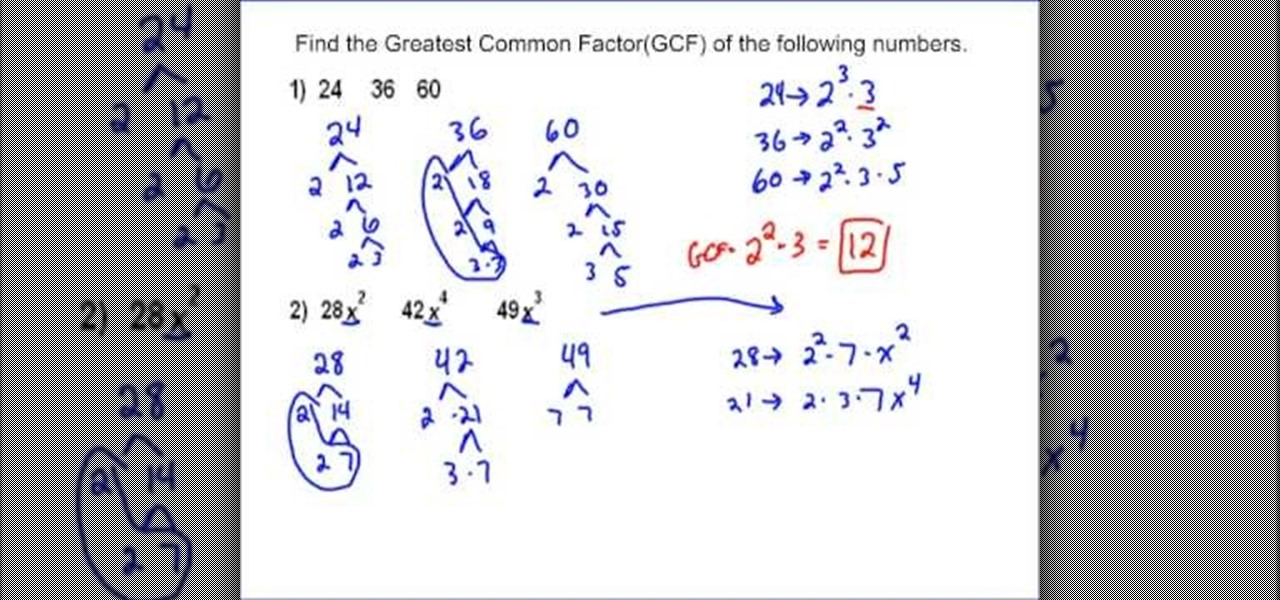This video will guide you through the Evolution Setup Assistant, which can be downloaded at the Evolution website. This walkthrough will help you set up your mail account in Ubuntu's Evolution Mail program to access your Gmail account. Evolution provides integrated mail, address book and calendar functionality to users of the Ubuntu GNOME desktop.

In Minecraft, one cool way of getting around those larger fortresses and bases is to set up a minecart. If you're looking for fun or efficient new ways of setting up your minecart station, adding booster carts to make it faster, and adding floor tile switches, check out this video series! There's a plethora of information in here that'll give you the inspiration to have more fun with your base building!

We will be setting up a portable radio in the mountains. It will be established in a clearing with available rocks for setup. The equipment we will be using is a Yaso radio with microphone and headphone, coaxial cable, slight line and weight, 13.5 battery pack, 2o and 40 meter antenna, pen and paper to record contacts.

Looking for a quick primer on how to set and adjust printing options on a Mac OS X computer? It's easy! So easy, in fact, that this home-computing how-to from the folks at MacMost can present a complete overview of the process in just over four minutes. For more information, including step-by-step instructions, take a look.

Need a hand figuring out how to set up a wired home LAN network? It's easy. And this brief video tutorial from the folks at Butterscotch will teach you everything you need to know. For more information, including detailed, step-by-step instructions, and to get started managing your own web pages with Google Sites, take a look.

Learn how to use the Easy Set Up tool on a Samsung Intensity II phone. Whether you're a proud owner of the Samsung Intensity II phone or are merely considering picking one up, you're sure to benefit from this video tutorial. For more information, including detailed, step-by-step instructions, take a look.

Interested in setting up a WiFi network in your home or office? This brief video tutorial from the folks at Butterscotch will teach you everything you need to know. For more information, including detailed, step-by-step instructions, and to get started configuring your own wireless network, take a look.

Interested in setting up a network over your power line? This brief video tutorial from the folks at Butterscotch will teach you everything you need to know. For more information, including detailed, step-by-step instructions, and to get started setting up your own home network, take a look.

When you're personal assistant needs to handle your e-mails for you, it can be quite daunting having to give out your personal account information just so they can have access to your e-mail. And more importantly, having to battle for log in time might also be quite the hassle. With Gmail you can actually delegate your personal assistant so they have access to your inbox and can reply and send messages on your behalf, but they cannot change settings, passwords, or chat on your behalf. In this...

Kids can be kids, and there are things on the internet that kids shouldn't see. As a parent, it's your responsibility to make sure you know what they're looking at and what they shouldn't be looking at. In this video, learn the easy steps to setting up parental controls in Mac OS X where you can monitor what they look at, lock out the computer for specific time periods, and much more!

Interested in setting up an FTP server on a MS Windows PC? With Microsoft's IIS tools, it's easy! So easy, in fact, that this home-computing how-to from the folks at Britec can present a complete overview of the process in just under ten minutes. For more information, including step-by-step instructions, take a look.

This trick is really simple, as long as you have the necessary equipment to set it up. The main thing you need is a sink that has one of those dish sprayers that work automatically if they're being squeezed. Then, just wrap invisible tape around it to keep it engaged, and wait for your victim to try and use the sink. They're most likely in for a spray to the crotch.

In this video, we learn how to set your home page as Google on Internet Explorer. First, open up Internet Explorer, then click on tools. Next, go to internet options and then look for where it says homepage. Now, type in the website name of what you want your home page to be. After you do this, click on the apply button on the bottom right of the window, then click on "ok". Once you do this, exit out of Internet Explorer, then go back into it. Your home page should start as what you set it on...

This video tutorial belongs to the Computers & Programming category which is going to show you how to reformat a computer. For doing this you will need your computer and the operating system CD. Turn on the computer and load the CD. Then keep tapping f8. Your computer will now load from the CD. When the set up options page comes up, select the 'set up windows' option. Thereafter select the number of partitions that you want to create in your hard drive. The hard drive is now reformatted and t...

In this tutorial, we learn how to set up and secure a wireless router. First, take your cable and plug it into your modem from your computer. After this, plug in an Ethernet cable into your modem to a wireless router. Now, plug the wireless router and modem into the wall. Now, look for the icon on your computer that says you have connected a new device to it. Go through the set up wizard to make a new wireless network, once it doesn't find one, connect a USB to the computer. Now, click on the...

If you're having a hard time with setting your oven above 290 degrees, then it may be an easy fix. Your GE oven may be set at celsius making it difficult to raise the tempature above 290. In this tutorial, if you own a GE oven with arrow controls, this video will help you figure out how to switch your oven from celsius to farenheit. So good luck and enjoy!

In this tutorial, we learn how to set up an HP wireless printer. First, click "setup" on the printer, then go to "network", then "wireless setup wizard". The printer will now go through the setup process and show you available wireless networks in your area. If your network requires a password, enter it by typing it in with the keypad. Now, install the software to any computer and wait for the blue wireless light to turn on. When this is done, you will be able to print wirelessly from any com...

This video tutorial belongs to the software category which is going to show you how to set up a home server from behind a router using WAMP. You will need a free program called wampserver. Go to their website, download and install the program. Then click on the icon and click 'put online' and the local host comes online. To check it, open up your browser and type in local host in the search box and it will show you the default index.php file. Again click on the icon and click 'www directory'....

This video tutorial is in the Home & Garden category where you will learn how to install an interior door set on a pre-bored door. For this you will need a tube latch, straight plates, door plates, two knobs, two sets of ring guides and a spindle. You will also need a tape measure, ruler, screwdrivers, a drill and safety glasses. A pre-bored door has a face and an edge bore. First install the tube latch through the edge bore ensuring that the angle side of the tube face is towards the door ja...

Learn how to mix with trance music while considering all the important factors with regard to trance's structure. While DJing might appear simple to the untrained eye, truly mastering the turntables requires as much time and dedication as mastering any other instrument. Fortunately, the internet is awash in free video DJing lessons like this one, which make the learning process easier than it's ever been. For more information, including detailed, step-by-step instructions, take a look

In this clip, you'll learn how to set up a dynamic publishing workflow within Adobe InDesign CS5. Whether you're new to Adobe InDesign or a seasoned graphic arts professional after a general overview of CS4's most vital new features, you're sure to be well served by free video software tutorial. For more information, take a look.

If you find yourself out in the wild and need to find a way to keep yourself free of any moisture or animals, installing a hammock is s good idea. Not only does it give you a place to lay, but it can keep you safe from small critters and any kind of moisture from the ground.

A great dinner party is great because of presentation, and you know that everything has its place on the table, but where exactly does everything go? Learn about the placement of everything, from silverware to glassware.

In this tutorial, we learn how to add a click-to-call Google Voice widget to a website to get more business! First, go to Google Voice and now click on "get an invite" or log into your account. If you need to set up an account, you will get a Google voice number that will forward your calls to whatever phone you want when they dial the Google voice number. You can do this by clicking "settings" and set up a phone. If you want to set up a number, add a new number no matter what type of phone i...

In this video tutorial, viewers learn how to set custom sound volume for different applications in a Windows 7 computer. This task is very easy, fast and simple to do. Begin by simply clicking on the speaker icon in the system tray and select Mixer. There users will have access to the master audio mix on the left and each application listed individually, with their own volume bar. Just adjust each volume bar of the applications to your liking. This video will benefit those viewers who use a W...

ChickHEN R2 is a pretty invasive piece of software by design, and the PSP has been known to error in a variety of ways during ChickHEN installs. This video will show you how to overcome some common problems with the installs, like accidentally having UMD's in the console's drive and having the system's setting improperly set. If you are having problems loading ChickHEN R2 on your PSP, watch this video. We hope it helps.

With most of the new dishwashers today, they tend to run longer in order to give you the best quality wash. There are many special cycles that are built in that tend to extend the run time of the machine.

If you recently have replaced the distributor in your car or plan on doing so, prepare to set the ignition timing in your car. This is a process that can take some time and requires the right tools for the job. Trying to start and use your car before you set the ignition timing can be a bad idea since it can mess up your car in the long haul. This tutorial will tell you what tools you'll need and how to find the area in which to test.

In this video tutorial, viewers learn how to do a beginner chest workout. All the exercises revealed in this video are machine equipment, that can be found in any gym. For each exercise, do 3 repetitions in a pyramid form. The first set should be 15 repetitions, second set should be 12 repetitions and third set is to lift until failure. The exercises in this workout are: incline press, chest fly, cable crossover and straight chess press. This video will benefit those viewers who are intereste...

Need to know how to set up a POP3 account within Microsoft Outlook? When you know how to go about it, it's simple. So simple, in fact, that this home computing how-to from the folks at Easily can present a complete (and somewhat talky) overview of the process in just over three minutes' time. For the specifics, and to get started using your own POP account in MS Outlook, just watch this handy how-to.

Need some help figuring out how to set up lights when working in Autodesk 3ds Max? This clip will show you how it's done. Whether you're new to Autodesk's popular modeling software or a seasoned 3D artist just looking to better acquaint yourself with the application, you're sure to be well served by this video tutorial. For more information, watch this free video guide.

Installing and maintaining properly functioning brakes is one of the most important mechanical parts of keeping your bike working safely. This video features a professional bike mechanic setting up an international standard, or IS, brake caliper on a mountain bike.

Learn to use paths and brush strokes to set your logo text aflame. Whether you're new to Adobe's popular image editing program or a seasoned graphic design professional just looking to your bag of tricks, you're sure to be well served by this video tutorial. For more information, including step-by-step instructions, and to get started using this effect yourself, watch this free video guide.

Want to set up a custom, phonetically-spelled-out pronunciation for a word or acronym? In Mac OS X, it's easy! So easy, in fact, that this Apple accessibility guide can present a complete walkthrough of the process in just over a minute and a half. For details, as well as to get started creating your own custom VoiceOver pronunciations, watch this helpful how-to.

In this tutorial above, you'll be finding out how to quickly set up IMAP in order for it to run with your Gmail account. Now first thing is first, IMAP has nothing to do with apps or anything else that is Apple. What it stands for is Internet Message Access Protocol. And what it does is that it's basically email but differs from the other email retrieval program, POP. It keeps email messages in the server while POP deletes them. So check out how to set it up with your Gmail account today! Goo...

Need to know how to find the greatest common factor or GCF for a set of numbers? Learn how with this free video lesson. From Ramanujan to calculus co-creator Gottfried Leibniz, many of the world's best and brightest mathematical minds have belonged to autodidacts. And, thanks to the Internet, it's easier than ever to follow in their footsteps (or just finish your homework or study for that next big test).

This in-depth tutorial will show you how to set yo a Turtle Beach headset receiver in your Xbox 360. This is only for those who have just a standard composite/component video. It's an easy task that just requires you to plug in a bunch of wires in order to get the audio from your game into your headset. So sit back, pay attention, and enjoy!

Taking really professional-looking portrait is a tricky business, which is why so many people are so well-paid for doing so. If you want to create similar results without hiring the professional, this two-part video will give you some handy tips for how to do it. It includes how to frame the shot, some equipment and props that you will need, and other techniques. Never pay hundred of dollars for a professional Christmas card photo again!

Looking for a guide on how to set up charts within FileMaker Pro 11? Look no further. Whether you're new to the FileMaker Pro database management program or just want to learn how to take advantage of FileMaker Pro 11's new features, you're sure to benefit from this free video tutorial from the folks at Lynda. Specifically, this software tutorial provides a complete overview of how to work with chart and graph settings in FileMaker Pro 11.

New to Microsoft Excel? Looking for a tip? How about a tip so mind-blowingly useful as to qualify as a magic trick? You're in luck. In this MS Excel tutorial from ExcelIsFun and Mr. Excel, the 13th installment in their joint series of digital spreadsheet magic tricks, you'll learn how to create formulas that will calculate the AVERAGE excluding zeros (0) in the original data set.